|
Winmate M101P-ME Rugged Tablet PC
Rugged tablet computer for healthcare environments lessens infection potential with fanless design and antimicrobial housing materials.
(by Conrad H. Blickenstorfer, with photography by Carol Cotton)
For the past two decades, ever since its founding in 1994, Winmate Inc. of Taiwan has been specializing in industrial display technologies and solutions. The company branched out into Panel PCs, digital signage, marine grade displays and computers and, most recently, rugged mobile PCs, panels, embedded automation controllers, and rugged as well as thin-and-light Tablet PCs such as the 10-inch class M101P-ME reviewed in this article. The M101 tablet platform initially arrived in 2013 and has since been updated, enhanced, and adapted for use in many vertical markets. The healthcare-oriented M101P-ME Rugged Tablet PC represents one such adaptation.

With the long-lived and very popular M101 platform, Winmate managed to create a versatile, durable, rugged Windows-based tablet that successfully combined elements of consumer tablets (style, weight) and professional gear designed to hold up on the job. The platform turned out to be flexible enough to allow easy customization for specific fields, in this case healthcare. The M101P-ME's housing has antimicrobial properties that reduce the risk of infection. And there are other modifications that optimize the tablet for use in healthcare settings.
Medical tablet for a changed world
As of this writing — Fall 2020 — the novel Coronavirus remains a presence of pandemic proportions. Limiting sources of infection, always a task of primary importance in healthcare settings, has become that much more important. Disinfecting equipment and environments as well as pinpointing sources of infection has assumed new levels of urgency. Part of the fight against infection is the rising use of antimicrobial materials. Winmate is quite aware of the issue, and its entire lineup of healthcare-grade mobile computers uses either antimicrobial surface coating or housing materials enhanced with antimicrobial properties.

"Antimicrobial plastic" is a type of synthetic polymer material with an integrated active ingredient that minimizes or eliminates microbial presence and growth. Growth-inhibiting agents are included in the plastic materials during manufacturing and provide protection over the anticipated lifetime of the product.
This is not an easy task. The term "antimicrobial" itself is a summary concept that includes all types of microorganisms: bacteria, viruses, fungi and protozoa. As a result, "antimicrobial" materials may vary from application to application, often fine-tuned for the situation at hand. The use of such agents is regulated and various from country to country. So how does Winmate address the issue?
Winmate describes it in one of their documents: The whole housing of the M101P-ME with its plastic and elastomeric rubber parts uses an inorganic antimicrobial material that fights infection based on the way silver ions affect microbes. In essence, they way it works is that silver ions, which are positively charged, are attracted by microbial cell walls, which are negatively charged. The positive metal ions break down the cells walls, damaging or destroying the microbe. Once inside the cell walls, the metal ions prevent division and reproduction of microbes. This one-two punch has proven highly effective in squelching microbial presence and growth.
How is it made? By injecting silver ions in glass, grinding the glass into something that looks like white flour, and then mixing it into resins and polycarbonate plastics much like colors are added. The compound Winmate is using has tested to be very effective against staph and e.coli, and is inherently effective against other bacteria, as well as molds and mildew.
But what about SARS-CoV-2, the virus that causes COVID-19? While silver does have documented effect on coronaviruses, Winmate makes no such claim. There is, however research that suggests that silver does have antiviral effect on SARS-CoV-2, so perhaps we'll soon see antimicrobial materials that can make that claim.
Looking at the Winmate M101P-ME
With the M101, Winmate created one of the first truly modern rugged tablet platform with all the Windows security and device management features professional customers require. It was an advanced design when it was first released, sporting a high resolution display that almost tripled the number of pixels of the XGA screens used in older rugged tablets, and Winmate used projected capacitive multi-touch before that was common in rugged tablets.
The trend in consumer tablets is to make them as slender as possible, which means most customers put their consumer tablets into bulky cases. Rugged tablet design is different. They must be rugged without a case, and that's why they use tougher materials and most have protective corner bumpers, including the M101P-ME. That makes the tablet a bit thicker, as does the presence of industrial grade components (like the M101P-ME's optional dedicated scanner) and the presence of additional ports and connectors.
Below is a look at the Winmate M101P-ME from the front and from all four sides. It is a compact design that is easy to use and deploy in various areas of healthcare settings.

While the dark protective plastic makes it clear that this is a tough and durable piece of equipment, the white plastic housing makes it equally clear that it's designed to visually fit into medical and healthcare settings. The M101P-ME has a modest footprint of 10.7 x 7.8 inches, about an inch more in either direction than a standard 10-inch iPad. The tablet is 3/4 of an inch thick and weighs about 2.60 pounds.
While most current consumer smartphones and tablets have the barest minimum of buttons and ports, in professional applications physical controls and wired connectivity still come in handy. On its front, the Winmate M101P-ME has the power button, a Home icon button that brings up the HotTab utility that controls the unique features of the tablet, and a programmable function button. On the right side in the back is another programmable button and the display brightness control, both integrated into the housing.
The below picture shows the right side of the M101P-ME where most of the tablet's I/O is. For a better view, we removed the replaceable protective rubber plug.

From left to right, the M101P-ME I/O block provides:
- the power jack
- the full 3.5mm audio jack
- a full-size USB 3.0 Type A port
- a reversible USB 3.0 Type C port (this replaced the special adapter port that provided Ethernet and RS232 serial for legacy applications in older versions of the M101).
- a micro-SDXC Card reader (that we tested with a 256GB card)
- a micro-HDMI port
The top of the unit shows a plastic cover with a window for the optional integrated Honeywell N660X barcode reader. This is another feature that differentiates the M101P-ME from consumer tablets; while there are apps that provide rudimentary scanning with integrated cameras, for professional work in medical settings you want a dedicated industrial-grade scanner.
Fanless performance
When Winmate first introduced the M101 tablet platform, the original M101B came with a 1.86GHz quad-core Intel Celeron N2920 processor that belonged to Intel's "Bay Trail" platform. The Bay Trail CPU architecture, though still Intel Atom-based, employed the same 22nm process technology as Intel's then high-end 4th generation Core processors. There was also turbo boost (called "burst" in Bay Trail), and the clever power-saving "active idle" feature from Core processors was there as well. As a result, the first M101B was a surprisingly good performer.
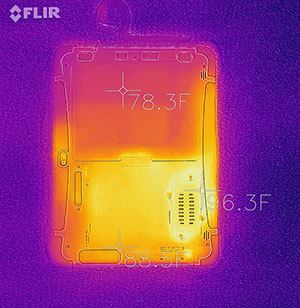 That was several years and many processor generations ago, but Intel still offers expensive high-end Core processors and much less expensive low-end Atom processors. The M101 platform is flexible enough to be able to accommodate either type of processor. There is, for example, the Winmate M101S with a powerful Intel "Kaby Lake" Core processor. That one requires a fan, which is not necessarily something that's desirable in healthcare settings. That was several years and many processor generations ago, but Intel still offers expensive high-end Core processors and much less expensive low-end Atom processors. The M101 platform is flexible enough to be able to accommodate either type of processor. There is, for example, the Winmate M101S with a powerful Intel "Kaby Lake" Core processor. That one requires a fan, which is not necessarily something that's desirable in healthcare settings.
So, instead, Winmate chose the quad-core Intel Pentium N4200 for the M101P-ME. It's technically still an Atom and not a Core processor, but Intel uses the "Pentium" brand as their highest level non-Core CPUs. With a considerably lower cost and generating much less heat than Core processors, the N4200 has become a popular choice for many mobile devices, especially in vertical and rugged markets.
The tablet below shows the benchmark performance of the M101P-ME, some of its Winmate predecessors, and also some competing tablets in the same class. We ran our standard benchmark suites, those being PassMark 6.1 and 9, and CrystalMark. And here is what we found:
|
Winmate M101P-ME Benchmarks and Comparisons
|
|
PERFORMANCE COMPARISON
|
Winmate
|
Winmate
|
Winmate
|
Estone
|
RuggON
|
Zebra
|
|
Model
|
M101P-ME
|
M101H
|
M101B
|
MDK100
|
PX501
|
ET56
|
|
Device Type
|
Tablet
|
Tablet
|
Tablet
|
Tablet
|
Tablet
|
Tablet
|
|
Year tested
|
2020
|
2015
|
2014
|
2019
|
2018
|
2019
|
|
Display
|
10.1" 1920 x 1200
|
10.1" 1920 x 1200
|
10.1" 1920 x 1200
|
10.1" 1920 x 1200
|
10.1" 1366 x 768
|
8.4" 2560 x 1600
|
|
Processor
|
Intel Pentium
|
Intel Core
|
Intel Celeron
|
Intel Core
|
Intel Core
|
Intel Atom
|
|
Processor Model
|
N4200
|
i5-4200U
|
N2920
|
i5-7Y54
|
i5-7300U
|
x5-E3940
|
|
CPU Speed
|
1.10 GHz
|
1.60 GHz
|
1.86 GHz
|
1.20 GHz
|
2.60 GHz
|
1.60 GHz
|
|
CPU Turbo/Burst
|
2.50 GHz
|
2.60 GHz
|
2.00 GHz
|
3.20 GHz
|
3.50 GHz
|
1.80 GHz
|
|
Cores/Threads
|
4/4
|
2/4
|
4/4
|
2/4
|
2/4
|
4/4
|
|
Thermal Design Power (TDP)
|
6 watts
|
15 watts
|
7.5 watts
|
4.5 watts
|
15 watts
|
9.5 watts
|
|
Intel Graphics
|
HD Graphics 505
|
HD 4400
|
HD Graphics
|
HD Graphics 615
|
HD Graphics 620
|
HD Graphics 500
|
|
CPU Mark PM6.1
|
4,665.1
|
2,190.2
|
1,999.8
|
2,876.5
|
5,259.7
|
3,986.7
|
|
2D Graphics Mark PM6.1
|
104.6
|
316.1
|
147.0
|
148.1
|
330.9
|
159.1
|
|
Memory Mark PM6.1
|
449.9
|
588.9
|
396.3
|
856.4
|
1,775.5
|
440.3
|
|
Disk Mark PM6.1
|
2,728.4
|
3,369.9
|
2,045.0
|
4,102.2
|
3,244.0
|
1,188.4
|
|
3D Graphics Mark PM6.1
|
137.9
|
307.8
|
121.5
|
307.9
|
518.8
|
267.3
|
|
Overall PassMark 6.1
|
1,917.4
|
1,452.5
|
1,055.4
|
1,808.9
|
2,497.1
|
1,447.7
|
|
CPU Mark PM9
|
1,740.4
|
NA
|
NA
|
2,820.9
|
5,359.4
|
1,858.5
|
|
2D Graphics Mark PM9
|
192.6
|
NA
|
NA
|
317.6
|
607.4
|
181.7
|
|
Memory Mark PM9
|
931.8
|
NA
|
NA
|
1,419.7
|
2,468.4
|
781.7
|
|
Disk Mark PM9
|
2,690.4
|
NA
|
NA
|
4,440.9
|
3,124.4
|
1,356.4
|
|
3D Graphics Mark PM9
|
192.6
|
NA
|
NA
|
571.0
|
1,176.6
|
405.5
|
|
Overall PassMark 9
|
957.2
|
NA
|
NA
|
1,605.7
|
2,861.6
|
955.2
|
|
ALU
|
32,050
|
26,408
|
26,407
|
30,476
|
53,905
|
30,953
|
|
FPU
|
19,372
|
25,568
|
22,883
|
21,769
|
52,790
|
27,937
|
|
MEM
|
24,475
|
24,863
|
18,836
|
26,492
|
46,872
|
33,470
|
|
HDD
|
30,918
|
44,178
|
36,656
|
39,204
|
37,145
|
26,250
|
|
GDI
|
4,244
|
9,168
|
4,680
|
9,749
|
13,578
|
2,818
|
|
D2D
|
1,636
|
6,910
|
3,581
|
3,812
|
6,318
|
4,000
|
|
OGL
|
2,542
|
7,649
|
3,331
|
5,064
|
11,753
|
3,845
|
|
Overall CrystalMark
|
115,237
|
144,744
|
116,374
|
135,566
|
222,361
|
129,273
|
The results are both interesting and a confusing, for a variety of reasons.
For example, it shows the difference five years can make. The new M101P-ME is much faster than the original M101B, and pretty much matched the Core-based M101H from 2015. It also shows that even a mid-range Core system is generally still considerably quicker than a high-end non-Core system. The results also show that benchmarks themselves become obsolete, their weighting of different sub-systems distorting results when new technologies become available. The replacement of hard disks by solid state disks is an example. Solid state disks are much faster, but their impact of overall performance is not as great as older benchmarks would make one believe.
Overall, the Pentium-powered M101P-ME can clearly hold its own in terms of performance and it is perfectly adequate for its intended tasks.
Power consumption — standard or extended battery?
Designing mobile computers is always an exercise in compromise, carefully balancing size, weight, performance, cost and battery life. This has become even more challenging as consumers now expect lightweight and slender products and great performance and long battery life in tablets. How does that affect makers of ruggedized tablets whose batteries must not only power Wintel technology but also more ports and modules than your average consumer tablet, all without making the tablet oo thick and heavy?
It's not easy. The standard 7.4 Volt, 5,140 mAH Li-Polymer battery that fits flush into the backside of the M101P-ME packs a modest 38 watt-hours. That's not much for an Intel-powered professional-grade tablet. To find out what sort of battery life one might expect from this tablet, we tested the M101P-ME with PassMark's BatteryMon utility and found the following:
|
Winmate M101M-PE Power Draws (at idle)
|
|
Backlight level
|
0%
|
50%
|
100%
|
|
Power Saver
|
5.1 watts (7.45 hrs)
|
6.1 watts (6.2 hrs)
|
7.2 watts (5.3 hrs)
|
|
Max Performance
|
5.2 watts (7.3 hrs)
|
6.6 watts (5.8 hrs)
|
8.1 watts (4.7 hrs)
|
With the tablet set to the Windows "Best battery life" mode and the display backlight set to its lowest, we saw a power draw of 5.1 watts. With the backlight set to medium, we saw 6.1 watts, and with the backlight set to its brightest setting, power draw rose to 7.2 watts.
In the Windows "Best performance" setting, we found a low of 5.2 watts at the lowest backlight setting, 6.6 watt with average backlight, and 8.1 watts with the backlight at its highest.
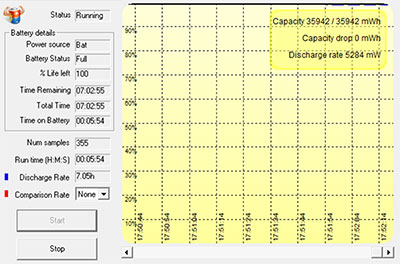 Dividing the standard' battery's 38 watt-hours by the lowest recorded draw (5.1 watts) yields a theoretical battery life of 7.45 hours, close to the 8 hour estimate in Winmate's spec sheet. Dividing it by the highest recorded draw (8.1 watts) indicates 4.7 hours. Depending on the intended application that may or may not be enough, and so prospective customers should consider getting the optional extended battery with twice the capacity. That battery, however, protrudes about a quarter of an inch and adds some weight (about seven ounces). Dividing the standard' battery's 38 watt-hours by the lowest recorded draw (5.1 watts) yields a theoretical battery life of 7.45 hours, close to the 8 hour estimate in Winmate's spec sheet. Dividing it by the highest recorded draw (8.1 watts) indicates 4.7 hours. Depending on the intended application that may or may not be enough, and so prospective customers should consider getting the optional extended battery with twice the capacity. That battery, however, protrudes about a quarter of an inch and adds some weight (about seven ounces).
The measured power draws of the M101P-ME minimum are the lowest of any of the Winmate M101 series tablets we have tested since the platform's original release. That said, power draw testing has become somewhat relative due to the increasingly sophisticated power savings technologies in Intel's high-end Core processors. This has led to a situation where a device with a 15-watt TDP Intel Core processor may draws less power in battery draw benchmarks than a device with a 6-watt non-Core processor such as the Winmate M101P-ME.
Since the M101P-ME is specifically targeted for use in healthcare settings where power outlets are never far away and tablets are recharged via dock when not in use, battery power is adequate and most won't need the extended battery.

A look inside the Winmate M101P-ME
Can a "thin-and-light" tablet still be ruggedly built? It can, though there may be some concessions due to lower size and weight. When we reviewed Winmate's fully-rugged M133WK tablet (see our review of the M133WK) we were impressed by its backside made entirely of very substantial cast magnesium. A device like the M101P-ME that weighs less than half as much and is considerably thinner will not provide that same degree of subjective solidity, but if carefully designed and manufactured, it can still hold up to a lot of abuse.
 The M101P-ME's case is made of PC+ABS TPR, a blend of polycarbonate with its high heat and impact resistance, and ABS (Acrylonitrile Butadiene Styrene) which is a rubber-polymer blend, combining for a very strong, light material well suited for thin-wall molding. TPR stands for ThermoPlastic Rubber and presumably refers to the rubber overmoldings on the tablet's case (see here).
The M101P-ME's case is made of PC+ABS TPR, a blend of polycarbonate with its high heat and impact resistance, and ABS (Acrylonitrile Butadiene Styrene) which is a rubber-polymer blend, combining for a very strong, light material well suited for thin-wall molding. TPR stands for ThermoPlastic Rubber and presumably refers to the rubber overmoldings on the tablet's case (see here).
The picture to the right shows the backside of the Winmate M101P-ME with the battery removed from its compartment. One of the issues Winmate had to face was that the very slim profile of the tablet only allowed a 38 watt-hour standard battery, not enough for some of their customers who are looking for more than the eight hours of operation Winmate quotes for the standard battery, and so they offer an optional long-life battery with twice that capacity, 76 watt-hours. As stated prior, the flipside is that this powerful battery protrudes about a quarter of an inch and adds roughtly half a pound of weight compared to the base battery.
Note a little detail that's different in this healthcare version than it is in standard M101 tablets: the screw holes in the back are have flush-fitting little rubber plugs in them. That's to reduce the number of nooks and crannies where germs can hide, and also to make it easier to thoroughly clean the tablet.
Note that as is the case in many ruggedized tablets, the battery compartment is technically outside of the tablet housing. The battery then fits into that compartment where it is secured in place with a friction slider and an additional lock slider. The contacts of the battery have a watertight seal so that no liquid can enter into the interior of the tablet. Which means that whenever the battery is removed or replaced, users must make certain that the seal is intact and free of any debris, and that the lips on the plastic enclosure of the batteries are similarly intact. Also of note is that the M101P-ME has a small bridge battery inside, which means the main battery can be replaced with a fresh one without shutting down the computer.
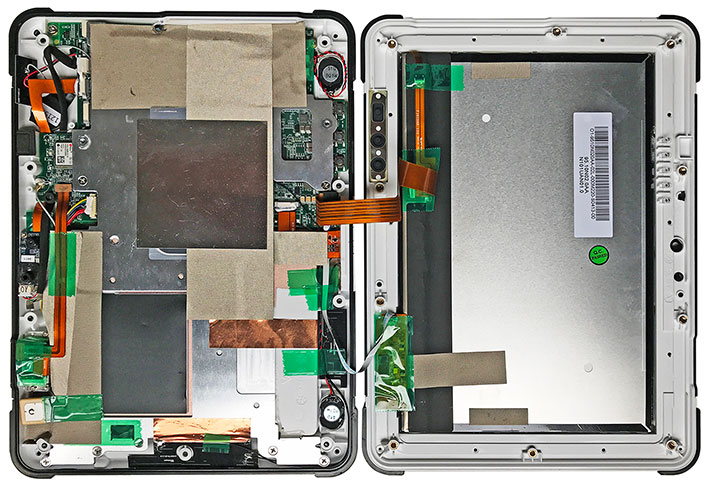
In terms of construction, the M101P-ME housing consists of two halves, with the front one holding the LCD and the back one almost all electronics. Fully rugged devices often use an interior magnesium chassis whereas in the thin-and-light M101P-ME all circuit boards and other components are mounted directly onto the polymer halves.
 The two halves are held together by ten screws, and they can easily be separated without fear of breaking off clips. There are only two flat ribbon cables between the two halves, and they are long enough to fully open the halves and lay them down, something service personnel will appreciate. For sealing, the two halves employ a tongue-and-groove system that is part of the rubberized plastic protective molding that seems overmolded onto the plastic case halves. The two halves are held together by ten screws, and they can easily be separated without fear of breaking off clips. There are only two flat ribbon cables between the two halves, and they are long enough to fully open the halves and lay them down, something service personnel will appreciate. For sealing, the two halves employ a tongue-and-groove system that is part of the rubberized plastic protective molding that seems overmolded onto the plastic case halves.
There is plenty of transparent green and yellow tape and black opaque tape to secure things and keep components from making unwanted contact. Several connectors are secured with a drop of white silicon glue so they won't vibrate themselves loose.
Unlike some of the performance-oriented versions of the M101 tablet platform, the M101P-ME with its cool-running processor doesn't need a fan. A fan would result in noise and air movement that's a no-no in many healthcare settings. There is, however, plenty of internal shielding, which we left in place.
Underneath you'd find the tablet's internal PCIe slots used for mass storage and Wi-Fi/Bluetooth. For memory the M101P-ME comes with 4GB of LPDDR4 RAM, with 8GB optional.
And, as is expected in a modern tablet, there's a full complement of sensors. An ambient light sensor, G-sensor, gyrometer, and e-Compass are all present and ready for duty in healthcare apps and solutions.
Sharp, bright 10.1 inch multi-touch display
The Winmate M101P-ME is positioned as a tablet for healthcare applications and settings, and those are mostly indoors. But the M101P-ME is a rugged device and chances are that some of them are going to be used in vehicles and on jobs in the field. This means they must be viewable and readable under a wide variety of lighting conditions. Outdoor-viewable display technology has come a long way over the last decade, generally using a combination of transmissive LCDs (for vibrant indoor viewing), a variety of optical treatments (for maximizing contrast outdoors), and a strong backlight (to boost contrast as much as possible).
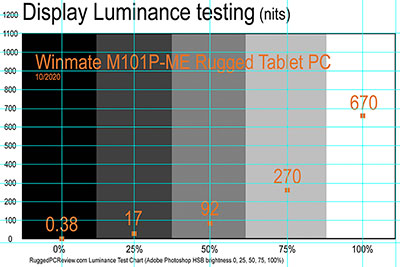 In the past, Winmate often used the excellent Hydis HFFS display technology. HFFS (High Performance Field Fringe Switching) impressed us for years with its brilliance and full 180-degree viewing angle from all directions. Unfortunately, Hydis, which became part of E-Ink, no longer offers HFFS LCD panels, and so Winmate — determined to continue providing excellent displays — now uses AU Optronics, a global leader in optoelectronic solutions, for the M101P-ME screen. In the past, Winmate often used the excellent Hydis HFFS display technology. HFFS (High Performance Field Fringe Switching) impressed us for years with its brilliance and full 180-degree viewing angle from all directions. Unfortunately, Hydis, which became part of E-Ink, no longer offers HFFS LCD panels, and so Winmate — determined to continue providing excellent displays — now uses AU Optronics, a global leader in optoelectronic solutions, for the M101P-ME screen.
As is, the M101P-ME display offers full 1920 x 1200 pixel resolution on its 10.1-inch screen. That makes for 224 ppi (pixels per inch) — nice and sharp. The 16:10 aspect ratio is pleasing to the eye and presents a good workspace both in portrait and in landscape mode. Direct optical bonding between layers of the screen reduces the number of reflective surfaces, improving outdoor viewability.
Winmate gave the M101P-ME enough screen brightness for outdoor use. Screen brightness — luminance — is measured in nits. In our luminance testing, the M101P-ME display reached 670 nits, more than the 600 nits rating in Winmate's specs. For comparison, your average consumer laptop or PC monitor is usually in the 250 nits range. Consumer tablets and smartphones are generally in the 400 nits range, with premium products reaching 550 nits or more.
The two pictures below show the M101P-ME tablet outdoors on a bright Fall afternoon with screen brightness cranked up to maximum. The screen remains very readable. We consider viewing angle very relevant to overall display viewing comfort and ease of viewing. This one has a 170 degree viewing angle from all directions, virtually perfect. There is none of the contrast and color shifting of lesser display technologies, and just very minor brightness variations.

The four pictures below shows the M101P-ME under various outdoor lighting conditions. Unlike almost all smartphones and consumer tablets that have glossy screens, the M101P-ME's has a degree of anti-glare treatment that makes the display surface less glossy. The benefit of that is a significant reduction of the sharp, mirrorlike reflections that glossy screens are infamous for. The price to pay for that is that the anti-glare measures diffuse incoming light, making for milkiness under certain lighting conditions.

Overall, between IPS display technology, direct bonding, surface treatments, almost perfect viewing angles, lack of color shifts and the strong backlight, the Winmate M101P-ME display can be used pretty much anywhere, even in bright daylight. And the display surface of the M101P-ME isn't even overly prone to fingerprints and smudges.
The usual procap caveat here: while capacitive multi-touch has become the de-facto standard for smartphones and tablets, Windows 10 still has tiny check boxes and narrow scrollers that were clearly designed for use with a mouse. Winmate also included a small stylus with a narrow 3mm hard tip that works quite well. To make operation as easy as possible, there are three different touch modes; one for hand/rain, one for stylus, and one for when you're wearing gloves.
Dual cameras
The Winmate M101P-ME has two integrated cameras. The user-facing 2mp camera is for video conferencing, whereas the rear-facing 8mp camera with LED flash can be used for documentation purposes.
Cameras integrated into handheld and tablet computers have historically underperformed compared to even low-end dedicated cameras and the cameras available in every smartphone. Things have gotten better, but usually not enough to eliminate the need for taking along a dedicated camera or smartphone for photo or video documentation on the job.
The overall idea of adding cameras to workforce-grade tablets is so that their users can document whatever they are working on without the need for an additional camera. This way, everything is in one system. And having a nice, large 10-inch screen certainly is a lot more pleasant than the tiny screens on dedicated cameras (see below).

Our review M101P-ME tablet came with two camera apps, the standard Windows 10 Camera software and a separate camera app in Winmate's HotTab utility. Both apps are quite limited and only offer a minimum of settings.
As is, the documentation camera in the M101P-ME can take adequate pictures. In the Windows Camera app, user have a choice of seven resolutions and two formats (4:3 and 16:9). Auto-focus is slow, especially in sub-optimal lighting conditions, but once it latches on, images are mostly sharp, and the camera does not compress images so much that they become useless. We noticed a distinct blue tint that required post-processing.
Below are pictures shot with the M101P-ME documentation camera in its maximum 3264 x 2448 pixel 8 megapixel resolution. To see the compilation in full-size in a separate window, click on the picture below.

1080p video worked fine, without glitches or hiccups, though the autofocus frequently hunted and the frame rate seemed low.
Overall, the M101P-ME cameras are workable, but most users will likely resort to their smartphone. It is quite possible that the onboard cameras might work better with dedicated 3rd party camera apps, or custom software that directly controls the camera.
Ruggedness
As far as ruggedness goes, the lines get a little blurry with the M101P-ME. When the platform was introduced a few years ago, Winmate presented it as an example of how a tablet could be both "thin & light" and rugged. Ruggedness doesn't necessarily mean bulk and weight; it's a matter of good design, the right materials, and thinking things through.
In time it became clear that ruggedness requirements in healthcare settings are often very similar to those generally encountered in the field. In both environments tablets are tools for the job. They may get dropped. Designs must be practical and common-sense more so than just trendy and fashionable. So it's not a surprise that Winmate has adapted and customized the inherently rugged M101 platform for healthcare markets by using plastics with antimicrobial properties.
As a result, the M101P-ME can handle those 26 repeated drops from four feet per MIL-STD-810G, 516.6 IV to plywood over concrete that is sort of a gold standard for rugged computing devices. Four feet, by the way, is relevant roughly it's roughly the height a tablet is falling from if it's dropped while being used while standing or walking.
Sealing is at the IP65 level. That means the tablet is totally protected against dust, and it can also handle low pressure water jets from all directions. As long as all seals are in good working conditions and the protective door over the I/O block is closed, the M101P-ME can easily stand up to a good, wet wipe-down. What we'd like to see in the specs is a list of cleaning and disinfecting chemicals that can be used on it.
Where things get a little weird is in the operating temperature range. Here, the spec sheet lists a very narrow 32 to 95 degree Fahrenheit range. That is certainly enough for indoor healthcare uses, but even in an ambulance it could get hotter or colder. The narrow range also surprises because the non-healthcare versions of the M101 platform boast a much wider 14 to 122F range on battery and an even wider -4 to 140F range when plugged in.

Winmate also claims successful shock testing in accordance with the methods described in vibration testing per MIL-STD-810G Methods514.6 Procedure I.
There's no doubt that the Winmate M101P-ME is much tougher than any consumer tablets. Even without a case it has sufficient cladding and corner protection to take quite a bit of abuse.
Bottom line: Winmate M101P-ME
There are all sorts of markets that benefit from using ruggedized mobile computers instead of relying on fragile consumer tech, and healthcare is one of them. The M101P-ME 10.1-inch rugged Windows tablet from Winmate is an interesting example of a mature, field-proven tablet computer solution that is now available in a special version for healthcare deployments.

Weighing just 2.6 pounds as tested and being only 0.7 inches thick, the M101P-ME is light and handy enough to go just about anywhere. The attractive white housing fits well into healthcare settings, and the black corner and side guards provide plenty of extra protection. All housing materials have antimicrobial properties (IONPURE silver ion). A power-efficient Intel "Apollo Lake" quad-core processor offers good performance without the need for an onboard fan, eliminating noice and air disturbance.
The M101P-ME impresses with a sharp, bright and vibrant display that offers 1920 x 1200 pixel resolution, a virtually perfect viewing angle from all directions, and no color shifts. The display is bright enough to be used outdoors.
For a light tablet the M101P-ME has good onboard connectivity, including USB 3.0, USB Type-C, micro-HDMI, and sound. An optional desk dock adds four more USB ports, serial, VGA and an RJ45 LAN jack. The tablet can be equipped with an industrial-grade integrated 1D/2D imager, HF-RFID, and a Smart Card reader. pinch.
Thanks to its PC+ABS construction and protective rubber overmoldings, the Winmate M101P-ME is very solid and can handle a good deal of abuse. IP65 sealing means M101P-ME users won't have to shy away from liquids.
Offering good performance, a hot-swappable battery (an extended battery is available also), a good hi-res display, remarkable ruggedness, and a housing with antimicrobial properties, the Winmate M101P-ME represents a compelling package for numerous healthcare and other applications that require Windows in the field, but don't need the extra protection (and weight and cost) of a fully rugged device. -- Conrad H. Blickenstorfer, October 2020
Winmate M101P-ME Rugged Tablet PC Specs:
| Type |
Rugged Tablet PC for Healthcare Professionals
|
| Status |
Added/full review 10/2020
|
| Processor |
1.10GHz quad-core Intel "Apollo Lake" Pentium N4200, up to 2.50GHz burst speed
|
| Graphics |
HD Graphics 505
|
| CPU Thermal Design Power |
6 watts |
| OS |
Microsoft Windows 10 IoT Enterprise (64-bit) |
| Memory |
4GB to 8GB LPDDR4 SO-DIMM
|
| Display |
10.1" WUXGA (1920 x 1200 pixel, 224 ppi) IPS TFT with optical bonding, 600 nits LED backlight and 85° viewing angle from any direction |
| Digitizer |
Projected capacitive multi-touch with hand/rain, glove, and stylus modes |
| Keyboard |
Onscreen keyboard |
| Navigation |
Stylus, touch |
| Storage |
128GB to 512GB Solid State Drive
|
| Expansion slots |
1 x micro-SDXC card, 1 x SIM card |
| Housing |
Antimicrobial IONPURE PC+ABS with rubber bumper corner protection overmolding |
| Size |
10.7 x 7.8 x 0.7 inches (272 x 197 x 19mm) |
| Weight |
2.6 lbs. (1.17 kg) as tested
|
| Operating temperature |
32° to +95°F (0° to 35°C) |
| Humidity |
10% ~ 90% (non condensing) |
| Ingress protection |
IP65 |
| Drop/shock |
MIL-STD-810G, 516.6 VI: 4-foot drop, over concrete |
| Shock |
MIL-STD-810G, 516.6 Procedure I
|
| Vibration |
MIL-STD-810G, 514.6 Procedure I |
| Power |
Hot-swappable Li-Polymer 7.4V, 5,140mAH, 38 watt-hours ("8 hours"); optional Li-Polymer 7.4V, 10,280mAh, 76 watt-hours ("16 hours")
|
| Cameras |
2mp camera front, 8mp camera with LED flash rear |
| Sensors |
Ambient light, e-compass, gyro, acceleration
|
| Interface |
1 x micro HDMI, 1 x USB 3.0 Type A, 1 x USB 3.0 Type C, audio, power
|
| Wireless options |
802.11a/b/g/n/ac WiFi, Bluetooth 5, GPS/GLONASS; optional HF-RFID, optional 4G LTE, optional integrated 1D/2D short-range barcode reader, optional Smart Card reader
|
| Certifications |
CE, FCC, IC
IEC 60601-1, IEC 60601-1-2, EN 60601-1, ANSI/AAMI ES 60601-1 |
| Security |
Password security for user and hard disk lock, Trusted Platform Module (TPM)2.0, Kensington Lock, SOTI MobiControl compatible |
| Price |
Inquire |
| Contact |
Winmate Inc. |
| Product page |
Winmate M101P-ME product page |
| Brochure |
Winmate M101P-ME specsheet (PDF) |
| Contact |
Winmate Inc.
9F, No.111-6, Shing-De Rd.,
San-Chung District, New Taipei City 241
Taiwan, R.O.C.
Tel: 886-2-8511-0288
Fax: 886-2-8511-0211 |
(copyright 2020 RuggedPCReview.com)
|



