|
Winmate G-WIN IP67 Series
Fully sealed, fanless, highly configurable Panel PC for marine
and other harsh environment applications
(by Conrad H. Blickenstorfer with photography by Carol Cotton)
Here at RuggedPCReview.com we've been testing and writing about rugged mobile computing technology for many years, ever since we founded Pen Computing Magazine back in 1993. Much has changed over the years in this field, and perhaps nothing more so than the mobile computing supply chain. Almost all mobile computing technology is now made by a small number of Taiwanese, Chinese and Korean companies and contract manufacturers that then mostly sell their products under customer or distributor labels.
Interestingly, Winmate of Taiwan goes back about as far as we do. Ever since its founding in 1994, they've been doing industrial display technologies and solutions. The company has also branched out into digital signage, marine grade displays and computers and, most recently, rugged mobile PCs, Tablet PCs, embedded automation controllers, and rugged Panel PCs such as the G-WIN IP67 Series reviewed here. Winmate may not have the name recognition of some of the major players in the rugged field, but that is often the case with Taiwanese OEMs who either make products for name brands or work through resellers, system integrators and distributors. In fact, Winmate is the OEM of many highly regarded brand-name systems.
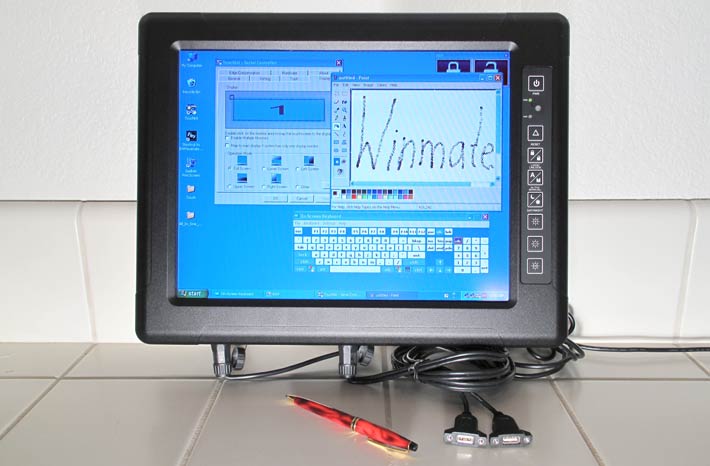
The G-WIN IP67 we had in our lab is a rugged vehicle or stationary-mount panel computer that's part of Winmate's expansive roster of Panel PCs available in an almost dizzying variety of configurations. Depending on the intended application, G-WIN panels can be equipped with either a small 8.4 or 10.4-inch display, or the larger 15-inch display in our eval unit. Resolutions range from VGA (640 x 480) to SVGA (800 x 600) to XGA (1024 x 768). A 5-wire resistive touch screen is standard, but Winmate offers an optional infrared touch screen as well as anti-reflective protective glass. All of Winmate's rugged Panel PCs are sealed to at least IP65 standards, with some available with IP67 sealing.
This review covers the IP67-sealed R15IA3S-67M5HB model that comes with a 15-inch XGA (1024 x 768 pixel) display with a resistive touchscreen and a very strong backlight that can provide about 800 nits of backlight brightness (commercial notebooks usually have less than 200 nits). Onboard connectivity consists of four waterproof IP67-grade I/O ports that are highly configurable. Standard configurations offer LAN, two USB, one serial connection and DC power via waterproof IP68-rated Chogori connectors.
The boxy panel measures 15.7 x 12.1 inches and weighs about 12 pounds as tested. It's only 2.3 inches thick, which means it can be mounted almost anywhere. The surface of its metal case is smooth and there are no indents or openings of any kind. This computer can be mounted in a wall panel, an instrument panel, or on any kind of free-standing mounting system.
The reason why this panel needs no fan or cooling vents is its low-power Intel Atom processor. Winmate chose the 1.6GHz Intel Atom N270, the same chip that reliably powers tens of millions of netbook computers. This chip is no powerhouse for high-end computing, but it is more than adequate for virtually all panel applications.
Design and construction
 Like that of most industrial panel PCs, the design of the Winmate G-WIN IP67 Series is very simple. It is essentially an aluminum box consisting of two halves, both of which are heavy and very rigid. Without fan, there are no cutouts and no grill, and no noise either. Since this panel may see duty in marine settings, the die-cast aluminum has been subjected to anti-corrosion treatment. Like that of most industrial panel PCs, the design of the Winmate G-WIN IP67 Series is very simple. It is essentially an aluminum box consisting of two halves, both of which are heavy and very rigid. Without fan, there are no cutouts and no grill, and no noise either. Since this panel may see duty in marine settings, the die-cast aluminum has been subjected to anti-corrosion treatment.
And since the whole thing is IP67-rated, which means it's completely dust and waterproof, the housing uses an intricate O-ring style rubber pressure seal (see image to the right). The two halves of the housing are held together by no fewer than 22 Philips head screws, making for nice, even pressure on the seal.
Below you can see all four side views of the Winmate G-WIN IP67 Series. Note that the plugs of the four I/O ports were left in place for product photography; the connectors themselves are totally waterproof and the plugs simply provide physical protection for when a port is not in use.

Winmate designed the G-WIN panel with a minimum of hardware controls and buttons in order to make it as simple as possible to operate under a variety of conditions. To the right of the display is a vertically oriented control strip that provides the following functions:
- Power on and off
- Reset
- Lock/unlock
- Automatic or manual dimming
- Day or night mode
- Brightness up
- Brightness down
- LED adjustment
Brightness goes from off to full power in eight steps, with the ability to dim the display completely saving power and reducing unwanted attention. This is accomplished with Winmate's "Hyper Dimming" technology that uses pulse width modulation (PWM) to achieve an exceptionally wide dimming range. PWM adjusts brightness not by varying voltage, but by pulsing the backlight similar to the way modern fuel injectors supply gasoline to a combustion engine (no, there is no flicker).
External I/O: IP65 versus IP67 configurations
The Winmate G-WIN panels come in many different configurations. Our waterproof IP67 model came with four special, waterproof ports that required screw-on adapter cables to provide external connectivity. The plugs are special 10-pin models that themselves offer IP68 sealing. They provide:
- LAN (10-pin to RJ45)
- USB (10-pin to dual USB)
- RS232 (10-pin to DB-9 RS232)
- Power (3-pin to lockable 2.5mm DC)
The standard panel-mount version of the computer offers more standard I/O, and you get more ports. There is:
- 2 x RJ45 LAN
- VGA video out
- PS/2 (for mouse or keyboard)
- 2 x DB-9 RS232 serial
- Power
The primary difference between the two versions is sealing. The standard version carries an IP65 rating whereas our marine-grade version is IP67 rated. What do the ratings mean? The "6" means the device is totally protected against dust. It's the highest solids rating a device can get. The second number indicates protection against liquids. A "5" means the device is protected against water sprayed from all direction, with limited ingress permitted. That's generally good enough if a computer is just occasionally subjected to a few drops of rain, but it wouldn't do in a marine environment and in many other settings where it can get wet. The "7" in IP67 means the device is actually protected even when immersed in as much as one meter (3.3 feet) of water.
A look inside
There's a lot of tough-looking computing machinery out there, but looks can deceive. The inside of a rugged system often tells as much, or more, than the outside about its suitability for use in demanding applications. In the RuggedPCReview.com lab we've seen systems that looked great outside but pretty wimpy inside. That is why we take a peek inside the computers we test whenever possible. It allows us to examine the interior layout and design, the thought process that went into the system, its quality and manufacturing standards, and how easy it is to service and expand the system.
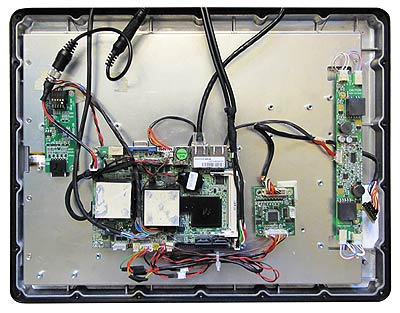 Unlike tablets and handhelds, interior space is rarely an issue for panel PCs. There's usually plenty of it, and so there's no need to miniaturize, stack and combine components so that they fit into the smallest possible space. That certainly applies to a panel the size of the Winmate G-Win IP67 Series. To the right you can see what it looks like once the back cover has been removed by undoing the 22 evenly spaced Philips-head screws. Unlike tablets and handhelds, interior space is rarely an issue for panel PCs. There's usually plenty of it, and so there's no need to miniaturize, stack and combine components so that they fit into the smallest possible space. That certainly applies to a panel the size of the Winmate G-Win IP67 Series. To the right you can see what it looks like once the back cover has been removed by undoing the 22 evenly spaced Philips-head screws.
As you can see, inside the big G-Win panel looks more like a desktop PC with all its boards and cards and wires than a neatly optimized tablet or notebook. There is a very compact 145 x 100 mm system board with all the numerous connectors and pins you'd expect to find on a multi-purpose motherboard. Only a few are actually hooked up to wiring that terminates in one of the G-Win's four external connectors (if you need more, the IP67's civilian brother offers a whole battery of standard connectivity, but not the same degree of sealing).
One thing you immediately notice while perusing the innards of the G-Win panel is that anything that could conceivably come loose is either screwed down or held in place with silicon glue. This means that the device can handle a good deal of vibration without losing its inherently flexible design. The silicon glue reliably holds things in place, but it can also easily be removed should a change become necessary. Another thing you notice is that while there is plenty of wiring, most is neatly encased and tied together.
As has been noted, the G-Win IP67 is a sealed, fanless system. That's made possible by the very low heat generation of the Atom processor and its accompanying chipset. There is some heat, of course, and Winmate is using custom-designed heat spreaders for the processor and the chipset. The heat spreaders then make contact with the heavy metal backside of the panel, easily dissipating whatever little heat is generated.
When you look at the G-Win's system board, you can see the Atom N270 processor on the left and the two subsidiary chips to the right of it. The white pads on top of the chips are heat transfer pads.
Choice of processor
Now a few words about Winmate's choice of the Atom N270. The N2X0 family of Atom chips, codenamed Diamondville, is arguably the most successful of all Atom chips. It was initially targeted by Intel for standard low-cost PCs and netbook type of devices. 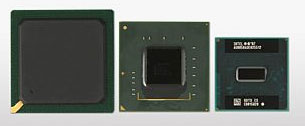 While the desktop-oriented N230 never really took off, the 1.6GHz N270 went on to power tens of millions of netbooks. Its a chip designed for mobile applications but very well suited for all sorts of applications that require simplicity, reliability, economy and a low thermal footprint. While its incredibly low Thermal Design Power of just 2.5 watts means little in an externally powered device such as this Winmate panel, the fact that no fan is needed certainly matters. Why the Atom N270 and not the (short-lived) N280 successor or one of the newer N4xx Atom chips? Most likely because the N270 has Intel "embedded" status, which means it'll be available and supported for many years to come, and because if offers about the same real-world performance as the newer and more expensive chips. While the desktop-oriented N230 never really took off, the 1.6GHz N270 went on to power tens of millions of netbooks. Its a chip designed for mobile applications but very well suited for all sorts of applications that require simplicity, reliability, economy and a low thermal footprint. While its incredibly low Thermal Design Power of just 2.5 watts means little in an externally powered device such as this Winmate panel, the fact that no fan is needed certainly matters. Why the Atom N270 and not the (short-lived) N280 successor or one of the newer N4xx Atom chips? Most likely because the N270 has Intel "embedded" status, which means it'll be available and supported for many years to come, and because if offers about the same real-world performance as the newer and more expensive chips.
For graphics, N270-powered systems generally use a version of Intel's older i945 chipset, though in order to reduce power consumption, its frequency (and performance) have been lowered as well and the chipset is called the i945GSE. The i945's GMA 950 IGP is a field-proven design, though a somewhat dated one that cannot decode HD signals. That's generally no big deal for vertical market devices (and there are third party add-on boards that can provide the ability). The 945GSE has some interesting features such as the ability to set backlight level automatically in response to ambient light readings to reduce power consumption in low light environments. Note that, of course, not all chipset features are implemented in every Atom device. The image above shows, from left to right, the ICH7M, the 945GSE, and the Atom N270 processor.
Operating System
The key to understanding a Panel PC like the Winmate G-WIN and what it can offer is in understanding the difference between a general purpose operating system and an embedded operating system.
A general purpose OS, like Windows 7 or the older Windows XP Professional, is just that, general purpose. You can do anything you want with it, and run anything you want on it. With that in mind, Microsoft equipped Windows XP, Vista and WIndows 7 with all the drivers and software and utilities anyone could possibly need. The result is very large operating systems with numerous processes and services running all the time, all consuming memory and power. That's why you need a fast and powerful processor and lots of memory to run those machines.
An embedded operating system is completely different. The concept behind an embedded OS is to only use what the system actually needs to perform a certain task and nothing more. This dramatically reduces the space and resource requirements of the operating system, which means it can do its job without a hot-running, battery-draining processor and tons of memory. XP Embedded is therefore ideal for commercial and industrial devices that do not need all of a full-featured consumer or business OS, yet can still run thousands of existing Windows applications. An embedded OS can be as small as 40MB and it's even possible to cut it all down to around 8MB with a bootable kernel.

Unlike Windows 7 or XP Professional, Windows XP Embedded or Windows Embedded Standard 7 are not one-size-fits all. A company will determine what a machine is for and what it should be able to do. They then include as many components (hence the term "componentized" operating system) as they need. There are over 10,000 available and it's easy to create lean, nimble embedded OS platforms that can still do sophisticated high level tasks like advanced multimedia, browsing, communications or whatever a task requires. An embedded OS can even run as a real-time OS via third party plug-ins. Essentially you get the power of the basic Windows XP or Windows 7 engine, but without any overhead you don't need.
Which means that in an embedded systems machine, benchmarks do not necessarily tell the true story. Benchmarks simply measure raw power, but not how efficiently that power is put to use. What this means is that the Winmate G-WIN is much quicker than you'd think it is based on its hardware specs.
Also note that Winmate offers the G-WIN panels not only with Windows XP embedded, but also standard Windows XP, Windows CE 5.0, or Linux 2.6.x.
How fast is it?
Like a growing number of manufacturers, Winmate is using Atom processors in many of their products. In essence, Atom chips have largely replaced Intel Celeron and older "M" processors in many mobile and embedded systems, offering comparable performance at lower cost and greater efficiency. However, one of the frequent questions asked about the Atom platform is its performance. You may come across the term "targeted" as a description of the kind of performance offered by low power processors. That's a marketing term for "fast enough for the intended purpose." Since few panels run processor or graphics intensive applications, an Atom chip could be a good choice: quick enough to do the job, and allowing for simple, reliable operation.
To find out how well our G-WIN panel performed, we installed CrystalMark and Passmark Software's PerformanceTest 6.5 on the machine to objectively measure performance. Passmark's benchmark suite runs about 30 tests covering CPU, 2D graphics, 3D graphics, memory, and disk and then computes scores for each category and an overall PassMark score. For comparison, we're also showing the benchmark numbers of other machines from Winmate's lineup that are based on different processor and chipset architectures. The results were as follows:
|
RELATIVE PERFORMANCE
|
Winmate G-WIN IP67
|
Winmate I880
|
Winmate IA80
|
Winmate I980
|
|
CPU
|
Intel Atom N270
|
Intel Core 2 Duo U7500
|
Intel Atom N270
|
Intel Atom Z530
|
|
CPU Speed
|
1.6GHz
|
1.06GHz
|
1.60GHz
|
1.60GHz
|
|
CPU Thermal Design Power
|
2.5 watts
|
10.0 watts
|
2.5 watts
|
2.3 watts
|
|
CPU Mark
|
240.3
|
338.4
|
162.7
|
328.7
|
|
2D Graphics Mark
|
185.2
|
297.2
|
212.3
|
187.9
|
|
Memory Mark
|
224.5
|
236.5
|
224.0
|
209.1
|
|
Disk Mark
|
61.8
|
390.3
|
283.5
|
151.1
|
|
3D Graphics Mark
|
81.9
|
91.2
|
81.3
|
38.5
|
|
Overall PassMark
|
153.4
|
264.6
|
200.2
|
194.1
|
|
ALU
|
5406
|
4872
|
3548
|
NA
|
|
FPU
|
4675
|
5647
|
3439
|
NA
|
|
MEM
|
4409
|
5067
|
3617
|
NA
|
|
HDD
|
2297
|
8452
|
7852
|
NA
|
|
GDI
|
1864
|
2867
|
1829
|
NA
|
|
D2D
|
2809
|
3690
|
3067
|
NA
|
|
OGL
|
696
|
1237
|
673
|
NA
|
|
Overall CrystalMark
|
22156
|
31832
|
24025
|
NA
|
The results are about as expected. The Atom N270-based G-WIN provides netbook-class performance, i.e. it's quick enough for almost all everyday tasks. Interesting here is the comparison between the Atom N270 machines and the Winmate I880 tablet that's using an ultra low-power Core 2 Duo U7500 processor running at just 1.06 GHz. Despite the lower clock speed, the far more complex (and costly) Core 2 Duo chip provides better performance across the board. So this is something prospective Winmate customers should keep in mind when deciding what processor platform to select. One other note: our G-WIN would have scored significantly higher had it not been for inexplicably low disk scores. Since Flash-based systems usually score high in disk benchmarks, it's possible that there was a glitch in our eval system.
Also, keep in mind that "speed" is relative in computers. Operating systems, systems configurations and the number of processes and utilities running in the background can have a greater impact on perceived performance than processors. A fully loaded Windows 7 system, for example, can feel slow even when it runs on very fast processors. Conversely, an optimized machine with an embedded operating system, such as the G-WIN IP67, can feel very quick even on minimal hardware.
Touch screen and Touchkit utility
Our G-WIN panel came with the 5-wire resistive touch screen that can be operated either with a plastic stylus or with a finger. The resistive touch panel controller communicates with the processor via a serial connection and is very fast. There is a special Touchkit control panel that allows adjustment and optimization for accurate touch performance and ease of use. The panel is quite elaborate:
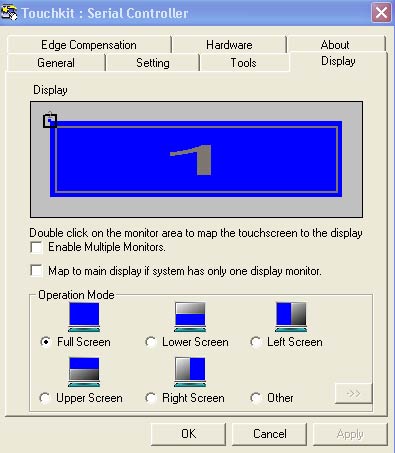 - Display lets you map the touch screen in various ways. You can enable multiple displays and you can also map the touch screen to only part of the display. There may be custom applications where you only want to have the bottom part respond to touch, and the G-WIN lets you do that. You can even limit touch to a quarter, or to a coordinate-defined area anywhere on the display. This, again, may come in handy for custom applications.
- Edge Compensation is important for precise calibration. With touch screens and digitizers it can be difficult to touch or select items at the edge of the panel, especially when the display runs all the way to the kind of thick protective bezel most panels have. The G-WIN touch panel allows you to precisely define edge compensation for all four sides, i.e., set it so the cursor thinks the edge is either farther away or closer in. A fine-tuned, precise configuration can make for optimal usability and responsiveness in touch applications.
- Hardware causes the system to read touch screen hardware parameters. After it's done, you may, if needed, change sensitivity and delay time. This can help to optimize touch for a custom application.
- Setting lets you set calibration linearization to either nine or 25 points, with 25 points offering maximum accuracy (we recommend it). You can also set double click time and area, beeps, auto right click, cursor stabilization, and five different mouse modes (like click on touch, click on release and so on) according to personal preference. I find it particularly helpful to be able to set the panel so a right mouseclick works like with an active digitizer: tap and hold.
If you intend to use the computer primarily with finger touch, you can set it so that the driver stops reporting data when movement is within a small, pre-defined range. This way the cursor will not jitter around when the same point is touched again or when you move a stylus within a small area.
The picture below shows the tools, settings and edge compensation panels. Click on it for a full size version.
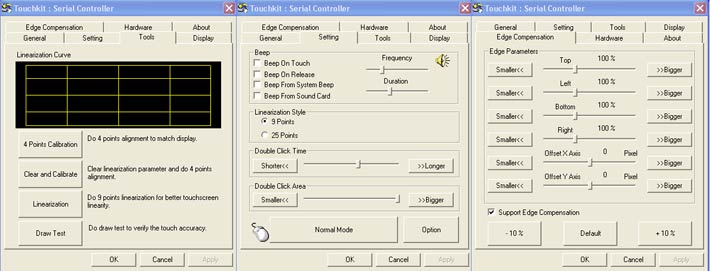
Power
Since the G-WIN IP67 is not a mobile system you carry around, there is no internal battery. Instead, the device uses DC power via a conventional external AC adapter. The standard configuration uses 12 Volt DC with a lockable connector. For applications that require a wide input power range, Winmate offers a 9 to 36 Volt wide-range power option.
Wireless and expansion
The G-WIN panel does not come with integrated wireless functionality, and since it is a completely sealed system, there is also no externally accessible expansion slot. The system board does have a Compact Flash card connector on its bottom and what appears to be an available Mini PCI Express slot on its top.
Ruggedness
Ruggedness requirements for a Panel PC are different from those for a mobile tablet or notebook computer. The ever-important drop spec is almost meaningless in a fix-mount panel. Shock, however, can occur, as can vibration. As a result, Winmate did configure the G-WIN panel to be able to pass the MIL-STD-810F 516.5 Procedure I 40g for 11ms sawtooth pulse test, as well as the pertaining MIL-STD-810F 514.5 vibration test. The G-WIN can handle a very wide operating temperature range of as low as -13 degrees and as high as 140 degrees Fahrenheit (-25 to 60 degrees Celsius).
Overall construction of the G-WIN panel is inherently rugged. The aluminum die-cast housing is rock-solid and special anti-corrosion treatment means it'll hold up even in exposed settings. Surface treatment is a very resistive black powder coating. Optical bonding with anti-moisture treatment is standard, and there's a protective glass option available.
Different models
Winmate has always prided itself in offering a wide variety of versions and models in the markets they cover. If you were to search the Winmate website for Panel PCs, you'd find several dozen offerings in numerous styles and for all sorts of applications. Winmate's website even lets prospective customers search by processor (such as a particular Atom chip or an Intel Core processor), chipset (such as GM45, 855GME or 945GME), and type of application (such as marine grade, HMI, wide temperature range, wide screen, etc.).
As a sub-category of Winmate's Panel PCs, the G-WIN Rugged Displays currently include no fewer than nine different models:
The R08 models come with a 8.4-inch display with different resolutions (640 x 480, 800 x 600, and 1024 x 768), and brightnesses ranging from 300 to 380 nits.
The R10 models come with a 10.4-inch display also with three different resolutions (640 x 480, 800 x 600, and 1024 x 768), and brightnesses (300 to 450 nits).
The three R15 models, finally, come with a 15-inch display featuring 1024 x 768 resolution, and brightnesses either 550 or 800 nits. The full IP67 models reviewed here are available with either display.
In addition, many of these models are available either with Intel Core 2 Duo/945GME, Celeron M/855GME or Atom N270/Poulsbo combos, or with an AMD chip and chipset. Whatever you need in a Panel PC, Winmate can likely make it available.
Bottom line: Winmate G-WIN IP67 Panel PC
Winmate's line of rugged Panel PCs includes a variety of screen sizes, display technologies, and processor architectures. All share a very solid aluminum housing and simple, basic, fanless design that should hold up very well even in adverse settings. The G-WIN Series is available with a variety of processors. Our evaluation machine came with the Intel Atom N270 chip that has proved itself as a reliable and highly power-efficient processor in tens of millions of netbooks.
The G-WIN IP67 is a special version with superior sealing that makes the panel waterproof. It is therefore geared towards marine applications and other deployments that require immunity to wetness, water spray, exposure to salt and operation in corrosive environments.  The unit's LCD display measures 15 inches diagonally, using the conventional 4:3 aspect ratio. The display has a very strong backlight that, in conjunction with anti-reflective and anti-glare treatments, makes for excellent viewing under all lighting conditions, including full sunshine. The unit's LCD display measures 15 inches diagonally, using the conventional 4:3 aspect ratio. The display has a very strong backlight that, in conjunction with anti-reflective and anti-glare treatments, makes for excellent viewing under all lighting conditions, including full sunshine.
The display also has an exceptionally wide dimming range, making it suitable for settings where the ability to turn down brightness to zero is required.
The special IP67 version of the G-WIN panel comes with fully sealed I/O connectors that require adapter cables. This limits the available ports, but offers maximum sealing. Note that the G-WIN's system board has additional I/O functionality that can be made available via custom configurations if needed.
Our review unit ran Windows XP Embedded on a 4GB Compact Flash card and 1GB of RAM. Other operating systems, both embedded and standard, are available. Depending on the operating system, machines can also be configured to run on a standard hard disk.
The Atom-based Winmate G-WIN IP67 offers a super-solid and highly configurable rugged Panel PC platform that is exceptionally well suited for harsh environment applications in marine and other exposed settings. And the compact platform, which is only 2.3 inches deep, means the system can be mounted almost anywhere.
-- Conrad H. Blickenstorfer
Winmate G-Win Full IP67 Panel PC Specs:
| Type |
Rugged Panel PC
|
| Processor |
1.6GHz Atom N270 |
| Display Chipset |
Intel 945GME / ICH7M Chipset |
| OS |
Windows XP Embedded, Embedded Standard, Windows CE, Linux
|
| Memory |
Up to 2048MB DDR2 533/667MHz via one SODIMM slot |
| Display |
15" XGA (1024 x 768) TFT with 800 nits backlight and AR glass; viewing angles 150 degrees horizontal, 110 degrees vertical |
| Digitizer |
5-wire resistive touch screen |
| Keyboard |
Optional external USB keyboard |
| Storage |
4GB CF Card Flash or 80/160GB 2.5-inch hard disk
|
| Expansion slots |
1 internal CF Card slot, 1 miniPCIe
|
| Housing |
Die-cast aluminum with anti-corrosion treatment |
| Size |
15.7 x 12.1 x 2.3 |
| Weight |
11.7 lbs. as tested (with Flash memory)
|
| Operating temperature |
-13 to 140 degrees Fahrenheit (-25 to 60 Celsius) |
| Ingress protection |
IP67 whole unit |
| Drop |
MIL-STD-810F (with SSD or CF Flash) |
| Shock |
MIL-STD-810F Operating:4 0g for 11ms (with SSD or CF Flash) |
| Vibration |
MIL-STD-810F 514.5 Operating: 1.62/2.02/2.20g rms for XYZ / 5- 500Hz (with SSD or CF Flash) |
| Humidity |
MIL-STD-810F 10% to 95% (non condensing) |
| High/Low temperature |
MIL-STD-810F |
| Power |
12V DC (optional 9-36 Volt), 48 watt power consumption |
| Interface |
2 USB 2.0, 1 RS232 serial, audio in/out, 1 LAN |
| Wireless options |
NA
|
| Price |
depends on configuration |
| Contact |
winmate.com
Sales1@winmate.com |
(copyright 2010 RuggedPCReview.com)
|



