|
Winmate IH83 Rugged Tablet PC
Ultra-rugged, no-nonsense 10.4-inch legacy workhorse tablet for tough field operations gets upgraded to Intel Haswell power and ancillary advanced technology
(by Conrad H. Blickenstorfer, with photography by Carol Cotton)
For the past two decades, ever since its founding in 1994, Winmate Communication of Taiwan has been specializing in industrial display technologies and solutions. The company has also branched out into Panel PCs, digital signage, marine grade displays and computers and, most recently, rugged Mobile PCs, panels, embedded automation controllers, and rugged and ultra-rugged Tablet PCs such as the 10-inch class and Haswell-powered IH83 reviewed in this article. The underlying platform has been a mature workhorse of a tablet for years that Winmate now significantly updated both in terms as features and performance, as well as exterior design and ergonomics.

The IH83 is a member of Winmate's compact, rugged Tablet PC slate family that comes in a variety of configurations. For several years, Winmate has been offering tank-like ultra-rugged tablets with various screen sizes (8.4, 10.4 and 12.1 inches) and various levels of performance (from low end Intel Atom to high end Intel Core). This review covers the R10IH8M-RTT2GP (we asked Winmate what all those numbers and letters mean) model that comes with a 10.4-inch XGA (1024 x 768 pixel) transflective optically-bonded display with a 4-wire resistive touchscreen and a strong 700-nit backlight (commercial notebooks usually have less than 200 nits). Onboard connectivity consists of three USB 3.0 ports, a legacy RS232 serial port, RJ45 LAN, microphone and headphone jacks, and a docking connector.
The machine measures 10.3 x 8.4 inches and it is 1.8 inches thick. That's just the tablet box itself, and not including the handle, or the optionally available (and recommended) rubber corner guards (see in small picture below). The unit weighed 5.3 pounds as tested. Compared to four different Intel Atom and Core 2 Duo based Winmate rugged tablet we tested five years ago, back in 2009, this latest Intel "Haswell" powered test tablet offers much higher performance and lower power consumption.  Storage, both RAM and mass storage, have improved drastically as well. The new IH83 comes standard with 4GB of DDR3L 1633 memory in a SO-DIMM, upgradeable to 16GB (both figures 8 times higher than the 2009 models). Mass storage no longer relies on relatively problem-prone rotating media at all; Winmate now offers mSATA-based solid state disks with capacities of 64GB to 256GB. Integrated wireless local networks are faster and more flexible, too. It's now 802.11a/b/g/n WiFi and Bluetooth 4.0. The same goes for mobile broadband options. Those are optionally supplied by either 3G or 4G/LTE Sierra Wireless modules. Storage, both RAM and mass storage, have improved drastically as well. The new IH83 comes standard with 4GB of DDR3L 1633 memory in a SO-DIMM, upgradeable to 16GB (both figures 8 times higher than the 2009 models). Mass storage no longer relies on relatively problem-prone rotating media at all; Winmate now offers mSATA-based solid state disks with capacities of 64GB to 256GB. Integrated wireless local networks are faster and more flexible, too. It's now 802.11a/b/g/n WiFi and Bluetooth 4.0. The same goes for mobile broadband options. Those are optionally supplied by either 3G or 4G/LTE Sierra Wireless modules.
Overall, the Winmate IH83 is a representative of a shrinking class of super-tough, nearly indestructible field tablet computers for applications where it truly doesn't matter if the tool weighs a few ounces more or less, or has the glitzy look and tech of fashion-plate consumer media tablets. The 10.4-inch display with its boxy 4:3 aspect ratio hasn't aged, as tens of millions of iPads use that size and format as well. But in a new era of capacitive multi-touch "retina" screen smartphones and tablets, the Winmate's traditional 1024 x 768 pixel XGA resolution now looks coarse and the resistive touch screen quaint, though out there in the field, and running custom field apps, that may not matter.
In fact, none of the above truly matter because the Winmate IH83 doesn't pretend to be a sleek media tablet. It's a rough, tough computing tool for the job, one designed to survive drops, rain, heat and cold, and a slew of other challenging environmental conditions. This isn't a fancy SUV or cross-ute for suburbanites; it's a tough truck for folks in the field who need computers, but can't be bothered with babying them.
Taking a look at the Winmate IH83
Like Winmate's prior ultra-rugged tablets, the IH83's design is very straightforward. There is no fan, and that always simplifies things. The housing consists of two halves, an ABS plastic top and an aluminum-magnesium bottom, with the heavy bottom piece providing complete rigidity. The plastic top probably saves some weight, which allows this Winmate tablet to be fully-equipped and very rugged, yet still come in at just a bit more than five pounds.
The overall design is reminiscent of a class of super-tough, boxy tablet computers that once were fairly prevalent, but now have given way in many places to lighter, thinner designs more in tune with modern consumer tastes. There are, however, still plenty of applications where maximum, no-compromise ruggedness matters, and that's what the IH83 is for.
Below you can see the front and all four side views of the Winmate IH83. Note that the protective rubber plugs on the right were left in place for product photography. The left side has its RJ45 jack exposed as that's the way our test machine arrived. And as already stated, the eval also came without the optional protective rubber bumpers. You can see the screw holes where they attach on each corner.

Winmate has always designed their ultra-ruggeds with a minimum of hardware controls and buttons so as to make them as simple as possible to operate, and the IH83 is no different. What has changed compared to earlier designs is that whatever hardware controls there are have been moved from along the right side of the screen to being lined up horizontally below the display. Along the right bottom of the display are the power button and five small indicator lights that show:
- WiFi activity
- Hard disk activity
- Battery status (green for fully charged, red blinking for low battery, and orange for being charged)
- Power mode (green light when the unit is on)
Along the left bottom of the display is a menu button that brings up a vertical menu "charm" along the right side of the display. That provides access to:
- 8 programmable touch shortcuts (adjustable in eight steps)
- Camera app launch
- Devices on and off (light sensor, WiFi, WWAN, GPS, Bluetooth, camera)
- Settings (three programmable physical function buttons for a total of six functions)
- Display rotation
Next to that are physical controls for audio volume up and down, and then the three function buttons.
The image below shows the right side of the Winmate tablet with the protective rubber doors held open.

The I/O block on the left includes:
- DC power jack
- System reset
- 1 x standard DP9 serial connector jumper-settable to RS232, RS422, or RS485
And in the second I/O block next to it offers:
- Audio jack
- 1 x SD/SDHC/SDXC card slot
- 1 x SIM card
- 2 x standard size USB 3.0 ports
The thick, soft rubber plugs offer a reasonably good seal, but it's important that they are seated properly, or else they can't reliable keep liquids out. They are unmarked and a bit hard to open, too, and it can be difficult to insert USB connectors and such because the plugs tend to get in the way.
Design and construction, and a look inside
Just like you can tell a lot about a car by looking underneath its hood, you can tell a lot about a rugged system's suitability for use in demanding environmental applications. Some mobile computers look tough and rugged outside but disappointingly unfinished and disorganized inside. That's why at RuggedPCReview.com we take a look inside the computers we test whenever we can. It's always good to take a look at the board engineers' work and how well a system is manufactured and finished.
 There are no externally accessible compartments on the Winmate IH83. To get at anything, service people or qualified users must open the unit. Fortunately, that's as easy as can be. Undo four Philips head screws and the two halves of the housing separate, which just three thin back antenna wires between the two. There are no externally accessible compartments on the Winmate IH83. To get at anything, service people or qualified users must open the unit. Fortunately, that's as easy as can be. Undo four Philips head screws and the two halves of the housing separate, which just three thin back antenna wires between the two.
As in older Winmate ultra-ruggeds we examined, the larger bottom/backside of the housing is a magnesium-aluminum alloy, simple, industrial-grade and straight-forward, whereas the top part with the LCD remains a tough PC+/ABS polycarbonate with a steel plate for mounting componentry.
The seal between the two halves of the housing works by the metal bottom part pushing against a sticky rubber gasket with a square profile that is tacked onto an inside ledge of the plastic top part. We're not terribly fond of this solution as the square-profile seal, sitting on a ledge instead of inside a groove, tends to come loose and crimp. Likewise, the I/O ports mounted on the peripheral daughterboards are not sealed. Protection is solely provided by the rubber plugs. This is likely part of the reason why the tablet carries an IP54 sealing instead of a more effective IP65 or IP67.
The inside of the unit (see picture to the right) shows the IH83's rectangular motherboard and a variety of peripheral boards surrounding it. In essence, Winmate's practice of separating the motherboard from the interface boards allows the company to quickly and easily customize a machine for client applications without having to redesign the motherboard itself.
 Despite its powerful Intel 4th Core processor, like other models in Winmate's extensive lineup of rugged Tablet PCs, the IH83 does not need a fan. This is accomplished via clever thermal engineering. There is an elaborate heatsink/heatpipe system inside the machine that draws heat away from hot-running components and dissipates it first through an internal copper heatsinks on top of the chip, then to extensive copper heat-piping, and then through the entire bottom half of the computer. The aluminum-magnesium alloy bottom has integrated heat dissipation fins on the outside. It weighs about 1.6 pounds all by itself, and that certainly makes a good heatsink. Despite its powerful Intel 4th Core processor, like other models in Winmate's extensive lineup of rugged Tablet PCs, the IH83 does not need a fan. This is accomplished via clever thermal engineering. There is an elaborate heatsink/heatpipe system inside the machine that draws heat away from hot-running components and dissipates it first through an internal copper heatsinks on top of the chip, then to extensive copper heat-piping, and then through the entire bottom half of the computer. The aluminum-magnesium alloy bottom has integrated heat dissipation fins on the outside. It weighs about 1.6 pounds all by itself, and that certainly makes a good heatsink.
To the left of the CPU heatsink is the optional Sierra Wireless AirPrime MC8090 PCIe module. Above that sits a half-size Intel Centrino Advanced-N 6235 WiFi in another mini-PCIe slot, to the left of that a tiny uBlox NEO-6Q GPS chip, and to the right of it another full-size mini-PCIe slot labeled for use with a "Capture Card." Beneath the bottom left of the heatsink is a 64GB Phison industrial mSATA module. To the right of the CPU is the unit's sole RAM slot, populated in our review unit with a 4GB DDR3L 1600 module by Transcend.
Of note here is that virtually all connectors and clips are additionally held in place with a small dollop of white silicone glue. Also of note: every area of the motherboard is neatly labeled for what it is for: Docking Pwr, Secondary BAT, Front CAM, LVDS, Mic, COM2, and so on. Also note the unused area to the bottom right. That is for additional I/O. Winmate always makes sure to design their boards and layouts such that they can accommodate numerous potential customer configurations and extra wishes.
All interface openings have rubber plugs with lips and small pull-handles. The lips make sure that the plug sits exactly right, and the lips are there to pull the plug out when you need access to a port. Each plug is hinged to the computer via two rubber straps. Those are anchored inside the computer with Philips screws. This way, the plugs can easily be replaced should they break or get damaged. An inherent design problem with this approach is that I/O is mounted on the top half of the tablet whereas I/O openings are on the bottom half. That makes truly tight seals almost impossible.
Haswell Power
Selecting the right processor is one of the most difficult tasks a mobile system designer faces. Customers want high performance and decent battery life but, until recently, these have been mutually exclusive. That's why Winmate experimented with low-power Intel Atom chips in earlier versions of their ultra-rugged tablets. And when that wasn't enough, they generally resorted to the most frugal Core Duo and Core 2 Duo processors available.
 Things have been changing for the better as each successive generation of Intel's high-end processors has become more and more power-efficient. The 4th generation of Core processors, codenamed "Haswell," has made major steps forward in combining excellent performance with remarkably frugal operation and greatly improved integrated graphics. Things have been changing for the better as each successive generation of Intel's high-end processors has become more and more power-efficient. The 4th generation of Core processors, codenamed "Haswell," has made major steps forward in combining excellent performance with remarkably frugal operation and greatly improved integrated graphics.
The Intel Core i5-4200U processor inside the Winmate IH83 is part of Intel's ultra-low voltage lineup of mobile processors. It is a dual core/quad-thread design based on Intel's 22nm processing technology. The chip has a base frequency of 1.6GHz, but can reach turbo speeds of up to 2.6GHz. Its thermal design power of 15 watts is significantly lower than that of desktop processors (up to 85 watts or so) or even standard voltage mobile chips (usually around 35 watts). 15 watts is still much higher than any Atom processor, even the new "Bay Trail" kind, but that's offset by the Core architecture's much more sophisticated power savings technologies.
Also of note is that the Core i5-4200U comes with integrated Intel HD Graphics 4400 with 20 execution units. And between PCIe Gen3 running on the CPU now, SATA III channels, and native USB 3.0 ports, bandwidth bottlenecks are a thing of the past and place the Haswell chip inside this Winmate ultra-rugged tablet miles ahead of its predecessors.
To see how Winmate's ultra-rugged tablet fares with a modern Haswell chip under the hood, we used Passmark Software's PerformanceTest 6.1 that runs about 30 tests covering CPU, 2D graphics, 3D graphics, memory, and disk and then computes scores for each category and an overall PassMark score. We also ran our secondary standard benchmark suit, CrystalMark. For comparison, we're listing our benchmark results for the last Winmate ultra-rugged we tested back in 2009, as well as four other tablets. Those are, with the exception of the Xplore XC6, not so much direct competitors as simply points of reference as to what level of performance different processor and storage configurations can provide. What we found is this:
|
Winmate IH83 Benchmarks and Comparisons
|
|
PERFORMANCE COMPARISON
|
Winmate
|
Winmate
|
ARBOR
|
Handheld Group
|
Panasonic
|
Xplore
|
|
Model
|
IH83
|
I880
|
Gladius G0975
|
Algiz 10X
|
Toughpad G1
|
ix104 XC6
|
|
Year tested
|
2014
|
2009
|
2014
|
2013
|
2013
|
2014
|
|
Processor Type
|
Intel Core
|
Intel Core 2 Duo
|
Intel Celeron
|
Intel Atom
|
Intel Core
|
Intel Core
|
|
Processor Type: Intel
|
i5-4200U
|
U7500
|
N2930
|
N2800
|
I5-3437U
|
I5-4300U
|
|
Code name
|
Haswell
|
Merom
|
Bay Trail
|
Cedarview
|
Ivy Bridge
|
Haswell
|
|
Thermal Design Power (TDP)
|
15 watts
|
10 watts
|
7.5 watts
|
3.5 watts
|
17 watts
|
15 watts
|
|
CPU Clock
|
1.60GHz
|
1.06GHz
|
1.83GHz
|
1.86GHz
|
1.90GHz
|
1.90GHz
|
|
CPU Turbo Clock
|
2.60GHz
|
no turbo
|
2.16GHz
|
no turbo
|
2.90GHz
|
2.90GHz
|
|
CPU Cores/Threads
|
2/4
|
2/2
|
4/4
|
2/4
|
2/4
|
2/4
|
|
Graphics
|
Intel HD 4400
|
Intel GMA
|
Intel HD 4000
|
PowerVR
|
Intel HD
|
Intel HD 4400
|
|
CPU Mark
|
2,181.4
|
338.4
|
2,202.7
|
538.4
|
2,874.3
|
3,505.4
|
|
2D Graphics Mark
|
358.0
|
187.9
|
160.2
|
38.8
|
359.2
|
395.8
|
|
Memory Mark
|
552.7
|
236.5
|
411.4
|
264.2
|
870.8
|
1,491.2
|
|
Disk Mark
|
2,346.9
|
151.1
|
1,257.0
|
1,732.8
|
4,682.4
|
8,780.7
|
|
3D Graphics Mark
|
343.5
|
91.2
|
141.6
|
80.3
|
282.7
|
460.8
|
|
Overall PassMark
|
1,249.2
|
264.6
|
959.6
|
554.5
|
1,953.5
|
3,081.7
|
|
ALU
|
26,079
|
4,872
|
28,174
|
12,191
|
42,940
|
41,937
|
|
FPU
|
24,628
|
5,647
|
24,954
|
9,374
|
40,683
|
41,146
|
|
MEM
|
25,554
|
5,067
|
22,166
|
8,654
|
38,698
|
45,937
|
|
HDD
|
44,018
|
8,452
|
27,245
|
27,789
|
41,328
|
52,605
|
|
GDI
|
10,696
|
2,867
|
5,319
|
1,683
|
14,451
|
13,115
|
|
D2D
|
4,923
|
3,690
|
4,034
|
689
|
1,657
|
7,748
|
|
OGL
|
8,134
|
1,237
|
3,796
|
8,641
|
5,794
|
12,210
|
|
Overall CrystalMark
|
144,032
|
32,832
|
115,688
|
69,221
|
185,551
|
214,698
|
The results, as they are in almost any benchmark comparison, are interesting. Existing customers of some of Winmate's older ultra rugged tablets can see that Winmate's new Haswell-powered version is clean four to five times as fast as a Core 2 Duo-based representative of the line from just five years ago. That's due to the vastly more sophisticated Haswell chip and its ancillary technology, but also to the vast performance advantage of modern solid state disks compared to older rotating media. So anyone who loves the no-nonsense, basic design and ruggedness of Winmate's workhorse tablets can still get one, and it's now much, much faster.
As far as comparisons to products based on alternate processing technology, there is a very significant performance gap between Haswell and older Intel Atom chips. Intel's latest high-end Bay Trail processors, however, have closed much of the performance gap between them and low-end Haswell chips in sheer processing performance if not in graphics.

Overall, there are some basic facts of (processor) life that hardly change between products: By now, fast storage has a larger impact on bottom-line performance than the processor. 4th-gen Core processor graphics are really a large step forward. Cooling can have a large impact on unlocking peak performance. Optimized drivers are essential.
After all is said and done, switching to Haswell-based processor and ancillary technology completely transforms this Winmate ultra-rugged tablet compared to its predecessors.
.
Power consumption
At the time we originally tested several of Winmate's ultra-rugged tablet computers, the general consensus was that thanks to Intel's success in reducing the power draw of its Atom chips to extremely low levels, using Atom processors was almost mandatory for mobile systems that needed long battery life. That was true to some extent but, unfortunately, performance was very low, too. Often too low for useful work.
In just five short years Intel managed to not only get far more performance from its Atom architecture (as evidenced in its Bay Trail chips), but they also managed to very substantially lower power consumption of the vastly more complex Core processors via improved process technology and advanced power conservation features. As a result, we're now seeing systems with powerful Core processors that actually draw less power when just idling along than systems equipped with super-frugal low voltage processors. Their much higher peak performance, of course, draws more under full load than a simple low power chip, but that's not generally reflected in most power draw benchmarks.
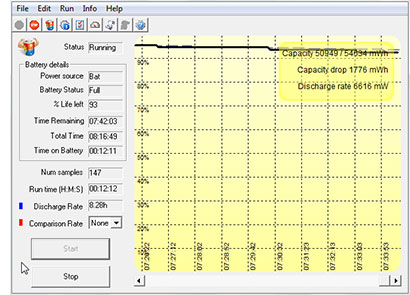 So how does all this relate to the power draw and battery life one can expect from the Winmate tablet? As is our standard procedure, we used Passmark Software's BatteryMon power management benchmark utility to measure the IH83's power draw under various operating conditions. So how does all this relate to the power draw and battery life one can expect from the Winmate tablet? As is our standard procedure, we used Passmark Software's BatteryMon power management benchmark utility to measure the IH83's power draw under various operating conditions.
With the Windows power options set to "Power Saver" and using the lowest display brightness, we saw an idle power draw of 6.5 watts. With brightness at about 40%, it rose to 8.2 watts, and with the backlight at its highest setting (which is very bright indeed), it was 10.4 watts.
With the Windows power options set to "Balanced," the most commonly used setting, and display brightness at its lowest, we saw an idle power draw of 7.5 watts. With brightness at about 40%, it rose to 9.0 watts, and with the backlight at its highest setting it reached 11.4 watts.
With the Windows power options set to "High Performance" and using the lowest display brightness, we saw an idle power draw of 8.2 watts. With brightness at about 40%, it rose to 10.7 watts, and with the backlight at its highest setting, it was 13.9 watts. Running full 1080p mp4 video that way maxed out at 15.5 watts.
Given the battery's 57.7 watt-hours, minimum draw would yield a theoretical maximum bttery life of 8.9 hours, and maximum observed draw 3.7 hours. This makes Winmate's claimed "up to 7 hours" look reasonable.
Outdoor-viewable 10.4-inch XGA display
Winmate, very much a technology company, has given considerable thought to the topic of optimal display viewability under all sorts of lighting conditions. A whole section of their website is dedicated to "Optimized Visibility" where they discuss in great detail optical bonding, sunlight readability, hyper dimming, AR/AG glass, and light sensors.
The totally unprocessed picture below shows how rich and strong the Winmate tablet's display can look outdoors. True, this was under optimal conditions (i.e. overcast, no direct sun, no reflections), but it does show how contrasty and bright the display is.

Since Winmate offers numerous display sizes and technologies I am not sure which of those technologies were included in our review unit's display. The picture below, taken outdoors on a sunny morning, shows a comparison between the IH83 and a third generation iPad. The iPad's maximum luminance is said to be around 400 nits, Winmate claims a maximum of 700 nits. One difference that's instantly obvious is how the iPad's high-gloss surface differs from the Winmate's much less glossy surface. We wouldn't call it "semi-matte," but it's clear that Winmate tried to eliminate as much glare as possible. The result is significantly more muted reflections on the Winmate's display, but at the cost of a milky diffusion.

In the picture collection below, when viewed from the left, the tablets tackle challenging lighting conditions in different ways. The iPad's screen provides amazingly rich color even outdoors, but the hard reflections can be debilitating. The Winmate dsplay successfully mutes the reflections to retain as much viewability as possible, but at the cost of a milky hue as light disperses.
The comparison picture on the right shows both tablets facing the open sky in bright sunlight. Under such conditions, no current LCD display does very well, but neither of the tablets washes out completely either. This is the work of optical treatments. The Winmate is brighter, but again suffers a bit in contrast.

As far as display size and resolution go, we consider 10 inches diagonal as perhaps the sweet spot for mobile tablets. Apple chose it for the iPad, and the iPad's 4:3 aspect ratio, shared by the Winmate, offers enough room and a nicely proportioned workspace both in portrait and in landscape orientation. The 1024 x 768 XGA display resolution also still works well for this size display. In this era of very high resolution "retina" tablet and smartphone displays, XGA no longer looks as sharp as it once did, but it's still adequate.

The final picture shows the Winmate tablet inside our office, in front of two Apple iMac 27 desktops. This shows just how bright the Winmate display can be.
Throughout the testing, we often wished we had a contrast control in addition to the brightness control. We also noticed that although the Winmate display had a very wide viewing angle from all directions and did not suffer from annoying color shifts, it did lose further contrast when viewed from extreme angles.
Touch screen and Touchkit utility
Our IH83, just like the I880 and other Winmate tablets we reviewed a few years ago, came with a resistive touch screen that can be operated either with a plastic stylus or with a finger. The resistive touch panel controller communicates with the processor via a USB connection and is very fast. There is a special Touchkit control panel that allows adjustment and optimization for accurate touch performance and ease of use. The panel is quite elaborate:
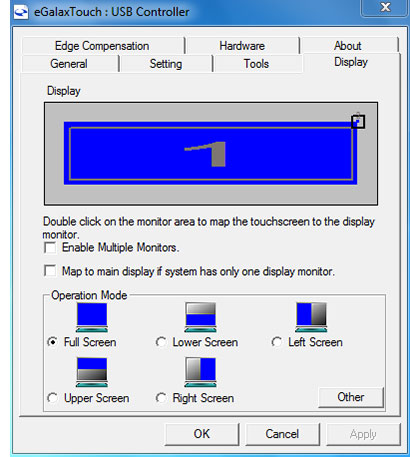 - Edge Compensation is important for precise calibration. With touch screens and digitizers it can be difficult to touch or select items at the edge of the panel, especially when the display runs all the way to the kind of thick protective bezel most rugged slates have. The IH83 touch panel allows you to precisely define edge compensation for all four sides, i.e., set it so the cursor thinks the edge is either farther away or closer in. Precise configuration can make for optimal usability and responsiveness in touch applications.
- Hardware causes the system to read touch screen hardware parameters. After it's done, you may, if needed, change sensitivity and delay time.
- Setting lets you set calibration linearization to either nine or 25 points, with 25 points offering maximum accuracy. You can also set double click time and area, beeps, auto right click, cursor stabilization, and five different mouse modes (like click on touch, click on release and so on) according to personal preference. I find it particularly helpful to be able to set the panel so a right mouseclick works like with an active digitizer: tap and hold. If you intend to use the computer primarily with finger touch, you can set it so that the driver stops reporting data when movement is within a small, pre-defined range. This way the cursor will not jitter around when the same point is touched again or when you move a stylus within a small area.
- Display lets you map the touch screen in various ways. You can enable multiple displays and you can also map the touch screen to only part of the display. There may be custom applications where you only want to have the bottom part respond to touch, and the IH83 lets you do that. You can even limit touch to a defined area anywhere on the display. This, again, may come in handy for custom applications.
The picture below shows the settings, tools and edge compensation panels. Click on it for a full size version.
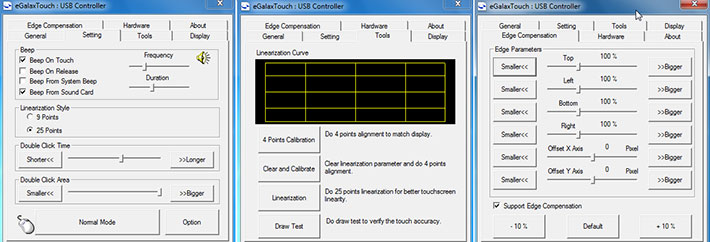
So no fashionable capacitive multi-touch interface here. For that, Winmate has other hardware. It's strictly stylus or finger touch on the IH83. And no capacitive pen wither. Not needed here.
Remarkable ruggedness
Winmate, as a company, has what one might call a holistic approach to rugged computing. In an overview page on their website they explain what ruggedness means to them, and what standards their rugged and semi-rugged devices must fulfill. They also explain things in simple language as opposed to the often confusing tech specs found in product literature.

It's really all common sense. For example, "drop" means an operator drops a computer while holding it in the crook of his arm while collecting data. Shock means the often unpredictable forces a computer is subjected to when mounted in a vehicle, or when the vehicle is in an accident or collision. Vibration means the low level vibration from a motor when a computer is mounted in a vehicle, plus the impact of bumps, pot holes and so on. Temperature range means that a computer left in a car in the sun must start when the operator returns. It also must be able to handle whatever an operator might encounter on the job. Spills and dust means the machine must be reasonably protected against dust, rain or spills in typical working situations.
Winmate also has a matrix that shows the types of testing and certifications different types of ultra-rugged, rugged and semi-rugged equipment must pass.
The well-protected IH83 is marked as a fully rugged machine. The spec sheet, though, is a little short on actual specifics. It states that the device is compliant with various sections of the MIL-STD-810G in testing for vibration, shock, drop and temperature, but not to what extent.
The operating temperature range is a reasonably wide 14 to 122 degrees Fahrenheit for battery operation, and a somewhat wider -4 to 140F when on AC power.
Sealing is at a surprisingly modest IP54, which means the tablet is protected against dust, and also water sprayed on it from all directions, but each with limited ingress permitted. We'd definitely like to see IP65 (totally sealed against dust, and also low pressure water jets), or better yet IP67, which is what even "Active" versions of flimsy Samsung Galaxy smartphones can offer these days. Redesigned protective plugs, and perhaps sealing of the port openings themselves, would probably easily elevate the IP rating.
Don't get us wrong; the Winmate IH83 is absolutely one of the toughest tablet computers available anywhere. It's essentially indestructible. So the actual specs seem unusually soft for a device this tough and imposing. Winmate should take the next step and bring the testing and specs up to match the device itself.
Summary: Winmate IH83 Ultra-Rugged Tablet PC
The boxy, no-nonsense Winmate IH83 provides full Windows functionality in a classic ultra-rugged tablet form factor. Measuring a compact 10.3 x 8.4 x 1.8 inches inches and weighing just over five pounds, the tough Winmate is remarkably light for a traditional full-size rugged tablets. Its 10.4-inch touch screen with 1024 x 768 pixel XGA resolution offers enough space to run Windows comfortably. There is all the necessary wired connectivity on board, as well as enough expansion slots of all sorts of wireless functionality.
 Powered by an ultra-low voltage 1.60GHz Intel "Haswell" Core i5-4200U processor that can reach turbo boost speeds of up to 2.60GHz, this latest version of Winmate's ultra-rugged tablet platform provides four to five times the performance of earlier versions, and it does so without the need of a fan. And it's still power-efficient enough to get up to 7 hours of battery life from its externally accessible battery. Powered by an ultra-low voltage 1.60GHz Intel "Haswell" Core i5-4200U processor that can reach turbo boost speeds of up to 2.60GHz, this latest version of Winmate's ultra-rugged tablet platform provides four to five times the performance of earlier versions, and it does so without the need of a fan. And it's still power-efficient enough to get up to 7 hours of battery life from its externally accessible battery.
The 10.4-inch display is very bright and can be viewed even in bright daylight outdoors. Optical treatments and anti-glare treatment mute harsh reflections at the cost of a bit of milkiness. It offers very wide vertical and horizontal viewing angles, albeit with a loss of contrast when viewed from extreme angles. The traditional resistive touch screen is very responsive. We also liked the user-programmable function key areas on the face of the tablet.
The Winmate IH83 has two full USB 3.0 ports, RJ45 LAN and audio jacks, a legacy serial port, dual speakers, GPS, optional integrated 1D/2D barcode scanner, as well as additional connectivity via the optional dock. For onboard storage expansion there is a externally-accessible SDHC card slot. There is an integrated 5-megapixel documentation camera, as well as an optional vidcam.
The Winmate IH83 is an exceptionally tough and solid design that feels nearly indestructible and should easily be able to withstand rough treatment and exposure to the elements in the field.
With the Intel Haswell-powered Winmate IH83, Winmate offers a significantly updated version of its tough, non-nonsense ultra-rugged tablet platform that's now technologically state-of-the without losing its legacy support, simplicity, and straightforward design.
-- Conrad H. Blickenstorfer, December 2014
Winmate IH83 Ultra-Rugged Tablet PC Specs:
| Status |
Added 12/2014
|
| Type |
Ultra-rugged Tablet PC (fanless design)
|
| Processor |
1.60GHz dual-core Intel "Haswell" Core i5-4200U, up to 2.60GHz turbo speed, 3MB Intel Smart Cache
|
| Chipset |
Intel integrated
|
| Graphics |
Intel HD Graphics 4400
|
| CPU Thermal Design Power |
15 watts |
| OS |
Microsoft Windows Embedded Standard 7 (64-bit), Windows Embedded 8 Standard / Windows Embedded 8.1 Industry Pro |
| Memory |
4GB to 16GB DDR3L 1600 SO-DIMM
|
| Display |
Sunlight readable 10.4" XGA (1024 x 768 pixel) transflective TFT with 700 nits LED backlight |
| Digitizer |
4-wire resistive touch |
| Keyboard |
Onscreen keyboard |
| Navigation |
Stylus, touch |
| Storage |
64GB to 256GB MLC mSATA SSD
|
| Expansion slots |
1 x SD/SDHC/SDXC card, 1 x SIM card |
| Housing |
Aluminum-magnesium alloy back, ABS plastic front, with protective rubber bumpers |
| Size |
10.3 x 8.4 x 1.8 inches (262 x 213 x 46 mm) |
| Weight |
5.3 pounds (2.4 kg) as tested |
| Operating temperature |
Battery mode: 14° to 122°F (-10° to 50°C); on AC power: -4° to 140°F (-20° to 60°C) |
| Temperature/humidity |
30-90% non-condensing |
| Ingress protection |
IP54 |
| Altitude |
Unknown
|
| Drop/shock |
MIL-STD-810G, 516.6 VI: 4-foot drop, over concrete, onto each edge, face and corner (26 drops total) |
| Shock (with SSD) |
MIL-STD-810G, 516.6 Procedure I
|
| Salt Fog |
Unknown |
| Vibration |
MIL-STD-810G, 514.6 Procedure I |
| Power |
6-cell 11.1 Volt 5,200mAH 57.7 watt-hour Li-Ion external ("up to 7 hours")
|
| Cameras |
Rear: 5-megapixel AF, front: optional 2mp |
| Sensors |
Light Sensor
|
| Interface |
2 x USB 3.0, 1 x RS232/422/485, 1 x RJ45 LAN, dock, 1 x 3.5mm audio
|
| Wireless options |
802.11a/b/g/n WiFi, Bluetooth V4.0 BLE (Class 1); optional 3G Sierra MC8090 or 4G/LTE- Sierra MC7355 Gobi5000 or Sierra MC7305 Gobi5000, optional integrated 1D/2D barcode scanner
|
| Price |
Inquire |
| Contact |
Winmate Communication |
| Product page |
Winmate IH83 product page |
| Brochure |
 Winmate IH83 specsheet (PDF) Winmate IH83 specsheet (PDF) |
| Contact |
Winmate Inc.
9F, No.111-6, Shing-De Rd.,
San-Chung District, New Taipei City 241
Taiwan, R.O.C.
Tel: 886-2-8511-0288
Fax: 886-2-8511-0211 |
(copyright 2014 RuggedPCReview.com)
|



