|
Winmate M101H Rugged Tablet PC
Thin-and-light Intel "Haswell" powered rugged tablet with full 1920 x 1200 pixel capacitive sunlight-viewable display
(by Conrad H. Blickenstorfer, with photography by Carol Cotton)
For the past two decades, ever since its founding in 1994, Winmate Inc. of Taiwan has been specializing in industrial display technologies and solutions. The company has also branched out into Panel PCs, digital signage, marine grade displays and computers and, most recently, rugged mobile PCs, panels, embedded automation controllers, and rugged and as well as thin-and-light Tablet PCs such as the 10-inch class M101H reviewed in this article. The platform initially arrived in early 2013 and has since been updated and enhanced. The new Intel Haswell-powered M101H represents the top of the line of this attractive and contemporary enterprise tablet.

Before the iPad started the modern-era tablet revolution, business and enterprise tablets generally had 10 or 12-inch displays, with some notebook/tablet convertibles going up to 14 inches. Rugged tablets were generally smaller, with the 8.4-inch size most popular. The iPad then set the 9.7-inch standard for "full-size" media tablets. Numerous other media tablets followed, most too thin and fragile to be of much use out there in the field, or even strenuous day-to-day use in the office.
With the M101 platform, Winmate tried to create a state-of-the-art rugged Windows 8-based tablet geared towards users demanding future-oriented design and technology that's on par, or ahead of, with what's available in the consumer media tablet space. And one that was tough and rugged enough to hold up on the job and in the field. But to succeed, it had to be thin and light enough to be accepted by today's customers. What did all of that mean?
Thin & light — a rugged tablet for a changed world
As a rule of thumb, traditional fully rugged tablets have weighed between 4.5 and 6 pounds for many years, with their size and weight determined by the size of components such as disks, fans, batteries, etc., as much as by their rugged construction. The "tablet revolution" started by the Apple iPad in April 2010 changed all that. When enterprise and vertical market customers wanted more ruggedness than the iPad and its copies provided, they insisted on the same large display, the same look and feel, and tablets as thin and light as possible. The original iPad weighed 1.5 pounds, the latest iPad Air 2 no more than a pound. That's not possible in a ruggedized tablet, but the Winmate M101's 2.75 pounds and slender 3/4-inch profile is close enough for most rugged device customers.
To illustrate, below is a comparison between Winmate's fully rugged IH83 tablet on the left, and the M101H on the right. The IH83 is a technologically updated version of the traditional rugged tablet, and there are still many applications for which it is the right solution. The M101H on the right, however, weighs half as much and is a much more modern design. It is not as rugged as the IH83 and is not meant to replace the ultra-ruggeds. It's simply a new approach.

With the M101, Winmate is providing a truly modern rugged tablet with all of the Windows security and device management features many customers require. It is also an advanced design, sporting a high resolution display with almost three times the number of pixels as the XGA standard used in most older rugged tablets, projected capacitive multi-touch, and significant processing performance. That's not an easy task. So this is what the M101H is all about:
- Slender, but tough: The current trend in consumer tablets to make them as slender as possible is questionable as it increases the cost of design and components, and most customers stick the sliver-thin tablets into a bulky case anyway. Rugged tablet design is different. They need to be rugged even without a case, hence the more durable materials and protective corner bumpers seen in most designs, including the M101H.
- Capacitive touch: Note that capacitive touch — which enables the effortless and elegant tapping, panning and zooming introduced by the iPhone and iPad — requires a smooth glass surfaces that extends well beyond the actual LCD. That is a bit of a challenge in ruggedized designs that use an elevated protective bezel for extra protection, generally making for a slightly larger footprint than consumer tablet designs.
- No compromises: The extra thickness of a ruggedized tablet compared to a consumer tablet is mandated by a) the more substantial housing and extra protection of bumpers, and b) by integration of industrial grade components (like the M101H's dedicated scanner) and the presence of more extensive and better protected ports and connectors.
Below is a magnified look at the Winmate M101H from the front and from all four sides. It's instantly obvious that, for a rugged device, this is a remarkably compact design that easy to transport and carry around, or being mounted in vehicles and other places.

Note that one difference between traditional fully-ruggeds and modern-style thin-and-lights is that the latter have fewer obvious physical buttons and controls. There is no physical keypad and no navigation diamond on this tablet. On the Winmate M101H it's a power button, a Home icon button that brings up the HotTab utility that controls the unique features of the tablet, a single programmable function button, and on the top another programmable button and volume control, all discretely integrated into the housing.
The below picture shows a close-up of the I/O block on the right side of the M101H. For a better view, we removed the replaceable protective rubber plug. This block contains all of the tablet's I/O, protected with a single hinged pressure-seal cover with dual sealer lips.

From left to right, the M101H I/O block provides:
- the power jack
- the full 3.5mm audio jack
- a full-size USB 3.0 port (you can always tell 3.0 because it's blue)
- a special adapter port that provides Ethernet and RS232 serial for legacy applications
- below it a micro-SD Card reader
- a micro-HDMI port
The top of the unit shows a plastic cover with a window for the optional integrated Intermec EA3x barcode reader. This is another feature that differentiates the M101 platform from consumer tablets; while there are apps that provide rudimentary scanning with integrated cameras, for professional work you need a dedicated industrial-grade scanner.
Haswell, or Bay Trail, that is the question
When Winmate first introduced the M101 platform, the original M101B came with a 1.86GHz quad-core Intel Celeron N2920 processor that belonged to Intel's next-gen "Bay Trail" platform. The Bay Trail CPU architecture, though still Intel Atom-based, employed the same 22nm process technology as Intel's high-end 4th generation Core processors.  There was also turbo boost (called "burst" in Bay Trail), and the clever power-saving "active idle" feature from Haswell core processors was there as well. As a result, the M101B turned out to be a surprisingly good performer. There was also turbo boost (called "burst" in Bay Trail), and the clever power-saving "active idle" feature from Haswell core processors was there as well. As a result, the M101B turned out to be a surprisingly good performer.
It's not uncommon for manufacturers to offer both Intel Bay Trail and Intel Core processors in one and the same product, and Winmate is now doing that with the M101H. The Core i5-4200U that powers the M101H is a dual-core, quad-thread design with a base clock frequency of 1.6GHz and turbo boost up to 2.6GHz. Though considered an ultra-low voltage design, the 4200U's thermal design power — the maximum wattage used by the chip and, in essence, the maximum amount of heat generated that the cooling system needs to handle — is 15 watts, twice as much as that of the M101B's Bay Trail processor. Another big difference is the 4200U's integrated Intel HD Graphics 4400, which pack significantly more punch than the HD Graphics baked into the Bay Trail chip. On the other hand, the M101H's Haswell chip must do with just two cores instead of four, and its base clock speed is actually lower. Is there enough of a difference between these two processor options?
To find out we ran both the M101H and the M101B through our standard benchmark suites, those being PassMark and CrystalMark. Just to provide some perspective of where Winmate's two versions of their 10.1-inch thin & light tablet platform fit in we're showing the numbers of competing tablets that use a variety of other Intel processors in the same general vicinity. And here is what we found:
|
Winmate M101H Benchmarks and Comparisons (PassMark 6.1)
|
|
PERFORMANCE COMPARISON
|
Winmate
|
Winmate
|
Motion
|
Samwell
|
Xplore
|
|
Model
|
M101H
|
M101B
|
CL920
|
PC760
|
Bobcat
|
|
Device Type
|
Tablet
|
Tablet
|
Tablet
|
Tablet
|
Tablet
|
|
Display
|
10.1" 1920 x 1200
|
10.1" 1920 x 1200
|
10.1" 1366 x 768
|
10.1 1280 x 800
|
10.1" 1366 x 768
|
|
Processor
|
Intel Core
|
Intel Celeron
|
Intel Pentium
|
Intel Celeron
|
Intel Atom
|
|
Processor Model
|
i5-4200U
|
N2920
|
N3540
|
N2930
|
E3845
|
|
CPU Speed
|
1.60 GHz
|
1.86 GHz
|
2.16 GHz
|
1.83 GHz
|
1.91 GHz
|
|
CPU Turbo/Burst
|
2.60 GHz
|
2.00 GHz
|
2.66 GHz
|
2.16 GHz
|
NA
|
|
Cores/Threads
|
2/4
|
4/4
|
4/4
|
4/4
|
4/4
|
|
Thermal Design Power (TDP)
|
15 watts
|
7.5 watts
|
7.5 watts
|
7.5 watts
|
10 watts
|
|
Intel Graphics
|
HD 4400
|
HD Graphics
|
HD Graphics
|
HD Graphics
|
HD Graphics
|
|
Installed storage
|
64GB SSD
|
64GB SSD
|
64GB SSD
|
128GB SSD
|
128GB SSD
|
|
CPU Mark
|
2,190.2
|
1,999.8
|
2,635.7
|
2,177.9
|
1,924.9
|
|
2D Graphics Mark
|
316.1
|
147.0
|
183.4
|
190.0
|
149.2
|
|
Memory Mark
|
588.9
|
396.3
|
550.1
|
456.4
|
397.1
|
|
Disk Mark
|
3,369.9
|
2,045.0
|
2,323.8
|
2,087.3
|
2,513.9
|
|
3D Graphics Mark
|
307.8
|
121.5
|
146.5
|
142.8
|
158.0
|
|
Overall PassMark
|
1,452.5
|
1,055.4
|
1,318.7
|
1,131.4
|
1,133.8
|
|
ALU
|
26,408
|
26,407
|
34,814
|
29,849
|
25,808
|
|
FPU
|
25,568
|
22,883
|
29.921
|
24,086
|
21,815
|
|
MEM
|
24,863
|
18,836
|
22,989
|
20,136
|
25,613
|
|
HDD
|
44,178
|
36,656
|
29,423
|
32,309
|
36,177
|
|
GDI
|
9,168
|
4,680
|
6,312
|
6,001
|
4,931
|
|
D2D
|
6,910
|
3,581
|
3,792
|
3,915
|
3,616
|
|
OGL
|
7,649
|
3,331
|
4,244
|
3,698
|
3,305
|
|
Overall CrystalMark
|
144,744
|
116,374
|
131,495
|
119,994
|
121,265
|
The results are both interesting and a bit confusing. Confusing because even though the five tablets in the lineup are powered with no fewer than four different Intel processor types/brands (Core, Pentium, Celeron, and Atom), the processing power differences are amazingly small. The Celeron and Atom powered products run at roughly the same clip, the Pentium used in the Motion tablet stands a bit above, and the Core chip in the M101H a bit above that.
As is, overall, the Core i5-powered M101H is 37.6% faster in the PassMark tests, and 24.4% faster in the CrystalMark tests than the Bay Trail M101B. The difference is not so much in raw CPU power, but in the significantly higher performance of the Core chip in memory and storage operations and, especially, in graphics where the i5 is more than twice as fast. Another significant difference lies in the various Intel technologies that are part of the high-end Haswell i5 chip, but not the lower-end Bay Trail Celeron processor. So you do get what you pay for. Whether it's the extra speed or the extra features that tip the balance towards one or the other option depends on the customer and the intended application. For a detailed listing of all pertinent processor specs of these five tablets, see the full Intel comparison table.
Power consumption — standard or extended battery?
Designing mobile computers is always an exercise in compromise, carefully balancing size, weight, performance, cost and battery life. This has become even more challenging as consumers now expect both lightweight and slender products and great performance and 10-hour battery life in tablets. How does that affect makers of ruggedized tablets whose batteries must not only power Wintel technology but also far more ports and modules than your average consumer tablet, all the while still providing light weight and a slender profile?
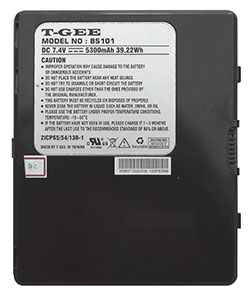 It's not easy. The standard 7.4 Volt, 5,300 mAH Li-Polymer battery that fits flush into the backside of the M101H tablet packs a modest 39.2 watt-hours, which is less than the original iPad had. That's not much for an Intel Core i5-powered industrial-grade tablet. To find out what sort of battery life one might expect from this tablet, we tested the M101H with PassMark's BatteryMon utility and found the following: It's not easy. The standard 7.4 Volt, 5,300 mAH Li-Polymer battery that fits flush into the backside of the M101H tablet packs a modest 39.2 watt-hours, which is less than the original iPad had. That's not much for an Intel Core i5-powered industrial-grade tablet. To find out what sort of battery life one might expect from this tablet, we tested the M101H with PassMark's BatteryMon utility and found the following:
With the tablet set to the Windows Power Saver mode and the display backlight set to its lowest, we saw a power draw of 6.35 watts. With the backlight set to medium, we saw 7.9 watts, and with the backlight set to its brightest setting, power draw rose to 9.4 watts.
In the recommended Windows Balanced mode, the figures were almost exactly the same: 6.4, 7.9 and 9.5 watts.
In the Windows Power setting, we found a low of 7.2 watts at the lowest backlight, 8.7 watt with average backlight, and 10.3 watts with the backlight at its highest. Exercising the tablet by running 1080p MP4 video, we saw an average of 13.3 watts.
Dividing the standard' battery's 39.2 watt-hours by the lowest draw we saw (6.35 watts) yields a theoretical battery life of 6.2 hours. Dividing it by the highest draw we saw (13.3 watts) indicates just under three hours. Depending on the intended application that may or may not be enough, and so prospective customers should contemplate getting the optional extended battery with twice the capacity. That battery, however, protrudes about a quarter of an inch and adds some weight (about seven ounces).
Interestingly, the Haswell-powered Winmate M101H minimum draws we recorded were actually lower than those we found on the lower-performance Bay Trail-powered Winmate M101B version of the platform. In the Bay Trail machine we found a minimum power draw of 8.2 watts, in Windows Balanced mode, draw rose to about 10.2 watts, and in Windows High Performance mode with screen brightness all the way up, about 13.2 watts. That's likely the result of the superior Haswell power conservation measures.
A look inside the Winmate M101H
Can a "thin-and-light" tablet still be ruggedly built? It can, though there may be some concessions due to lower size and weight. We described Winmate's fully-rugged aluminum-magnesium alloy IH83 tablet (see our review of the IH83) as "essentially indestructible." A device like the M101H that weighs less than half as much and is less than half as thick will not provide that same degree of subjective solidity, but if carefully design and manufactured, it can still hold up to a lot of abuse.
 The M101H's case is made of PC+ABS TPR, a blend of polycarbonate with its high heat and impact resistance, and ABS (Acrylonitrile Butadiene Styrene) which is a rubber-polymer blend, combining for a very strong, light material well suited for thin-wall molding (see here and here). TPR stands for ThermoPlastic Rubber and presumably refers to the rubber overmoldings on the tablet's case (see here). The M101H's case is made of PC+ABS TPR, a blend of polycarbonate with its high heat and impact resistance, and ABS (Acrylonitrile Butadiene Styrene) which is a rubber-polymer blend, combining for a very strong, light material well suited for thin-wall molding (see here and here). TPR stands for ThermoPlastic Rubber and presumably refers to the rubber overmoldings on the tablet's case (see here).
The picture to the right shows the backside of the Winmate M101H with the battery removed from its compartment and placed on top of the tablet. One of the issues Winmate had to face was that the very slim profile of the tablet only allowed a 39 watt-hour standard battery, not enough for some of their customers who are looking for 10-12 hours of operation, and so they offer an optional long-life battery with twice that capacity, 78 watt-hours. As stated above, the flipside is that this powerful battery protrudes about a quarter of an inch and adds roughtly half a pound of weight compared to the base battery.
Note that as is the case in many ruggedized tablets, the battery compartment is technically outside of the tablet housing. The battery then fits into that compartment where it is secured in place with a friction slider and an additional lock slider. The contacts of the battery have a watertight seal so that no liquid can enter into the interior of the tablet. Which means that whenever the battery is removed or replaced, users must make certain that the seal is intact and free of any debris, and that the lips on the plastic enclosure of the batteries are similarly intact. Also of note is that the M101H has a small bridge battery inside, which means the main battery can be replaced with a fresh one without shutting down the computer.
In terms of construction, the M101H housing consists of two halves, with the front one holding the LCD and the back one almost all electronics. Fully rugged devices often use an interior magnesium chassis whereas in the thin-and-light M101H all circuit boards and other components are mounted directly onto the polymer halves.
 The two halves are held together by ten screws, and they can easily be separated without fear of breaking off clips. There are only two flat ribbon cables between the two halves, and they are long enough to fully open the halves and lay them down, something service personnel will appreciate. For sealing, the two halves employ a tongue-and-groove system that is part of the rubberized plastic protective molding that seems overmolded onto the plastic case halves. The two halves are held together by ten screws, and they can easily be separated without fear of breaking off clips. There are only two flat ribbon cables between the two halves, and they are long enough to fully open the halves and lay them down, something service personnel will appreciate. For sealing, the two halves employ a tongue-and-groove system that is part of the rubberized plastic protective molding that seems overmolded onto the plastic case halves.
There is plenty of transparent green and yellow tape and black opaque tape to secure things and also to keep components from making contact with the metal frame. Several connectors are secured with a drop of white silicon glue so they won't rattle loose. There's also additional adhesive copper foil shielding that we removed for the photography above, so that readers can get a better idea of what's underneath the shielding.
Note the copper piping that serves as heat conduit from the metal heat spreader that sits on top of the Core i5 processor and ancillary circuitry to the larger heat sink that's part of the unit's small fan assembly. This is actually one of the major differences between the M101H and the lower-end M101B. The M101B model doesn't have a fan because its Bay Trail processor only has a thermal design power of 7.5 watts instead of the 15 watts generated by the M101H's Core i5 Haswell chip.
Also note the two internal PCIe slots, one full-size and one half-size. The full size one was occupied in our tester by a Phison 64GB mSATA SSD module in our evaluation unit, the half size one has an Intel Centrino Advanced N 6235. For memory and storage, the M101H comes with 4GB of DDR3L/1600 RAM, with 8GB optional.
And, as is expected in a next-gen tablet, there's a full complement of sensors. An ambient light sensor, G-sensor, gyrometer, and e-Compass are all present and ready for duty in new-era tablet apps and solutions.
Only the best: Hydis HFFS display technology
Tablets like the Winmate M101H are going to be used in vehicles, outdoors, and sometimes in direct sunlight. This means they must be viewable and readable under a wide variety of lighting conditions. Outdoor-viewable display technology has come a long way in the last few years, generally using a combination of transmissive LCDs (for vibrant indoor viewing), a variety of optical treatments (for maximizing contrast outdoors), and a strong backlight (to boost contrast as much as possible).
As is, the M101H is using a Hydis HFFS display. HFFS stands for High
Performance Field Fringe Switching. HFFS is an evolution of the highly regarded AFFS display technology, a screen design pioneered by Hydis that even years ago differentiated itself by offering a full 180-degree viewing angle from all directions. HFFS further distinguishes itself with higher resolution, transmittance, brightness, excellent outdoor readability and lowered power consumption. The display used in the Winmate M101H is a Hydis model HV101U1-1E6 with a standard brightness of 700 nits. Since the HFFS display essentially uses transmissive technology with certain transflective features, the screen is bright and crisp indoors while being amazingly vibrant and readable outdoors.
To see how well it works, we compared the Winmate M101H with an Apple iPad Air 2 whose formidable "retina" display is said to have a backlight strength of about 400 nits. The iPad Air 2 is also the first iPad with optically bonded cover glass. Placed side by side outdoors on a bright day in a semi-shaded area, both displays appeared bright and vibrant. The iPad's glossy display surface showed strong reflections, and the M101H's surface and bezel have some reflections as well. One thing we noted that the optional white bezel on the iPad seems to have less reflection than the more common black bezels.

The second picture below shows the two devices from an angle. Both displays remain bright and vibrant, with both showing some muted reflection. One thing that's noticeable is that the Winmate tablet assumes a bit of a yellow tinge whereas the iPad Air 2 fairly strongly emphasized blue.

The image compilation below shows the two tablets under various lighting conditions. Clockwise from the upper left are indoor performance, outdoor in partial shade, outdoor in strong sunshine, and outdoors head-on.

Overall, between the excellent HFFS technology with its perfect viewing angles, total lack of color shifts, and the strong backlight, the Winmate M101H display can be used pretty much anywhere, even in bright daylight. Like almost all touch screens, however, the display surface of the M101H is a bit prone to fingerprints and smudges. Best to carry a suitable cleaning cloth with you.
The usual procap caveat here: while capacitive multi-touch has become the de-facto standard for smartphones and tablets, legacy Windows with its small check boxes and narrow scrollers was clearly design for use with a mouse. This can, in part, be addressed by optimizing the legacy Windows user interface in Windows 7 (see RuggedPCReview's how-to) or in Windows 8.1 via the Registry Editor (see here). Winmate also included a small stylus with a fairly narrow 5mm rubber tip that works somewhat better than generic capacitive styli with their 8mm tips. Better yet would have been one of the more advanced capacitive controllers that work with capacitive pens with tips as narrow as 1.6mm.
Dual cameras
The Winmate M101H has two integrated cameras. The user-facing 2mp camera is for video conferencing, whereas the rear-facing 5mp camera with LED flash can be used for documentation purposes.
Cameras integrated into handheld and tablet computers have historically underperformed compared to even low-end dedicated cameras and, more recently, the cameras available in almost every smartphone. Things have gotten a bit better, but usually not enough to eliminate the need of taking along a dedicated camera or smartphone if photo or video documentation is needed on the job.
The overall idea of adding cameras to workforce-grade tablets is so that their users can document whatever they are working on without the need for an additional camera. This way, everything is in one system. And having a nice, large 10-inch screen certainly is a lot more pleasant than the tiny screens on dedicated cameras (see below).

As is, the documentation camera in the M101H managed to take fairly decent pictures. It should go up to 2592 x 1944 resolution, but somehow we couldn't find any settings in the Windows 8.1 Camera application other than video size (720p or 1080p) an picture aspect ratio (4:3 or 16:9). The stills all came out as 1920 x 1080. Auto-focus is slow, especially in sub-optimal lighting conditions, but once it latches on, images are sharp, and the camera does not compress images so much that they become useless. We noticed a distinct purple/green tint that required post-processing.
Below are pictures shot with the M101H camera in 1920 x 1080 resolution. To see the compilation in full-size in a separate window, click on the picture below.

1080p video worked fine, without glitches or hiccups, though the autofocus frequently hunted.
Overall, the M101H cameras are workable, but not great. It is quite possible that they might work a whole lot better with dedicated 3rd party camera apps, or custom software that directly controls the camera. The default Windows 8.1 app is marginal at best.
Ruggedness
Winmate describes the M101H tablet as "rugged" and with its tough PC+ABS case and overmolded TPR corner protection it certainly looks much tougher than all those ever thinner and ever more fragile consumer tablets.
Environmental specs include a very wide -4 to 140 degree Fahrenheit operating temperature range (-20 to 60 degrees Centigrade), which means that as far as temperature goes, the M101H can be used virtually anywhere.
The tablet can handle 26 repeated drops from four feet per MIL-STD-810G, 516.6 IV to plywood over concrete. That's relevant because four feet is roughly the height a tablet is held while it's being operated when standing or walking.
Sealing is at the IP65 level. That means the Winmate M101H is totally protected against dust, and it can also handle low pressure water jets from all directions, albeit with limited ingress permitted. That means that as long as all seals are in good working conditions and the protective door over the I/O block is closed, the M101H should easily survive even a downpour.
The picture below shows our evaluation M101H sitting in our test waterfall, with water running over it. We let is sit there for half an hour, running, and it passed that test without any problems. Do note, however, that the capacitive touch screen becomes inoperable while water is running over it, or even when it gets wet.

Winmate also claims successful shock testing in accordance with the methods described in MIL-STD-810G 516.6 Procedure I and vibration testing per MIL-STD-810G Methods514.6 Procedure I.
There's no doubt that the Winmate M101H is much tougher than any consumer tablets. Even without a case it has sufficient cladding and corner protection to take quite a bit of abuse.
Bottom line: Winmate M101H
The M101H 10.1-inch tablet not only expands Winmate's product reach from its traditional rugged application areas, it also advances the rugged tablet state-of-the-art with its combination of bright, super-high resolution capacitive multitouch display and a powerful Intel 4th Generation "Haswell" Core processor in a thin-and-light, but sufficiently hardened package that should have great appeal to a wide variety of customers.

Weighing just 2.75 pounds as tested and being only 0.7 inches thick, Winmate's new-era professional tablet intelligently bridges the gap between fully rugged hardware and the sleek but fragile consumer media tablets that are selling in the tens of millions. The combination of the Core i5 processor and speedy solid state storage yields very good performance, roughly a third faster than the Intel Bay Trail powered M101B version of this tablet, and offering many more of Intel's advanced technologies. The only drawback is that the more powerful Core processor does require a fan.
The M101H impresses with an exceptionally sharp, bright and vibrant display that offers high 1920 x 1200 pixel resolution, a virtually perfect viewing angle from all directions, and absolutely no color shifts. Capacitive multi-touch works well with Windows 8.1 and touch-optimized applications, though for Windows 7 and legacy apps, users may wish for an optional active digitizer or a touch controller that works with an even narrower pen tip than Winmate supplies with the tablet.
For a thin-and-light tablet the M101H has good onboard connectivity, including USB 3.0, mini-USB, micro-HDMI, as well as LAN and RS232 serial via adapter. The device has an industrial-grade integrated 1D/2D imager, and also has reasonably competent cameras suitable for documentation tasks in a pinch.
Thanks to its PC+ABS construction and protective rubber overmoldings, the Winmate M101H is very solid and can handle a good deal of abuse. IP65 sealing means M101H users won't have to shy away from rain, and the tablet can handle almost any temperature it'll likely encounter on the job. However, we'd like to see more comprehensive ruggedness specs.
Offering good performance, full-shift battery life (with the extended battery), a superior hi-res display, and remarkable ruggedness, the Winmate M101H represents a compelling package for numerous applications that require Windows in the field, but don't need the extra protection (and weight and cost) of a fully rugged device. -- Conrad H. Blickenstorfer, March 2015
Winmate M101H Rugged Tablet PC Specs:
| Type |
Thin-and-light rugged Tablet PC
|
| Status |
Added/full review 03/2015
|
| Processor |
1.60GHz dual-core Intel "Haswell" Core i5-4200U, up to 2.60GHz turbo speed, 3MB Intel Smart Cache
|
| Chipset |
Intel integrated
|
| Graphics |
Intel HD Graphics 4400
|
| CPU Thermal Design Power |
15 watts |
| OS |
Microsoft Windows Embedded Standard 7 (32-bit ot 64-bit), Windows Embedded 8.1 Industry Pro 64-bit |
| Memory |
4GB to 8GB DDR3L 1600 SO-DIMM
|
| Display |
10.1" WUXGA (1920 x 1200 pixel) IPS TFT LCD (Hydis HV101WU1 HFFS) with 700 nits LED backlight and 89° viewing angle from any direction |
| Digitizer |
Projected capacitive multi-touch |
| Keyboard |
Onscreen keyboard |
| Navigation |
Stylus, touch |
| Storage |
64GB to 256GB MLC mSATA SSD
|
| Expansion slots |
1 x micro-SD card, 1 x SIM card |
| Housing |
PC+ABS with rubber bumper corner protection overmolding |
| Size |
10.7 x 7.8 x 0.7 inches (272 x 197 x 19mm) |
| Weight |
2.75 lbs. (1.25 kg) as tested
|
| Operating temperature |
-4° to +140°F (-20° to 60°C) |
| Humidity |
30% ~ 90% (non condensing) |
| Ingress protection |
IP65 |
| Altitude |
TBD
|
| Drop/shock |
MIL-STD-810G, 516.6 VI: 4-foot drop, over concrete, onto each edge, face and corner (26 drops total) |
| Shock (with SSD) |
MIL-STD-810G, 516.6 Procedure I
|
| Salt Fog |
Unknown |
| Vibration |
MIL-STD-810G, 514.6 Procedure I |
| Power |
Li-Polymer 7.4V, 5,300mAH, 39.2 watt-hours; optional Li-Polymer 7.4V, 10,600mAh, 78.4 watt-hours
|
| Cameras |
2mp camera front, 5mp camera with LED flash rear (up to 2592 x 1944 pixel) |
| Sensors |
Light, G-sensor, Gyrometer, e-Compass
|
| Interface |
1 x micro HDMI, 1 x USB 3.0, 1 x combo LAN/RS232, audio, power
|
| Wireless options |
802.11a/b/g/n WiFi, Bluetooth V4.0 BLE (Class 1); optional 3G (HSPA+, GSM/GPRS/EDGE), optional 4G (LTE, HSPA+, GSM/GPRS/EDGE, EV-DO Rev A, 1xRTT), optional integrated 1D/2D short-range barcode reader
|
| Price |
Inquire |
| Contact |
Winmate Inc. |
| Product page |
Winmate M101H product page |
| Brochure |
Winmate M101H specsheet (PDF) |
| Contact |
Winmate Inc.
9F, No.111-6, Shing-De Rd.,
San-Chung District, New Taipei City 241
Taiwan, R.O.C.
Tel: 886-2-8511-0288
Fax: 886-2-8511-0211 |
(copyright 2015 RuggedPCReview.com)
|



