|
Winmate M101B rugged tablet
Intel "Bay Trail" quad-core powered rugged tablet with full 1920 x 1200 pixel capacitive display
(by Conrad H. Blickenstorfer)
Winmate is a Taiwanese company founded in 1996. Specializing in industrial display technologies and solutions, Winmate also branched out into Tablet PCs, digital signage, marine grade displays and computers and, most recently, panels, embedded automation controllers, and increasingly advanced mobile computing technology such as the M101B 10.1-inch rugged tablet PC shown here.

With the M101D tablet, introduced early January 2014, Winmate launched a state-of-the-art rugged Windows 8-based tablet geared towards users demanding future-oriented design and technology that's on par, or ahead of, with what's available in the consumer media tablet space.

Those familiar with Winmate's growing tablet lineup will notice that the new M101B looks a lot like the company's successful M970D (see here). That's true in terms of looks and design language, but the M101B is actually a significantly more advanced and more powerful device, sporting a display with almost three times the pixel density as the M970D, and offering superior quad-core processing performance, as well as much more advanced graphics.
Let's take a look at the display first. While the M970D employs the respectable and time-tested 1024 x 768 pixel XGA format (the same as used by the original iPad and the iPad 2), the M101B has a slightly larger (10.1-inch vs. 9.7-inch) screen with full WUXGA video. That's a 1920 x 1200 pixel 16:10 wide-format with more pixels than all of today's 1080p high-definition flatscreen TVs. On a small tablet screen, that makes for a super-sharp picture (to the extent where we configured Windows 8.1 for larger icons and fonts).
Almost needless to say, the M101B uses projected capacitive multi-touch for effortless tapping, panning, pinching and zooming. Effortless at least in Metro mode; touch and legacy Windows are always an uneasy partnership, one that we improved by changing scrollbar and checkmark sizes via regedit. The display is of the IPS (in-plane switching) variety that makes for perfect viewing from all angles. The wide format and high resolution render the tablet as perfect for Windows 8.1 operation as it currently gets.

Processing power comes from Intel's next-gen "Bay Trail" platform that employs 22nm process technology and represents the first major advance in Atom microprocessor architecture since the platform arrived a few years ago. "Bay Trail," however, is not just a new gen of Atom processors; instead, it's a large family of single, dual, and quad processor chips optimized for various types of devices. And not all Bay Trail processors use Intel's "Atom" brand; higher end versions targetting notebooks and desktops carry Intel's "Celeron" and even "Pentium" brand names.
Further, for the first time, an Intel Atom microprocessor architecture is paired with genuine Intel graphics. The graphics cores integrated into Bay Trail systems are of the same HD 4000 architecture and variety as those used in Intel's 3rd generation "Ivy Bridge" processors, albeit with fewer execution units (four instead of several times that number) and lower clock speeds. Still, the new graphics support most of the same APIs and features, including DirectX 11, OpenGL 4.0, OpenCL 1.2, and the chips can inherently support dual displays up to 2560 x 1440 (or 1080p over HDMI). Better yet, there's also turbo boost, and the clever power-saving "active idle" feature from Haswell core processors is there as well. 4GB of DDR3L/1600 RAM and a 64GB mSATA solid state disk complete the package.
|
Winmate M101B vs. Winmate M970D
|
|
Device
|
Winmate M101B
|
Winmate M970D
|
|
|

|

|
|
CPU
|
Intel Celeron N2920
|
Intel Atom N2600
|
|
CPU speed
|
1.86GHz
|
1.60GHz
|
|
CPU TDP
|
4.5 watts
|
3.5 watts
|
|
Graphics
|
HD 4000
|
PowerVR SGX 545
|
|
Battery
|
39 watt-hours
|
59 watt-hours
|
|
Min. power draw
|
8.2 watts
|
10.5 watts
|
|
Battery life
|
"6 hours"
|
"up to 5 hours"
|
|
Weight (as tested)
|
2.67 lbs.
|
2.3 lbs.
|
|
Display
|
10.1-inch (1920 x 1200)
|
9.7-inch (1024 x 768)
|
|
Passmark CPU
|
2,000
|
481
|
|
Passmark 2D Graphics
|
147
|
64
|
|
Passmark Memory
|
396
|
225
|
|
Passmark Disk
|
2,045
|
527
|
|
Passmark 3D Graphics
|
122
|
73
|
|
Passmark Overall
|
1,055
|
294
|
|
CrystalMark ALU
|
26,407
|
10,684
|
|
CrystalMark FPU
|
22,883
|
8,008
|
|
CrystalMark MEM
|
18,836
|
7,087
|
|
CrystalMark HDD
|
36,656
|
11,630
|
|
CrystalMark GDI
|
4,680
|
1,466
|
|
CrystalMark D2D
|
3,581
|
644
|
|
CrystalMark OGL
|
3,331
|
7,632
|
|
CrystalMark Overall
|
116,374
|
47,145
|
In the broadest of terms, the performance we benchmarked on an early M101B production model was roughly 2 to 2.5 times that of an Atom N2600-based tablet, and about at the same level of many 1st generation, standard voltage mobile Intel Core i5 and i7 processors. That is very respectable.
Using the BatteryMon power draw benchmark utility, in Windows Power Saver mode with all radios off, we saw a power draw of about 8.2 watts, in Windows Balanced mode, draw rose to about 10.2 watts, and in Windows High Performance mode with screen brightness all the wau up, it's about 13.2 watts. Those draws are a bit higher than expected.
On the connectivity side, there's a docking connector, micro-HDMI, USB 3.0, and a combination LAN or RS232 port. For wireless there's dual-band 802.11a/b/g/n WiFi, Class 1 Bluetooth v.4.0, u-Blox Neo-6Q GPS, and optional 3G or 4G LTE mobile broadband. There are two cameras, a 2mp in the front for conferencing and a 5mp document camera in the rear. Customers may also include either an embedded 1D/2D barcode reader or RFID. The standard Li-Polymer battery, which is hot-swappable, packs 39.2 watt-hours, though power users may opt for the also available extended battery with twice the capacity. As is expected in a next-gen tablet, there's a full complement of sensors.
Winmate describes the M101B tablet as "rugged" and with its corner protection it certainly looks much tougher than all those Barbie-thin and fragile consumer tablets. Environmental specs include a 14 to 122 degree Fahrenheit operating temperature range, four foot drop, and IP65 sealing rating. Given Winmate's experience in rugged mobile computing, we assume those are just partial specs.
As is, the new Winmate M101B 10.1-inch tablet clearly advances the state-of-the-art with its combination of bright, super-high resolution capacitive multitouch display and next-gen "Bay Trail" processor in an elegant, but hardened package that should have significant appeal to a wide variety of customers.
Contact Winmate:
Web: www.winmate.com.tw
Email: sales1 @ winmate.com.tw
OEM/ODM Contact: ODM@winmate.com.tw
|
|
 Specifications Winmate M101B Specifications Winmate M101B
|
|
Status
|
Added 04/2013
|
|
Form-factor
|
Compact Rugged Tablet PC
|
|
OS
|
Windows Embedded 8 Standard or Windows Embedded 8.1 Industry Pro
|
|
Processor
|
Quad-core Intel Celeron N2920
|
CPU Speed
|
1.86GHz
|
|
Chipset
|
Unknown
|
Standard/Max RAM
|
4GB SODIMM DDR3L-1600
|
Disk/drive
|
64GB mSATA MLC solid state disk
|
Card slots
|
1 x micro-SD card, 1 x SIM
|
Display type
|
IPS LCD with LED backlight (700 nits)
|
Display size/res
|
10.1-inch, 1920 x 1200 HD
|
Digitizer/pens
|
Projected capacitive touch
|
Keyboard/scale
|
NA
|
Navigation
|
Touch
|
Operating temperature
|
14° to 122°F (-10° to 50°C)
|
Sealing
|
IP65
|
Vibration
|
NA
|
Shock
|
4 feet
|
Humidity
|
30% to 90% (non-condensing)
|
Certifications
|
est: FCC, CE, EN60601-1-1, EN60601-1-2
|
Housing
|
est: Plastic with rubber bumper corner protection
|
Size (WxHxD)
|
10.7 x 7.75 x 0.75 inches (272 x 197 x 19mm)
|
Weight
|
2.67 lbs. (1.21 kg) as tested
|
Power
|
Li-Polymer 7.4V, 5,300mAH, 39.2 watt-hours ("6 hours"); optional Li-Polymer 7.4V, 10,600mAh, 78.4 watt-hours
|
Cameras
|
2mp camera front, 5mp camera with LED flash rear
|
Sensors
|
Light, G-sensor, Gyrometer, e-Compass
|
Interface
|
1 x micro HDMI, 1 x USB 3.0, 1 x combo LAN/RS232, audio, power
|
Wireless
|
802.11a/b/g/n, Class I Bluetooth 4.0, u-blox Neo-6Q GPS, optional 3G WWAN or 4G LTE, optional 1D/2D barcode or RFID
|
List price
|
Inquire
|
Contact
|
winmate.com.tw
Sales1@winmate.com.tw
|
Brochure
|
 TBA TBA
|
|
 Winmate M101B Winmate M101B
|
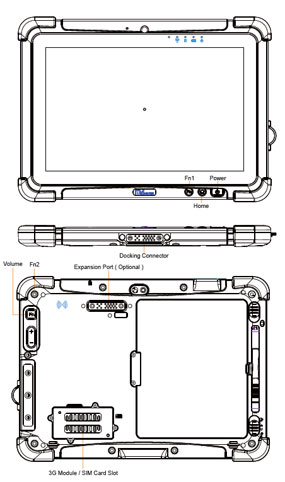
|
Above: Schematic of the Winmate M101B.
Below: display comparison between Winmate M101B (left) and iPad 3. Top: broad daylight in the shade. Center: broad dalight, facing sky. Bottom: indoors.
|



|
|





