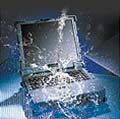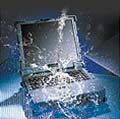|
Winmate Rugged Tablet PC IA80
Winmate goes Atom with its rugged tablet computer platform for tough jobs
(by Conrad H. Blickenstorfer -- view PDF version)
Winmate is a Taiwanese company founded in 1994. Specializing in industrial display technologies and solutions, Winmate also branched out into Panel PCs, digital signage, marine grade displays and computers and, most recently, rugged Mobile PCs, panels, embedded automation controllers, and rugged Tablet PCs as the IA80 reviewed in this article. Winmate does not have the name recognition of some of the major players in the rugged field, but that is often the case with Taiwanese OEMs who either make products for name brands or work through resellers, system integrators and distributors.

The IA80 is a compact, rugged Tablet PC slate family that comes in a variety of configurations. This review covers the R08IA8M-RTU1 model that comes with an 8.4-inch SVGA (800 x 600 pixel) display with a 4-wire resistive touchscreen. The standard display has a reasonably strong 250 nits backlight (commercial notebooks usually have less than 200 nits), and a sunlight-viewable display with a more powerful backlight is optionally available. Onboard connectivity consists of three USB 2.0 ports, a RS232 connector, microphone and headphone jacks, and a docking connector. The dock features four more USB ports as well as analog video and RJ-45 LAN.
The machine measures 10.5 x 8.75 inches and weighs a bit over five pounds as tested. Our test unit was powered by a 1.6GHz Atom N270 processor that was designed from the start for the lowest possible power consumption, and uses the complementary Intel 945GSE/ICH7-M chipset. The IA80 comes standard with half a gigabyte of DDR2 400/533 memory in a SO-DIMM, upgradeable to 2GB. Storage is either via an 80GB 2.5-inch SATA hard disk, a solid state disk, or industrial CF Card-based Flash. The machine has integrated 802.11b/g WiFi and Bluetooth. WWAN (GPRS/ GSM/ CDMA/ UMTS/ EDGE) and GPS are available via PCI Express card extensions.
This is a basic tablet computer designed for use in applications where workers carry the machine around on the job and use it while standing up, which makes a notebook impractical. The IA80 is also designed so it can survive being dropped, rained on, or used in extreme temperatures or other adverse environmental conditions. Winmate targets this machine to applications in field service, law enforcement, fire/emergency, transportation and distribution, construction, utility & energy, warehousing, patient information, and retail.
Design and construction
The IA80's design is exceedingly and brilliantly simple. There is no fan, and that always simplifies things. The aluminum-magnesium housing consists of two halves, both of which are very sturdy. These days, some companies are so concerned about weight that they cut down the thickness of components to a bare minimum, and often to an extent that appears to make damage more likely. Winmate doesn't do that. The IA80's housing may weigh a bit more than it could, but it most certainly won't break, ever.
The two halves are held together by just four Philips head screws, one at each corner. A simple O-ring around the entire perimeter provides a low-tech but highly effective seal. There are a number of openings cut into the sides and the back. Those are sealed with thick, soft rubber plugs that are attached to the inside of the machine with Philip screws. This makes them very easy to replace in case that they ever break. The flipside is that those rubber plugs form the sole barrier between outside and inside, which means they must be firmly in place in order to protect the innards of the IA80.
Below you can see all four side views of the Winmate IA80. Note that the sturdy protective rubber plugs were left in place for product photography.

Winmate designed the IA80 with a minimum of hardware controls and buttons in order to make it as simple as possible to operate. To the right of the display are a large power button and an equally large menu button with up and down buttons below it. When pushed, the menu button cycles through:
- Brightness (adjustable in eight steps)
- Volume (adjustable in eight steps)
- Remaining battery life in percent, and
- WiFi/Bluetooth (WiFi on/off, Bluetooth on/off, both on/off)
Brightness does not go down all the way to off, which some customers would probably want. As listed, the radios can either both be off, both on, or either WiFi or Bluetooth on. The up and down buttons are used both to select and adjust. Pushing the menu button for four seconds locks and unlocks the machine.
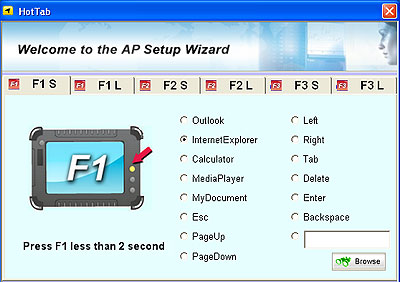 There are also three programmable function buttons labeled F1, F2 and F3. Each responds to either a short or a long push so that you can assign a total of six functions. Programming is via the HotTab utility shown to the right. You can either select from the default functions and applications and assign them to the keys, or browse for any other function or application. For example, we assigned the onscreen keyboard to F1, the calculator to F2, and My Documents to F3. There are also three programmable function buttons labeled F1, F2 and F3. Each responds to either a short or a long push so that you can assign a total of six functions. Programming is via the HotTab utility shown to the right. You can either select from the default functions and applications and assign them to the keys, or browse for any other function or application. For example, we assigned the onscreen keyboard to F1, the calculator to F2, and My Documents to F3.
A small indicator light plate below the power button on the left side of the display shows power, battery status (green for fully charged, red blinking for low battery, and orange for being charged), hard disk activity and WiFi.
Optionally available are a handstrap mounted to the back of the machine via four screws; a carry handle; a carry belt; a desktop dock/stand with battery charger; and a car power adapter.
Unlike some of the competition that uses various methods to seal plugs, Winmate uses just one. All interface blocks have protective rubber plugs that are attached to the unit via rubber hinges. The plugs must be pushed firmly into place in order to provide an effective friction seal. The unit has the following ports:
- Lower right: Power and 9-pin RS232 serial
- Upper right: 2 USB, audio in, audio out
- Top: 1 USB and PCI Express 34 card
- Bottom: Docking connector
Additional ports are available via an optional expansion dock. It offers four USB 2.0 ports, VGA, RJ-45 LAN, and can also charge a second battery.
Intel Atom power
We've been seeing a lot of new Atom-based devices coming to market, and existing models becoming available with an Atom processor option. What is Atom and why is there so much hype around it? The short answer is that Intel's marketing with the Atom has been very good, and while the Atom processors are not perfect for every application, they have a lot to offer in terms of power-efficient bang for the buck.
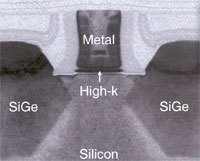 A few more words about Atom. Intel stresses their "hafnium-based" technology. Here's the story on that: As transistors have been getting smaller and smaller, the conventional silicon dioxide gate materials began reaching their physical limits. This manifested itself in current leakage problems that resulted in high power consumption and reduced reliability. Searching for a way to solve that problem, it was found that high-k dielectric, or insulator, materials virtually eliminated these leakage problems. Specifically, hafnium-based high-k materials allowed the continuing miniaturization that resulted in the 45 nanometer technology used in the Atom processors. Hafnium is a corrosion-resistant metal with the atomic number 72 and makes a great gate insulator due to its neutron absorption properties. It's used in control rods in nuclear power plants, so perhaps that's where the "Atom" name came from. A few more words about Atom. Intel stresses their "hafnium-based" technology. Here's the story on that: As transistors have been getting smaller and smaller, the conventional silicon dioxide gate materials began reaching their physical limits. This manifested itself in current leakage problems that resulted in high power consumption and reduced reliability. Searching for a way to solve that problem, it was found that high-k dielectric, or insulator, materials virtually eliminated these leakage problems. Specifically, hafnium-based high-k materials allowed the continuing miniaturization that resulted in the 45 nanometer technology used in the Atom processors. Hafnium is a corrosion-resistant metal with the atomic number 72 and makes a great gate insulator due to its neutron absorption properties. It's used in control rods in nuclear power plants, so perhaps that's where the "Atom" name came from.
Intel's goals for the Atom processor were low power consumption and low cost. Atom is an entirely new design that allows high-end Atom chips to use less power than the slowed down ultra-low voltage versions of Intel's Core processors. For power conservation and cost reasons, Atom processors do not use two cores, but they use HyperThreading, an older Intel technique that can approximate processing two threads while increasing energy usage by only about 10%. Overall, the Atom chips are designed to basic simple instructions quickly while complex ones can take many cycles. Since low power consumption is key, Intel designed a variety of power conservation features into the chip. They added a special bus mode that minimizes power needed to transmit data to the processor as well as cache that flushes cache data to system memory during periods of inactivity. Intel also tweaked power modes and added a new standby mode where the processor is essentially shut down. Since this mode can be invoked often during typical processing, overall power consumption is reduced drastically.
The initial generation of Atom processor was the Z5X0 that was codenamed Silverhorne and has a 13 x 14 mm package footprint. These chips were targeted at mobile internet devices (MIDs) and use the also entirely new Poulsbo System Controller Hub. The processor has about 47 million transistors, which is more than the Pentium 4 had. The chipset uses about 2.3 watts, which means total CPU and chipset consumption isn't even 5 watts. And the chipset has hardware support for H.264 and other HD decoding. However, as the combo is targeted for internet devices, there is PATA but no SATA support.
A second family of Atom processors, and the one Winmate chose for the IA80, is the N2X0, codenamed Diamondville. It is targeted for standard low-cost PCs and netbook type of devices. 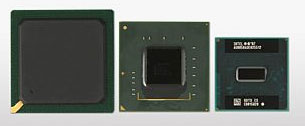 The most popular version is the 1.6GHz N270 for mobile applications and has an incredibly low Thermal Design Power of 2 watts. As of now, the N2X0 processor generally uses a version of Intel's older i945 chipset, though in order to reduce power consumption, its frequency (and performance) have been lowered as well and the chipset is called the i945GSE. The i945's GMA 950 IGP is a tried-and-true design, but it not new and, for example, unable to decode HD signals. That's generally no big deal for vertical market devices, but it can be an issue for consumer devices like, ironically, netbooks (which is where most N270s are used). The 945GSE has some interesting features such as the ability to set backlight level automatically in response to ambient light readings to reduce power consumption in low light environments. Note that, of course, not all chipset features are implemented in every Atom device. The image above shows, from left to right, the ICH7M, the 945GSE, and the Atom N270 processor that you can also find when looking at the IA80's motherboard below. The most popular version is the 1.6GHz N270 for mobile applications and has an incredibly low Thermal Design Power of 2 watts. As of now, the N2X0 processor generally uses a version of Intel's older i945 chipset, though in order to reduce power consumption, its frequency (and performance) have been lowered as well and the chipset is called the i945GSE. The i945's GMA 950 IGP is a tried-and-true design, but it not new and, for example, unable to decode HD signals. That's generally no big deal for vertical market devices, but it can be an issue for consumer devices like, ironically, netbooks (which is where most N270s are used). The 945GSE has some interesting features such as the ability to set backlight level automatically in response to ambient light readings to reduce power consumption in low light environments. Note that, of course, not all chipset features are implemented in every Atom device. The image above shows, from left to right, the ICH7M, the 945GSE, and the Atom N270 processor that you can also find when looking at the IA80's motherboard below.
A look inside
The inside of a rugged system often tells as much, or more, than the outside of its suitability for use in demanding applications. In the past we've seen machines that looked great outside but decidedly unfinished inside. As a result, we take a peek inside the computers we test, just to examine the engineers' design work and how well things are manufactured and finished.
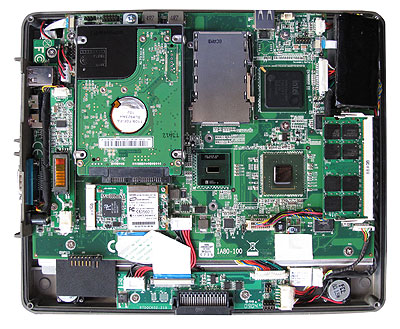 The IA80 system board is a compact 6.5 x 9 rectangle that's about as neat and clean as it gets. There is simplicity and innovative design everywhere. Winmate, for example, doesn't use a complex heat pipe system inside this machine. Instead, there are metal heatsinks attached to the backside of the housing. On top of each of those heatsinks sits a soft piece of conductive material. When the machine is closed up, the heatsink composites press on top of the heat generating components and form an instant thermal management system. The IA80 system board is a compact 6.5 x 9 rectangle that's about as neat and clean as it gets. There is simplicity and innovative design everywhere. Winmate, for example, doesn't use a complex heat pipe system inside this machine. Instead, there are metal heatsinks attached to the backside of the housing. On top of each of those heatsinks sits a soft piece of conductive material. When the machine is closed up, the heatsink composites press on top of the heat generating components and form an instant thermal management system.
When you look at the IA80's board, the very small rectangular chip in the center is the 1.6GHz Intel Atom N270 processor on its 22 x 22 mm package. Its Thermal Design Power is a minuscule 2.5 to 3.3 watts. In the upper right is the Intel 82801 GBM/GHM (South Bridge ICH7-M) chip that handles the peripheral load (PCIe, PCI, USB 2.0, SPI, SATA etc.) and has a maximum TDP of 3.3 watts. Below that is the Intel 945GSE graphics and memory controller chip. The total Thermal Design Power of this Atom N270/945GSE/ICH7M trio combines to a maximum of under 12 watts.
The connectors themselves are standard issue and not sealed further against liquids or dust. This makes the rubber plugs on the outside of the computer the primary, and sole, protection against anything invading the inside of the machine. I always feel better when I see sealed connectors and a sealed connector plate.
Memory is via a single, easily accessible SO-DIMM slot sitting on the motherboard. Our machine came with a 512MB module, which is generally plenty enough for an XP Embedded system.
The disk in our review unit (see upper left in the picture) was a 2.5-inch 80GB Western Digital WD800BEVT "Scorpio Blue." It sits in a metal subframe and plugs directly into a connector on the motherboard. The subframe is held in place with a screw. We'd like to see a bit of shock absorption there.
There's a 802.11g PCI-Express mini WiFi card with external antenna (below the hard disk). It's made made by Taiwanese wireless specialist QCOM. The module is backwards compatible with 802.11b and connects to the system via a USB 2.0 interface.
Operating System
The key to understanding a machine like the Winmate IA80 and what it can offer is in understanding the difference between a general purpose operating system and an embedded operating system.
A general purpose OS, like Windows XP Professional or Windows Vista, is just that, general purpose. You can do anything you want with it, and run anything you want on it. With that in mind, Microsoft equipped Windows XP and Vista with all the drivers and software and utilities anyone could possibly need. The result is very large operating systems with numerous processes and services running all the time, all consuming memory and power. That's why you need a fast and powerful processor and lots of memory to run those machines.
 An embedded operating system is completely different. The concept behind an embedded OS is to only use what the system actually needs to perform a certain task and nothing more. This dramatically reduces the space and resource requirements of the operating system, which means it can do its job without a hot-running, battery-draining processor and tons of memory. XP Embedded is therefore ideal for commercial and industrial devices that do not need all of a full-featured consumer or business OS, yet can still run thousands of existing Windows applications. An embedded OS can be as small as 40MB and it's even possible to cut it all down to around 8MB with a bootable kernel. An embedded operating system is completely different. The concept behind an embedded OS is to only use what the system actually needs to perform a certain task and nothing more. This dramatically reduces the space and resource requirements of the operating system, which means it can do its job without a hot-running, battery-draining processor and tons of memory. XP Embedded is therefore ideal for commercial and industrial devices that do not need all of a full-featured consumer or business OS, yet can still run thousands of existing Windows applications. An embedded OS can be as small as 40MB and it's even possible to cut it all down to around 8MB with a bootable kernel.
Unlike Vista or XP Professional, XP Embedded is not one-size-fits all. A company will determine what a machine is for and what it should be able to do. They then include as many components (hence the term "componentized" operating system) as they need. There are over 10,000 available and it's easy to create lean, nimble embedded OS platforms that can still do sophisticated high level tasks like advanced multimedia, browsing, communications or whatever a task requires. An embedded OS can even run as a real-time OS via third party plug-ins. Essentially you get the power of the basic Windows XP engine, but without any overhead you don't need.
Which means that in an embedded systems machine, benchmarks do not necessarily tell the true story. Benchmarks simply measure raw power, but not how efficiently that power is put to use. What this means is that the Winmate IA80 is much quicker than you'd think it is based on its hardware specs. In fact, in most instances it feels a lot quicker than my Acer Aspire One netbook that runs Windows XP on the same 1.6GHz Atom N270 processor and has three times the RAM (1.5GB vs. 512MB).
How fast is it?
One of the frequent questions about the Atom platform is its performance. You may come across the term "targeted" as a description of the kind of performance offered by low power processors. That's a marketing term for "fast enough for the intended purpose, given that the primary objective is to extend battery life." Performance is always tied to power consumption. When you look at common notebook processors, they generally have thermal design powers of 17 (example: 1.6GHz Core 2 Duo L7500) to 35 watts (example: 2.5GHz Core 2 Duo T9400). Ultra low power processors range from 5.5 watts (example: 1.2GHz Core Solo U1400) to 10 watts (example: 1.2GHz Core Duo U2500). The Atom processors, on the other hand, generally use only about two to three watts. In terms of benchmark performance, the Atom chips are about 50% better than that of a 1GHz Celeron M 373, about the same as a 1.2GHz Intel Core Solo U1400, about 30% less than that of a 1.2GHz Core Duo U2500, and roughly a third of that of a hefty notebook processor like the 2.5GHz Core 2 Duo T9400.
"Speed," of course, is relative in computers. Operating systems, systems configurations and the number of processes and utilities running in the background can have a greater impact on perceived performance than processors. A fully loaded Windows Vista computer, for example, can feel slow to users even when it runs on very fast processors. Conversely, an optimized machine with an embedded operating system can feel very quick even on minimal hardware. We installed Passmark Software's PerformanceTest 6.1 on the IA80 to objectively measure performance. Passmark's benchmark suite runs about 30 tests covering CPU, 2D graphics, 3D graphics, memory, and disk and then computes scores for each category and an overall PassMark score. For comparison, we're also showing the benchmark numbers of similar machines that are based on different processor and chipset architectures. The results were as follows:
|
RELATIVE PERFORMANCE
|
Winmate IA80
|
Winmate V280
|
Panasonic H1
|
GETAC E100
|
Xplore iX104C4
|
|
CPU
|
Intel Atom N270
|
VIA C7M
|
Intel Atom Z540
|
Intel A110
|
Intel Core Duo U2500
|
|
CPU Speed
|
1.6GHz
|
1.2GHz
|
1.86GHz
|
800MHz
|
1.2GHz
|
|
CPU Thermal Design Power
|
2.5 watts
|
5.0 watts
|
2.4 watts
|
3.0 watts
|
10.0 watts
|
|
CPU Mark
|
162.7
|
137.3
|
275.4
|
207.2
|
612.1
|
|
2D Graphics Mark
|
212.3
|
174.0
|
115.7
|
119.8
|
152.6
|
|
Memory Mark
|
224.0
|
124.1
|
242.7
|
155.5
|
245.7
|
|
Disk Mark
|
382.5
|
305.1
|
284.8
|
200.2
|
326.5
|
|
3D Graphics Mark
|
81.3
|
38.8
|
10.1
|
63.1
|
98.1
|
|
Overall PassMark
|
200.2
|
149.4
|
191.9
|
148.3
|
307.9
|
The results are inconclusive and primarily show that it is very difficult to compare different processor architectures. Even the two different Atom families deliver oddly inconsistent benchmark results. You could probably argue that benchmarks are best used to compare only among the exact same CPU architectures. That said, it still becomes obvious just how much punch per watt the Atom solutions deliver. Overall, the IA80 feels very quick, with the snappiness we've come to expect from well-executed Windows XP Embedded systems.
Touch screen and Touchkit utility
Our IA80 came with a resistive touch screen that can be operated either with a plastic stylus or with a finger. The resistive touch panel controller communicates with the processor via a serial connection and is very fast. There is a special Touchkit control panel that allows adjustment and optimization for accurate touch performance and ease of use. The panel is quite elaborate:
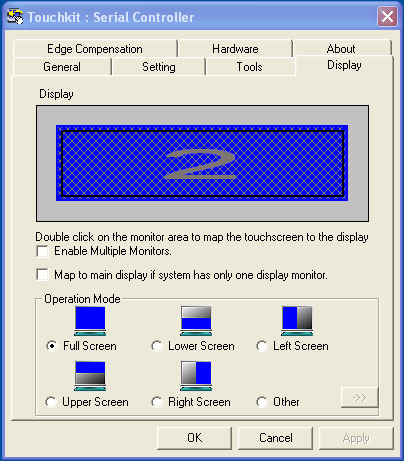 - Edge Compensation is important for precise calibration. With touch screens and digitizers it can be difficult to touch or select items at the edge of the panel, especially when the display runs all the way to the kind of thick protective bezel most rugged slates have. The IA80 touch panel allows you to precisely define edge compensation for all four sides, i.e., set it so the cursor thinks the edge is either farther away or closer in. Precise configuration can make for optimal usability and responsiveness in touch applications.
- Hardware causes the system to read touch screen hardware parameters. After it's done, you may, if needed, change sensitivity and delay time.
- Setting lets you set calibration linearization to either nine or 25 points, with 25 points offering maximum accuracy. You can also set double click time and area, beeps, auto right click, cursor stabilization, and five different mouse modes (like click on touch, click on release and so on) according to personal preference. I find it particularly helpful to be able to set the panel so a right mouseclick works like with an active digitizer: tap and hold. A small mouse icon always shows whether the left or right mousebutton is currently selected. If you intend to use the computer primarily with finger touch, you can set it so that the driver stops reporting data when movement is within a small, pre-defined range. This way the cursor will not jitter around when the same point is touched again or when you move a stylus within a small area.
- Display lets you map the touch screen in various ways. You can enable multiple displays and you can also map the touch screen to only part of the display. There may be custom applications where you only want to have the bottom part respond to touch, and the IA80 lets you do that. You can even limit touch to a defined area anywhere on the display. This, again, may come in handy for custom applications.
The picture below shows the settings, tools and edge compensation panels. Click on it for a full size version.
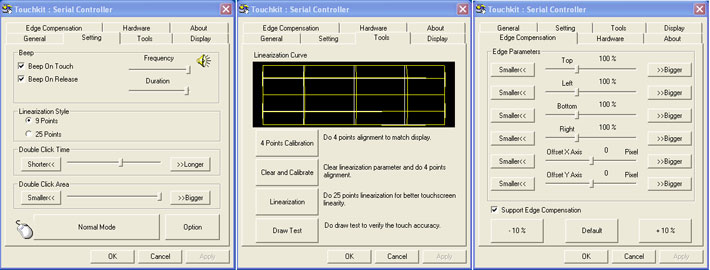
Power
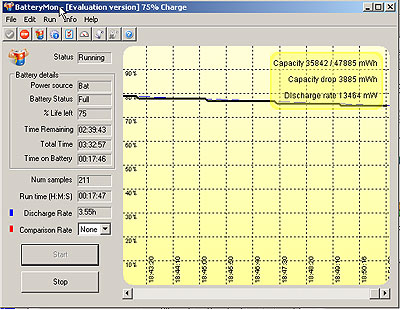 The Winmate IA80 is powered by an 11.1 Volt/4,800 mAH (53 watt-hour) Lithium-Ion battery that is part of the design and fits flush into the backside of the housing. It is held in place by four big Philips screws, which means that this battery will never accidentally come loose. The connector contact block at the bottom of the battery has an O-ring rubber pressure seal that pushes against the inside of the battery compartment floor and thus creates a watertight seal. Do make sure the battery is very firmly secured as there is no further protection against water. The Winmate IA80 is powered by an 11.1 Volt/4,800 mAH (53 watt-hour) Lithium-Ion battery that is part of the design and fits flush into the backside of the housing. It is held in place by four big Philips screws, which means that this battery will never accidentally come loose. The connector contact block at the bottom of the battery has an O-ring rubber pressure seal that pushes against the inside of the battery compartment floor and thus creates a watertight seal. Do make sure the battery is very firmly secured as there is no further protection against water.
We used BatteryMon to measure power consumption. The discharge rate with wireless off and the backlight set at 50% was about 13.5 watts. The estimated battery life is therefore between 3.5 and 4.0 hours. Real world battery life, of course, varies and is based on how the machine is used. This result does not fit in. Prior BatteryMon benchmark testing with Atom-powered devices showed discharge rates of about 7.5 watts for N270-based systems (like the Acer Aspire One) and about 6.5 watts for a Z540-powered device like the Panasonic H1. We have no doubt that the IA80 can draw power at those low rates, and so our pre-production model may not have been properly configured for the optimal power draw yet.
The IA80's BIOS includes a Battery Calibration function that can be used to keep the battery in optimal shape.
Wireless and expansion
Integrated wireless communication is standard in almost all current computers, and the Winmate IA80 is no different. It comes with an internal PCI-Express QCOM 802.11g module. The WiFi module can either be controlled by the standard Windows Zero Configuration utility or via a substantially more comprehensive and well-documented configuration utility from Ralink, RaConfig.
RaConfig is a tool for advanced users who want to have precise control over their wireless setup. The statistics section of RaConfig can be used to detect network problems. A special WMM panel controls wireless multimedia. Another one handles WPS (Wi-Fi Protected Setup) configurations.
If you want to stay with the standard Microsoft setup, RaConfig can still provide a variety of monitoring functions without interfering with the Windows Zero configuration or profiles.
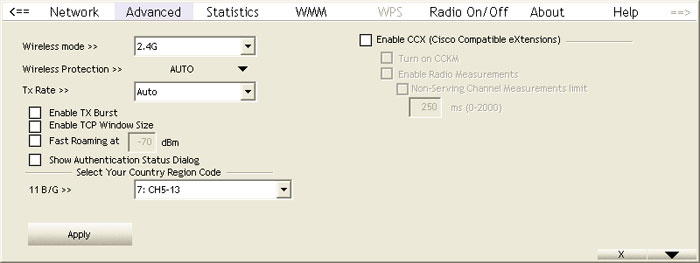
Bluetooth Version 2.0 with EDR (Enhanced Data Rate) is available as an internal USB module, as is optional PCI Express Card-based GSM/GPRS/EDGE CDMA/UMTS and GPS. Our review unit did not have the WAN function and so we could not test it. Whatever options you specify will be supported with the required internal antennas.
In terms of expansion cards, the unit has a single PCI Express Card slot that is externally accessible.
Ruggedness
Winmate, as a company, has what one might call a holistic approach to rugged computing. In an overview page on their website they explain what ruggedness means to them, and what standards their rugged and semi-rugged devices must fulfill. They also explain things in simple language as opposed to the often confusing tech specs found in product literature.
 It's really all common sense. For example, "drop" means an operator drops a computer while holding it in the crook of his arm while collecting data. Shock means the often unpredictable forces a computer is subjected to when mounted in a vehicle, or when the vehicle is in an accident or collision. Vibration means the low level vibration from a motor when a computer is mounted in a vehicle, plus the impact of bumps, pot holes and so on. Temperature range means that a computer left in a car in the sun must start when the operator returns. It also must be able to handle whatever an operator might encounter on the job. Spills and dust means the machine must be reasonably protected against dust, rain or spills in typical working situations. It's really all common sense. For example, "drop" means an operator drops a computer while holding it in the crook of his arm while collecting data. Shock means the often unpredictable forces a computer is subjected to when mounted in a vehicle, or when the vehicle is in an accident or collision. Vibration means the low level vibration from a motor when a computer is mounted in a vehicle, plus the impact of bumps, pot holes and so on. Temperature range means that a computer left in a car in the sun must start when the operator returns. It also must be able to handle whatever an operator might encounter on the job. Spills and dust means the machine must be reasonably protected against dust, rain or spills in typical working situations.
Winmate also has a matrix that shows the types of testing different types of rugged and semi-rugged equipment must pass. In this matrix, "fully rugged" equipment must be sealed to an IP65 level; shock, drop and vibration is tested according to the procedures and levels specified in MIL-STD-810F; operating temperature must be -4 to 140 degrees Fahrenheit; and housings must be aluminum-magnesium alloy.
Our test machine is marked as a fully rugged machine. The spec sheet lists shock and vibration testing according to MIL-STD-810F 514.5 and a 4-foot drop spec, but qualifies that as only pertaining to SD or industrial Compact Flash equipped units. Further, sealing is listed as just IP54 for the whole unit and 3-foot drops. Things are a little confusing here and Winmate may want to be more precise in stating what, exactly, the machine can handle.
Winmate states that it commissions 3rd party testing for shock and vibration, and is able to perform MIL-STD-810F thermal and drop testing inhouse in their own qualified lab.
Different models
Winmate prides itself in making available a variety of versions and models in a certain product category. Winmate further differentiates between VIA and Intel-based models.
The I680 series is based on the Celeron M processor and comes with various display sizes (8.4, 10.4, 12.1 inches), resolutions (800 x 600, 1024 x 768), and brightnesses (170 to 450 nits).
The I880 series uses a 1/06 MHz Core 2 Duo processor and also offers various display sizes (8.4, 10.4, 12.1 inches), resolutions (800 x 600, 1024 x 768), and brightnesses (170 to 450 nits).
The V280 series, which we also reviewed in detail, is available both in an R10 (10-inch screen) and an R12 (12-inch screen) version. Each model is available either with the 1.2GHz version of the VIA C7-M processor or the 1.6MHz version. Both 10.4 and 12.1-inch models are available with SVGA (800 x 600 pixel) resolution displays, or with XGA (1024 x 768 pixel) resolution. Some models are also available with extra bright backlights.
The IA80, the subject of this review, comes with either the 8.4, 10.4, or 12.1-inch display, SVGA or XGA resolution, and brightnesses between 170 and 450 nits, depending on the display. Note that for all versions of Winmate's Tablet PC, the 10.4 and 12.1-inch models have the same overall dimensions whereas the 8.4-inch model is more compact.
Bottom line
Winmate's line of rugged Tablet PCs includes a variety of screen sizes, display technologies, and processor architectures. All share sturdy magnesium-aluminum housings and a basic, no-nonsense approach to tackling computing in the field under tough environmental settings. The IA80 Series is built on the Intel Atom processor and thus represents one of the first rugged platforms to use this compact and highly ower-efficient processor that is now found in millions of netbooks.
The Atom-based IA80 Series is available in two sizes, a larger body that comes with a 10.4 or 12.1-inch screen, or a somewhat smaller 10.5 x 8.75 x 1.8 inch body with an 8.4-inch display. Our 8.4-inch test IA80 weighed just over five pounds.  The aluminum-magnesium alloy case is extremely solid and well executed, and there is extra protection in the form of large rubber bumpers. The IA80 is sealed to IP54 specifications. The aluminum-magnesium alloy case is extremely solid and well executed, and there is extra protection in the form of large rubber bumpers. The IA80 is sealed to IP54 specifications.
Winmate has a history of offering various processor architectures and options. The rugged Tablet PC platform is available with low power VIA and Intel Core 2 Duo chips, and now also with the immensely popular Intel Atom. Of the two current Atom lines (N2xx and Z5xx), Winmate chose the Atom N270 CPU that's running at a clock speed of 1.6GHz. This chip, in conjunction with its complementing Intel 945GSE chipset, is an extremely power-efficient solution for applications that do not require advanced computing performance. The IA80 does not need a fan is required and barely heats up.
While the 8.4-inch version of the Winmate Tablet PC is somewhat more compact, it is currently limited to SVGA (800 x 600 pixel) resolution. For outdoor operation Winmate offers a sunlight-readable display option. The resistive touch screen is very responsive and highly configurable. An electromagnetic digitizer is not available. Compared to the larger V280 we also reviewed, the 8.4-inch version gives up some onboard connectivity. You get three USB 2.0 ports, RS232 serial, audio in and out, and a docking connector. An optional multi-function dock has four more USB ports, analog video, LAN and a charger for a second battery. The IS80 has an externally accessible PCI Express 34 slot that can be used for expansion or for GPS or wide area wireless radio communication options. All ports are sealed with attached protective rubber plugs (make sure that all protective plugs are very firmly in place!).
Our review unit ran Windows XP Embedded on an 80GB 5400rpm Western Digital disk and the default 512MB of RAM. Depending on the operating system, machines can also be configured to run on industrial CF Card flash or SSD.
While facing well-established competition in the industrial tablet market, the Atom-based Winmate IA80 offers a clean and highly configurable rugged tablet computing platform that is well suited for a wide variety of challenging jobs in field service, law enforcement, fire/emergency, transportation & distribution, construction, utility and energy, warehousing, patient information, and retail. This platform is certainly an opportunity for OEM/ODM relationships and rebranding partners.
-- Conrad H. Blickenstorfer
Winmate Rugged Tablet PC IA80 Specs:
| Type |
Rugged pen tablet
|
| Processor |
1.6GHz Atom N270 |
| Display Chipset |
Intel 945GSE/ICH7-M |
| OS |
Windows XP Embedded
|
| Memory |
512MB to 2048MB DDR2 400/533MHz via one SODIMM slot |
| Display |
8.4" SVGA (800 x 600) TFT with 250 nits backlight |
| Digitizer |
4-wire resistive touch screen |
| Keyboard |
Optional external USB keyboard |
| Storage |
Western Digital WD800BEVT Scorpio Blue 5400 rpm SATA 80GB 2.5-inch hard disk or industrial Compact Flash or SSD
|
| Expansion slots |
1 PCI Express 34 slot, externally accessible
|
| Housing |
Aluminum-magnesium alloy with protective rubber bumpers |
| Size |
10.5 x 8.75 x 1.8 (including rubber bumpers) |
| Weight |
5.25 lbs. as tested (with battery, bumpers and handle)
|
| Operating temperature |
-4 to 140 degrees Fahrenheit |
| Ingress protection |
IP54 whole unit |
| Drop |
MIL-STD-810F M516.5 4 feet to concrete (with SSD or CF Flash) |
| Vibration |
MIL-STD-810F 514.5 (with SSD or CF Flash) |
| Power |
Rechargeable Li-Ion, 11.1V, 4,800mAH 53.3 WHr |
| Interface |
2 USB 2.0, audio in/out, docking (LAN, VGA, 4 USB) |
| Wireless options |
802.11b/g, Bluetooth; optional PCI Express Card-based GSM/GPRS/EDGE CDMA/UMTS and GPS
|
| Price |
depends on configuration (sample starting around US$2,000) |
| Contact |
winmate.com.tw
Sales1@winmate.com.tw |
(copyright 2009 RuggedPCReview.com)
|