|
Winmate Stainless B Series Panel PCs
A unique series of stainless steel Panel PCs with waterproof connectors and pushbutton controls
(by Conrad H. Blickenstorfer)
Share on:



Leave it to Winmate to try something new. The Taipei-based company, which has worldwide presence and distribution, prides itself on a history of ongoing development and innovation in industrial displays, touch screens, digital signage, embedded systems, and all sorts of rugged tablets and handhelds for industries ranging from transportation and logistics, to marine and military, railway, oil and gas, medical, smart grid, healthcare, and field service. So the company's latest family of industrial computers and displays — the Winmate Stainless B Series Panel PCs — is no surprise: Combining physical pushbuttons, rotating selector dials, and pop-out emergency switches with capacitive multi-touch can make total sense.

Yes, what immediately sets the Winmate B Series apart is its use of large push buttons and a rotary switch as user interface elements. Each of the B Series models has those buttons. There are three programmable function buttons in red, green, and blue. There's a large three-position rotary selector switch that's used to put the capacitive touch screen into hand, rain, or glove mode. And there's a large red emergency shutdown button that immediately shuts off everything.
Why is Winmate using push buttons at a time where more and more functionality moves from physical buttons to touch screens? An extreme example are Tesla cars where virtually all physical buttons have been replaced by one large central touch screen.
 The answer is easy. While touch screens are programmable and customizable to handle almost every conceivable human-machine-interface task, the emphasis here is on "almost." That's because there are applications where touch is not only not the best solution, but can be distracting or even downright dangerous. That can be the case in moving vehicles or any other operation where eyes need to be on something other than the screen. The answer is easy. While touch screens are programmable and customizable to handle almost every conceivable human-machine-interface task, the emphasis here is on "almost." That's because there are applications where touch is not only not the best solution, but can be distracting or even downright dangerous. That can be the case in moving vehicles or any other operation where eyes need to be on something other than the screen.
A classic example is car audio. In the past, car radios could safely and easily be operated with just two control knows. One that turned the radio on and off and controlled volume. The other tuned the radio to the station you wanted to listen to. Later, there were push bottons for favorite stations. Heat and fan speed likewise used rotating knobs or sliders. Today, almost all such functions are controlled by touch screens that provide no tactile feedback at all. Drivers need to take their eyes off the road and look at the screen to perform functions.
Touch in vehicles works best when it's presented in hybrid solutions that combine touch and physical controls. In a sense, while touch screens are just that, touch screens, it's actually physical controls that allow humans to control machinery by touch alone. You can feel a button, slider, or dial. You know where it is and what it does. Touch screens, as they are today, require both touch and sight. That's dangerous, frustrating, and inefficient. Likewise, in many industrial settings there are processes and machinery that operators need to keep their eyes on.
Winmate's stainless pushbutton panels and monitors: concept and models
Winmate's vision for the Stainless B Series is for the push buttons to enhance systems control in work areas, eliminating wasted movement and increasing productivity. That's what the programmable buttons are for, a quick push rather than touching the screen to bring up menus and menu selections. When an emergency situation occurs, there's no time navigating through menus and pulldowns and screens; it's much better to have a big red button to instantly shut down the process. Winmate also argues that using push-button devices for certain applications makes economic sense: wiring, installation and training cost much less than doing a much more complex electronic solution. Here are the primary features of Winmate's Stainless B Series:

- All come with the same physical button complement: Emergency shut-off button, three programmable hardware buttons, one rotating selector dial switch.
- All use rugged, heavy-duty, corrosion-resistant SUS316/AISI 316 stainless steel enclosures that are nearly indestructible.
- All are IP65-protected not just in the front, but all around (thanks to M12 waterproof screw-on connectors). This means they are not only fully dust-proof, but also protected against low-pressure water jets from all directions.
- They come (for now) in four difference display size, with screens as compact as 10-inches diagonal and as large as 22-inches diagonal.
- All models are fanless and fully sealed.
- All have either 12 Volt DC or wide 9~36 Volt DC power input range.
- Display resolutions and pixel density vary between models.
- All models have VESA mount holes for use with arm mounts, pole mounts, wall mounts or vehicle mounts. All models are also available with yoke mount stands.
- Each of the models comes either as a Panel PC or as just a monitor.
As for the last bullet point, yes, Winmate makes each of the four display sizes available as either a full-function Panel PC or, in the same exact package, as a monitor-only device. That's because separating the computer from the display is often necessary or desirable in the industries Winmate targets with this line. Examples are deployments that require scalable computer performance, mounting in extreme environments, or use in areas where data security or vandalism considerations come into play. Separation of computer and display also allows for a wider range of matching interface features and screen size to a specific application.
The table below shows Winmate's entire range of Stainless B Series Panel PCs and monitors:
|
Winmate Stainless Steel B Series IPC and Monitor lineup
|
|
Company
|
Winmate
|
Winmate
|
Winmate
|
Winmate
|
Winmate
|
Winmate
|
Winmate
|
Winmate
|
|
Model
|
W10IB3S-SPH1-B
|
W10L100-SPH1-B
|
R15IB3S-SPC3-B
|
R15L100-SPC3-B
|
R19IB3S-SPM1-B
|
R19L100-SPM1-B
|
W22IB3S-SPA3-B
|
W22L100-SPA3-B
|
|
Type
|
Panel PC
|
Monitor
|
Panel PC
|
Monitor
|
Panel PC
|
Monitor
|
Panel PC
|
Monitor
|
|
CPU
|
Celeron N2930
|
NA
|
Celeron N2930
|
NA
|
Celeron N2930
|
NA
|
Celeron N2930
|
NA
|
|
Actual size
|
10.1-inch
|
10.1-inch
|
15.0-inch
|
15.0-inch
|
19.0-inch
|
19.0-inch
|
21.5-inch
|
21.5-inch
|
|
Resolution
|
1024x600
|
1024x600
|
1024x768
|
1024x768
|
1280x1024
|
1280x1024
|
1920x1080
|
1920x1080
|
|
PPI
|
118
|
118
|
85
|
85
|
86
|
86
|
102
|
102
|
|
Aspect ratio
|
17:10
|
17:10
|
12:9
|
12:9
|
15:12
|
15:12
|
16:9
|
16:9
|
|
Colors
|
16.7m
|
16.7m
|
16.7m
|
16.7m
|
16.7m
|
16.7m
|
16.7m
|
16.7m
|
|
Luminance
|
450
|
450
|
250
|
250
|
250
|
250
|
250
|
250
|
|
P-Cap
|
Standard
|
Standard
|
Standard
|
Standard
|
Standard
|
Standard
|
Standard
|
Standard
|
|
Power
|
12 or 9~36V
|
12 or 9~36V
|
12 or 9~36V
|
12 or 9~36V
|
12 or 9~36V
|
12 or 9~36V
|
12 or 9~36V
|
12 or 9~36V
|
|
Typical draw
|
26 watts
|
unknown
|
30 watts
|
unknown
|
36 watts
|
unknown
|
50 watts
|
unknown
|
|
Size (mm)
|
293x250x69
|
293x250x69
|
426x301x69
|
426x301x69
|
516x395x69
|
516x395x69
|
595x337x69
|
595x337x69
|
|
VESA Mount (mm)
|
75 x 75
|
75 x 75
|
100 x 100
|
100 x 100
|
100 x 100
|
100 x 100
|
200 x 100
|
200 x 100
|
|
COM
|
yes (1)
|
optional
|
yes (1)
|
optional
|
yes (1)
|
optional
|
yes (1)
|
optional
|
|
USB
|
yes (1)
|
yes (1)
|
yes (1)
|
yes (1)
|
yes (2)
|
yes (2)
|
yes (2)
|
yes (2)
|
|
LAN
|
yes (1)
|
no
|
yes (1)
|
no
|
yes (1)
|
no
|
yes (1)
|
no
|
|
VGA
|
no
|
yes (1)
|
no
|
yes (1)
|
no
|
yes (1)
|
no
|
yes (1)
|
|
HDMI
|
no
|
optional
|
no
|
optional
|
no
|
optional
|
1 Type B
|
optional
|
As the above table shows, while as of late Spring 2020 the Stainless Steel B Series comes in four different display sizes, the eight available models are almost identical in some respects, but quite different in others.
 Note the variety in display aspect ratios between the models, ranging from a squarish 15:12 in the 19-inch model to the wide-format 16:9 in the 22-inch model. The 15-inch models have displays with the 4:3 aspect ratio that remains perfect for numerous legacy apps. The 10-inch model we tested has the 17:10 ratio popularized by tens of millions of netbooks a few years ago. Each aspect ratio has its pros and cons, each has custom software specifically coded for it, and software that work best on it. Note the variety in display aspect ratios between the models, ranging from a squarish 15:12 in the 19-inch model to the wide-format 16:9 in the 22-inch model. The 15-inch models have displays with the 4:3 aspect ratio that remains perfect for numerous legacy apps. The 10-inch model we tested has the 17:10 ratio popularized by tens of millions of netbooks a few years ago. Each aspect ratio has its pros and cons, each has custom software specifically coded for it, and software that work best on it.
Human-to-machine interface touch displays usually don't require very high resolution, and so the pixel per inch range in this line is relatively narrow. It varies from 85 ppi in the 15-inch and 19-inch versions, goes up to 102-inch in the large 22-inch version, and our 10-inch version had 118 ppi, plenty enough for the intended purposes of these panels.
Keep in mind that pixel density must match the application and the display size. It is not an absolute where higher density is always better. Pixel density must be matched to display size, application, type of device, and the distance the display is commonly viewed from. Smartphones can have extremely high pixel densities in the 800+ ppi range, but an "ultra-high definition" 70-inch 4k TV only has 63 pixels per inch. It all depends on the application and the viewing distance.
The tall 4:3 aspect ratio/1024 x 768 pixel format was the predominant computer monitor standard for many years and a lot of custom software is still formatted for it. Wider formats, and especially the 16:9/1920 x 1080 pixel standard, are widely used for multi-media and video applications. Maximum display brightness — luminance — matters also. Here, the small 10-inch panels offer 450 nits (like many consumer phones and tablets) whereas the larger models all have 250 nits displays (like your average laptop computer). We're not sure if Winmate also offers optional high-bright displays.
Winmate 10IB3S-SPH1-B 10.1-inch Panel PC
The 10IB3S-SPH1-B (Whew! Industrial computer naming conventions area mouthful!!) Winmate sent us for evaluation is the smallest model of the Stainless B Series. Its display measures 10.1 inches diagonally in the 1024 x 600 pixel wide-format 17:10 aspect ratio. The hefty steel box weighs about 8.5 pounds (the specs sheets of the series don't list weight; not that it matters much, because they're all fix-mounts).
The Stainless B Series has a style all of its own. In a way it's much like Tesla's Cybertruck: simple, blunt and yet totally unique, a marriage of highest tech and utterly practical. The blue, red and green pushbuttons are programmable. Functions could be as simple as Stop/Start/Pause, or they could work similarly to the three Android keys. The rotary switch, likewise, could probably be used for all sorts of settings. By default it sets the touch screen to Rain, Hand, or Glove mode. The big red Emergency button shuts things down. Turn it and it pops out.
The entire housing is made of SUS316/AISI 316 stainless steel. SUS316 is a specific type of stainless steel that includes 18% chromium, 12% nickel and also molybdenum. Magnet do not stick to this mix. The steel is corrosion-resistant due to a so-called "passivation" layer/film on its surface. The molybdenum and higher chromium content increases the effectiveness of that layer, and the layer is self-healing. Scratch it and it fixes itself. This makes SUS316 steel perfect for marine applications, chemical processing and storage equipment, medical as well as gear used in refineries, medical devices, and deployment in any other environments where chlorides may be present.
Below is what the Winmate 10IB3S-SPH1-B looks like from the front and all four sides.

The backside of the 10IB3S-SPH1-B is just as simple as the front and sides. It's all the same brushed stainless steel. The backside is just a plate with holes for the sealed input/output ports. There is no need for cooling fins here. There's plenty enough cold, thick steel to dissipate what little heat the panel generates.
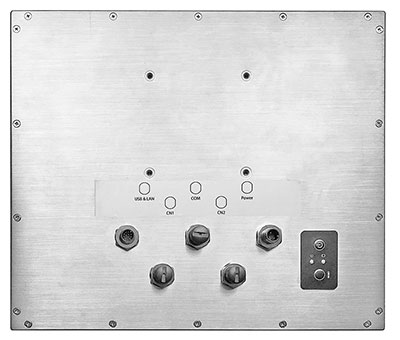 Looking at the I/O ports you'll notice that these are not ordinary standard ports. Instead, all I/O ports use M12 style connectors. M12 connectors use a standardized, waterproof screw-on (or bayonet) design that is rugged, eliminates unintended disconnection, and can be used for various types of connectivity via a variety of standardized pin arrangements and coding. Looking at the I/O ports you'll notice that these are not ordinary standard ports. Instead, all I/O ports use M12 style connectors. M12 connectors use a standardized, waterproof screw-on (or bayonet) design that is rugged, eliminates unintended disconnection, and can be used for various types of connectivity via a variety of standardized pin arrangements and coding.
The 10.1-inch 10IB3S-SPH1-B has five such M12 connectors. They provide power, LAN/USB combined, power, RS232 serial, and the CN1 and CN2 ports that for front button control. In display-only versions one of the M12 connectors provides VGA video instead of serial.
The two push button extension M12 ports each each carry eight wires, four each per button.
Note that while the Winmate Stainless B Series has "only" an IP65 ingress protection rating, that rating applies to all cables plugged in. A rugged tablet may be IP67 rated, but only as long as all ports are covered by their protective plugs; with a cable plugged in, most are no longer water-proof.
 For wall, desk stand, or other articulating arm mounting, there's the standard 75 x 75 mm VESA screw hole pattern. Larger versions use the VESA 100 x 100 and even 100 x 200 hole patterns. For wall, desk stand, or other articulating arm mounting, there's the standard 75 x 75 mm VESA screw hole pattern. Larger versions use the VESA 100 x 100 and even 100 x 200 hole patterns.
Next to the M12 I/O ports is a small control panel with power/sleep and reset buttons and a couple of indicator LEDs for power and disk activity status.
There should rarely be a need to open up one of these R Series PPCs or monitors. But if the need arises, it couldn't be simpler. Undo 18 small Philips screws and the big die-cast aluminum back comes off. Caution is advised, though: there are plenty of wires and cables going from the motherboard to the various I/O ports. The seal between the front part of the box and the backplates is simple as well, just a black neoprene pressure gasket. Below is what the 10-inch PPC version looks like inside.
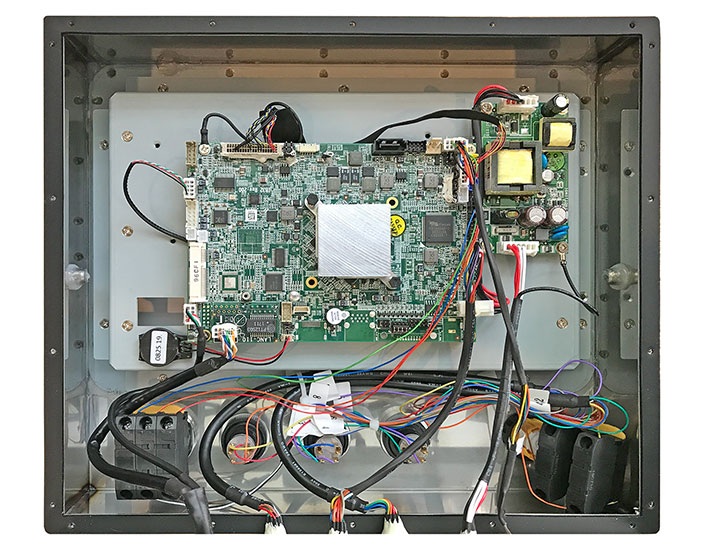
The computer inside all of the R Series Panel PCs is identical. All use an Intel Celeron N2930 sitting on a 145 x 100 mm motherboard. The N2930 is a quad-core, quad-thread processor from Intel's Celeron N Series "Bay Trail" lin. The chip has been around for a few years and has become a reliable workhorse in all sorts of industrial and embedded applications. It runs at a base frequency of 1.83GHz and has a short-term burst maximum burst frequency of 2.16GHz. This is the same chip Winmate uses in its M101BK rugged keyboard tablet (see our review). We're not talking Intel Core processor performance here, but it's definitely not slow.
RAM memory is 4 or 8GB of DDR3 in one SODIMM slot, the mass storage default is 64GB of mSATA solid state disk. There's a mPCIe slot for am optional half-size Wi-Fi module. As you'd expect from a PC motherboard, everything is highly configurable via hardware jumpers and switches as well as BIOS settings.
The display
Since the Winmate 10IB3S-SPH1-B may be used in marine and other settings where it may be used outdoors or brightly lit indoor environments, it comes with bright display backlight.
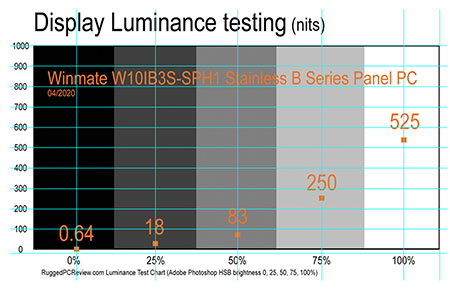 What makes for a "bright" backlight? That's where luminance, the intensity of light emitted, comes in. Luminance is measured in candela per square meter, where candela refers to luminous intensity, the power emitted by a light source.
What makes for a "bright" backlight? That's where luminance, the intensity of light emitted, comes in. Luminance is measured in candela per square meter, where candela refers to luminous intensity, the power emitted by a light source.
Since "candela per square meter" is a bit cumbersome, the industry uses "nits" which really is just short for "units".
We measured screen luminance of the 10IB3S-SPH1-B at five different levels of HSB brightness (see table to the right) and found a maximum luminance of 525 nits.
Given that the product specs say 450 nits, why did we find 525 nits? Maybe that's because the LCD manufacturer expected the panel to be used with a resistive touch screen. Resistive touch screen technology offers between 75 and 85% light transmission, so to be on the safe side they may have installed lighting strong enough to still read 450 nits with the resistive digitizer on top of the display. Winmate, however, uses projected capacitive touch with the Stainless B Series, and procap displays transmit much more of the light, hence our considerably higher reading.
And as far as the control dial to set the touch panel into different modes goes, that makes perfect sense. In action, when conditions change one often doesn't have the time to go through a bunch of menus or pulldowns to change touch settings. Or worse, the touch screen may not respond when you need it most. Simply rotate the hardware dial to the proper position and mode is an excellent common sense solution.
Winmate Stainless B Series — Summary
With their Stainless B Series, Winmate offers a very innovative solution for projects where touch is required, but also the ability to rapidly respond to emergencies or suddenly changing conditions. Those potentially crucial functions are implemented with large hardware controls that can be used to instantly control functions or external machinery or processes. This can cut cost, increase safety, enhance productivity, and eliminate relying on onscreen menus.

Available in four different screen sizes from 10 to 21.5 inches — with each size available both as a computer or as a monitor only — Stainless B Series are designed to substantially reduce wiring and installation costs.
Employing heavy-duty SUS316 stainless steel construction, Stainless B Series models are nearly indestructible. Screw-on waterproof M12 interface and power connectors mean the systems offer the kind of real-world sealing that doesn't rely on plugs or panel mounting. —
Conrad H. Blickenstorfer, May 2020

|





