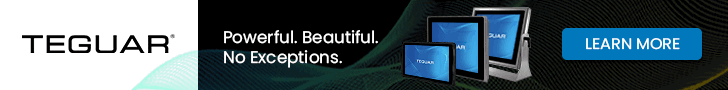Teguar TS-5945-16
High-performance 16-inch All-in-One Stainless Steel PC ideal for wet, dusty or otherwise challenging environments
(by Conrad H. Blickenstorfer)
Teguar is a Charlotte, North Carolina, based tech company that provides state-of-the-art industrial PCs and medical computer solutions. All their products are designed for reliable 24/7/365 performance in demanding environments and applications such as shop floors, clean rooms, emergency rooms and outdoors in all sorts of weather. That means all-in-one panel PCs and monitors of all kinds and sizes, as well as box PCs and rugged tablets.
In this article we're taking a detailed look at the Teguar TS-5945-16, one of the company's substantial selection of stainless steel, waterproof all-in-one computers for harsh environments.

Right upfront, why stainless steel? Because it's a material that offers numerous advantages for systems used in harsh environments where they may or will be exposed to moisture, chemicals, acidic or alkaline substances or other threats. Stainless steel is highly resistant to corrosion and oxidation, reliably protecting electronics over extended periods of time. Stainless steel is also exceptionally strong, resisting denting or deforming, and it is able to easily handle temperature extremes.
Stainless steel's non-porous surface makes it easy to clean and disinfect, which is paramount in food processing, pharmaceutical and medical applications, and makes stainless steel suitable even for use in sterile environments.
Further, stainless steel provides excellent electromagnetic interference shielding, has a sleek professional appearance, and is 100% recyclable at end of life. While stainless steel's upfront cost may be higher than plastics or regular steel, its durability and very low maintenance requirements can easily make for a lower total cost of ownership over the lifespan of the product.
These qualities make stainless steel a very attractive material for industrial computers used any any setting that requires hygiene, durability, stability and environmental resistance.
 It is no surprise that the types of uses and deployments of stainless steel systems also often require fully waterproof housings. That way, the systems can be hosed down, even with high water pressure, for cleaning without risking any damage to the equipment. This requires high-quality sealing as well as fanless design. And it means eliminating any potential weak spots, such as cabling interfaces can present.
It is no surprise that the types of uses and deployments of stainless steel systems also often require fully waterproof housings. That way, the systems can be hosed down, even with high water pressure, for cleaning without risking any damage to the equipment. This requires high-quality sealing as well as fanless design. And it means eliminating any potential weak spots, such as cabling interfaces can present.
That is where M12 type connectors come into play. These are round metal connectors with locking thread. M12 screw-on connectors include sealing that provides protection against dust, water and other contaminants. M12 connectors are not only very robust, they are also extremely flexible with pin configurations that allow multiple signals in one connector. Such as, for example, dual USB or COM outputs.
Teguar's stainless steel computers
Before we get into the specifics of the 16-inch Teguar TS5945 that we reviewed, a bit more about these stainless steel computer systems. What are their common characteristics, design features and details? What sets them apart?

- They are 100%-enclosed fanless designs that are fully protected from dust and can handle strong jets of water.
- They carry IP66/IP69K and NEMA 4X waterproof ratings.
- They come with waterproof M12 screw-on I/O connectors that, unlike standard ports, are fully sealed.
- They have extra tough touchscreen glass that is specifically designed for maximum endurance in the midst of salt water/spray, harsh chemicals, vibrations and airborne particles.
- They use rugged, heavy-duty SUS304 stainless steel enclosures that are nearly indestructible. Many can be ordered SUS316 stainless steel for an a higher level of corrosion resistance, including when exposed to salt water.
- Most have customizable inputs, and some have blank M12 connectors for the addition of I/Os of customer choice. This allows for complete customization to fit unique needs.
- They offer optional high-bright sunlight-readable 1,000 Nits LCDs.
- All have a wide Volt DC power input range.
- Display resolutions and pixel density vary between models, and different luminance options are available for all models.
Unlike general purpose consumer and enterprise All-in-Ones and even servers, these waterproof stainless steel systems come in many varieties, meeting numerous special needs in a wide range of industries. Unlike other types of panel computers that may come in a very wide range of display sizes, many or most of Teguar's stainless steel systems are in the 16-22-inch range.
The below table shows, in addition to the 16-inch and 22-inch TS-5945 versions, a number of other stainless systems that Teguar lists as "related products," i.e. systems that serve the same general purpose and markets, but may just provide the perfect combination of features for a particular customer and application.
|
Teguar Waterproof Stainless Steel PC lineup
|
|
Company
|
Teguar
|
Teguar
|
Teguar
|
Teguar
|
Teguar
|
Teguar
|
Teguar
|
Teguar
|
|
Model
|
TS-5945-16
|
TSC-4010-15
|
TS-5010-15
|
TS-5010-19
|
TS-5945-22
|
TSC-4010-22
|
TS-4510-22
|
TSD-5610-22
|
|
CPU
|
11th gen Core
|
Celeron J1900
|
6th gen Core
|
6th gen Core
|
11th gen Core
|
Celeron J1900
|
Celeron J3455
|
8th gen COre
|
|
RAM
|
4GB-64GB DDR4
|
2GB-8GB DDR3
|
4GB-32GB DDR4
|
4GB-32GB DDR4
|
4GB-64GB DDR4
|
2GB-8GB
|
4GB-8GB DDR3L
|
4GB-32GB DDR4
|
|
Storage
|
nVME
|
2.5" SATA
|
2 x 2.5" SATA
|
2 x 2.5" SATA
|
nVME or SATA3
|
2.5" SATA
|
2.5" SATA
|
2.5" SATA or nVME
|
|
Expansion
|
Mini-PCIe
|
Mini-PCIe
|
2 x Mini-PCIe
|
2 x Mini-PCIe
|
Mini-PCIe
|
Mini-PCIe
|
Mini-PCIe
|
Mini-PCIe
|
|
Display size
|
15.6-inch
|
15.0-inch
|
15.0-inch
|
19.0-inch
|
21.5-inch
|
21.5-inch
|
21.5-inch
|
21.5-inch
|
|
Resolution
|
1920x1080
|
1024x768
|
1024x768
|
1280x1024
|
1920x1080
|
1920x1080
|
1920x1080
|
1920x1080
|
|
Opt. res.
|
NA
|
NA
|
NA
|
NA
|
NA
|
NA
|
NA
|
NA
|
|
PPI
|
141
|
85
|
85
|
86
|
102
|
102
|
102
|
102
|
|
Aspect ratio
|
16:9
|
4:3
|
4:3
|
4:3
|
16:9
|
16:9
|
16:9
|
16:9
|
|
Luminance
|
450/1000
|
450/1000
|
450/1000
|
350/1000
|
250/1000
|
250/1000
|
250/1000
|
250/1000
|
|
P-Cap
|
Standard
|
Standard
|
Optional
|
Optional
|
Standard
|
Standard
|
Optional
|
Optional
|
|
Resistive
|
NA
|
NA
|
Standard
|
Standard
|
NA
|
Optional
|
Standard
|
Standard
|
|
Power
|
DC 9~36
|
DC 7~32
|
DC 7~32
|
DC 7~32
|
DC 9~36
|
DC 7~32
|
DC 9~32
|
DC 19~28
|
|
Weight (lb)
|
11.2
|
16.8
|
18.5
|
25.4
|
17.4
|
37.7
|
26.5
|
26.5
|
|
Size (mm)
|
404x225x65
|
395x320x105
|
395x310x58
|
458x386x64
|
540x332x62
|
557x359x105
|
557x349x59
|
557x349x59
|
|
WiFi/BT
|
Opt. WiFi 6
|
Opt.
|
Opt.
|
Opt.
|
Opt. WiFi 6
|
Opt.
|
Opt.
|
Opt.
|
|
Material
|
SUS304
|
SUS304
|
SUS304
|
SUS304
|
SUS304
|
SUS304
|
SUS304
|
SUS304
|
|
Material opt.
|
SUS316
|
SUS316
|
SUS316
|
SUS316
|
NA
|
SUS316
|
SUS316
|
SUS316
|
|
DVI-D
|
NA
|
1 x DVI-I
|
NA
|
NA
|
NA
|
1 x DVI-I
|
no
|
NA
|
|
HDMI
|
Opt. via M12
|
NA
|
NA
|
NA
|
Opt. via M12
|
NA
|
NA
|
NA
|
|
DP
|
Opt. via M12
|
NA
|
NA
|
NA
|
Opt. via M12
|
NA
|
NA
|
NA
|
|
USB
|
via M12
|
4 x USB
|
via 2 x M12
|
via 2 x M12
|
via M12
|
4 x USB
|
via 2 x M12
|
via 2 x M12
|
|
COM
|
via M12
|
2 x COM
|
via 2 x M12
|
via 2 x M12
|
via M12
|
2 x COM
|
via 2 x M12
|
via M12
|
|
LAN
|
via M12
|
via M12
|
via M12
|
via M12
|
via M12
|
2 x RJ45
|
via M12
|
via M12
|
|
Speaker
|
Opt.
|
Opt.
|
Opt.
|
Opt.
|
Opt.
|
Opt.
|
Opt.
|
Opt.
|
|
Op. temp
|
32 to 122F
|
32 to 104F
|
-4 to 140F
|
-4 to 140F
|
32 to 122F
|
32 to 104F
|
32 to 113F
|
32 to 104/122F
|
|
IP
|
IP66/IP69K
|
IP66/IP69K
|
IP66/IP69K
|
IP66/IP69K
|
IP66/IP69K
|
IP66/IP69K
|
IP66/IP69K
|
IP66/IP69K
|
At first sight, all of these Teguar stainless steel systems seem very much the same. The one thing that sets them apart is that they more or less divide into computers with either 16-inch and 22-inch displays. 16-inch is, in essence, laptop category screens, whereas 22-inch is more like desktop monitors or all-in-ones. But what else sets them apart?
 For one thing, the available processors. Due to Intel's very rapid release of new generations of processors, CPUs are a moving target. But generally and by and large, Intel processors for these kinds of systems fall into two categories — lower-end, budget-friendly Atom-class processors, and the much more complex and powerful, but also more expensive, Core-class processor.
For one thing, the available processors. Due to Intel's very rapid release of new generations of processors, CPUs are a moving target. But generally and by and large, Intel processors for these kinds of systems fall into two categories — lower-end, budget-friendly Atom-class processors, and the much more complex and powerful, but also more expensive, Core-class processor.
Systems like these may be used with various types of available power, both stationary and mobile. So all support a wide range, mostly in the 7-36 Volt range. Unlike other types of systems that may have internal battery backups, these do not.
All are very flexible in terms of I/O, thanks to their waterproof M12 ports that allow extensive customization.
Also of importance may be the type of available mass storage. Some offer standard or optional 2.5-inch SATA hard disk, others are designed for use with solid state disk storage, mostly using the M.2 standard. M.2 may support both SATA and PCIe NVMe based storage modules, and is generally faster, especially when used with NVMe storage, so keep that in mind.
If audio is important, none of these systems have built-in speakers, but all have external stereo speaker bolt-on options.
Now let's take a closer look at the TS-5945-16 All-in-One Stainless Steel PC unit Teguar sent RuggedPCReview.com for evaluation.
Teguar TS-5945-16 — For where computers must be waterproof and able to be hosed down
Teguar's literature describes the TS-5945 Stainless Steel Series as "ideal for industrial environments where water, dust, or harsh chemicals are present." The company also refers to the "new and improved design of the computer." Teguar offers several series of waterproof stainless steel computers, so we're not sure which of those emerged as the TS-5945 Series in new and improved fashion.
As is, the 16-inch model in the TS-5945 Stainless Steel Series is both impressive to look at and it is built like an armored vehicle — extremely solid and invulnerable. The screen and surrounding bezel, all one flush piece of glass, is recessed into what looks like a solid block of steel. It, of course, isn't a solid block, but this housing is indeed all stainless steel. The steel case measures 16 x 10 inches and is about an inch and a quarter thick. The compilation of pictures below shows the TS-5945-16 from the front and all four sides:

Like earlier Teguar all-steel computers we reviewed, the body consists of a monitor box and a computer/electronics box. Why not put everything into one box? Probably because the computer part has a much smaller footprint and it wouldn't make sense to make the larger display box deeper and thus heavier just to make it roomy enough to also include the PC part. In addition, this modular approach allows the company to use the same computer box for various display sizes.
All I/O is on the back, facing down. All ports are either of the M12 variety or their are capped off. M12 waterproof connectors use a standardized, waterproof screw-on (or bayonet) design that is rugged, eliminates unintended disconnection, and can be used for various types of connectivity via a variety of standardized pin arrangements and coding. M12 ports ensure that computers like the TS-5945-16 can be installed in harsh and/or wet industrial environments, making the systems impervious completely to dust and water.
Below is a closer look at TS-5945-16's down-facing I/O block on the backside of the unit. From left to right, there's the 9-36 Volt power connector, next a port that supports two USB 2.0 lines (M12 ports can support multiple outputs via adapter cables), then a gigabit LAN port, a RS232/422/485 port with is serial protocol configurable in the BIOS, and then two capped blanks for I/O options.

Below is a look at the backside of the Teguar TS-5945-16, with the computer box mounted onto the backside of the larger display case. Everything is special about this system, and that includes what Teguar describes as "hygienic bolts sealed with Nitrile rubber rings to keep moisture out." Wow. Nitrile is a synthetic rubber copolymer that's highly resistant to oils, acids, abrasion and puncture. They may look like just little washers, but they are washers that won't crumble and allow water to get through the screwholes. Yes, it matters. Both what about the screwholes for VESA 100 mounting? Those are completely capped inside.
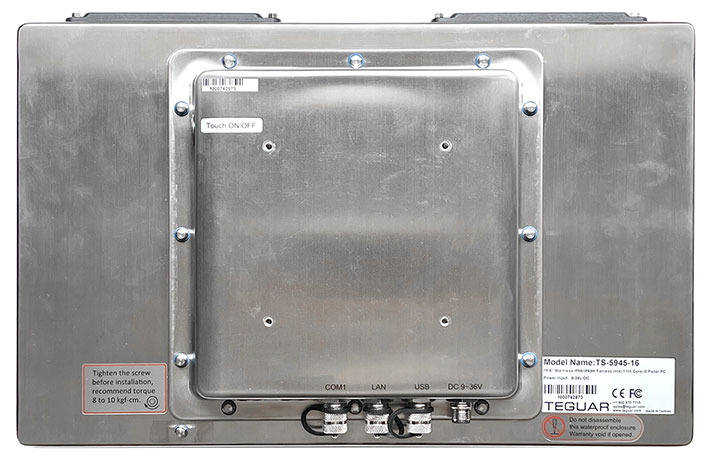
Opening up the Teguar TS-5945-16 is discouraged via sticker and threat of voiced warranty. That's understandable, because making something truly waterproof isn't trivial, and upon disassembly, it may no longer be. We are, however, professionals and so did it anyway. And found a very clean solution. The stainless steel cap that goes over the actual computer circuitry is secured to the display box with those 12 special bolts and nitrile gaskets. A dual-lip pressure reusable seal completely seals against liquids intrusion.
Once the cap is off, there's the 4 x 5-3/4 inch motherboard. Everything is nicely accessible, the dual RAM slots, the PCIe NVMe solid state disk cooled by a thick strip of thermal conductive material that presses agains the stainless steel cap when the system is closed up, the stacked connectors for the M.2 2230 Key E WiFi module and expansion PCIe. There's also the SATA connector so that the system could use either PCIe or SATA3 storage.

A closer look at the motherboard quickly shows the great expansion and configuration potential of the TS-5945-16 — just look at all the edge-mounted I/O. Four USB 3.0 ports, dual RJ45 LAN jacks, HDMI, USB-C, and even DisplayPort are all there, available to be connected to one of the capped M12 expansion ports.
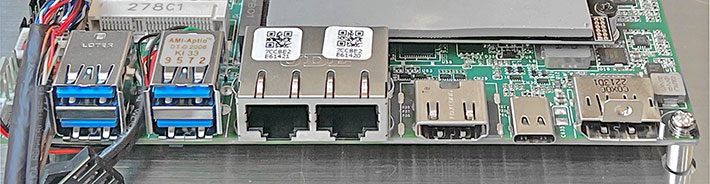
Since not every customer has the same power requirements, the TS-5945-16 power supply is selected as an option. Shown below is the beefy, IP67-rated 96-watt power supply that came with out eval unit. IP67 means it is completely sealed against even dust, and it can handle full immersion in water. Not many power supplies can do that, but if your operation depends on reliable power in wet places, this is the way to go.

As far as ruggedness goes, while the TS-5945-16 is technically a mobile device, it is not one that's being carried around. Hence no drop specs and such. The system is, however, designed for industrial environments where water, dust, or harsh chemicals are present. The stated operating temperature range is 32F to 122F, which seems adequate unless you explore the antarctic, the humidity range is 10-90% non-condensing, and then there's the system's IP66/IP69k ingress protection rating.
IP66 means totally dust-proof and also able to handle strong jets of water. IP69k adds the ability to be spray-cleaned with high pressure (up to 99.97 bar/1450 psi) and high temperature (up to 80°C/176°F) water jets. We don't see the IP69K rating often when we analyze and test rugged systems, because not many are designed to be cleaned with such high pressure and temperatures.
The IP69K rating was initially specified for gear and vehicles that had to withstand regular intense cleaning including steam and high-pressure water. Think cement mixers, dump trucks and anything else that needs high pressure for its regular cleaning. Today, IP69K sealing is routinely required in industries such as food processing, pharmaceuticals and any other industry where gear must be cleaned frequently and thoroughly. For a description of IP69K testing see here.

The right processor
Many of Teguar's various types of panel computers are offered with multiple processor options. That's because the processor matters in multiple respects. For the most part, Intel's processors fall either in the general class of low end or the general class of high end. Low end processors that use a (comparatively) simple processor architecture are generally sold under the "Atom" brand, whereas high end processors that have a much more complex chip architecture carry the "Core" brand. There are exceptions, as Intel also occasionally uses the "Celeron" and "Pentium" brands for chips that could be based on either Atom or Core technology. And, of course, there are also much lower volume very high-end processors for heavy industrial lifting, and those may go under the "Xeon" brand.
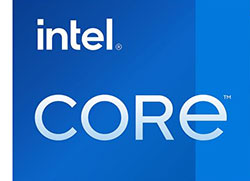 Why do I go into detail here? Because it matters. Modern Core processors can have between 10 and 20 billion transistors (almost unthinkable, isn't it?) whereas modern Atom processors have "only" between one and five billion transistors. As a result, Core processors decisively outperform Atom processors in sheer performance, and they also have many features that Atom-class processors simply do not have. As a result, Core processors can cost ten times as much as an Atom processor. So since the cost of the processor can easily be 20-25% of the total cost of the computer, picking the right processor is very important both on the budget and the performance side.
Why do I go into detail here? Because it matters. Modern Core processors can have between 10 and 20 billion transistors (almost unthinkable, isn't it?) whereas modern Atom processors have "only" between one and five billion transistors. As a result, Core processors decisively outperform Atom processors in sheer performance, and they also have many features that Atom-class processors simply do not have. As a result, Core processors can cost ten times as much as an Atom processor. So since the cost of the processor can easily be 20-25% of the total cost of the computer, picking the right processor is very important both on the budget and the performance side.
There ARE jobs that genuinely do not require a lot of computing performance. That goes, for example, for many HMI -- Human-machine interface -- panel PCs that mostly monitor operations and allow for human intervention and management or same. Nothing ever changes, the workload is very predictable. So there is no need to spend a lot on a complex high-end processor.
On the other hand, SOME industrial and vertical market computers do need a good deal of processing punch. They may do complex graphics or, increasingly, AI-based operations. Or they may do general kinds of work that MAY include very complex workloads. Either way, NOT having enough processing power can quickly bog things down, affecting productivity.
Often, predicting workloads is simple. But other times you just don't know. If you're a purveyor of industrial computers like Teguar is, that means offering product lines with multiple processor options, but that's not always so simple. You can't put a high-end Core processor on a simple mother board designed for a low-end Atom chip, and vice versa. So, in general, you're limited to offering lower and higher end chips within their overall class. So what do you do in a computer like this waterproof stainless steel TS-5945-16 system? It is LIKELY to see a good variety of applications, some of which may be quite demanding. It may encounter work that where lagging and sluggish operation is unacceptable. But no one will likely do super-complex desktop work on it.
Well, Atom is out, and so is costly high-end power. So let's pick a chip with the high-end Core architecture with all of its features, but let's take the lowest end of that lineup. Voila -- the Intel i3-1115G4E. Core goodies pared down to the minimum, lower cost, but still a Core chip. That's what they did.
And how does that work out in the overall performance scheme of things? To illustrate that we dug deep into the benchmark database of all the many Teguar systems we have tested over the years, and are listing a variety of systems equipped with very different processors. Just so you can see how it all fits together, and where this relatively unique i3-1115G4E chip fits in.
|
Teguar TS-5945-16 vs various Teguar products
|
|
Performance
|
Teguar
|
Teguar
|
Teguar
|
Teguar
|
Teguar
|
Teguar
|
|
Model
|
TS-5945-16
|
TM-5900-24
|
TM-5040-22
|
TP-5593-22
|
TP-3345-16
|
TB-3445
|
|
Type
|
Stainless Steel PC
|
All-in-One PC
|
All-in-One PC
|
Panel PC
|
Panel PC
|
Industrial PC
|
|
Year tested
|
2024
|
2024
|
2022
|
2022
|
2021
|
2021
|
|
Processor
|
Intel Core
|
Intel Core
|
Intel Core
|
Intel Core
|
Intel Pentium
|
Intel Celeron
|
|
Processor Model
|
i3-1115-G4
|
i5-1135-G7
|
i5-6300
|
i3-7100
|
N4200
|
N3350
|
|
CPU base/turbo Speed
|
NA/4.10 GHz
|
NA/4.20 GHz
|
2.40/3.00 GHz
|
2.40 GHz/no turbo
|
1.10/2.50 GHz
|
1.10/2.40 GHz
|
|
Cores/Threads
|
2/4
|
4/8
|
2/4
|
2/2
|
4/4
|
2/2
|
|
PassMark 6.1
|
2,836
|
4,008
|
2,298
|
1,960
|
1,336
|
1,211
|
|
PassMark 9
|
2,718
|
4,219
|
2,604
|
2,037
|
1,339
|
879
|
|
PC Mark 10
|
3,111
|
4,096
|
2,916
|
2,652
|
1,697
|
1,206
|
|
- PC Mark Essentials
|
6,872
|
8,364
|
6,704
|
6,119
|
4,214
|
3,478
|
|
- PC Mark Productivity
|
4,501
|
5,554
|
4,462
|
4,184
|
2,331
|
1,892
|
|
- PC Mark Digital Content
|
2,643
|
4,015
|
2,251
|
1,979
|
1,353
|
725
|
|
PC Mark Drive
|
1,002
|
530
|
870
|
840
|
731
|
NA
|
|
3DMark Time Spy
|
742
|
1,046
|
376
|
384
|
189
|
NA
|
|
Geekbench 5 Single Core
|
995
|
1,355
|
795
|
598
|
318
|
323
|
|
Geekbench 5 Multi Core
|
1,773
|
4,118
|
1,213
|
5,253
|
1,155
|
609
|
|
Geekbench 5 Open CL
|
8,643
|
11,271
|
4,471
|
5,167
|
2,529
|
720
|
And what did we find? When we do these comparisons, especially pitting high-end systems against each other, the bottomline results are often largely the same. A system might excel in one area and another system in another, but overall, the differences are not large.
This is different. You get some clear answers. Compare, for example, the TS-5945-16 with systems equipped with older generation Core processors even if they are higher on the Intel pecking order. The i3-1115G4E in this stainless steel computer generally beats them, often decisively. And compare it with systems based on (Atom-class) Pentium and Celeron chips. The TS-5945-16 very decisively outperforms them.
However, if you strictly compare apples and apples, i.e. chips in the same processor generation, the i3-1115G4E is low-end. The G4 vs G7 in the model name means that GE chips do not have Intel's powerful Iris Xe graphics, and that they have fewer graphics execution units. And i3 level processors are often just dual-core designs (the i3-1115G4E is) and that will almost always lose out to a and quad-core design. And the comparison with the Teguar TM-5900-24 shows that.
So what do we conclude from all this? Customers get decent performance from the default i3-1115G4E chip in this fully-sealed stainless steel system, generally much better than Atom-class system. But if they do need more punch, well, Teguar offers the TS-5945-16 with an i5-1145G7 chip, and that is a very significant step up.
Teguar TS-5945-16 Stainless Steel All-in-One PC — Summary
The TS-5945-16 Stainless Steel All-in-One is part of Teguar's broad lineup of waterproof stainless steel computers designed specifically for industries where equipment may or will get exposed to moisture, chemicals, acidic or alkaline substances or other threat, necessitating not only the ability to stand up to those threats, but also quick and easy thorough cleaning. Examples of such industries are food processing, pharmaceutical and medical applications, petrochemical plants, and also shop floors, clean rooms, emergency rooms, and outdoors deployments in all sorts of weather.

Corrosion-resistant all-stainless steel construction and screw-on M12 connectors earn the TS-5945-16 a stellar IP66/IP69K ingress protection rating, meaning that the system is totally dustproof and can handle even strong jets of water, both cold or hot.
Equipped with very responsive 16-inch capacitive multi-touch (resistive touch remains an option) with either 450 or 1000 nits luminance, the TS-5945-16 offers a wealth of onboard connectivity, both state-of-the-art and legacy, all via M12 connectors in the back of the unit. Two optional blank M12 connectors provide additional I/Os of choice. For mass storage, the TS-5945-16 supports both SATA3 or fast NVMe solid state storage.
Equipped with powerful Intel 11th generation "Tiger Lake" CPUs and up to 64GB of memory, the TS-5945-16 easily runs Windows 11. The unit can also be equipped with fast WiFi 6. Like almost all Teguar systems, the TS-5945-16 supports the VESA 100 x 100 Mount for use with industry standard mounting solutions, including floor stand, swing arm, and both landscape and portrait mode.
With its balance of waterproof stainless steel construction, very manageable size and weight, sealed connectivity, configurability and mounting options, the rock-solid Teguar TS-5945-16 is an excellent solution for all sorts of challenging deployments that require computing power, durability and ease of cleaning. —
Conrad H. Blickenstorfer, April 2024
Teguar TS-5945-16 Stainless Steel All-in-One PC Specs
| Added/changed |
Full review 04/2024
|
| Type |
Stainless Steel All-In-One PC
|
| Processor |
Dual-core Intel Core i3-1115G4E (optional upgrade to quad-core Core i5-1145G7E) |
| Processor speed |
2.20 GHz base frequency, Max 3.90 GHz Turbo Speed |
| TDP |
12/28 watts |
| Thermal |
Fanless passive cooling |
| OS |
Windows 11 Pro, Windows 10 IoT, Windows 10 Pro |
| Graphics |
Intel UHD Graphics for 11th Gen Intel processors |
| Memory |
4G to 64GB DDR4 3200 SO-DIMM in two SO-DIMM sockets |
| Display type |
LED-backlit TFT LCD with 450 or 1000 nits luminance |
| Display size/res |
15.6" 1920 x 1080 pixel (1413 ppi) |
| Digitizer/Pens |
Projected capacitive multi-touch |
| Keyboard |
Optional |
| Storage |
Either SATA3 or NVME SSD via M.2 2280 slot
|
| Expansion slots |
1 x M.2 2230 Key E (for WiFi expansion option), 1 x Nano SIM Card Slot
|
| Housing |
SUS304 Stainless Steel; VESA 100 mountable.
|
| Temperature |
32° to 122°F |
| Humidity |
10 to 90% non-condensing |
| Vibration |
NA
|
| Spill Resistance Class |
IP66/IP69K waterproof
|
| Chemical resistance spec |
TBA |
| Certifications |
FCC Class B, IEC 60601-1 4th Edition, UL 60950, 60601-1 4th Edition |
| Size |
15.9 x 8.9 x 2.6 inches (404 x 225 x 65 mm) |
| Weight |
11.2 pounds (5.1 kg) |
| Power |
9-36V DC, M12 type 3-PIN DC-in |
| Camera |
NA |
| Communication |
Optional WiFi and Bluetooth, flat antenna, supports WIFI 6 (AX)
|
| Interface |
1 x USB 2.0, 1 x RJ45 gigabit LAN, 1 x COM, 2 x blanks |
Price |
Inquire |
| Web page |
Teguar TS-5945-16 web |
| Product brochure |
 Teguar TS-5945-16 spec sheet (PDF) Teguar TS-5945-16 spec sheet (PDF) |
 Teguar — 1-800-870-7715
Teguar — 1-800-870-7715
www.teguar.com