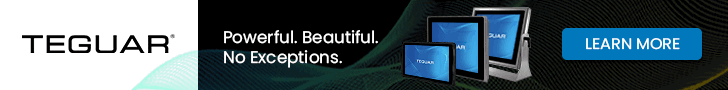|
Teguar TA-A920-15 Android Panel PC
Can't find exactly, precisely what you need for your project? An OEM/ODM may be able to help.
(by Conrad H. Blickenstorfer)
Share on:



Panel PCs are a huge and growing multi-billion dollar market with numerous applications in industrial, medical, retail, public service and many other settings. All panel PCs are similar in that they are all-in-one computers dominated by their display, which also represents their primary user interface. Despite their uniform look and design, panel PCs come in almost endless variations — one size definitely doesn't fit all. Panel PCs come in sizes from barely larger than a smartphone all the way to as big as flatscreen TVs. Panel PCs may use all sorts of operating systems, offer a very wide range of computing performance, and have endless permutations of I/O. Almost no two panel PC applications are ever exactly the same. As a result, it'd be virtually impossible to stock all the types of panels customers may conceivably ask for.

Does that mean that panel PC customers must inevitably compromise and make do with what a supplier has available, even if it isn't an exact fit? Or are they forced to resort to having their systems designed from the ground up, with all the costs involved? Each approach has its merits, but it's not always the best and most cost-effective way to go. And that's why leading panel PC suppliers increasingly offer custom solutions that adapt modular platform modules to exact customer requirements.
Teguar Computers, headquartered in Charlotte, North Carolina, does just that, offering industrial and medical computers specially designed, selected and configured to exact customer specifications. The company prides itself combining adaptability and technological leadership with precision, quality, and attention to detail. Whereas many purveyors of panel PCs offer just a few models, Teguar has an unusually wide product range with many dozens of different panels and monitors. And if just the right product for a particular application cannot be found even in this wide assortment, chances are Teguar can make it happen anyway. In this article we present on how they go about it.
OEM services, ODM services, customization
In our modern global economy, you often come across the terms OEM and ODM.
OEM stands for Original Equipment Manufacturer. The term is somewhat loosely used these days, but in general OEM refers to the entity that actually made a part to customer specifications. Take the famous "Made by Apple in California. Assembled in China" on an iPhone box. Apple designed and specified every aspect of the phone, but its parts are made elsewhere by Original Equipment Manufacturers and then the phone is put together by yet another Original Equipment Manufacturer.
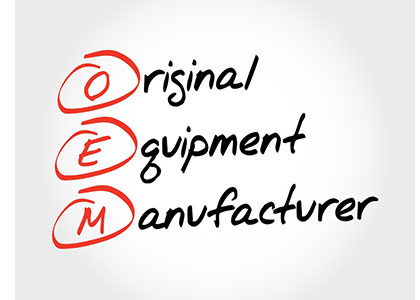 ODM stands for Original Design Manufacturer. Here, the customer supplies a concept, brings it to an ODM, and the ODM then designs and manufactures the product for the customer. ODM stands for Original Design Manufacturer. Here, the customer supplies a concept, brings it to an ODM, and the ODM then designs and manufactures the product for the customer.
Customization, finally, means just that — an off-the-shelf product is changed and configured to fit a customer's precise needs. How is customization different from simply picking options to add to a product? Well, options generally increase the price whereas customization may simply replace something that's not needed with something that is. If customization requires substantial alteration of an existing product, there are extra costs.
Teguar offers all three of these options, OEM services, ODM services, as well as customization.
If it's OEM services, the Teguar folks would look at customer blueprints and designs, and determine if that's something they can do. If so, there's discussion about product specs, materials, the budget, and the delivery schedule. Teguar will then manufacture one or more prototypes for testing. Once a unit is fully approved, there will be a production and delivery schedule, taking into account projections and anticipated demand fluctuations.
If it's full ODM services, the customer will communicate their vision for the project, how it must work, what features it must have, and what the cost should be. Teguar will then come up with a design, specs, materials, schedules, regulatory compliance issues, and, upon sign-off, will do the blueprints and build prototypes. After that, it's the same as OEM services.
If it's customization inquiries or requests, Teguar will listen to the customer's requirements, search for a suitable existing off-the-shelf product, and determine if it could be customized to fill all requirements within the given budget.
Example of a Teguar ODM project
Teguar sent us the TA-A920-15 as an example of a customized ODM project. The customer came to Teguar with the idea and concept of an interactive outdoor game that required a suitable touchscreen computer that could get the job done, no more and no less.
The customer wanted a 15-inch projected capacitive touch screen that was bright enough for comfortable outdoor use, something that didn't have reflections or glare. The screen had to be reasonably protected against potential vandalism, and capable of constant outdoor use. That means withstanding not only rain, but also high and low temperatures. They wanted a user-facing camera, which isn't common in panel PCs. They wanted an integrated barcode scanner, which also isn't common in panels. They only needed a single USB port and power to the unit, and no other ports. They didn't want power cords and power bricks all over the place, and they didn't want any buttons. They wanted everything covered and secured, again to minimize vulnerabilities. With that, Teguar went to work.
First, while the customer probably wouldn't mind if display size was an inch or two off, might as well see what was available with a 15-inch screen and narrow it down to a few final candidates. Below is a table of the off-the-shelf potential donor systems in Teguar's product portfolio:
|
Teguar TA-A920-15 Android Panel PC and related products
|
|
Company
|
Teguar
|
Teguar
|
Teguar
|
Teguar
|
Teguar
|
|
Model
|
TA-A920
|
TP-A945-15
|
TR-2920-15
|
TWR-2920-15
|
TS-5010-15
|
|
CPU
|
1.0GHz quad-core NXP i.MX6
|
1.0GHz dual-core NXP i.MX6
|
1.83GHz Intel N2930
|
1.83GHz Intel N2930
|
Intel 6th Gen Core i3/i5/i7
|
|
OS
|
Android 6.0, Ubuntu
|
Android 6.0, Ubuntu
|
Win 7 Emb, 8.1 Pro, 10 IoT
|
Win 7 Pro/Emb, 10 IoT
|
Win 7 Pro, 10 Pro, 10 IoT
|
|
RAM
|
1/2/4GB LPDDR3
|
1GB DDR3
|
4/8GB
|
2/4/8GB
|
4/8/16/32GB
|
|
Mass storage
|
eMMC Flash
|
eMMC Flash
|
mSATA SSD
|
mSATA SSD
|
2/5" SATA HDD/SSD
|
|
Actual size
|
15.0-inch
|
15.0-inch
|
15.0-inch
|
15.0-inch
|
15.0-inch
|
|
Resolution
|
1024x768
|
1024x768
|
1024x768
|
1024x768
|
1024x768
|
|
Opt. res.
|
NA
|
NA
|
NA
|
NA
|
NA
|
|
PPI
|
85
|
85
|
85
|
85
|
85
|
|
Aspect ratio
|
4:3
|
4:3
|
4:3
|
4:3
|
4:3
|
|
Colors
|
16.2m
|
NA
|
16.2m
|
16.2m
|
16.7m
|
|
Luminance (nits)
|
250/1000
|
420
|
250/1000
|
250/1000
|
450/1000
|
|
Resistive
|
NA
|
Standard
|
Standard
|
NA
|
Standard
|
|
P-Cap
|
Standard
|
Optional
|
NA
|
Standard
|
Optional
|
|
Power
|
12V DC, opt. PoE
|
DC 9~36V
|
DC 9~36V
|
M12 DC 9~36V
|
DC 7~32V
|
|
Weight (lb)
|
11.0
|
9.9
|
10.8
|
15.0
|
18.5
|
|
Size (mm)
|
363x278x45mm
|
410x310x55mm
|
398x308x58mm
|
363x278x45mm
|
410x310x55
|
|
USB
|
1 x M12 USB 2.0, 1 x USB OTG
|
2 x USB 2.0, 1 x micro USB
|
2 x USB 2.0
|
1 x M12 USB 2.0,
|
2 x M12 dual USB
|
|
Serial
|
1 x M12 RS232
|
1 x RS232/422/485
|
1 x RS232
|
1 x M12 RS232
|
2 x M12 RS232
|
|
LAN
|
1 x gigabit RJ45
|
1 x gigabit RJ45
|
1 x gigabit RJ45
|
1 x M12 RJ45
|
1 x M12 RJ45
|
|
Slots
|
1 x micro SD card
|
1 x SD card, 1 x mini PCIe
|
NA
|
NA
|
2 x Mini PCIe, 1 x M.2 Type E
|
Unlike console and PC desktop games that may need massive computing power, performance requirements for the outdoor gaming project were modest, and so the complexity and cost of a Windows-based system wasn't necessary nor desirable. The customer was leaning towards Android anyway, and Teguar found two relatively barebones Android-based systems that would get the job done.
Low power requirements was of the essence, however. Of the two final candidates, both of the final candidates ran on an extremely power-efficient 1GHz NXP i.MX6 ARM Cortex 9 CPU. The chip inside the TA-A920-15 was a quad-core design and the panel already came standard with capacitive touch, whereas the TP-A945 had a dual-core processor and resistive touch. Also, the TP-A945 included flexible wide-range DC power input, which wasn't needed for the project. The TA-A920-15, on the other hand, had a PoE option and minimal extra I/O. So the decision to go with the TA-A920-15 was easy.
Teguar then customized the panel to meet all of their client's requirements as follows:
- For outdoor/sunlight readability, they boosted the display luminance from 250 nits (adequate for indoors) all the way to 800 nits.
- They added optical bonding to prevent condensation from humidity and temperature changes in an outdoor environment, to increase screen clarity for better light and color transmission between LCD and touch, to minimize reflection, and to increase the durability between touch and LCD to take more impact and prevent shattering or loose glass. Finally, they added anti-glare coating.
 - They eliminated all superfluous I/O except for a single USB port (though they left a micro-USB port and SD card slot underneath a screw-on metal cover).
- They implemented a customized PoE (Power over Ethernet) solution and combined USB and Ethernet/PoE into a single cable with a waterproof M12 screw-on connector. This eliminated the need for power cables and power outlets; a PoE cable can be as much as 100 meter (330 feet) long, with Ethernet being the limit, not power. As is, Teguar recommends not to exceed 50 meters.
- They made design changes to accommodate a downward facing 1D/2D barcode scanner as well as a user-facing 5MP camera.
- They used the heavy cast aluminum enclosure as an additional heat sink and heat spreader for the high-bright display.
- They created custom I/O covers and an enclosure for a credit card terminal.
Now let's take a closer look at the customized TA-A920-15 sample unit Teguar sent RuggedPCReview.com for evaluation and testing.
Teguar TA-A920-15 15-inch Android Panel PC
In terms of size, the TA-A920-15 is mid-range in Teguar's comprehensive lineup of industrial panels. Its display measures 15 inches diagonally in the traditional, tall 4:3 aspect ratio, a format that has fallen out of favor in desktop monitors, laptops and most tablets, with Apple's iPads a notable exception. 4:3, however, remains popular in many vertical market deployments and, of course, with ported legacy applications. The Teguar industrial-grade monitor, however, weighs 11 pounds, relatively light by industrial panel PC standards, and certainly light enough for easy mounting anywhere.
The first impression anyone will have of the Teguar TA-A920-15 is how modern and almost trendy it looks. Viewed from the front, the panel appears just like a modern consumer tablet with its flat, unadorned glass surface and black margin around the LCD. Lift it up, though, and you instantly realize that this is not a lightweight tablet, but a very solid, heavy-duty cast-aluminum workhorse. We're talking all-metal construction here, front and back.
As you can see from the image collage below, there are no physical buttons or controls whatsoever. This is a completely touch-controlled device. There isn't even an on-off button.
Below is what the Teguar TA-A920-15 looks like from the front and all four sides.

Note the absence of the usual wired connectivity ports on the panel's sides. There are yolk mounting points on the left and right sides. The top shows a couple of areas that may be used for I/O in other possible uses for the panel housing.
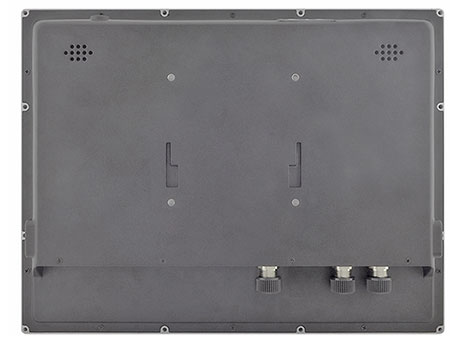 Facing downward is the sole visible I/O port of the TA-A920-15. It uses a screw-on M12-type waterproof 12-pin connector that supports Gigabit LAN including Power over Ethernet, and a standard USB 2.0 pinout. 8 wires (four twisted pairs) go to the RJ45 LAN jack, four of them to the USB Type A connector. Facing downward is the sole visible I/O port of the TA-A920-15. It uses a screw-on M12-type waterproof 12-pin connector that supports Gigabit LAN including Power over Ethernet, and a standard USB 2.0 pinout. 8 wires (four twisted pairs) go to the RJ45 LAN jack, four of them to the USB Type A connector.
On the right side is the window for the integrated 1D/2D barcode scanner, and next to it a covered cutout that provides access to a USB OTG connector that can be used to install software, and a MicroSD card slot that can be used to augment onboard mass storage.
To the right you can see what the stock, non-customized version of the TA-A920-15 looks like from the rear. Note the 100mm VESA screw-mount pattern, and the two speaker grilles.
For wall, desk stand, or other articulating arm mounting, there's the standard 100 x 100 mm VESA screw hole pattern.
Note that this customized Teguar TA-A920-15 Android panel PC is listed as carrying IP65 protection. IP65 means it is totally dust-proof, and also able to withstand low pressure water jets from all directions. This is different from most panel PCs where high-level ingress protection is limited to the front of the panel only. That's because most such devices are mounted, as the name implies, into panels, making extra protection on the part that's inside whatever the panel PC is mounted into unnecessary. In this customized version, however, the entire device is IP65 protected, thus widening outdoors mounting options.
Opening up one of these customized Teguar TA-A920-15 panel computers should rarely become necessary. There are no hard disks or fans or much of anything else that could break or need upgrading. We, of course, always like to see what's inside as that reveals additional aspects of ruggedness, manufacturing, attention to detail, and overall concept. It's easy. Undo 15 or so small Philips screws and the heavy die-cast aluminum front and back can be separated. Careful, though: there are several wires between the two parts.

Above you can see what it looks like inside. The very compact embedded-style motherboard with its NXP i.MX6 quad-core ARM processor is mounted on an internal steel frame. A couple of small daughterboards handle the scanner and touchscreen display interface. All connectors are securely held in place with dollops of white silicone glue.
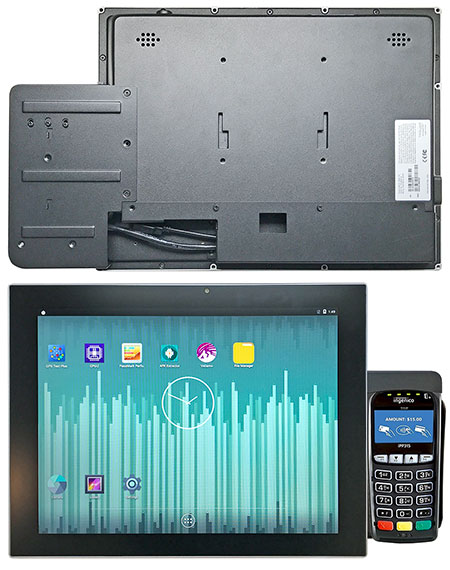 While the computer itself uses very little power, the display with its bright backlight and black bezel could get very hot in exposed outdoor use. While the computer itself uses very little power, the display with its bright backlight and black bezel could get very hot in exposed outdoor use.
It still not enough of a thermal load to warrant a potentially troublesome fan, but Teguar made sure to implement passive cooling by spreading the heat generated by the display and a few other components onto the heavy metal housing that acts both as a heat sink and heat spreader.
On the right you can see another ODM/customization of the terminal: There's a steel I/O cover for the back that precludes tampering with the M12 connector and also serves to keep the USB and PoE/LAN cables safe and nicely routed.
Also shown is a payment terminal bracket assembly for applications that require this sort of payment system terminal.
Again, the terminal can be securely mounted. Teguar designed and manufactured all the hardware, down to separate little plastic bags for the various screws required for assembly, each clearly marked.
These examples illustrate the advantage of finding an experienced ODM/OEM that can not only source the proper hardware and software platform, but also configure and customize the package to the exact client requirements.
High bright
Since industrial panels may be used indoors as well as outdoors, many are offered with two brightness options. For indoors, 250 to 450 is plenty bright enough (a good laptop is around 250 nits, a modern tablet in the 400-550 nits range), for outdoor use it wouldn't be enough.
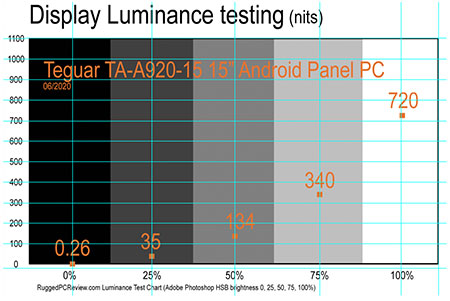 As a result, Teguar offers most of their industrial computers and monitors with powerful high-bright options. For the outdoor gaming project, the standard TA-A920-15's 250 nits would not have been enough, and so Teguar configured the system with an 800 nits high-bright screen.
As a result, Teguar offers most of their industrial computers and monitors with powerful high-bright options. For the outdoor gaming project, the standard TA-A920-15's 250 nits would not have been enough, and so Teguar configured the system with an 800 nits high-bright screen.
What makes for a "high bright" backlight? That's where luminance, the intensity of light emitted, comes in. Luminance is measured in candela per square meter, where candela refers to luminous intensity, the power emitted by a light source.
Since "candela per square meter" is a bit cumbersome, the industry uses "nits" which really is just short for "units".
We measured screen luminance of the TA-A920-15 at five different levels of HSB brightness (see table to the right) and found a maximum luminance of 720 nits. Why not the 800 nits listed in the specs?
That's because the various coatings on a display slightly reduce luminance. In this case, capacitive touch and anti-glare coating lowered luminance by about 10%. That is still plenty bright, brighter than any premium consumer tablet or smartphone.
Customized TA-A920-15 — Summary
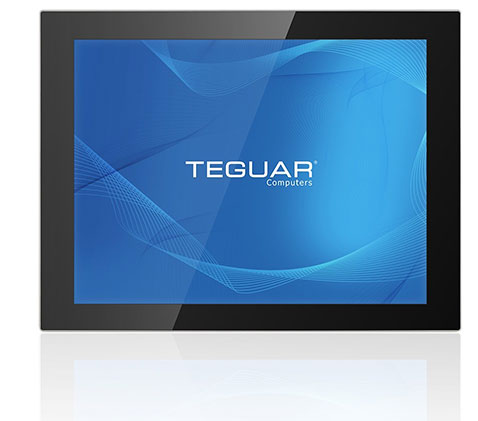 This review is as much product review as it is a look at and a demonstration of what a hardware provider with OEM, ODM, and customization capabilities can bring to the table. This review is as much product review as it is a look at and a demonstration of what a hardware provider with OEM, ODM, and customization capabilities can bring to the table.
In this case, Teguar Computers' quest of filling a customer's need for outdoor gaming computer systems had them select a suitable off-the-shelf platform and then alter and modify it well past what could have been accomplished simply by adding options.
The lesson learned is that what's on the shelf or in the show room is not necessarily the limit. The right hardware provider with OEM/ODM capabilities will be able to mix and match components and capabilities, ditch what's not needed, add what's required, often even if something has to be created from scratch.
While the terms "OEM" and "ODM" may conjure up images of giant contract manufacturing plants in Taiwan or China, the answer may be closer than you think. Like in Charlotte, North Carolina. —
Conrad H. Blickenstorfer, June 2020
 Teguar Computers
Teguar Computers
1-800-870-7715
www.teguar.com
|