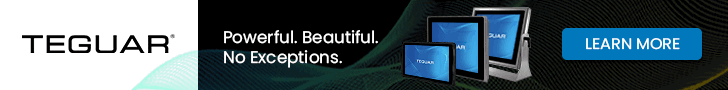|
Teguar TM-4433-10
Compact, versatile industrial-grade medical PC perfect for panels, walls, desktops, kiosks, bedside or patient terminals
(by Conrad H. Blickenstorfer)
Share on:



Teguar is a catchy name, and an increasingly familiar one as the Charlotte, North Carolina, based company is a hard-charging provider of industrial and medical computers that's rapidly moving up on the Inc. 5000 list.
Launched in 2010 by a Swiss native with years of experience in industrial computer systems, Teguar prides itself in combining American adaptability and technological leadership with Swiss precision, quality, and attention to detail. In this article we're taking a detailed look at one of the company's medical panel PCs, the 10-inch Teguar TM-4433-10.
The question that immediately comes to mind: if space is an issue in a healthcare setting, why not simply use a small Windows tablet? There are plenty of those, and many are in use in clinical environments. Making just another tablet suitable for use by doctors and nurses, however, wasn't Teguar's intent. What the company set out to do was provide computers based on industrial-grade components, using easy-to-clean anti-bacterial materials, and complying with the latest medical certifications.
In essence, Teguar applies its expertise in rugged, industrial PCs and panels to medical grade computers, making them tougher, more durable, and more functional than off-the-shelf consumer technology.

The picture above shows the Teguar TM-4433-10 medical PC on the left, and a look at its quite extensive connectivity on the right. Note that the TM-4433 is very compact, with a footprint barely larger than that of an iPad. And it can be mounted in any number of ways. On poles, walls, carts, in enclosures, or it can be used with just a stand on a desktop or as a patient terminal.
Medical computer vs consumer tablet or All-in-One
Medical all-in-one computers are popular because they merge the traditional PC "tower" and desktop monitor into one slender package, saving space and eliminating cabling. But how is a medical All-in-One different from a consumer or business version?
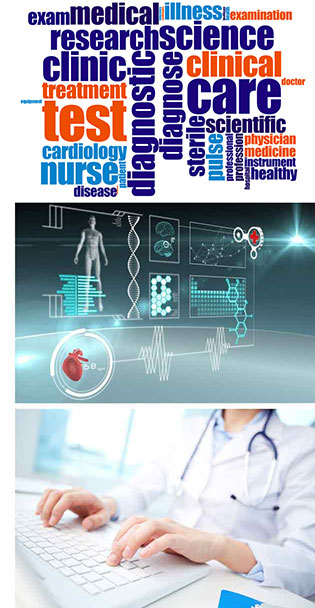
- Industrial-grade design and build — Consumer tech is designed to be as light and sleek as possible. Medical computing equipment is built to reliably last, necessitating stronger and higher quality materials.
- Anti-bacterial housings —
Preventing the growth and spread of infectious germs is a primary concern in any medical setting. Protective plastic housings with antimicrobial additives inhibit the growth of bacteria, mold and mildew. Proper design makes for easy cleaning and disinfecting.
- Mounting options — Consumer All-in-Ones have a stand and that's that. Medical computers like the Teguar TM-4433-10 can be mounted in various ways, stationary or on medical carts. Standardized VESA hole patterns in the back allow access to an almost infinite variety of mounting arms, brackets, clamps, etc.
- Plentiful, isolated I/O — While consumer tablets offers almost no I/O and consumer all-in-ones just the basics, Teguar medical PCs may have dual LAN jacks, several USB ports, legacy serial ports, and more. If something else is needed, Teguar can likely provide it. In addition, I/O ports connected to patients have 4kV isolation to guard against potentially harmful electrical surges.
- Easy access to expansion — Consumer All-in-Ones are mostly closed systems that are difficult to open and service. Teguar medical computers offer easy access to the interior with its slots, sockets and ports.
- Silent, fanless operation — Almost all consumer All-in-Ones need fans. That means distracting noise, unwanted airflow, and filters that need frequent cleaning. None of Teguar's medical computers need a fan.
- UL/EN 60601-1 medical certification — IEC 60601 is a series of technical standards for the safety and performance of medical electrical equipment, published by the International Electrotechnical Commission.
Teguar medical computers carry UL/EN 60601-1 certification, ensuring safety when placed near sensitive equipment or patients.
What else sets medical computers apart? The materials used in their construction. The mandatory frequent cleaning means contact with all sorts of cleaners and solvents. The specifications of medical PCs can include a long list of cleaning agents that both get the job done and won't harm the housing and display of the computer. The TM-4433-10's spec sheet lists almost two dozen such cleaning agents.
Here I should mention that the TM-4433-10 is one of a substantial number of medical and industrial panel and All-in-One computers that Teguar offers. The lineup starts at small 10-inch display models like the TM-4433-10, all the way up to systems with displays measuring 30+ inches. While consumer All-in-Ones are general purpose computers and must be equipped to handle a wide variety of workloads, medical and industrial designs are often deployed for very specific tasks. Which means they are offered with a variety of CPU, I/O, power, environment, and mounting options.
The table below shows the compact end of Teguar's medical computer lineup, with displays measuring between 10 and 15 inches diagonally, as of early 2020.
|
Teguar Compact Medical Panel PCs
|
|
Company
|
Teguar
|
Teguar
|
Teguar
|
Teguar
|
Teguar
|
|
Model
|
TM-4433-10
|
TP-4040-10M
|
TP-4040-15M
|
TM-4010-15P
|
TM-5010-15
|
|
Screen size
|
10.0"
|
10.1"
|
15.6"
|
15.6"
|
15.6"
|
|
Screen resolution
|
1280 x 800
|
1920 x 1200
|
1366 x 768
|
1366 x 768
|
1366 x 768
|
|
Screen pixel per inch
|
151 dpi
|
224 dpi
|
100 dpi
|
100 dpi
|
100 dpi
|
|
Screen aspect ratio
|
16 : 10
|
16 : 10
|
16 : 9
|
16 : 9
|
16 : 9
|
|
Screen luminance
|
350 nits
|
200 nits
|
220 nits
|
400 nits
|
400 nits
|
|
Touch
|
PCAP
|
PCAP
|
PCAP
|
PCAP
|
PCAP
|
|
Intel CPU
|
Pentium N3710
|
Celeron J1900
|
Celeron J1900
|
Celeron J1900
|
6th Gen Core
|
|
RAM
|
4-8GB in 1 DDR3L SO-DIMM
|
2-8GB in DDR3 SO-DIMM
|
2-8GB in DDR3 SO-DIMM
|
2-8GB in 2 DDR3 SO-DIMM
|
4-32GB in 2 DDR4 SO-DIMM
|
|
Cooling
|
Passive - Fanless
|
Passive - Fanless
|
Passive - Fanless
|
Passive - Fanless
|
Passive - Fanless
|
|
Mass storage
|
1 x mPCIe with mSATA
|
1 x 2.5" Slim HDD Bay
|
1 x 2.5" Slim HDD Bay
|
1 x 2.5" SATA HD
|
1 x 2.5" SATA HD
|
|
Serial
|
2 x RS-232/422/485
|
3 x RJ-48
|
4 x RJ-48
|
1 x RS232, 1 x RS232/422/485
|
1 x RS232, 1 x RS232/422/485
|
|
Expansion
|
1 x mPCIe
|
1 x mPCIe
|
1 x mPCIe
|
2 x mPCIe, opt. PCIe riser
|
1 x mPCIe, 1 mPCIe M.2
|
|
Wireless
|
opt. Wi-Fi and Bluetooth
|
opt. Wi-Fi, Bluetooth, RFID
|
opt. Wi-Fi, Bluetooth, RFID
|
opt. Wi-Fi, Bluetooth, RFID
|
opt. Wi-Fi, Bluetooth, RFID
|
|
Scanner
|
optional external
|
opt. 2D scanner
|
opt. 2D scanner
|
NA
|
NA
|
|
USB
|
2 x 2.0, 2 x 3.0
|
3 x 2.0, 1 x 3.0
|
4 x 2.0, 1 x 3.0
|
3 x 2.0, 1 x 3.0
|
4 x 3.0
|
|
Speakers
|
2 x 2 watt
|
2 x 2 watt
|
2 x 2 watt
|
2 x 2 watt
|
2 x 2 watt
|
|
IP rating
|
IP65 Front bezel
|
IP54 Front bezel
|
IP54 Front bezel
|
IP65 Front bezel
|
IP65 Front bezel
|
|
Size (mm)
|
260 x 193 x 38
|
263 x 170 x 38
|
396 x 245 x 48
|
430 x 300 x 83
|
430 x 300 x 83
|
|
Weight
|
2.2 lbs (1.05 kg)
|
3.3 lbs (1.50 kg)
|
9.9 lbs (4.5 kg)
|
11.0 lbs (5.0 kg)
|
11.0 lbs (5.0 kg)
|
|
Housing
|
Anti-bacterial plastic
|
Anti-bacterial plastic
|
Anti-bacterial plastic
|
Anti-bacterial plastic
|
Anti-bacterial plastic
|
|
Keys
|
5 Function keys
|
NA
|
NA
|
10 Function keys
|
10 Function keys
|
|
Mount
|
VESA 75
|
VESA
|
VESA
|
VESA 75/100
|
VESA 75/100
|
|
Power Input
|
AC/DC or DC 9-36V
|
DC 19V
|
DC 12-48V
|
DC 7-28V
|
DC 9-32V
|
|
Battery
|
NA
|
NA
|
NA
|
opt. backup battery
|
opt. backup battery
|
|
Product specs
|
TM-4433-10
|
TP-4010-10M
|
TP-4040-15
|
TM-4010-15P
|
TM-5010-15
|
|
Product page
|
TM-4433-10
|
TP-4040-10M
|
TP-4040-15
|
TM-4010-15P
|
TM-5010-15
|
The table above shows how Teguar covers a lot of application ground with their compact (10-15 inch) medical Panel PCs. The two super-compact 10-inch models have high resolution displays for precision tasks. The 15-inch models actually have lower resolution, perfectly suitable for all sorts of easy-to-read data displays and monitoring such as heart rate, blood pressure, etc.
 Note that the 1366 x 768 pixel WXGA 16:9 aspect ratio format remains a standard for many general purpose panels and laptop computers, whereas higher dpi screens are favored for multi-media and video applications and graphics-intensive software. Note that the 1366 x 768 pixel WXGA 16:9 aspect ratio format remains a standard for many general purpose panels and laptop computers, whereas higher dpi screens are favored for multi-media and video applications and graphics-intensive software.
Another difference between the displays is their default luminance that ranges from 200 to 400 nits. 200 is what an average laptop offers, 400 is what you find on smartphones or consumer tablets.
While Teguar makes sure that all of the smaller medical Panel PCs are fanless, there are different performance levels. The 15-inch TM-5010-15 is available with Intel 6th generation Core processors that offer desktop-class performance. The Celeron J1900 and Pentium N3710 used in the other four units are economical workhorse quad-core chips based on Intel's lower end Atom architecture, with the 14nm N3710 representing a newer vintage than the 22nm J1900.
Mass storage comes in the form of a mPCIe slot for an mSATA storage module in our review TM4433-10 panel, and with 2.5-inch slim-bay SATA hard disk or solid state disk storage in the others, with two models also offering an M.2 style storage module or even optional PCIe risers for various types of expansion.
All models have external power supplies, with varying input voltage ranges. Some of them can be equipped with an optional internal battery that not only serves as an uninterruptible power supply in case of power outages or interruptions, but may also allow unplugged usage of the device.
Now let's take a closer look at the 10-inch TM-4433-10 medical Panel PC Teguar sent RuggedPCReview.com for evaluation.
Teguar TM-4433-10 — Designed and built for healthcare
While the Teguar TM-4433-10's footprint is barely larger than that of a standard iPad and the glossy capacitive touch display looks like that of a consumer tablet, looks are deceiving. This is a serious, industrial grade panel PC. The system box on its back makes the assembly an inch and a half thick, and the whole package weighs about 2.3 pounds. The housing is off-white, made of specially treated plastic, and there's a silver metal strip that has two indicator lights (power and disk activity) and physical controls for screen brightness, volume, and a button to turn the display on and off. On the left and right sides are 2-watt speakers.
The compilation of pictures below shows the TM-4433-10 from the front and all four sides:

All I/O is on the back, facing down, with I/O ports about two inches away from the bottom edge of the display housing. From left to right are two RJ-45 Gigabit LAN jacks, two USB 3.0 Type A ports, two legacy serial ports, an audio-out port, two USB 2.0 Type A ports, and power. There are two options for power input, one a medical-grade AC-to-DC power adapter with a screw-type connector, and the other a DC power input with a 2-pin terminal block connector.
Below is a look at the backside of the Teguar TM-4433-10. It looks like just a metal back cover, but it's more than that. The thick, solid aluminum plate provides a very solid base for a VESA 75 screw hole pattern for secure mounting. The plate also serves as a heat sink/heat dissipater for heat generated by the processor and ancillary electronics, making a fan unnecessary. Along the top and sides are small ventilation slots that may provide additional cooling (their main purposes is to serve as anchor points for optional panel mount clips).

Opening up the Teguar TM-4433-10 may be necessary to replace or upgrade components such as RAM, mass storage, wireless communication modules, or change some of the numerous system board settings. Doing so requires undoing six Philips head screws and then lifting off the back cover. Notice the solid aluminum block screwed onto the back plate. It makes contact with the CPU and serves as a heat pipe, removing heat from the processor to the heat sink.
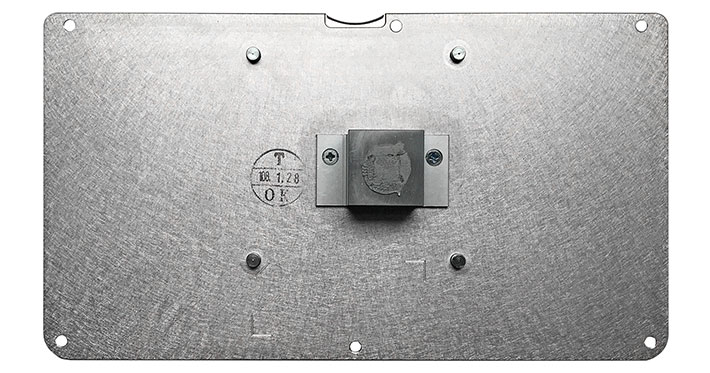
Once the hefty rear aluminum cover/heat spreader has been removed (which is easy because there are no wires or ribbons between the front and the back), you get to see the inside of the Teguar TM-4433-10. Most of the real estate is taken up by the unit's roughly 4-1/2 x 6 inch Single Board Computer. Next to it, in the DC version shown here, is the DC power adapter with its wide 9-to-36 Volt input range.
Main storage in our TM-4433-10 was a 64GB mSATA module. The version with the external AC/DC power supply can also accommodate an optional half-slim SSD for storage in a special mounting bracket (which means that the AC/DC version can have two main storage SSDs). Note the 204-pin DDR3L SODIMM socket that supports system memory up to 8GB in one single RAM module. In our eval system, two globs of silicone glue held the RAM module solidly in place (silicone glue is also use to secure other connectors).
There are two mini card slots that can be used for system storage and Wi-Fi/Bluetooth (the one with the SIM card slot underneath it). The mini card slots can be set either to PCIe or mSATA mode via the system BIOS.

Below is a close look at the Teguar TM-4433-10's controls on the bottom right side of the unit. They are much like what one finds on most monitors.

As far as ruggedness goes, while the Teguar TM-4433-10 is technically a mobile device, it is not one that's being carried around. Hence no drop specs and such. The TM-4433-10 is designed to be used within a temperature range from 32 to 113 degrees Fahrenheit. Its front panel is IP65 rated. That means the front panel can handle low-pressure jets of water from all direction, making it easy to clean and disinfect the front of the unit.
Great display
While today's desktop monitors are gargantuan, and laptop screens have grown quite large as well, the iPad established the 10-inch capacitive multi-touch screen as a viable, useful screen size in its own right — bigger than the biggest smartphone, but smaller and much handier than any fullsize laptop/desktop monitor. 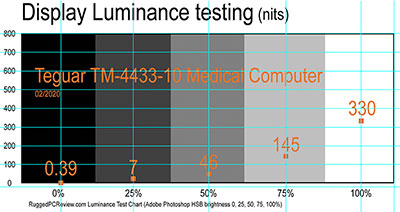 In addition, 10-inch is the low end of what's comfortable to work with Microsoft Windows. And that's where the TM-4433-10's display is: small and fitting anywhere, but not too small. In addition, 10-inch is the low end of what's comfortable to work with Microsoft Windows. And that's where the TM-4433-10's display is: small and fitting anywhere, but not too small.
1280 x 800 pixels on a 10-inch screen makes for 151 pixels per inch. That's not quite "retina" level sharpness, but still crisp and sharp enough for the type of work small panels like this will be used for.
The 10-point capacitive multi-touch screen works as smoothly and responsively as everyone's come to expect, with tapping, panning, pinching and zooming as effortless as on any phone or tablet. We also appreciate the customary flush bezel space around the actual LCD. This makes it so much easier to work around the perimeter (something that consumer tablet makers seem to have forgotten.)
Being an IPS display, viewing angles from all directions are as perfect as it gets, without any annoying shifts in contrast, color or brightness. We measured 330 nits luminance, brighter than most laptops, but not as bright as premium tablets. Since most TM-4433-10s will be used indoors, that's still plenty bright enough.
Intel "Braswell" processor
Teguar's various types of medical All-in-One/panel PCs offer various levels of performance. The five smaller-size panels we listed in the table above use either the Intel Celeron J1900 or the newer Intel Pentium N3710, but a variety of much higher performance Intel 6th generation Core processors are also available (in the TM-5010-15).
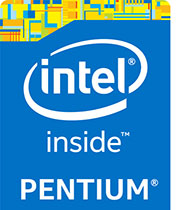 Intel's high-performance Core processors are designed to competently handle a broad variety of potential tasks. That's because users may use their computers for all sorts of work, including complex, demanding applications. Core processors are designed for that, and they are powerful enough to handle pretty much anything they may encounter. However, Core processors add cost and draw a lot of power, which generally means either a fan or extensive thermal management. Teguar makes Core processors available in many of their medical and industrial PCs, for applications that need a lot of processing power. Intel's high-performance Core processors are designed to competently handle a broad variety of potential tasks. That's because users may use their computers for all sorts of work, including complex, demanding applications. Core processors are designed for that, and they are powerful enough to handle pretty much anything they may encounter. However, Core processors add cost and draw a lot of power, which generally means either a fan or extensive thermal management. Teguar makes Core processors available in many of their medical and industrial PCs, for applications that need a lot of processing power.
Lower level CPUs — such as Intel's Atom-based processors — are far more targeted. Some are aimed at price-sensitive markets and cost only a small fraction of a Core processor. Others fill the need of systems where the workload is predictable and well known, and it makes economic sense to provide as much computing power as is needed and no more. And there are many industrial applications where economical, reliable, fanless operation is more important than rarely used peak performance.
Since there can be a significant performance gap between Atom and Core processors, Intel resurrected the old Celeron and Pentium brands to bridge the gap, with the branding ladder being Atom, Celeron, Pentium, Core. Interestingly, while most Pentiums and Celerons use Intel's Atom architecture, some Pentiums are actually based on Intel's Core architecture.
But on to the Pentium N3710 inside the TM-4433-10. It is a quad-core processor of Intel's "Braswell" lineup of Atom-based chips. "Braswell" succeeded "Bay Trail," the first "premium" line of Atom-based processors. Like Core processors, the N3710 can idle along at a low base clock speed, using very little power and generating very little heat. But like Core processors, the chip can spool up to significantly higher clock speeds if more performance is needed, in this case from 1.60GHz all the way to 2.56GHz. The chip's TDP — Thermal Design Power — is just 6 watts, compared to the 15 watts of commonly used mobile Core processors. TDP is a measure of the highest amount of heat a processor generates, so lower TDP means less cooling is required. That's why the TM-4433-10 doesn't need a fan nor a big heavy heat sink and as a result, is silent and weighs less.
To provide an idea of the relative performance of the TM-4433-10, we used our two standard benchmark suites, Passmark Software's Performance Test 6.1 and CrystalMark. For comparison we added the results of two 15-inch Teguar industrial PCs we tested, and also another 15-inch touch panel computer that uses the same J1900 chip as several of Teguar's medical PCs. Here are the results:
|
Teguar TM-4433-10 performance
|
|
PERFORMANCE COMPARISON
|
Teguar
|
Teguar
|
Teguar
|
faytech
|
|
Model
|
TM-4433-10
|
TP-3485-15
|
TS-5010-15
|
15" Touch PC
|
|
|

|

|

|

|
|
Model
|
Medical PC
|
All-in-One
|
Panel PC
|
Panel PC
|
|
Year tested
|
2020
|
2019
|
2018
|
2016
|
|
Processor Type: Intel
|
Pentium
|
Pentium
|
Core i5
|
Celeron
|
|
Processor Model
|
N3710
|
N4200
|
6200U
|
J1900
|
|
Processor Code
|
Braswell
|
Apollo Lake
|
Skylake
|
Bay Trail
|
|
CPU Speed
|
1.60GHz
|
1.10GHz
|
2.30GHz
|
2.00GHz
|
|
Turbo Speed
|
2.56GHz
|
2.50GHz
|
2.80GHz
|
2.40GHz
|
|
Thermal Design Power (TDP)
|
6 watts
|
6 watts
|
15 watts
|
10 watts
|
|
CPU Mark
|
2,633.4
|
1,905.2
|
4,101.8
|
2,430.0
|
|
2D Graphics Mark
|
154.2
|
286.9
|
330.7
|
209.9
|
|
Memory Mark
|
518.4
|
971.5
|
1,201.7
|
538.0
|
|
Disk Mark
|
3,483.7
|
1,545.5
|
2,951.3
|
2,261.9
|
|
3D Graphics Mark
|
195.5
|
319.1
|
397.9
|
139.2
|
|
Overall PassMark
|
1,546.1
|
1,078.8
|
2,008.1
|
1,251.4
|
|
ALU
|
33,730
|
29,432
|
43,306
|
32,093
|
|
FPU
|
28,382
|
23,912
|
43,896
|
27,711
|
|
MEM
|
23,206
|
22,640
|
37,340
|
21,125
|
|
HDD
|
41,905
|
41,572
|
32,081
|
31,856
|
|
GDI
|
4,996
|
5,347
|
13,125
|
6,612
|
|
D2D
|
3,890
|
2,099
|
5,678
|
4,580
|
|
OGL
|
4,516
|
3,714
|
11,811
|
4,117
|
|
Overall CrystalMark
|
140,625
|
128,716
|
187,237
|
131,645
|
The results of the benchmark testing are interesting and much in line with what we've learned from benchmarking many hundreds of rugged mobile and panel computers.
First, while the number of different Intel chips is absolutely bewildering and can lead to great confusion, after all is said and done it boils down to a fairly simple rule: A typical mobile Intel Core processor will be roughly half again as fast overall as a higher-level Atom-based processor. That's not precise science, but as a rule of thumb it's what you'll find. While the three Atom architecture systems listed above use three different Intel processors, those processors all work about the same.
Second, what does make as much or more of an overall performance difference than the processor is storage. Hard disks have long since been replaced by much faster solid state disks, but not all solid state disks are the same. There's a big performance difference between different types, technologies, and brands. Keep that in mind.
Teguar TM-4433-10 — Summary
With their TM-4433-10, Teguar created a very compact, industrial-grade all-in-one panel computer that is small, thin and light enough to be placed or mounted almost anywhere in any number of different clinical and healthcare settings.
Powered by a competent quad-core Intel Pentium processor found in many industrial workhorse systems, the TM-4433-10 has enough performance to handle all but very few of its intended applications in the medical field.

Equipped with quick, responsive capacitive multi-touch, the TM-4433-10 offers far more onboard connectivity than any tablet of comparable size, both state-of-the-art and legacy. For mass storage, the TM-4433-10 uses a fast SATA M.2 SSD modules (and a second SATA SSD is optional in AC/DC-based units).
Note that Teguar's substantial lineup of medical All-in-One panel computers comes in a large variety of resolutions. The TM-4433-10's 10-inch display with 1280 x 800 pixel resolution with 16 : 10 aspect ratio represents the low screen size end of the spectrum. It is large and sharp enough for most Windows 10 applications. And it is also bright enough for all indoor use.
Easy to clean and having an anti-microbial housing, the fanless Teguar TM-4433-10 offers a very attractive combination of small size, very good connectivity, configurability and numerous mounting options, making it suitable for any number of medical/clinical settings and applications. —
Conrad H. Blickenstorfer, March 2020
Teguar TM-4433-10 Healthcare PC Specs
| Added/changed |
Added + full review 03/2020
|
| Type |
Panel-mountable healthcare PC
|
| Processor |
"Braswell" Quad-core Intel Pentium N3710, 2MB L2 Cache |
| Processor speed |
1.60 GHz base frequency, max 2.56 GHz burst frequency |
| TDP |
6 watts Thermal Design Power |
| SDP |
4 watts Scenario Design Power |
| Thermal |
Fanless passive cooling |
| OS |
Windows 10 Professional |
| Graphics |
Intel HD Graphics 405 (16 execution units, 400 MHz) |
| Memory |
4G or 8GB 204-pin DDR3L-1600 SO-DIMM in one user-accessible socket |
| Display type |
LED-backlit TFT LCD with 350 nits luminance |
| Display size/res |
10.0" 1280 x 800 pixel (151 ppi) |
| Digitizer/Pens |
Projected capacitive multi-touch |
| Keyboard |
Optional |
| Storage |
SATA or mSATA SSD |
| Multimedia Pocket |
None |
| Expansion slots |
1 x full-size PCI Express mini card slot with mSATA, 1 x full-size PCI Express mini card slot with SIM
|
| Housing |
Glass, plastic and magnesium; VESA 75 mountable; optional panel mount kit, wall mount kit, stand kit |
| Temperature |
32° to 122°F (0° to 50°C) |
| Humidity |
20 to 90% non-condensing |
| Vibration |
2G, 5 ~ 500Hz, random for SSD
|
| Spill Resistance Class |
IP65 (front panel)
|
| Drop spec |
NA |
| Certifications |
CE / FCC, 60601-1 4th Edition |
| Size |
10.2 x 7.6 x 1.5 inches (260 x 193 x 38 mm) |
| Weight |
2.3 pounds as tested (1.05 kg) |
| Power |
AC version: 100 ~ 240 VAC-DC, 65W power adapter or DC version: 9 ~ 36 VDC with over current protection fuse |
| Communication |
Optional Wi-Fi and Bluetooth |
| Watchdog Timer |
255 levels, 0 to 255 seconds |
| Interface |
2 x USB 2.0, 4 x USB 3.0, 1 x RS232, 1 x RS232/422/485, 2 x RJ45 gigabit LAN, 1 x audio in and out, 2 x speakers |
Price |
Inquire |
| Web page |
Teguar TM-4433-10 |
| Product brochure |
 Teguar TM-4433-10 spec sheet (PDF) Teguar TM-4433-10 spec sheet (PDF) |
 Teguar Computers
Teguar Computers
1-800-870-7715
www.teguar.com
|