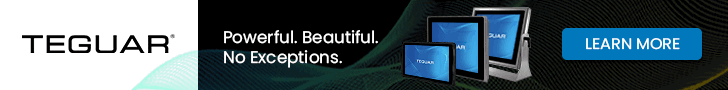|
Teguar TP-3445 Industrial Panel Mount PCs
A series of industrial panel mount PCs for the most demanding applications
(by Conrad H. Blickenstorfer)
Share on:



In this article we are highlighting Teguar's TP-3445 line of industrial panel-mount PCs, and take a closer look at one model in the series, the TP-3445-16 which comes with a 15.6-inch display. Panel-mount PCs are the industrial fixed-mounted equivalent of consumer and enterprise All-in-Ones, designs where the computer is built right into the monitor. If the TP-3445 panels look familiar to some of our readers, it's because Teguar also offers the TD-45 Series of industrial monitors that come in the same sizes and exact same design, just without the integrated computer.

Why use the same design both for full computers as well as monitors? Because the display is the human-machine interface; the location of the actual computer isn't always important. With panel computers, it's often simpler to have the screen and the computer in the same package rather than installing, wiring, and maintaining two separate devices. On the other hand, keeping the PC and the monitor separate allows for hooking the display up to whatever type and class of computer is best suited for the job.
There really is a need for both, and so Teguar offers both types in the same form factor and the same selection of different display sizes. That makes sense. Panel displays used in industrial applications must be tough and rugged — be they used as all-in-one PCs are just as monitors — something which consumer monitors, or any consumer technology displays, definitely are not.
Teguar's TP-3445 Series of industrial panel-mount PCs: concept and models
Industrial panel-mount computers are different from most stand-alone systems. They are built from the ground up to withstand the perils of industrial environments. And since panel-mounts are stationary devices that won't be moved around, weight is much less of an issue than it is for mobile computers. As a result, while there is a substantial difference between a rugged and a non-rugged laptop or tablet, the difference between a run-of-the-mill office monitor and an industrial monitor is far greater. Industrial panel-mounts like Teguar's TP-3445 models are truly built like tanks. Here are the primary features of the line:
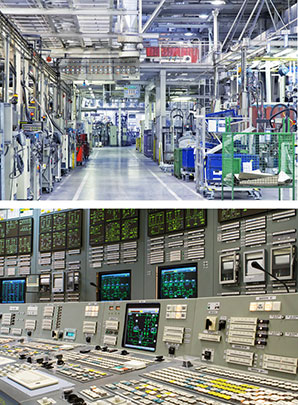
- All use rugged, heavy-duty die-cast aluminum enclosures that are nearly indestructible.
- They come with displays as small as 7-inches diagonal and as large as 22-inches diagonal.
- All have an IP66-protected flat front panel that are fully protected from dust and can handle strong jets of water.
- All models are available with resistive or optional projected capacitive touch screens.
- All have a wide 9~36 Volt DC power input range.
- All models offer optional high-bright sunlight-readable 1000 Nits LCDs.
- All share the same Intel Pentium N4200-based integrated computer.
- All have the same basic complement of interface ports, but also offer easily customizable inputs and outputs.
- All offer long-term availability and support. The TP-3445 line, for example, will be around until at least 2030.
- Display resolutions and pixel density vary between models, and different luminance options are available for all models.
At this point you may wonder why, given the rapid advance in computer technology — processors, memory, storage, interfaces, expansion, etc., — it even makes sense to integrate everything into one package. In response, Teguar points out that industrial PCs have far more predictable functional and performance requirements than consumer and enterprise PCs.
For that reason, reliability, longevity, minimal maintenance and extended lifecycles matter. The emphasis is on systems that get the job done without breaking down even if they are exposed to potential abuse (environment, vandalism, etc.). Selecting reliable panel-mount PCs is less costly and disruptive than having separate monitors and system units. Finally, having everything in one box with the same processor, same ports, and same system formware allows for easier running and maintenance.
The table below shows Teguar's entire range of TP-3445 Series of industrial panel-mount PCs:
|
Teguar TP-3445 Series Industrial Panel Mount PC lineup
|
|
Company
|
Teguar
|
Teguar
|
Teguar
|
Teguar
|
Teguar
|
Teguar
|
Teguar
|
Teguar
|
Teguar
|
Teguar
|
|
Model
|
TP-3445-07
|
TP-3445-08
|
TP-3445-10
|
TP-3445-12
|
TP-3445-15
|
TP-3445-16
|
TP-3445-17
|
TP-3445-18
|
TP-3445-19
|
TP-3445-22
|
|
CPU
|
Intel N4200
|
Intel N4200
|
Intel N4200
|
Intel N4200
|
Intel N4200
|
Intel N4200
|
Intel N4200
|
Intel N4200
|
Intel N4200
|
Intel N4200
|
|
RAM
|
4-8GB
|
4-8GB
|
4-8GB
|
4-8GB
|
4-8GB
|
4-8GB
|
4-8GB
|
4-8GB
|
4-8GB
|
4-8GB
|
|
Storage
|
32-256GB
|
32-256GB
|
32GB-1TB
|
32GB-1TB
|
32GB-1TB
|
32GB-1TB
|
32GB-1TB
|
32GB-1TB
|
32GB-1TB
|
32GB-1TB
|
|
Expansion
|
1 x Mini-PCIe
|
1 x Mini-PCIe
|
1 x Mini-PCIe
|
1 x Mini-PCIe
|
1 x Mini-PCIe
|
1 x Mini-PCIe
|
1 x Mini-PCIe
|
1 x Mini-PCIe
|
1 x Mini-PCIe
|
1 x Mini-PCIe
|
|
Cards
|
NA
|
1 x Micro SD
|
NA
|
1 x Micro SD
|
1 x Micro SD
|
NA
|
1 x Micro SD
|
1 x Micro SD
|
1 x Micro SD
|
1 x Micro SD
|
|
Actual size
|
7.0-inch
|
8.0-inch
|
10.1-inch
|
12.1-inch
|
15.0-inch
|
15.6-inch
|
17.0-inch
|
18.5-inch
|
19.0-inch
|
21.5-inch
|
|
Resolution
|
800x480
|
800x600
|
1280x800
|
800x600
|
1024x768
|
1366x768
|
1280x1024
|
1366x768
|
1280x1024
|
1920x1080
|
|
Opt. res.
|
NA
|
NA
|
NA
|
1024x768
|
NA
|
1920x1080
|
NA
|
NA
|
NA
|
NA
|
|
PPI
|
133
|
125
|
149
|
?????
|
85
|
100
|
96
|
85
|
76
|
102
|
|
Aspect ratio
|
5:3
|
4:3
|
16:10
|
4:3
|
4:3
|
16:9
|
5:4
|
16:9
|
5:4
|
16:9
|
|
Luminance
|
350/1000
|
350/1000
|
350/1000
|
450/1000
|
300/1000
|
300/1000
|
350/1000
|
300/1000
|
300/1000
|
250/1000
|
|
Resistive
|
Available
|
Available
|
Available
|
Available
|
Available
|
Available
|
Available
|
Available
|
Available
|
Available
|
|
P-Cap
|
Available
|
Available
|
Available
|
Available
|
Available
|
Available
|
Available
|
Available
|
Available
|
Available
|
|
Power
|
DC 9~36
|
DC 9~36
|
DC 9~36
|
DC 9~36
|
DC 9~36
|
DC 9~36
|
DC 9~36
|
DC 9~36
|
DC 9~36
|
DC 9~36
|
|
Weight (lb)
|
2.4
|
4.2
|
4.2
|
6.2
|
9.9
|
10.1
|
13.9
|
14.6
|
15.9
|
16.5
|
|
Size (mm)
|
202x149x39
|
231x176x50
|
285x189x49
|
319x245x52
|
410x310x55
|
412x278x59
|
439x348x65
|
500x315x60
|
468x380x65
|
557x362x65
|
|
VGA
|
no
|
no
|
no
|
no
|
no
|
no
|
no
|
no
|
no
|
no
|
|
DVI-D
|
no
|
no
|
no
|
no
|
no
|
no
|
no
|
no
|
no
|
no
|
|
HDMI
|
yes
|
yes
|
yes
|
yes
|
yes
|
yes
|
yes
|
yes
|
yes
|
yes
|
|
DP
|
no
|
no
|
no
|
no
|
no
|
no
|
no
|
no
|
no
|
no
|
|
USB 2.0
|
1 Type A
|
1 Type A
|
1 Type A
|
1 Type A
|
1 Type A
|
1 Type A
|
1 Type A
|
1 Type A
|
1 Type A
|
1 Type A
|
|
USB 3.0
|
1 Type A
|
1 Type A
|
1 Type A
|
1 Type A
|
1 Type A
|
1 Type A
|
1 Type A
|
1 Type A
|
1 Type A
|
1 Type A
|
|
RS232
|
2 x COM
|
2 x COM
|
2 x COM
|
2 x COM
|
2 x COM
|
2 x COM
|
2 x COM
|
2 x COM
|
2 x COM
|
2 x COM
|
|
RJ45
|
2 x RJ45
|
2 x RJ45
|
2 x RJ45
|
2 x RJ45
|
2 x RJ45
|
2 x RJ45
|
2 x RJ45
|
2 x RJ45
|
2 x RJ45
|
2 x RJ45
|
|
IP
|
IP66 front
|
IP66 front
|
IP66 front
|
IP66 front
|
IP66 front
|
IP66 front
|
IP66 front
|
IP66 front
|
IP66 fronts
|
IP66 front
|
|
VESA
|
75
|
75
|
100
|
100
|
100
|
100
|
100
|
100
|
100
|
100
|
The table highlights the similarity and cohesiveness between the ten models of the Teguar TP-3445 industrial panel-mount series listed as of May 2021. They all share the same basic design, but vary in display size from 7 inches diagonal all the way to 21.5 inches diagonal.
Note the variety in display aspect ratios between the various models, ranging from a squarish 15:12 in the 17-inch model to the wide-format 16:9 in the 16-inch version we tested as well as the 18-inch and the 22-inch models. The 8-inch, 12-inch, and 15-inch designs have displays with the older 4:3 aspect ratio. Each aspect ratio has its uses, software coded for it, or applications that work best with it.
As is to be expected from the large range of screen sizes, display resolution varies — from 800 x 480 pixel in the smallest unit, up to 1920 x 1080 pixel in the largest. Pixel density varies widely also, from 149 ppi (pixels per inch) on the 10-inch monitor, down to just 76 ppi in the 19-inch version. Note that pixel density is not an absolute where higher density is always better. Pixel density must be matched to display size and application. There are smartphones with insanely high pixel densities in the 850ppi range, but an "ultra-high definition" 70-inch 4k TV only has 63 pixels per inch. It all depends on the application and the viewing distance.
Note that the 4:3 aspect ratio/1024 x 768 pixel format has long been a standard for many industry-specific software applications and solutions, whereas 16:9/1920 x 1080 pixel is generally favored for multi-media and video applications. Another difference between the displays is their default luminance, which ranges from 250 (22 inch) to 450 (12 inch) nits in this lineup. All ten screen sizes, however, are also available with a super-bright 1,000 nits option for outdoor applications.
On the computer side of things, the differences are minimal to none. All units use the same Intel Pentium N4200 processor. The N4200 is a quad-core design that's part of Intel's "Apollo Lake" series. The chip is based on one of Intel's Atom architectures that's simpler and less costly than Intel's high end "Core" processors. The N4200 has been around for several years, it's a workhorse used in numerous systems, and it also carries Intel's "embedded" designation, which generally means the chip will remain available for an extended period of time.
 All systems come with either 4 or 8GB of RAM, with 8GB being the maximum the N4200 chip supports. Mass storage is 32GB to 256GB or 1TB of SATA solid state or rotating media in the 2-1/2-inch form factor, depending on the model. All have a Mini-PCIe slot that can be used for add-on functionality such as Wifi/Bluetooth, mobile broadband or other. Most systems also have an SD card slot. As far as operating systems, that can be Windows 10 IoT or Pro, or Linux. All systems come with either 4 or 8GB of RAM, with 8GB being the maximum the N4200 chip supports. Mass storage is 32GB to 256GB or 1TB of SATA solid state or rotating media in the 2-1/2-inch form factor, depending on the model. All have a Mini-PCIe slot that can be used for add-on functionality such as Wifi/Bluetooth, mobile broadband or other. Most systems also have an SD card slot. As far as operating systems, that can be Windows 10 IoT or Pro, or Linux.
One difference between the PC and the monitor versions is that the latter have an OSD (On Screen Display) membrane control panel that allows access to the usual variety of display settings, and the former doesn't.
Now let's take a closer look at the TP-3445-16 sample unit Teguar sent RuggedPCReview.com for evaluation and testing.
Teguar TP-3445-16 industrial panel-mount PC
In terms of display size, the TP-3445-16 sits closer to the top than the bottom of Teguar's TP-3445 industrial Panel PC series. Its display measures 15.6 inches diagonally in the wide-format 16:9 aspect ratio, just like the majority of computer displays these days. This being an industrial-grade panel computer, the TP-3445-16 weighs a bit over ten pounds — an exceedingly solid piece of equipment. There isn't any lightweight plastic here.
The first impression anyone will have of the Teguar TP-3445-16 is how heavy and incredibly solid it feels. The panel looks like it's milled out of a solid block of steel. That would neither be necessary nor feasible, but this Teguar monitor (and in fact the entire line) is the next best thing: die-cast aluminum front and back. There is no need for a fan here either; the mass of all that aluminum is plenty enough to act as a heat sink and heat spreader, keeping everything nice and cool.
The front bezel seems a solid, cast piece of aluminum with the screen flush-mounted and with a generous margin around the actual LCD, as it should be for a touch-operated device. The aluminum bezel around the touch screen also serves as a buffer to protect the touch screen from impacts from the side.
Below is what the Teguar TP-3445-16 looks like from the front and all four sides.

Finning on the backside of the TP-3445-16 adds additional heat-dissipating surface to the panel. That seems hardly necessary given the massive metal housing, but it has a great high-tech look and makes the panel just that much more immune to overheating.
 To the right you can see what the TP-3445-16 looks like from the rear. On the left is the green power terminal block. Our machine came with an external power brick, but the monitor can handle a wide 9~36 range of DC input voltages. To the right you can see what the TP-3445-16 looks like from the rear. On the left is the green power terminal block. Our machine came with an external power brick, but the monitor can handle a wide 9~36 range of DC input voltages.
For wall, desk stand, or other articulating arm mounting, there's the standard 100 x 100 mm VESA screw hole pattern. Sitting inside the pattern is an access door that covers the panel's data storage bay. In it is a quickly-removable metal caddy that holds a single 2-1/2-inch SATA solid state disk (or hard disk for those who still prefer rotating media). Our review unit came with a 64GB Transcend SATA3 SSD.
Note the absence of speaker grilles or cutouts. That's because these industrial monitors are not meant for movie or YouTube viewing. If there is a need for sound, all ten models in the TP-3445 industrial panel-mount PC series do have a speaker/audio port.
Below is a look at the TP-3445-16 panel's input/output area, which is, apart from size-related positioning and configuration, functionally identical in all ten models. The emphasis here is on covering the basics. All ten models have at least a couple of RJ45 LAN ports, a USB 2.0 and a USB 3.0 port, a couple of COM ports (one just RS232 and the other RS232/422/485), and audio-out. Beyond that, customers can specify additional IO. Options include four additional USB ports, two additional COM ports, a power button, isolated RS-422 ports, an additional LAN port, and a Mini-PCIe slot for unique IO needs.

Also available is a PoE (Power over Ethernet) option. PoE eliminates the need to run a separate power cord to each unit or install extra power outlets near units. That can be a big plus in large facilities, or if the goal is to keep electrical wiring at a minimum. PoE can also simplify the instillation process for extra savings in time and money. Those interested should note that Teguar is using in these units the newer 802.3BT standard that needs at least a 45 watt POE switch.
Note that all of these Teguar industrial panel-mount PCs are listed as having their front panel IP66 protected. IP66 means totally dust-proof, and also able to withstand a strong jet of water. Why only the front panel? Because most such monitors will be panel-mounted in one way or another. It would make no sense to also seal the backside of the device that's inside a panel.
Opening up one of these Teguar industrial monitors should rarely become necessary. There are no hard disks or fans or much of anything else that could break or need upgrading. We, of course, took it apart anyway. It's easy. Undo ten Philips screws and the big die-cast aluminum back comes off. Careful, though: there are several wires between the two parts. For those interested in the particulars of the display: In the TP-3445-16 version we tested, it's an A-Si (Amorphous Silicon) Innolux G156BGE-L01 TFT LCD with vertical striping, antiglare treatment, 3H hard coating, an edge backlight and very good 80-degree viewing angles from all directions.
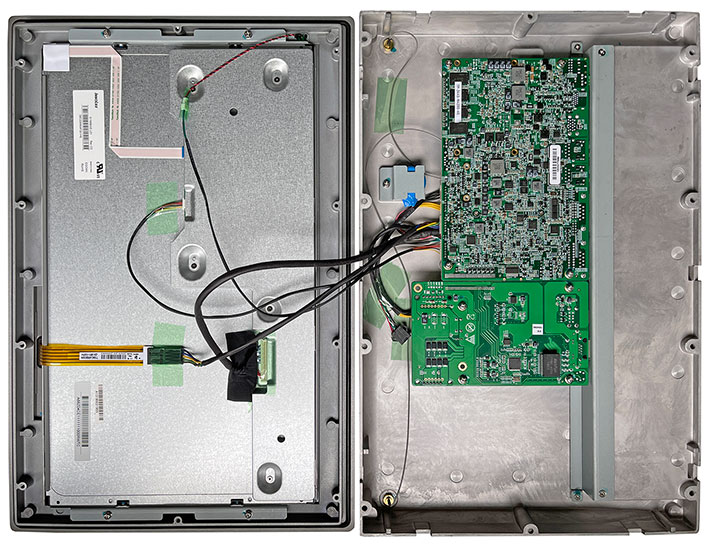
Above you can see what it looks like inside. Our 16-inch review unit had plenty of extra room inside for options such as an uninterrupted power supply that provides up to to half an hour of operation in the event of a power loss. So if there is an unexpected power outage, users have time to complete work, save all data and then gracefully shut down the computer. For the small versions of the line (10-inch screens and under), it's either optional battery or optional PoE but not both).
Intel "Apollo Lake" processor
Teguar's various types of industrial All-in-One and panel-mount PCs offer various levels of performance. For the TP-3445 line, Teguar chose the Intel Pentium N4200 processor.
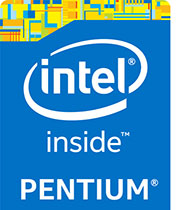 While Intel, initially just another processor manufacturer out of many, was amazingly successful with its "Intel Inside" sticker on virtually every PC, the fact is that the type and kind of Intel chip inside is key to meeting customer expectations. While Intel, initially just another processor manufacturer out of many, was amazingly successful with its "Intel Inside" sticker on virtually every PC, the fact is that the type and kind of Intel chip inside is key to meeting customer expectations.
Intel's Core processors are inherently designed to competently handle a broad variety of potential tasks. That's because users may use their computers for all sorts of work, including complex, demanding applications. Core processors are designed for that, and they are powerful enough to handle pretty much anything they may encounter. And Teguar makes them available in many of their products, but they would be overkill for the tasks most panel PCs are used for.
Lower level processors — such as Intel's Atom-based processors — are far more targeted. Some are aimed at price-sensitive markets and cost only a small fraction of a Core processor. Others fill the need of systems where the workload is known and it makes economic sense to provide exactly as much computing power as is needed and no more. And there are many industrial applications where economical, reliable, fanless operation is more important than rarely used peak performance.
At some point Intel realized there was too much of a performance gap between Atom and Core processors. To address that, Intel resurrected the old Celeron and Pentium brands to bridge the gap, with the branding ladder being Atom, Celeron, Pentium, Core. Interestingly, while most Pentiums and Celerons use Intel's Atom architecture, some Pentiums are actually based on Intel Core architectures.
But on to the Pentium N4200 inside the Teguar TP-3445 panel-mounts . It is a quad-core processor of Intel's "Apollo Lake" lineup of Atom-based chips. "Apollo Lake" succeeded "Braswell" which succeeded "Bay Trail," the latter the first "premium" line of Atom-based processors. Like late-model Core processors, the N4200 can idle along at a low base clock speed, using very little power and generating very little heat. And like Core processors, the N4200 can spool up to much higher clock speeds if more performance is needed, in this case from 1.10GHz all the way to 2.5GHz. The chip's TDP — Thermal Design Power — is just 6 watts, compared to the 15 watts of commonly used mobile Core processors. TDP is a measure of the highest amount of heat a processor generates, so lower TDP means less cooling is required. That's why the TP-3445 line with its hefty die-cast aluminum case doesn't need a fan.
To provide an idea of the relative performance of the TP-3445-16 we tested, we used our standard benchmark suites, Passmark Software's Performance Test 6.1 and 9.0, CrystalMark, and our recently introduced PC Mark 10 and 3D Mark. For comparison we added the results of the Teguar TP-3485-15 All-in-One, the Teguar TS-5010-15 Panel PC, and the Teguar TM-4433-10 Medical PC. Here are the results:
|
Teguar TP-3445-16 performance in comparison
|
|
PERFORMANCE COMPARISON
|
Teguar
|
Teguar
|
Teguar
|
Teguar
|
|
Model
|
TP-3445-16
|
TP-3485-15
|
TS-5010-15
|
TM-4433-10
|
|
|

|

|

|

|
|
Model
|
Panel PC
|
All-in-One
|
Panel PC
|
Medical PC
|
|
Year tested
|
2021
|
2019
|
2018
|
2020
|
|
Processor Type: Intel
|
Pentium
|
Pentium
|
Core i5
|
Pentium
|
|
Processor Model
|
N4200
|
N4200
|
6200U
|
N3710
|
|
Processor Code
|
Apollo Lake
|
Apollo Lake
|
Skylake
|
Braswell
|
|
CPU Speed
|
1.10GHz
|
1.10GHz
|
2.30GHz
|
1.60GHz
|
|
Turbo Speed
|
2.50GHz
|
2.50GHz
|
2.80GHz
|
2.56GHz
|
|
Thermal Design Power (TDP)
|
6 watts
|
6 watts
|
15 watts
|
6 watts
|
|
Overall PassMark 6.1
|
1,336.9
|
1,078.8
|
2,008.1
|
1,546.1
|
|
Overall PassMark 9.0
|
1,339.2
|
NA
|
NA
|
1,036.9
|
|
Overall CrystalMark
|
154,432
|
128,716
|
187,237
|
140,625
|
|
Overall PC Mark 10
|
1,697.0
|
NA
|
NA
|
NA
|
|
3D Mark (Time Spy)
|
189
|
NA
|
NA
|
NA
|
The results of the benchmark testing are interesting and much in line with what we've learned from benchmarking many hundreds of rugged mobile and panel computers.
First, while the number of different Intel chips is absolutely bewildering and can lead to great confusion, after all is said and done it all boils down to a fairly simple rule: A typical mobile Intel Core processor will be roughly half again as fast overall as a higher-level Atom-based processor. That's not precise science, but as a rule of thumb it's what you'll find. While the three Atom architecture systems listed above use three different Intel processors, those processors all work about the same.
Second, what does make as much or more of an overall performance difference than the processor is storage. Hard disks have long since been replaced by much faster solid state disks, but not all solid state disks are the same. There's a big performance difference between different types, technologies, and brands. Keep that in mind.
LCD luminance
Since industrial panels may be used indoors as well as outdoors, it makes sense to offers two brightness options. For indoors, 250 to 450 is plenty bright enough (a good laptop is around 250 nits, a modern tablet in the 400-550 nits range), for use in direct sunlight it wouldn't be enough. It wouldn't make sense to put a high-bright screen into a panel when the brightness isn't needed. As a result, Teguar offers most of their industrial panel PCs with a high-bright 1000 nits option.
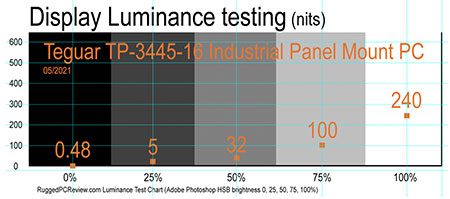 How does one measure the brightness of a computer screen? That's where luminance, the intensity of light emitted, comes in. Luminance is measured in candela per square meter, where candela refers to luminous intensity, the power emitted by a light source.
How does one measure the brightness of a computer screen? That's where luminance, the intensity of light emitted, comes in. Luminance is measured in candela per square meter, where candela refers to luminous intensity, the power emitted by a light source.
Since "candela per square meter" is a bit cumbersome, the industry uses "nits" which really is just short for "units".
We measured screen luminance of the TP-3445-16 at five different levels of HSB brightness (see table to the right) and found a maximum luminance of 240 nits.
Given that the product specs say 300 nits, why did we find 240? That's because our sample unit came with a resistive touch screen. Resistive touch screen technology offers between 75 and 85% light transmission, which explains the 240 nits. That is still plenty bright, as bright as a good consumer laptop.
Since our sample came with resistive, we couldn't measure luminance of the capacitive touch option that Teguar offers. It could be in the 90-98% range, so keep that in mind if maximum brightness matters.
Teguar TP-3445 Series — Summary
 With their TP-3445 Series, Teguar Computers offers a versatile lineup of heavy-duty industrial-grade panel-mount PCs that can be installed into control cabinets or onto VESA-standard arms. With their TP-3445 Series, Teguar Computers offers a versatile lineup of heavy-duty industrial-grade panel-mount PCs that can be installed into control cabinets or onto VESA-standard arms.
Available in screen sizes from 7 to 21.5 inches, these touchscreen monitors offer a graphical user interface for machine operation, data viewing, self service activities, or interaction with ERP software.
Employing die-cast aluminum and steel construction, Teguar's TP-3445 industrial panel-mount PCs are rock-solid and meticulously made. Depending on the application, customers can specify resistive or capacitive touch. Likewise, the series is easily customized with all sorts of additional I/O. Currently available modules provide Power over Ethernet, CAN bus, mini PCIe, isolation serial ports, or additional USB. Teguar also offers an uninterruptible power supply option.
Teguar offers all TP-3445 models with optional high-bright (1,000 nits) display versions for daylight readable deployments.
After examining, using, and taking apart a sample of the Teguar TP-3445 line of industrial panel-mount PCs, as well as studying the specs and features of all models of the series, we came away impressed with their design, solid build, functionality, and overall quality. —
Conrad H. Blickenstorfer, May 2021
 Teguar Computers
Teguar Computers
1-800-870-7715
www.teguar.com
|