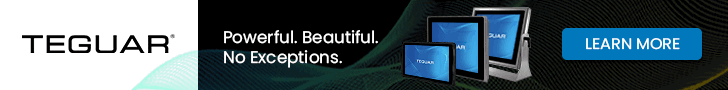|
Teguar TB-5545
High-performance fanless industrial PC with generous I/O for industrial control systems and multi-monitor applications
(by Conrad H. Blickenstorfer)
Share on:



Teguar is a Charlotte, North Carolina, based hard-charging provider of industrial and medical computers that's rapidly moving up on the Inc. 5000 list. Launched in 2010 by a Swiss native with years of experience in industrial computer systems, Teguar prides itself in combining American adaptability and technological leadership with Swiss precision, quality, and attention to detail. In this article we're taking a detailed look at one of the company's powerful industrial PCs, the fanless Teguar TB-5545.
What is an industrial PC, often also called "Box IPC"? Well, "box" is "box" and refers to the device's boxlike design. And IPC stands for "Industrial PC." So the TB-5545 represents a type of computer that is far removed from the desktop/notebook/tablet/smartphone classification that 99.9% of all consumer and enterprise PCs fall in. Yet, industrial PCs fill a very important role. So let's take a look at the concept of the industrial computer, and then the Teguar TB-5545 itself.

The purpose of an industrial PC is to bring computing power into areas where laptops or commercial desktops won't do. That can be places where it's too cold or too hot for a regular PC to survive, or places that can't easily be reached so that compact size and supreme reliability become important. That includes deployments where even a fan becomes an unacceptable contamination and reliability risk. Industrial computers must also comply with much more demanding ruggedness standards, including vibration, shock as well as conformance with EMC and safety regulations. Finally, industrial PC performance and functionality differ from what's expected from a standard PC. An industrial PC must be configurable for a vast variety of deployments, each with its I/O, performance and standards requirements.
The picture above shows the Teguar TB-5545 fanless industrial Box PC from the front (assuming the "front" is where the power button is). Many more I/Os are on its back.
Uses and features of an industrial PC like the Teguar TB5545
Like any other general purpose computer, industrial Box PCs have almost limitless application potential. Like desktop PCs, their BIOS and system boards are very highly configurable. Unlike standard PCs, industrial computers are ruggedized to withstand wider temperature ranges, impact, vibration and industry-specific hazards. Among the Teguar TB5545's differentiating features and applications are:

- Industrial controls systems — Providing computing power for industrial control systems, process control, and associated sensors and instrumentation.
- Multi monitor applications — Three independent video outputs (HDMI, DisplayPort and DVI-I) allow multi-monitor and machine vision implementations.
- Legacy systems support — Industrial peripherals and instrumentation continue to require true serial communication. The TB5545 handles that via four DB9 serial ports.
- Fanless operation — Despite offering high performance, the TB5545 does not require potentially troublesome, air-moving fans, addressing reliability issues as well as clean room requirements.
- Scalable performance — Various processor options provide customizable performance, required processor technology features, and also address budgetary issues.
- RAID support — Dual 2.5-inch drive bays are configurable as RAID 0 (striping for superior performance), RAID 1 (mirroring for redundancy).
- PCI expansion — The TB5545 platform is available in a special TB5545-PCIE version that adds a PCIex4 or two PCIex1 expansion slots. This provides different bandwidth options and access to a vast wealth of PCI-based cards that use the high-speed PCI serial computer expansion bus.
Widely scalable performance
Here I should emphasize the importance of scalable performance. Unlike general purpose personal and business computing, industrial applications are far more predictable in their performance requirements. Being able to configure an industrial system with enough power to handle consistently high workloads or just enough to handle much lower levels is a must. Teguar addresses that by offering not just the small performance differentiation available in consumer PCs, but a very wide range of performance options.
The table below shows the processor options available for the Teguar TB5545:
|
Teguar TB-5545 available processors (See full Intel table)
|
|
Company
|
Intel
|
Intel
|
Intel
|
Intel
|
Intel
|
Intel
|
Intel
|
Intel
|
Intel
|
|
Model
|
Core I3-6100TE
|
Core I5-6500TE
|
Core I7-6700TE
|
Pentium G4400TE
|
Celeron G3900TE
|
Core I3-7101TE
|
Core I5-7500T
|
Core I7-7700T
|
Celeron G3930TE
|
|
Intel Core generation
|
6th gen "Skylake"
|
6th gen "Skylake"
|
6th gen "Skylake"
|
6th gen "Skylake"
|
6th gen "Skylake"
|
7th gen "Kaby Lake"
|
7th gen "Kaby Lake"
|
7th gen "Kaby Lake"
|
7th gen "Kaby Lake"
|
|
Cores/Threads
|
2/4
|
4/4
|
4/8
|
2/2
|
2/2
|
2/4
|
4/4
|
4/8
|
2/2
|
|
Thermal Design Power
|
35 watt
|
35 watt
|
35 watt
|
35 watt
|
35 watt
|
35 watt
|
35 watt
|
35 watt
|
35 watt
|
|
Base frequency
|
2.70 GHz
|
2.30 GHz
|
2.40 GHz
|
2.40 GHz
|
2.30 GHz
|
3.40 GHz
|
2.70 GHz
|
2.90 GHz0
|
2.70 GHz
|
|
Turbo frequency
|
NA
|
3.30 GHz
|
3.40 GHz
|
NA
|
NA
|
NA
|
3.30 GHz
|
3.80 GHz
|
NA
|
|
Intel Smart Cache
|
4MB
|
6MB
|
8MB
|
3MB
|
2MB
|
3MB
|
6MB
|
8MB
|
2MB
|
|
ECC memory support
|
Yes
|
No
|
No
|
Yes
|
Yes
|
Yes
|
No
|
No
|
Yes
|
|
Graphics
|
HD Graphics 530
|
HD Graphics 530
|
HD Graphics 530
|
HD Graphics 510
|
HD Graphics 510
|
HD Graphics 630
|
HD Graphics 630
|
HD Graphics 630
|
HD Graphics 610
|
|
Intel vPro
|
No
|
Yes
|
Yes
|
No
|
No
|
No
|
Yes
|
Yes
|
No
|
|
Intel TSX-NI
|
No
|
Yes
|
Yes
|
No
|
No
|
No
|
Yes
|
Yes
|
No
|
|
Intel SIPP
|
No
|
Yes
|
Yes
|
No
|
No
|
No
|
Yes
|
Yes
|
Unknown
|
|
Intel Trusted Execution
|
No
|
Yes
|
Yes
|
No
|
No
|
No
|
Yes
|
Yes
|
No
|
|
Relative CPU cost
|
2.79
|
4.57
|
7.21
|
1.52
|
1.00
|
2.79
|
4.57
|
7.21
|
1.00
|
What may make a difference in certain applications is the availability of four special Intel technologies (vPro, TSX-NI, SIPP, and Trusted Execution) included in some of the available processors but not in others. Here's what that means:
 - The extra security and manageability capabilities of vPro, especially, are required in many enterprise deployments.
- TSX-NI (Transactional Synchronization Extensions New Instructions) helps make parallel operations more efficient via improved control of locks in software,
- SIPP (Stable Image Platform Program) allows deployment of standardized, stable image PC platforms for at least 15 months, and
- Trusted Execution technology provides security capabilities such as measured launch and protected execution, and may thus also be an enterprise requirement.
As far as "relative CPU" cost goes, it means that while Intel charges its customers 1X dollars for the low-end processors available for the TB5545, it charges over 7 times as much for the highest-end processors. This, of course, has an impact on overall system cost.
Why is Teguar still offering 6th generation "Skylake" processors when newer 7th generation "Kaby Lake" chips are available? Because even today about 1/3 of all the world's computers still run Windows 7, and "Skylake" is the last generation of Intel Core processors that still supports Windows 7.
And note another item that may make a difference: some of the CPUs support ECC memory and others do not. ECC stands for "Error Correction Code" RAM that protects against data corruption by automatically detecting and fixing memory errors.
Now let's take a closer look at the TB-5545 sample unit Teguar sent RuggedPCReview.com for evaluation.
Teguar TB-5545 — Compact design, super-solid construction
The Teguar TB-5545 measures 10.95 x 9.1 x 3.4 inches and weighs about ten pounds. That's light and compact by traditional desktop standards, and also compact enough to mount the system just about anywhere. In terms of design, when it comes to industrial Box PCs, form follows function more than in any other type of computer. There's steel to mount the boards on, and lots of solid, finned aluminum that soaks up and dissipates the heat generated by the processor and ancillary electronics. Why so much of it? Because the processors used in the TB5545 generate as much as 35 watt of heat that needs to be removed, more than twice as much as in even high-performance rugged laptops and tablets that generally max out at 15 watts.
It is therefore I/O ports and thermal management that drive the TB-5545's design. About the only thing not dedicated to those two primary functions is the DIN rail mount option, a standard used for mounting industrial control equipment inside equipment racks.
The picture compilation below shows the Teguar TP-5545 from the top and all four sides:

The TB-5545's I/O is all edge-mounted, with ports facing front and back.
For mass storage, the TB-5545 has two SATA ports that connect to two slide-in caddies, each able to accommodate a 2.5-inch SATA SSD (or hard drive). The board's RAID controller supports, if so desired, RAID0 or RAID1 on dual drive systems. Our test unit came with a single Transcend SSD420 solid state drive.
Disassembling the unit is rarely necessary unless one wishes to reconfigure one or more of the numerous PC-style jumpers or use some of the extra connectors for additional I/O. The unit's motherboard follows the desktop PC tradition of providing plentiful plugs, slots, and connectors for optimal flexibility and ease of replacing or upgrading components such as RAM, wireless connectivity modules, and solid state storage modules.
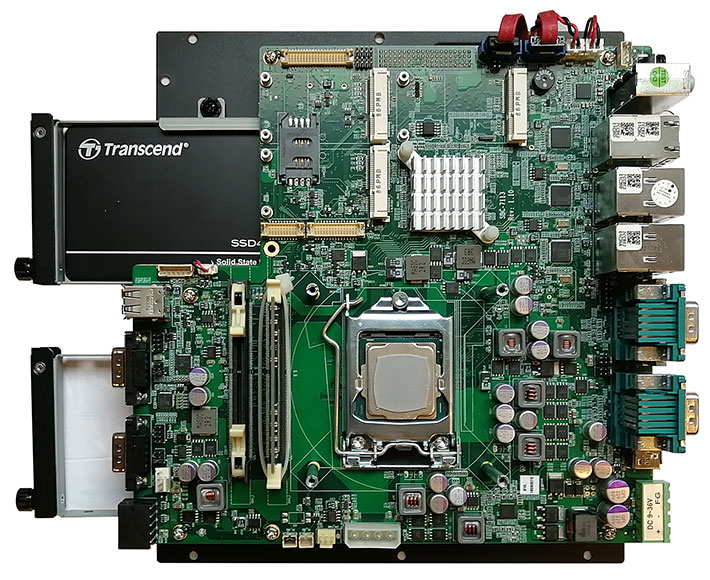
Above you can see the TB-5545's motherboard mounted onto the system's steel bottom plate. Here it becomes clear that this is definitely an industrial-grade device, made for deployments where quadruple LAN jacks, multiple programmable serial ports, as many onboard USB ports as possible, digital I/O, and separate audio ports not only matter, but may be mandatory. Add to that three independent video outputs using three different standards and connectors (HDMI, DisplayPort, and DVI-I) to run multiple displays. And if legacy interfaces other than COM ports are required, we also spotted VGA and LPT pins as well as two MIO port connectors for use with expansion cables.
Below is a front elevation of the motherboard with its edge-mounted frontal I/O. Very standard, very PC-like, down to the red SATA cables.
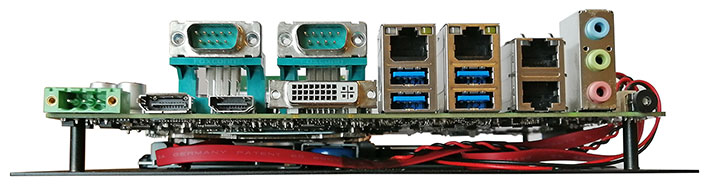
As far as ruggedness goes, this is not an inherently mobile devices, hence no drop specs and other testing only relevant to mobile systems. The TB-5545 is designed to be used in a temperature range from 32 to 122 degrees Fahrenheit, and the entire unit is about as rock-solid as it gets. And it's been a while since we've seen RAM modules actually Ziploc-tied into their slots so that they will absolutely, positively not ever rattle loose. In fact, we've never seen that. Good idea, and much easier to undo than silicone glue.
The TB-5545-PCIE option
Why is Teguar offering an extra version of the TB-5545, the TB-5545-PCIE, that supports standard PCIe expansion? As is, most embedded systems and industrial PC requirements can  be met with USB, serial, DI/DO, video and other standard ports. Most, but not all. be met with USB, serial, DI/DO, video and other standard ports. Most, but not all.
There are projects that need special interfaces and special functionality that are best handled via add-on cards. And many of such cards use the PCIe interface.
Teguar provided PCIe by putting a steel basement underneath the default TB-5545 that adds just under two inches of height and a couple of pounds of weight. Internally, the addition is facilitated via a riser card connector that supports either one PCIeX4 or four PCIeX1 signals. The connector is then used for either a card with a PCIE X4 slot or one with two PCIe X1 slots.
By way of explanation, PCI stands for "Peripheral Component Interconnect." It's a local bus standard spec that's been around since the early 1990s when Intel created it as an advanced bus replacement for the earlier ISA, EISA, MCA and VLB standards. PCIe, also called PCI Express, was launched in 2004 as a faster replacement for PCI and a number of other standards. The TB-5545 manual actually also mentions the availability of PCI card options, so if you're interested in that, inquire with Teguar.
Optimizing performance: selecting the right processor
As discussed and shown in the CPU comparison table earlier in this report, Teguar offers an unusually large number of processor options for the TB-5545 industrial PC. This allows customers to optimize performance for their applications by getting the processor that is exactly right. No need to pay for too much, but also guard against unwise skimping by going for the lowest cost processor option. It really does pay to give that some thought.
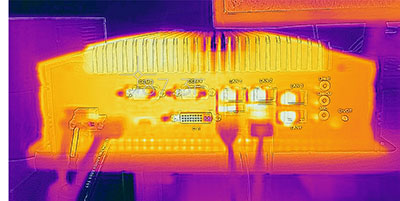 Intel, of course, doesn't make it easy to figure out what's needed. The "good/better/best" rule of thumb when describing their Core i3/i5/i7 processors applies to some extent, but there's much more to selecting the right chip. Intel, of course, doesn't make it easy to figure out what's needed. The "good/better/best" rule of thumb when describing their Core i3/i5/i7 processors applies to some extent, but there's much more to selecting the right chip.
Then there's Intels baffling decision to use the "Celeron" and "Pentium" brand names both for chips belonging to the powerful "Core" processor family and also to the far simpler and far less powerful "Atom" family.
And even that is not the end of all the obfuscation. It doesn't look, for example, that the difference between a Core i5-8600, a i5-8600T, and a i5-8600K processor would be much. And yet they are very different. That's because their respective thermal design powers are 35, 65, and 95 watts. To use an automotive analogy, that's the difference between a normally aspirated engine, one with a turbo, and one turbocharged to the extreme max. In a PC, as in a vehicle, that has major materials and thermal implications.
But wait, there's more. While the nine processor options Teguar offers with the TB-5545 all have the same 35 watt thermal design power, some are dual-core designs without multi-threading whereas others have four cores and eight threads. Depending on application, that can make a huge difference.
Ideally we could benchmark a device like the Teguar TB-5545 with all of its available processor options. That would show where each configuration is within the performance window Teguar offers. But even then, there'd be additional variables such as the type and amount of RAM and the type of mass storage, both of which can greatly influence performance.
As is, we can provide an idea of the relative performance of the TB-5545 compared to a few other industrial computer systems with different processor types. That shows the approximate performance space these processors provide. Below are the results of our bench testing with two of our standard benchmark suites, Passmark Software's Performance Test 6.1 and CrystalMark for cross-checking and emphasis on single core performance. For comparison we added the results of the 15-inch Teguar TS-5010 we recently tested, as well as those of two similar industrial PCs from ARBOR and a smaller industrial unit from OnLogic:
|
Teguar TB-5545 performance
|
|
PERFORMANCE COMPARISON
|
Teguar
|
Teguar
|
ARBOR
|
ARBOR
|
OnLogic
|
|
Model
|
TB-5545
|
TP-5010-15
|
FPC-7901
|
FPC-9002
|
Karbon 300
|
|
|

|

|

|

|

|
|
Model
|
Industrial PC
|
Panel PC
|
Industrial PC
|
Industrial PC
|
Industrial PC
|
|
Year tested
|
2019
|
2019
|
2017
|
2018
|
2019
|
|
Processor Type:
|
Intel Core i5
|
Intel Pentium
|
Intel Core i5
|
Intel Core i7
|
Intel Atom
|
|
Processor Model
|
7500T
|
N4200
|
7500T
|
7700T
|
X7-E3950
|
|
Processor Code
|
Kaby Lake
|
Apollo Lake
|
Kaby Lake
|
Kaby Lake
|
Apollo Lake
|
|
Cores/threads
|
4/4
|
2/4
|
4/4
|
4/8
|
4/4
|
|
CPU Speed
|
2.70GHz
|
1.10GHz
|
2.70GHz
|
2.90GHz
|
1.60GHz
|
|
Turbo Speed
|
3.30GHz
|
2.50GHz
|
3.30GHz
|
3.80GHz
|
2.00GHz
|
|
Thermal Design Power (TDP)
|
35 watts
|
6 watts
|
35 watts
|
35 watts
|
12 watts
|
|
CPU Mark
|
6,030.8
|
1,905.2
|
4,902.0
|
8,770.9
|
2,374.5
|
|
2D Graphics Mark
|
475.9
|
286.9
|
405.6
|
327.9
|
128.1
|
|
Memory Mark
|
954.1
|
971.5
|
1,413.3
|
1,916.2
|
461.0
|
|
Disk Mark
|
3,250.8
|
1,545.5
|
1,941.5
|
2,925.7
|
2,946.2
|
|
3D Graphics Mark
|
553.5
|
319.1
|
820.0
|
939.0
|
138.7
|
|
Overall PassMark 6.1
|
2,583.3
|
1,078.8
|
2,120.9
|
3,456.8
|
1,347.9
|
|
ALU
|
75,359
|
29,432
|
53,225
|
70,425
|
33,726
|
|
FPU
|
70,392
|
23,912
|
45,463
|
59,885
|
30,983
|
|
MEM
|
52,090
|
22,640
|
75,320
|
34,865
|
24,160
|
|
HDD
|
38,327
|
41,572
|
31,578
|
31,856
|
44,094
|
|
GDI
|
12,448
|
5,347
|
14,874
|
12,264
|
4,988
|
|
D2D
|
4,515
|
2,099
|
4,142
|
5,083
|
1,776
|
|
OGL
|
11,441
|
3,714
|
10,372
|
12,264
|
3,468
|
|
Overall CrystalMark
|
264,572
|
128,716
|
234,974
|
274,715
|
143,195
|
The results of the benchmark testing are in no way to be viewed as "better" or "worse," but simply as a guide to understanding what relative performance can be expected from different processor types.
 First, note that even two machines with the exact same processor may clock in with different benchmark results. It's not unusual to see plus/minus 10-20% difference. First, note that even two machines with the exact same processor may clock in with different benchmark results. It's not unusual to see plus/minus 10-20% difference.
Second, always determine what overall processor architecture an Intel chip actually belongs to. Chips based on Intel Core architecture will always be much more complex and considerably more powerful than anything based on the company's Atom architecture, no matter how many cores the Atom chip has.
Third, when comparing Intel Core processors, even those with Celeron and Pentium names, the number of cores and threads greatly matters. For an example, see the vast performance difference between the two listed ARBOR machines, one with four (7500T), one with eight threads (7700T). Teguar offers those two processors as well, so the same would apply there.
Fourth, while not shown in the benchmark table, keep in mind that "turbo boost" can make a big difference in peak performance. Four of the processor options Teguar offers have turbo boost, five do not. Depending on the intended use, that can make a significant difference.
Finally, keep in mind that the type of mass storage can make a big difference in overall performance. Comparatively sluggish hard disks have long since been replaced by much faster solid state disks, but not all solid state disks are the same. There's a big performance difference between different types, technologies, and brands.
Teguar TB-5545 — Summary
With their TB-5545 fanless IPC, Teguar presents a meticulously built and highly configurable compact workhorse computer suitable for a very wide range of industrial control systems. Designed and engineered for fanless operation, the TB-5545 operates silently and reliably, and without any disrupting, contaminating forced air movement.
Available with a broad choice of 35-watt class Intel Core processors (including Celeron-branded value-priced versions), the TB-5545 offers precise matching of performance to intended application.

The Teguar TB-5545 offers three independent video outputs (HDMI, DVI-I and DisplayPort), abundant onboard wired communication that includes digital I/O and legacy serial ports, as well as four RJ45 gigabit LAN ports. For mass storage, the TB-5545 supports both standard 2.5-inch SATA SSD in two externally accessible slide-in bays, and Mini-PCIe-based storage modules.
If PCIe-based expansion is desired, Teguar offers a special version of the TB-5545 that can accommodate either a single PCIex4 or dual PCIex1 expansion slots.
With its wide-range power input (9 to 36 Volt DC) and rugged all steel/aluminum housing, the fanless Teguar TB-5545 can easily operate in even the harshest industrial environments. —
Conrad H. Blickenstorfer, November 2019
Teguar TB-5545 fanless industrial PC Specs
| Added/changed |
Full review 11/2019
|
| Type |
Embedded fanless industrial PC
|
| Processor |
Intel "Kaby Lake" 7th generation i3/i5/i7 Core and Celeron processors (review unit came with Intel Core-i5-7500T)
|
| Processor speed |
Intel Core-i5-7500T: 2.7GHz base frequency, up to 3.3GHz turbo
|
| TDP |
Intel Core-i5-7500T: 35 watt |
| Thermal |
Fanless passive cooling |
| OS |
Windows 10 Professional, Windows 10 IoT Enterprise |
| Graphics |
Intel HD Graphics 630 |
| Memory |
4G to 32GB DDR4 SO-DIMM in two user-accessible sockets |
| Storage |
Two 2.5" SATA-3 HDD/SSD bays, RAID 0/1 support
|
| Expansion slots |
3 x Mini-PCIe (one of them mSATA), 1 x SIM
|
| Housing |
Steel and aluminum housing; wall mount, DIN rail mount option |
| Temperature |
32° to 122°F (0° to 45°C) |
| Humidity |
10 to 90% non-condensing |
| Vibration |
NA
|
| Spill Resistance Class |
NA
|
| Certifications |
CE / FCC Class A Certification |
| Size |
10.95 x 9.1 x 3.4 inches (278 x 230 x 87 mm) |
| Weight |
9.9 pounds (4.5 kg) |
| Power |
3-pin DC 9~36Volt DC Power Input |
| Interface |
2 x USB 2.0 type A
4 x USB 3.0 type A
2 x DB9 RS232/422/485 (default is RS232) COM1/COM2
2 x DB9 RS232 COM3/COM4
1 x HDMI
1 x DVI-I
1 x Display Port
4 x RJ45 GbE
1 x GPIO 8-bit digital I/O (4 x DI, 4 x DO)
1 x Audio Line-In, 1 x Audio Line-Out, 1 x Mic-In
|
Price |
Inquire |
| Web page |
Teguar TB-5545
|
| Product data sheet |
 Teguar TB-5545 spec sheet (PDF) Teguar TB-5545 spec sheet (PDF) |
 Teguar Computers
Teguar Computers
1-800-870-7715
www.teguar.com
|