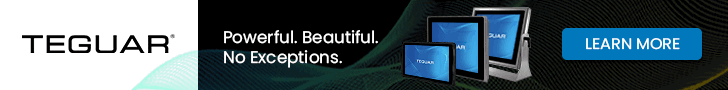Share on:



Teguar is a Charlotte, North Carolina, based hard-charging provider of industrial and medical computers that's rapidly moving up on the Inc. 5000 list. Launched in 2010 by a Swiss native with years of experience in industrial computer systems, Teguar prides itself in combining American adaptability and technological leadership with Swiss precision, quality and attention to detail. In this article we're analyzing the Teguar TB-3445, an inexpensive super-compact fanless Mini PC that fits into the palm of a hand, but has an amazing number of industrial and commercial applications.

Industrial PCs are often called "Box PCs" due to their boxlike design. They are far removed from the desktop/notebook/tablet/smartphone classification that 99.9% of all consumer and enterprise PCs fall in. Yet, industrial PCs represent a multi-billion dollar market that fills a very important role. In industrial applications there isn't always a lot of room, installations aren't always very accessible or easy to service, and processing performance requirements are predictable. That's where inexpensive industrial Mini PCs fit in. So let's take a look at the overall concept of the industrial computer, and then the Teguar TB-3445 itself.
The purpose of an industrial PC is to bring computing power into areas where laptops or commercial desktops don't fit or won't do. That can be places where it's too cold or too hot for a regular PC to survive, or places that can't easily be reached so that compact size and complete reliability become important. That includes deployments where even a fan becomes an unacceptable contamination and reliability risk. Industrial computers must also comply with much more demanding ruggedness standards, including vibration, shock as well as conformance with EMC and safety regulations.
Finally, industrial PC performance and functionality differ from what's expected from a standard PC. An industrial PC must be configurable for a vast variety of deployments, each with its I/O, performance and standards requirements.
Uses of an industrial Mini PC like the Teguar TB-3445
Like any other general purpose computer, industrial Box PCs have almost limitless application potential. Like desktop PCs, their BIOS and system boards are very highly configurable. Unlike standard PCs, industrial computers are ruggedized to withstand wider temperature ranges, impact, vibration and industry-specific hazards. Among the super-compact Teguar TB-3445 Mini PC's differentiating features and applications are:

- Industrial controls systems — Providing computing power for industrial control systems in even the tightest places. Suitable for clean rooms, food processing, logistics, transportation, mining, manufacturing, pharmaceutical, military, building automation and plenty more.
- Medical environments — In healthcare settings, space is often at a premium, budgets are tight, and noiseless, fanless operation is desired.
- Commercial applications — These require immunity to environmental impact as well as reliable 24/7/365 operation without the need for frequent maintenance. Applications are in kiosks, signage, POS, transportation, etc.
- Fanless operation — With its minimal power requirements and heat generation, the TB-3445 does not require potentially troublesome, air-moving fans, addressing reliability issues as well as clean room requirements.
- USB-C — As close to a universal interface as it gets, the TB-3445's USB Type C port supports just about any accessory or peripheral, can deliver charging power, and can also drive an additional display.
- Security — Teguar offers screw-down connectors so cables cannot be pulling out of the unit. The TB-3445 includes two locking standard USB ports and one locking USB Type C port to secure cables in environments where that is advisable.
- Modular expansion — The TB-3445 platform's modular design allows various I/O configurations including 16 channel GPIO for integration into control systems.
Teguar TB-3545 — Good thing in a small package
The Teguar TB-3445 measures just 5.5 x 4.7 x 1.7 inches and, despite its very solid build, weighs just 1.7 pounds. That's tiny by traditional desktop standards, and also more than compact enough to mount the system just about anywhere. In terms of design, when it comes to industrial Box PCs, form follows function more than in any other type of computer. There's a metal box — usually steel or aluminum — to mount the boards on, and solid, finned aluminum that soaks up and dissipates the heat generated by the processor and ancillary electronics. The processor used in the TB-3445 doesn't generate a lot of heat that needs to be removed, but without a fan and often often installed in tight places, cooling is of utmost importance for reliable operation and a long service life.
It is therefore I/O ports and thermal management that drive industrial box computers' design. About the only thing not dedicated to those two primary functions is the DIN rail mount option, a standard used for mounting industrial control equipment inside equipment racks, on walls or other surfaces.
The picture compilation below shows one of the Teguar TP-3445's finned heatsinks and its left, right, top and bottom sides:

The TB-3545 is built to stand up so that its two finned aluminum heatsinks are exposed to air and can do their job. I/O ports are on all three exposed sides. In the standard configuration, available I/O consists of:

Top side:
- Power On/Off/Sleep button
- 2 x RJ45 gigabit LAN jacks
- 2 x USB 3.0 Type-A with locks
- Phoenix-type 3-pin DC-In
Left side:
- 2 x DB9 RS-232/422/485 serial OR
- Optional: 3 x COM OR
- Optional: 2 x USB 2.0 OR
- Optional: 16 channel GPIO
Right side:
- 1 x USB 2.0 Type-A
- 1 x USB 3.0 Type-C with lock
- 1 x Micro SD card slot
- 1 x DisplayPort
As far as ruggedness goes, this is not an inherently mobile device, hence no drop specs and other testing only relevant to mobile systems. The TB-3445 can be operated in a very wide temperature range from -4 to 140 degrees Fahrenheit, and the entire unit is about as rock-solid as it gets. Do note that the TB-3445 is not a sealed unit and there is no Ingress Protection rating.
A look inside
Most industrial Box PCs use a simple, functional design. There's, as the name implies, a metal box that contains the computer and ancillary electronics. And that box is usually sandwiched between two heavy, finned aluminum heatsinks and heat spreaders. For reliability, maintenance and other (like lack of air movement/disturbance) reasons IPCs generally don't have cooling fans. Heat is dissipated passively via the cooling sinks.
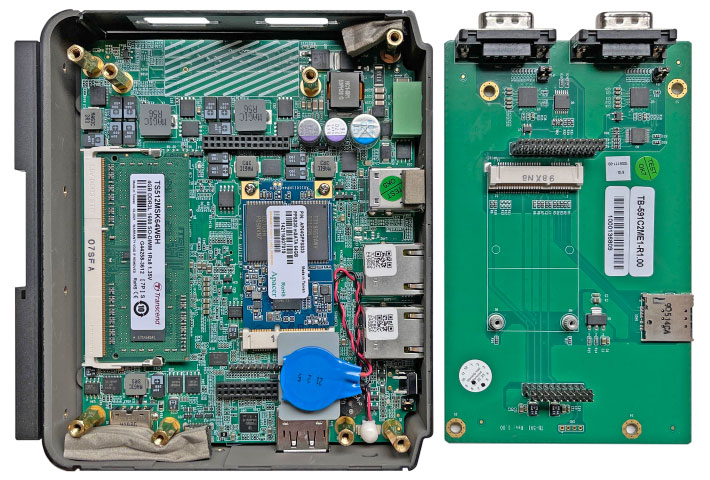
The TB-3445 is no different. It consists of an aluminum box that's just large enough to accommodate the motherboard, and then heavy finned aluminum covers on either side to provide stability and cooling.
Most of the generous I/O is edge-mounted on two adjacent sides of the motherboard.
The TB-3445 however, also accommodates a daughterboard designed as an expansion module. The default expansion, which was in our review unit, adds two RS212 legacy DB9 serial ports as well as a second mini PCIe port for Wi-Fi/GPS/WWAN and a mini-SIM slot. Optional expansion modules, for which there are minimum order quantities, offer three COM ports in a terminal block OR dual USB 2.0 ports OR 16-channel GPIO.
USB Type-C port
The Teguar TB-3445 comes with a USB Type-C port, something that still can't be found in most industrial Box PCs. USB Type-C's immediate and most obvious advantage over the original USB Type-A connector is the smaller and reversible plug. No more 50/50 chance that you're trying to plug in a cable the wrong way! But there's much more to USB Type-C than that.
 The reversibility of the USB Type-C connector comes from having not one but two sets of the USB 3.1 "SuperSpeed" 12-pin layout. Note that "USB Type-C" itself only describes the smaller, reversible connector; it is the version of USB itself that determines what capabilities a port and cable with USB Type-C connectors has.
The reversibility of the USB Type-C connector comes from having not one but two sets of the USB 3.1 "SuperSpeed" 12-pin layout. Note that "USB Type-C" itself only describes the smaller, reversible connector; it is the version of USB itself that determines what capabilities a port and cable with USB Type-C connectors has.
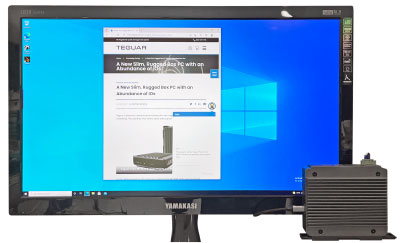 Those capabilities can be simple USB 2.0, 3.0 and 3.1 data transfer. But there are also so called alternate modes that allow standard USB Type-C connectors to deliver power and and carry non-USB data by using some of the extra pins in the USB 3.1 standard. As of now there are alternate mode specifications for DisplayPort, HDMI, Thunderbolt and MHL (Mobile High-Definition Link).
Those capabilities can be simple USB 2.0, 3.0 and 3.1 data transfer. But there are also so called alternate modes that allow standard USB Type-C connectors to deliver power and and carry non-USB data by using some of the extra pins in the USB 3.1 standard. As of now there are alternate mode specifications for DisplayPort, HDMI, Thunderbolt and MHL (Mobile High-Definition Link).
The Type-C port on the TB-3445 can drive a monitor with both a USB-C to HDMI and a USB-C to DisplayPort cable. The image to the left shows the TB-3445 driving a high-res display with just the USB-C port.
USB-C can also be used to power or charge devices. But isn't power through USB fairly limited, just enough to charge a smartphone or tablet battery? Not with USB Type-C. The USB-C standard supports charging with as much as 100 watts, though how much a device can actually deliver depends on its own power supply. As is, the TB-3445's USB-C port could charge not only phones and tablets, but also an Apple MacBook Air.
Targeted performance
Industrial PC providers like Teguar will always carefully plan the overall performance levels of their computing product offerings. In addition to the usual performance/cost/thermal load tradeoffs and balancing inherent in any industrial PC design, customers have different priorities, ranging from lowest possible cost to highest possible performance. To address that, Teguar generally offers their product families with a variety of CPUs. For a Mini PC like the TB-3445, Teguar went for lowest possible cost, and so the company offers just two option, the Intel Celeron N3350 and the Celeron N4200.
|
Performance
|
Teguar
|
|
|
Model (version tested)
|
TB-3445
|
|
Year tested
|
2021
|
|
Processor
|
Intel Celeron
|
|
Processor Model
|
N3350
|
|
CPU Speed
|
1.10 GHz
|
|
Max. CPU Turbo
|
2.40 GHz
|
|
Cores/Threads
|
2/2
|
|
PassMark 6.1 Overall
|
1,211.6
|
|
PassMark 9 Overall
|
878.9
|
|
CrystalMark Overall
|
107,511
|
|
PC Mark 10 Overall
|
1,206
|
|
GeekBench 5 Single Core
|
323
|
|
GeekBench 5 Multi Core
|
609
|
|
GeekBench 5 Open CL
|
720
|
That's because while everyone loves high performance, that comes at a cost — high end Intel mobile chips can easily cost many times as much as a low-end chip. So it makes more sense to optimize products for particular target markets. If a market or application needs a low-cost, space-saving rugged computing device for known processing loads, it makes no sense to make it scalable to much higher performance.
That is the case with the TB-3445. The goal here was to offer a tiny PC platform that's tough and rugged and suitable for a large number of applications, but it also had to be budget-friendly and use chips that Intel committed to keep available for an extended period of time.
 So for processing, our review Teguar TB-3445 used a dual-core/dual-thread Intel "Apollo Lake" N3550 CPU. Apollo Lake had replaced "Braswell," which had replaced "Bay Trail," and the N3350 in the TB-3445 is a mid-range model of that lineup. Apollo Lake uses an Atom-based x86 microarchitecture named Goldmont, as well as a graphics core with the same Gen9 architecture as is in Intel's 6th generation "Skylake" Core processors.
So for processing, our review Teguar TB-3445 used a dual-core/dual-thread Intel "Apollo Lake" N3550 CPU. Apollo Lake had replaced "Braswell," which had replaced "Bay Trail," and the N3350 in the TB-3445 is a mid-range model of that lineup. Apollo Lake uses an Atom-based x86 microarchitecture named Goldmont, as well as a graphics core with the same Gen9 architecture as is in Intel's 6th generation "Skylake" Core processors.
The Celeron N3350 is a 64-bit 14nm chip designed to idle along at a thermally efficient base frequency of just 1.1GHz, but also capable of operating at burst frequencies up to 2.4GHz to quickly handle heavier loads.
The table above shows the performance of the Teguar TB-3445 rugged Mini PC in various popular benchmark suites.
|
Teguar TB-3545 performance in comparison
|
|
PERFORMANCE COMPARISON
|
Teguar
|
Teguar
|
Advantech
|
Portwell
|
Winmate
|
|
Model
|
TB-3445
|
TB-5545
|
ARK-1123
|
LYNX-612G
|
EAC Mini
|
|
|

|

|

|

|

|
|
Model
|
Industrial PC
|
Industrial PC
|
Industrial PC
|
Industrial PC
|
Industrial PC
|
|
Year tested
|
2021
|
2019
|
2015
|
2020
|
2019
|
|
Processor Type:
|
Intel Celeron
|
Intel Core i5
|
Intel Celeron
|
Intel Celeron
|
Intel Celeron
|
|
Processor Model
|
N3350
|
7500T
|
J1900
|
N3350
|
N3350
|
|
Processor Code
|
Apollo Lake
|
Kaby Lake
|
Bay Trail
|
Apollo Lake
|
Apollo Lake
|
|
Cores/threads
|
2/2
|
4/4
|
4/4
|
2/2
|
2/2
|
|
CPU Speed
|
1.10GHz
|
2.70GHz
|
2.00GHz
|
1.10GHz
|
1.10GHz
|
|
Turbo Speed
|
2.40GHz
|
3.30GHz
|
2.44GHz
|
2.40GHz
|
2.40GHz
|
|
Thermal Design Power (TDP)
|
6 watts
|
35 watts
|
10 watts
|
6 watts
|
6 watts
|
|
CPU Mark
|
1,364.0
|
6,030.8
|
2,203.4
|
1,197.3
|
1,282.9
|
|
2D Graphics Mark
|
105.5
|
475.9
|
181.4
|
96.5
|
267.4
|
|
Memory Mark
|
532.0
|
954.1
|
444.2
|
441.0
|
920.1
|
|
Disk Mark
|
3,558.5
|
3,250.8
|
594.6
|
1,375.2
|
1,783.5
|
|
3D Graphics Mark
|
175.4
|
553.5
|
138.1
|
182.6
|
272.7
|
|
Overall PassMark 6.1
|
1,211.6
|
2,583.3
|
787.2
|
713.1
|
901.1
|
|
ALU
|
19,238
|
75,359
|
26,844
|
17,040
|
19,942
|
|
FPU
|
14,775
|
70,392
|
22,649
|
12,859
|
16,676
|
|
MEM
|
18,996
|
52,090
|
19,657
|
19,560
|
21,046
|
|
HDD
|
44,617
|
38,327
|
9,048
|
33,908
|
33,513
|
|
GDI
|
4,543
|
12,448
|
5,593
|
5,185
|
6,014
|
|
D2D
|
1,438
|
4,515
|
3,959
|
1,866
|
2,050
|
|
OGL
|
3,904
|
11,441
|
3,511
|
3,557
|
4,292
|
|
Overall CrystalMark
|
107,511
|
264,572
|
91,261
|
93,984
|
103,533
|
As always, the results of the benchmark testing are in no way to be viewed as "better" or "worse," but simply as a guide to understanding what relative performance can be expected from different processor types and components.
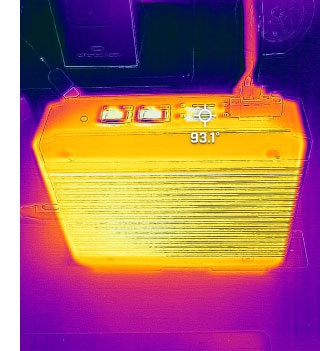 First, note that even machines with the exact same processor — in this case the Intel Celeron N3350 — may clock in with different benchmark results. It's not unusual to see plus/minus 10-20% difference.
First, note that even machines with the exact same processor — in this case the Intel Celeron N3350 — may clock in with different benchmark results. It's not unusual to see plus/minus 10-20% difference.
Second, always determine what overall processor architecture an Intel chip actually belongs to. Chips based on Intel Core architecture will always be much more complex, even with the same number of cores, and considerably more powerful than anything based on the company's Atom architecture. In this lineup, for example, note how the sole Intel Core-based machine — the Teguar TB-5545 — is in an entirely different performance league.
Third, time moves on, technologies evolve and improve, and everything gets faster. Note how the Teguar TB-3445 scores highest among the Intel Atom-based devices primarily because it uses much faster main storage. That can make a huge difference.
Finally, keep in mind that performance is entirely relative. While getting as much performance as possible is almost aways a good thing in consumer PCs and tablets, in industrial applications, where target processing load is almost always known and precisely defined, it makes no sense to spend extra for performance that is not needed.
Note that the TB-3445 is also available with an Intel Celeron N4200 processor, a chip that is essentially a quad-core version of the default Celeron N3350 and comes with slightly more powerful graphics (18 instead of 12 execution units). The decision between the two may come down to the multi-thread content of the application software that'll run on the system.
The colorful image above to the right was taken with our FLIR ONE Pro thermal camera. It shows how the Teguar TB-3445 remains remarkably cool even under load. Here we measured a maximum surface temperature of 93.1F, not even human body temperature.
Teguar TB-3445 — Summary
With their TB-3445 fanless IPC, Teguar presents an inexpensive mini industrial box PC suitable for an almost endless range of applications where space and budgets are tight, required performance is known, and absolutely reliable operation for years and years is required.
Available with the choice of either a dual or a quad core Intel Celeron processor, the TB-3445 is ideal for connecting to the cloud, monitoring production, controlling machinery, turning on/off equipment, or a myriad other IoT gateway or edge-type of computing tasks.

The Teguar TB-3445 offers video through a dedicated DisplayPort connector or other video interface standards though its USB Type-C port. Despite its small size, the device offers abundant onboard wired communication that includes USB 2.0 and 3.0, legacy serial ports, as well as dual RJ45 gigabit LAN jacks. For mass storage, the TB-3445 uses an mSATA SSD. Optional expansion is via mini PCIe slots, micro SD card, as well as I/O expansion module for extra COM and USB ports as well as 16-channel digital I/O.
With its wide-range power input (9 to 36 Volt DC) and rugged all aluminum construction, the fanless Teguar TB-3445 can operate in the tightest spots and in the harshest industrial environments. —
Conrad H. Blickenstorfer, August 2021
Teguar TB-3445 fanless rugged Mini Box PC Specs
| Added/changed |
Full review 08/2021
|
| Type |
Embedded fanless industrial Mini PC
|
| Processor |
Intel "Apollo Lake" Celeron N3350 dual-core/dual-thread OR
Intel "Apollo Lake" Celeron N4200 quad-core/quad-thread
|
| Processor speed |
Intel "Apollo Lake" Celeron N3350: 1.1GHz base frequency, 2.40GHz burst frequency
Intel "Apollo Lake" Celeron N4200: 1.1GHz base frequency, 2.50GHz burst frequency
|
| TDP |
6 watts |
| Thermal |
Fanless passive cooling |
| OS |
Windows 10 Professional, Windows 10 IoT Enterprise, Linux |
| Graphics |
Intel "Apollo Lake" Celeron N3350: Intel HD Graphics 500
Intel "Apollo Lake" Celeron N4200: Intel HD Graphics 505
|
| Memory |
4G or 8GB DDR3L SO-DIMM in one user-accessible socket |
| Storage |
1 x 64GB or 256GB mSATA Solid State Disk
|
| Expansion slots |
2 x Mini-PCIe (one of them mSATA), 1 x Micro SD card, 1 x SIM
|
| Housing |
Steel and aluminum housing; wall mount, DIN rail mount option |
| Temperature |
-4° to 140°F (-20° to 60°C) |
| Humidity |
10 to 90% non-condensing |
| Vibration |
NA
|
| Spill Resistance Class |
NA
|
| Certifications |
CE / FCC Class A Certification |
| Size |
5.5 x 4.7 x 1.7 inches (140 x 120 x 42 mm)
|
| Weight |
1.7 pounds (770 grams) |
| Power |
3-pin DC 9~36Volt DC Power Input |
| Interface |
1 x USB 2.0
2 x USB 3.0 (with lock)
1 x USB 3.0 type C
2 x RS-232/422/485
1 x RJ45 GbE LAN
1 x DisplayPort
Optional via expansion module:
3 x COM (Terminal Block) OR
2 x USB 2.0 OR
16 channel GPIO
|
Price |
Inquire |
| Web page |
Teguar TB-3445
|
| Product data sheet |
 Teguar TB-3445 spec sheet (PDF) Teguar TB-3445 spec sheet (PDF) |
 Teguar Computers
Teguar Computers
1-800-870-7715
www.teguar.com