RuggON PM-311B
Versatile, expandable, well-sealed rugged tablet boosts screen clarity in sunlight, offers advanced fingerprint reading and encryption options, snap-on MRZ+MSR reader
(by Conrad H. Blickenstorfer)
Taiwan-based RuggON Corporation introduced the RuggON PM-311B rugged tablet computer summer 2016 as an update and upgrade to the company's existing PM-311. Among the numerous enhancements were higher performance, a clearer and brighter display, advanced security options, and the availability of numerous data collection options, including an MRZ+MSR reader that can read up to three lines of MRZ data. We've had a chance to review the high-performance RuggON PM-311B 7-inch tablet that's part of the company's Blaxtone line. This report represents a detailed hands-on description and analysis of the PM-311B.

The Intel Core processor-powered PX-501 model represent the high end of RuggON's Rextorm rugged tablet platform that also includes an Intel Bay Trail-based model (the PM-521) as well as an Android version (the PA-501). Weighing just three pounds, the PX-501 models provide plenty of computing power even for demanding Windows applications, enough ruggedness for outdoor deployment, and an impressive roster of accessories and add-on modules.
Where the RuggON PM-311B fits in
The RuggON PM-311B is for those who need a sturdy state-of-the-art tablet that can run Windows 10 in a package that's larger than any handheld, but smaller and handier than a full-size tablet. It has a 7-inch capacitive multi-touch wide-format screen with 16:10 aspect ratio. Since many customers will use the tablet outdoors and in full sunlight, the PM-311B offers excellent screen brightness and clarity as well as anti-reflective and anti-fingerprint coatings and direct-bonding for best possibility viewability.
 In terms of size and weight, the tough looking PM-311B measures a fairly compact 9.5 x 7.0 inches including bumpers. That's almost exactly the same footprint as a standard Apple iPad.
In terms of size and weight, the tough looking PM-311B measures a fairly compact 9.5 x 7.0 inches including bumpers. That's almost exactly the same footprint as a standard Apple iPad.
As a rugged device, the PM-311B is thicker, of course, an inch and a half with bumpers. Base weight is a very manageable two pounds. With the mag strip and MZR reader module installed, our test unit weighed in at 2.45 pounds.
The RuggON PM-311B isn't limited to any one market. RuggON created this tablet to be suitable for a very wide range of deployments. To do so, the company started with a tough, solid base that can accommodate a variety of building blocks to make it a versatile and highly configurable tool for mobile data capture and logistics tasks in areas such as warehousing, retail, law enforcement, first responders, public safety, field service, surveying, and plenty more.
Designed to be ready for always-connected duty, the PM-311B features embedded GPS, dual-band 802.11ac WiFi and Bluetooth v4.0, as well as 4G mobile broadband. Wired onboard connectivity includes dual full-size USB 3.0 ports, gigabit RJ45 LAN, a standard audio jack, and even a serial RS232 port for hook-ups to legacy gear and peripherals.
A micro-SD card slot allows adding to the internal 128GB or 256GB SATA solid-state disk. There are two cameras, a 2mp front-facing conferencing cam, and a rear-facing 8mp documentation camera.
RuggON PM-311B — design, look and feel
Many ruggedized tablets seek to emulate the popular consumer tablet look, often at the expense of toughness and protection. The PM-311B isn't one of them. This tablet was designed from the ground up to be a tool for the job. It's all black polymer plastic. There isn't any chrome or silver trim.
And while many industrial tablets have neatly integrated bumpers that hardly extend past the perimeter of the device, the ones on this RuggON tablet do no such thing. They are big and bulky and they have just one job, to protect this tablet from harm. If they are not needed, they can easily be removed, shrinking the footprint to 8.8 x 6.5 inches.
The image below shows the RuggON PM-311B from the front and from all four sides.

Another indicator that the PM-311B is a seriously rugged device is the protection afforded to all of its ports.It consists of thick hinged polymer plastic doors with rubber pressure seals both on the door side and inside the port openings. Around each door is a double-lipped friction seals. Firmly push the doors inside the port opening until they click into place.
With the PM-311B being the size of an iPad but having a much smaller 7-inch screen means there's ample bezel space around the display. That makes the tablet easy to hold with either one or both hands, without palms or thumbs sitting on the display. The tablet's six hardware push buttons are also very ergonomically placed, in natural reach of the user's thumbs.
The four programmable hardware buttons as well as the menu and the Windows key have easily readable white labels on black. There are three annunciators lights below the screen (WiFi, disk activity, power). On the right bottom is the fingerprint reader, again very ergonomically placed. The 2mp user-facing camera to the left of the screen is clearly marked as well; no guess where the camera is during video conferencing on this tablet.
There's one thing to get used to: on most tablets with capacitive multi-touch screens the cover glass extends well beyond the perimeter of the actual LCD, making for easy touch operations. The PM-301B screen, on the other hand, is recessed into its housing. That makes for better protection, but make it more difficult to touch items or controls close to the perimeter of the LCD.
The pictures below show the left and right sides of the tablet, both with their protective port covers open.

The left side of the PM-311B tablet, shown above, features a full-size USB 3.0 port, a legacy DB9 RS232 serial port, and an RJ45 LAN jack.

The right side, shown above, has the power button, then an I/O block with a second USB 3.0, a 3.5mm audio in/out jack, a micro SD card slot, and beneath it a micro SIM card slot with a protective metal cover. To the right of that is the power jack with a separate protective cover.
Suitable performance
Picking the most suitable processor for a mobile computing platform isn't easy. Performance, cost, features, weight, complexity and power draw are all interrelated, and a change in one will affect all the others. More power means more complexity, shorter battery life and higher cost. Longer battery life means higher weight or lower performance, or both. Lower weight means less performance or shorter battery life, or both. None of this matters much in desktops that plug into the wall and have large cooling systems. People just pay more for more speed, and that's that.
 With mobile tablets, selecting the right balance of all those variables requires expertise and a good understanding what customer need. For example, everyone likes high performance, but that comes at a price. A high-end processor can cost ten times as much as a low end chip, or more. Will customers love the speed of a high-end model but balk at the higher price? Will they love the battery life and lower cost of a low-end model, but balk at the modest performance?
With mobile tablets, selecting the right balance of all those variables requires expertise and a good understanding what customer need. For example, everyone likes high performance, but that comes at a price. A high-end processor can cost ten times as much as a low end chip, or more. Will customers love the speed of a high-end model but balk at the higher price? Will they love the battery life and lower cost of a low-end model, but balk at the modest performance?
As is, with the PM-311B RuggON's objective was to provide enough computing and graphics performance to handle a wide range of data capture tasks without a noisy fan and without breaking the bank, and so they chose the Intel Celeron N2930. The N2930 is part of Intel's acclaimed "Bay Trail" platform which uses efficient 22nm process technology.
Bay Trail consists of a large family of single, dual, and quad core processor chips. Some use Intel's "Atom" brand, but more powerful versions targeting notebooks, tablets and desktops are sold as Celerons — such as the N2930 used in the PM-311B.
How quick is the PM-311B? Unfortunately we were not able to run our full benchmarks due to an issue between the tablet's Windows 10 IoT Enterprise OS and the legacy version of our standard PassMark benchmark suite (which we use to provide comparability between all systems in our benchmark database). However, based on the results of other N2930-based systems and the results the PM-311B scored in our secondary CrystalMark benchmark suite, we expect the PM-311B to reach about 60% of the overall bottomline performance of RuggON's top-of-the-line Rextorm PX-501 tablet.

What's inside the RuggON PM-311B?
For the past several years, designers of rugged tablets have been facing a difficult assignment. They must create a device that looks sleek and elegant enough to appeal to customers brought up on consumer tablets, but also one that's tough and rugged and has all the features needed in the field and on the job. And that's why in our reviews we take products apart, to see how easy it is to open them up for maintenance, repairs, and updating. And to see how well they are made inside.
Unlike consumer tablets that have, for the most part, become essentially unrepairable, rendering them throw-away devices, most rugged tablets are still built the old-fashioned way. They are PCs, greatly shrunk down in size but still PCs with all of a PC's expansion potential and configurations and settings.
When taking the PM-301B apart you start by removing the four corner bumpers. Those bumpers are not just simple blocks of rubber. We're talking complex, highly contoured designs with a tough plastic frame and rubber overmolding. Metal anchors are screwed into them for carry handles and such. To remove the inch-long screws that hold the bumpers in place you need an automotive-grade 7mm socket driver. If a bumper gets damaged, it can easily be replaced.
The RuggON PM-311B has a large access door in the back. Its cover is secured with ten small Philips screws and there's a replaceable O-ring pressure seal because liquids definitely must not get in there. Interestingly, while such access doors usually let you get at expansion slots and such, the large one on the PM-311B only gets you to the battery and the tablet's solid state disk (which then sits underneath a metal shield).
And the battery is somewhat unusual for a tablet because it's not really externally accessible and replaceable and sitting in its own battery compartment, but it's also is not glued in and irreplaceable. Instead, the 7.5V, 2,900mAH, 21.75 watt-hour Li-Ion battery is screwed onto the chassis of the tablet and power goes through a plug-in connector. The advantage of this approach is that the battery will absolutely not ever come loose, the disadvantage that you can't just pop in a freshly charged on.
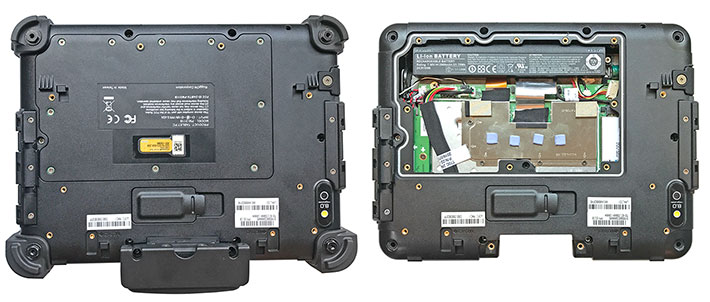
In terms of construction, like most rugged tablets the PM-301B consists of three layers. There's the ABS plastic front plate/bezel. Fastened to that is the tablet's exceptionally thick and tough magnesium chassis that has the display mounted on one side of it and the motherboard and ancillary electronics on the other. And then there's the back cover, an elaborate ABS plastic affair that's secured to the front side with half a two dozen Philips head screws. Sealing around the perimeter is via a simple, clean tongue-and-groove design with a replaceable white o-ring sitting in the groove.
The two halves come apart easily, but there are three wire connections between them (rear camera, speaker, optional 2nd battery power connector). Once the halves are fully separated, you can see the full insides of the PM-301B. They are reminiscent more of a business laptop than a sleek consumer tablet.

So far I have referred to the housing of the PM-301B as just "ABS plastic." But not all plastics are equal. What RuggON is using is PC+ABS-FR(40)<94V0. PC+ABS stands for PolyCarbonate + Acrylonitrile Butadiene Styrene, which is an alloy that combines the strength of polycarbonates with the high abuse resistance of ABS. FR means it's a Flame Retardant material, and <94V0 refers to the UL 94 standard for flammability safety for plastic materials, with V0 meaning that in a test, a vertically held sliver of that material stops burning after 10 seconds, with no burning drips. This is good stuff RuggON is using to build its tablets.
Compared to a consumer mass-market product like the iPad with all of its super-miniaturized electronics concentrated into a couple of tiny circuit strips, the PM-311B is complex inside, and full of modules, connectors, components, conduits and other assorted parts. Black tape covers a lot of the connections, probably both to insulate the connections and also to keep them from rattling loose. That's in lieu of the little dollops of silicone glue used in lots of devices to secure connections. The advantage of tape and guides is that connections can be undone without having to break and scrape away glue.
In terms of modules, there's an Intel Wireless-AC 7265 half-size mini PCIe module, a full-size mini PCIe slot designated for a WWAN module (our test unit had a Sierra Wireless AirPrime EM7355 module), as well as a number of antennae strategically placed around the perimeter of the device. Much of the circuitboard surface is covered with metal shielding for radio emission purposes and possibly also acting as heat spreaders. The two IR pictures show the tablet (left) cold and when operating (right).
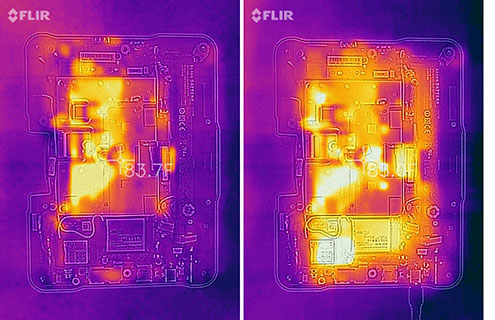 Also interesting is the presence of both edge-mount connectors as well as a separate remote I/O daughterboard that in our unit actually housed the majority of connectors: RJ45 LAN, USB 3.0, and a DB9 RS232 serial port.
Also interesting is the presence of both edge-mount connectors as well as a separate remote I/O daughterboard that in our unit actually housed the majority of connectors: RJ45 LAN, USB 3.0, and a DB9 RS232 serial port.
Note the thermal engineering of the device. As is the case in many small volume designs (as compared to desktops or large laptops), processor heat is removed via heat spreaders and heat sinks rather than heat conduits and a fan.
The absence of a fan means silent operation and not having a mechanical component that can fail.
The image to the left shows the thermal footprint of the PM-311B. The infrared pictures were taken with our lab's Flir One thermal imaging camera, and show the heat generating components of the design, and how effectively the tablet's metal chassis is used to spread heat away from the processor, thus generating a much larger surface area to dissipate heat.
While the tablet's RAM isn't visible or accessible without further dismantling of the unit, mass storage sits underneath another piece of metal shielding. Using an M.2 slot, solid state memory in our test unit came in the form of a 128GB 80mm SATA/600 SSD module.
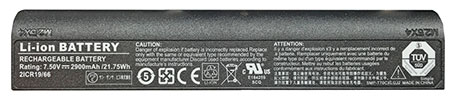 The image to the right shows the PM-301B's internal 21.5 watt-hour battery that's mostly for deployments where the tablet frequently sits in a charging dock. For those who need more independence, we recommend the optional external snap-on 31.1 watt-hour battery that adds a bulge and some weight, but with a combined 52.6 watt-hour is really a better choice for mobile applications.
The image to the right shows the PM-301B's internal 21.5 watt-hour battery that's mostly for deployments where the tablet frequently sits in a charging dock. For those who need more independence, we recommend the optional external snap-on 31.1 watt-hour battery that adds a bulge and some weight, but with a combined 52.6 watt-hour is really a better choice for mobile applications.
The image compilations below shows some of the interesting details of the RuggON PM-311B. In the first one, on the left you can see a close-up of the separate daughterboard on the left side of the tablet. This gives RuggON the ability to customize the tablet with different I/O daughterboards pr customer requirements. Next to it is a close-up of the very effe tive tongue-and-groove seal between the two halves of the housing. Nicely done.
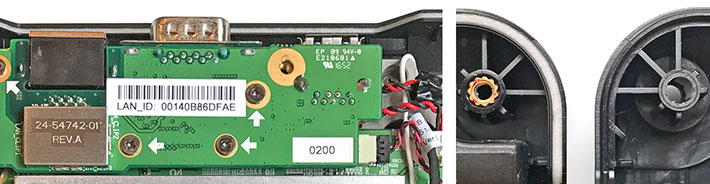
Below on the left, look at how tiny the powerful u-blox GNNS module is to the Sierra Wireless 4G WWAN module! Miniaturization to the max. Next to it a detail that shows just how professional RuggON is in its manufacturing. On each module, the type of screw and the total number of screws required to fasten that part are stenciled onto the part. We'd expect that on a Leica camera but not necessarily on a rugged tablet. Impressive.
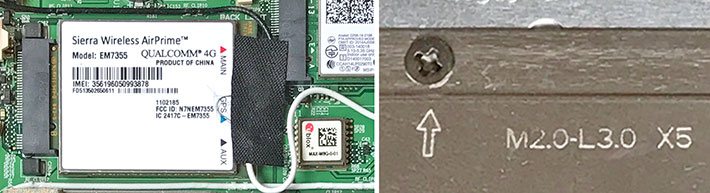
Very sharp, very bright 10-point capacitive multi-touch display
Almost all high-end brand name tablets have good displays these days. Even consumer tablets generally remain viewable outdoors. iPad class tablets usually have strong backlights that generate luminance in the 400+ nits range, and most displays offer the near-perfect viewing angles from all directions that we consider mandatory in a tablet. That does not apply to most 'white box" and other assorted low-end tablets, of course, but brand-name consumer gear certainly has come a long way.

Rugged tablet computers will be used outdoors and that includes bright, direct sunlight. Standard transmissive LCD displays, however, wash out in daylight, and that's why over the past few years, sunlight-readability has become a major selling point in the rugged notebook sector.
The current standard as far as outdoor-viewable display technology goes is a combination of a bright backlight, anti-reflective coatings, linear and circular polarizers, and — to reduce the number of reflecting surfaces — direct bonding of as many of the LCD assembly's layers as possible. All the major players in the rugged/outdoor arena use those technologies, and the difference between approaches boils down to the presence and extent of those expensive optical coatings, how they are applied, how the various layers are bonded, and backlight brightness. All of the major rugged tablet and notebook makers uses variations of these sunlight-viewable technologies.
All that said, RuggON did a good job with the display they chose. Measuring 7.0 inches diagonally, it sports 1024 x 600 pixel resolution. This means the 16 : 10 aspect ratio that to many eyes is just about perfect, not too boxy and not too wide. 1920 x 1200 means 2.3 million pixels, well over twice as many pixels as in 11.6-inch/1366 x 768 tablets that have become sort of a standard. Expressed in pixels per inch, the PM-311B stands at 170 ppi. That's not quite at the "retina" level resolution in Apple parlance, but actually quite close (a 24-inch Dell UltraSharp 4k desktop monitor is at 185 ppi).
Resolution isn't everything, of course; there's also backlight brightness. Here, RuggON pulled out all the stops with a strong backlight that makes for remarkable 850 nits luminance. That compares to 200-250 nits on a standard consumer laptop and 400-450 nits for Apple's iPads. RuggON also applied the requisite anti-reflective and anti-glare coatings, and used direct bonding of layers so as to reduce the number of reflecting surfaces. The by now almost ubiquitous Corning Gorilla Glass is used to make the display stronger and guard against cracking and chipping.

The picture compilation above shows the PM-311B under various outdoor lighting conditions. The top row, from left to right shows:

- The tablet in broad, sunny daylight but in partial shade and facing away from the sun. The display is bright and vibrant.
- The display in a bright, sunny open area. There's much less contrast now, but still enough for work. Most laptop and tablet displays totally vanish under these conditions.
- The tablet in the same sunny, open spot, with part facing the blue sky and part shaded by a structure. Facing the open sky gives the display a purple tint.
The second row, again from left to right, shows:
- The tablet from an angle with the sky cloudy. The image is strong and very readable.
- The tablet facing the blue sky, again giving the display a purple hue, likely due to the nature of the various coatings.
- The tablet facing a blue sky reflecting part of a structure. It's not very obvious here, but varying the vertical viewing angle results in contrast and color shifts.
Capacitive multi-touch works as quickly and effortlessly as users have come to expect from a tablet these days. Tapping, panning, swiping, pinching and zooming work all as expected. As mentioned earlier, the recessed screen means that fingers can bop into the raised bezel around the display when trying to tap on controls close to the perimeter of the LCD.
As great and successful as capacitive multi-touch is, Windows with all of its tiny scrollers, check boxes and pull-downs isn't a natural for it. That's even the case once Windows has been optimized for touch. And since Windows doesn't automatically adjust for screen resolution, some user interface elements can be quite small on compact displays such as the PM-311B's. And unlike the larger PX501, RuggON doesn't offer the PM-311B with an active pen.
There is, however, a rather nice capacitive pen. It's 3.75 inches long, can be tethered to the tablet via a lanyard, and there's a simple, handy snap-in clip in the back of the tablet for storage. The PM-311B also comes with a TouchControl utility with three touch mode settings: finger, glove, and stylus. These modes optimize the capacitive touch controller for these three different operating modes.

Overall, the PM-311B's display and touch interface. In a next version of the platform we'd like to see an IPS screen with perfect viewing angles, an active pen option, and a flush bezel area around the display.

Dual cameras
The RuggON PM311B has front and rear cameras, as is standard on most modern tablets. On the front is a 2-megapixel webcam. The rear camera is for picture taking and documentation. It has an 8-megapixel imager, and the pictures we took came out in 3,264 x 2,448 pixel resolution with 4:3 aspect ratio. Camera operation on our review unit was via a special camera application that was accessible as a choice on the tablet's DashON utility. Image settings allowed selecting resolutions ranging from 1280 x 720 in 16:9 format up to the full 8mp for the documentation camera. The front camera allows pictures in 640 x 480, 1280 x 720, and 1920 x 1080. Both cameras can be used for stills as well as for video, with 640 x 480 and 1280 x 720 video options for both.
In the past, our experience with cameras integrated into rugged vertical market handhelds and tablets was mostly underwhelming, with integrated cameras lagging far behind what was available in dedicated point & shoots and consumer smartphones. 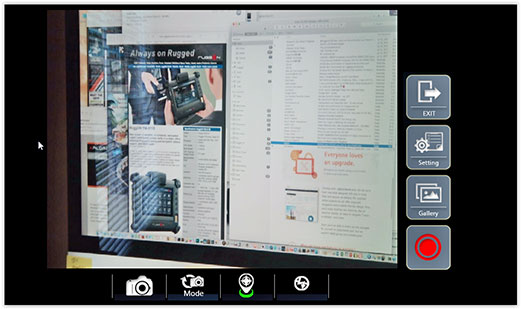 The situation is better now, probably in part due to pressure from customers who by now are used to consumer smartphones and tablets equipped with very good cameras.
The situation is better now, probably in part due to pressure from customers who by now are used to consumer smartphones and tablets equipped with very good cameras.
We were pleased to find that the rear-facing documentation camera of the PM-311B is quite useful. After a bit of practice, the test pictures we took with the device were good enough for most field documentation tasks.
The screen snap to the right shows what the camera app looks like in picture-taking mode.
The user interface is attractive and logical. In picture taking mode, you can toggle between still and video mode, turn geo-tagging on and off, set the flash mode, and select either the front or the rear camera. The settings mode is limited to image resolution and storage location. Most customers will likely expect more settings, and perhaps there are downloadable third party camera apps (we didn't investigate that).
The pictures below were shot with the RuggON PM-311B in 8mp mode. Click on the image to bring up a full-size version.

The PM-311B documentation camera is capable of taking slightly better pictures than what we generally see from industrial tablets. There is decent sharpness and image detail, and little of the massive compression that often renders pictures from such integrated cameras useless due to artifacting. Colors, however, are flat and benefit from some post-processing.
Video is also better than what we've come to expect from cameras integrated into rugged devices. The camera doesn't fall behind, but we wonder about the maximum 1280 x 720 recording format when an 8mp imager could easily support at least full HD.
Note that camera applications that come with mobile operating systems are often replaced with third party software optimized for certain imaging tasks, or developers and systems integrators include camera and video functionality directly into custom software.
Vehicle and desktop docks
One of the many things that sets consumer and vertical market tablets apart is accessories and peripherals. Consumer tablet vendors usually offer a protective case and nothing else. Third parties may offer generic or custom cases, but rarely anything made for professional or industrial use. That won't do for industrial-grade tablets, and so RuggON offers both a desktop and a vehicle dock.
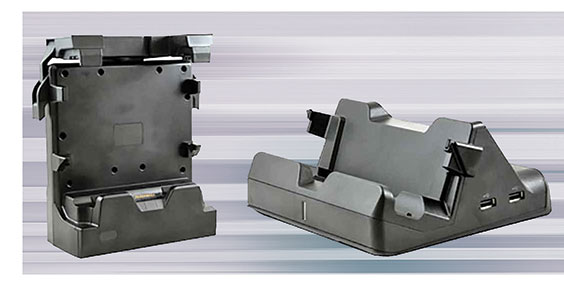 While the desktop dock is fairly basic, the vehicle dock is every bit as tough and rugged as the tablet itself. There's ignition power support, the tablet can be locked to the dock, and the dock also guards against draining vehicle power.
While the desktop dock is fairly basic, the vehicle dock is every bit as tough and rugged as the tablet itself. There's ignition power support, the tablet can be locked to the dock, and the dock also guards against draining vehicle power.
As for features, the dock provides USB, RS232 serial, RJ45 LAN, HDMI, VGA, audio, SMA antenna connectors as well as fused power. Antenna pass-through can be configured via the RuggON GUI utility.
For customers who intend to use the tablet in stationary locations, RuggON offers a VESA wall mount with the standard 75 x 75 mm hole pattern. This can be used with all sorts of VESA standard mounting solutions.
Extensive security
Security in computing devices is becoming ever more important. So RuggON made sure to equip this versatile rugged tablet with the latest access as well as data collection security technology:
- Since standard swipe sensor aren't very good at accurately reading fingerprints on mobile devices, the PM-311B uses a high-res 508dpi capacitive reader for capturing very accurate prints. These can then be instantly checked against online databases via the tablet's speedy WiFi or 4G mobile broadband connection.
 And while many tablets offer mag stripe reading, the PM-311B goes a step farther with a combined snap-on MRZ+MSR reader. MZR stands for Machine-Readable-Zone and used in document such as passports, drivers licenses, ID cards and travel documents. And since the PM-311B's snap-on reader has its own CPU and optics, it's no drag on the tablet processor.
And while many tablets offer mag stripe reading, the PM-311B goes a step farther with a combined snap-on MRZ+MSR reader. MZR stands for Machine-Readable-Zone and used in document such as passports, drivers licenses, ID cards and travel documents. And since the PM-311B's snap-on reader has its own CPU and optics, it's no drag on the tablet processor.
- The PM-311B includes a TPM (Trusted Platform Module) 2.0 hardware module for enhanced boot process integrity, and to create and manage computer-generated digital certificates.
- Security these days means more than just a password, and that's why RuggON makes available advanced encryption and authentication technology for the PM-311B. That includes a FIPS 140-2 certified encrypted solid state disk option as well as a customizable option of erasing the whole SSD with the press of a button (leveraging Phoenix's SecureWipe technology).
- Also available is a Janus USB Ignition Key, which is the only authentication solution that combines BIOS, Cloud services and a physical USB key to securely authenticate the user.
Fully qualified for tough jobs out there
There are many reasons why customers would select a tablet like the PM-311B over low cost consumer devices. Connectivity is one, expandability another. But what tops the list is ruggedness and reliability out there on the job, under stress and duress. Rugged tablets are expected to operate in extreme temperatures, survive shock and vibration, as well as be able to withstand a variety of other environmental hazards and conditions, such as salt, altitude, solvents and cleaners, and so on. Designers of rugged computing mobile gear do this by using robust and resistant materials, physical protection mechanisms, appropriate sealing, and attention to very last detail that may affect durability.
How did RuggON address all of these issues with the PM-311B?

With regard to protection from the elements, the PM-311B carries IP65 sealing where the "6" means it's totally dustproof, and the "5" that it is also sealed against, according to the IP classification system chart, low pressure water jets from all directions. That's far better sealing than standard consumer tablets have.
That said, consumer smartphones smartphones are catching up in terms of sealing. Some are now now available in IP67- and even IP68-rated versions, raising expectations. In general, it's more difficult to seal larger devices than smaller ones, and also devices with multiple ports and controls than those that have just one or two. We expect the industry to move towards almost universal IP67 protection for fully rugged devices, if not for absolute need then for the additional peace of mind.
The PM-311B can handle repeated drops from five feet. That's a foot more than the standard drop height in the MIL-STD-810G tests. Four feet is standard because that's the approximate distance a tablet falls when it's accidentally dropped while being used in a standing position. It's always better to exceed a standard, and the PM-311B does.
IP65-sealed — The stated operating temperature range of -4 to 122 degrees Fahrenheit (-20 to 50 degrees Celsius) also far exceeds that of consumer devices. This means the PM-311B can be used in commercial freezers as well as in hot climates. RuggON also stresses the advantages of its uHeater intelligent heater solution that — via controllers, sensors and heaters — determines which parts of the tablet need to be heated under different scenarios and conditions.
The display uses Corning Gorilla Glass 3 that provides even more protection against breakage and scratching than the first two generations. That's especially important in large-screen handhelds such as the PM-311B.
Additional display protection is provided by a display that's slightly recessed around its perimeter and then also benefits from additional protection from the hefty corner rubber bumpers. This provides much better protection that consumer tablets where the entire front is flush glass.
Our examination of the interior construction of the PM-311B suggests a very high degree of toughness and ability to withstand accidents and abuse. There is evidence of ample shock absorption and there are no components that can easily rattle loose. Like any advanced rugged device, the PM-311B relies on multiple replaceable seals to keep dust and liquids out. These are all well designed and easy to keep in good working condition.
Overall, the RuggON PM-311B is right up there with the toughest and most robust devices we've tested here at RuggedPCReview.com.
Summary: RuggON PM-311B — a versatile, secure, ultra-rugged tablet for numerous data collection applications
With their Blaxtone PM-311B, RuggON offers a tough and exceptionally versatile rugged tablet platform that has uses in numerous public safety, government, military, industrial and commercial applications. With a footprint no bigger than that of an iPad, the PM-311B fits almost anywhere, yet offers full Windows 10 IoT Enterprise features, performance and capabilities.

Designed as a very versatile data collection and authorization tool, the PM-311B has onboard WiFi, Bluetooth, GPS, NFC and 4G LTE mobile broadband. It can optionally be equipped with a high-precision fingerprint reader. Depending on its intended application, the tablet can be equipped with optional bolt-on modules. Currently available are two modules, one that combines a 1D/2D barcode reader and a magnetic card reader, one one that combines the magnetic card reader and a MRZ reader.
The wide-format display offers 1024 x 600 pixel resolution, adequate for a compact 7-inch LCD. The display is very bright and remains readable outdoors and in sunlight. It has a perfect horizontal viewing angle. The vertical viewing angle is narrower and has some contrast shifts. The very responsive Gorilla Glass-protected 10-point capacitive multi-touch interface can be optimized for finger, stylus or glove operation.
The PM-311B is as tough as it looks. The tablet can survive repeated 5-foot drops, can operate in icy cold and considerable heat, and its IP65 sealing means it can easily handle dust and rain and worse. An examination of the insides reveals a very strong magnesium chassis and exemplary build quality. he internal battery is somewhat small, but can be complemented with an external secondary.
With the Windows 10-based and Intel Bay Trail-powered Blaxtone PM-311B, RuggON provides an exceptionally versatile rugged tablet solution with very wide application potential. Various docks, handles, straps and mounting solutions are available for this tablet, making it equally suited for office, vehicle or mobile use.
-- Conrad H. Blickenstorfer, July 2017
|
RuggON Blaxtone PM-311B Specifications
|
| Added/changed |
Added 05/2016, full review 07/2017
|
| Type |
Rugged Windows Tablet PC
|
| Processor |
Quad-core Intel "Bay Trail" N2930 1.83GHz (2.16GHz burst speed)
|
| OS |
Windows 10 IoT Enterprise for Small Tablet, Window Embedded 8.1 Industry Pro for Tablet
|
| Standard/Max RAM |
4GB or 8GB DDR3L SO-DIMM |
| Disk/drive |
128/256GB mSATA half-slim size SSD, optional 128GB FIPS 140-2 Level II SSD |
| Display type |
Sunlight-readable TFT with 850 nits LED backlight, optical bonding, AR/AF treatment, Gorilla glass
|
| Display size/resolution |
7.0-inch/WXGA (1024 x 600 pixel) |
| Digitizer |
Capacitive multi-touch |
| Keyboard/keys |
Onscreen, optional external
|
| Navigation |
Touch, stylus
|
| Expansion slots |
1 x micro SIM card, 1 x Micro SD card
|
| Housing |
Est.: PC+ABS over magnesium frame
|
| Size |
With bumpers: 9.5 x 7.0 x 1.5 inches (241 x 178 x 38 mm); without bumpers 8.85 x 6.6 x 1.05 inches (225 x 168 x 27 mm)
|
| Weight |
Starting at 2.1 lbs (0.95kg); 2.47 lbs as tested with MSR/MZR reader
|
| Operating temperature |
-4° to 122°F (-20° to 50°C) |
| Ingress protection |
IP65 (totally dustproof, sealed against low pressure water jets from all directions) |
| Humidity |
MIL-STD-810G Method 507.5 Humidity Procedure II Aggravated Cycles (Fig 507.5-7), 5 to 95% non-condensing |
| Drop |
MIL-STD-810G Method 516.6 Procedure IV; 5-foot drop |
| Vibration |
Est.: MIL-STD-810G Method 514.6 Category 4, Fig 514.6C-1, Fig 514.6C-2, Fig 514.6C-3 |
| Altitude |
Est: MIL-STD-810G, Method 500.5, Procedures I & II |
| Power |
2,900mAH, 7.4V, 21.5whr smart Li-Polymer, optional external 7.4V 4,200mAH 31.1whr, hot-swapping option
|
| Camera |
Rear: 8-megapixel AF with LED flash, front: 2-megapixel webcam |
| Security |
TPM 2.0, FIPS 140-2 encrypted SSD, 508dpi capacitive fingerprint reader, Janus USB ignition key, optional Phoenix SecureWipe
|
| Data capture |
Optional 2D barcode reader + MSR 2-in-1 module, optional MRZ reader+ MSR 2-in-1 module
|
| Sensors |
Gyroscope, G-sensor, E-compass, ambient light |
| Communication |
Intel Dual Band Wireless-AC 7265 802.11a/b/g/n/ac WiFi, Bluetooth v4.0 + EDR, NFC, u-blox GNSS (GPS/GLONASS/optional BeiDou); optional 4G LTE (test unit had Sierra Wireless AirPrime EM7355)
|
| Interface |
1 x RS232, 2 x USB 3.0 Type A, audio, dock connector, 1 X RJ45 gigabit LAN; optional desktop and vehicle docks, optional snap-on MRZ+MSR reader, 2D barcode reader
|
| Price |
Inquire |
| Spec sheet |
 RuggON PM-311B brochure (PDF) RuggON PM-311B brochure (PDF)
|
| Web page |
RuggON PM-311B web page |
| Contact |
RuggON Corporation
4F., No. 298, Yang Guang St., NeiHu Dist.
Taipei City 11491, Taiwan
Fax: 886-2-8797-1881
Web: www.ruggon.com
info@ruggon.com
|



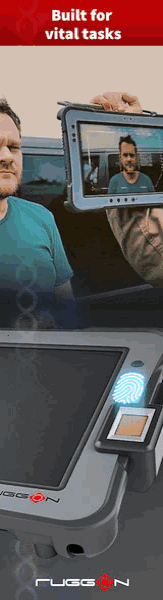

 In terms of size and weight, the tough looking PM-311B measures a fairly compact 9.5 x 7.0 inches including bumpers. That's almost exactly the same footprint as a standard Apple iPad.
In terms of size and weight, the tough looking PM-311B measures a fairly compact 9.5 x 7.0 inches including bumpers. That's almost exactly the same footprint as a standard Apple iPad.



 With mobile tablets, selecting the right balance of all those variables requires expertise and a good understanding what customer need. For example, everyone likes high performance, but that comes at a price. A high-end processor can cost ten times as much as a low end chip, or more. Will customers love the speed of a high-end model but balk at the higher price? Will they love the battery life and lower cost of a low-end model, but balk at the modest performance?
With mobile tablets, selecting the right balance of all those variables requires expertise and a good understanding what customer need. For example, everyone likes high performance, but that comes at a price. A high-end processor can cost ten times as much as a low end chip, or more. Will customers love the speed of a high-end model but balk at the higher price? Will they love the battery life and lower cost of a low-end model, but balk at the modest performance?

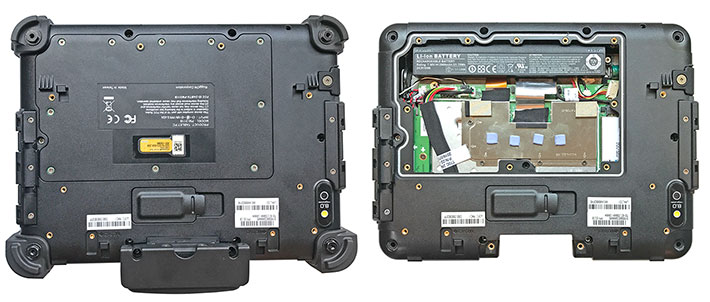

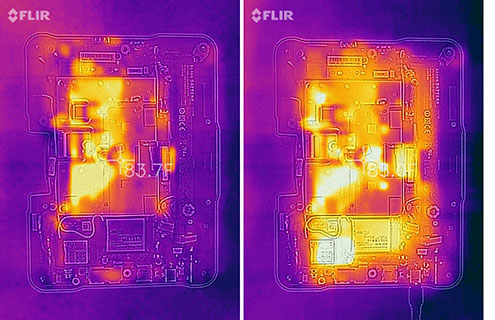 Also interesting is the presence of both edge-mount connectors as well as a separate remote I/O daughterboard that in our unit actually housed the majority of connectors: RJ45 LAN, USB 3.0, and a DB9 RS232 serial port.
Also interesting is the presence of both edge-mount connectors as well as a separate remote I/O daughterboard that in our unit actually housed the majority of connectors: RJ45 LAN, USB 3.0, and a DB9 RS232 serial port.
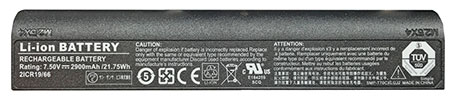 The image to the right shows the PM-301B's internal 21.5 watt-hour battery that's mostly for deployments where the tablet frequently sits in a charging dock. For those who need more independence, we recommend the optional external snap-on 31.1 watt-hour battery that adds a bulge and some weight, but with a combined 52.6 watt-hour is really a better choice for mobile applications.
The image to the right shows the PM-301B's internal 21.5 watt-hour battery that's mostly for deployments where the tablet frequently sits in a charging dock. For those who need more independence, we recommend the optional external snap-on 31.1 watt-hour battery that adds a bulge and some weight, but with a combined 52.6 watt-hour is really a better choice for mobile applications.
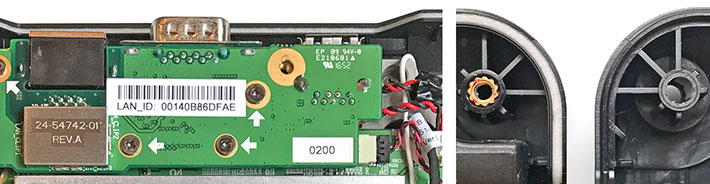
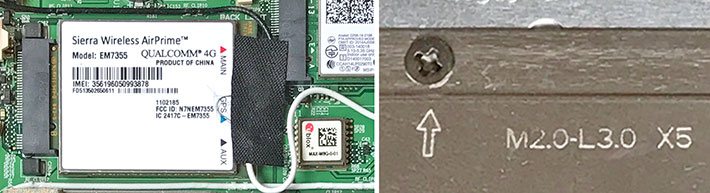





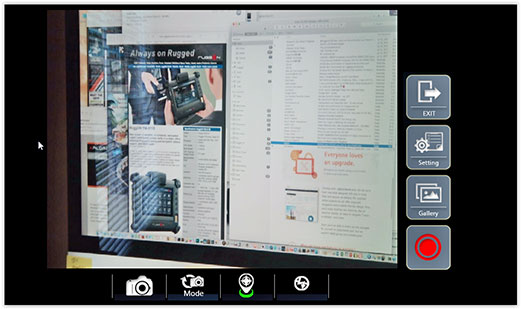 The situation is better now, probably in part due to pressure from customers who by now are used to consumer smartphones and tablets equipped with very good cameras.
The situation is better now, probably in part due to pressure from customers who by now are used to consumer smartphones and tablets equipped with very good cameras.

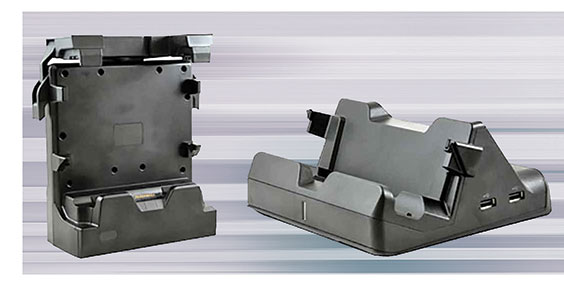 While the desktop dock is fairly basic, the vehicle dock is every bit as tough and rugged as the tablet itself. There's ignition power support, the tablet can be locked to the dock, and the dock also guards against draining vehicle power.
While the desktop dock is fairly basic, the vehicle dock is every bit as tough and rugged as the tablet itself. There's ignition power support, the tablet can be locked to the dock, and the dock also guards against draining vehicle power.  And while many tablets offer mag stripe reading, the PM-311B goes a step farther with a combined snap-on MRZ+MSR reader. MZR stands for Machine-Readable-Zone and used in document such as passports, drivers licenses, ID cards and travel documents. And since the PM-311B's snap-on reader has its own CPU and optics, it's no drag on the tablet processor.
And while many tablets offer mag stripe reading, the PM-311B goes a step farther with a combined snap-on MRZ+MSR reader. MZR stands for Machine-Readable-Zone and used in document such as passports, drivers licenses, ID cards and travel documents. And since the PM-311B's snap-on reader has its own CPU and optics, it's no drag on the tablet processor.


