RuggON LUNA 3
Compact, ultra-rugged high-performance 8-inch tablet for when you need Windows in a small package
By Conrad H. Blickenstorfer; photography by Carol Cotton
Taiwan-based RuggON's stated mission is to
"understand the different demands in each unique industry to provide application oriented & tailored solutions that are most efficient and yet effective." In addition to its emphasis on rugged tablet and vehicle-mount computers, RuggON has also explored using mobile rugged monitors to work in conjunction with smartphones, using mobile computing tech with drones, innovative mobile tech solutions for field service, EMS, logistics, law enforcement and more. In other words, RuggON is always looking to apply mobile tech to enhance productivity in new and innovative ways. And now the company has launched the LUNA 3, a small, handy 8-inch rugged tablet, with the intent to bring serious — and not just adequate — Windows computing power into the field.

Before we go into a full review of the RuggON LUNA 3, lets touch upon a couple of questions almost every potential customer might have:
Why an 8-inch Windows tablet?
With smartphones pushing towards 7-inch screens, and already having all but eliminated the once popular 7-inch tablets, what's the purpose and reason for 8-inch tablets, and especially those running Microsoft Windows? True, unlike on smartphones and handhelds where Microsoft no longer has a presence, there's a good number of Windows-based tablets out there, and Windows is holding its own in competition with iOS and Android, especially in the larger screen sizes. Why especially on larger tablets? Because even the newest versions of Windows remain desktop operating systems at heart. The desktop is where Windows started, and the desktop is where Windows still dominates. Windows isn't a natural for small screens, and it is far from natural with touch, even now. So why a small 8-inch Windows tablet? Let's discuss that.
First of all, diagonal screen size isn't everything. The wider a display with a given diagonal size is, the smaller is its area. Does aspect ratio matter? It does, very much so. When TVs switched from the traditional 4:3 format to "wide-screen" 16:9, it took a lot of getting used to. Likewise, when you watch an old TV show and it's in 4:3 format, it looks weird and dated.
Tablets, in general are either 4:3 (Apple iPads), or 16:9 and 16:10 (everyone else). Computer monitors are almost always 16:9. As smartphones have gotten progressively larger, their original 16:9 aspect ratio has widened to 18:9, 19.5:9, and even 21:9. As a result, a modern very tall 7-inch smartphone has considerably less screen area than a 7-inch tablet with the typical 16:9 aspect ratio.
 How does aspect ratio apply to the RuggON LUNA 3? Its 8-inch screen with 16:10 aspect ratio makes for 28.8 square inches of display area. The new Apple 14 Pro Max display measures 6.7 inches diagonally and uses 19.5:9 aspect ratio, which makes 17.1 square inches. So even though the LUNA 3 measures only 19% more diagonally, its display area is a whopping 68% larger than that of the big iPhone. Aspect ratio matters.
How does aspect ratio apply to the RuggON LUNA 3? Its 8-inch screen with 16:10 aspect ratio makes for 28.8 square inches of display area. The new Apple 14 Pro Max display measures 6.7 inches diagonally and uses 19.5:9 aspect ratio, which makes 17.1 square inches. So even though the LUNA 3 measures only 19% more diagonally, its display area is a whopping 68% larger than that of the big iPhone. Aspect ratio matters.
The picture to the right shows how the LUNA 3 compares in size with an iPhone Pro Max. Yes, it has a huge display compared to a smartphone. But it's very compact and handy compared to 10 or 12 inch Windows tablets.
Readability of Windows on a small screen
But what about Windows' readability on a small 8-inch screen? One of the problems with running Windows on small screens is that text and user interface elements such as icons, menus, check boxes and the like become very small, often too small to easily read of use.
Fortunately, that can be adjusted by scaling the size of text, windows, apps, icons and other user interface items in Windows Settings. It's a bit of trial and error to get it right, but it can be a solution for many vertical market and industry-specific software apps. Below is a comparison between display scaling at 100% where everything is very small, and setting display scaling to 150%. RuggON recommends 125%.
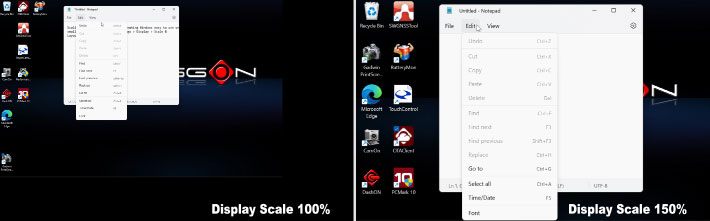
Why not just go with Android?
With Windows often struggling on small displays, why not just use Android? Android was designed for small screens and it was designed for touch. Almost all major providers of rugged tablets — RuggON included — offer very competent rugged Android tablets. So why not go with Android?
Because while Android owns the non-iPhone smartphone market, smartphones run mostly apps and not complex software. Professional software almost always runs on Windows. And while apps change all the time, on-the-job software has a much longer shelf-life. Windows has been around two full decades longer than Android, and there's a very great deal of software that simply requires Windows. Some industrial software is terminal-based and can run on other operating systems in client-server terminal emulation mode, but that's not a universal solution.
Fact is that for many applications Windows remains the best choice. But then why not just get a tablet with a larger screen that works better with Windows? Because size matters. Not always, but often enough to make size and weight an important consideration in rugged tablets. Consider RuggON's existing 10.1-inch PX501 and the new 8.0-inch LUNA 3 tablets: The PX501's display has 56% more display area, and that extra display area may simply be needed for certain applications. However, the PX501 also weighs 56% more than the LUNA 3, and it has 59% more volume. That's a considerable difference, and it can make the smaller, lighter LUNA 3 a better solution for many customers and applications.
Those preliminary questions and contemplations out of the way, let's take a look at the LUNA 3.
The RuggON LUNA 3 — design, look and feel
The new RuggON LUNA 3 is indeed a very compact device. It has a compact footprint of 8.9 x 6.2 inches, almost 20% smaller than an iPad Air. As a rugged device the LUNA 3, of course, is thicker than consumer tablets. But despite packing a high-performance Windows PC into a small but impressively strong industrial-grade metal body, it's still just 0.87 inches thick. As far as weight goes, the LUNA 3 tips the scale at exactly two pounds.
The image below shows the RuggON LUNA 3 from the front and from all four sides.

The LUNA 3's case is all black with a grippy, rubberized perimeter surface that makes the tablet easy to hold, and that is augmented by a 3/4-inch bezel area around the actual LCD. Modern consumer tablets hardly have any bezel area anymore and thus are frustratingly prone to register inadvertent touch action when you hold them. The LUNA 3 has no protruding corner bumpers, though there are screw holes in the back that suggest that RuggON might offer them as bolt-on options.
The front camera is on the left side of the display towards the top. A bank of four rubber pushbuttons are on top. They are for power, volume up and down, and the fourth one is programmable. Wired connectivity is minimal, because these days you can do almost anything with those handy reversible USB Type-C ports. The LUNA 3 has two of them, one on the left side and one at the bottom, the latter can be used for docking. Also on the left are two micro-SIM card slots, making switching between multiple service providers easy.
The LUNA 3, like most tablets today, uses capacitive multi-touch. RuggON does offer an optional active digitizer. The pen for it can be tethered and secured in a bolt-on clip on the left side of the tablet.
The pictures below show the backside of the LUMA, reminiscent more of a business laptop than a fragile consumer tablet. On the left is the backside as is, on the right with the expansion port covers and the battery removed.

Bringing Intel 11th gen Core processor performance to a small tablet
Performance isn't much of an issue with most Windows machines because most are desktops that are always plugged in or laptops that are often plugged in. This means that power draw, cooling, size and weight aren't limiting factors. Wintel — the many decades-long relationship between Microsoft Windows software and Intel processors — is based on essentially no power or cooling constraints. With tablets it's different.
Most general purpose Windows tablets use powerful Intel Core processors that can handle whatever workloads they encounter, even complex ones. There are, of course, less expensive, less powerful tablets, and they work well for less demanding applications with modest, predictable workloads. But in the Wintel world, computers are expected to handle whatever workload comes along, and that requires fairly substantial performance.
 The problem is that such performance comes at the cost of more complex and more expensive hardware that draws more power and generates more heat. That's why most small Windows tablets use lower performance processors and electronics that draw little power, don't take much space, and generate very little heat.
The problem is that such performance comes at the cost of more complex and more expensive hardware that draws more power and generates more heat. That's why most small Windows tablets use lower performance processors and electronics that draw little power, don't take much space, and generate very little heat.
The LUNA 3, however, is based on a high-performance Intel Tiger Lake Core i5-1145G7 processor, which is, RuggON says, in the class of performance their enterprise customers expect and demand. That's the same chip type that's in most current larger form factor rugged tablets. It's powerful, draws a good amount of power under load, and generates a fair amount of heat.
The tablet below shows where the RuggON LUNA 3 fits into the fairly limited number of 8-inch rugged tablets. Most have been around for few years, with just one other recently introduced entry into this class, the Durabook R8.
|
8-inch rugged Windows tablets: Where the RuggON LUNA 3 fits in
|
|
Company
|
RuggON
|
Durabook
|
Getac
|
Handheld
|
MobileDemand
|
Winmate
|
Zebra
|
|
Model
|
LUNA
|
R8
|
T800
|
Algiz 8X
|
T8650
|
M900P
|
ET51
|
|
Introduced
|
2022
|
2022
|
2016
|
2017
|
2016
|
2019
|
2019
|
|
CPU family
|
Intel Core
|
Intel Core
|
Intel Atom
|
Intel Pentium
|
Intel Atom
|
Intel Pentium
|
Intel Atom
|
|
CPU model
|
i5-1145G7E
|
12th gen
|
X7-Z8750
|
N3710
|
X5-Z8550
|
N4200
|
X5-E3940
|
|
Max RAM
|
8GB
|
16GB
|
8GB
|
8GB
|
8GB
|
8GB
|
4GB
|
|
Storage type
|
M.2 SSD
|
PCIe SSD
|
eMMC
|
mSATA SSD
|
eMMC
|
M.2 SSD
|
eMMC
|
|
Max storage
|
512GB
|
1TB
|
256GB
|
128GB
|
128GB
|
512GB
|
64GB
|
|
Display size
|
8.0-inch
|
8.0-inch
|
8.1-inch
|
8.0-inch
|
8.0-inch
|
8.0-inch
|
8.4-inch
|
|
Resolution
|
1280 x 800
|
1280 x 800
|
1280 x 800
|
1280 x 800
|
1280 x 800
|
1280 x 800
|
2560 x 1600
|
|
Pixels/inch
|
189 ppi
|
189 ppi
|
186 ppi
|
189 ppi
|
189 ppi
|
189 ppi
|
359 ppi
|
|
Luminance
|
1,000 nits
|
800 nits
|
600 nits
|
600 nits
|
470 nits
|
510 nits
|
720 nits
|
|
Size (inches)
|
8.86 x 6.22 x 0.87
|
8.94 x 5.91 x 0.81
|
8.93 x 5.94 x 0.94
|
8.85 x 5.78 x 0.94
|
9.16 x 5.91 x 0.87
|
8.86 x 5.83 x 0.81
|
8.97 x 5.90 x 0.50
|
|
Volume (cu-in)
|
47.9
|
42.8
|
49.9
|
48.1
|
47.1
|
41.8
|
26.5
|
|
Weight (lbs.)
|
2.0
|
1.9
|
1.94
|
2.18
|
1.87
|
2.00
|
1.26
|
|
Operating temp
|
-4° to 122° F
|
-4° to 140° F
|
-6° to 122° F
|
-20° to 145° F
|
-6° to 140° F
|
-22° to 158° F
|
-4° to 140° F
|
|
IP rating
|
IP65
|
IP66
|
IP65
|
IP65
|
IP65
|
IP65
|
IP65
|
|
PassMark 6.1
|
4,831.1
|
NA
|
643
|
1,353
|
746
|
1,598
|
1,447
|
|
PassMark 9.0
|
3,203.0
|
NA
|
NA
|
NA
|
NA
|
962.5
|
955.2
|
|
CrystalMark
|
331,372
|
NA
|
84,727
|
133.040
|
98,387
|
124,521
|
129,273
|
What does the table above show. First, it's not the typical benchmark result comparison table that we usually compile and publish. That's because we've added several new benchmark testing suites over the past two or three years, and we have no test data for those benchmarks for the older listed devices.
That said, even with limited comparison data, it's immediately obvious that the LUNA 3's powerful 11th generation Core processor puts it into an entirely different performance class compared to older tablets that use Intel Atom-class processors (note that Intel also offers Pentium-branded chips based on the Atom architecture). As a result, the LUNA 3 is at a much higher performance level than the older competition in this class. A 3X to 8X performance advantage is definitely very noticeable.
 Note the similarities and differences in these rugged tablets. Almost all have 8-inch screens with the same 1280 x 800 pixel resolution. They're all about the same size and weight. The sole exception is the very thin and light Zebra ET51 that has a slightly larger screen with much higher resolution.
Note the similarities and differences in these rugged tablets. Almost all have 8-inch screens with the same 1280 x 800 pixel resolution. They're all about the same size and weight. The sole exception is the very thin and light Zebra ET51 that has a slightly larger screen with much higher resolution.
Also note that though in some respects all of these tablets are quite similar, each has its individual strengths and was designed for a particular range of customers. Clearly, the new RuggON LUNA 3's focus is on the high processing performance required for many enterprise and field deployments, and it certainly delivers.
Do note that while the type of processor makes a big difference in performance, it's not the only thing. The type of RAM and mass storage also matters, with M.2 PCI NVMe storage — which the LUNA 3 has — much faster than soldered eMMC storage.
Putting that much Intel Core processing performance into a small, fanless package like the LUNA 3 requires sophisticated thermal management. RuggON used Intel's dynamic tuning technology (DTT) to set power limits for better thermal control. That made for some unusual results; in our benchmark testing the LUNA 3 consistently performed better on battery than plugged in, the opposite of every other rugged machine we've tested.
That does, however, make sense: it's in the field that customers want for this little powerhouse to tackle the work usually done on larger, heavier laptops or tablets. Keeping things cool isn't easy and requires sophisticated thermal control in such a compact package that foregoes a fan so it's silent and eliminates potential fan-related breakdowns or trouble on the job.

Battery life: balancing size, weight and performance
Early rugged laptops and tablets managed only very limited run time on a battery charge. Sometimes only around an hour, and if a machine ran three hours on a charge that was cause for celebration. Needless to say, mediocre battery life very much limited the utility of mobile technology for use in the field. Battery technology has come a long way since then, but providing adequare battery life remains a challenge even with today's technology.
 And that especially goes for gear with power-hungry electronics such as most high-performance mobile Windows computers. Rugged laptops generally address the issue with massive battery packs, but small tablets must be slim and light and big batteries are not an option.
And that especially goes for gear with power-hungry electronics such as most high-performance mobile Windows computers. Rugged laptops generally address the issue with massive battery packs, but small tablets must be slim and light and big batteries are not an option.
That's an issue RuggON's engineers were facing when they designed the LUNA 3. In Android tablets that's rarely a problem because Android's ARM-based electronics are very power-efficient. But the LUNA 3 is a full-fledged high-performance Windows machine in a light, compact housing that had just enough space for a 22.7 watt-hours.
|
RuggON LUNA 3 Power Draws (at idle)
|
|
Backlight level
|
Darkest
|
Recommended
|
Brightest
|
|
Max Battery
|
6.8 watts (3.3 hrs)
|
7.8 watts (2.9 hrs)
|
8.7 watts (2.6 hrs)
|
|
Max Performance
|
7.3 watts (3.1 hrs)
|
8.2 watts (2.8 hrs)
|
9.2 watts (2.5 hrs)
|
For a full Intel Core-powered Windows machine, that's not much. The question then becomes whether there's enough battery life. With tablets, Apple pretty much set battery life expectations with the original iPads 10-hour battery life on a charge. Full shift-plus battery life isn't always needed, but often it is. RuggON is aware of that issue and does offer an extended battery with twice the watt-hours, but that adds weight and the extended battery adds a bulge on the backside of the svelte LUNA 3.
We used PassMark's BatteryMon to find out what one can expect. With set the tablet to "Best battery life" mode and screen brightness to lowest. That way we saw a minimum of 6.8 watts. With the backlight set to 50% it was 7.8 watts, and with the backlight at 100% about 8.7 watts. Dividing the available 22.7 watt-hours of a fully charged battery by the lowest observed battery draw of 6.8 watts would indicate a theoretical battery life of 3.3 hours.
Putting the Windows 10 slider to "Best performance" and setting the backlight to its darkest, power draw was 7.3 watts, not much higher than in battery conservation mode. With the backlight set to 50%, it was 8.2 watts, and with the backlight at full bright it rose to 9.2 watts, good for 2.5 hours. That's a higher power draw and less battery life than we measured on RuggON's 10-inch PX501 tablet that clocked in at a minimum power draw of just 4.3 watts and an estimated 11.3 hours.
Our eval unit was a pre-production model that likely hadn't been fully configured and optimized yet, so it's very likely that production units will have lower draws. The BatteryMon utility is by no means a reliable indicator of real world battery life because all it does is measure power draw wit the system on but not doing any application work. In real world use, mobile tablets generally see brief periods of high-draw use and then longer periods of being set to sleep.

What's inside the RuggON LUNA 3?
For years, designers of rugged tablet computers have faced a difficult task. They must create a device that is tough enough to withstand all the potential hazards and punishments encountered on the job, but also one that looks good enough to appeal to customers brought up on sleek and elegant consumer tablets. Yes, good looks sell in the rugged tablet market as well. And then there's the problem of packing an entire Windows PC into a small, thin tablet and give it all the features and connections and functionality needed in the field and on the job.
How did RuggON go about all that? As far as overall structural design goes, the LUNA 3 is a box where all the electronics go in, and then there's a back cover. That's different from RuggON bigger 10-inch PX501's three layer design with an ABS plastic front plate/bezel, then a magnesium chassis with the display on one side and the motherboard and ancillary electronics on the other, and then an ABS plastic back cover.
With the LUNA 3, there is not just a magnesium chassis, but an entire magnesium box, embedded in a layer of rubbery material that goes all around the tablet. Same for the backside — magnesium alloy but embedded in rubberized plastic. That makes perfect sense: even the best metallic surfaces can scratch and dent. Rubberized surfaces can't. And another nice design idea: using honeycomb structure, one of nature's engineering marvels that combines high compression and shear properties for maximum specific strength.

The magnesium box/rubber layer design also allows for optimal placing and protection of wireless antennas, which must be as close to the surface as possible, and outside of metallic barriers.
The LUNA 3's motherboard is L-shaped, leaving room for the tablet's 2-3/4 x 5-5/8 inch battery. I/O is limited to two reversible USB-C ports mounted on separate small boards, as are the LUNA 3's dual card slots.
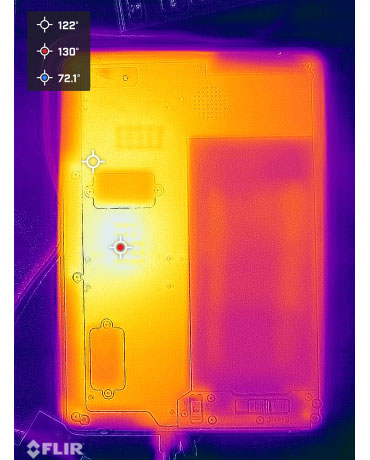 An important part of any Windows tablet is its thermal engineering, making sure that temperatures stay within design specifications and nothing overheats. That matters both for reliability and for performance. Excessive internal temperatures can affect both component and overall system longevity.
An important part of any Windows tablet is its thermal engineering, making sure that temperatures stay within design specifications and nothing overheats. That matters both for reliability and for performance. Excessive internal temperatures can affect both component and overall system longevity.
Heat can be managed in three ways. With a fan that generates the airflow needed to remove the heat, via passive cooling that dissipates heat, and via sophisticated thermal management in software. Fans are more effective in removing heat than passive cooling, but they can be noisy, may break down, and the resulting airflow isn't acceptable in some environments.
All modern computer systems have numerous sensors that continuously report temperature levels throughout the system. If things get too hot, the fan may run faster or the system slows down, or both.
The LUNA 3 is a fanless system and relies on passive cooling. In passive systems heat is usually conducted away from hot circuitry to the case metal via copper heat pipes or direct contact or both.
The LUNA 3 is well equipped to use its case as a heat sink. Inside the tablet, we saw a couple of lilac-colored silicone thermal pads to help with heat transfer, and more transfer seems to occur between the underside of the system board and the metal case.
Using our lab's FLIR ONE Pro thermal imaging camera, however, we recorded rather high operating temperatures, up to 130 degrees Fahrenheit. That's a lot and the tablet can feel quite hot to the touch. With its metal case, the LUNA 3 ought to be possible to dissipate more heat and spread the heat more evenly. Perhaps more and larger thermal transfer pads?
The image compilation below show some of the interesting details of the RuggON LUNA 3:
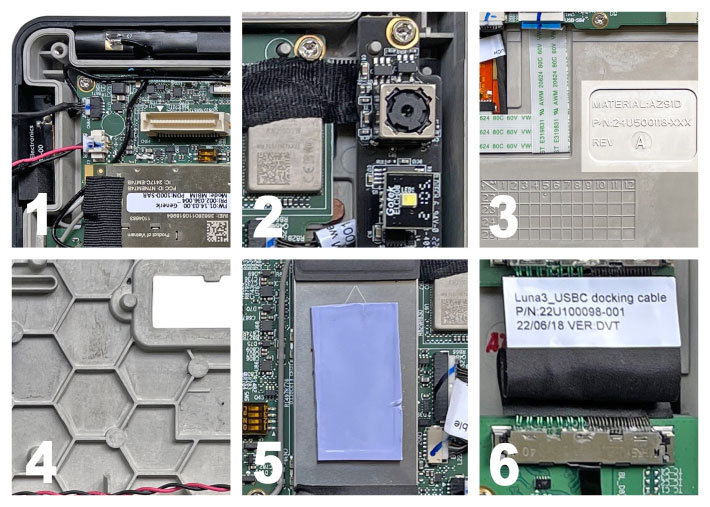
- A closer look at the magnesium alloy case of the LUNA 3. Note how it's designed to leave space for the wireless antennas that must be located outside of the metal housing for best performance. Also note the expansion connector for bolt-on custom modules.

- The LUNA 3's tiny 8mp auto-focus camera and LED flash module.
- Using a very strong metal case doesn't only give the LUNA 3 protection and structural integrity, RuggON also uses it to show the precise material it's made of, the product number and revision, as well as the manufacturing month and year.
- A closer look at the honeycombing pattern to save weight and provide extra strength. A nice design detail that only few will ever see.
- That's a small pad of thermal transfer material. More of that is needed to transfer as much heat as possible to the metal case.
- The LUNA 3's internal docking cable. Here again we see precise labeling, product number, version and date. And, of course, USB-C takes less space and adds more docking functionality.
Bright, sharp 10-point procap multi-touch display
There was a time when tablet and laptop displays could barely be read outdoors. Those days are gone, but display quality and, especially, readability outdoors remain a big issue. Almost all high-end brand name tablets have good displays these days, and even consumer tablets generally remain viewable outdoors. Consumer tablets usually have adequate backlights that generate luminance in the 400+ nits range, and most displays offer the near-perfect viewing angles from all directions that we consider mandatory in a tablet.
 Rugged tablets will be used outdoors on the job where there is bright, direct sunlight. Most standard transmissive LCDs, however, wash out in daylight and that's why sunlight-readability has become a major selling point with rugged mobile computers. The current standard in outdoor-viewable display technology is a combination of a strong backlight, anti-reflective coatings, linear and circular polarizers, and direct bonding of as many of the LCD assembly's layers as possible to reduce the number of reflecting surfaces. All major rugged tech vendors use those technologies, but optical coatings are expensive and it matters how they are applied and how the layers are bonded.
Rugged tablets will be used outdoors on the job where there is bright, direct sunlight. Most standard transmissive LCDs, however, wash out in daylight and that's why sunlight-readability has become a major selling point with rugged mobile computers. The current standard in outdoor-viewable display technology is a combination of a strong backlight, anti-reflective coatings, linear and circular polarizers, and direct bonding of as many of the LCD assembly's layers as possible to reduce the number of reflecting surfaces. All major rugged tech vendors use those technologies, but optical coatings are expensive and it matters how they are applied and how the layers are bonded.
In our testing, RuggON displays have traditionally excelled, and the one used in the LUNA 3 is no exception. 1280 x 800 pixel makes for 189 pixels per inch on an 8-inch display. That's not that much by modern premium smartphone standards which have almost absurdly high pixel densities. But 189 ppi is still close to what Apple calls "retina" resolution, i.e. in normal use you can't detect individual pixels. Display aspect ratio also matters, and here the LUNA 3 screen's 16 : 10 ratio is to many eyes just about perfect, not too boxy and not too wide.
Resolution, of course, isn't everything. In outdoor use backlight brightness matters. Here, again, RuggON did well by giving the LUNA 3 display 1,000 nits maximum luminance. If you look at the comparison table above, you'll see that no competing tablet has more than 800 nits. That can make a substantial difference on the job.
The four pictures below show the LUNA 3 outdoors on a medium-bright afternoon. Clockwise starting at the upper left are the display head-on, then slightly tilted away where you can see some reflection, then what it looks like with the entire screen showing reflection, and finally that the screen remains bright and readable even at increasing viewing angles.

Wide viewing angles without degrading viewability and appearance of what is on the display are very important. Lesser displays may show annoying, distracting contrast and/or color shifts at wider viewing angles; the LUNA 3 doesn't.

Capacitive multi-touch works as quickly and effortlessly as users have come to expect from a tablet these days. Capacitive touch controllers have become more sensitive over the past few years, and the one used in the RuggON LUNA 3 can be used while wearing some types of thin gloves.
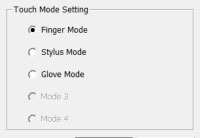 As great and successful as capacitive multi-touch is, Windows with all of its tiny scrollers, check boxes and pull-downs isn't a natural for it. That's even the case once Windows has been optimized for touch. And since Windows doesn't automatically adjust for screen resolution, some user interface elements can be tiny on small displays with fairly high resolution such as the LUNA 3's. Likely as a result of that, in addition to the standard 2mm hard-tip stylus, RuggON offers the tablet with an optional active pen.
As great and successful as capacitive multi-touch is, Windows with all of its tiny scrollers, check boxes and pull-downs isn't a natural for it. That's even the case once Windows has been optimized for touch. And since Windows doesn't automatically adjust for screen resolution, some user interface elements can be tiny on small displays with fairly high resolution such as the LUNA 3's. Likely as a result of that, in addition to the standard 2mm hard-tip stylus, RuggON offers the tablet with an optional active pen.

Active digitizer technology remains an good match for Windows tablets. Microsoft has supported the battery-less Wacom-style pens for many years and most of the pen functionality in Windows was designed for this type of pen. Active pen technology provides "cursor tracking," i.e. the cursor follows the tip of the pen even if it's a little ways away from the display surface.
How do touch and active pen co-exist? Like this: when the tablet detects finger touch, it turns off pen recognition. If it detects the pen on the surface, it turns off touch recognition. Works beautifully.
Dual cameras
Like almost all modern tablets, the RuggON LUNA 3 has front and rear cameras. On the front is a 2-megapixel webcam for video calls and conferencing. The rear camera is for picture taking and documentation. It has an 8-megapixel imager, and the pictures we took came out in 4:3 aspect ratio 3,264 x 2,448 pixel resolution, exactly 8-megapixel (though the camera up was actually set to its highest shown mode, 2592 x 1944 pixel). Camera operation on our review unit was via RuggON's preloaded CamOn camera app that was accessible as a choice on the tablet's DashON utility. Image settings allowed selecting resolutions for both cameras. Both cameras can be used for stills as well as for video.
As we've repeatedly mentioned over the years, our experience with cameras integrated into rugged vertical market handhelds and tablets has generally been underwhelming, with most lagging well behind what's available in dedicated point & shoots and consumer smartphones. 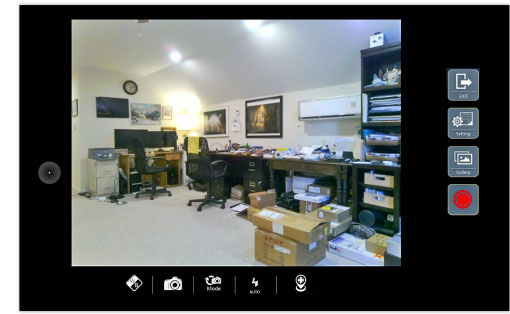 The situation is getting better, probably in part due to pressure from customers who by now are used to the very good cameras and software in consumer smartphones and tablets. The LUNA 3's cameras are up to the task, though, and after a bit of practice, the test pictures we took with the device were good enough for many field documentation tasks.
The situation is getting better, probably in part due to pressure from customers who by now are used to the very good cameras and software in consumer smartphones and tablets. The LUNA 3's cameras are up to the task, though, and after a bit of practice, the test pictures we took with the device were good enough for many field documentation tasks.
The screen snap to the right shows what the camera app looks like in picture-taking mode.
The CamOn app's user interface is minimal but still an improvement over the standard Microsoft Camera app that usually comes with Windows tablets. In picture taking mode, you can toggle between still and video mode, turn geo-tagging on and off, set the flash mode, and select either the front or the rear camera. The settings screen is limited to image and video resolution, storage location and toggling the geo data stamp on pictures on and off. That may not be enough for many customers, so perhaps RuggON can add additional functionality to the CamOn app over time.
The pictures below were shot with the RuggON LUNA 3 in 8mp mode. Click on the image to bring up a full-size version.
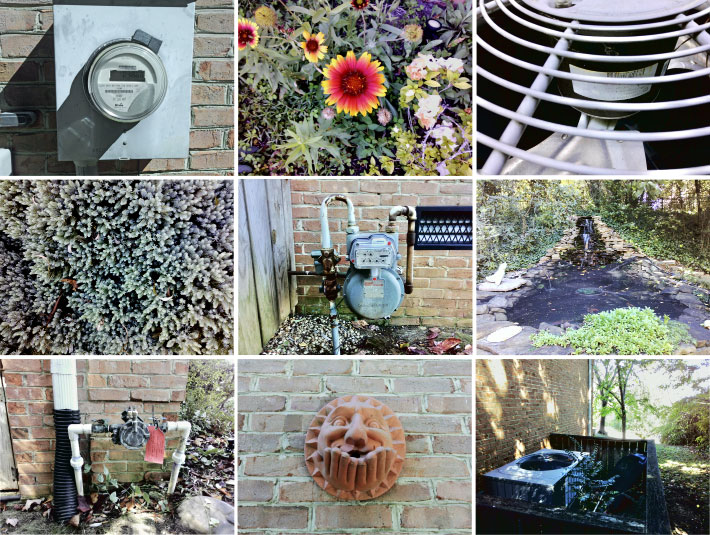
The documentation camera is capable of taking decent pictures. There is good sharpness and image detail, and little of the compression that often renders pictures from such integrated cameras useless due to artifacting. Patience is needed at times, as the camera takes a bit of time focus, so there's some shutter lag.
Video is better than what we've seen from cameras integrated into rugged devices even two or three years ago. The camera generally doesn't fall behind, but the maximum 1280 x 720 recording format is low by today's standards. 8mp imagers should easily be able to handle 1080p video, especially when today's smartphones have completely spoiled consumers with their superb cameras and sophisticated imaging apps.
Note that camera applications that come with mobile operating systems are often replaced with third party software optimized for certain imaging tasks, or developers and systems integrators include camera and video functionality directly into custom software.
Tough enough for rough jobs out there
The reason for choosing rugged tablets instead of lower-cost consumer devices is ruggedness and reliability under duress. A rugged tablet must be able to reliably operate within a wide temperature range and be able to withstand shock and vibration. It must also be able to survive a variety of other environmental hazards and conditions, such as salt fog, high altitude operation, contact with solvents and cleaners, and so on. Designers of rugged computing mobile gear do this by using robust and resistant materials, elaborate physical protection, appropriate sealing, and attention to every last detail that may affect reliability and durability.
How did RuggON address all of these issues with the LUNA 3?

With regard to protection from the elements, the LUNA 3 carries IP65 sealing where the "6" means it's totally dustproof, and the "5" that it is also sealed against, according to the IP classification system chart, low pressure water jets from all directions. That's far better sealing that standard consumer tablets have, and par for the course in rugged tablets.
That said, consumer smartphones are catching up in terms of sealing. Some are now available in IP67- and even IP68-rated versions, raising expectations. 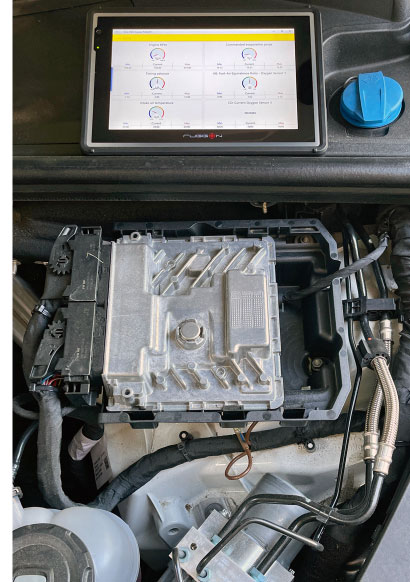 In general, it's more difficult to seal larger devices than smaller ones, and also devices with multiple ports and controls than those that have just one or two. We expect the industry to move towards almost universal IP67 protection for fully rugged devices, if not for absolute need then for the additional peace of mind.
In general, it's more difficult to seal larger devices than smaller ones, and also devices with multiple ports and controls than those that have just one or two. We expect the industry to move towards almost universal IP67 protection for fully rugged devices, if not for absolute need then for the additional peace of mind.
The LUNA 3 can handle repeated drops from four feet. That's about the norm for rugged tablets in this class. Four feet is standard because that's the approximate distance a tablet falls when it's accidentally dropped while being used in a standing position. From the looks of it, the LUNA 3 may be able to accommodate optional bolt-on corner bumpers.
The stated operating temperature range of -4 to 122 degrees Fahrenheit (-20 to 50 degrees Celsius) is adequate but not quite as wide as that of RuggON's larger PX501 tablet. Still, the LUNA 3 can be used in just about any climate.
The display uses Corning Gorilla Glass 3 that provides extra protection against breakage and scratching compared to earlier generations. That's especially important in high-end tablets where a broken screen could be costly.
Additional display protection is provided by a display that's slightly recessed around its perimeter. This provides much better protection than consumer tablets where the entire front is flush glass.
Our examination of the interior design and build of the LUNA 3 suggests a high degree of toughness and ability to withstand accidents and abuse. There is evidence of ample shock absorption and there are no components that can easily rattle loose. Like any advanced rugged device, the LUNA 3 relies on seals to keep dust and liquids out. These are all well designed and easy to keep in good working condition.
Overall, the RuggON LUNA 3 is right up there with the toughest and most robust devices we've tested here at RuggedPCReview.com.
Summary: RuggON LUNA 3 — a small and handy, but tough and rugged high-performance tablet for demanding applications
With the LUNA 3, RuggON adds a unique product to its line of fully rugged Windows and Android tablets. Unique both because the LUNA 3 is smaller and handier than most rugged Windows tablets, and also because it brings Intel 11th generation "Tiger Lake" Core processor performance to the 8-inch rugged tablet segment that's usually powered by much lower performance Intel Atom or Pentium chips.

Designed as a handy field computing solution for applications in warehouses, logistics, law enforcement and many other field deployments (RuggON even mentions use with unmanned aerial vehicles), the LUNA 3 supplies a level of Windows processing performance that simply hasn't been available in small form factor rugged tablets up to now.
Eight inches diagonal may not be much display real estate for Windows 10 (we also ran Windows 11 on it), but it's enough when the screen is sharp and bright and the user interface is properly scaled for the intended uses and applications. Capacitive multi-touch works as it should, and an active digitzer is optionally available.
As comparatively petite as the LUNA 3 is, it's clearly very rugged with an impressive AZ91D magnesium-alloy case and grippy rubberized perimeter protection. The tablet can survive four-foot drops, can operate in a wide temperature range, and its IP65 sealing means it can easily handle dust and rain and worse.
With the Microsoft Windows-based and Intel 11th gen Core processor-powered LUNA 3, RuggON provides a compelling small form factor rugged tablet solution for when superior performances is needed in a compact and handy package. -- Conrad H. Blickenstorfer, November 2022
|
RuggON LUNA 3 Specifications
|
| Status |
Added 09/2022
|
| Type |
Rugged Windows Tablet PC
|
| Processor |
Intel "Tiger Lake" Core i5-1145G7E (1.50 GHz base frequency, 4.10 GHz max turbo frequency)
|
| Graphics |
Intel Iris Xe Graphics (max 1.30 GHz)
|
| OS |
Windows 10 IoT Enterprise SAC, Windows 11 ready
|
| Standard/Max RAM |
8GB LPDDR4 SDRAM
|
| Disk/drive |
64 to 512GB M.2 SSD storage
|
| Display type |
Sunlight-readable TFT with LED backlight and stealth mode, 1,000 nits luminance, glove support, Gorilla Glass 3 |
| Display size/resolution |
8.0-inch, 1280 x 800 pixel resolution, 189 PPI |
| Digitizer |
10-point projected capacitive multi-touch, glove touch, 2mm hard-tip stylus, optional Wacom-style active digitizer |
| Keyboard/keys |
Onscreen, optional external
|
| Navigation |
Touch, stylus
|
| Card slots |
2 x micro SIM card
|
| Housing |
Rubberized ABS plastic over magnesium-alloy case
|
| Size |
8.9" x 6.2" x 0.9" (225mm x 158mm x 22mm)
|
| Weight |
2.00 lb. (900 grams) with battery
|
| Operating temperature |
-4° to 122°F (-20° to 50°C) |
| Ingress protection |
IP65 (totally dustproof, sealed against low pressure water jets from all directions) |
| Humidity |
MIL-STD-810H |
| Drop |
MIL-STD-810H, 4-foot drop resistance |
| Vibration |
MIL-STD-810H Method 514.6 Category 4, Fig 514.6C-1, Fig 514.6C-2, Fig 514.6C-3 |
| Altitude |
Est: MIL-STD-810H, Method 500.5, Procedures I & II |
| Power |
2,100mAH, 10.8V, 22.7whr with fast charging support, optional extended 4,200mAH, 10.8V, 45.4whr
|
| Camera |
Rear: 8-megapixel AF with LED flash, front: 2-megapixel webcam
|
| Sensors |
Gyroscope, G-sensor, E-compass, ambient light |
| Communication |
Wi-Fi 6, Bluetooth v5.2, optional: uBlox NEO-M8N GNSS (GPS/GLONASS/BeiDou), 4G LTE
|
| Interface |
2 x USB 3.1, microphone, speaker, dock, 2 x snap-on connectors (snap-on 1: RJ45 + USB 2.0 Type A OR RJ45 + RS232 OR NFC; snap-on 2: bridge battery)
|
| Price |
Inquire |
| Spec sheet |
 RuggON LUNA 3 brochure (PDF) RuggON LUNA 3 brochure (PDF)
|
| Web page |
RuggON LUNA 3 web page |
| Contact |
RuggON Corporation
4F., No. 298, Yang Guang St., NeiHu Dist.
Taipei City 11491, Taiwan
Fax: 886-2-8797-1881
Web: https://www.ruggon.com
info@ruggon.com
|

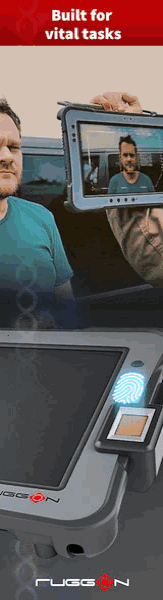



 How does aspect ratio apply to the RuggON LUNA 3? Its 8-inch screen with 16:10 aspect ratio makes for 28.8 square inches of display area. The new Apple 14 Pro Max display measures 6.7 inches diagonally and uses 19.5:9 aspect ratio, which makes 17.1 square inches. So even though the LUNA 3 measures only 19% more diagonally, its display area is a whopping 68% larger than that of the big iPhone. Aspect ratio matters.
How does aspect ratio apply to the RuggON LUNA 3? Its 8-inch screen with 16:10 aspect ratio makes for 28.8 square inches of display area. The new Apple 14 Pro Max display measures 6.7 inches diagonally and uses 19.5:9 aspect ratio, which makes 17.1 square inches. So even though the LUNA 3 measures only 19% more diagonally, its display area is a whopping 68% larger than that of the big iPhone. Aspect ratio matters.
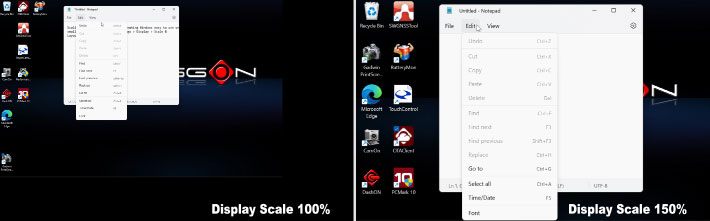


 The problem is that such performance comes at the cost of more complex and more expensive hardware that draws more power and generates more heat. That's why most small Windows tablets use lower performance processors and electronics that draw little power, don't take much space, and generate very little heat.
The problem is that such performance comes at the cost of more complex and more expensive hardware that draws more power and generates more heat. That's why most small Windows tablets use lower performance processors and electronics that draw little power, don't take much space, and generate very little heat.
 Note the similarities and differences in these rugged tablets. Almost all have 8-inch screens with the same 1280 x 800 pixel resolution. They're all about the same size and weight. The sole exception is the very thin and light Zebra ET51 that has a slightly larger screen with much higher resolution.
Note the similarities and differences in these rugged tablets. Almost all have 8-inch screens with the same 1280 x 800 pixel resolution. They're all about the same size and weight. The sole exception is the very thin and light Zebra ET51 that has a slightly larger screen with much higher resolution.

 And that especially goes for gear with power-hungry electronics such as most high-performance mobile Windows computers. Rugged laptops generally address the issue with massive battery packs, but small tablets must be slim and light and big batteries are not an option.
And that especially goes for gear with power-hungry electronics such as most high-performance mobile Windows computers. Rugged laptops generally address the issue with massive battery packs, but small tablets must be slim and light and big batteries are not an option.


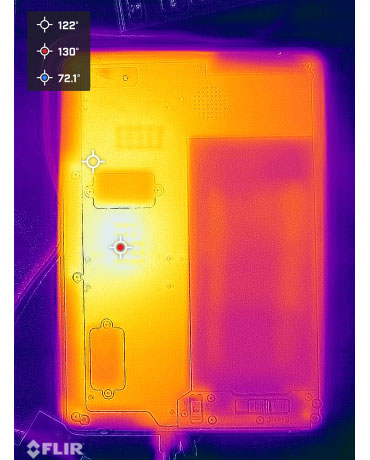 An important part of any Windows tablet is its thermal engineering, making sure that temperatures stay within design specifications and nothing overheats. That matters both for reliability and for performance. Excessive internal temperatures can affect both component and overall system longevity.
An important part of any Windows tablet is its thermal engineering, making sure that temperatures stay within design specifications and nothing overheats. That matters both for reliability and for performance. Excessive internal temperatures can affect both component and overall system longevity.
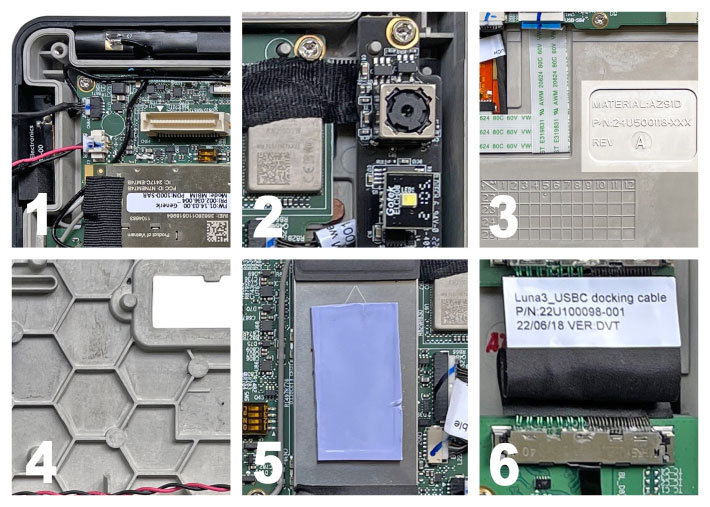

 Rugged tablets will be used outdoors on the job where there is bright, direct sunlight. Most standard transmissive LCDs, however, wash out in daylight and that's why sunlight-readability has become a major selling point with rugged mobile computers. The current standard in outdoor-viewable display technology is a combination of a strong backlight, anti-reflective coatings, linear and circular polarizers, and direct bonding of as many of the LCD assembly's layers as possible to reduce the number of reflecting surfaces. All major rugged tech vendors use those technologies, but optical coatings are expensive and it matters how they are applied and how the layers are bonded.
Rugged tablets will be used outdoors on the job where there is bright, direct sunlight. Most standard transmissive LCDs, however, wash out in daylight and that's why sunlight-readability has become a major selling point with rugged mobile computers. The current standard in outdoor-viewable display technology is a combination of a strong backlight, anti-reflective coatings, linear and circular polarizers, and direct bonding of as many of the LCD assembly's layers as possible to reduce the number of reflecting surfaces. All major rugged tech vendors use those technologies, but optical coatings are expensive and it matters how they are applied and how the layers are bonded.


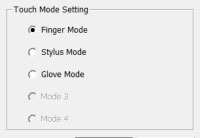 As great and successful as capacitive multi-touch is, Windows with all of its tiny scrollers, check boxes and pull-downs isn't a natural for it. That's even the case once Windows has been optimized for touch. And since Windows doesn't automatically adjust for screen resolution, some user interface elements can be tiny on small displays with fairly high resolution such as the LUNA 3's. Likely as a result of that, in addition to the standard 2mm hard-tip stylus, RuggON offers the tablet with an optional active pen.
As great and successful as capacitive multi-touch is, Windows with all of its tiny scrollers, check boxes and pull-downs isn't a natural for it. That's even the case once Windows has been optimized for touch. And since Windows doesn't automatically adjust for screen resolution, some user interface elements can be tiny on small displays with fairly high resolution such as the LUNA 3's. Likely as a result of that, in addition to the standard 2mm hard-tip stylus, RuggON offers the tablet with an optional active pen.

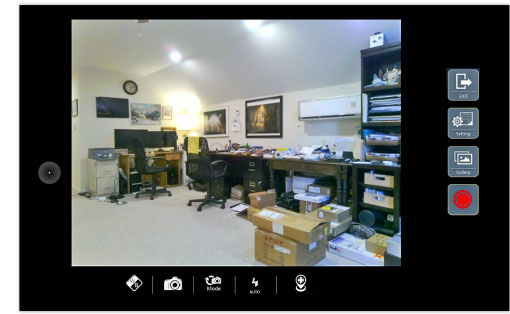 The situation is getting better, probably in part due to pressure from customers who by now are used to the very good cameras and software in consumer smartphones and tablets. The LUNA 3's cameras are up to the task, though, and after a bit of practice, the test pictures we took with the device were good enough for many field documentation tasks.
The situation is getting better, probably in part due to pressure from customers who by now are used to the very good cameras and software in consumer smartphones and tablets. The LUNA 3's cameras are up to the task, though, and after a bit of practice, the test pictures we took with the device were good enough for many field documentation tasks.
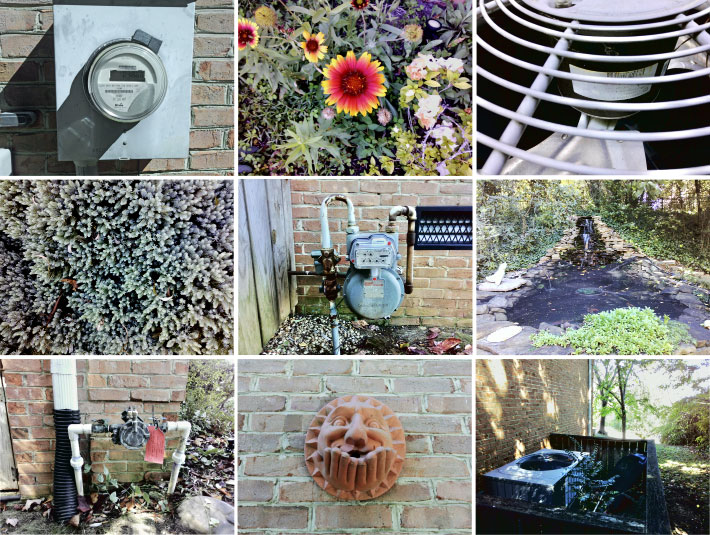

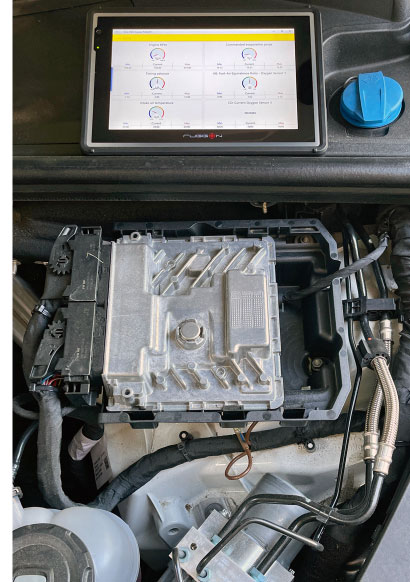 In general, it's more difficult to seal larger devices than smaller ones, and also devices with multiple ports and controls than those that have just one or two. We expect the industry to move towards almost universal IP67 protection for fully rugged devices, if not for absolute need then for the additional peace of mind.
In general, it's more difficult to seal larger devices than smaller ones, and also devices with multiple ports and controls than those that have just one or two. We expect the industry to move towards almost universal IP67 protection for fully rugged devices, if not for absolute need then for the additional peace of mind.

