
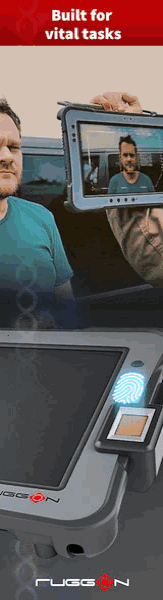
Case Study: Computers in diving and marine exploration, featuring RuggON LUNA3
Emerging opportunities and synergies between rugged mobile computing and drones/unmanned mission technologies
Gearing up for the coming logistics revolution
Rugged tablets help secure borders
Ruggedness. Quality. Leading edge design
Rapid field service deployment with RuggON PX-501
RuggON PM-522 supporting a new era of marathon
RuggON PM-511 helps
create smarter assembly lines
Le Blé d'Or Brewery in Taipei relies on RuggON PM-521 rugged tablet to provide factory management
RuggON PM-511 rugged tablet helps increase hospital collaboration in Israel
|

|

|
|
RuggON Rextorm PX501
Ultra-rugged high-performance Windows tablet with excellent build and superior display
By Conrad H. Blickenstorfer; photography by Carol Cotton
In its remarkably successful quest to become a global provider of rugged mobile computing technology, Taiwan-based RuggON Corporation's stated mission is to raise the productivity of rugged computing solutions through creative, pioneering technology. The company has concentrated its efforts on vehicle-mount systems and a variety of rugged tablets in the 10-inch display class. Of the latter, the PX501 represents the high-end, Intel Core processor-based flagship of the line, with Android and lower performance Windows versions available as well. All are very attractively designed 10.1-inch tablets that blend eye-catching consumer tablet appeal with fully rugged underpinnings and industrial-grade functionality.

Weighing just three pounds, the PX501 models provide plenty of computing power even for the most demanding Windows applications, more than enough ruggedness for virtually any outdoor deployment, and an impressive roster of accessories and add-on modules. This report represents a detailed hands-on description and analysis of the PX501, the third generation of the PX501 platform.
RuggON PX501 — design, look and feel
The PX501 measures 11.0 x 7.7 inches. Put in consumer tablet perspective, it's right midway between an iPad Air 2's 9.4 x 6.8 inches and the 12.9-inch iPad Pro's 12 x 8.6 inches. As a fully rugged device the PX501 is significantly thicker than an iPad, 0.9 inches, but let's not forget that just a few years ago this would have been considered impossibly slender for a rugged product. As far as weight goes, the PX501 tips the scale at just a smidgen below three pounds.
The image below shows the RuggON PX501 from the front and from all four sides.

The overall look of the tablet is dominated by the light-gray bezel that extends 3/4 of an inch beyond the thin black plastic frame of the actual display, and is then contained within a quarter inch of tough rubber molding. The design is accentuated by a slight "Coke bottle" concave indentation on all four sides, adding both protection, grip, and elegance.
Controls and annunciator lights are all on the front of the tablet where they can be seen easily. There are two shiftable, programmable function buttons on the left; a barcode trigger and lights for charge, WiFi and Function on the right; webcam, microphones and light sensor on top; and power, volume up/down and the Windows key on the bottom. The areas where palm and thumbs rest when holding the tablet are kept clear.
Going around the tablet, on the left side is the heat exchanger grille and a protective cover for the tablet's I/O block. On the right side are the power plug and a DB9 serial port, both protected by individual covers. Along the bottom is a Kensington lock slot, a dual antenna pass-through for installed wireless functionality, and the tablet's 26-pin surface mount docking connector. The top is unadorned.

The image above shows the left side of the PX501 where all of the I/O is. For illustration purposes we took the protective cover door that can be locked with a slider off. From left to right, there are:
- the heat exchanger, sealed to the inside, with a removable grill for cleaning.
- a micro HDMI port
- a USB Type-C port
- a standard USB 3.0 port
- a 3.5mm headphone/speaker jack
- an RJ45 Ethernet jack
Note that the lefthand ports of the 3rd gen PX501 are quite different from the prior generations, which had a backup battery on/off slider, microSD card and SIM slots in that area.

The image above shows the right side of the PX501. Here is the optional RS232 DB9 serial port. This can optionally be replaced with another USB 2.0 port or Micro SD slot.
Boosted performance
Picking the optimal CPU for a mobile computing platform is a tough task. Performance, cost, features, weight, complexity, and power draw are all interconnected. A change in one affects all the others. Higher performance means more complexity, less battery life and extra cost. Longer battery life means higher weight or lower performance, or both. Lower weight means less performance or shorter battery life, or both. That's not an issue for desktops that plug into the wall and have big fans.
 With tablets, getting it right is imperative. Cutting corners or making wrong assumptions can be devastating for sales, as can be misreading what customers really need (at times more important than what they say they want). For example, everyone wants great performance, but that comes at a price. A high-end Intel processor can cost 10-20 times as much as a low end chip. Will customers love the speed of a high-end model but balk at the higher price? Will they love the battery life and lower cost of a low-end model, but balk at the modest performance? Well, RuggON decided not to take any chances and offer both. If speed isn't an issue and cost is, RuggON has the PM-521 tablet that looks and handles just like the PX501, but is based on the lower-end Atom "Bay Trail" E3827 chip. With tablets, getting it right is imperative. Cutting corners or making wrong assumptions can be devastating for sales, as can be misreading what customers really need (at times more important than what they say they want). For example, everyone wants great performance, but that comes at a price. A high-end Intel processor can cost 10-20 times as much as a low end chip. Will customers love the speed of a high-end model but balk at the higher price? Will they love the battery life and lower cost of a low-end model, but balk at the modest performance? Well, RuggON decided not to take any chances and offer both. If speed isn't an issue and cost is, RuggON has the PM-521 tablet that looks and handles just like the PX501, but is based on the lower-end Atom "Bay Trail" E3827 chip.
The RuggON PX501, however, is an entirely different story. In it's third generation now, the PX501 was initially equipped with an Intel "Haswell" 4th generation Core i5-4300U, then with an Intel "Broadwell" 5th generation i5-5350U processor, and now with an an Intel "Kaby Lake" 7th generation Core i5-7300U. Whereas there wasn't much of a difference between the 4th and 5th generation chips (while "Haswell" was a new CPU design, "Broadwell" was just a shrinking and optimization of it).
|
RuggON PX501: Available Intel Core processor options
|
|
Generation
|
3rd gen (2018)
|
2nd gen (2016)
|
1st gen (2014)
|
|
Processor
|
Core i5-7300U
|
Core i5-5350U
|
Core i5-4300U
|
|
Introduced
|
Q1/2017
|
Q1/2015
|
Q3/2013
|
|
Processor Codename
|
"Kaby Lake"
|
"Broadwell"
|
"Haswell"
|
|
CPU base speed
|
2.60Hz
|
1.80Hz
|
1.90Hz
|
|
CPU max turbo speed
|
3.50Hz
|
2.90Hz
|
2.90Hz
|
|
Cores/threads
|
2/4
|
2/4
|
2/4
|
|
Lithography
|
14nm
|
14nm
|
22nm
|
|
Intel Graphics
|
HD 620 (24 EUs)
|
HD 6000 (48 EUs)
|
HD 4400 (20 EUs)
|
|
Graphics base speed
|
300 MHz
|
300 MHz
|
200 MHz
|
|
Graphics max speed
|
1.1 GHz
|
1.0 GHz
|
1.1 GHz
|
|
Thermal Design Power
|
15 watts
|
15 watts
|
15 watts
|
|
CPU Mark
|
5,259.7
|
3,831.2
|
NA
|
|
2D Graphics Mark
|
330.9
|
441.8
|
NA
|
|
Memory Mark
|
1,775.5
|
918.2
|
NA
|
|
Disk Mark
|
3,244.0
|
3,382.3
|
NA
|
|
3D Graphics Mark
|
518.8
|
392.2
|
NA
|
|
Overall PasssMark
|
2,497.1
|
1,985.1
|
NA
|
With its 7th generation "Kaby Lake" Core processors, Intel built on the architecture of 6th generation "Skylake" (the one that RuggON skipped). The cores and the graphics haven't really changed, but there are some additions that definitely come in handy.
For example, Kaby Lake has much better inherent 4K video capability, mostly in the hardware encoding/decoding areas.
A new implementation of Speed Shift lets the CPU control turbo frequency instead of the operating system, which means the chip can speed up much faster.
While process technology stayed at 14nm, Intel says that Kaby Lake transistors have taller and thinner "fins" that make for less "leakage" between transistors and allows higher clock speeds and thus performance gains.
One thing to consider, however, is that Kaby Lake does not officially support Windows 7, and Windows 7 still has a very substantial market share.
To see how the 3rd gen RuggON PX501 performs, and how it compares to its 2nd generation version, we ran the appropriate software version of our standard Passmark Software PerformanceTest 6.1, a suite of about 30 tests covering CPU, 2D graphics, 3D graphics, memory, and disk and then computes scores for each category and an overall PassMark score.
The results are impressive. The Kaby Lake-powered RuggON PX501 is a good 25% faster than the second generation model. And it's right up there with the fastest tablets overall. In RuggedPCReview's 2017 Speed Demon Top 10 Rugged Tablets it'd have come in third overall.
The reason why the performance jump isn't even larger is twofold. First, the new chip's HD620 graphics only have half of the execution units of the older processor's HD 6000 graphics. And second, a switch from SATA to PCIe-based mass storage would have boosted overall performance very considerably.
Much better battery life than earlier versions
Back in the dawn of mobile computing, laptops and tablets had very limited battery life. Sometimes less than an hour, and if a device managed three hours it was exceptional. Needless to say, such dismal battery life greatly limited the usefulness of mobile technology for use in the field. Battery technology has improved, albeit nowhere near as quickly as chip technology, and things are much better now.
 In 2010, the original iPad pretty much redefined expectations of how long a mobile device had to last on a charge in order to be truly useful: 10 hours. That's a full shift of use, plus another 25% to cover eventualities. RuggON's PX501 spec sheet exceeds that number, with a listed 12 hours from the standard 48 watt-hour battery. In 2010, the original iPad pretty much redefined expectations of how long a mobile device had to last on a charge in order to be truly useful: 10 hours. That's a full shift of use, plus another 25% to cover eventualities. RuggON's PX501 spec sheet exceeds that number, with a listed 12 hours from the standard 48 watt-hour battery.
RuggON's listed 12 hours seems long for two reasons. First, 48 watt-hours isn't a lot. Rugged laptops with the performance firepower of the PC-501C usually pack a whole lot more. Second, RuggON's own estimate for the second generation PX501 with its "Broadwell" Core processor was just 6.5 hours. The third gen tablet is considerably faster, but has the same battery capacity. Does the new version of the tablet have higher performance AND much better battery life?
|
RuggON PX501 Power Draws (at idle)
|
|
Backlight level
|
Darkest
|
Recommended
|
Brightest
|
|
Max Battery
|
4.3 watts (11.3 hrs)
|
4.5 watts (10.8 hrs)
|
4.6 watts (10.6 hrs)
|
|
Max Performance
|
4.4 watts (11.0 hrs)
|
4.6 watts (10.6 hrs)
|
4.9 watts (9.9 hrs)
|
We used PassMark's BatteryMon to find out. With the new Windows 10 slider moved all the way to "Best battery life" mode, and the new 5-way screen brightness toggle set to "darkest," we saw a minimum of 4.3 watts. With the backlight set to "suggested," it was 4.5 watts, and with the backlight at "brightest" about 4.6 watts. Dividing the full available 48.6 watt-hours of a fully charged battery by the lowest observed battery draw of 4.3 watts would indicate a theoretical battery life of 11.3 hours.
Putting the Windows 10 slider to "Best performance" and toggling the backlight to "darkest," power draw was 4.4 watts, just a tad higher than in battery conservation mode. With the backlight set to the "suggested" level, it was 4.6 watts, and with the backlight at "brightest" a still amazingly modest 4.9 watts. This means even in "Best performance" mode and backlight as bright as Windows sets it, it's possible to see just under ten hours. Which means that television's "MythBusters" would describe RuggON's claim as "plausible."
How can the new PX501 be faster and have better battery life? Most likely due to a combination of its Kaby Lake processor's advanced power conservation technology, Windows 10's improved power conservation, and RuggON's work on optimizing every aspect of the tablet's operation. Even so, however, we're surprised at the very small difference in power draw between dark and bright backlight settings. Usually, power draw goes up substantially once display brightness is cranked up.
There usual caveat: benchmark power drawdown simply measures power draw of the device idling along. In real life use in the field, the tablet may go from periods of maximum load to going to sleep. Actual battery life can therefore vary dramatically. That said, between the availability of the 97 watt-hour extended battery and the PX501's internal backup battery that provides both a "reserve tank" for another hour or so as well as enabling hot-swapping of batteries, PX501 users will rarely encounter battery life issues.
What's inside the RuggON PX501?
For the past several years, designers of rugged tablets have been facing a difficult assignment. They must create a device that looks sleek and elegant enough to appeal to customers brought up on consumer tablets, but also one that's tough and rugged and has all the features needed in the field and on the job.
RuggON has done an excellent job with that, as from the front the PX501 looks just like a more muscular consumer tablet. But turn it around and it's instantly clear that this machine is all business.
The pictures below show the backside of the PX501, reminiscent more of a business laptop than a fragile consumer tablet. On the left is the backside as is, on the right with the bumpers, battery, and expansion compartment cover removed.
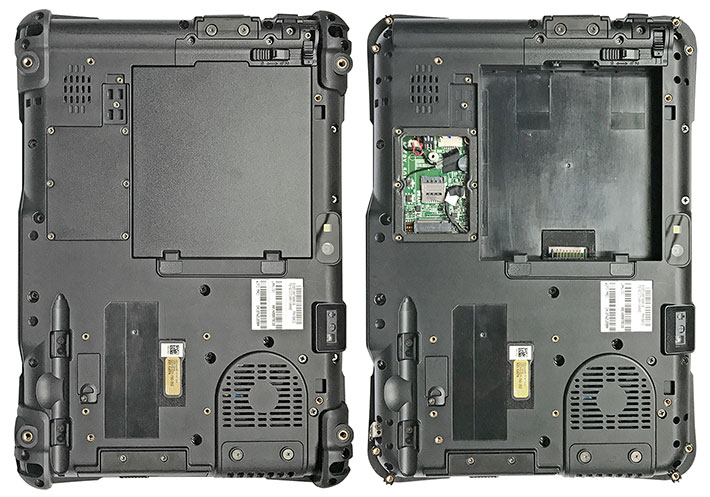
The PX501's 48.6 watt-hour Li-Ion battery is square, compact, and less than half an inch thick. It fits flush into the backside of the tablet and is securely held in place via a springloaded lever that can be locked in place. The battery compartment itself is not sealed. Sealing to the interior of the device is via lips around the battery that press against a rubber patch around the battery contacts.
 To the left of the battery, a small plastic cover, secured by seven Philips head screws and sealed via a lip-and-pressure seal allows access to the tablet's micro PCIe slot designated for a WWAN module. To the left of the battery, a small plastic cover, secured by seven Philips head screws and sealed via a lip-and-pressure seal allows access to the tablet's micro PCIe slot designated for a WWAN module.
The tablet's four protective bumpers are intricately formed of elastomer with a tough rubber overmolding. Each is held in place with two Philips head screws. If a bumper gets damaged, it can easily be replaced.
A lot of parts that are usually molded into the bottom part of the housing are removable and replaceable on the PX501. That includes the protective port covers, the grill of the fan, as well as the rubber plug of the power jack. If any of these gets damaged, it can easily be replaced.
The PX501's backside may cause alarm for some as both the speaker and the tablet's small fan appear to have slotted grilles that seem to open directly into the inside of the device. That's, however, not so. The speaker is a self-contained sealed unit. And the (quiet) fan sits in its own compartment in the chassis. An elaborate rubber boot completely seals the fan compartment off to the inside. Yes, the fan can get wet, but that won't hurt it at all.
In terms of overall construction, the PX501 consists of three layers. There's the ABS plastic front plate/bezel. Fastened to that is the tablet's very tough magnesium chassis that has the display mounted on one side of it and the motherboard and ancillary electronics on the other. And then there's the back cover, a rather elaborate ABS plastic affair that's secured to the front side with a good two dozen Philips head screws of different sizes. Sealing around the perimeter is via a tongue-and-groove design that does not seem to rely on an o-ring in the groove.
Once all of the screws are loosened, gently prying the two sides apart allows separating them without having to undo any additional snaps or latches. There are two wires assemblies between the two sides, one for the speaker and one for the documentation camera. Be careful with those.
Compared to a consumer mass-market product like the iPad with all of its super-miniaturized electronics concentrated into a couple of tiny circuit strips, the PX501 is complex inside, and full of modules, connectors, components, conduits and other assorted parts. It's, however, all neatly organized. Wires aren't just hanging around; there are little metal guides individual wires fit into. We haven't seen that solution before. In addition, black tape covers a lot of the connections, probably both to insulate the connections and also to keep them from rattling loose. That's in lieu of the little dollops of silicone glue used in lots of devices to secure connections. The advantage of tape and guides is that connections can be undone without having to break and scrape away glue.
The pictures below shows what it looks like inside the RuggON PX501:
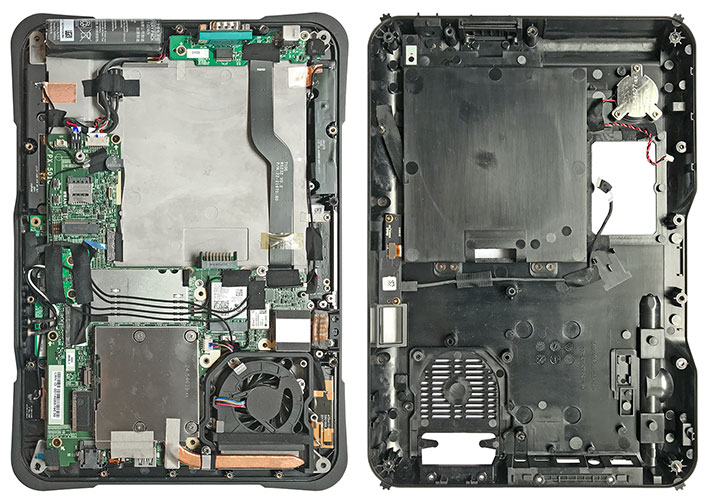
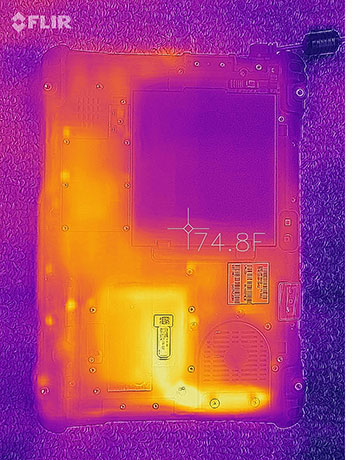 Note the thermal engineering of the device. As is the case in many small volume designs (as compared to desktops or large laptops), processor heat is removed via copper tubing conduits that connect to a heat exchanger and fan. Note the thermal engineering of the device. As is the case in many small volume designs (as compared to desktops or large laptops), processor heat is removed via copper tubing conduits that connect to a heat exchanger and fan.
The image to the left shows the thermal footprint of the PX501. The infrared picture on top, taken with our lab's FLIR ONE Pro thermal imaging camera, shows the heat generating components of the design, and how effectively the copper conduit conducts heat away from the processor and to the heat exchanger with its large surface area. The fan then draws in cool surrounding air to remove the heat. And once again kudos for the virtually silent fan!
In terms of modules, there's an Intel Wireless-AC 8265NGW 802.11ac WiFi half-size mini PCIe module, a full-size mini PCIe slot designated for a WWAN module, as well as a number of antennae strategically placed around the perimeter of the device. Much of the circuitboard surface is covered with metal shields for radio emission purposes.
Also interesting is the presence of both edge-mount connectors as well as a separate remote I/O daughterboard that in our unit housed the power jack and a DB9 RS232 serial port.
So far I have referred to the housing of the PX501 as "plastic." But not all plastics are equal. What RuggON is using is PC+ABS-FR(40)<94V0. PC+ABS stands for PolyCarbonate + Acrylonitrile Butadiene Styrene, which is an alloy that combines the strength of polycarbonates with the high abuse resistance of ABS. FR means it's a Flame Retardant material, and <94V0 refers to the UL 94 standard for flammability safety for plastic materials, with V0 meaning that in a test, a vertically held sliver of that material stops burning after 10 seconds, with no burning drips. This is good stuff RuggON is using to build its tablets.
Also of note is the fairly substantial 7 watt-hour bridge battery that makes the main battery hot-swappable. Almost ten watt-hours is enough for even a lengthy main battery interruption.
The PX501's standard battery packs 48.6 watt-hour, which RuggON says is good for about 10 hours (we measured a minimum constant draw of 4.3 watts, so that sounds about right). For those who need more, we recommend the optional 97.2 watt-hour battery (the larger battery in the picture to the right) that adds a bulge and some weight, but is really a better match for the high-powered chip. Also of note: the battery supports fast charging.
Our eval unit came with the optional integrated 1D/2D barcode reader. The scanner window is molded into the housing and the scanner mount bracket is part of every PX501 as well.
The image compilation below show some of the interesting details of the RuggON PX501. On the left is a closer look at the copper tubing that channels heat away from the processor and ancillary circuitry, and to the virtually silent fan-powered heat exchanger. On the right is the unusually powerful 7 watt-hour backup battery.

Below on the left is a closer look at the tablet's optional 1D/2D barcode reader. And on the right a closeup of the PCIe socket for an optional mobile broadband module and the SIM card caddy next to it.
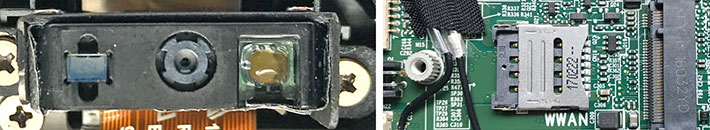
Bright, sharp 10-point procap multi-touch display
Almost all high-end brand name tablets have good displays these days. Even consumer tablets generally remain viewable outdoors. iPad class tablets usually have strong backlights that generate luminance in the 400+ nits range, and most displays offer the near-perfect viewing angles from all directions that we consider mandatory in a tablet. That does not apply to most 'white box" and other assorted low-end tablets, of course, but brand-name consumer gear certainly has come a long way.
Rugged tablet computers will be used outdoors and that includes bright, direct sunlight. Standard transmissive LCD displays, however, wash out in daylight, and that's why over the past few years, sunlight-readability has become a major selling point in the rugged notebook sector. The current standard as far as outdoor-viewable display technology goes is a combination of a bright backlight, anti-reflective coatings, linear and circular polarizers, and — to reduce the number of reflecting surfaces — direct bonding of as many of the LCD assembly's layers as possible. All the major players in the rugged/outdoor arena use those technologies, and the difference between approaches boils down to the presence and extent of those expensive optical coatings, how they are applied, how the various layers are bonded, and backlight brightness. All of the major rugged tablet and notebook makers uses variations of these sunlight-viewable technologies.
All that said, RuggON really nailed it with the display they chose. Measuring 10.1 inches diagonally, it sports crisp 1920 x 1200 pixel resolution. This means the 16 : 10 aspect ratio that to many eyes is just about perfect, not too boxy and not too wide. 1920 x 1200 means 2.3 million pixels, well over twice as many pixels as in 11.6-inch/1366 x 768 tablets that have become sort of a standard. Expressed in pixels per inch, the PX501 stands at 224 ppi — that's "retina" level resolution in Apple parlance — compared to just 135 ppi for 11.6-inch/1366 x 768 standard devices.
Resolution isn't everything, of course; there's also backlight brightness. Here, again, RuggON pulled out all the stops with a very strong backlight that makes for brilliant 1,000 nits luminance. To provide an idea how well all this works, below are a few comparison pictures between the RuggON PX501 and an Apple iPad Air 2. The iPad has an excellent screen, but as can be seen below, it's neither as bright nor can it control reflections as effectively as the RuggON tablet. The iPad also sports a bit of a pinkish hue, whereas the PX501 display looks more natural.

Another syndrome we often observe is that displays look dimmer when viewed from an angle. As the picture below shows, the iPad is somewhat affected by this syndrome, not much but noticeable, whereas the PC-501 isn't.

The picture below, finally, shows the RuggON tablet sitting in an icy-cold stream in broad daylight. Even under those conditions, the display remains bright. Not just viewable, but downright brilliant.

Capacitive multi-touch works as quickly and effortlessly as users have come to expect from a tablet these days. Capacitive touch controllers have become more sensitive over the past few years, and the one used in the RuggON PX501 can be used while wearing some types of thin gloves.
As great and successful as capacitive multi-touch is, Windows with all of its tiny scrollers, check boxes and pull-downs isn't a natural for it. That's even the case once Windows has been optimized for touch. And since Windows doesn't automatically adjust for screen resolution, some user interface elements can be tiny on very high-res displays such as the PX501's. Likely as a result of that, in addition to the standard 2mm hard-tip stylus, RuggON offers the tablet with an optional Wacom style active pen.

Wacom's digitizer technology remains an excellent match for Windows tablets. Microsoft has supported the Wacom pen for many years (the 2001 Tablet PC initiative was built around active pens), most of the Windows pen functionality was designed for this type of pen, and the technology provides "cursor tracking," i.e. the cursor follows the tip of the pen even if it's almost an inch away from the display surface.
How do touch and active pen co-exist? Like this: when the tablet detects finger touch, it turns off pen recognition. If it detects the pen on the surface, it turns off touch recognition. Works beautifully.
Dual cameras
The RuggON PX501 has front and rear cameras, as is standard on most modern tablets. On the front is a 2-megapixel webcam. The rear camera is for picture taking and documentation. It has an 8-megapixel imager, and the pictures we took came out in 4:3 aspect ratio 3,264 x 2,448 pixel resolution, exactly 8-megapixel. Camera operation on our review unit was via a special camera application that was accessible as a choice on the tablet's DashON utility. Image settings allowed selecting resolutions ranging from 1280 x 720 up to full 8mp for the documentation camera, with the same menu being used for the webcam. Both cameras can be used for stills as well as for video.
As we've repeatedly mentioned over the years, our experience with cameras integrated into rugged vertical market handhelds and tablets has generally been underwhelming, with most lagging well behind what's available in dedicated point & shoots and consumer smartphones.  The situation is getting better, probably in part due to pressure from customers who by now are used to consumer smartphones and tablets equipped with very good cameras. We were pleased to find that the rear-facing documentation camera of the PX501 is up to the task. After a bit of practice, the test pictures we took with the device were good enough for most field documentation tasks.
The situation is getting better, probably in part due to pressure from customers who by now are used to consumer smartphones and tablets equipped with very good cameras. We were pleased to find that the rear-facing documentation camera of the PX501 is up to the task. After a bit of practice, the test pictures we took with the device were good enough for most field documentation tasks.
The screen snap to the right shows what the camera app looks like in picture-taking mode.
The user interface is attractive and logical. In picture taking mode, you can toggle between still and video mode, turn geo-tagging on and off, set the flash mode, and select either the front or the rear camera. The settings mode is limited to image resolution and storage location. That will likely not be enough for most customers, so we assume that production models will include additional camera app options, or we overlooked something.
The pictures below were shot with the RuggON PX501 in 8mp mode. Click on the image to bring up a full-size version.

The PX501 documentation camera is capable of taking decent pictures than are generally good enough for job documentation purpose. There is good sharpness and image detail, and little of the massive compression that often renders pictures from such integrated cameras useless due to artifacting. Patience is needed at times, as the camera takes a bit of time focus, so there's some shutter lag.
Video is better than what we've seen from cameras integrated into rugged devices even two or three years ago. The camera generally doesn't fall behind and the maximum 1920 x 1080 recording format is useful. All that said, today's smartphones have completely spoiled consumers with their superb cameras and sophisticated imaging apps.
Note that camera applications that come with mobile operating systems are often replaced with third party software optimized for certain imaging tasks, or developers and systems integrators include camera and video functionality directly into custom software.
Vehicle and desktop docks
One of the many things that sets consumer and vertical market tablets apart is accessories and peripherals. Consumer tablet vendors usually offer a protective case and nothing else. Third parties may offer generic or custom cases, but rarely anything made for professional or industrial use. That won't do for industrial-grade tablets, and so RuggON offers both a desktop and a vehicle dock.

While the desktop dock is fairly basic, the vehicle dock is every bit as tough and rugged as the tablet itself. There's ignition power support, the tablet can be locked to the dock, and the dock also guards against draining vehicle power. As for features, the dock provides USB, RS232 serial, RJ45 LAN, HDMI, VGA, audio, SMA antenna connectors as well as fused power. Antenna pass-through can be configured via the RuggON GUI utility.
For customers who intend to use the tablet in stationary locations, RuggON offers a VESA wall mount with the standard 75 x 75 mm hole pattern. This can be used with all sorts of VESA standard mounting solutions, such as those from RAM Mounts.
Tough enough for rough jobs out there
The primary reason for getting a rugged tablet instead of a lower-cost consumer solution is, well, ruggedness and reliability under duress. A rugged tablet must be able to operate in extreme temperatures, survive shock and vibration, as well as be able to withstand a variety of other environmental hazards and conditions, such as salt, altitude, solvents and cleaners, and so on. Designers of rugged computing mobile gear do this by using robust and resistant materials, physical protection mechanisms, appropriate sealing, and attention to very last detail that may affect durability.
How did RuggON address all of these issues with the PX501?
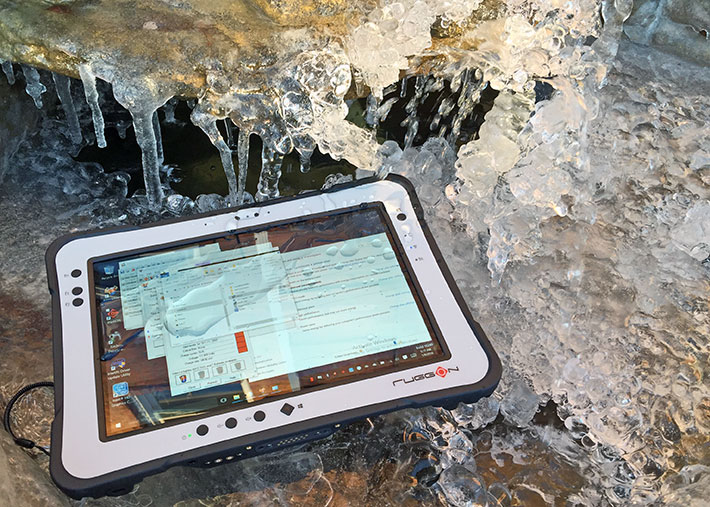
With regard to protection from the elements, the PX501 carries IP65 sealing where the "6" means it's totally dustproof, and the "5" that it is also sealed against, according to the IP classification system chart, low pressure water jets from all directions. That's far better sealing that standard consumer tablets have.
That said, consumer smartphones are catching up in terms of sealing. Some are now available in IP67- and even IP68-rated versions, raising expectations.  In general, it's more difficult to seal larger devices than smaller ones, and also devices with multiple ports and controls than those that have just one or two. We expect the industry to move towards almost universal IP67 protection for fully rugged devices, if not for absolute need then for the additional peace of mind. In general, it's more difficult to seal larger devices than smaller ones, and also devices with multiple ports and controls than those that have just one or two. We expect the industry to move towards almost universal IP67 protection for fully rugged devices, if not for absolute need then for the additional peace of mind.
The PX501 can handle repeated drops from five feet. That's a foot more than the standard drop height in the MIL-STD-810G tests. Four feet is standard because that's the approximate distance a tablet falls when it's accidentally dropped while being used in a standing position. It's always better to exceed a standard, and the PX501 does.
The stated operating temperature range of -4 to 140 degrees Fahrenheit (-20 to 60 degrees Celsius) also exceeds that of most rugged devices. This means the PX501 can be used in commercial freezers as well as in hot desert climates.
The display uses Corning Gorilla Glass 3 that provides even more protection against breakage and scratching than the first two generations. That's especially important in large-screen handhelds such as the PX501.
Additional display protection is provided by a display that's slightly recessed around its perimeter and then also benefits from additional protection from the corner rubber bumpers. This provides much better protection than consumer tablets where the entire front is flush glass.
Our examination of the interior construction of the PX501 suggests a high degree of toughness and ability to withstand accidents and abuse. There is evidence of ample shock absorption and there are no components that can easily rattle loose. Like any advanced rugged device, the PX501 relies on multiple seals to keep dust and liquids out. These are all well designed and easy to keep in good working condition.
Overall, the RuggON PX501 is right up there with the toughest and most robust devices we've tested here at RuggedPCReview.com.
Summary: RuggON PX501 — a tough, ultra-rugged high-performance tablet for demanding applications
With the "Rextorm" line of rugged tablets, RuggON offers a superb and highly versatile hardware platform that comes both in Windows and in Android versions, and with a wide range of performance, ranging from the Intel Atom-based PM-521 to the 7th generation Intel Core processor-based top-of-the-line PX501 examined in this review.

Designed as a general purpose rugged tablet, the PX501 can be used for a vast variety of applications. Its sharp and bright 10.1-inch display makes it especially suitable for graphics-intense mapping and positioning deployments where precision and minute details matter. The powerful Intel "Kaby Lake" processor makes for excellent performance. There is a fan, but it's so quiet that it's virtually inaudible. Battery life is much improved compared to Intel "Broadwell" 2nd generation of the PX501.
Great praise goes to the PX501's 1920 x 1200 pixel display that's among the best we've seen. It offers perfect viewing angles from all directions, and does so without any annoying changes in hue or brightness. The Gorilla Glass-protected 10-point capacitive multi-touch screen is quick and responsive. The supplied Wacom-technology active pen, which doesn't need a battery, is a perfect complement to touch and works very well with Windows.
As elegant as the PX501 looks, it's tough as nails and exudes a sense of quality and invulnerability. This tablet can survive repeated 5-foot drops, can operate in icy cold and blistering heat, and its IP65 sealing means it can easily handle dust and rain and worse.
With the Windows-based and Intel Kaby Lake-powered Rextorm PX501, RuggON provides a very compelling rugged tablet solution that convinces on every level. The PX501 is a modern and impressively rugged solution for all sorts of field data capture and communications deployments via a roster of add-on and snap-on modules. It will undoubtedly be of substantial interest to enterprise, industrial and vertical market customers.
-- Conrad H. Blickenstorfer, June 2018
RuggON Rextorm PX501 Specs:
| Added/changed |
Added 09/2015 (original PX501), full review 01/2016 (PX501), full review 06/2018 (PX501), updated 04, 2019
|
| Type |
Rugged Windows Tablet PC
|
| Processor |
Intel "Kaby Lake" Core i5-7300U (2.6GHz/3.5GHz max turbo), as of March 2019 a Core i5-8250U option is available.
|
| Graphics |
HD Graphics 620 (300/1,100MHz)
|
| OS |
Windows 10 IoT Enterprise
|
| Standard/Max RAM |
8GB DDR4 SDRAM
|
| Disk/drive |
128GB mSATA M.2 SSD
|
| Display type |
Sunlight-readable TFT with LED backlight, 1,000 nits luminance, water/palm rejection, Gorilla Glass 3 |
| Display size/resolution |
10.1-inch/WUXGA (1920 x 1200 pixel) |
| Digitizer |
10-point projected capacitive multi-touch, glove touch, 2mm capacitive stylus, optional Wacom-style active digitizer |
| Keyboard/keys |
Onscreen, optional external
|
| Navigation |
Touch, stylus
|
| Expansion slots |
1 x Micro SD card
|
| Card slots |
1 x micro SIM card
|
| Housing |
ABS plastic over magnesium chassis
|
| Size |
11.0" x 7.7" x 0.9" (280mm x 195mm x 23mm)
|
| Weight |
3.00 lb. (1.36kg) with battery
|
| Operating temperature |
-4° to 140°F (-20° to 60°C) |
| Ingress protection |
IP65 (totally dustproof, sealed against low pressure water jets from all directions) |
| Humidity |
MIL-STD-810G Method 507.5 Humidity Procedure II Aggravated Cycles (Fig 507.5-7), 5 to 95% non-condensing |
| Drop |
MIL-STD-810G Method 516.6 Procedure IV, 26 5-feet drops onto plywood |
| Vibration |
MIL-STD-810G Method 514.6 Category 4, Fig 514.6C-1, Fig 514.6C-2, Fig 514.6C-3 |
| Altitude |
Est: MIL-STD-810G, Method 500.5, Procedures I & II |
| Power |
4,500mAH, 10.8V, 48.6whr ("12 hours") with fast charging support, 7whr backup battery, optional extended 9,000mAH, 10.8V, 97.2whr ("up to 23 hours")
|
| Camera |
Rear: 8-megapixel AF with LED flash, front: 2-megapixel webcam
|
| Scanner |
Optional integrated 1D/2D bar code reader with optional OCR capability |
| Sensors |
Gyroscope, G-sensor, E-compass, ambient light |
| Communication |
Intel Wireless-AC 8265NGW 802.11ac WiFi, Bluetooth v4.0, optional: NFC RFID, uBlox NEO-M8N GNSS (GPS/GLONASS/BeiDou), 4G LTE, mag stripe reader, 2D barcode scanner, CAC smart card reader |
| Interface |
1 x USB 3.1, 1 x USB 3.1 Type C, 1 x RS232 (or USB 2.0 or Micro SD slot), 1 x gigabit RJ45, 1 x Micro HDMI, audio in/out, 2 x RF passhthrough, dock
|
| Price |
Inquire |
| Spec sheet |
 RuggON PX501 brochure (PDF) RuggON PX501 brochure (PDF)
|
| Web page |
RuggON PX501 web page |
| Contact |
RuggON Corporation
4F., No. 298, Yang Guang St., NeiHu Dist.
Taipei City 11491, Taiwan
Fax: 886-2-8797-1881
Web: https://www.ruggon.com
info@ruggon.com
|
|
|
| |

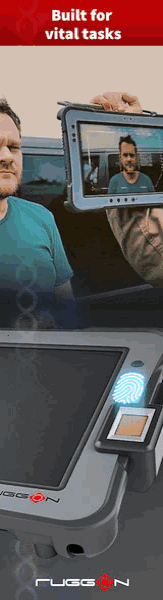






 With tablets, getting it right is imperative. Cutting corners or making wrong assumptions can be devastating for sales, as can be misreading what customers really need (at times more important than what they say they want). For example, everyone wants great performance, but that comes at a price. A high-end Intel processor can cost 10-20 times as much as a low end chip. Will customers love the speed of a high-end model but balk at the higher price? Will they love the battery life and lower cost of a low-end model, but balk at the modest performance? Well, RuggON decided not to take any chances and offer both. If speed isn't an issue and cost is, RuggON has the PM-521 tablet that looks and handles just like the PX501, but is based on the lower-end Atom "Bay Trail" E3827 chip.
With tablets, getting it right is imperative. Cutting corners or making wrong assumptions can be devastating for sales, as can be misreading what customers really need (at times more important than what they say they want). For example, everyone wants great performance, but that comes at a price. A high-end Intel processor can cost 10-20 times as much as a low end chip. Will customers love the speed of a high-end model but balk at the higher price? Will they love the battery life and lower cost of a low-end model, but balk at the modest performance? Well, RuggON decided not to take any chances and offer both. If speed isn't an issue and cost is, RuggON has the PM-521 tablet that looks and handles just like the PX501, but is based on the lower-end Atom "Bay Trail" E3827 chip.
 In 2010, the original iPad pretty much redefined expectations of how long a mobile device had to last on a charge in order to be truly useful: 10 hours. That's a full shift of use, plus another 25% to cover eventualities. RuggON's PX501 spec sheet exceeds that number, with a listed 12 hours from the standard 48 watt-hour battery.
In 2010, the original iPad pretty much redefined expectations of how long a mobile device had to last on a charge in order to be truly useful: 10 hours. That's a full shift of use, plus another 25% to cover eventualities. RuggON's PX501 spec sheet exceeds that number, with a listed 12 hours from the standard 48 watt-hour battery.
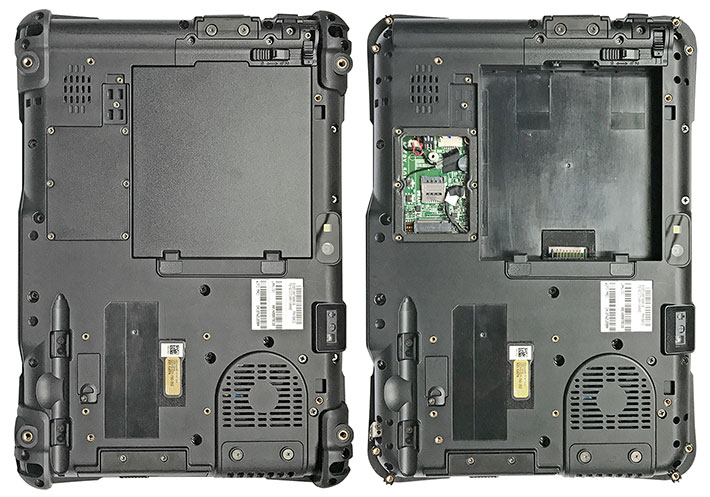
 To the left of the battery, a small plastic cover, secured by seven Philips head screws and sealed via a lip-and-pressure seal allows access to the tablet's micro PCIe slot designated for a WWAN module.
To the left of the battery, a small plastic cover, secured by seven Philips head screws and sealed via a lip-and-pressure seal allows access to the tablet's micro PCIe slot designated for a WWAN module.
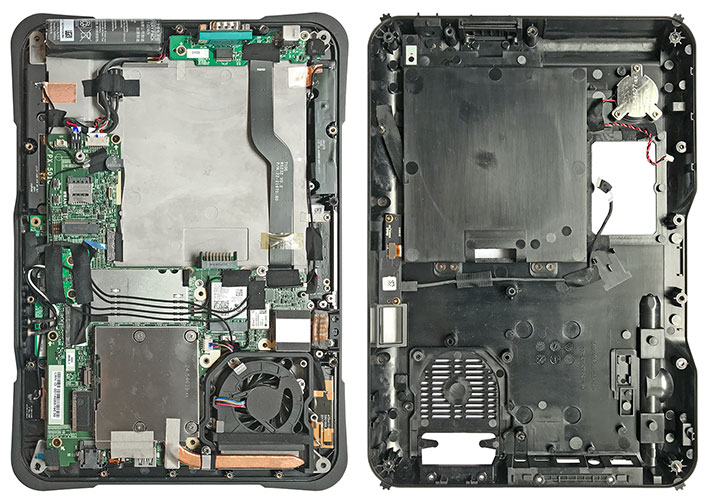
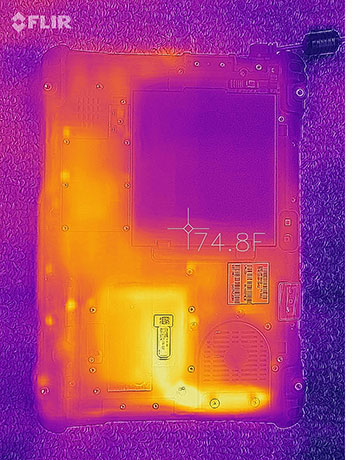 Note the thermal engineering of the device. As is the case in many small volume designs (as compared to desktops or large laptops), processor heat is removed via copper tubing conduits that connect to a heat exchanger and fan.
Note the thermal engineering of the device. As is the case in many small volume designs (as compared to desktops or large laptops), processor heat is removed via copper tubing conduits that connect to a heat exchanger and fan.

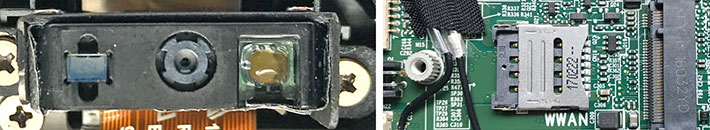




 The situation is getting better, probably in part due to pressure from customers who by now are used to consumer smartphones and tablets equipped with very good cameras. We were pleased to find that the rear-facing documentation camera of the PX501 is up to the task. After a bit of practice, the test pictures we took with the device were good enough for most field documentation tasks.
The situation is getting better, probably in part due to pressure from customers who by now are used to consumer smartphones and tablets equipped with very good cameras. We were pleased to find that the rear-facing documentation camera of the PX501 is up to the task. After a bit of practice, the test pictures we took with the device were good enough for most field documentation tasks.


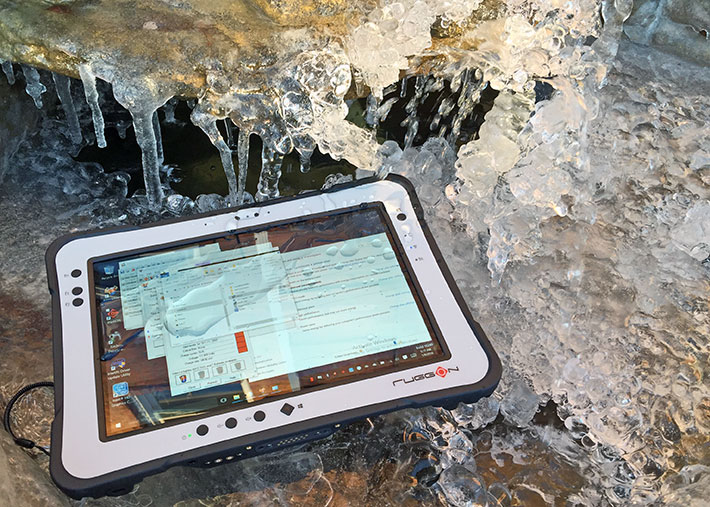
 In general, it's more difficult to seal larger devices than smaller ones, and also devices with multiple ports and controls than those that have just one or two. We expect the industry to move towards almost universal IP67 protection for fully rugged devices, if not for absolute need then for the additional peace of mind.
In general, it's more difficult to seal larger devices than smaller ones, and also devices with multiple ports and controls than those that have just one or two. We expect the industry to move towards almost universal IP67 protection for fully rugged devices, if not for absolute need then for the additional peace of mind.

