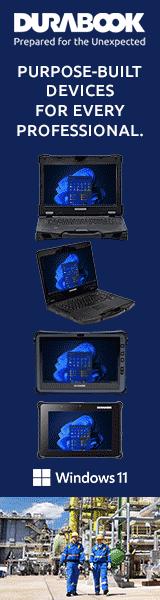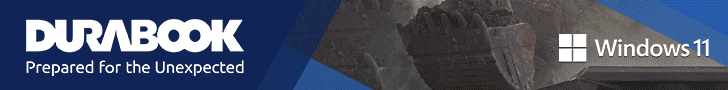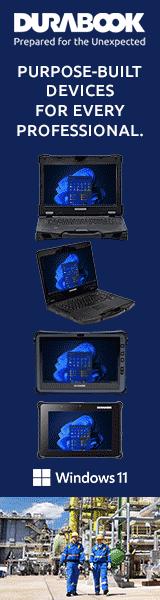|
|
GammaTech Durabook R11
A new class of rugged high-performance tablets for use in the field and in harsh environments — lightweight, versatile, large display, state-of-the-art technology
(by Conrad H. Blickenstorfer; photography by Carol Cotton)
The GammaTech Durabook R11 is a powerful tablet computer for those who need Microsoft Windows out there on the job, but in a device with a bigger screen than most consumer tablets have, and in a package that can handle drops and bumps and the elements without breaking down. RuggedPCReview examined the Durabook R11 in detail and this report describes the tablet and what it can do.

The interesting thing here is that the Durabook R11 doesn't look like a rugged product, and certainly not like the heavily fortified vertical market tablet designs of the past. That's because with consumer tablets selling in the tens and hundreds of millions, companies like GammaTech find themselves guessing how to best fill the rapidly growing demand for somewhat more rugged tablets with just the right combination of price, ease-of-use, performance, size, weight and features.
That's definitely not an easy task with even enterprise and vertical market customers — spoiled by consumer tablets' rapid-fire new product releases, state-of-the-art technology, glitzy and slender design, and low prices — somehow expecting the same for tablets used on the job and in the field and under adverse conditions, in other words tablets that need to be designed and built to a much higher durability standard. And if they don't like what they see, those customers simply buy inexpensive consumer tablets and stick them in a case.
Mission objective: A new breed of tablet
But the customer is king, and companies like GammaTech, who since long before the iPad have made high-quality semi-rugged and rugged tablets, would really like to see a return on their investment and expertise. So together with products such as Getac's F110 and Motion Computing's R12, the Durabook R11 is part of a new breed of Windows tablets that are fashionably thin and light, use the popular capacitive multi-touch, offer adequate onboard I/O, yet are much tougher and far better suited for business and the field than all those fragile uber-slender consumer tablets. These machines combine a contemporary look and feel with late-model Intel Core processor performance, the full Windows experience, and enough customization possibilities to make them suitable for virtually any job.
So what was GammaTech's thinking process when they conceived and designed the Durabook R11 as a tablet that would appeal to those enterprise and industrial customers?
Overall design — the product had to look as sleek and hi-tech as the latest consumer tablets, but with visual design hints at additional toughness, and a much more solid feel. GammaTech did that by employing the currently ubiquitous unadorned tablet design with a black bezel and glass covering the entire surface. Toughness is implied by four prominent (but not too prominent) corner rubber guards.
 Size and weight — with most corporate customers still using Windows on tablets, and Windows 8.1 and the upcoming Windows 10 being best served with a wide-format and relatively large display, GammaTech went for an 11.6-inch screen with a 16:9 aspect ratio. That's a good deal larger than the standard 10-inch consumer tablets. The R11 is 0.8 inches thick because it's fortified and rugged and has the ports a full Windows tablet needs. So it weighs about 2.8 pounds, considerably more than a consumer tablet, but actually only about as much as those little netbooks that used to be so popular. Size and weight — with most corporate customers still using Windows on tablets, and Windows 8.1 and the upcoming Windows 10 being best served with a wide-format and relatively large display, GammaTech went for an 11.6-inch screen with a 16:9 aspect ratio. That's a good deal larger than the standard 10-inch consumer tablets. The R11 is 0.8 inches thick because it's fortified and rugged and has the ports a full Windows tablet needs. So it weighs about 2.8 pounds, considerably more than a consumer tablet, but actually only about as much as those little netbooks that used to be so popular.
Display — Consumer tablet displays have become very good, and that meant the R11's had to be top-notch, too, perfect viewing angle and all. On top, because some customers would use their R11s outdoors all day long, the screen had to be bright enough to be viewable in daylight and even direct sunlight. So GammaTech offers an optional 700-nit display with a very bright backlight and optical bonding to cut down reflection.
Touch screen — Since all modern consumer tablets use capacitive multi-touch, the R11 had to have it, too. There are still situations where resistive digitizers are better suited as they are not affected by wetness, but a rugged tablet designed to win over the enterprise must have capacitive touch. And the R11 has it. Another thing it has is an optional digitizer with an active pen. That comes in handy when using Windows 7 or the Windows desktop with its tiny check boxes, scrollers, and controls.
Connectivity — The iPad has one single proprietary port and most other consumer tablets have just a couple of micro ports. That won't do in a full-function enterprise Windows tablet, and GammaTech knows that.
Ruggedness — The very reason the R11 exists is because it must be tough enough to survive spills and drops and other calamities. So it must be as tough as can be, and as well sealed as can be, but without looking like a tank.
Performance — Intel has trained consumers to expect a brand new generation of ever faster processors and electronics. The consumer tablets have it, and so the R11 had to have all the goodies, too. And it does.
Price — Sensitive, too. With even brand name consumer tablets costing next to nothing, enterprises may be tempted by the low cost and simply budget for a replacement or three, rather than paying the higher price of a rugged product. So setting the price right can make or break deals. Very difficult.
The above is what GammaTech had to consider when creating the R11. Now let's see how it all came together.
Design, look, and feel — elegant utility
Below you can see the GammaTech Durabook R11 from the top and all four sides. It's an undeniably elegant and attractive design with a glass front, a black plastic case, and very nicely integrated black rubber bumpers. The bezel area around the display is wide enough to hold the tablet without inadvertently issuing a touch command, and except for the slightly protruding rubber bumpers there is no border for fingers to bop into while operating the tablet. An internal magnesium alloy chassis means the tablet doesn't creak, flex, or twist at all, greatly contributing to a gratifying feel of solidity and quality.
The image compilation below shows the Durabook R11 from the front and all four sides:

On top of the unit is the grill for the small fan. Have no fear about potential water damage because of this. The fan itself is waterproof and the fan compartment is sealed against the actual interior.
The left side features the power button, a volume rocker, and a Kensington lock slot. Yes, physical security is a good thing.
On the bottom is a surface-mount "Pogo" docking connector that provides power pass-through, HDMI, serial, and USB 3.0, as well as RF pass throughs for WWAN and GPS, and is for use with one of the two available docks. There is also the DC-in jack that we wish were on the side, and two mounting/security screw holes.
Rugged tablets generally don't excel in wired connectivity due to space reasons, and sealing requirements often mandate designs with as few (potentially leaky) openings as possible. Enterprise customers, however, demand a degree of onboard connectivity, especially in tablets running Windows.

As a result, the R11 offers more connectivity than most consumer tablets, but not as much as a notebook or thicker tablets. Almost all I/O is concentrated in a recessed area on the right side of the tablet. You get two full-size USB 3.0 ports, an SD/SDHC/SDXC card slot and a SIM card slot.
There will undoubtedly be customers who would have liked to have an RJ45 LAN jack, HDMI, or perhaps a legacy serial port onboard the tablet, but this is one of the compromises GammaTech chose to make.  There is an expansion connector that includes power pass-through, dual USB 2.0 and RS232, and can be used for certain options, including a mag stripe reader. In addition, there's Intel WiDi (Wireless Display) for wireless connection to monitors, TVs and projectors equipped via a WiDi adapter. There is an expansion connector that includes power pass-through, dual USB 2.0 and RS232, and can be used for certain options, including a mag stripe reader. In addition, there's Intel WiDi (Wireless Display) for wireless connection to monitors, TVs and projectors equipped via a WiDi adapter.
There are also two available docking stations (office and vehicle) that provide not only additional USB 2.0 and 3.0 ports, but also HDMI, RJ45 LAN and RS232 serial. The vehicle dock offers the standard VESA mounting hole pattern compatible with numerous mounting options, as well as a locking mechanism.
A look inside — solid as a rock
While the outside of the R11 is all sleek and slender, and appears like a slightly thicker consumer market tablet with extra corner guards, inside the R11 is all business. That starts with the battery that is recessed into the backside of the tablet so it can quickly and easily be replaced (internal, non-replaceable batteries as are the norm in consumer tablets would be unacceptable to most business users).  The battery is part of the design and doesn't have a separate cover over it. A friction lever with a push button activator is used to securely hold the battery in place. It is unlikely that it'll ever work itself loose accidentally. The battery is part of the design and doesn't have a separate cover over it. A friction lever with a push button activator is used to securely hold the battery in place. It is unlikely that it'll ever work itself loose accidentally.
Since there is not battery compartment cover, the battery contact area has a rubber seal that presses against the magnesium frame to make a watertight seal. Whenever replacing the battery, make sure the seal is fully intact. The slender (3/8-inch) battery itself is a Lithium-Ion design rated at 11.1 Volt, 4.1 Ahr, for a total of 45 watt-hours.
Instead of having individual access doors in the backside/bottom of the tablet to get to RAM, wireless and other areas, the entire backside comes off. It consists of a thin but tough elaborate plastic cover held in place with about 20 Philips screws of various sizes. Below you can see the R11 with its bottom plate removed and sitting beside the tablet.
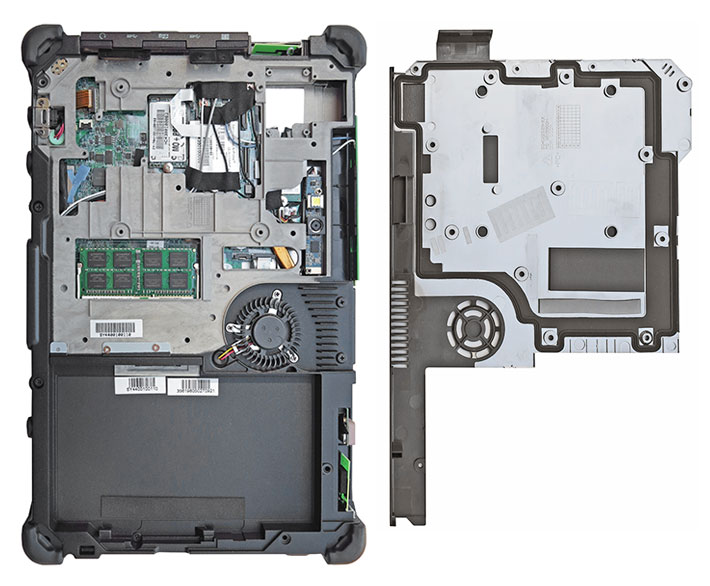
As can be seen, the tablet is built around a thick, intricate and very rigid magnesium frame. The frame/chassis has cutouts for access to replaceable modules.
Now keep in mind that GammaTech considers the R11 "rugged" and claims IP65 sealing, which means it must be able to handle low-pressure water jets from all directions.
At first sight that doesn't seem possible with a thin plastic back cover that has a number of smaller and larger cutouts and openings. But then you realize that the back cover has a multi-lipped rubber pressure seal attached to it that then presses against the magnesium internal frame of the R11. This means that about 70% of the area is totally sealed to the outside whereas the rest is technically part of the exterior of the tablet. Outside are the fan and heat exchanger, the speaker, antennae, and a number of the attachment screws. The screws that are inside the sealed area have little rubber o-rings on them to keep liquids out. It's a clever, intricate design that makes for easy access and ease of servicing, customizing and reconfiguration. But it's also a design that relies on meticulous attention to all the seals and o-rings any time the back cover is removed.
Our eval unit came with a Kingston SO-DIMM in the tablet's sole RAM slot, a Sierra Wireless AirPrime EM7355 Qualcomm 4G WWAN module, and a Lite On PLEXTOR PX128G7Ge SSD. There is also a small compartment that is reserved for an optional industrial-grade scanner module.
Below is a closer look at some details. On the left the small waterproof fan that removes heat from the processor and ancillary electronics, enabling the R11 to perform at a high level even under extreme operating conditions. In the middle the very competent rear-facing camera module. And on the right the surface mount docking connector with all of its pass-throughs.
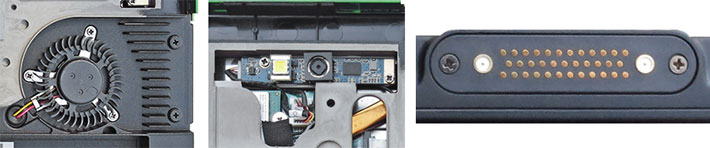
Performance — impressive
When designing a tablet, picking the right processor is never easy. Cost is one factor. The difference between a low end and a high end CPU can be several hundred dollars for the chip alone. There are thermal, performance, power usage and integrated features considerations, and also how a product fits into the competitive landscape.
 For the Durabook R11, GammaTech chose the low voltage Core i5-4200U from Intel's lineup of "Haswell" 4th generation mobile Core processors. With Haswell, Intel made major steps forward in combining excellent performance with remarkably frugal operation and greatly improved integrated graphics. Running at a base frequency of 1.60GHz and a maximum turbo speed of 2.60GHz, the dual-core i5-4200U includes integrated Intel HD Graphics 4400 while having a suitably low thermal design power of just 15 watts. Thermal Design Power is an Intel measure of the maximum processor heat a cooling system has to be able to remove, and also a rough measure of maximum performance. For the Durabook R11, GammaTech chose the low voltage Core i5-4200U from Intel's lineup of "Haswell" 4th generation mobile Core processors. With Haswell, Intel made major steps forward in combining excellent performance with remarkably frugal operation and greatly improved integrated graphics. Running at a base frequency of 1.60GHz and a maximum turbo speed of 2.60GHz, the dual-core i5-4200U includes integrated Intel HD Graphics 4400 while having a suitably low thermal design power of just 15 watts. Thermal Design Power is an Intel measure of the maximum processor heat a cooling system has to be able to remove, and also a rough measure of maximum performance.
Note that ruggedized Windows tablets are available at various different levels of performance. Some use Atom processors, the latest generation of which — Bay Trail — are marketed not only under the Atom name, but also under the Celeron and Pentium brand names. The latter two, especially, offer much improved performance compared to earlier generations of Atom processors, but there remains a significant difference between Intel's Core and Atom offerings both in terms of performance and integrated features. What that means is that the Core i5-powered R11 should definitely be considered a high-end tablet.
To see what kind of performance the Durabook R11 provides with its dual-core Core i5 processor, we ran our standard benchmark suite, Passmark Software's PerformanceTest 6.1, that runs about 30 tests covering CPU, 2D graphics, 3D graphics, memory, and disk and then computes scores for each category and an overall PassMark score. We also ran our second benchmark suite, CrystalMark, for confirmation and additional information. For comparison and to provide an idea where the Durabook R11 stands, we included benchmark results of two other GammaTech products we recently benchmarked, one a lower end tablet and one a laptop, and two competitor tablets in the large-screen rugged tablet market.
The results are as follows:
|
GammaTech Durabook R11 Benchmarks and Comparisons
|
|
PERFORMANCE COMPARISON
|
GammaTech
|
GammaTech
|
GammaTech
|
Getac
|
Motion
|
|
Model
|
R11
|
CA10
|
S15H
|
F110
|
R12
|
|
Device type
|
Rugged tablet
|
Rugged tablet
|
Rugged laptop
|
Rugged tablet
|
Rugged tablet
|
|
Screen size
|
11.6-inch
|
10.1-inch
|
13.3-inch
|
11.6-inch
|
12.5-inch
|
|
Processor Type: Intel
|
Core
|
Atom
|
Core
|
Core
|
Core
|
|
Processor Model
|
i5-4200U
|
N2600
|
i5-4300M
|
i5-4300U
|
i7-4610Y
|
|
CPU Speed
|
1.60 GHz
|
1.60 GHz
|
2.60 GHz
|
1.90 GHz
|
1.70 GHz
|
|
Thermal Design Power (TDP)
|
15 watts
|
3.5 watts
|
37 watts
|
15 watts
|
11.5 watts
|
|
CPU Mark
|
3,120
|
463
|
4,375
|
3,517
|
3,569
|
|
2D Graphics Mark
|
480
|
NA
|
614
|
489
|
502
|
|
Memory Mark
|
1,063
|
206
|
1,775
|
1,184
|
1,222
|
|
Disk Mark
|
2,507
|
1,128
|
884
|
3,944
|
2,244
|
|
3D Graphics Mark
|
338
|
66
|
563
|
350
|
410
|
|
Overall PassMark
|
1,643
|
396
|
1,831
|
2,062
|
1,752
|
|
ALU
|
37,197
|
10,719
|
51,183
|
43,631
|
41,840
|
|
FPU
|
35,908
|
8,073
|
50,385
|
40,249
|
39,598
|
|
MEM
|
29,269
|
7,099
|
50,614
|
30,680
|
43,164
|
|
HDD
|
36,228
|
21,856
|
22,882
|
40,662
|
37,594
|
|
GDI
|
14,726
|
1,372
|
19,791
|
15,019
|
15,891
|
|
D2D
|
7,015
|
532
|
8,534
|
6,897
|
7,000
|
|
OGL
|
10,789
|
7,114
|
15,858
|
11,438
|
11,732
|
|
Overall CrystalMark
|
171,132
|
56,719
|
219,247
|
188,576
|
196,819
|
Looking at the results of the three GammaTech machines, the numbers very clearly place the products. The two Core processor-equipped devices far outperform the lower-end CA10 tablet with its older Atom processor. That doesn't mean the CA10 is underpowered, it's simply designed to be a lower cost solution for different kinds of applications.
The difference between the R11 and the S15H laptop is that the former uses a low voltage chip since tablets are usually away from power outlets more often, whereas the laptop has a standard voltage processor with much higher maximum power draw. The reason why the bottom line benchmark numbers are still relatively close together is that the R11 uses a fast solid state disk whereas the S15H came with a conventional rotating and inherently slower hard disk.
The differences between the three large-screen tablets comes down to processor and mass storage configuration. The slightly heavier and slightly larger Getac F110 has a bit more battery capacity and comes with a slightly quicker Core i5-4300U, whereas Motion went with an ultra-low voltage processor best suited for its targeted markets. If maximum performance is an issue, GammaTech also has a Core i7 version of the R11, though that may be for large quantity orders only.
In our day-to-day testing, the Durabook R11 felt very quick and responsive, and was up to any workload we threw at it.
We normally do battery draw benchmarking with PassMark BatteryMon, but the utility was unable to determine draw in the R11. As is, GammaTech estimates seven hours on a charge. Based on our experience with similarly equipped systems, this should easily be possible.
One interesting thing we noticed is that with Windows power settings set to "Power Saver" or "Balanced," the R11's CPU cores are running at 800MHz at idle while maxing out at 2.3GHz under load, whereas with the "High Performance" setting, the cores are running at 2.6GHz even when idle.
Large display
With a diagonal screen size of 11.6 inches, the R11 offers a generous amount of display real estate. We're talking almost a third more than that of an iPad, and 2.7 times as much as a typical 7-inch tablet. For a Windows device that's quite important, and especially so when you wear gloves or use classic apps and the classic Windows desktop with all its small controls, checkboxes, pulldowns and sliders. The 1366 x 768 pixel resolution is well suited for this size display. The screen offers 10-point capacitive multi-touch technology, and there's also an optional active digitizer with what looks like Wacom-technology pen. This is a good option to have for anyone who needs more precision than is available via just finger touch.
The R11 also seems to come with either one of two types of displays. The standard version offers 360 nits brightness, which is significantly more than your average laptop, but only adequate outdoors. For frequent outdoor use, there's an optional sunlight-readable display that uses optical bonding to reduce internal reflectivity and increase contrast, and also has a much stronger 730 nits backlight. Since strong backlights draw a lot of power, the R11 uses its light sensor to automatically adjust screen brightness, with settings configurable via a special brightness level setup panel.
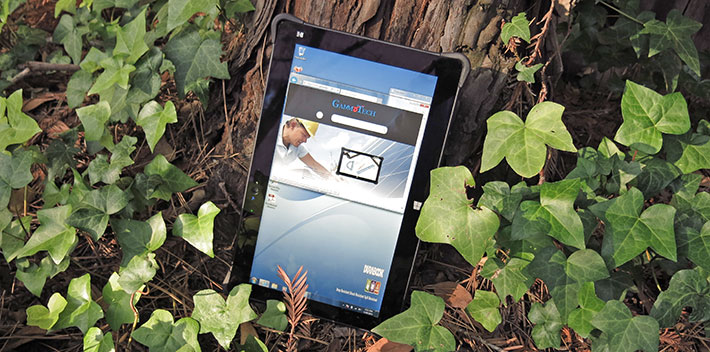
When it comes to outdoor-readable displays, there are numerous technology issues. Conventional transmissive LCDs have been nearly perfect for many years, but they really can't handle sunlight. That's because the day/sunlight reflected by the various layers of a transmissive LCD assembly quickly overpowers the screen's backlight, which is no match for the sun. Various technologies have been tried to address that problem, but it is not easily solved. The best current outdoor screens use a combination of optical treatments (filters, polarizers, direct bonding of layers) to cut down internal reflection as much as possible and give the backlight a chance to keep the display readable in daylight and even direct sunlight.
But there's more. For the past several years, almost all computer screens have been super-glossy because that supposedly makes the picture "pop." Problem is, glossy screens turn into virtual mirrors outdoors. So manufacturers of outdoor-readable displays often use matte or semi-matte screens that are less affected by surface reflection. Unfortunately, too much matteness diffuses light and the screen becomes, again, unreadable. So how well did GammaTech handle these issues with the R11, which almost certainly will be used outdoors?
To demonstrate how it works in practice, we did a series of outdoor comparison pictures with an Apple iPad Air 2 tablet (which has a very good screen said to be in the 450 nits range) we use around the RuggedPCReview office.
The first picture shows the two machines outdoors on a bright and sunny California mid-morning in late April. Both display backlights were cranked up to maximum brightness, and both remain very readable. The Durabook display, though, is noticeably brighter and more contrasty. The glossy capacitive touch surfaces of both tablets show mild reflections.

Below is another set of pictures in the same spot, taken around noon. The sun's brighter, and reflections are more noticeable on both tablets. However, unlike some displays where such reflections make the screen unviewable, the bright, strong image of both tablets remain usable.

The final set of comparison pictures was taken indoors in a bright, naturally lit room. Here again the Durabook R11 had a noticeable edge in brightness. The reason why we show this is because some rugged systems with displays designed especially for use outdoors can look too bright and overly contrasy indoors. That's not the case with the R11..

Overall, like most tablets with glossy multi-touch displays, the R11 has some reflection issues in high-contrast environments. On the plus side, it is very bright, has very good contrast, and remains viewable from any angle, without the dreaded color shifting of lesser displays. There is a slight degradation in brightness when the screen is viewed from extreme angles, but not to an extent where it becomes an issue.
Capacitive multi-touch
As mentioned in the introduction, the Durabook R11 comes with capacitive multi-touch. This means that a generation of users that expects the effortless tapping, panning, pinching and zooming they're used to from their smartphones and consumer tablets will find just that on the R11. The display surface has a little bit more stiction than that of, for example, the iPad Air 2, but the difference is not large enough to matter.
That said, always keep in mind that Microsoft Windows Tablet PCs were originally designed to work best with an active pen that enabled "hovering" over selections, with the digitizer sensing the tip of the pen without the user actually touching the surface. And to this day, legacy Windows (i.e. Windows 7 and even the desktop in Windows 8 and 8.1) have all those tiny check boxes and scrollers and pull-downs that are designed for use with a mouse, and not with a finger. So that may take some getting used to.
Note that Windows' size issues with capacitive touch can, in part, be addressed by optimizing the legacy Windows user interface in Windows 7 (see RuggedPCReview's how-to) or in Windows 8.1 via the Registry Editor (see here). Making the check boxes, scrollers, etc., larger can go a long way in making the OS easier to use with capacitive touch.
Also note that Windows-based tablets were late in adopting capacitive touch because the technology initially didn't work with gloves on or when things got wet. I say "initially" because capacitive touch technology has advanced to a point where some implementations do work with gloves up to a certain thickness, and they can also be made to work in the rain.
We tried using the R11 with gloves and it actually works, but only with thin gloves.
Ruggedness — impressive
GammaTech's stated goal for the R11 was to redefine what a rugged tablet PC is. In essence, what they meant was that the R11, while being ultra-thin and very light, would offer all the ruggedness and sealing customers expect from a rugged device. Can the R11 pull it off?
 As far as supplied ruggedness spec go, the Durabook R11 looks quite impressive: As far as supplied ruggedness spec go, the Durabook R11 looks quite impressive:
For drops, testing is conducted in modified accordance with the procedures described in MIL-STD-810G, Method 516.6, Procedure IV. Drops are from a height of 48 inches onto 2-inch plywood over concrete, with the unit powered on. Being able to survive four-foot drops is relevant because that is roughly the height the tablet would fall if it slipped out of the hands of someone operating it in a standing position.
GammaTech also states shock and vibration resistance in testing similar to MIL-STD-810G, Method 514.6, Procedure I, Category 24, Fig 514.6E-1 which vibrates the unit while it is powered on at prescribed frequencies for an hour per axis. This test does not simulate an application environment, but rather suggests that a device that can pass that test will survive in the field. That's perhaps a bit vague and difficult to comprehend, but that's the supplied data.
On the sealing front, GammaTech claims IP65-level ingress protection. The "6" means complete protection against dust, and the "5" means protection against low pressure water jets from all directions. What that means, is that the R11 can handle any degree of rain, but it shouldn't be hosed down with a pressure washer or submerged into water.
The operating temperature range is given as 14 to 131 degrees Fahrenheit (-10 to 55 centigrade). That's good enough for most conceivable operating environments, including commercial freezers, although there are places on earth where it gets hotter and colder than that.
Do note that Twinhead, GammaTech's corporate mothership in Taiwan, has decades worth of experience making all sorts of rugged computers. Twinhead is who made all those rugged and ultra-rugged Itronix notebooks, and Twinhead is a major rugged equipment OEM to a lot of system integrators and resellers around the globe. They absolutely know what they're doing.
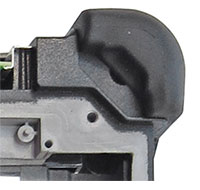 Apart from the given specs, our detailed examination of the R11 revealed an exceptionally sturdy design and construction. The rigid internal magnesium chassis keeps the unit from flexing, which guards against display breakage. Further protection is provided by the low-tech but extremely effective and easily replaceable corner rubber bumpers. Apart from the given specs, our detailed examination of the R11 revealed an exceptionally sturdy design and construction. The rigid internal magnesium chassis keeps the unit from flexing, which guards against display breakage. Further protection is provided by the low-tech but extremely effective and easily replaceable corner rubber bumpers.
IP65 sealing against the elements is sufficient, but do keep in mind that the port cover must be firmly in place and all seals must be undamaged in order to provide that protection.
And also keep in mind that some parts of the tablet are technically outside the sealed areas (like the fan and antennae), so liquids can get in there. Which means that after heavy exposure those areas should be examined and dried out.
But what about the expansive glass surface? It's chemically hardened to a surface hardness of 7H, which is harder than regular window glass or a knife blade (those are about 5.5H), harder than pumice (6) and harder even than a steel file (6.5H). So it's not likely to get scratched.
Summary: The GammaTech Durabook R11
Overall, to say that the GammaTech Durabook R11 is impressive would be an understatement. The company admirably succeeded in creating a tablet that's both sleek and sexy and as rugged as can be, but also one with a display and technology suitable even for Windows power users. So what we have here is a thoroughly modern Windows tablet that speedily and reliably extends the enterprise into the field.

Based on a frugal but powerful Intel "Haswell" Core i5-4200U processor, the Durabook R11 is a very good performer, aided by its very quick solid state disk. The slender profile of the tablet only allows for a relatively small battery 45.8 watt-hours, but that should be enough for almost a full 8-hour shift.
The R11 has a satisfyingly large 11.6-inch display with 1366 x 768 pixel wide-format resolution that remains usable outdoors, especially with the optional 700 nits display that came with our test unit. The capacitive multi-touch screen is very responsive and even works with thin gloves. An active pen option is for those who like to draw or annotate, or need extra precision.
Given its sleek, lightweight design, the Durabook R11 doesn't look like a rugged tablet. But it is, and remarkably so, thanks to its strong magnesium chassis, solid design, and nicely integrated corner bumpers. IP65 ingress protection means the tablet is dustproof and can easily handle any amount of rain.
Overall, the elegant Durabook R11 brings Intel Core processor performance and full Windows functionality to those who seek a state-of-the-art tablet that won't weigh them down, and won't break out there in the field, even under extreme conditions.
– -- Conrad H. Blickenstorfer, May 2015
|
GammaTech Durabook R11 Specifications
|
| Status |
Added 09/2014, updated 11/2014, full review 05/2015
|
| Product type |
Rugged tablet computer
|
| Processor |
Intel "Haswell" Core i5-4200U
|
| CPU speed |
1.6GHz (2.60GHz turbo)
|
| CPU Thermal Design Power |
15 watts
|
| Chipset |
"Lynx Point" Mobile Intel 8-Series |
| OS |
Windows 7 Professional, Windows 8.1 Pro |
| Graphics Controller/Chipset |
Intel HD Graphics 4400
|
| Memory |
4GB or 8GB DDR3L in one socket |
| Display type |
TFT LCD with 360 nits LED backlight, optional sunlight-readable 700 nits LCD with optical bonding
|
| Display size and resolution |
11.6" HD (1366 x 768 pixel)
|
| Digitizer/Pens |
Capacitive multi-touch, optional digitizer pen
|
| Keyboard |
Onscreen keyboard + optional external |
| Storage |
64GB or 128GB M2-SATA SSD |
| Multimedia Pocket |
NA |
| Slots |
1 x microSDHC/SDXC, 1 x SIM card, optional MSR/Smart Card reader
|
| Housing |
Plastic with rubber bumpers over magnesium chassis |
| Temperature |
-10° to 55°F (14° to 131°F) |
| Humidity |
5% to 90% non-condensing |
| Vibration |
MIL-STD-810G 514.6 procedure I cat. 24, fig. 514.6E-1, unit operating |
| Enclosure Class |
IP65 |
| EMI |
NA |
| Shock: Transit Drop |
MIL-STD-810G 516.6 procedure IV (modified): 4 feet with unit operating |
| Certifications |
US: FCC, DOC+, CUS, FCC ID; �EU: CE, CB; �CAN: CUS, IC |
| Size (inches) |
11.8 x 7.6 x 0.78 inches (299 x 192 x 20 mm) |
| Weight |
Starting at 2.65 lbs. (1.2 kg.), 2.85 lbs. as tested
| Power |
11.1V 4,130mAH 45.8 watt-hour Li-Ion ("7 hrs") |
| Camera |
2.0mp front-facing, optional 5mp rear-facing auto-focus with LED flash and geo-tagging, both support full 1080p video @ 30 fps |
| Wireless |
Intel Wireless AC7260 802.11 a/b/g/n/AC WiFi with Class 1 Bluetooth v4.0; optional: 4G LTE WWAN, NFC/RFID reader, 1D/2D scanner, Mag Stripe Reader
|
| Sensors |
Ambient light, G-sensor; Windows 8 only: gyroscope, e-compass
|
| Interface |
2 x USB 3.0, audio in/out, dock (power, RS232, USB, HDMI), expansion connector, 2 x external RF antenna connectors
|
| Price |
i5 version starting at US$2,199, i7 version starting at $2,399
|
| Contact |
GammaTech |
| Website |
Durabook R11 |
| Brochure
|
 Durabook R11 (pdf) Durabook R11 (pdf)
|
| Warranty
|
2 years
|
|
|