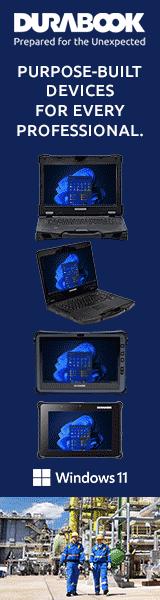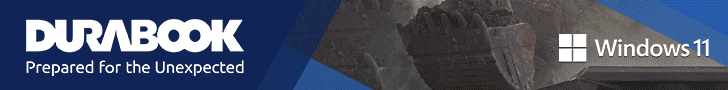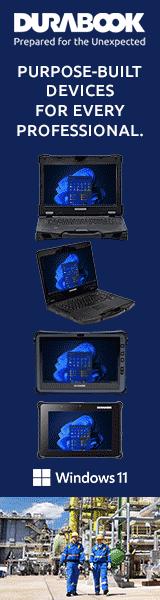Durabook R8
Ultra-compact and fully-rugged Intel 12th generation-based high-performance tablet for use in the field and in the harshest environments
(by Conrad H. Blickenstorfer; photography by Carol Cotton)
Durabook is a core brand of Twinhead International Corporation, a company that made its first military-grade laptop over two decades ago and has plenty of experience with rugged systems both under its own name and as an OEM supplier. The Durabook brand got started in 2002, has long been among the leaders in rugged tablets, and has been making available a succession of durable, special-purpose tablet computers for a wide range of markets. Currently, their tablet portfolio consists of the ultra-rugged Durabook U11, the somewhat lighter and more compact R11, both offering spacious 11.6-inch displays, and then the recently introduced smaller R8 with an 8-inch screen. The R8 looks like a shrunken version of the R11, and it should be of interest for those who need something smaller and lighter in the field and on the job. In this review we're taking a detailed look at the handy new Durabook R8, which is among the first rugged tablets using Intel's "Alder Lake" 12th generation of Core processors.

When Durabook introduced the Durabook R8 on September 15, 2022, the tablet was billed as "the world's only fanless 8-inch fully rugged tablet with 12th Gen Intel processors, offering a unique combination of outstanding performance and ultimate portability for the modern mobile worker." But why a tablet with a small 8-inch screen when modern smartphones already average 6.3 inches and some are pushing 7 inches and more?
That's probably because smartphones run apps on Android or iOS, but work software still primarily runs on Microsoft Windows, and the Durabook R8 is a full-function Windows tablet. Twinhead CEO Fred Kao pointed out in the initial release that workers in many sectors and industries "often require both high performance and the convenience of portability, which are typically conflicting needs" and that the new R8 meets both of those needs. And that is what the R8 was designed for. It's small and light, but it runs Windows and it has enough punch to run even complex applications.
Design — compact, light and versatile
Below you can see the Durabook R8 from the top and all four sides. Borrowing design elements and its overall look from the company's larger R11, the new R8 is an undeniably elegant and attractive tablet with a glass front, a very solid black case, and nicely integrated protective rubber bumpers. The bezel area around the display is wide enough so you can hold the tablet without inadvertently issuing a touch command, and except for the slightly protruding rubber bumpers there is no border for fingers to bop into while operating the tablet. An internal magnesium alloy chassis means the tablet doesn't creak, flex, or twist at all, contributing to a gratifying feel of solidity and quality.

On top of the unit are four rubber pushbuttons (power, volume or brightness up/down, and a programmable button), a window that can be used for the optional barcode scanner or USB 3.2 Type A port.
The left side has a mounting slot for the optional MSR key or stylus holder.
On the bottom is a surface-mount "Pogo" docking connector for use with an office or vehicle docking station. There is also a slot for the optional RF pass-through connectors for WWAN, GPS and WLAN.
On the right side are the tablet's standard default ports. There is an old-school DC power jack for use with the optional 65 watt AC adapter. Next to it is a standard 3.5mm audio in/out jack, and then two reversible USB Type-C ports. Those are a bit close together, which may be an issue if both ports are used; some USB-C connectors are larger than others.

Note that the two USB Type-C ports are not the same. They use the same connector, but the one next to the audio jack is a genuine Thunderbolt 4 port whereas the other is "just" a USB Type-C port that also supports DisplayPort. Both ports support the USB 3.2 Gen 2 standard, but Thunderbolt 4 supports even faster data transfer than USB 3.2 Gen 2 (up to 40 Gbit/s) and can also support dual external 4K displays.
It gets a bit confusing there. The Thunderbolt 4 port 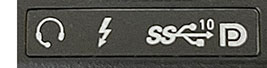 is marked by an electric bolt icon on the protective cover, whereas the standard USB Type-C port uses the official (and not immediately obvious) USB 3.2 10Gb/s plus DisplayPort logo. For charging you can use either the optional DC power adapter, a USB charger (Durabook recommends over 65 watt), or a Thunderbolt 4 dock that has at least 65 watts available for charging. For USB-C charging you have to use the Thunderbolt 4 port with the electric bolt icon. One issue we encountered with that is that charging with a Thunderbolt 4 dock has an impact on system performance and causes heat build-up. That's because the extra benefits of Thunderbolt 4 rely on a handshaking between the Thunderbolt controller in the CPU and the Thunderbolt controller in the dock, syphoning CPU resources. That's clearly an Thunderbolt 4/Intel issue, but one to keep in mind if you use a Thunderbolt 4 dock.
is marked by an electric bolt icon on the protective cover, whereas the standard USB Type-C port uses the official (and not immediately obvious) USB 3.2 10Gb/s plus DisplayPort logo. For charging you can use either the optional DC power adapter, a USB charger (Durabook recommends over 65 watt), or a Thunderbolt 4 dock that has at least 65 watts available for charging. For USB-C charging you have to use the Thunderbolt 4 port with the electric bolt icon. One issue we encountered with that is that charging with a Thunderbolt 4 dock has an impact on system performance and causes heat build-up. That's because the extra benefits of Thunderbolt 4 rely on a handshaking between the Thunderbolt controller in the CPU and the Thunderbolt controller in the dock, syphoning CPU resources. That's clearly an Thunderbolt 4/Intel issue, but one to keep in mind if you use a Thunderbolt 4 dock.
Durabook has always been very good with offering various accessories and expansion modules to customize their products for different customers requirements, industries and applications. For the Durabook R8, as shown below, the company offers, from left to right, a magnetic stripe reader, a Smart Card reader, a Smart Card reader that also includes RS-232/RJ45 and USB ports, and a high-capacity battery. Not shown is a Smart Card readers with either LF/HF-RFID or UHF-RFID.

Shown below are, from left to right, the optional office dock, rotating hand strap with a kickstand, a hand strap, and a simple tablet stand. Not shown are 2 and 8 bay battery chargers, shoulder strap, and an x-strap that attaches to the back of the tablet.

One thing that we would have liked to see is a keyboard that would offer 2-in-1 functionality so that the R8 tablet could also be used as a laptop. Durabook offers that with their larger R11, and we thought that option added a lot of functionality and filled a real need.

Innovative, very solid construction
Just like its larger R11 sibling, the outside of the R8 is all sleek, making it look like a more substantial version of a consumer tablet with some extra corner guards. Unlike consumer tablets, though, the R8 is tough and rugged and all business. That starts with the battery that is recessed into the backside of the tablet so it can quickly and easily be replaced  (internal, non-replaceable batteries as are the norm in consumer tablets would be unacceptable to most business users). The battery is part of the design and doesn't have a separate cover over it. A friction lever with a push button activator is used to securely hold the battery in place. It is unlikely that it'll ever work itself loose by mistake (the optional high-capacity battery slightly protrudes, like the optional expansion modules shown to the right).
(internal, non-replaceable batteries as are the norm in consumer tablets would be unacceptable to most business users). The battery is part of the design and doesn't have a separate cover over it. A friction lever with a push button activator is used to securely hold the battery in place. It is unlikely that it'll ever work itself loose by mistake (the optional high-capacity battery slightly protrudes, like the optional expansion modules shown to the right).
Since there is no battery compartment cover, the battery contact area has a rubber seal that presses against the magnesium frame to make a watertight seal. Whenever replacing the battery, make sure the seal is fully intact. The slender (3/8-inch) battery itself is a Lithium-Ion design rated at 7.6 Volt, 3.8 Ahr, for a total of 27.36 watt-hours — not that much.
Unlike on the larger R11 where the entire backside comes off to get access to storage and other modules and components, the R8 has two individual access compartments on its back. The smaller compartment contains the unit's speedy M.2 2242 PCIe nVME 128GB solid state disk. The other compartment houses the fast Intel WiFi 6E AX211NGW / Bluetooth v5.3 module, and there is a second M.2 2242 connector. Both compartments are sealed via one black rubber gasket that sits underneath a screwed-on aluminum cover. Somewhat unusual, and requires careful placement of the sealing gasket, but it gets the job done.

Inside the battery compartment you'll find, if so equipped, the unit's nano-SIM and micro-SDCard slots underneath a hinged sealing cover.
We had originally planned on dismantling the R8 further so we could see the internal frame with the motherboard as well as the overall internal design both from an electronic as well as a ruggedness/reliability point of view. The R8, however, turned out to be an exceptionally intricate and complex design. It took undoing over two dozen very small Phillips screws just to remove a polymer plastic frame that covered the tablet's antennas mounted outside of the R8's magnesium chassis (the image above to the right shows the R8 with the frame removed). Twinhead/Durabook went all out in creating the R8 just exactly right. It is about the opposite of the basic box with a circuit board inside.
Intel "Alder Lake" 12th gen Core processor performance
When Durabook initially announced the R8 on September 15, 2022, it was the only fully rugged fanless tablet based on Intel's "Alder Lake" 12th generation Core processors. In the hyper-competitive market for state-of-the-art rugged laptops and tablets, being first to market with new technology can sway purchase decisions and give a company an edge, a competitive advantage, and also a reputation as a market leader.
"Alder Lake" is more than just yet another new Intel chip generation. It is Intel's first major "hybrid" processor design, combining large, powerful performance cores ("p-cores") and smaller, simpler economy cores ("e-cores"). Why using two types? Because it's not power-efficient to use high-performance cores for simple routine or background work. Smartphones, both on the iPhone and the Android side, have been using different cores for different work for years.
So what "Alder Lake" brings is combinations of p-cores and e-cores. On the p-core side Intel is using a new high-end microarchitecture called Golden Cove that's supposed to be roughly 18% more powerful than comparable cores in 11th generation processors. On the e-core side, which is basically Intel Atom processor technology, there's also a new microarchitecture named Gracemont. According to Intel, each Gracemont e-core is capable of as much or more performance than one of Intel's 6th generation "Skylake" cores, at much lower power consumption.
 How does this mix of p-cores and e-cores work? The idea is to intelligently route heavy-duty, time-critical work to the p-cores and simpler tasks of lesser importance to e-cores. To do that, Intel and Microsoft worked together on "Thread Director," a technology that examines work and decides what goes to which type of core. Only Windows 11 includes full thread director capabilities, which is why Windows 11 comes with the Durabook R8, as compared to other machines that still run Windows 10 and are "Windows 11 ready".
How does this mix of p-cores and e-cores work? The idea is to intelligently route heavy-duty, time-critical work to the p-cores and simpler tasks of lesser importance to e-cores. To do that, Intel and Microsoft worked together on "Thread Director," a technology that examines work and decides what goes to which type of core. Only Windows 11 includes full thread director capabilities, which is why Windows 11 comes with the Durabook R8, as compared to other machines that still run Windows 10 and are "Windows 11 ready".
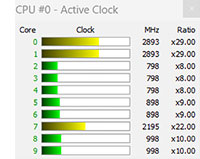 How all of this thread directing works goes well beyond the scope of this review. In theory, the division of labor between performance and economy cores should amount to similar performance with less heat generated and less battery power needed.
How all of this thread directing works goes well beyond the scope of this review. In theory, the division of labor between performance and economy cores should amount to similar performance with less heat generated and less battery power needed.
How this will work in practice and out there in the field isn't totally clear yet, and neither is what impact just two power cores will have when the last few generations of Intel Core processors all had four high-powered cores. The graph to the right shows the processor workload difference when running a demanding application — the two power cores on top are hard at work while the eight economy cores more or less idle along.
As is, Durabook offers the new R8 with three processor options. It's either the low-end Pentium Gold 8500, the mid-range Core i5-1230U or the high-end Core i7-1250U. Even though one is Pentium-branded, all three are part of Intel's Alder Lake-U series of chips designed for mobile devices. Our review unit came with the mid-range Core i5-1230U. Judging just by the specs, we'd expect a fairly large performance gap between the Pentium on the one side, and the two Core chips on the other. The difference between the Core i5 and the Core i7 is likely smaller and mostly on the graphics side.
|
Available Durabook R8 CPUs
|
Intel Pentium Gold
|
Intel Core i5
|
Intel Core i7
|
|
Model
|
8500
|
1230U
|
1250U
|
|
Economy Cores
|
4
|
8
|
8
|
|
Performance Cores/Threads
|
1/2
|
2/4
|
2/4
|
|
Processor base power
|
9 watts
|
9 watts
|
9 watts
|
|
Processor max turbo power
|
29 watts
|
29 watts
|
29 watts
|
|
Max Turbo Speed
|
4.40 GHz
|
4.40 GHz
|
4.70 GHz
|
|
Smart Cache
|
8MB
|
12MB
|
12MB
|
|
Integrated graphics
|
Intel UHD (48 EUs)
|
Intel Iris Xe (80 EUs)
|
Intel Iris Xe (96 EUs)
|
|
Graphics max speed
|
0.80 GHz
|
0.85 GHz
|
0.95 GHz
|
To see what kind of performance the Durabook R8 with the Core i5-1230U processor provides, we ran our standard benchmark suites, Passmark Software's PerformanceTest version 6.1 and 9.0, PCMark 10, 3DMark, and GeekBench 5, as well CrystalMark for confirmation and single core performance information.
The table below shows how the new Durabook R8 compares to other popular compact rugged 8-inch class tablets we tested, and we also added the Durabook R8's larger 11.6-inch sibling, the R11 which is also equipped with Alder Lake technology:
|
8-inch rugged Windows tablets: Where the Durabook R8 fits in
|
|
Company
|
Durabook
|
Durabook
|
Getac
|
Handheld
|
RuggON
|
Winmate
|
Zebra
|
|
Model
|
R8
|
R11
|
T800
|
Algiz 8X
|
LUNA
|
M900P
|
ET51
|
|
Introduced
|
2023
|
2022
|
2016
|
2017
|
2022
|
2019
|
2019
|
|
CPU family
|
Intel Core
|
Intel Core
|
Intel Atom
|
Intel Pentium
|
Intel Core
|
Intel Pentium
|
Intel Atom
|
|
CPU model
|
12th gen
|
12th gen
|
X7-Z8750
|
N3710
|
i5-1145G7E
|
N4200
|
X5-E3940
|
|
Max RAM
|
16GB
|
16GB
|
8GB
|
8GB
|
8GB
|
8GB
|
4GB
|
|
Storage type
|
PCIe SSD
|
PCIe SSD
|
eMMC
|
mSATA SSD
|
M.2 SSD
|
M.2 SSD
|
eMMC
|
|
Max storage
|
1TB
|
1TB
|
256GB
|
128GB
|
512GB
|
512GB
|
64GB
|
|
Display size
|
8.0-inch
|
11.6-inch
|
8.1-inch
|
8.0-inch
|
8.0-inch
|
8.0-inch
|
8.4-inch
|
|
Resolution
|
1280 x 800
|
1920 x 1080
|
1280 x 800
|
1280 x 800
|
1280 x 800
|
1280 x 800
|
2560 x 1600
|
|
Pixels/inch
|
189 ppi
|
190 ppi
|
186 ppi
|
189 ppi
|
189 ppi
|
189 ppi
|
359 ppi
|
|
Luminance
|
800 nits
|
1000 nits
|
600 nits
|
600 nits
|
1,000 nits
|
510 nits
|
720 nits
|
|
Size (inches)
|
8.94 x 5.91 x 0.81
|
11.8 x 7.6 x 0.78
|
8.93 x 5.94 x 0.94
|
8.85 x 5.78 x 0.94
|
8.86 x 6.22 x 0.87
|
8.86 x 5.83 x 0.81
|
8.97 x 5.90 x 0.50
|
|
Volume (cu-in)
|
42.8
|
69.9
|
49.9
|
48.1
|
47.9
|
41.8
|
26.5
|
|
Weight (lbs.)
|
1.9
|
2.8
|
1.94
|
2.18
|
2.0
|
2.00
|
1.26
|
|
Operating temp
|
-4° to 140° F
|
-4° to 140° F
|
-6° to 122° F
|
-20° to 145° F
|
-4° to 122° F
|
-22° to 158° F
|
-4° to 140° F
|
|
IP rating
|
IP66
|
IP66
|
IP65
|
IP65
|
IP65
|
IP65
|
IP65
|
|
PassMark 6.1
|
6,228
|
11,001
|
643
|
1,353
|
4,831
|
1,598
|
1,447
|
|
PassMark 9.0
|
2,703
|
5,602
|
NA
|
NA
|
3,203
|
963
|
955
|
|
CrystalMark
|
274,377
|
417,117
|
84,727
|
133,040
|
331,372
|
124,521
|
129,273
|
|
PCMark 10
|
3,341
|
5,359
|
NA
|
NA
|
3,680
|
NA
|
NA
|
|
3DMark TimeSpy
|
808
|
1,384
|
NA
|
NA
|
881
|
NA
|
NA
|
|
GeekBench 5 S
|
1,259
|
1,586
|
NA
|
NA
|
1,319
|
NA
|
NA
|
|
GeekBench 5 M
|
3,535
|
5,747
|
NA
|
NA
|
3,713
|
NA
|
NA
|
The results in the table above provide more of an overview of the relatively few 8-inch class rugged tablets available than a clear apple-to-apple comparison. The tablets cover a fairly wide spectrum of introduction/test dates (2017 to 2023) as well as targeted performance levels (basically Intel Atom vs Intel Core). Still, one can draw a few definite conclusions.
 First, with all the advances in Intel's low-end Atom processor family over the years, there remains a large performance (and cost!) gap between Atom and Core processors. The emergence of hybrid processors that include both power (Core) and economy (Atom) cores will likely fill the gap between the two fundamentally different families, and also make the border between them more fluid.
First, with all the advances in Intel's low-end Atom processor family over the years, there remains a large performance (and cost!) gap between Atom and Core processors. The emergence of hybrid processors that include both power (Core) and economy (Atom) cores will likely fill the gap between the two fundamentally different families, and also make the border between them more fluid.
Second, at least for now — and based on our small sample — it's difficult to quantify the difference between the very successful "Tiger Lake" 11th generation and the new hybrid "Alder Lake" 12th generation.
Third, even within the new "Alder Lake" class it's not always comparing apples with apples. Note the significant performance difference between the Durabook R8 and R11. Both use 12th gen processors and customers can specify what seems near identical chips, like the i7-1250U for the R8 and the i7-1255U for the R11. However, whereas the 1250U is a 9/29 watt chip designed for small fanless systems like the R8, the 1255U is a 15/55 watt chip designed for larger fan-based systems with much more cooling power. Hence, the 1255U offers significantly higher performance. Intel doesn't make it easy to figure out what should be used for what.
What it boils down to is that the Durabook R8 is clearly a performance-oriented high-end device that will leave anything Atom-based in the dust. But the thermal constraints of its silent fanless design and compact body limit performance compared to fan-based systems with fewer thermal constraints.

Battery life
How long a mobile computer can run on a battery charge is crucial to its real-world value and usefulness. Early mobile systems failed miserably in this department, often lasting barely more than an hour on a charge. That has changed quite a bit, and mobile systems are now generally able — and expected to — to make it through a full work shift on a charge.
As is, the Durabook R8's battery is externally accessible and can quickly be replaced with a freshly charged one, but who wants to carry around spare batteries? So how does the Durabook R8 do with battery life? Durabook's spec sheet claims 8-1/2 hours on the MobileMark 2014 battery life benchmark for the standard battery, and 17 hours for the optional long life battery. Our review unit came with what looks like the standard battery (7.6V, 3,600mAh, 27.4 watt-hours)
|
Durabook R8 BatteryMon Power Draws (at idle)
|
|
Backlight level
|
Darkest
|
Recommended
|
Brightest
|
|
Max Battery
|
3.4 watts (8.1 hrs)
|
3.8 watts (7.2 hrs)
|
6.2 watts (4.4 hrs)
|
|
Max Performance
|
3.7 watts (7.4 hrs)
|
3.9 watts (7.0 hrs)
|
6.6 watts (4.2 hrs)
|
We used PassMark's BatteryMon to determine battery draw. With the Windows 11 power mode set to "Best power efficiency" mode, and brightness set to 0%," we saw a minimum of 3.4 watts. With the backlight set to 50%, it was 3.8 watts, and with the backlight at 100% 6.2 watts. Dividing the full available 27.4 watt-hours of a fully charged battery by the lowest observed battery draw of 3.4 watts would indicate a theoretical battery life of 8.1 hours.
 Putting the Windows 11 power mode to "Best performance" and setting the backlight to 0%, power draw was 3.7 watts, just a tad higher as in battery conservation mode. With the backlight set to the 50% level, it was 3.9 watts, and with the backlight at 100% 6.6 watts. This means that in "Best performance" mode and backlight as bright as Windows sets it, maximum theoretical battery life drops to 4.2 hours.
Putting the Windows 11 power mode to "Best performance" and setting the backlight to 0%, power draw was 3.7 watts, just a tad higher as in battery conservation mode. With the backlight set to the 50% level, it was 3.9 watts, and with the backlight at 100% 6.6 watts. This means that in "Best performance" mode and backlight as bright as Windows sets it, maximum theoretical battery life drops to 4.2 hours.
Now keep in mind that the BatteryMon utility measures power draw with the system constantly on but just idling along, without running a user application.
We also ran the battery life test of UL Solutions' PCMark 10. We always use the "Modern office" test that determines battery life with the computer continuously running a variety of apps, never being idle. We consider this a maximum load scenario that tests battery life in constant use. Per UL instructions we set display luminance to 200 nits. Here, the Durabook R8 scored six hours and 41 minutes.
This means that the Durabook R8 can last around the 8-1/2 hours the company claims on a charge. But in real life use, how long a charge lasts will depend of screen brightness, the types of applications used, and whether the tablet is in constant use or not. For example, using an R8 tablet continuously in "best performance" mode and with screen brightness cranked all the way up to its impressive maximum brightness will drain the R8's relatively small standard battery fairly quickly. Which is why Durabook offers an optional high-capacity battery.
|
Minimum BatteryMon Power Draws (at idle)
|
|
R8 (2023)
|
R11 (2022)
|
U11 (2020)
|
R11L (2019)
|
S14I (2021)
|
Z14I (2021)
|
|
ultra-low hybrid
|
hybrid
|
ultra-low voltage
|
low-voltage
|
low-voltage
|
low-voltage
|
|
8" tablet
|
11.6" tablet
|
11.6" tablet
|
11.6" tablet
|
14" laptop
|
14" laptop
|
|
3.4 watts
|
3.2 watts
|
3.2 watts
|
4.9 watts
|
5.5 watts
|
6.1 watts
|
The last word about the different power draw and battery life characteristics of Intel "Alder Lake" hybrid powered devices hasn't been said just yet. The table to the right shows the minimum power draws at lowest backlight brightness of six Durabook tablets and laptops we've recently tested. It does seem that at low load, the power draw of a hybrid-equipped device is as low as that of an ultra-low voltage machine and considerably lower than that of standard low-voltage designs.
Dual cameras
The Durabook R8 has front and rear cameras, as is standard on most modern tablets. On the front is a 2-megapixel webcam. The rear camera is for picture taking and documentation. It has an 8-megapixel imager, and the pictures we took came out in 4:3 aspect ratio 3,264 x 2,448 pixel resolution, exactly 8-megapixel. We used the cameras on our review unit via the standard Windows 11 Camera application, version 2022.2210.9.0. Image settings allowed selecting resolutions ranging from 160 x 120 pixel up to 1920 x 1080 pixel on the user-facing camera, and 320 x 240 pixel up to the full 3,264 x 2,448 for the documentation camera. Both cameras can be used for stills as well as for video.
 As we've repeatedly mentioned over the years, our experience with cameras integrated into rugged vertical market handhelds and tablets has generally been underwhelming, with most lagging well behind what's available in smartphones dedicated and point & shoot cameras. The situation is getting better, probably in part due to pressure from customers who by now are used to consumer smartphones and tablets equipped with very good cameras.
As we've repeatedly mentioned over the years, our experience with cameras integrated into rugged vertical market handhelds and tablets has generally been underwhelming, with most lagging well behind what's available in smartphones dedicated and point & shoot cameras. The situation is getting better, probably in part due to pressure from customers who by now are used to consumer smartphones and tablets equipped with very good cameras.
The rear-facing documentation camera of the R8 is good enough for most jobs intended. After a bit of practice, the test pictures we took with the device were suitable for many field documentation tasks. We're not talking iPhone or high-end Android smartphone quality, but good enough.
The Windows Camera app user interface is still quite limited, but at least there is manual focus and manual exposure compensation, both via onscreen sliders. In picture taking mode, you can select from panorama, video, photo, document, whiteboard and barcode scanning modes.
The pictures below were shot with the Durabook R8 in its highest resolution mode. Click on the image to bring up a full-size version.

The R8 documentation camera is capable of taking decent pictures. There is good sharpness and image detail, and little of the massive compression that often renders pictures from such integrated cameras useless due to artifacting. Patience is needed at times, as the camera takes a bit of time focus, so there's some shutter lag.
Video is better than what we've seen from cameras integrated into rugged devices even two or three years ago. The camera generally doesn't fall behind and the maximum 1920 x 1080 (1080p) recording format (for both cameras) remains useful, even at just 30 frames per second. All that said, today's smartphones are spoiling consumers with superb cameras and sophisticated imaging apps. It'd be great to see some of that tech in professional tools like rugged tablets.
Note that camera applications that come with mobile operating systems are often replaced with third party software optimized for certain imaging tasks, or developers and systems integrators include camera and video functionality directly into custom software.
Good display
The 6.7-inch display of Apple's iPhone 14 Pro Max is considered very large for a modern smartphone whereas the Durabook R8's 8.0-inch screen seems rather small for a tablet, even though the R8 screen is actually 72% larger than the iPhone display. Likewise, the R8's 1280 x 800 pixel display, which makes for 189 pixel per inch, seems modest to the iPhone's incredible 2796 x 1290 pixel and 460 ppi density. It's all relative, because different types of mobile devices are used in different ways for different tasks. For using Microsoft Windows on a small tablet, it's just right. Higher resolution wouldn't make it better. The display, of course, uses capacitive multi-touch, an optional active digitizer version is available, and there are touch modes optimized for use with gloves, in wetness, or with the stylus.

The R8 comes standard with Durabook's "Dynavue" sunlight-readable display technology that uses optical bonding to reduce internal reflectivity. The R8 screen is quite bright, too. Whereas standard laptops rarely go over 300 nits and consumer tablets maybe 500 nits, the R8 display is rated up to 800 nits luminance. In our testing it actually topped out at 906 nits -- very impressive, and in line with the Durabook display tradition of almost always being brighter than listed in the specs.
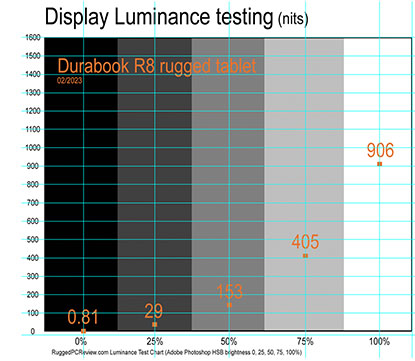 For the past decade and a half, almost all computer screens have been of the "glossy" variety, because glossy displays make for vibrant color.
For the past decade and a half, almost all computer screens have been of the "glossy" variety, because glossy displays make for vibrant color.
However, one issue with glossy screens is that they are prone to reflections, especially outdoors. That's why some manufacturers offer matte or semi-matte screens that are less affected by reflections. And that's what the R8 has, a semi-matter display surface. It diffuses light instead of reflecting it. Some will prefer glossy, which the larger Durabook R11 has, others will like the matte surface of the R8 better.It's a matter of preference.
The images below show what the screen looks like in outdoor use on a brisk Tennessee February afternoon. Head-on, the screen is nicely bright and vibrant and really never washes out. Tilting it does not introduce reflections from the surrounding like a glossy screen does, but the picture becomes progressively more muted as the display is tilted away. Almost everyone has gotten used to the glossy screens in current smartphones and tablets, and we've learned to live with reflections. But it's really nice not to have them.

Older displays and lesser display technologies may have viewing angle issues with often dramatic color and/or contrast shifts. The Durabook R8 has no such problems.
Overall, the Durabook R8 display is excellent, as we've become accustomed to in Durabook products. It is on the small side for using Windows comfortably, and
definitely benefits from tweaking the user interface so that display elements such as icons, pulldowns and check boxes aren't too tiny, and it also benefits from touch-optimized software designed for small displays.
Impressive ruggedness
The idea behind the Durabook R8 was to bring true portability in a rugged Windows tablet to field workers in manufacturing, transportation, logistics, field services and utility industries, as well as law enforcement departments and government agencies challenging environments where is required. The Durabook R8 does that in a package that weighs under 1.9 pounds, yet brings full Intel core processor performance to the job.
For ruggedness, the Durabook R8 is certified to have passed MIL-STD-810H testing for drop, shock, vibration, rain dust, altitude, freeze/thaw, high/low temperature, temperature shock, and humidity. Those test results are presumably available from Durabook. The tablet is also MIL-STD 461G certified to meet conduction, radiation, and conducted as well as radiated susceptibility standards. And the R8 also meets ANSI/UL 121201 Class 1 Division 2 requirements for intrinsic safety, which means it's safe to be used in environments where flammable gases may be present.
The most common cause of failure in tablets is drops while operating them. Most rugged tablets guard against that by being able to withstand 4-foot drops. Due to its super-solid construction, light weight, and substantial corner bumpers, the R8 can handle six-foot drops. That provides a good margin of error, plus good bunch of peace of mind.

Durabook also states that vibration resistance has been tested similar to the methods described in MIL-STD-810H — i.e. vibration of the unit while it is powered on at prescribed frequencies for an hour per axis.
For sealing against dust and liquids, the Durabook R8 provides IP66-level ingress protection. The first "6" means complete protection against dust, and the second "6" means protection against strong jets of water from all directions. What that means, is that the R8 can handle any degree of rain, and it can even be hosed down with a pressure washer, and even brief submersion into water probably won't hurt it. As always when it comes to sealing, make sure ports covers are securely closed and the battery compartment seals are in perfect condition.

The operating temperature range of the R8 is a wide -4 to 140 degrees Fahrenheit (-20 to 60 centigrade). That's plenty good enough for most conceivable operating environments, including commercial freezers.
 Do note that Twinhead has decades' worth of experience making rugged computers. Twinhead made all those rugged and ultra-rugged General Dynamics Itronix notebooks, and the company remains a major rugged equipment OEM to a lot of system integrators and resellers around the globe. They know what they're doing.
Do note that Twinhead has decades' worth of experience making rugged computers. Twinhead made all those rugged and ultra-rugged General Dynamics Itronix notebooks, and the company remains a major rugged equipment OEM to a lot of system integrators and resellers around the globe. They know what they're doing.
Apart from the given specs, our examination and testing of the R8 revealed an exceptionally sturdy design and construction. The rigid internal magnesium chassis keeps the unit from flexing, which guards against display breakage. Further protection is provided by the low-tech but extremely effective integrated corner rubber bumpers.
And also keep in mind that some parts of the tablet are technically outside the sealed areas (like the various antennae), so liquids can get in there. Which means that after heavy exposure those areas should be examined and dried out.
Also note, that the Durabook R8 is built to fill ANSI/UL 121201 Class I, Division 2 requirements for safe use in areas where flammable gases or vapors possibly might be present.
Summary: The Durabook R8
The Durabook R8 brings the company's extensive experience with thin and light rugged tablets to a smaller 8-inch form factor, addressing the requirements of those who need Intel Core processor level performance in an ultra-compact package. Nicely equipped, the R8 weighs just 1.875 pounds.

Unlike many compact tablets, the Durabook R8 packs a punch in the form of Intel 12th generation Core processors and up to a terabyte of fast PCIe NVMe storage to tackle even complex Windows software in the field. The fanless tablet operates silently and there's no fan to get gunked up. Dual reversible Type-C ports provide USB 3.2 Gen 2 with DisplayPort as well as Thunderbolt 4 functionality.
The Durabook R8 is highly customizable and configurable via integrated and bolt-on expansion modules that add ports, readers, and various ways to capture and transmit information in the field and on the job.
An 8-inch display is small for Microsoft Windows, but with a bit of user interface tweaking works just fine, especially with software formatted for smaller displays. We loved the bright (we measure over 900 nits) display with its semi-matte coating that eliminated reflections. Touch works flawlessly, has special water, glove and stylus modes, and an active digitizer is available.
Thanks to its strong magnesium chassis, solid design, integrated corner bumpers, a very wide operating temperature range, and excellent ingress protection, the Durabook R8 tablet can handle way more hazard and abuse on the job than any consumer tablet.
Reasonably priced for a high-performance rugged tablet, the compact and very light Durabook R8 combines state-of-the-art technology, great functionality and significant customization potential into an eminently portable package with a wealth of accessories and peripherals.
– -- Conrad H. Blickenstorfer, February 2023
|
Durabook R8 Specifications
|
| Status |
Review 02/2023
|
| Product type |
Ultra-compact rugged tablet computer
|
| Processor
|
Intel "Alder Lake" 12th generation Core i7-1250U (2P and 8E cores) or
Intel "Alder Lake" 12th generation Core i7-1230U (2P and 8E cores) or
Intel "Alder Lake" 12th generation Pentium Gold 8500 (1P and 4E cores)
|
| CPU speed
|
Core i7-1250U: up to 4.70GHz, E-core up to 3.50GHz
Core i7-1230U: up to 4.40GHz, E-core up to 3.30GHz
Pentium Gold 8500: up to 4.40GHz, E-core up to 3.30GHz
|
| CPU Thermal Design Power
|
Core i7-1250U: 9/29 watts
Core i7-1230U: 9/29 watts
Pentium Gold 8500: 9/29 watts
|
| OS |
Windows 10/11 Pro |
| Graphics |
Core i7-1250U: Iris Xe Graphics
Core i7-1230U: Iris Xe Graphics
Pentium Gold 8500: UHD Graphics
|
| Memory |
8GB to 16GB LPDDR4x |
| Display type |
TFT LCD, 800 nits (906 nits measured) DynaVue sunlight readable display with capacitive multi-touch screen
|
| Display size and resolution |
8.0" HD, 1280 x 800 pixel resolution (189 ppi)
|
| Digitizer/Pens |
Capacitive multi-touch
|
| Buttons |
power, volume up/down, one programmable user-definable soft keys |
| Keyboard |
Onscreen keyboard + optional external |
| Storage |
128GB/256GB/512GB/1TB PCIe NVMe SSD |
| Multimedia Pocket |
NA |
| Slots |
1 x MicroSDXC, 1 x nanoSIM card
|
| Housing |
Est: Plastic with rubber bumpers over aluminum-magnesium alloy chassis |
| Temperature |
-20° to 60°F (-4° to 140°F) |
| Humidity |
5% to 95% non-condensing |
| Vibration |
MIL-STD-810H |
| Enclosure Class |
IP66 |
| EMI |
MIL-STD 461G certified |
| Shock: Transit Drop |
MIL-STD-810H: 26 x 6 foot drop |
| Certifications |
Est: US: FCC, DOC+, CUS, FCC ID; EU: CE, CB; CAN: CUS, IC |
| Size (inches) |
8.9 x 5.9 x 0.81 inches (227 x 150 x 21 mm) |
| Weight |
Starting at 1.9 lbs. (860 grams), 1.88 lbs. as tested
| Power |
3.8V 3,600mAH 13.7 watt-hour Li-Ion ("8.5 hrs"); optional long life 3.8V, 7,200mAh, 27.4 watt-hour Li-Ion ("17 hrs) |
| Camera |
2.0mp front-facing, optional 8mp rear-facing auto-focus with LED flash and geo-tagging, both support full 1080p video @ 30 fps |
| Data collection |
Optional 1D/2D barcode reader, optional Smart Card reader OR RFID |
| Wireless |
Intel Wi-Fi 6E AX211 802.11 ax WiFi with Bluetooth v5.2; optional: GPS and 4G LTE multi-carrier WWAN, RF antenna pass-through
|
| Interface |
1 x USB 3.2 Gen 2 Type C, 1 x Thunderbolt 4, DC power jack, audio in/out, dock (power, RS232, USB, HDMI), expansion connector
|
| Price |
Inquire
|
| Web page |
Durabook R8 web page |
| Spec sheet
|
 Durabook R8 (pdf) Durabook R8 (pdf)
|
| Warranty
|
3-year limited warranty
|
(copyright 2023 RuggedPCReview.com)