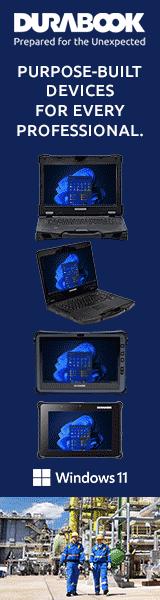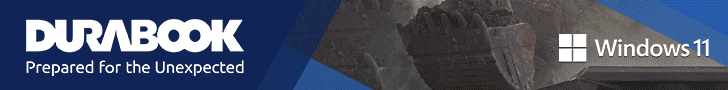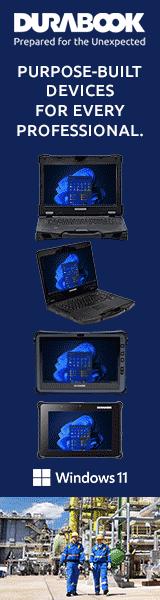Durabook R11
Light, compact, versatile and fully-rugged Intel 12th generation-based high-performance tablet for use in the field and in the harshest environments
(by Conrad H. Blickenstorfer; photography by Carol Cotton)
Durabook is a core brand of Twinhead International Corporation, a company that made its first military-grade laptop over two decades ago and has plenty of experience with rugged systems both under its own name and as an OEM supplier. The Durabook brand got started in 2002, has long been among the leaders in rugged tablets, and has been making available a succession of durable, special-purpose tablet computers for a wide range of markets. Currently, their tablet portfolio consists of the ultra-rugged Durabook U11I, the somewhat lighter and more compact R11, both offering spacious 11.6-inch displays, and then the recently introduced smaller R8. In this review we're reporting on the latest and most powerful version of the R11 platform, which at the time of its announcement was the first rugged tablet using Intel's "Alder Lake" 12th generation of powerful Core processors.

Being first with a new technology is always special and, for now, Durabook is ahead of most of its direct competition. "The updated R11 employs the latest technology to meet the ever-changing needs of workforces operating in some of the most demanding sectors, including warehouse, field service, law enforcement, and logistics," said Twinhead CEO Fred Kao. We agree, and the update here is a substantial one as the performance version of the R11 platform — there is also a lower-powered economy R11L — jumped all the way from the 8th to 12th generation of Intel's mobile high-performance chips. A four-generation leap is massive.
As for the R11 platform itself, it isn't new. The basic design has been around for over eight years. It got started back in 2014 as part of a new breed of Microsoft Windows-based tablets that were remarkably thin and light, used the emerging capacitive multi-touch, offered good onboard I/O, yet were tougher and better suited for business and the field than the slender, fragile consumer tablets of the time. As it turned out, the original Durabook R11 got everything right, so there was no need to change much in the basic design. It's tried and true, and now the R11 is technologically fully up-to-date as well.
Design, look, and feel — elegant utility
Below you can see the Durabook R11 from the top and all four sides. Although the basic platform has been around, the R11 remains an undeniably elegant and attractive design with a glass front, a black plastic case, and very nicely integrated black rubber bumpers. The bezel area around the display is wide enough so you can hold the tablet without inadvertently issuing a touch command, and except for the slightly protruding rubber bumpers there is no border for fingers to bop into while operating the tablet. An internal magnesium alloy chassis means the tablet doesn't creak, flex, or twist at all, contributing to a gratifying feel of solidity and quality.

On top of the unit is the grill for the small fan that comes on when it's needed. It isn't loud, but not totally silent either. And no, water won't get into the inside of the tablet though that grill. The fan itself is waterproof and the fan compartment is sealed against the actual interior.
The left side features the power button, a volume rocker, and a Kensington lock slot. Yes, physical security is a good thing.
On the bottom is a surface-mount "Pogo" docking connector that provides power pass-through, HDMI, serial, and USB, as well as RF pass throughs for WWAN and GPS, and is for use with one of the two available docks. There is also the DC-in jack that we wish were on the side, and two mounting/security screw holes.
Rugged tablets generally don't have a lot of wired connectivity due to space reasons, and sealing requirements often mandate designs with as few (potentially leaky) openings as possible. Enterprise customers, however, demand a degree of onboard connectivity, especially in tablets running Windows.

As a result, the R11 offers more connectivity than most consumer tablets, but not as much as most rugged laptops or thicker tablets. All I/O is concentrated in a recessed area on the right side of the tablet. You get a 3.5mm audio in-out jack, a full-size USB 3.2 Gen 2 Type A port, a MicroSD/SDHC/SDXC card slot, a nano-SIM card slot, a Micro HDMI port, and a Thunderbolt 4 port that uses the standard reversible USB Type C connector, supports up and downstream charging as well as USB 3.2 Gen2 and supporting up to two external displays.
For those who require legacy interface functionality, both RJ45 LAN and an RS232 serial port are optionally available. The R11's modular expansion system can be used for a variety of options. Available are a low and high frequency RFID reader, a combination mag stripe and Smart Card reader, a dedicated Smart Card reader, an RJ45 module, and a combination RJ45/RS232 and Smart card reader. Note that these are either/or; only one module can be bolted on at a time.

There are also two available docking stations (office and vehicle) that provide not only additional USB 2.0 and 3.0 ports, but also HDMI, RJ45 LAN and RS232 serial. The vehicle dock offers the standard VESA mounting hole pattern compatible with numerous mounting options, as well as a locking mechanism.

Also worth noting is the optional keyboard (see above) that converts the R11 into a 2-in-1 hybrid. You insert the tablet into the sturdy hinge-base on the keyboard, tighten two thumb wheel screws. and — voilą — instant notebook computer. If the keyboard is not needed, undo the screws and the R11 is a handy, slender tablet again.

A look inside — solid as a rock
While the outside of the R11 is sleek and slender, and it looks like a thicker consumer tablet with extra corner guards, inside the R11 is all business. That starts with the battery that is recessed into the backside of the tablet so it can quickly and easily be replaced (internal, non-replaceable batteries as are the norm in consumer tablets would be unacceptable to most business users). The battery is part of the design and doesn't have a separate cover over it. A friction lever with a push button activator is used to securely hold the battery in place. It is unlikely that it'll ever work itself loose by mistake.
Since there is not battery compartment cover, the battery contact area has a rubber seal that presses against the magnesium frame to make a watertight seal. Whenever replacing the battery, make sure the seal is fully intact. The slender (3/8-inch) battery itself is a Lithium-Ion design rated at 11.1 Volt, 3.95 Ahr, for a total of 43 watt-hours — not that much.
Instead of having individual access doors in the backside/bottom of the tablet to get to RAM, wireless and other areas, the entire backside comes off. It consists of a thin but tough elaborate plastic cover held in place with about 20 Philips screws of various sizes. Below you can see the R11 with its bottom plate removed and sitting beside the tablet.
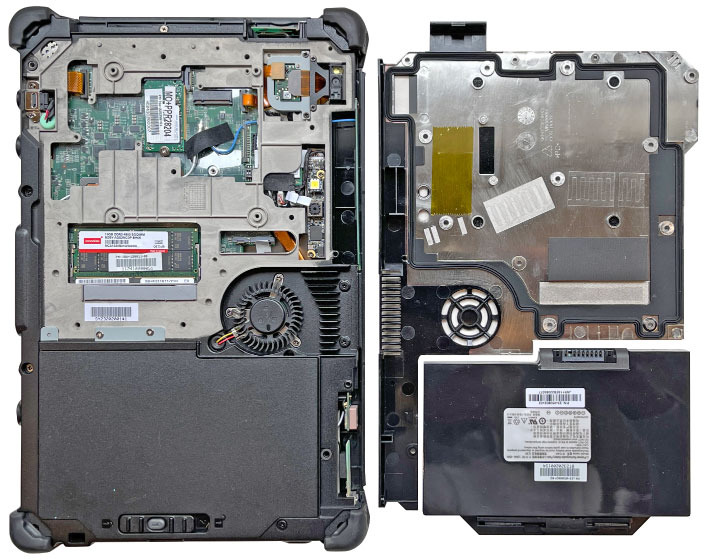
As can be seen, the tablet is built around a thick, intricate and very rigid magnesium frame. The frame/chassis has cutouts for access to replaceable modules.
Now keep in mind that the R11 is a rugged design with an IP66 ingress protection rating, which means it must be able to handle strong jets of water from all directions.
At first sight that doesn't seem possible with a thin plastic back cover that has a number of smaller and larger cutouts and openings. But then you realize that the back cover has a multi-lipped rubber pressure seal attached to it that then presses against the magnesium internal frame of the R11. This means that about 70% of the area is totally sealed to the outside whereas the rest is technically part of the exterior of the tablet. Outside are the fan and heat exchanger, the speaker, antennae, and a number of the attachment screws. The screws that are inside the sealed area have little rubber o-rings on them to keep liquids out. It's a clever, intricate design that makes for easy access and ease of servicing, customizing and reconfiguration. But it's also a design that relies on meticulous attention to all the seals and o-rings any time the back cover is removed and put back on.
Our eval unit came with a 16GB Innodisk DDR5-4800 SO-DIMM in the tablet's single RAM slot and a 256GB Solid State Storage Technology Corporation CLA-4D256 Lite On SSD. Our review unit was also equipped with an optional industrial-grade scanner module mounted in a small compartment in the upper right on the image.
Below is a closer look at how Durabook's engineers placed the around the perimeter of the tablet for best possible performance and least interference. Also note the highly effective and easily replaceable protective corner bumper.
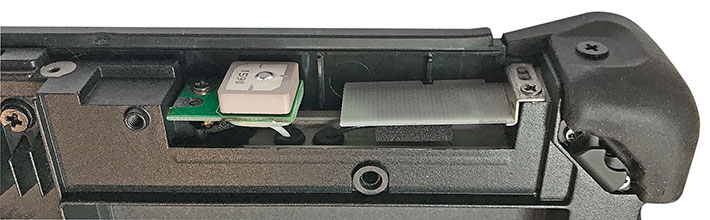
Intel "Alder Lake" 12th generation Core processor performance
When Durabook initially announced this latest version of the R11 on July 26, 2022, it was the first fully rugged tablet available with Intel "Alder Lake" 12th generation Core processors. In the hyper-competitive market for state-of-the-art rugged laptops and tablets, being first to market with new technology can sway purchase decisions and give a company an edge and competitive advantage.
Alder Lake, however, is more than just a new Intel chip generation. It is Intel's first major "hybrid" processor design, combining large, powerful performance cores ("p-cores") and smaller, simpler economy cores ("e-cores"). Why using two types? Because it's not power-efficient to use high-performance cores for simple routine or background work. Smartphones, both on the iPhone and the Android side, have been using different cores for different work for years.
So what "Alder Lake" brings is combinations of p-cores and e-cores. On the p-core side Intel is using a new high-end microarchitecture called Golden Cove that's supposed to be roughly 18% more powerful than comparable cores in 11th generation processors. On the e-core side, which is basically Intel Atom processor technology, there's also a new microarchitecture named Gracemont. According to Intel, each Gracemont e-core is capable of as much or more performance than one of Intel's 6th generation "Skylake" cores, at much lower power consumption.
How does this mix of p-cores and e-cores work? The idea is to route heavy-duty, time-critical work to the p-cores and simpler tasks of lesser importance to e-cores.  To do that, Intel and Microsoft worked together on "Thread Director," a technology that examines work and decides what goes to which type of core. Only Windows 11 includes full thread director capabilities, which is why Windows 11 comes with the R11, as compared to other machines that run Windows 10 and are "Windows 11 ready".
To do that, Intel and Microsoft worked together on "Thread Director," a technology that examines work and decides what goes to which type of core. Only Windows 11 includes full thread director capabilities, which is why Windows 11 comes with the R11, as compared to other machines that run Windows 10 and are "Windows 11 ready".
How all of this thread directing works goes well beyond the scope of this review. But I hope the above explanation shows the reason for going from a (Intel 8th generation) quad-core processor with eight threads like the last version of the R11 had, to a hybrid CPU with two power cores that each have two threads, and then eight economy cores, for a total of 12 threads.
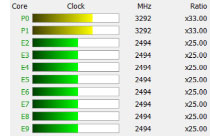 Note that the Durabook offers the new R11 with either a Core i7-1255U or a Core i5-1235U. Both have two dual-threaded p-cores and eight single-threaded e-cores. The difference between the two seems minor, with the i7-1255U running at slightly higher clock speeds and having 96 graphics execution units compared to the i5-1235U. The graph to the right shows the different behavior of the two p-cores compared to the eight e-cores while running a benchmark.
Note that the Durabook offers the new R11 with either a Core i7-1255U or a Core i5-1235U. Both have two dual-threaded p-cores and eight single-threaded e-cores. The difference between the two seems minor, with the i7-1255U running at slightly higher clock speeds and having 96 graphics execution units compared to the i5-1235U. The graph to the right shows the different behavior of the two p-cores compared to the eight e-cores while running a benchmark.
To see what kind of performance the Durabook R11 provides with its Core i7-1255U processor, we ran our standard benchmark suites, Passmark Software's PerformanceTest version 6.1 and 9.0, PCMark 10, 3DMark, GeekBench 5, as well CrystalMark for confirmation and single core performance information. For comparison we're providing two tables.
The first table shows how the new Durabook R11 compares to other available "big-screen" (around 12-inch diagonal displays) rugged tablets, those being the predecessor version of the R11, the Durabook R11L economy version (which is now also available with Alder Lake), the Durabook U11, the Dell 7220 and the Getac F110:
|
Durabook R11 12-inch class rugged tablet benchmarks and comparisons
|
|
PERFORMANCE COMPARISON
|
Durabook
|
Durabook
|
Durabook
|
Durabook
|
Dell
|
Getac
|
|
Model
|
R11 (2022)
|
R11 (2021)
|
R11L
|
U11
|
7220
|
F110
|
|
Screen size
|
11.6-inch
|
11.6-inch
|
11.6-inch
|
11.6-inch
|
11.6-inch
|
11.6-inch
|
|
Processor Type: Intel
|
Core
|
Core
|
Pentium
|
Core
|
Core
|
Core
|
|
Processor Model
|
i7-1255U
|
i7-8550U
|
4417U
|
i5-10210Y
|
i7-8665U
|
i7-1165U
|
|
CPU Cores/Threads
|
2/4 + 8/8
|
4/8
|
2/4
|
4/8
|
4/8
|
4/8
|
|
CPU Speed
|
2.30 GHz
|
1.80 GHz
|
1.30 GHz
|
1.80 GHz
|
1.90 GHz
|
3.00 GHz
|
|
CPU max turbo
|
4.70 GHz
|
4.00 GHz
|
3.60 GHz
|
4.00 GHz
|
4.80 GHz
|
4.70 GHz
|
|
Thermal Design Power (TDP)
|
12/55 watts
|
15 watts
|
4.5 watts
|
15 watts
|
15 watts
|
12/28 watts
|
|
PassMark 6.1
|
11,000
|
NA
|
1,741
|
2,504
|
5,979
|
6,382
|
|
PassMark 9.0 Overall
|
5,602
|
3,729
|
2,024
|
2,467
|
3,960
|
5,634
|
|
PassMark 9.0 CPU
|
14,960
|
8,127
|
3,237
|
5,826
|
9,301
|
12,702
|
|
PassMark 9.0 2D Graphics
|
886
|
796
|
530
|
510
|
719
|
982
|
|
PassMark 9.0 Memory
|
2,937
|
2,385
|
1,518
|
2,073
|
2,658
|
2,773
|
|
PassMark 9.0 Disk
|
18,675
|
12,319
|
3,596
|
3,037
|
17,541
|
23,454
|
|
PassMark 9.0 3D Graphics
|
2,768
|
1,137
|
712
|
783
|
1,295
|
2,869
|
|
CrystalMark
|
417,117
|
260,918
|
172,315
|
197,689
|
332,183
|
535,123
|
|
PCMark 10 Overall
|
5,359
|
NA
|
NA
|
NA
|
2,468.4
|
5,020
|
|
PCMark 10 Drive
|
1,623
|
NA
|
NA
|
NA
|
NA
|
2,200
|
|
3D Mark Time Spy
|
1,384
|
NA
|
NA
|
NA
|
NA
|
1,314
|
|
GeekBench 5 Single
|
1,586
|
NA
|
NA
|
NA
|
NA
|
1,480
|
|
GeekBench 5 Multi
|
5,747
|
NA
|
NA
|
NA
|
NA
|
4,690
|
|
GeekBench 5 CL
|
14,618
|
NA
|
NA
|
NA
|
NA
|
12,836
|
The results here are clear. In the 12-inch class, the new R11 is more powerful than its predecessor, and much more powerful than the original R11L (the gap would be smaller to the new R11L with its Pentium Gold 8505 chip) and even the Durabook U11. Dell hasn't sent us a 12th gen-based 7230 tablet for testing which would likely be comparable in performance with the new R11. The new R11 also has a slight performance edge over the Getac F110 with its Intel 11th gen chip.
The second table below is more a comparison of the 12th gen "Alder Lake"-based R11 to a number of 11th "Tiger Lake"-based tablets, 2-in-1s and laptops:
|
Durabook R11 vs 11th gen rugged systems benchmarks and comparisons
|
|
PERFORMANCE COMPARISON
|
Durabook
|
Durabook
|
Dell
|
Getac
|
Getac
|
Panasonic
|
|
Model
|
R11 (2022)
|
Z14I
|
7330
|
K120
|
S410
|
55
|
|
Screen size
|
11.6-inch
|
14.0-inch
|
13.3-inch
|
12.5-inch
|
14.0-inch
|
14.0-inch
|
|
Processor Type: Intel
|
Core
|
Core
|
Core
|
Core
|
Core
|
Core
|
|
Processor Model
|
i7-1255U
|
i7-1165G7
|
i7-1185G7
|
i7-1165G7
|
i7-1185G7
|
i7-1185G7
|
|
CPU Cores/Threads
|
2/4 + 8/8
|
4/8
|
4/8
|
4/8
|
4/8
|
4/8
|
|
CPU Speed
|
2.30 GHz
|
3.00 GHz
|
3.00 GHz
|
3.00 GHz
|
3.00 GHz
|
3.00 GHz
|
|
CPU max turbo
|
4.70 GHz
|
4.70 GHz
|
4.80 GHz
|
4.70 GHz
|
4.80 GHz
|
4.80 GHz
|
|
Thermal Design Power (TDP)
|
12/55 watts
|
12/28 watts
|
12/28 watts
|
12/28 watts
|
12/28 watts
|
12/28 watts
|
|
PassMark 6.1
|
11,000
|
8,789
|
9,789
|
6,585
|
8,293
|
5,792
|
|
PassMark 9.0
|
5,602
|
4,800
|
6,031
|
5,840
|
5,637
|
4,965
|
|
CrystalMark
|
417,117
|
463,662
|
521,004
|
522,217
|
488,622
|
503,390
|
|
PCMark 10 Overall
|
5,359
|
4,623
|
5,231
|
5,148
|
4,876
|
4,904
|
|
PCMark 10 Drive
|
1,623
|
944
|
2,253
|
2,119
|
1,504
|
1,326
|
|
3D Mark Time Spy
|
1,384
|
1,232
|
1,818
|
1,434
|
1,579
|
1,160
|
|
GeekBench 5 Single
|
1,586
|
1,391
|
1,560
|
1,531
|
1,545
|
1,484
|
|
GeekBench 5 Multi
|
5,747
|
4,088
|
5,779
|
4,831
|
5,225
|
4,560
|
|
GeekBench 5 CL
|
14,618
|
12,168
|
17,533
|
14,736
|
12,350
|
12,745
|
Here the situation is less clear. Four of the five comparison devices are bigger, heavier laptops with larger displays. Only the Getac K120 tablet/2-in-1 is roughly in the same device class as the new Durabook R11. Against the latter, the R11 has a slight performance edge, as is to be expected from a newer processor generation.
Overall, the new R11 with its "Alder Lake" hybrid chip that's based on an entirely different processor architecture delivers. Which, given the substantial difference in Intel 11th to 12th generation chips, wasn't a given. That's a good news for Durabook, and a good omen for Intel's hybrid chips.
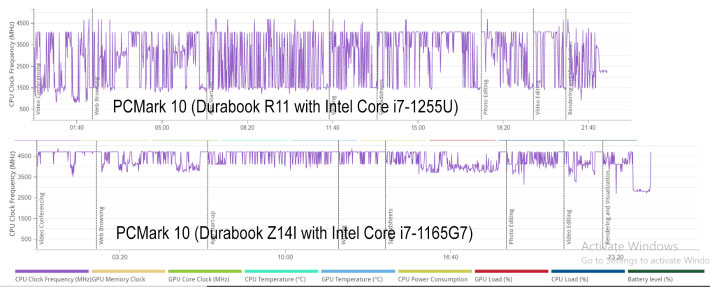
The graph above shows how very differently the R11 with the new hybrid chip runs through a benchmark than a Durabook Z14I rugged laptop with an 11th gen chip. With both machines on AC/DC power, in the R11 the Windows 11 Thread Director seems to constantly adjust processing load to p-cores and e-cores at different frequencies for optimized performance and economy, whereas in the Z14I with its 11th gen quad-core processor, all cores run almost flat out continuously, still finishing behind the hybrid chip
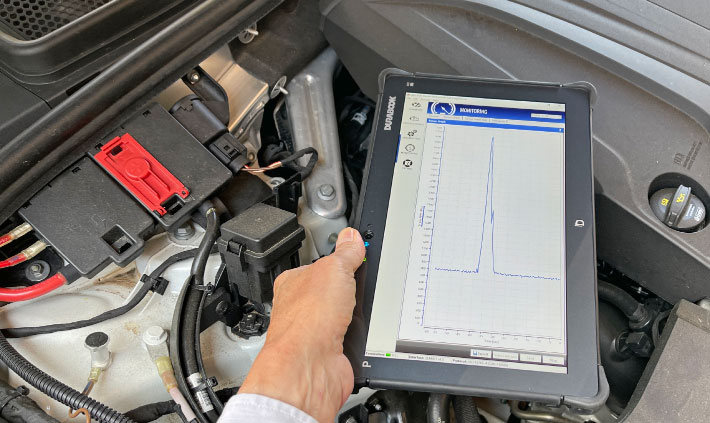
Battery life
How long a mobile computer can run on a battery charge is crucial to its real-world value and usefulness. Early mobile systems failed miserably in this department, often lasting barely more than an hour on a charge. That has changed quite a bit, and mobile systems are now generally able — and expected to — to make it through a full work shift on a charge.
As is, the Durabook R11's battery is externally accessible and can quickly be hot-swapped for a fresh one, but who wants to carry around spare batteries? So how does the Durabook R11 do with battery life? Durabook's spec sheet claims 8-1/2 hours on the MobileMark 2014 battery life benchmark for the standard 43.8 watt-hour battery, and 15 hours for the optional 76.6 watt-hour extended life battery.
|
Durabook R11 BatteryMon Power Draws (at idle)
|
|
Backlight level
|
Darkest
|
Recommended
|
Brightest
|
|
Max Battery
|
3.2 watts (13.4 hrs)
|
4.0 watts (10.8 hrs)
|
8.0 watts (5.4 hrs)
|
|
Max Performance
|
3.4 watts (12.7 hrs)
|
4.2 watts (10.2 hrs)
|
8.2 watts (5.2 hrs)
|
We used PassMark's BatteryMon to determine battery draw. With the Windows 11 power mode set to "Best power efficiency" mode, and brightness set to 0%," we saw a minimum of 3.2 watts. With the backlight set to 50%, it was 4.0 watts, and with the backlight at "100%" 8.0 watts. Dividing the full available 43.8 watt-hours of a fully charged battery by the lowest observed battery draw of 3.2 watts would indicate a theoretical battery life of 13.4 hours.
 Putting the Windows 11 power mode to "Best performance" and setting the backlight to 0%, power draw was 3.4 watts, just a tad higher as in battery conservation mode. With the backlight set to the 50% level, it was 4.2 watts, and with the backlight at 100% 8.2 watts. This means that in "Best performance" mode and backlight as bright as Windows sets it, maximum theoretical battery life drops to just over five hours.
Putting the Windows 11 power mode to "Best performance" and setting the backlight to 0%, power draw was 3.4 watts, just a tad higher as in battery conservation mode. With the backlight set to the 50% level, it was 4.2 watts, and with the backlight at 100% 8.2 watts. This means that in "Best performance" mode and backlight as bright as Windows sets it, maximum theoretical battery life drops to just over five hours.
Now keep in mind that the BatteryMon utility measures power draw with the system constantly on but just idling along, without running a user application.
We also ran the battery life test of UL Solutions' PCMark 10. We always use the "Modern office" test that determines battery life with the computer constantly running a variety of apps, never being idle. We consider this a maximum load scenario that tests battery life in constant use. Per UL instructions we set display luminance to 200 nits. Here, the Durabook scored 5-1/2 hours on the standard battery.
This means that the Durabook R11 can last the claimed 8-1/2 hours on a charge, just as the company claims. But in real life use, how long a charge lasts will depend of screen brightness, the types of applications used, and whether the tablet is in constant use or not. For example, using an R11 tablet continuously in "best performance" mode and with screen brightness cranked all the way up to its impressive maximum brightness will drain the R11's smallish standard battery fairly quickly. Which is why Durabook offers an optional high-capacity battery with almost twice the watt-hours.
|
Minimum BatteryMon Power Draws (at idle)
|
|
R11 (2022)
|
U11 (2020)
|
U11 (2018)
|
R11L (2019)
|
S14I (2021)
|
Z14I (2021)
|
|
hybrid
|
ultra-low voltage
|
ultra-low voltage
|
low-voltage
|
low-voltage
|
low-voltage
|
|
3.2 watts
|
3.2 watts
|
4.4 watts
|
4.9 watts
|
5.5 watts
|
6.1 watts
|
The last word about the different power draw and battery life characteristics of Intel "Alder Lake" hybrid powered devices hasn't been said just yet. The table to the right shows the minimum power draws at lowest backlight brightness of six Durabook tablets and laptops we've recently tested. It does seem that at low load, the power draw of a hybrid-equipped device is as low as that of an ultra-low voltage machine and considerably lower than that of standard low-voltage designs.
Dual cameras
The Durabook R11 has front and rear cameras, as is standard on most modern tablets. On the front is a 2-megapixel webcam. The rear camera is for picture taking and documentation. It has an 8-megapixel imager, and the pictures we took came out in 4:3 aspect ratio 3,264 x 2,448 pixel resolution, exactly 8-megapixel. We used the cameras on our review unit via the standard Windows 11 Camera application, version 2022.2209.13.0. Image settings allowed selecting resolutions ranging from 768 x 448 pixel up to 1920 x 1080 pixel on the user-facing camera, and 320 x 240 pixel up to the full 3,264 x 2,448 for the documentation camera. Both cameras can be used for stills as well as for video.
 As we've repeatedly mentioned over the years, our experience with cameras integrated into rugged vertical market handhelds and tablets has generally been underwhelming, with most lagging well behind what's available in smartphones dedicated and point & shoot cameras. The situation is getting better, probably in part due to pressure from customers who by now are used to consumer smartphones and tablets equipped with very good cameras.
As we've repeatedly mentioned over the years, our experience with cameras integrated into rugged vertical market handhelds and tablets has generally been underwhelming, with most lagging well behind what's available in smartphones dedicated and point & shoot cameras. The situation is getting better, probably in part due to pressure from customers who by now are used to consumer smartphones and tablets equipped with very good cameras.
The rear-facing documentation camera of the R11 is good enough for most jobs intended. After a bit of practice, the test pictures we took with the device were suitable for many field documentation tasks. We're not talking iPhone or high-end Android smartphone quality, but good enough.
The Windows Camera app user interface is still quite limited, but at least there is manual focus and manual exposure compensation, both via onscreen sliders. In picture taking mode, you can select from panorama, video, photo, document, whiteboard and barcode scanning modes.
The pictures below were shot with the Durabook R11 in its highest resolution mode. Click on the image to bring up a full-size version.

The R11 documentation camera is capable of taking decent pictures. There is good sharpness and image detail, and little of the massive compression that often renders pictures from such integrated cameras useless due to artifacting. Patience is needed at times, as the camera takes a bit of time focus, so there's some shutter lag.
Video is better than what we've seen from cameras integrated into rugged devices even two or three years ago. The camera generally doesn't fall behind and the maximum 1920 x 1080 (1080p) recording format remains useful, even at just 30 frames per second. All that said, today's smartphones are spoiling consumers with superb cameras and sophisticated imaging apps. It'd be great to see sme of that tech in professional tools like rugged tablets.
Note that camera applications that come with mobile operating systems are often replaced with third party software optimized for certain imaging tasks, or developers and systems integrators include camera and video functionality directly into custom software.
Good display
The R11's 11.6 inch screen offers a generous amount of display real estate — almost a third more than that of a standard iPad, and several times as much as even the biggest smartphone. Display size matters when you use Microsoft Windows, especially when you wear gloves or use classic or complex apps. 1920 x 1080 pixel resolution — 190 pixels per inch — makes for a crisp and sharp display. The screen offers 10-point capacitive multi-touch technology.

The R11 come with either one of two types of displays, standard or an optional "Dynavue" sunlight-readable display that uses optical bonding to reduce internal reflectivity. The last Durabook R11L we tested was rated at 500 nits luminance and was quite bright. The new Durabook R11 is brighter yet with a luminance rating of 1,000 nits. In our testing it actually topped out at 1,246 nits -- very impressive.
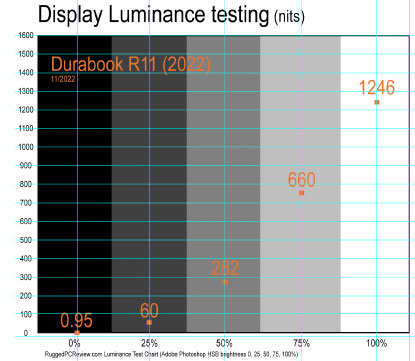 For the past decade and a half, almost all computer screens have been of the "glossy" variety, because glossy displays make for vibrant color.
For the past decade and a half, almost all computer screens have been of the "glossy" variety, because glossy displays make for vibrant color.
One issue with glossy screens is that they are prone to reflections, especially outdoors. That's why some manufacturers offer matte or semi-matte screens that are less affected by reflections. Too much matting, however, diffuses light and the screen becomes, again, less readable. Durabook opted for glossy, so users can expect the same display properties as on premium consumer tablets (only brighter).
The images below show what the screen looks like in outdoor use on a brisk Tennessee November afternoon. Head-on, the screen is gratifyingly bright and vibrant and really never washes out. Tilting it some may introduce reflections from the surrounding, and the glare from that can mute the display some. Depending on what's reflected, the display can become a bit harder to view. Almost everyone has gotten used to the current state-of-the-art in smartphone and tablet screens and we've learned to live with reflections. No big deal.

Older displays and lesser display technologies may have viewing angle issues with often dramatic color and/or contrast shifts. The Durabook R11 has no such problems.
Overall, the Durabook R11 display is excellent. It is large enough to use Windows comfortably, and sharp enough even for complex applications that require easy viewing of small details. The display offers good color, and no degradations of any kind when viewed from an angle. The standard display should be plenty bright enough for shop floor or most other indoor (or casual outdoor) uses. For outdoor use we'd recommend the exceptionally bright optional Dynavue display.
Impressive ruggedness
The idea behind the original Durabook R11 was to redefine expectations of what a rugged tablet PC should be. It had to be thinner and lighter than the competition of the day, but it should also look elegant and offer all the ruggedness and sealing customers expected from a rugged device. They succeeded in both.
As is, the Durabook R11 is certified to have passed MIL-STD-810H testing for drop, shock, vibration, rain dust, altitude, freeze/thaw, high/low temperature, temperature shock, and humidity. Those test results are presumably available from Durabook. The tablet is also MIL-STD 461F certified to meet conduction, radiation, and conducted as well as radiated susceptibility standards. And the R11 also meets ANSI/UL 121201 Class 1 Division 2 requirements for intrinsic safety, which means it's safe to be used in environments where flammable gases may be present.
For drops, testing is conducted in modified accordance with the procedures described in MIL-STD-810H. That generally means drops from a height of 48 inches onto 2-inch plywood over concrete, with the unit powered on. Being able to survive four-foot drops is relevant because that is roughly the height the tablet would fall if it slipped out of the hands of someone operating it in a standing position.

Durabook also states that vibration resistance has been tested similar to the methods described in MIL-STD-810H — i.e. vibration of the unit while it is powered on at prescribed frequencies for an hour per axis.
For sealing against dust and liquids, the Durabook R11 provides IP66-level ingress protection. The first "6" means complete protection against dust, and the second "6" means protection against strong jets of water from all directions. What that means, is that the R11 can handle any degree of rain, and it can even be hosed down with a pressure washer or submerged into water. Note that the R11 platform started out with IP65 sealing, but that has now been raised to IP66 in this latest version. When it comes to potential water damage it's "better safe than sorry," (and the primary competition is now mostly at IP66 as well).

The operating temperature range of the updated R11 is wider than before. It used to be -4 to 131 degrees Fahrenheit (-20 to 55 centigrade) but is now at -4 to 140 degrees Fahrenheit (-20 to 60 centigrade). That's plenty good enough for most conceivable operating environments, including commercial freezers. And the higher ceiling adds an extra margin of safety.
 Do note that Twinhead has decades' worth of experience making rugged computers. Twinhead made all those rugged and ultra-rugged General Dynamics Itronix notebooks, and the company remains a major rugged equipment OEM to a lot of system integrators and resellers around the globe. They know what they're doing.
Do note that Twinhead has decades' worth of experience making rugged computers. Twinhead made all those rugged and ultra-rugged General Dynamics Itronix notebooks, and the company remains a major rugged equipment OEM to a lot of system integrators and resellers around the globe. They know what they're doing.
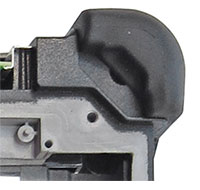 Apart from the given specs, our detailed examination of the R11 revealed an exceptionally sturdy design and construction. The rigid internal magnesium chassis keeps the unit from flexing, which guards against display breakage. Further protection is provided by the low-tech but extremely effective and easily replaceable corner rubber bumpers.
Apart from the given specs, our detailed examination of the R11 revealed an exceptionally sturdy design and construction. The rigid internal magnesium chassis keeps the unit from flexing, which guards against display breakage. Further protection is provided by the low-tech but extremely effective and easily replaceable corner rubber bumpers.
Even with the raised IP66 sealing, keep in mind that the port cover must be firmly in place and all seals must be undamaged in order to provide that level of protection.
And also keep in mind that some parts of the tablet are technically outside the sealed areas (like the fan and antennae), so liquids can get in there. Which means that after heavy exposure those areas should be examined and dried out.

But what about the expansive glass surface? It's chemically hardened to a surface hardness of 7H, which is harder than regular window glass or a knife blade (those are about 5.5H), harder than pumice (6) and harder even than a steel file (6.5H). So it's not likely to get scratched.
Summary: The Durabook R11
The Durabook R11 has long been one of our favorite rugged Windows tablet platforms. It's nice looking as well as practical, it has a spacious 11.6-inch display, it's light enough to carry around all day, and now it also has Intel's "Alder Lake" 12th generation hybrid processor technology that brings state-of-the-art performance as well as economical operation.

The big news here clearly is that Durabook was the first to launch Intel's latest tech in this class of rugged tablets. For those considering upgrading from earlier generations of the Durabook R11, this latest version is a big performance as well as functionality upgrade (USB-C and Thunderbolt 4 will do that). For those in search of a state-of-the-art big-screen rugged tablet, the Durabook 11 is right up there with the best.
We've always liked the R11 platform's excellent and satisfyingly large 11.6-inch display with full HD resolution. The default display is bright enough for all indoor use. Our review unit had the optional 1000 nits, which makes working outdoor a pleasure. The capacitive multi-touch screen is very responsive and has special water, glove and stylus modes.
Given its sleek, lightweight design, the Durabook R11 doesn't look like a typical rugged tablet. But it is, and remarkably so, thanks to its strong magnesium chassis, solid design, and nicely integrated corner bumpers. IP66 ingress protection means the tablet is dustproof and can easily handle any amount of rain and even a good hose-down.
Reasonably priced for such a high-performance rugged design, the Durabook R11 remains a very attractive proposition, one with state-of-the-art tech specs, excellent functionality, significant customization potential, and a wealth of accessories and peripherals.
– -- Conrad H. Blickenstorfer, November 2022
|
Durabook R11 Specifications
|
| Status |
Review 11/2022
|
| Product type |
Rugged tablet computer
|
| Processor
|
Intel "Alder Lake" 12th generation Core i7-1255U (2P and 8E cores) or
Intel "Alder Lake" 12th generation Core i7-1235U (2P and 8E cores) |
| CPU speed
|
Core i7-1255U: up to 4.7GHz, E-core up to 3.50GHz
Core i7-1235U: up to 4.4GHz, E-core up to 3.30GHz
|
| CPU Thermal Design Power
|
Core i7-1255U: 15/55 watts
Core i7-1235U: 15/55 watts
|
| OS |
Windows 11 Pro |
| Graphics |
Intel Iris Xe Graphics/UHD Graphics
|
| Memory |
8GB to 32GB 4800MHz DDR5 in one socket |
| Display type |
TFT LCD, optional 1,000 nits (1,280 nits measured) DynaVue sunlight readable display with capacitive multi-touch screen
|
| Display size and resolution |
11.6" HD, 1920 x 1080 pixel resolution (190 ppi)
|
| Digitizer/Pens |
Capacitive multi-touch
|
| Buttons |
power, volume up/down, two programmable user-definable soft keys |
| Keyboard |
Onscreen keyboard + optional external |
| Storage |
256GB/512GB/1TB PCIeNVMe SSD |
| Multimedia Pocket |
NA |
| Slots |
1 x MicroSDXC, 1 x nanoSIM card
|
| Housing |
Plastic with rubber bumpers over aluminum-magnesium alloy chassis |
| Temperature |
-20° to 60°F (-4° to 140°F) |
| Humidity |
5% to 95% non-condensing |
| Vibration |
MIL-STD-810H |
| Enclosure Class |
IP66 |
| EMI |
MIL-STD 461F certified |
| Shock: Transit Drop |
MIL-STD-810H: 26 x 4 foot drop |
| Certifications |
US: FCC, DOC+, CUS, FCC ID; EU: CE, CB; CAN: CUS, IC |
| Size (inches) |
11.8 x 7.6 x 0.78 inches (299 x 192 x 20 mm) |
| Weight |
Starting at 2.73 lbs. (1.24 kg.), 2.875 lbs. as tested
| Power |
11.1V 3,950mAH 43.8 watt-hour Li-Ion ("8.5 hrs"); optional long life 11.1V, 6,900mAh, 76.6 watt-hour Li-Ion ("15 hrs) |
| Camera |
2.0mp front-facing, optional 8mp rear-facing auto-focus with LED flash and geo-tagging, both support full 1080p video @ 30 fps |
| Data collection |
Optional 1D/2D barcode reader, optional Smart Card reader OR RFID |
| Wireless |
Intel Wi-Fi 6E AX211 802.11 ax WiFi with Bluetooth v5.2; optional: GPS and 4G LTE multi-carrier WWAN, uBlox NEO-M8N dedicated GNSS, RF antenna pass-through
|
| Sensors |
Est: Ambient light, G-sensor; gyroscope, e-compass
|
| Interface |
1 x USB 3.2 Gen 2 Type A, 1 x Thunderbolt 4, 1 x micro HDMI, DC power jack, audio in/out, dock (power, RS232, USB, HDMI), expansion connector
|
| Price |
Starting at US$1,849
|
| Web page |
Durabook R11 web page |
| Spec sheet
|
 Durabook R11 (pdf) Durabook R11 (pdf)
|
| Warranty
|
3-year limited warranty
|
(copyright 2022 RuggedPCReview.com)