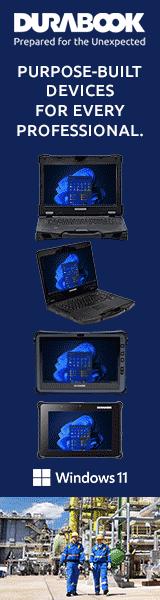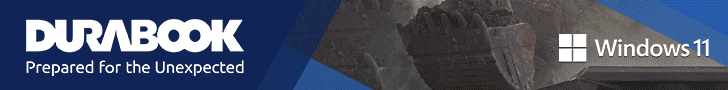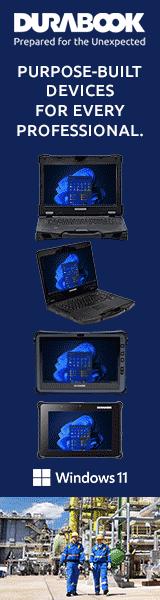|
|
GammaTech Durabook P24
A powerful, competent, modular, modern, flexible Windows all-in-one computer for when consumer market offerings just won't do
(by Conrad H. Blickenstorfer August 2014, photography by Carol Cotton)
Primarily known for its rugged tablets and notebook computers, GammaTech recently branched out into all-in-one terminals with its new Durabook P24. Featuring a large 24-inch display with full HD resolution, the stylish and slender P24 lineup is powered by Intel 4th generation "Haswell" i5 or i7 Core processors and includes special features such as a proximity sensor to automatically turn the display on and off and an optional internal UPS battery to provide backup power if the panel is moved around or used on a cart. The P24 lineup also includes an optional upgraded model designed specifically for the healthcare industry. RuggedPCReview had an opportunity for extended hands-on with a P24, and this article presents our observations and commentary.

Right upfront, why would a company that specializes in rugged computing equipment offer an Apple iMac-like all-in-one desktop computer? The answer is simple: because consumer market all-in-ones are quite popular, but they are simply not tough and sturdy enough for many commercial applications. Then why not get an industrial Panel PC for such applications? Because those are generally too large and heavy for anything but true industrial use. GammaTech felt that what was needed was something inbetween an iMac (or Dell XPS, HP Envy, Lenovo IdeaCentre, etc.) and a Panel PC, and hence the Durabook P24.
 Throughout the design process, GammaTech identified and integrated features important to industries targeted by their emerging all-in-one, features not usually available in consumer products. The overall goal was to make their new creation an ideal match for applications in the business/enterprise world, in hospitality environments, at nursing stations, on medical carts, and also wall- or VESA-mounted in hospitals, clinics, or doctor offices. Throughout the design process, GammaTech identified and integrated features important to industries targeted by their emerging all-in-one, features not usually available in consumer products. The overall goal was to make their new creation an ideal match for applications in the business/enterprise world, in hospitality environments, at nursing stations, on medical carts, and also wall- or VESA-mounted in hospitals, clinics, or doctor offices.
 And being used to making each of their products perform in demanding situations, they also designed the P24 to pass certain MIL-STD-810G tests, work in an extended temperature range, and be able to handle likely spills. And being used to making each of their products perform in demanding situations, they also designed the P24 to pass certain MIL-STD-810G tests, work in an extended temperature range, and be able to handle likely spills.
Needless to say, meeting all the requirements of a broad range of different markets and applications meant a formidable design challenge.
The product had to be tough enough to withstand some punishment, but also light enough to be moved around and deployed where it was needed. It had to be powerful enough to handle the complex, resource-intensive applications inherent to many industries, but without being weighed down by heavy, bulky cooling mechanisms. Unlike industrial Panel PCs that are often built to perform dedicated tasks and nothing else, the new machine had to be versatile enough to handle numerous possible tasks and interact with numerous potential peripherals.
The exterior design had to be durable and practical, but also elegant and attractive enough to fit into any environment. And the technology had to be advanced enough to satisfy business and enterprise users spoiled by the features and rapid advance in consumer technology.
Making the task even more challenging was the fact that the hyper-integrated design approach of consumer products — where components usually cannot be changed, upgraded or repaired — is simply not practical in an enterprise environment. Modules had to be easily accessible for configuration or replacement.
Building the truly corporate all-in-one
As is, GammaTech came up with design that's remarkably close in look and feel to leading consumer products. The Durabook P24 has a frontal area of 24.0 x 16.3 inches, a bit larger than same-class consumer all-in-ones due to its tougher, sturdier housing and the need for a bit or margin around its multi-touch display. The P24 is 1.4 inches thick, which is quite slender considering the access it provides and the replaceable components it contains.
Equally remarkable is the P24's very manageable weight of just 13.7 pounds. That's just a pound or so more than Apple's smaller and super-slender iMac21, and it's over seven pounds less than the iMac27 (neither of which has the P24's internal optical drive). And the P24 is over 11 pounds lighter than Apple's erstwhile iMac24.
As far as the display goes, the P24's expansive screen measures 24 inches diagonal and offers full 1080p 1920 x 1080 pixel resolution. That makes for a fashionably wide 16:9 aspect ratio, the same as all current HDTVs. In an era where late model smartphones also offer full 1080p resolution and sometimes more, that's no longer exceptional, but the P24 display makes the best of it, being significantly crisper and sharper than other 1080p desktop displays in our office, and also offering perfect viewing angles from all direction, without any color shifts or optical aberrations at all.
The image below shows the frontal view and all four sides of the Durabook P24:

The overall design of the Durabook P24 is clean and simple, with no controls or indicator lights on the front at all. The left side provides easy access to a SDXC card slot (very much unlike current iMacs that have the card slot in the back where it is hard to access), microphone and headphone jacks, and a power button with a small light.
On the right side is the optional integrated optical drive. CD and DVD drives continue to come in handy, and it's very nice to have that important peripheral built in instead of needing a separate unit as is the case with new iMacs.
All I/O is on the bottom of the P24. The image below is a close-up of the I/O block that provides no fewer than eight full-size USB ports, four of the 2.0 variety and four of the newer and faster 3.0 variety. There's also a RJ45 jack for the unit's gigabit Ethernet LAN functionality, a standard HDMI port, and the small power jack.

Having that many USB ports available means that P24 users likely won't ever run out of USB jacks and that they won't have to resort to one of those pesky external USB multipliers. The downward-facing design also comes in handy for wall-mounting.
Those using their P24 with a desktop stand, however, will find that the USB ports only have about two inches of clearance from the desk surface. And, given that one often wants to quickly insert and remove a USB key, we would have liked to see one or two USB ports on the side of the unit where they are quickly reachable.
Under the Hood
How did GammaTech manage to design an all-in-one this large and with so much onboard connectivity into a package that's only 1.4 inches thick? We didn't disassemble the entire unit to find out, but from what we've seen, the P24 greatly benefits from GammaTech's experience in notebook and tablet design.

The image above shows the backside of the P24. Of note here is the P24's very sturdy integrated magnesium stand that allows the display's viewing angle to be changed from 5° to a full 30°s. The desktop stand is actually optional because many users will use a wall mount of VESA mount instead.
 The back also has two user-accessible compartments that snap into place and are then secured with small Philips screws. The back also has two user-accessible compartments that snap into place and are then secured with small Philips screws.
The smaller one on the left side houses the P24's mass storage. Our eval unit came with a 300GB 2.5-inch iRAM SATA II SSD (see here) housed inside a metal enclosure and sitting on a bed of shock-absorbing neoprene-like material. This is not a type of SSD that we often see. iRAM seems to be a division of Avant Technology, one of the largest and oldest memory manufacturing companies in the United States.
A larger compartment is on the right side of the unit. It provides access to the P24's two RAM slots, populated in our eval unit with two Kingston 8GB modules. Also present is what appears to be a M.2 connector (labeled M2-SSD and empty in our unit). M.2 would be a form factor meant to replace mSATA (see Wiki). Also visible is the unit's half-size mini-PCIe WiFi module.
The compartment also provides a full view of the copper heat pipe that removes heat from the easily accessible processor to the unit's small fan. The fan operates much like a notebook fan in that it only comes on when internal sensors detect a certain temperature. That's a good solution for a mobile unit, but the on/off rhythm can be a bit distracting in an indoors environment.
Overall, the P24's internal design is modular, easily accessible, and well protected inside the unit's sturdy off-white polycarbonate housing. And the P24 doesn't glide around thanks to two white rubber bumpers on each bottom corner, as well as a sturdy rubber bumper insert at the bottom of the stand.
Excellent performance
Unlike mobile computers that rely on their battery and therefore require a careful balance between performance and battery life, all-in-one systems like the P24 plug into the wall and power consumption isn't a major issue. This gave GammaTech leeway in selecting processors that provide the kind of performance required in desktop settings. On the other hand, the company likely wanted to leverage its experience in mobile system design, arriving at a desktop solution that is both powerful and power-efficient. And knowing that different customers have different priorities, GammaTech would likely offer customers the choice of several processors so they can pick the one that suits their application.
What GammaTech did was pick two CPU options that are part of Intel's "Haswell" 4th generation processors, but stayed away from also offering a low-end, low-power chip as they usually do with their mobile systems.  As far as the available Core i5 and i7 processor options go, i7 always signal's Intel's best, and that's the case with the available processors for the P24. The i7 costs more, but also has more cache than the i5 option, higher base and turbo clock speeds, slightly faster graphics, and a number of additional Intel features (see full comparison of the two processor options here). As far as the available Core i5 and i7 processor options go, i7 always signal's Intel's best, and that's the case with the available processors for the P24. The i7 costs more, but also has more cache than the i5 option, higher base and turbo clock speeds, slightly faster graphics, and a number of additional Intel features (see full comparison of the two processor options here).
The sample P24 GammaTech sent us had the i5 processor, the Core i5-4300M. This is a "standard voltage" model and though Intel considers it a "mobile" processor it's plenty powerful enough to also drive an desktop. To see what kind of performance the big 24-inch all-in-one can generate, we ran our standard benchmark suite, Passmark Software's PerformanceTest 6.1, that runs about 30 tests covering CPU, 2D graphics, 3D graphics, memory, and disk and then computes scores for each category and an overall PassMark score. We also ran our second benchmark suite, CrystalMark, for confirmation and additional information. For comparison, we included benchmark results of a variety of other GammaTech Durabook devices we've recently tested in our lab: the fully rugged R8300 notebook, the SA14 and S15H semi-rugged notebooks, and the CA10 rugged tablet.
|
GammaTech Durabook P24 Benchmarks and Comparisons (PassMark 6.1)
|
|
PERFORMANCE COMPARISON
|
Durabook
|
Durabook
|
Durabook
|
Durabook
|
Durabook
|
|
Model
|
P24
|
R8300
|
SA14
|
S15H
|
CA10
|
|
Model
|
All-In-One
|
Rugged notebook
|
Semi-rugged Notebook
|
Semi-rugged Notebook
|
Rugged tablet
|
|
Year tested
|
2014
|
2014
|
2013
|
2014
|
2013
|
|
Processor Type: Intel
|
Core i5
|
Core i7
|
Core i7
|
Core i5
|
Atom
|
|
Processor Model
|
4300M
|
3667U
|
3520M
|
4300M
|
N2600
|
|
Processor Code
|
Haswell (4G)
|
Ivy Bridge (3G)
|
Ivy Bridge (3G)
|
Haswell (4G)
|
Cedarview
|
|
CPU Speed
|
2.60GHz
|
2.00GHz
|
2.90GHz
|
2.60GHz
|
1.60GHz
|
|
Turbo Speed
|
3.20GHz
|
3.20GHz
|
3.60GHz
|
3.2GHz
|
No turbo
|
|
Thermal Design Power (TDP)
|
37 watts
|
17 watts
|
35 watts
|
37 watts
|
3.5 watts
|
|
CPU Mark
|
4,369.8
|
3,685.6
|
4,162.3
|
4,375.4
|
463.2
|
|
2D Graphics Mark
|
652.9
|
546.5
|
594.4
|
613.5
|
NA
|
|
Memory Mark
|
1,763.6
|
1,822.8
|
1,234.8
|
1,774.7
|
205.6
|
|
Disk Mark
|
2,367.4
|
1,294.2
|
694.2
|
883.8
|
1,127.7
|
|
3D Graphics Mark
|
516.2
|
438.3
|
455.2
|
563.4
|
65.9
|
|
Overall PassMark
|
2,124.1
|
1,711.2
|
1,622.7
|
1,831.1
|
395.5
|
|
ALU
|
50,160
|
43,695
|
55,163
|
51,183
|
10,673
|
|
FPU
|
50,479
|
47,207
|
52,406
|
50,385
|
8,073
|
|
MEM
|
50,732
|
47,328
|
46,309
|
50,614
|
7,099
|
|
HDD
|
34,318
|
25,369
|
6,853
|
22,882
|
21,856
|
|
GDI
|
19,142
|
17,192
|
18,200
|
19,791
|
1,372
|
|
D2D
|
7,288
|
2,432
|
2,568
|
8,534
|
532
|
|
OGL
|
14,857
|
6,508
|
7,090
|
15,858
|
7,114
|
|
Overall CrystalMark
|
226,976
|
190,001
|
188,589
|
219,247
|
56,719
|
As expected, our Intel Core i5-based Durabook P24 performed very well. The overall PassMark and CrystalMark scores indicate that GammaTech's elegant all-in-one desktop is more powerful than all but a very few high-end mobile systems. So for anyone used to notebook and tablet performance levels, the P24 is likely faster.
It's often difficult to interpret performance benchmark results because different architectures and configurations mean it can be a bit like comparing apples and oranges. However, one can see major issues that can make a big difference in day-to-day operation. What is clearly obvious in the above table is that the integrated graphics in Intel's 4th generation chips are significantly more powerful than those included in even Intel's 3rd generation of Core processors. One look at GammaTech's Haswell-powered P24 and S15H superior CrystalMark D2D and OGL results and it's obvious those machines no longer need a discrete graphics option to get the job done.
One big difference in the chips used in GammaTech's lineup is their TDP, the thermal design power. Intel's current philosophy is to design chips around a maximum amount of heat they generate. Lower TDP designs have lower nominal clock speeds, but can reach, for brief periods, significantly higher "turbo" clock speeds. Higher TDP designs normally operate at higher clock speeds, which means higher power consumption, but also higher average performance. What this boils down to is that, for example, the frugal low voltage 17-watt processor in the R8300 notebook comes close in peak performance to the 35 and 37 watt standard voltage chips used in the P24, SA14 and S15H, but the latter will offer higher sustainable everyday performance. An automotive analogy would be the comparison between a turbocharged 4-cylinder engine versus a big V8. The turbo 4, though plenty powerful needs less gas, but the V8 still offers more instantly available power.
The table also dramatically shows the performance advantage of Core processors over the far less complex Atom processor designs. The N2600 used in the CA10 tablet easily gets the job done, but at a significantly lower performance level.
And do note one important thing: in all of our benchmarks solid state disks outperform rotating media (i.e. conventional hard disks) by a substantial margin. The 300GB iRAM solid state disk in our sample P24 provided superior performance that's simply not available from conventional hard disks or even lesser SSDs. SSD still cost more and available options usually have less capacity than hard disks, but if performance matters, they are absolutely the way to go.
Power and Battery Life
In this section we usually analyze the power draw of a test machine under various operating conditions, and determine likely battery life under those conditions. The Durabook P24 being a desktop that plugs into the wall via its power brick, there is no battery testing.
That said, note that GammaTech offers an optional internal uninterruptible power supply, i.e. a battery, that lasts up to 40 minutes. This comes in handy in situations where a P24 may be used on a cart or will frequently moved between locations.
Also note that GammaTech offers a special "medical grade" AC adapter with a higher 135 watt rating (versus the 120 watt of the standard adapter). This comes in handy in situations that require frequent use of multiple USB ports, or with peripherals that draw power via USB.
Ruggedness and Protection
As far as ruggedness goes, while the P24 carries the same Durabook brand name as the rest of GammaTech's lineup, as a desktop or wall-mount all-in-one computer, the emphasis here is on durability and protection rather than conventional mobile systems ruggedness. That means no IP protection rating, drop spec, or massive operating temperature range.

What it does mean is a well-made unit designed to satisfy target customer priorities, i.e. that any system deployed in their operation must not fail, disrupt operations, or cause costly downtime.
To that extent, the P24 was designed to handle likely spills, operate within a likely temperature and humidity range, and also be able to withstand vibration.
The unit has has been vibration tested according to MIL-STD-810G, Method 514.6, Annex C, Category 4, Figure 514.6C-1 when operating with a solid state disk, and also according to ASTM 4169-08, Truck Transport, 11.5.2 Random test, Assurance Level II when operating with a standard hard disk. The former simulates "vibration resulting from the interaction of vehicle suspension and structures with road and surface discontinuities," the latter simulates truck vibration over a distance of about 1,300 miles.
It's also possible that liquids get sprayed onto the front of the P24, and so it's been tested to handle over a quart of water dropping onto the front panel area with the system operating.
As for the operating temperature range, that'd be 41 to 104 degrees Fahrenheit. That's not extreme, but it's probably safe to say that few customers will deploy a large all-in-one in places where it's near freezing or as hot as a summer day in Arizona.
Medical version
GammaTech offers a special medical version of the Durabook P24. This is essentially the same as the standard model, but upgraded specifically for the healthcare industry with ANSI/AAMI 60601-1 third edition certification and antimicrobial surface protection.
ANSI/AAMI 60601-1 is a widely accepted benchmark for the safety and essential performance of medical electrical equipment, and antimicrobial surface protection is applied to help stop the spread of viruses and germs while it protects patients and practitioners at work. The P24 has passed JIS Z2801 certification with 1% of anti-bacterial material being added to both the upper cover and back side of the unit. GammaTech points out that many medical Panel PCs on the market today only use 0.2% antibacterial material, significantly less than the P24. For a more detailed description of JIS Z 2801 testing, read here.
Summary: GammaTech Durabook P24 All-In-One
The GammaTech Durabook P24 is for those who need the space-saving convenience of a modern all-in-one desktop, but in a package that's tougher than consumer products such as the Apple iMac, and also easier to configure, upgrade and service. It also addresses the requirements of those who need additional mounting and placing options, and who need more connectivity than is available in consumer products.
 The Durabook P24 fulfills virtually all of those needs. It has a large, bright 24-inch 1080p display that can easily be viewed from any angle without color shifts or optical aberrations. Optional projected capacitive 10-point multi-touch on such a large display makes working with Windows 8.1 as pleasant and effortless as Microsoft intended it to be. In many vertical market applications this will come in very handy. The Durabook P24 fulfills virtually all of those needs. It has a large, bright 24-inch 1080p display that can easily be viewed from any angle without color shifts or optical aberrations. Optional projected capacitive 10-point multi-touch on such a large display makes working with Windows 8.1 as pleasant and effortless as Microsoft intended it to be. In many vertical market applications this will come in very handy.
For such a gratifyingly large system, the P24 is remarkably light (13.7 pounds) and thin (1.4 inches). That makes moving it around or mounting it in various locations quick and easy.
Unlike most consumer all-in-ones, the P24 feels solid, without the bending or creaking of lesser designs. And knowing that it can handle severe vibration and spills onto its display is trust-inspiring.
Performance is excellent due to its powerful standard-voltage Intel "Haswell" Core i5 processor that also offers very good graphics speed. With a total of eight USB ports there's no danger of ever running out (though we would have liked to see one or two on the unit's side). An SDXC card slot is easily accessible.
The optionally available medical version of the P24 adds ANSI/AAMI 60601-1 certification, anti-microbial materials, and an optional higher wattage power supply.
Overall, the GammaTech Durabook P24 is a competent, powerful, modern all-in-one computer perfect for anyone who needs a system that's tougher, more durable, more modular, and more configurable than anything available in the consumer market. – Conrad H. Blickenstorfer, December 2014
GammaTech Durabook P24 Specs
| Added/changed |
Added 12/2014, full review 12/2014
|
| Type |
All-In-One
|
| Processor |
Dual-core Intel Core i5-4300M, 3MB Intel Smart Cache |
| Processor speed |
2.6 GHz (Max 3.3 GHZ Turbo Boost) |
| TDP |
37 watts |
| OS |
Windows 7 Professional or Windows 8.1 Professional (64 bit) |
| Chipset |
Unknown |
| Graphics |
Intel HD Graphics 4600 |
| Memory |
4/8/16GB DDR3L in two user-accessible sockets |
| Display type |
LED-backlit TFT LCD with 250 nits backlight |
| Display size/res |
24.0" FHD (1920 x 1080 pixel) |
| Digitizer/Pens |
Optional 10-point projected capacitive multi-touch |
| Keyboard |
Optional |
| Storage |
Shock-mounted quick-release 64GB or 128GB SSD, or 500GB or 1TB hard disk |
| Multimedia Pocket |
Optional Super-Multi DVDRW drive in media bay |
| Slots |
Optional 1 x SDXC Card |
| Housing |
Antimicrobial high impact resin with rubber feet, VESA wall mount, optional 5 to 30° adjustable stand |
| Temperature |
41° to 104°F (5° to 40°C) |
| Humidity |
10 to 90% non-condensing |
| Medical |
Anti-microbial surface |
| Vibration |
MIL-STD-810G, Method 514.6, AnnexC Category 4, Fig. 514.6C-1 (operating with SSD); ASTM 4169-08, Truck Transport, 11.5.2 Random test, Assurance Level II (operating with hard disk) |
| Spill Resistance Class |
Can handle 1,000 cc water (1 Liter) dropping on the front panel area with the system is operating.
|
| Drop spec |
NA |
| Privacy |
Proximity sensor can detect user presence to turn display on/off automatically. |
| Certifications |
FCC, CE, CUS, CB |
| Size |
24.0 x 16.3 x 1.4 inches (610 x 415 x 36 mm) |
| Weight |
13.7 pounds as tested (6.2 kg) |
| Power |
Standard 100 to 240 Volt, 120 watts, optional medical grade 135 watts, optional internal 40-minute UPS |
| Communication |
Intel Dual-Band AC 7260 802.11 a/b/g/n/ac WiFi + Bluetooth 4.0 module |
| Interface |
4 x USB 2.0, 4 x USB 3.0, 1 x RJ45 gigabit LAN, 1 x HDMI, audio in and out, 2 x speakers |
Price |
Inquire |
| Web page |
See Durabook or GammaTech |
| Product brochure |
 Durabook P24 spec sheet (PDF) Durabook P24 spec sheet (PDF) |
|