|
Handheld Algiz XRW
A supremely competent mobile computer for anyone who's been waiting for a rugged netbook with full functionality and an excellent daylight-viewable display
(by Conrad H. Blickenstorfer; Photography by Carol Cotton -- view PDF version)
When the Handheld Group officially introduced the Algiz XRW in the Fall of 2010, they called it a "fully rugged laptop" that features "cutting-edge technology and communication possibilities in an ultra-mobile form factor, at best value available on the market." We call it a rugged netbook. Yes, what Handheld offers with the Algiz XRW is something a lot of folks in the field have been waiting for--a fully ruggedized version of those handy little notebooks that fit anywhere and that have been selling in the tens of millions, and still do, tablets notwithstanding. In this article we're taking a detailed look at this tough little machine.

Ever since I saw a prototype of the Algiz XRW (which stands for "Xtreme Road Warrior") at the Handheld Group's June 2010 Partner Conference in Stockholm I liked the look and feel of this elegant device that neatly fits into Handheld's emerging design language of light-gray/black colors and fully integrated protective rubber bumpers and protective covers. Not much changed in the final product: the look is that of an elegant, ruggedized netbook computer—precisely what a lot of people have been waiting for.
A rugged netbook? First impressions
Those familiar with Sweden-based Handheld Group know that the company began as a distributor of rugged handheld computers from a variety of OEMs, but over the past few years has been establishing its own brands with lines of Algiz (Windows-based tablets) and Nautiz (Windows CE/Mobile-based handhelds) products. We were initially surprised that Handheld would add a notebook to what we thought was an Algiz line of tablets, but it makes sense. While tablets are just the right form factor for many applications and niches, almost anyone we talk to also voices a need for a more traditional notebook, and so adding that to the Algiz line made sense.
 And it also made sense offering something a bit different. There are plenty of full-size rugged notebooks out there, but almost nothing in the netbook class. Though consumer netbooks now have heavy competition from iPad-style media tablets, the form factor simply makes sense. Netbooks are smaller and more compact than the usually expensive and not very rugged "ultra-lights." They are also simpler while still offering enough size and functionality to do most notebook jobs. I personally love netbooks for the non-intrusive utility they provide. But the glossy, slender consumer versions are just not cut out for rough work out there in the field. And it also made sense offering something a bit different. There are plenty of full-size rugged notebooks out there, but almost nothing in the netbook class. Though consumer netbooks now have heavy competition from iPad-style media tablets, the form factor simply makes sense. Netbooks are smaller and more compact than the usually expensive and not very rugged "ultra-lights." They are also simpler while still offering enough size and functionality to do most notebook jobs. I personally love netbooks for the non-intrusive utility they provide. But the glossy, slender consumer versions are just not cut out for rough work out there in the field.
We wondered how the Handheld Group would go about transforming the rough prototype into a final product, and what would be lost in the translation. The good news is that they got it exactly right. The Algiz XRW is clearly a netbook in look and feel. It looks crisp and elegant, doesn't weigh much more than a consumer version, but feels very substantially more solid. Often functionality and specs suffer when products are ruggedized, but not here. The XRW's 10.1-inch wide-format display is wonderfully bright and legible, performance is crisp, and it's got a large enough power pack so that battery life never is an issue, and it's rugged enough to provide peace of mind. No chrome or gloss here that could easily get scratched or dented.
Like most netbooks, the Algiz XRW doesn't have a touch screen. And the display is fixed and does not rotate to turn the XRW into a tablet. So this is not a smaller version of a convertible notebook, and also not an attempt at cashing in on the current media tablet boom. Instead, it's a much tougher version of a standard netbook. That, however is where the similarity to most consumer netbooks ends. Apart from the high 1366 x 768 pixel resolution, the display also uses Handheld's sunlight-readable "MaxView" technology. Now that we've seen it in action, we can tell that MaxView performs as well on this machine as it does on Handheld's Algiz 7 that we recently tested. With this machine you get exemplary outdoor viewability as well as glare and reflection-free operation.
Our first impression was clear: this is one useful little machine. Small enough to go anywhere, but with enough real utility to be far more than just a compromise.
Below: the Handheld Algiz XRW fit right in when we took it on a scuba diving expedition to the Archipelago Revillagigedo onboard the good ship Solmar V (see Computers in Diving and Marine Exploration).

The hardware
Below you can see what the Algiz XRW looks like from the front and from all four sides. Note that all ports are sealed with rubber plugs that are attached to the computer with small Philips screws so that they can easily be replaced should they ever break or rip off. The very sturdy corner bumpers, on the other hand, are part of the housing, attached during an injection molding process.

Going around the unit (see details in the pictures below, with all protective rubber plugs opened):
- Along the left side are power, an RJ45 gigabit LAN jack, and two standard USB 2.0 ports. There are also two metal loops that can be used with a carry strap.
- The front side has two speakers, a headphone jack, a microphone jack, Line In, a SDHC Card slot, the spring-loaded on/off/sleep slider, and five indicator lights for power, battery status, wireless and Bluetooth, and disk activity. They are small and easy to see, without being too bright.

Construction and components
Like all net/notebooks, the Algiz XRW consists of an LCD case and a system case with the electronics and keyboard. We did not fully dismantle the unit as the device was needed at upcoming trade shows and we did not want to engage in the (small) risk that something would get damaged. The XRW, however, provides good access via a plastic door with a rubber gasket on its bottom.
 The picture to the right shows the XRW with the access door removed. You can see several of the unit's expansion slots. The picture to the right shows the XRW with the access door removed. You can see several of the unit's expansion slots.
On top there is a Mini-PCIe slot populated by a 64GB embedded PATA SSD module made by Phison Electronics Corp. These modules look like regular SODIMM memory, only with a mini-PCIe connector. They support up to UDMA5, which stands for Ultra DMA mode 5, with a cycle time of 40 nanoseconds and a maximum transfer rate of 100 MB/second. The module itself is rated 50MB/second read and 40MB/second write.
In the bottom left inside the service compartment is a Foxconn made Sierra Wireless Gobi 2000 card with antenna occupying a second mini-PCIe slot. The card, which seems patterned after the Sierra Wireless intelligent embedded module series, provides carrier and wireless technology independence and has been pretty much the WWAN module of choice for 3G style networks.
To the right of the slot with the Gobi 2000 card is a third mini-PCIe slot that in our tester was empty and in reserve. Conceivably it can be used for alternate comms technologies, such as Wimax. The Algiz XRW, does, in fact, come with two antennas, supporting both space diversity technology and the 2.5 to 3.5GHz range. Here is also a SIM card slot, so the unit can be used with GSM-based voice/data cellular networks.
The arrangement and layout of motherboard components is very similar to that inside the Handheld Algiz 7 that we also reviewed in detail (see here). That unit also had a fourth mini-PCIe slot used for a SparkLAN 802.11b/g/n wireless card based on the Ralink RT3070 chipset and it's likely the XRW uses the same arrangement and technology. It is not the same board, though: Our test Algiz 7 also had a second SIM slot labeled "IPWireless-SIM" underneath the SSD module that was missing in the XRW (at least in that location).
Not visible is a single SO-DIMM slot populated by a 2GB PC2-5300 SODIMM module by Apacer. It would be nice to have external access to the memory compartment, but many netbook designs do not allow that, perhaps a habit going back to the netbook memory limits imposed by Microsoft and Intel.
I/O is on the left and right side of the motherboard. In the Algiz 7, ports were edge-mounted on one side, but sat on a separate I/O board on the other, providing easy customization potential. Since we didn't fully open the machine we're not sure if Handheld again chose this approach. One thing we did not like to see is that most of the ports rely on the external rubber plugs as the sole seal. This means that water and dust could enter into the interior of the Algiz XRW if a protective door is left open. We always suggest dual barriers/seals for any opening into the inside of a device, and this is something Handheld should consider.
 At the bottom of the picture you can see the cutout where the XRW's battery fits in. The Handheld labeled rechargeable Li-Ion pack provides a beefy 57.7 watt-hours (11.1 Volts, 5,200 mAh) and slides into the back of the unit netbook-style. That's a lot of capacity for an Intel Atom-powered netbook, and also much more than the Algiz 7's two batteries' 38.5 watt-hours combined. At the bottom of the picture you can see the cutout where the XRW's battery fits in. The Handheld labeled rechargeable Li-Ion pack provides a beefy 57.7 watt-hours (11.1 Volts, 5,200 mAh) and slides into the back of the unit netbook-style. That's a lot of capacity for an Intel Atom-powered netbook, and also much more than the Algiz 7's two batteries' 38.5 watt-hours combined.
The battery connector opening is not sealed to the inside, making for a potential leak. There is a rubber/plastic frame around the opening that acts as the sole seal, pressing against the bottom of the battery, but it's hard to imagine that to be a totally reliable seal.
The battery itself is nicely integrated into the design of the unit and also provides stability with two rubber foot pads. The battery fairly reliably snaps into place over a spring-loaded lever, then can be locked in place via a second manually operated lever. There's a bit of play, though, that we'd like to see gone.
To the left of the service compartment opening is a surface mount connector for dock operation. If not used, it can be protected with a supplied plastic cover.
Performance
While most consumer netbooks use the Intel Atom N270 (first generation netbooks) or the N45x/N47x (second generation), vertical and industrial market products have generally preferred the "Silverthorne" Atom Z5xx chips (for reasons that are generally not immediately transparent).
The Atom Z530, in particular, has become fairly popular in industrial and vertical market systems, and that's the chip Handheld chose for their Algiz 7 tablet. That processor runs at 1.6GHz and uses about the same amount of power as the N270, but combined with its accompanying "Poulsbo" chipset, it makes for a slightly more power-efficient solution.  However, while the Z530 is an adequate performer, it can quickly max out when pushed hard, and, in general, netbook-style devices are pushed harder, and especially those with larger, higher resolution displays. However, while the Z530 is an adequate performer, it can quickly max out when pushed hard, and, in general, netbook-style devices are pushed harder, and especially those with larger, higher resolution displays.
So what Handheld did was stick with the processor family they already use in the Algiz 7, but uses the somewhat quicker and more powerful Atom Z550 instead. This chip runs at 2GHz instead of 1.6GHz, for a theoretical 25% speed advantage. Its thermal design power is still only 2.4 watts (compared to 2 watts for the Z530), much less than any Intel Core processor, and that means Handheld was able to design the XRW without a noisy and potentially troublesome fan. The picture to the right shows the Atom z5xx processor together with its SCH US15W chipset.
To give you an idea of the relative performance of Handheld's Algiz products (we included the now discontinued Algiz 10) we used Passmark Software's PerformanceTest 6.1 that runs about 30 tests covering CPU, 2D graphics, 3D graphics, memory, and disk and then computes scores for each category and an overall PassMark score. Note that the Algiz 7 and 8 use processors from the same Atom family as that in the Algiz XRW, though the Z510 in the first gen Algiz 8 (the second gen machine uses the 1.6GHz N270) only runs at 1.1GHz. The Algiz 10, on the other hand, used a popular older 1.2GHz Core Duo chip found for years in several leading rugged tablets. Here are the results:
|
Handheld Algiz XRW Benchmarks and Comparisons (PassMark 6.1, 32-bit version)
|
|
PERFORMANCE COMPARISON
|
Algiz XRW
|
Algiz 7
|
Algiz 8
|
Algiz 10
|
|
Processor Type:
|
Intel Atom
|
Intel Atom
|
Intel Atom
|
Intel Core Duo
|
|
Processor Model
|
Z550
|
Z530
|
Z510
|
U2500
|
|
CPU Speed
|
2.00GHz
|
1.60GHz
|
1.10GHz
|
1.20GHz
|
|
Thermal Design Power (TDP)
|
2.4 watts
|
2.3 watts
|
2.2 watts
|
10.0 watts
|
|
Disk
|
64GB PATA SSD
|
64GB PATA SSD
|
80GB 4200rpm HD
|
120GB 5400rpm HD
|
|
BatteryMon min draw
|
5.8 watts
|
8.5 watts
|
7.5 watts
|
9.8 watts
|
|
CPU Mark
|
280.4
|
217.8
|
107.8
|
633.2
|
|
2D Graphics Mark
|
80.9
|
56.7
|
92.3
|
125.5
|
|
Memory Mark
|
252.7
|
208.7
|
128.6
|
202.4
|
|
Disk Mark
|
175.9
|
175.6
|
245.7
|
370.9
|
|
3D Graphics Mark
|
23.5
|
17.7
|
14.5
|
96.2
|
|
Overall PassMark
|
170.8
|
141.6
|
116.1
|
310.7
|
The results are very much in line with what we expected. The 2.0GHz Z550 chip in the XRW is a good deal quicker than the 1.6GHz Z530 chip used in the Algiz 7, which in turn is significantly quicker than the 1.1GHz version used in the original Algiz 8. But performance of the Atom-based devices cannot match that of an Intel Core processor such as the one used in the Algiz 10, though that chip only ran at 1.2GHz.
While the bottomline overall PassMark score of the Algiz XRW is modest compared to Intel Core-based devices, it feels quite quick in everyday use, and quick enough for most jobs (prospective customers still need to figure out if Atom-level performance is adequate for whatever applications they intend to run). Impressively, the XRW managed to run full 1080p high definition video at what looked like full speed, something that was impossible with first gen netbooks.
Also note that operating systems can make a big difference. Very modest hardware can be quick and responsive with a lean embedded operating system whereas more powerful hardware can struggle with a full-blown OS. Much to its credit, Windows 7 has turned out to be remarkably well suited to low-power hardware, and as a result, the Algiz XRW for the most part feels quick and responsive.
We did note that the disk benchmark was only modest, and felt that a faster disk could significantly improve the overall benchmark score of the XRW. In general, any solid state disk benches faster than almost any hard disk, but here the modest 4,200rpm hard disk of the original Algiz 8 scored significantly higher. SATA-based Intel SSD 310 Series drives, for example, generally score much higher and use the same mini-PCIe interface, but Atom Z5xx-based systems do not support SATA. We ran this by Handheld. They said, "the disk tests does not reflect real life experience. The SSD excels in reading data from a lot of files simultaneously, like starting win7. They are not that good in raw read and write performance. But in real life the unit feels a lot slower with a rotating hard drive even if the test data is better." We accept that explanation.
Battery and battery life
Manufacturers usually resort to Atom processors primarily for reasons of cost, low power draw and less complexity. Processor and chipset, though, are only part of the full package, and overall power draw depends on not only the power efficiency of all components, but also design, settings, workload, and how well power conservation measures are implemented.
As is, with a capacity of almost 58 watt-hours the Algiz XRW packs more battery power than any consumer netbook, and more than many full-size notebooks.
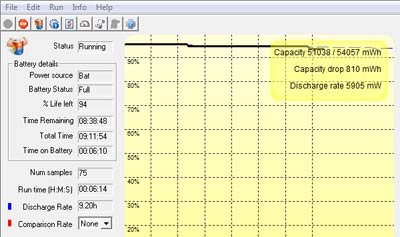 We used our battery benchmark software, Passmark's BatteryMon, to examine power draw of the XRW. With Windows Power Options set to to Power Saver and backlight brightness all the way down (which is still still very viewable), but all radios on, power draw was a very low 6.8 watts, good for almost eight hours of theoretical operation. With all radios off we saw under six watt draws, good for well over eight hours. We used our battery benchmark software, Passmark's BatteryMon, to examine power draw of the XRW. With Windows Power Options set to to Power Saver and backlight brightness all the way down (which is still still very viewable), but all radios on, power draw was a very low 6.8 watts, good for almost eight hours of theoretical operation. With all radios off we saw under six watt draws, good for well over eight hours.
What about maximum draw? With backlight brightness all the way up (which is VERY bright), draw jumped to about 12 watts, still good for 4.5 hours. Amazingly, when we ran 1080p video at full bright, which usually quickly drains notebook batteries, the XRW still only sipped 13 watts, still good for about four hours.
These benchmark values are excellent and exceed what we expected, especially considering the fast (for an Atom) chip, and the large, bright and high resolution display.
Do note that both the Atom processor and Windows 7 have extensive power conservation systems. Windows 7, especially, has impressed us with much better power conservation than older versions of Windows. With systems now going to sleep and almost instantly waking up, a battery charge can last a whole lot longer than you'd expect based on just benchmarks.
Keyboard
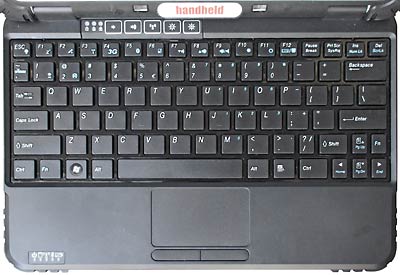 The XRW's 83-key keyboard closely follows standard netbook layout and size, but both the keyboard and touchpad are fully sealed. The XRW's 83-key keyboard closely follows standard netbook layout and size, but both the keyboard and touchpad are fully sealed.
There is a small space between individual white-on-black keys, and the keys themselves are not beveled as they often are in netbooks to separate one key from the other. The mask through which the keys extend is a glossy black, making for some needless reflections.
One area where we'd have liked to see Handheld depart from standard netbook practice is in the size of the all-important QWERTY part: it's only 92%-scale, which means anyone used to a full-scale keyboard may trip over the narrower key spacing. This is a suggestion we've had with designers of mobile keyboards for many years: make the QWERTY part full-scale by making the punctuation keys to the right of it narrower.
Keyboard illumination is not via backlit keys, but through two small LEDs located beneath the LCD display. The illumination can be toggled on and off and through three levels of brightness via key combination.
 A function key provides access to all sorts of handy hardware functions, such as radios individually on or off, brightness, volume, external displays, etc. Interestingly, volume, WiFi and brightness have their own hardware buttons in addition to the function keys. A function key provides access to all sorts of handy hardware functions, such as radios individually on or off, brightness, volume, external displays, etc. Interestingly, volume, WiFi and brightness have their own hardware buttons in addition to the function keys.
The touchpad is nicely sized, not too deeply recessed, and works well, as do the rubberized, flush-mounted left and right mouse buttons beneath bit.
Display (superb)
Where does Handheld's rugged netbook stand in terms of display performance? First and second generation consumer netbooks had displays with WSVGA 1024 x 600 pixel resolution that was just not quite enough for today's apps and websites that usually assume at least full XGA (1024 x 768 pixel). Many second generation netbooks switched to 1366 x 768 "HD basic" resolution that offers a much more practical user experience, and that is what the Algiz XRW comes with. This is considerably more resolution than a lot of rugged mobile tablet and laptops offer (yes, most full-size rugged notebooks still have just XGA resolution).
Almost all modern computer displays look good inside and indoors where the average LCD backlight is more than strong enough to handle ambient light, and where there are far fewer reflections and less sharp contrast than outdoors. Outdoors, however, even the strongest backlight pales compared to the sun, reflections are everywhere, and the strong daylight exposes a display's weaknesses. All this means that any mobile system that will be used outdoors most of the time or even part of the time must offer good outdoor display performance. Does the Algiz XRW display have what it takes outdoors?
Without going into detail on the theoretical/physical background of good outdoor-viewable displays, the basic requirement is that the screen can be comfortably and reliably viewed under virtually all lighting conditions. In the pictures below, we're showing the Algiz XRW in comparison to a standard first generation netbook (an Acer Aspire One). The little Acer actually performs quite well under most lighting conditions, but it is optimized for indoors whereas a machine like the Algiz XRW needs to do well under all conditions.
The first image below shows the two systems outdoors in the shade on a very bright and sunny early afternoon. The specs do not provide the brightness of the Algiz XRW backlight, but it's significantly brighter than that of the also very bright Acer netbook. The XRW is perfectly viewable whereas the Acer is slightly marred by less brightness, an (inexplicably) glossy bezel and a tendency to generate reflections off its glossy screen even in the shade.

In the second picture below, the computers are placed in another shaded area away from the sun. The XRW's display is still on full bright, and is actually almost too bright for this location. The Acer's glossy display reflects even more, to the extent where the display is no longer clearly viewable. This emphasizes the importance of good anti-reflective properties as well as polarizers. That can make a huge difference.

In the third picture below, the systems sit in extremely bright, direct sunlight. Here, even the XRW's very strong backlight is no match for the sun, and the effective contrast ratio drops, but not as much as on the standard netbook which, in addition, again has to contend with uncontrolled reflections.

Viewing a display from an angle often generates the most reflections. This is abundantly evident in the image below where the standard netbook display becomes mirrorlike and useless, whereas the treated Algiz XRW display remains bright and keeps reflections at a minimum.
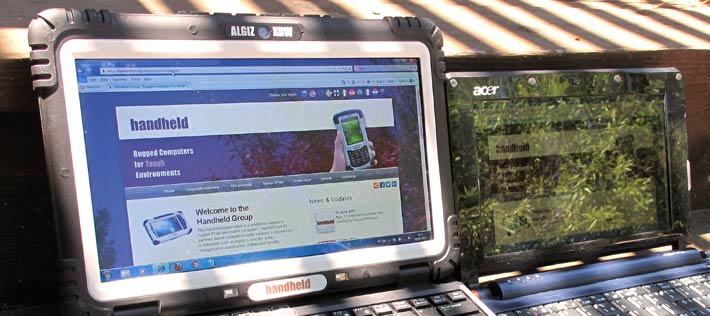
The quest for the perfect computer display technology is still far from complete. The Apple iPad, for example, has a great display indoors, but becomes almost unreadable outdoors due to excessive reflection and visibility of every fingerprint. The Algiz XRW "MaxView" display does a remarkable job with being readable under virtually all viewing conditions. It's also almost immune to smudges and fingerprints (which can be a total nuisance outdoors), and its very wide horizontal viewing angle makes the display a pleasure to use. The vertical viewing angle, though, is not as good and you'll see the chromatic changes and aberrations typical for many LCDs as you rotate the unit.
Of note: The backlight and all indicator lights can be turned completely off via a keyboard function key. That may come in handy in.
Overall, the Algiz XRW has an excellent display that can be used indoors and out, and even in sunlight.
Ruggedness
Ruggedness, of course, is what the Algiz XRW is all about. After all, the goal here was to provide a netbook-sized machine that would hold up in the field and under even the most trying environmental conditions. So how rugged is the Algix XRW? Very.
That starts with an extremely wide operating temperature range of -6 to 158 degrees Fahrenheit. To give you an idea, commercial and household freezers are about zero degrees Fahrenheit, with some commercial ones as low as -10F. And 158F is hotter than Death Valley ever gets, so it's safe to say that, temperaturewise, the Algiz XRW can handle more than most humans.
 Computers get dropped in the field all the time, and the XRW has been drop-tested according to the MIL-STD-810G, Method 516.5, Procedure IV that mandates 26 drops from four feet. That's about standard for what we'd expect from a device like the XRW. Handheld also used MIL-STD-810G, Method 514.5 Procedures I & II for vibration testing (general minimum integrity and the more rigorous loose cargo test). For humidity, they used MIL-STD-810G, Method 507.4 testing (90% relative humidity in a wide temperature cycle). The machine can also handle altitudes up to 15,000 feet. Computers get dropped in the field all the time, and the XRW has been drop-tested according to the MIL-STD-810G, Method 516.5, Procedure IV that mandates 26 drops from four feet. That's about standard for what we'd expect from a device like the XRW. Handheld also used MIL-STD-810G, Method 514.5 Procedures I & II for vibration testing (general minimum integrity and the more rigorous loose cargo test). For humidity, they used MIL-STD-810G, Method 507.4 testing (90% relative humidity in a wide temperature cycle). The machine can also handle altitudes up to 15,000 feet.
Sealing is key for a machine of this type, and the Algiz XRW carries an IP65 rating. The "6" means the device is totally sealed against dust, and the "5" that it is protected against low pressure jets of water from all directions, but with limited ingress still permitted. Ideally we'd like to see IP67 here, which would mean it could also survive a possible drop into a stream (which can happen in the field). We did use the XRW on a salt water dive deck for a full week and never had a problem. We would like, however, to see all exterior ports sealed, and not just protected by rubber plugs that may come loose or not be seated properly.
While some customers will probably want to see actual lab reports with more specific detail, the overall impression of the Algiz XRW is that it's indeed a very rugged device that will likely be able to handle a good deal of abuse.

Summary: Handheld Algiz XRW
With the Algiz XRW, the Handheld Group offers an enhanced, ruggedized version of a netbook computer. Its small size and weight make it possible to offer the conventional notebook form factor and functionality in situations and applications where larger, heavier notebooks simply aren't practical.
 Apart from its handy size, the device offers above-average computing power in this class, but without giving up excellent battery life in the full-shift range. Also appreciated are the 10.1-inch daylight-viewable wide-format display with its 1366 x 768 pixel resolution that's suitable for today's more information-intensive applications and websites. We'd have liked to see a touch screen option and a full-scale QWERTY layout, though.
Apart from its handy size, the device offers above-average computing power in this class, but without giving up excellent battery life in the full-shift range. Also appreciated are the 10.1-inch daylight-viewable wide-format display with its 1366 x 768 pixel resolution that's suitable for today's more information-intensive applications and websites. We'd have liked to see a touch screen option and a full-scale QWERTY layout, though.
The Algiz XRW is rugged enough to be used in almost any environment, and its integrated bumpers protect against dents and scratches. It feels rock-solid and utterly reliable, but do make sure the protective rubber plugs are always securely in place.
The unit provides very good onboard communication both for wired connections (USB, LAN, audio, video) as well as wireless (WiFi, WWAN, Bluetooth, WiMAX, etc.)
Like most specialized vertical market computing equipment, the price is much higher than for consumer equivalents, but in terms of functionality to the job and total cost of ownership, the unit is a veritable bargain.
Overall, the Handheld Algiz XRW addresses the needs of anyone who's been looking for netbook size and functionality in a rugged unit.
-- Conrad H. Blickenstorfer, July 2011
|
Handheld Algiz XRW Specifications
|
| Added/changed |
Added 07/2011
|
| Type |
Ultra-rugged notebook computer
|
| Processor |
Intel Atom Z550, 512KB L2 cache, 533MHz FSB |
| Processor speed |
2.00GHz |
| OS |
Windows 7 Ultimate |
| Chipset Controller |
Intel US15W with integrated graphics |
| Memory |
2GB DDR2 expandable |
| Display type |
Sunlight-readable 10.1-inch "MaxView" TFT with LED backlight |
| Display resolution |
WXGA 1366 x 768 pixel (720p) |
| Digitizer/Pens |
None on our review unit; per Handheld, touchscreen is now standard |
| Keyboard |
83-key 90%-scale, LED illumination |
| Storage |
64GB SSD |
| Expansion |
1 SD Card (SDXC-compliant) |
| Housing |
Plastic with protective rubber bumpers |
| Operating temperature |
-6 to 158 degrees Fahrenheit (-21 to 70 degrees centigrade) |
| Vibration/Drops |
MIL-STD-810F, Method 514.5 Procedures I & II, General minimum integrity and the more rigorous loose cargo test
|
| Enclosure Class |
IP65 |
| Hazardous materials |
unknown |
| Size |
10.2 x 7.0 x 1.6 inches (260 x 178 x 40 mm) |
| Weight |
3.3 pounds (1.5 kg)
|
| Power |
Li-Polymer 11.6V, 4,800 mAh, 57.6 watt-hours, "8 hours"
|
| Communication |
802.11b/g/n, Bluetooth 2.0 + EDR, GPS, optional: WWAN (HSDPA/3G, Wimax, GOBI2000)
|
| Interface |
2 USB 2.0, 1 RS232 DB9, 1 VGA, dock, audio in/out, docking connector, stereo speakers, 2mp camera with auto focus
|
| Price |
Starts at US$2,700 |
| Product brochure |
Algiz XRW product brochure (PDF) |
| Contact |
Handheld Group www.handheldgroup.com |
|
The Handheld Group, which was founded in 1997, is one of Europe's leading suppliers of ruggedized handhelds for use in markets such as utility, military, logistics, forestry, transportation and field service. While Handheld does not manufacture hardware itself, some of its lineup is unique and, to the best of our knowledge, not available from anyone else in the US and other markets. Handheld, which has offices throughout Europe and the Americas, has a full-range lineup of rugged industrial PDAs, rugged Tablet PCs, and rugged netbooks such as the Algiz XRW that is the subject of this review.
(copyright 2011 RuggedPCReview.com)
HHCS Handheld USA Inc.
456 SW Monroe Avenue, Suite 106
Corvallis, OR 97333, USA
Tel: (541) 752-0313
Fax: (541) 752-0338
Web: www.handheld-us.com
Email: info @ handheld-us.com
|

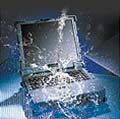
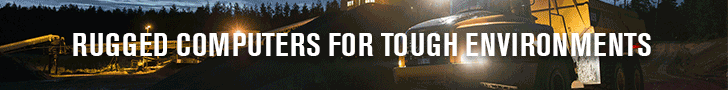


 And it also made sense offering something a bit different. There are plenty of full-size rugged notebooks out there, but almost nothing in the netbook class. Though consumer netbooks now have heavy competition from iPad-style media tablets, the form factor simply makes sense. Netbooks are smaller and more compact than the usually expensive and not very rugged "ultra-lights." They are also simpler while still offering enough size and functionality to do most notebook jobs. I personally love netbooks for the non-intrusive utility they provide. But the glossy, slender consumer versions are just not cut out for rough work out there in the field.
And it also made sense offering something a bit different. There are plenty of full-size rugged notebooks out there, but almost nothing in the netbook class. Though consumer netbooks now have heavy competition from iPad-style media tablets, the form factor simply makes sense. Netbooks are smaller and more compact than the usually expensive and not very rugged "ultra-lights." They are also simpler while still offering enough size and functionality to do most notebook jobs. I personally love netbooks for the non-intrusive utility they provide. But the glossy, slender consumer versions are just not cut out for rough work out there in the field.



 The picture to the right shows the XRW with the access door removed. You can see several of the unit's expansion slots.
The picture to the right shows the XRW with the access door removed. You can see several of the unit's expansion slots.
 At the bottom of the picture you can see the cutout where the XRW's battery fits in. The Handheld labeled rechargeable Li-Ion pack provides a beefy 57.7 watt-hours (11.1 Volts, 5,200 mAh) and slides into the back of the unit netbook-style. That's a lot of capacity for an Intel Atom-powered netbook, and also much more than the Algiz 7's two batteries' 38.5 watt-hours combined.
At the bottom of the picture you can see the cutout where the XRW's battery fits in. The Handheld labeled rechargeable Li-Ion pack provides a beefy 57.7 watt-hours (11.1 Volts, 5,200 mAh) and slides into the back of the unit netbook-style. That's a lot of capacity for an Intel Atom-powered netbook, and also much more than the Algiz 7's two batteries' 38.5 watt-hours combined.
 However, while the Z530 is an adequate performer, it can quickly max out when pushed hard, and, in general, netbook-style devices are pushed harder, and especially those with larger, higher resolution displays.
However, while the Z530 is an adequate performer, it can quickly max out when pushed hard, and, in general, netbook-style devices are pushed harder, and especially those with larger, higher resolution displays.
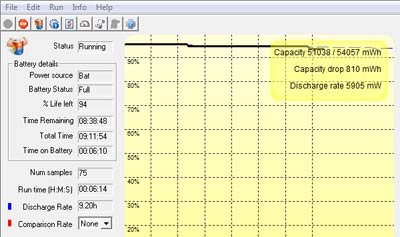 We used our battery benchmark software, Passmark's BatteryMon, to examine power draw of the XRW. With Windows Power Options set to to Power Saver and backlight brightness all the way down (which is still still very viewable), but all radios on, power draw was a very low 6.8 watts, good for almost eight hours of theoretical operation. With all radios off we saw under six watt draws, good for well over eight hours.
We used our battery benchmark software, Passmark's BatteryMon, to examine power draw of the XRW. With Windows Power Options set to to Power Saver and backlight brightness all the way down (which is still still very viewable), but all radios on, power draw was a very low 6.8 watts, good for almost eight hours of theoretical operation. With all radios off we saw under six watt draws, good for well over eight hours.
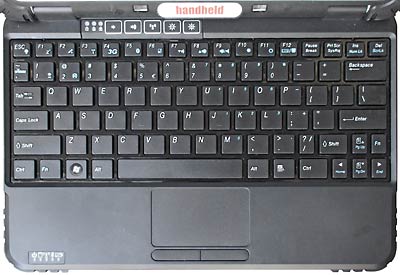 The XRW's 83-key keyboard closely follows standard netbook layout and size, but both the keyboard and touchpad are fully sealed.
The XRW's 83-key keyboard closely follows standard netbook layout and size, but both the keyboard and touchpad are fully sealed.
 A function key provides access to all sorts of handy hardware functions, such as radios individually on or off, brightness, volume, external displays, etc. Interestingly, volume, WiFi and brightness have their own hardware buttons in addition to the function keys.
A function key provides access to all sorts of handy hardware functions, such as radios individually on or off, brightness, volume, external displays, etc. Interestingly, volume, WiFi and brightness have their own hardware buttons in addition to the function keys.



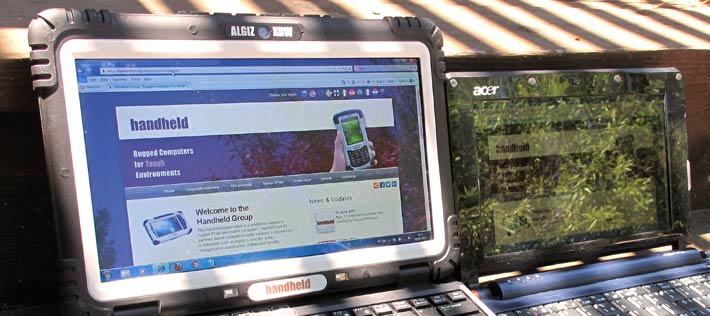
 Computers get dropped in the field all the time, and the XRW has been drop-tested according to the MIL-STD-810G, Method 516.5, Procedure IV that mandates 26 drops from four feet. That's about standard for what we'd expect from a device like the XRW. Handheld also used MIL-STD-810G, Method 514.5 Procedures I & II for vibration testing (general minimum integrity and the more rigorous loose cargo test). For humidity, they used MIL-STD-810G, Method 507.4 testing (90% relative humidity in a wide temperature cycle). The machine can also handle altitudes up to 15,000 feet.
Computers get dropped in the field all the time, and the XRW has been drop-tested according to the MIL-STD-810G, Method 516.5, Procedure IV that mandates 26 drops from four feet. That's about standard for what we'd expect from a device like the XRW. Handheld also used MIL-STD-810G, Method 514.5 Procedures I & II for vibration testing (general minimum integrity and the more rigorous loose cargo test). For humidity, they used MIL-STD-810G, Method 507.4 testing (90% relative humidity in a wide temperature cycle). The machine can also handle altitudes up to 15,000 feet.

 Apart from its handy size, the device offers above-average computing power in this class, but without giving up excellent battery life in the full-shift range. Also appreciated are the 10.1-inch daylight-viewable wide-format display with its 1366 x 768 pixel resolution that's suitable for today's more information-intensive applications and websites. We'd have liked to see a touch screen option and a full-scale QWERTY layout, though.
Apart from its handy size, the device offers above-average computing power in this class, but without giving up excellent battery life in the full-shift range. Also appreciated are the 10.1-inch daylight-viewable wide-format display with its 1366 x 768 pixel resolution that's suitable for today's more information-intensive applications and websites. We'd have liked to see a touch screen option and a full-scale QWERTY layout, though.