|
Handheld Algiz 7
Lighter and smaller, this ultra-rugged Intel Atom-powered tablet is just right for many tough jobs in the field (and elsewhere)
(by Conrad H. Blickenstorfer; Photography by Carol Cotton -- view PDF version)
The advent of Intel's Atom processors a couple of years ago made possible a new generation of smaller, lighter and less expensive "netbook" computers that provide adequate performance and functionality for a wide range of applications. Likewise, we're now seeing a new generation of smaller, lighter tablet computers that use similarly targeted technology for vertical market applications. The Algiz 7 by the Handheld Group is such a product—lighter, handier and smaller than full-size tablets. This review is a detailed assessment of the Algiz 7, its features and performance, and its suitability for tough outdoors jobs.

Overall, the Algiz 7 is in many ways a very rugged tablet version of a netbook. Like netbooks, it's a full Windows computer that can do everything Windows computers can do, so there aren't any compatibility issues either on the hardware or the software side. And like commercial netbooks, this Algiz tablet runs Windows 7 with surprising ease and will be perfectly suited for many jobs, as long as you allow for the much smaller screen and the, compared to a Core processor, inherently more limited performance level of an Atom-based system.
So how small is the Algiz 7? That'd be 9.1 x 5.5 x 1.6 inches (242 x 144 x 40 mm), which means the footprint is smaller than that of even a very compact netbook. And the Algiz 7 weighs just 2.5 pounds (1,1 kg), about half of what a standard size rugged tablet computer weighs. The smaller size and weight can make a very big difference in the field where the last thing you need is another hefty piece of equipment. That said, while the Algiz 7 weighs no more than a netbook, it is very considerably more rugged and built to handle the kind of abuse expected in the field. It won't mind getting dropped, bopped around a bit, or getting rained on.
In terms of tech specs, the Algiz 7 is built around a super-efficient 1.6GHz Intel Atom Z530 processor, 2GB of RAM, and a 64GB solid state disk. Despite its small size, the Algiz 7 is a well-connected machine. You get two standard USB 2.0 ports, a serial port for legacy peripherals, an RJ45 LAN port, audio in and out jacks, a camera, and a multi-IO port for the optional cradle. Of the unit's four PCIe slots, one or more are available for expansion, and there are two SIM card slots. The outdoor-viewable display with its resistive touch screen measures just 7 inches diagonally, but has the same 1024 x 600 pixel resolution used in tens of millions of netbooks.
For communication, there is integrated Bluetooth Class II, Version 2.0 with EDR (Enhanced Data Rate) and 802.11b/g/n WiFi. There is also a GPS receiver and you can get an optional Gobi 2000 WWAN module for wireless data access around the globe (see Qualcomm's Gobi 2000 product sheet).
The Algiz 7 is operated via touch; a five-way navigation diamond; a multi-function key that controls brightness, volume and wireless radios; and three programmable function keys. The unit comes with a nicely designed 5-inch (12,5 cm) tethered stylus that doubles as a screwdriver and has a secure garage on the backside of the computer.
Below are some "beauty shots" from Handheld's image library. They show the many different environments the Algiz 7 is intended to be deployed in.

First impressions
As the most recent of the Handheld Group's tablet computers, the Algiz 7 not only had some tough acts to follow, but also had to sufficiently differentiate itself as a separate product with separate strengths and minimal overlap. It further had to live up to the "ultra-rugged" label—not an easy thing for a netbook-size tablet weighing all of 2.5 pounds.
My first impression when I unpacked the Algiz 7 was how neat, clean and modern it looked. That's not a given. Much lower production volume often gives rugged computers sort of a machine-shop still-under-construction kind of appearance. Not the Algiz 7. It looks and feels like a professionally conceived, designed and executed commercial product without rough edges and unfinished spots. Everything seems and fits just right, and that includes the computer's size. Downsized machines often look a bit toy-like or just too small to actually use in the field. That's not the case here.
 Turn the Algiz 7 on and there are more pleasant surprises. There is no fan and there is no hard disk, and so the handy tablet operates in complete silence. The display is very sharp and bright. Icons and text are nicely sized and easily readable. And the Algiz 7 feels quick. The membrane hardware controls along the right side of the display are perhaps a bit haphazardly placed, but they are large enough and easy to comprehend. The beige-gray plastic housing feels remarkably sturdy, and it's easy to hold and operate the tablet. Turn the Algiz 7 on and there are more pleasant surprises. There is no fan and there is no hard disk, and so the handy tablet operates in complete silence. The display is very sharp and bright. Icons and text are nicely sized and easily readable. And the Algiz 7 feels quick. The membrane hardware controls along the right side of the display are perhaps a bit haphazardly placed, but they are large enough and easy to comprehend. The beige-gray plastic housing feels remarkably sturdy, and it's easy to hold and operate the tablet.
As I began to examine the outside of the machine, I didn't particularly care for the hard and unwieldy protective plastic/rubber plugs that cover the four port cutouts on the left and right side of the computer (especially after praising the soft and grippy ones on the Algiz 10). You also need to remember what port is where as there are no labels or icons to tell you what's beneath the plugs.
Turn the machine around and you find two Li-Polymer batteries that are neatly integrated into the unit's design. They snap into place, making it very easy to replace one in the field.
So the first impressions are good. The Algiz 7 seems like 7/8th-scale version of a full tablet, but this is no gadget or technology demonstration. It's also not simply a down-sized Algiz 8. Instead, this is an entirely different class of machine, one made possible by the Intel Atom processor and the almost universal acceptance of netbook-type computers which also are not simply downsized notebooks, but a smaller, lighter platform that addresses different needs.
The picture above shows one of several Algiz 7 tablets mounted throughout the ship on a cruise through Stockholm's waterways that took place during Handheld's 2010 Partners Conference (see our report on the conference). The GPS-equipped Algiz computers showed the current position of the good ship M/S Riddarholmen as well as other pertinent data.
The hardware
Below you can see what the Algiz 7 looks like from the front and from all four sides. Note that all ports are sealed with hard plastic/rubber plugs that are attached to the computer with small Philips screws so that they can easily be replaced should they ever break or rip off. The very sturdy corner bumpers, on the other hand, are part of the housing, attached during an injection molding process.

Going around the unit:
- On the bottom is a surface-mount cradle contact, and you can also see the snap-in garage for the tethered stylus. Note that the metal loops for a carry handle can be screwed on for either a portrait or a landscape handle.
- Underneath the left protective plugs are a standard USB port and a DB9 serial port.
- On the right side, underneath one plug you find the power jack and a second USB port, underneath the other a RJ45 LAN jack and separate speaker and microphone jacks.
- The top of the unit is devoid of ports (inside, this is where antennas and the GPS are placed).
- The front side has—in addition to the screen, navigation diamond and button controls—the microphone on the left, a speaker in the bottom right corner, and five indicator lights for power, battery status of each of the two batteries, disk activity and wireless radio status. They are small and easy to see, without being too bright.
Below you can see the Hot TAB software utility that's used to quickly call up the onscreen keyboard or perform a screen rotation (in 90 degree increments), and also to assign functions, utilities or apps to the three function buttons. Each button can perform two functions via short or long push.

A look inside
In terms of construction, the Algiz 7 consists of two plastic halves held together by eight sturdy Philips screws. The seal between the two halves is sort of a tongue-and-groove affair with a black rubber seal affixed to the front half. A 7.9 x 4.6 inch (20 x 12 cm) motherboard is secured to the front half as well.
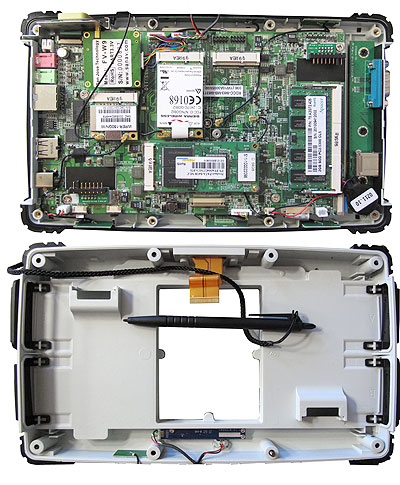 Our eval machine used one of its four Mini-PCIe slots for a Foxconn made Sierra Wireless Gobi 2000 card with antenna. The card, which seems patterned after the Sierra Wireless intelligent embedded module series, sits on top of a Gobi SIM card slot, so the unit can be used with voice/data cellular networks. Our eval machine used one of its four Mini-PCIe slots for a Foxconn made Sierra Wireless Gobi 2000 card with antenna. The card, which seems patterned after the Sierra Wireless intelligent embedded module series, sits on top of a Gobi SIM card slot, so the unit can be used with voice/data cellular networks.
A second Mini-PCIe slot was empty and in reserve. Conceivably it can be used for alternate comms technologies, such as Wimax. The Algiz 7, does, in fact, come with two antennas, supporting both space diversity technology and the 2.5 to 3.5GHz range.
A third one was used by a 64GB embedded PATA SSD module made by Phison Electronics Corp. These modules look like regular SODIMM memory, only with a Mini-PCIe connector. They support up to UDMA5, which stands for Ultra DMA mode 5, with a cycle time of 40 nanoseconds and a maximum transfer rate of 100 MB/second. The module itself is rated 50MB/second read and 40MB/second write.
Underneath the SSD module sits a second SIM slot, this one labeled "IPWireless-SIM."
The fourth and final Mini-PCIe slot is used for a SparkLAN 802.11b/g/n wireless card based on the Ralink RT3070 chipset. The card supports theoretical data rates of up to 150 Mbps, and in the Algiz 7 uses both antennas. (see the SparkLAN module).
A single SO-DIMM slot is populated by a 2GB PC2-5300 SODIMM module by Apacer. It sits on foam rubber or neoprene and seems to be glued in place (or at least secured by a glue-like substance).
The motherboard also hosts a FV-W9 GPS module made by San Jose Technology.
 I/O is concentrated on either side of the motherboard. However, there's a difference insofar as on one side, the connectors are soldered onto the motherboard whereas on the other they are on a separate and presumably easily replaced daughterboard. In our tester, the daughterboard contained a USB port and a DB-9 serial port. Theoretically, this design lends itself to easy customization, i.e. the Algiz could easily be configured with different daughterboards. Another difference is that the connectors on the daughterboard are additionally sealed so that they form a second barrier should the primary barrier (the rubber/plastic plugs) be left open or leaking.
Unfortunately, the same is not true for the connectors on the other side; they have no sealing and water and dust could easily enter into the interior of the Algiz 7 if a protective door is left open (see picture).
Overall, the board is neatly laid-out, well-labeled, with only the numerous antenna wires perhaps a bit disorganized (they are held in place with a drop of silicon glue).
The Atom processor and chipset are apparently mounted on the other side of the motherboard, facing the inside of the LCD case. No fan, of course, and if the chips require a heat sink, perhaps either the board's metal frame or the LCD case serve that purpose.
Note that the protective rubber/plastic plugs are secured and anchored to the unit with flexible plastic loops. They can easily be replaced should they break.
 The two 7.4 Volt/2,600mAH Li-Polymer batteries provide 19.24 watt hours each, for a total of 38.5 watts—quite a bit for an Atom-powered system. The battery connector openings are not sealed to the inside, making a potential leak. There is a rubber/plastic frame around the opening that presumably acts as a seal, pressing against the bottom of the battery, but it's hard to imagine that to be a reliable seal. The two batteries themselves are integrated into the design of the unit and also act as feet with their thick rubber inserts. They reliably snap into place (but are a bit of a fingernail buster to remove). The batteries also lock in place via an additional key latch. The two 7.4 Volt/2,600mAH Li-Polymer batteries provide 19.24 watt hours each, for a total of 38.5 watts—quite a bit for an Atom-powered system. The battery connector openings are not sealed to the inside, making a potential leak. There is a rubber/plastic frame around the opening that presumably acts as a seal, pressing against the bottom of the battery, but it's hard to imagine that to be a reliable seal. The two batteries themselves are integrated into the design of the unit and also act as feet with their thick rubber inserts. They reliably snap into place (but are a bit of a fingernail buster to remove). The batteries also lock in place via an additional key latch.
The center area between the two batteries is a big open space. It's covered with a metal door that on the underside for some reason is coated with thermal conductive material. This space can be used as a service hatch, or also for customer add-ons.
Performance
Since it is the Intel Atom chip that makes small, fanless machines such as the Algiz 7 possible, a few words about Intel's growing family of low power processors.
Depending on how you look at it, Intel's Atom chips are either an unqualified (albeit at times baffling) success, or a complete flop. The former because Atoms deliver very decent performance for a mere fraction of the cost and power consumption of an Intel Core processor, and that's been good enough to sell millions of netbooks. The latter because there are definite performance ceilings and there are areas where Atoms just aren't very good at (like high-def graphics and such). After some reluctance to embrace Atoms within the rugged industry early on, the attractive qualities of Atom-based solutions have now led almost everyone to offering Atom-based solutions. That's in part due to the Atom's merits, but in part also due to Intel moving the Core processors upmarket. So the choice between offering customers an aging Celeron, Core Solo or M processor, or a shiny new Atom is easy. And Handheld correctly called it.
Now the next question is what kind of Atom processor. By now there are no fewer than four families of Atoms to pick from. By far the lion's share is the 1.6GHz N270 chip that powered the first generation of netbooks and which, due to its "embedded" status (which really just means Intel will keep offering it for a good many years), also does duty in many industrial systems and module computer boards. The Z530, a member of the lesser known Z5xx Atoms, has become fairly popular in industrial and vertical market systems, and that's the chip Handheld chose for the Algiz 7. This processor also runs at 1.6GHz and uses about the same amount of power as the N270, but combined with its accompanying "Poulsbo" chipset, it makes for a slightly more power efficient solution.
To give you an idea of the relative performance of Handheld's three Algiz tablets, we used Passmark Software's PerformanceTest 6.1 that runs about 30 tests covering CPU, 2D graphics, 3D graphics, memory, and disk and then computes scores for each category and an overall PassMark score. We also ran a second benchmark suite, CrystalMark 2004R3, for a second opinion. Note that the Algiz 8 uses a processor from the same Atom family as that in the Algiz 7, though the Z510 only runs at 1.1GHz. The Algiz 10, on the other hand, uses a popular older 1.2GHz Core Duo chip found in several leading tablets. Here are the results:
|
PERFORMANCE COMPARISON
|
Algiz 7
|
Algiz 8
|
Algiz 10
|
|
Processor
|
Intel Atom Z530
|
Intel Atom Z510
|
Intel Core Duo U2500
|
|
CPU Speed
|
1.6GHz
|
1.1GHz
|
1.2GHz
|
|
Thermal Design Power (TDP)
|
2.3 watts
|
2.2 watts
|
10.0 watts
|
|
CPU Mark
|
217.8
|
107.8
|
545.0
|
|
2D Graphics Mark
|
56.7
|
92.3
|
125.5
|
|
Memory Mark
|
208.7
|
128.6
|
202.4
|
|
Disk Mark
|
175.6
|
245.7
|
370.9
|
|
3D Graphics Mark
|
17.7
|
14.5
|
96.2
|
|
Overall PassMark
|
141.6
|
116.1
|
310.7
|
PERFORMANCE COMPARISON
CRYSTALMARK 2004R3
|
Algiz 7
|
Algiz 8
|
Algiz 10
|
|
ALU
|
5050
|
2401
|
9369
|
|
FPU
|
3629
|
2318
|
11199
|
|
MEM
|
4143
|
1449
|
6181
|
|
HDD
|
6804
|
4295
|
5872
|
|
GDI
|
1866
|
1653
|
3612
|
|
D2D
|
976
|
711
|
3903
|
|
OGL
|
326
|
210
|
1070
|
|
Overall CrystalMark
|
22794
|
13037
|
41206
|
The results are as expected. The 1.6GHz Z530 chip in the Algiz 7 is significantly quicker than the 1.1GHz version used in the original Algiz 8, but performance cannot match that of the Core processor in the Algiz 10, though that chip only runs at 1.2GHz. When perusing the results, note that benchmarks often yield inexplicable results, especially when compared across processor families. Overall results, however, usually correspond with subjective performance and give a pretty good idea of where a product fits in. And that's the case here. As reviewers, we're always looking for features that might differentiate a product from the competition and give it an edge, and so it would have been nice to see Handheld make some of the faster versions of the Atom Z5xx processors available at least as an option.
Also note that operating systems can make a big difference. Very modest hardware can be quick and responsive with a lean embedded operating system whereas more powerful hardawre can struggle with a full-blown OS. Much to its credit, Windows 7 has turned out to be remarkably well suited to low-power hardware, and as a result, the Algiz 7 for the most part feels quick and responsive.
Battery and battery life
Apart from lower cost and complexity, one of the primary reasons for choosing an Intel Atom processor is its low power draw. However, the processor and chipset are only part of the full package, and overall power draw will depend on not only the power efficiency of components, but also on settings, workload, and how well power conservation measures are implemented.
As is, the Algiz 7 packs a lot of battery power for a small tablet device in this class. Equipped with two fully charged Li-Polymer batteries, the Algiz 7 has almost 40 watt-hours, about as much as many standard notebook computers.
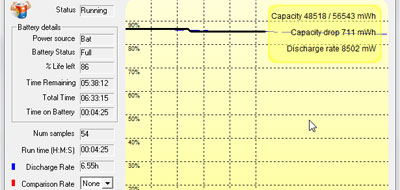 Our battery benchmark software, Passmark's BatteryMon, reported a battery capacity of 56 watt-hours, considerably more than the 39 watt-hours officially specified. For our BatteryMon testing, we set the screen at low brightness and turned wireless off. That way, idle power draw was about 8.5 watts, and BatteryMon indicated a projected battery life of about six and a half hours, pretty much in line with Handheld's estimate of a minimum of six hours. With all radios on and screen brightness up, power consumption jumped to about 11 watts. These benchmark values are decent, but not quite as good as we expected. Our battery benchmark software, Passmark's BatteryMon, reported a battery capacity of 56 watt-hours, considerably more than the 39 watt-hours officially specified. For our BatteryMon testing, we set the screen at low brightness and turned wireless off. That way, idle power draw was about 8.5 watts, and BatteryMon indicated a projected battery life of about six and a half hours, pretty much in line with Handheld's estimate of a minimum of six hours. With all radios on and screen brightness up, power consumption jumped to about 11 watts. These benchmark values are decent, but not quite as good as we expected.
Do note that both the Atom processor and Windows 7 have extensive power conservation systems. Windows 7, especially, has impressed us with much better power conservation than older versions of Windows. With systems now going to sleep and almost instantly waking up, a battery charge can last a whole lot longer than you'd expect based on just benchmarks.
Display
When it comes to display quality, almost all computer screens look good inside and indoors. That's because indoors, the average LCD backlight is plenty strong enough to handle ambient light, and there are far fewer reflections and sharp contrasts than outdoors. The situation is totally different outdoors where even the strongest backlight is no match for the sun, where reflections are the norm, and where the strong ambient light mercilessly exposes all display weaknesses. As a result, good outdoor display performance is mandatory for any mobile system that will be used outdoors most of the time or even part of the time. How well does the Algiz 7 display outdoors?
Without going into exhaustive detail on the available qualities and desired properties of a good outdoor-viewable display, the basic requirement is that the screen can be comfortably and reliably viewed under virtually all lighting conditions. In the pictures below, we're showing the Algiz 7 in comparison to a standard netbook (an Acer Aspire One) that's also expected to perform well under most lighting conditions, but is optimized for indoors whereas a machine like the Algiz 7 needs to do well under all conditions.
The first image below shows the two systems outdoors in the shade on a bright and sunny early afternoon. The specs do not provide the brightness of the Algiz 7 backlight, but it's significantly brighter than that of the also very bright Acer netbook. Both systems are perfectly viewable.

In the second picture below, the computers are placed in a typical partially shady outdoor setting where there are contrasts and reflections. The glossy display and bezel of the netbook begin showing distracting reflections that make the display difficult to view and use. The optical anti-glare and anti-reflection treatment of the Algiz 7 display are totally immune to reflection here and the display remains perfectly readable.

The two pictures below show another typical outdoor situation, using the computer in a shaded area with sun coming in, and looking at it from an angle. In this situation, the display must both control reflections and remain readable from wide horizontal viewing angles. As can be seen, the glossy netbook display and bezel turn the display into a virtual mirror, rendering it useless. The Algiz 7 almost completely eliminates reflections and remains readable when viewed from horizontal angles.

Note a slight degradation of the Algiz 7 display here as the anti-glare treatment makes the screen appear slightly milky while, however, preserving viewability and readability. Even partial reflections on a glossy screen make a display very difficult to use because the human brain tends to fill in blanks, and the reflections will compete with what's on the display for our comprehension.

The image below shows the second worst scenario, having the display facing the sun without directly reflecting it (the worst case scenario is having the sun reflected directly). No currently available universal display technology will provide good viewability under these conditions, but displays that internally reflect as little ambient light as possible will still be able to provide a bit of contrast. Acer actually did a very good job here, but the display is marred yet again by the glossy surface and bezel. The Algiz 7's display remains very solid and somewhat readable.

Realize that computer displays remain an evolving technology. The vaunted Apple iPad, for example, becomes almost unreadable outdoors due to excessive reflection and visibility of every fingerprint. The Algiz 7 "Maxview" display does a remarkable job with being readable under virtually all viewing conditions. It's also almost immune to smudges and fingerprints (which can be a total nuisance outdoors), and its very wide horizontal viewing angle makes the display a pleasure to use. The vertical viewing angle, though, is not as good an you'll see the chromatic changes and aberrations typical for many LCDs as you rotate the unit.
Ruggedness
The Handheld Group markets the Algiz 7 as an ultra-rugged device that's tough enough to work in the most challenging environments. According to its specs, the Algiz 7 can handle a very wide operating temperature range from -9 to 122 degrees Fahrenheit. It carries IP65 sealing where the "6" means the computer is totally protected from dust, and the "5" that it is protected against low pressure jets of water from all directions. The Algiz 7 also passed the MIL-STD-810G test of 26 drops from a height of four feet to concrete.
What does all this mean?
As far as operating temperature goes, the device can be used in most environments where someone would be expected to work with a computer. The folks at the Handheld Group's native Sweden know a thing or two about ice and snow and working in the cold, so we're sure they have low temperature suitability covered, and not having rotating media onboard sure helps.
Not having a hard disk also helps make the unit immune to drops from four feet, which is about the height it may fall while being used in a standing position. Here, the Algiz 7's very low weight and the protective corner bumpers provide excellent shock resistance.
IP65 is decent sealing, but it's not IP67 which I know Handheld likes as they even printed it on the very cool drybags they handed out at their partner conference. So why not IP67, and what is the difference between IP65 and IP67? The "6" means the unit is totally protected against dust, and thats good. The "5" in IP65 means the unit is protected against low pressure jets of water from all directions, but limited ingress is permitted, whereas IP67 would mean the device is protected even against immersion into water to a depth of about three feet. Now obviously it's much more difficult to seal to IP67 standard, especially in a device with generous onboard connectivity and quick-release hot-swappable batteries. So IP65 is okay, but we are a little concerned about potential leaks to the interior should the rather unwieldy plastic plugs not be seated properly.
Vibration resistance was tested as described in MIL-STD-810G, Method 514.5 (probably meant 514.6) Procedures I & II, for general vibration in a fixed mounting and a loose cargo test, but there is no detailed description.
The Algiz 7 can handle operating altitudes up to 15,000 feet, and was tested according to MIL-STD-810G, Method 507.4 for humidity resistance.
While some customers will probably want to see actual lab reports with more specific detail, the overall impression of the Algiz 7 is that it's indeed a very rugged device that will likely be able to handle a good deal of abuse.
Digitizer
For a very long time (since 1990 or so), vertical market tablets either had a resistive digitizer or an electromagnetic digitizer, and sometimes a combination of both. Nothing else was available or expected. That all changed with the iPhone and iPad that showed the considerable capabilities of capacitive touchscreens with multi-touch functionality and its very elegant and effortless panning, dragging, rotating and zooming in and out. As a result, several tablets and convertibles are now available with multi-touch, though so far few such systems come close to what Apple offers. Also, capacitive touchscreens cannot handle gloves, and gloves are often used/required in the field.
As a result, for now Handheld offers the Algiz 7 with a conventional resistive touch screen that comes with an elaborate calibration and configuration utility.
The screen shots below show some of the TouchSet configuration screens:
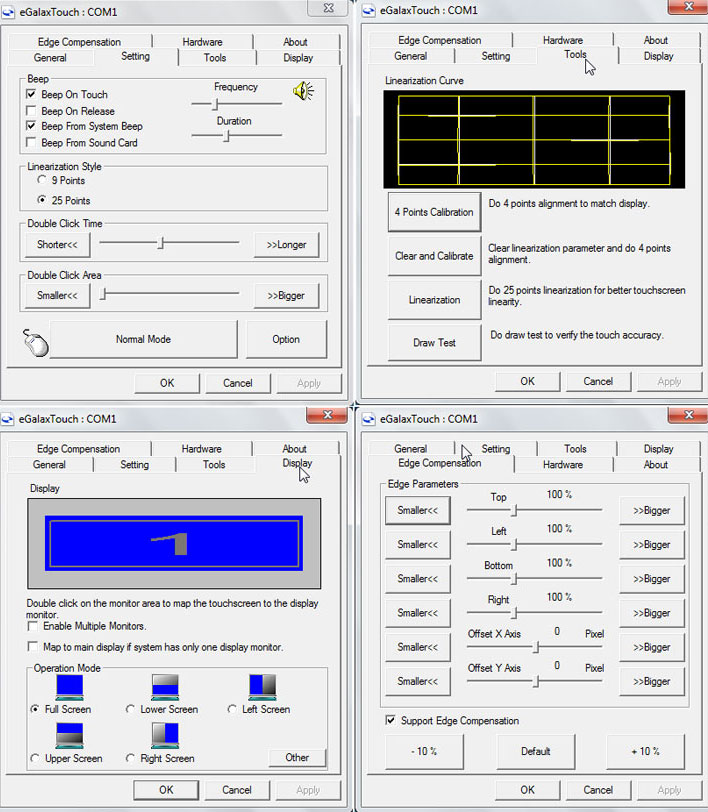
As you can see, the Algiz 7's resistive touch screen can be fine-tuned to various requirements. It was good to be able to do a 25-point calibration, which makes for very precise operation. Another potentially very useful feature is that you can also set the width and height of the area that responds to touch. 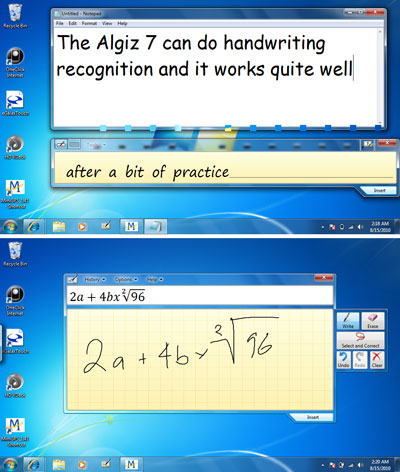 This lets you adjust sensitivity and optimize it for touch with a finger or with a stylus. That can make a big difference in custom applications. This lets you adjust sensitivity and optimize it for touch with a finger or with a stylus. That can make a big difference in custom applications.
Another potentially very useful feature is that you can set what part of the screen should respond to touch. This can be top, bottom, left half, right half, individual quarters, or even custom areas. This may come in very handy for custom applications.
For use with applications that require audio feedback, you can configure the system to issue a beep when you touch down or terminate the touch, or both. You can even set the frequency of the tone and the duration. This may not seem important, but it can be, depending on the application. It is good to have those configuration capabilities.
The touch screen itself is generally very quick and accurate. Those who like using ink applications such as Windows Journal, however, will find that ink doesn't go on smoothly, making it not as easy to draw, doodle and sketch as it should be. Handwriting recognition is available via the Microsoft Tablet PC Input Panel, but it also suffers from the reluctant acceptance of ink, something Handheld told us would be addressed by switching from a serial to a USB digitizer interface. The example to the right shows the panel in free form mode, writing into the Note Pad. You can use recognition in virtually all applications, though it is better suited for some than for others.
There will be those who'll miss an active digitizer or a dual input system in the Algiz 7. There is no compelling reason why a Wacom-style digitizer should not be available and we'll likely soon see more experimentation with capacitive touch screens in this market, and perhaps Handheld—a company always eager to offer the latest technologies—will make them available them at some point. As is, touch with a stylus (and also finger) works well, but this is strictly a resistive digitizer with all its pros and cons.
Summary
The Handheld Group Algiz 7 offers netbook size, performance and functionality in a device that weighs only about half as much as a standard tablet computer. Size and weight alone mean that this computer can go places where larger systems aren't practical.
 Based on a 1.6GHz Intel Atom Z530 processor, the fanless and silent Algiz 7 has enough performance for many tasks, and it feels quick and responsive in everyday use. Thanks to the Atom chip and Windows 7 power management, the dual batteries can provide as much as six hours of operation between charges, or more.
Based on a 1.6GHz Intel Atom Z530 processor, the fanless and silent Algiz 7 has enough performance for many tasks, and it feels quick and responsive in everyday use. Thanks to the Atom chip and Windows 7 power management, the dual batteries can provide as much as six hours of operation between charges, or more.
The outdoor-viewable 7-inch resistive touch screen display is large enough for real work and offers netbook-class 1024 x 600 pixel resolution. The screen is bright and crisp, resistant to smudges and fingerprints, and very effectively controls glare and reflections. We'd like to see a wider vertical viewing angle and a dual-input option, either resistive/electromagnetic, or electromagnetic/capacitive.
A sturdy, well designed plastic housing, excellent interior design and layout, and tough bumpers provide ruggedness and good protection (as long as all protective plugs are in place). The Algiz 7 offers good onboard connectivity, has WiFi, Bluetooth and GPS, and can be ordered with Gobi 2000 wireless technology.
Overall, the Algiz 7 provides full Windows 7 computing power, a reasonably large display with WSVGA resolution, good onboard connectivity, ruggedness, and long battery life in a very compact package.
-- Conrad H. Blickenstorfer
|
Handheld Algiz 7 Specifications
|
| Added/changed |
Added 02/2010, full review 08/2010, updated 05/2013
|
| Type |
Ultra-rugged Tablet PC slate
|
| Processor |
1.6GHz Intel Atom Z530 w/ 533MHz frontside bus and 512KB L2 cache |
| CPU TDP |
2.3 watts |
| OS |
Windows 7 Ultimate |
| Memory |
2GB PC2-5300 in 1 SODIMM slot |
| Chipset |
Intel US15W |
| Display |
7-inch/1024 x 600 pixel sunlight-readable TFT display |
| Digitizer/Pens |
Resistive touch screen |
| Keyboard |
Onscreen keyboard + optional external |
| Storage |
64GB solid state drive (SSD) |
| Slots |
None externally accessible, 1-3 free internal Mini-PCIe (depending on configuration) |
| Housing |
Plastic, protective rubber bumpers, metal chassis |
| Temperature |
-9 to 122F |
| Enclosure Class |
IP65
|
| Humidity |
MIL-STD-810F, Method 507.4 Procedures I&II |
| Drop |
26 4-feet drops to concrete per MIL-STD-810G Method 516.5, Procedure IV
|
| Vibration |
MIL-STD-810G, Method 514.5 Procedures I & II, General minimum integrity and the more rigorous loose cargo test
|
| Altitude |
unknown |
| Safety |
TBS |
| Regulatory |
TBS |
| Size |
9.1" x 5.5" x 1.6" / 242 x 144 x 40 mm (with rubber bumpers) |
| Weight |
2.56 lbs. / 1,15 kg as tested (two batteries) |
| Power |
Hot-swappable dual Li-Polymer battery packs 7.4V/2,600mAh/19.24 watt-hours each ("minimum 6 hours") |
| Communication |
802.11b/g/n, Bluetooth v2.0 + EDR, integrated GPS, optional WWAN Gobi 2000 |
| Interface |
2 USB 2.0, DB9 RS-232, RJ45, audio in/out, docking connector, 1 speaker, 2mp camera with LED illuminator |
| Price |
US$2,699 (WWAN model US$2,949) |
| Product page |
Algiz 7 product page on Handheld US website |
| Contact |
Handheld Group |
|
The Handheld Group, which was founded in 1997, is one of Europe's leading suppliers of ruggedized handhelds for use in markets such as utility, military, logistics, forestry, transportation and field service. While Handheld does not manufacture hardware itself, some of its lineup is unique and, to the best of our knowledge, not available from anyone else in the US and other markets. Handheld, which has offices throughout Europe and the Americas, has a full-range lineup of rugged notebook convertibles, rugged industrial PDAs, and rugged Tablet PCs such as the Algiz 7 that is the subject of this review.
(copyright 2010 RuggedPCReview.com)
HHCS Handheld USA Inc.
33870 SE Eastgate Circle
Corvallis, OR 97333, USA
Tel: (541) 752-0313
Fax: (541) 752-0338
Web: www.handheld-us.com
Email: info @ handheld-us.com
|






 Turn the Algiz 7 on and there are more pleasant surprises. There is no fan and there is no hard disk, and so the handy tablet operates in complete silence. The display is very sharp and bright. Icons and text are nicely sized and easily readable. And the Algiz 7 feels quick. The membrane hardware controls along the right side of the display are perhaps a bit haphazardly placed, but they are large enough and easy to comprehend. The beige-gray plastic housing feels remarkably sturdy, and it's easy to hold and operate the tablet.
Turn the Algiz 7 on and there are more pleasant surprises. There is no fan and there is no hard disk, and so the handy tablet operates in complete silence. The display is very sharp and bright. Icons and text are nicely sized and easily readable. And the Algiz 7 feels quick. The membrane hardware controls along the right side of the display are perhaps a bit haphazardly placed, but they are large enough and easy to comprehend. The beige-gray plastic housing feels remarkably sturdy, and it's easy to hold and operate the tablet.


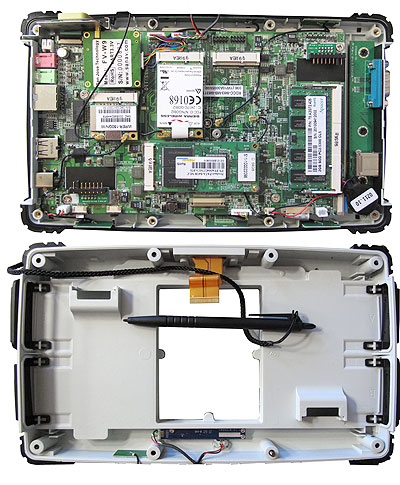 Our eval machine used one of its four Mini-PCIe slots for a Foxconn made Sierra Wireless Gobi 2000 card with antenna. The card, which seems patterned after the Sierra Wireless intelligent embedded module series, sits on top of a Gobi SIM card slot, so the unit can be used with voice/data cellular networks.
Our eval machine used one of its four Mini-PCIe slots for a Foxconn made Sierra Wireless Gobi 2000 card with antenna. The card, which seems patterned after the Sierra Wireless intelligent embedded module series, sits on top of a Gobi SIM card slot, so the unit can be used with voice/data cellular networks.

 The two 7.4 Volt/2,600mAH Li-Polymer batteries provide 19.24 watt hours each, for a total of 38.5 watts—quite a bit for an Atom-powered system. The battery connector openings are not sealed to the inside, making a potential leak. There is a rubber/plastic frame around the opening that presumably acts as a seal, pressing against the bottom of the battery, but it's hard to imagine that to be a reliable seal. The two batteries themselves are integrated into the design of the unit and also act as feet with their thick rubber inserts. They reliably snap into place (but are a bit of a fingernail buster to remove). The batteries also lock in place via an additional key latch.
The two 7.4 Volt/2,600mAH Li-Polymer batteries provide 19.24 watt hours each, for a total of 38.5 watts—quite a bit for an Atom-powered system. The battery connector openings are not sealed to the inside, making a potential leak. There is a rubber/plastic frame around the opening that presumably acts as a seal, pressing against the bottom of the battery, but it's hard to imagine that to be a reliable seal. The two batteries themselves are integrated into the design of the unit and also act as feet with their thick rubber inserts. They reliably snap into place (but are a bit of a fingernail buster to remove). The batteries also lock in place via an additional key latch.
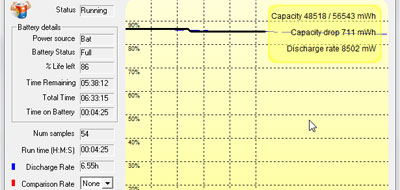 Our battery benchmark software, Passmark's BatteryMon, reported a battery capacity of 56 watt-hours, considerably more than the 39 watt-hours officially specified. For our BatteryMon testing, we set the screen at low brightness and turned wireless off. That way, idle power draw was about 8.5 watts, and BatteryMon indicated a projected battery life of about six and a half hours, pretty much in line with Handheld's estimate of a minimum of six hours. With all radios on and screen brightness up, power consumption jumped to about 11 watts. These benchmark values are decent, but not quite as good as we expected.
Our battery benchmark software, Passmark's BatteryMon, reported a battery capacity of 56 watt-hours, considerably more than the 39 watt-hours officially specified. For our BatteryMon testing, we set the screen at low brightness and turned wireless off. That way, idle power draw was about 8.5 watts, and BatteryMon indicated a projected battery life of about six and a half hours, pretty much in line with Handheld's estimate of a minimum of six hours. With all radios on and screen brightness up, power consumption jumped to about 11 watts. These benchmark values are decent, but not quite as good as we expected.





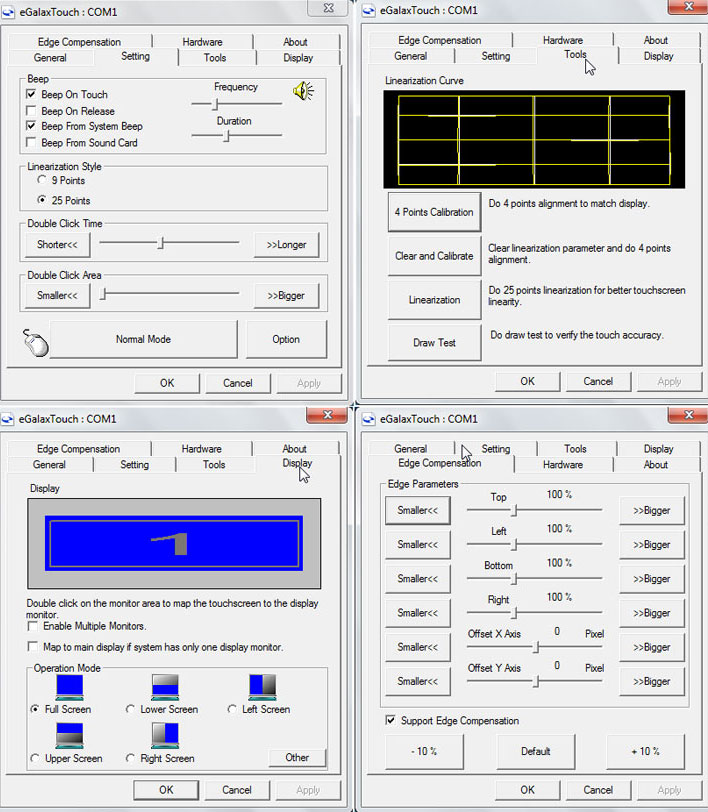
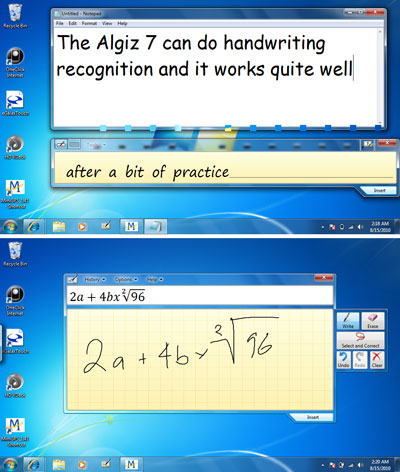 This lets you adjust sensitivity and optimize it for touch with a finger or with a stylus. That can make a big difference in custom applications.
This lets you adjust sensitivity and optimize it for touch with a finger or with a stylus. That can make a big difference in custom applications.
 Based on a 1.6GHz Intel Atom Z530 processor, the fanless and silent Algiz 7 has enough performance for many tasks, and it feels quick and responsive in everyday use. Thanks to the Atom chip and Windows 7 power management, the dual batteries can provide as much as six hours of operation between charges, or more.
Based on a 1.6GHz Intel Atom Z530 processor, the fanless and silent Algiz 7 has enough performance for many tasks, and it feels quick and responsive in everyday use. Thanks to the Atom chip and Windows 7 power management, the dual batteries can provide as much as six hours of operation between charges, or more.