

ALGIZ 10X improves order fulfillment at 150,000-square-meter warehouse
NAUTIZ X8 provides communication and navigation support for glacier explorer
Fast, discreet radiation monitoring — Inconspicuous NAUTIZ X8 makes it easy
Timber buyers increase accuracy, efficiency and profits with rugged handhelds
Algiz 10X emergency response system improves efficiency for ambulance workers
Nautiz X3 helps meat distribution company improve quality control in refrigerated storage facilities
Nautiz X8 helps GIS professionals calculate utility pole measurements
Great Lake Energy uses Algiz 7 computers used in SHESH project
Algiz 10X computers used in telemedicine case
Nautiz X4 computers improve logistics and cargo monitoring for a Scandinavian transport company
Handheld CEO: Rugged computers a game-changer in critical field rescue situations
Handheld CEO: Rugged Computing Key Trends in 2015
Handheld CEO: Rugged Computers Are More Than Just 'Hard Shells'
Handheld CEO: The Trend Towards 'Ruggedish' Computers and Smartphones
Technology for Technicians: 2013 Trends
Handheld CEO: How to Purchase Mobile Computers Wisely
Case Study: Computers in Diving and Marine Exploration
Handheld Group Business Partner Conference 2010, Stockholm
|

|

|
|
|
Handheld Nautiz X41
State-of-the-art Android version of the classic keypad handheld for when touch is good, but touch and a numeric keypad is even better
(by Conrad H. Blickenstorfer; photography by Carol Cotton and Handheld Group; also see Nautiz X41 summary review)
Share on:



"It's a touchscreen world — but some applications still require a numeric keypad" said a representative of the Handheld Group when the company introduced the Nautiz X41, a new member of their product line that includes a variety of rugged handheld computers both with and without keypads. We previewed the Nautiz X41 when it was first announced Spring 2020, and now we've had a chance for some extended hands-on with this remarkable little productivity tool.
Touch, of course, is great, but sometimes there's nothing like analog pushbuttons. The new Nautiz X41 has both, capacitive multi-touch and a numeric keypad. Most importantly, compared to the company's existing keypad handhelds, the new Nautiz X41 represents a massive tech update both in hardware and in software.

Sizewise, to put things in perspective, the Nautiz X41 measures 6.6 x 2.8 inches, is an inch thick, and weighs just 9.5 ounces. By today's smartphone standards its 4.0 inch screen is small, but let's not forget that the original iPhone screen was just 3.5 inches, and that was considered large at the time. Below you can see how the new Nautiz X41 compares to Handheld's full lineup of Nautiz models (all shown to scale), and just how small and handy it is even with its nicely sized numeric keypad:
 The lineup shows that Handheld now offers three smartphone-style touch devices, and, with the new Nautiz X41, also three keypad handhelds. This is where it gets interesting. The lineup shows that Handheld now offers three smartphone-style touch devices, and, with the new Nautiz X41, also three keypad handhelds. This is where it gets interesting.
Of the keypad devices shown, the (recently discontinued) Nautiz X4 and the Nautiz X8 were designed before Microsoft exited the small OS marketplace, and so both support either the legacy Windows Embedded Handheld 6.5 operating platform or Android. Android-based units have been updated as much as possible, with the refreshed Nautiz X2 now at Android 9, the Nautiz X6 at Android 8.1, and the Nautiz X9 at Android 7.
The Nautiz X41 comes with Android 9.0 "Pie" which, together with Android 10 runs, according to statcounter, on almost 2/3 of all Android devices. This means the Nautiz X41 is a somewhat retro-looking Android keypad device with state-of-the-art tech.  Sure, the little keyboard looks almost quaint in this day and age of capacitive multi-touch and contemporary smartphones where the screen covers the entire front of the device. Sure, the little keyboard looks almost quaint in this day and age of capacitive multi-touch and contemporary smartphones where the screen covers the entire front of the device.
It wasn't always that way. All industrial handhelds used to have keypads. Generations of Blackberry devices had them. Palm Treo and Tungsten models had them. And many Microsoft Windows Mobile-based Pocket PCs had them. Even today, many dedicated industrial data collection devices still have them.
Why are small keypads and keyboards still around when data entry can easily be done on a touch screen? For the same reason why most cars, in addition to touch, continue to have buttons, dials and levers. Sometimes physical controls work better. Be that because physical controls have an actual presence rather than just an arbitrary location on a display, or working conditions may be such that touch screens simply don't work that well, or at all.
Zen and the art of designing a handheld for the field
Designers of rugged handhelds have faced a difficult challenge ever since the emergence of the modern smartphone. Literally billions of smartphones have increased device literacy and technology adoption far 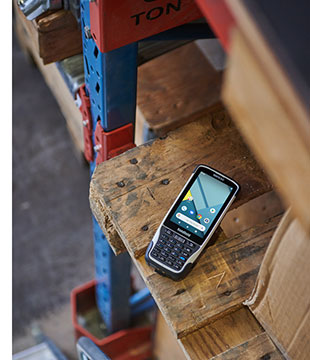 beyond expectation, but translating that into opportunity and growth for makers of enterprise, industrial and other vertical market handhelds has not been easy. beyond expectation, but translating that into opportunity and growth for makers of enterprise, industrial and other vertical market handhelds has not been easy.
That's in part because the ever-present smartphones have become so powerful that there is temptation to use them where they really should not be used. Modern phones are almost all slim, delicate devices unsuitable for use in the field, even if they are in a case. Current smartphone design is ruled by trends and fashions at the expense of durability and functionality.
That should present a good market opportunity for tougher devices that can handle getting dropped, rained on, or whatever else happens to small electronics during a day on the job. In reality it has been amazingly difficult to succeed in that market. The lure of trendy, inexpensive consumer technology is strong even for enterprise and industrial customers. Few want to pay extra for equipment that's tougher and won't break as easily.
To make competing for sales harder yet is the fact that ruggedized handhelds are tools for work. That means expensive industrial grade components that take extra space, larger batteries that can be replaced during a workday, special ports and controls, and often extra hardware and software security provisions. All of that adds cost, size and weight.
In order to have a chance at commercial success, makers of rugged handheld devices must a) be mindful of popular design concepts and features when creating their more rugged platforms, b) provide the performance, functions, and ease of use of consumer have become accustomed to, and c) sell at a price that can still allows the claim that total cost of ownership of rugged gear is lower than that of easily replaceable consumer technology.

It also helps to have a long track record of providing great products and service, and being able to point at an attractive, cohesive product lineup and clear brand identity, all of which Sweden's Handheld Group has.
I should mention that the Handheld Group has long been an outspoken advocate of ruggedness from the ground up, rather than just putting consumer products in a case. Both approaches have their supporters, but Handheld's position is very clear. They deal in ruggedness inside and out.
Attractive hardware
Now let's take a closer look at Handheld's Nautiz X41. It's about as tall as a modern big-screen smartphone, but considerably narrower. With the device turned off, the 4-inch screen looks bigger than it is thanks to the flush black bezel surrounding it. And let's not forget that big screens in handhelds are a recent phenomenon; industrial handhelds and scanners traditionally had small displays.
Like the entire Handheld Group lineup, the Nautiz X41 has a distinct brand identity. There's the black and light gray color scheme it shares with every other Handheld device. There's the Nautiz name that has become a brand itself. There's the inherent elegance of the device that's also a hallmark of the company. No two handheld devices ever look the same, but there's never a doubt of where they come from. The pictures below show the Nautiz X41 from all sides.

Unlike many modern smartphones, the ergonomically designed Nautiz X41 easily fits into one's hand. It isn't designed for two-hand holding and thumb-typing like those old Blackberries were. Most will hold an X41 in one hand and type with the other. There aren't many other controls and ports; just a scanner key on each side and a power button. There's a USB Type-C port on the left side and docking pins at the bottom. On the back there are expansion pins and a camera. The cover of the battery compartment is sculpted to fit into the user's hand. On top of the device is a small window for the integrated scanner. Form follows function here, both physically and visually.
Another nice detail: the "Nautiz X41" label above the display lights up in various colors to indicate what the device is doing. It glows green when hooked up to a desktop or laptop or is charging, orange when doing a scan and then blue to indicate a successful scan, and so on.
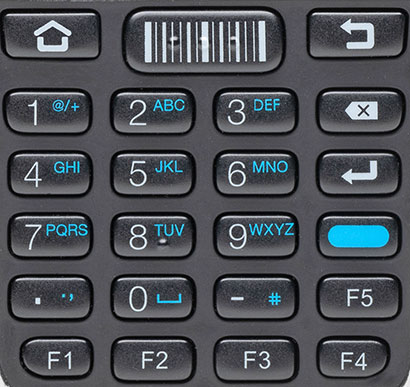 As far as the keyboard goes, it's little, about 1-3/4 inches wide and 1-3/4 inches tall. But that's enough for quick data entry or for entering data while you're wearing gloves. The latter can be done on many capacitive screens these days, but not easily on small ones. As far as the keyboard goes, it's little, about 1-3/4 inches wide and 1-3/4 inches tall. But that's enough for quick data entry or for entering data while you're wearing gloves. The latter can be done on many capacitive screens these days, but not easily on small ones.
As is, the Nautiz X41 keyboard looks much like the keypads of cellphones before the iPhone changed everything. Yes, it's small and the keys are small, but who doesn't remember texting on old phones, using T9 predictive text or some other method?
The button layout and implementation is excellent. On top are the three essential Android buttons, with the middle one marked and available for scanning. There's a standard numeric layout and there are five programmable function keys. The blue button cycles through numeric, alphanumeric lower case, and alphanumeric upper case. In alphanumeric mode you can then select the desired letter by tapping the key to select the first, second, third or forth letter or punctuation. Sounds complicated, but it really isn't. No one is going to write a novel this way, but it works.
While the keys are small, they are raised by just the right amount, they offer excellent tactile feedback, and they make a distinct 'click' when you push them. Under many circumstances, entering data this way is quicker and less error-prone than using a small onscreen touch keyboard.
The Nautiz X41's function keys can be assigned in Settings > User Define (see below).
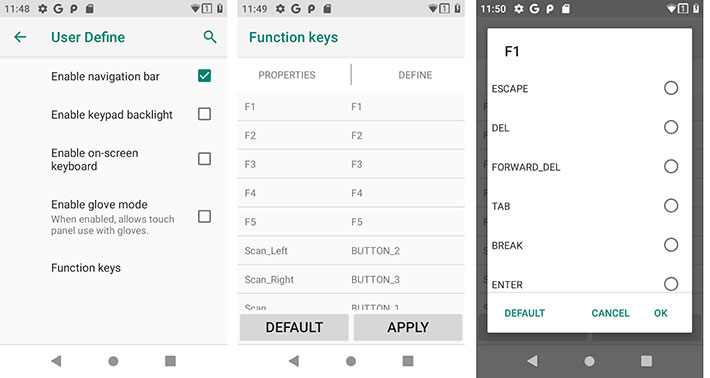
The technology under the hood
Android phones and Android-based handhelds may come with processors from Qualcomm, Mediatek, nVidia, Samsung, and numerous other licensees of the ARM architecture that dominates smartphones. Handheld has been using different CPU vendors (Texas Instruments, Qualcomm, MediaTek) for its lineup of Nautiz models.
 For the Nautiz X41, Handheld chose the 2.0GHz ARM Cortex A53-based octa-core MediaTek 6762 Helio P22 processor (see MediaTek product info), the same chip that's in the upgraded Nautiz X2 smartphone-style handheld. The Helio P22 is a recent, modern chip used in hundreds of different consumer smartphones by all of the major manufacturers. For graphics, the Helio P22 uses Imagination's PowerVR GE8320 running at 650 MHz. Unlike in the x86 world, modern ARM-based processors are entire systems-on-chip that incorporate the memory controller, ISP, connectivity, positioning and other functions instead of implementing them in separate modules. For the Nautiz X41, Handheld chose the 2.0GHz ARM Cortex A53-based octa-core MediaTek 6762 Helio P22 processor (see MediaTek product info), the same chip that's in the upgraded Nautiz X2 smartphone-style handheld. The Helio P22 is a recent, modern chip used in hundreds of different consumer smartphones by all of the major manufacturers. For graphics, the Helio P22 uses Imagination's PowerVR GE8320 running at 650 MHz. Unlike in the x86 world, modern ARM-based processors are entire systems-on-chip that incorporate the memory controller, ISP, connectivity, positioning and other functions instead of implementing them in separate modules.
 Overall, the MediaTek 6762 is mostly equivalent to the popular Qualcomm SnapDragon SD625 that Handheld uses in its 8-inch Algiz RT8 tablet. An online search suggests the 6762's overall benchmark performance to be between 10 and 15% below the SD625 (see here). Overall, the MediaTek 6762 is mostly equivalent to the popular Qualcomm SnapDragon SD625 that Handheld uses in its 8-inch Algiz RT8 tablet. An online search suggests the 6762's overall benchmark performance to be between 10 and 15% below the SD625 (see here).
Assessing the technology and performance of an Android device is quite different from that of a Windows/Intel device. Those are fairly easily pegged. After reviewing and benchmarking Wintel devices for decades, one look at the spec sheet is usually enough to get an idea of where a device fits into the performance landscape. Android benchmarks seem to come and go, and comparing different processors is more difficult and inconsistent.
That said, in our benchmark testing (AnTuTu and PassMark Mobile), the Handheld Nautiz X41 scored well ahead of the older Nautiz X9 that we tested in 2018, and, as expected, a little behind the Handheld Algiz RT8 rugged tablet.
There's 4GB of RAM and 64GB of internal mass storage, which can be complemented with up to 128GB via microSDXC card. We tried a 256GB microSDXC card, and the X41 had no problem recognizing and using it. For navigation, the spec sheet suggests that the Nautiz X41 supports not just the American GPS, but also the GLONASS, Beidou, and Galileo satellite systems. Access to more satellites can increase reception in difficult areas where certain satellites may be blocked out by trees or terrain.
For wireless connectivity there is Bluetooth version 5.0 LE, and dual-band 802.11a/b/g/n/r/ac WiFi (the "r" means it supports "fast transition," i.e. quick and secure transition to a new access point). On the WWAN side, the Nautiz X41 can be equipped with the usual 2G, 3G, 4G LTE bands for wide area voice and data communication.
The image above was taken with out FLIR One thermal camera. On and operating, the Nautiz X41's hottest surface area was just 89 degrees Fahrenheit.

Built rugged from the ground up
When creating the Nautiz X41 keypad device, Handheld didn't have the problem designers of industrial handhelds and tablets often have, that of trying to make it as slim and glossy and trendy as a consumer smartphone. The X41 is a tool for the job and as such the "a rectangle as slim as possible" smartphone rule does not apply. Without that constraint, the X41's designers could concentrate on what matters on the job instead: ruggedness, reliability, ergonomics and functionality.
 Handheld has always been a strong proponent of building their devices rugged from the ground up, and from the inside out, and that school of thought is evident once again in the Nautiz X41. Handheld has always been a strong proponent of building their devices rugged from the ground up, and from the inside out, and that school of thought is evident once again in the Nautiz X41.
Compared to the slippery monolithic design of virtually all smartphones, the X41 is unabashedly three-dimensional. Form follows function, not fashion, and that's the way it ought to be.
A major fallacy (and example of planned obsolescence) of most consumer phones and tablets is integrated batteries that are usually difficult, costly, and sometimes impossible to replace. Given that batteries last a limited number of charge cycles (500-1000), customers will appreciate the Nautiz X41's replaceable and externally accessible battery. No range anxiety here; if a job takes longer than expected and the battery is low, simply pop in a fully-charged spare.
The polycarbonate battery compartment cover has its own precision-cut replaceable silicone pressure seal that securely sits in its channel. As long as that seal is in good condition, this is a good solution to keep liquids out. A good seal is imperative here as the inside of the battery compartment houses the unit's card slots and is open to the interior of the device.
The battery compartment cover snaps into place and is then additionally secured by a slider lock.
The Lithium-Ion battery is a 3.8 Volt, 4,400 mAH design that delivers 16.72 watt-hours, a bit more than a modern premium smartphone such as, for example, the Samsung Galaxy S20, which packs 15 watt-hours. Handheld doesn't usually provide estimated run-times on a charge, and it really doesn't matter that much if the battery is replaceable. We'd estimate it'll last well beyond a single shift.
Inside the battery compartment, located underneath the battery, are the Nautiz X41's micro-SIM and microSDXC card slots. Inserting cards into both slots is a bit tricky. You don't just stick cards into theese slot; you carefully flip open the top of the slot, place the card into position, then flip down the slot cover and slide it into its locked position.

In terms of construction, the Nautiz X41 consists of a front and a back part. The front is light gray polycarbonate plastic with an inserted magnesium chassis, and the back is dark gray polycarbonate plastic. Four Torx T6 and six Torx T5 screws tightly secure the two pieces together, with a replaceable dark blue pressure seal keeping liquids out. Since these seals are essential, we like to see them in bright, contrasting color.
There should hardly ever be a reason to take a Nautiz X41 apart. If the need does arise, it's made fairly easy as there are no wires or ribbons between the halves. Whatever needs to connect between the halves is done via surface mount pressure contacts.
 Like most of Handheld's products, the Nautiz X41 has an integrated industrial-grade scanner. Customers have a choice between the 1D Zebra SE965 laser barcode scanner (see here) or the Honeywell N6703 2D imager (see here) shown to the right. Like most of Handheld's products, the Nautiz X41 has an integrated industrial-grade scanner. Customers have a choice between the 1D Zebra SE965 laser barcode scanner (see here) or the Honeywell N6703 2D imager (see here) shown to the right.
Overall, the insides of the Nautiz X41 reveal a clean and simple layout with nothing in sight that may get in the way or come loose. There is also a complete absence of visible wires; everything is highly integrated, packaged, and protected. This latest Nautiz rugged mobile computer looks as good and high-quality inside as it does outside. If we had one minor concern it's the tiny orange O-Rings that sit in the T5 and T6 screw holes. They easily get scrunched or lost.
Excellent display
Display technology doesn't get the respect it deserves. It's always all about processors and how much RAM and storage and what OS and which version. That's weird because the quality, technology and sharpness of the display are as much or more important to the overall user experience and user satisfaction.
That starts with the proper size. The 4-inch display on the Nautiz X41 looks small now. Just a few years ago it would have been considered big. There was a time when Pocket PC and industrial handheld displays got smaller and smaller.
Most Pocket PCs and the first iPhone had a 3.5-inch screen and it wasn't until 2012 that Apple introduced the iPhone 5 with a larger 4.0-inch screen. Since then smartphone displays have been growing ever larger, pushing 7 inches now.
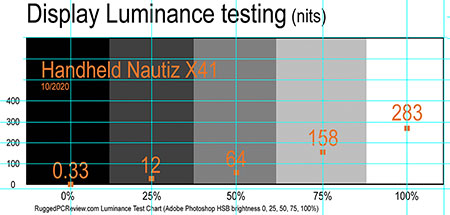 For the scanning and data collection tasks the Nautiz X41 display was designed for, the 4-inch screen is the right size — large enough for easy viewing, but not so large as to make the device too big and heavy. For the scanning and data collection tasks the Nautiz X41 display was designed for, the 4-inch screen is the right size — large enough for easy viewing, but not so large as to make the device too big and heavy.
The screen's 480 x 800 pixel resolution makes for 233 pixels per inch. That's a good deal sharper than the original iPhone (163 dpi), but less than what Apple considers "retina" these days (300-400 dpi). And it seems to be an IPS (In-Plane Switching) screen, which means it has perfect viewing angles from all directions, without color or contrast shifts.
A display must be bright enough for comfortable use in its intended settings. Light emitted by a display backlight, i.e. what makes it readable in bright environments, is measured in a unit called candela per meter squared, or cd/m2. That sounds cumbersome and so cd/m2 is usually given in "nits." Standard laptops generate about 200 nits. Modern tablets and smartphones between 500 and 600 nits. The table to the right shows our measurements of the light emitted by the Nautiz X41 display. The 283 nits we measured on our review unit is less than we expected in a rugged unit that may well be used outdoors. Is the X41 screen bright enough?

The picture below shows an outdoor comparison between the Handheld Nautiz X41 and an iPhone 7 Plus, both at full brightness. The iPhone 7 Plus we used had a maximum screen brightness of 645 nits, compared to the Nautiz X41 display's 283 nits. Interestingly, under most conditions, the iPhone didn't look that much brighter than the X41 screen.
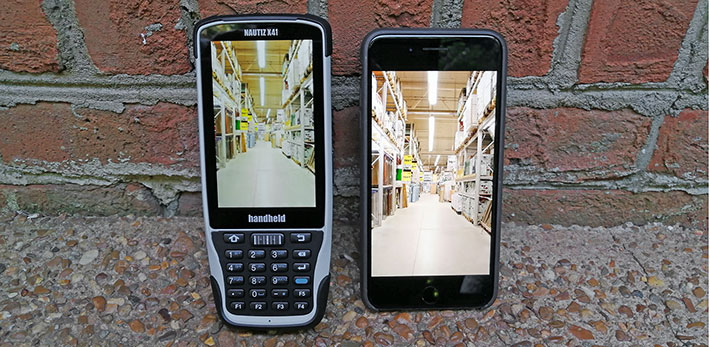
Still, given that iPhones aren't rugged devices specifically designed for outdoor use, shouldn't the Nautiz X41 screen be brighter than a standard smartphone? Hard to say. The Nautiz X41 is definitely bright enough for any indoor use and it remained viewable outdoors under most conditions, but a bit more wouldn't have hurt.
Camera for use on the job
Cameras have pretty much become a standard part of most computers. On desktops and laptops for conferencing, on tablets and smartphones for taking pictures, and on industrial handhelds for documenting tasks and conditions on the job. Smartphone cameras, in particular, are so good now that they have replaced most dedicated point & click cameras. On the other hand, we've long been critical of the overall marginal quality of cameras integrated into rugged devices. Tools for the job must excel in every way, and integrated cameras rarely did.
So we're very happy to report that the camera in the Nautiz X41 is much better than expected. No, it's still not a replacement for a digital SLR or a state-of-the-art premium smartphone. But it's good enough to get a lot of imaging and documentation jobs done right with the X41.

The Nautiz X41's integrated documentation camera can take images with resolutions of up to 8 megapixel. It also has an LED illuminator that you can turn on and off via software to add extra light. It's not a flash in terms of power, but certainly helps taking better pictures in marginal lighting conditions. There is no user-facing camera, so you can't do video calls with the Nautiz X41.
One thing that traditionally set Android devices apart from Windows-based units is the camera software. Compared to the dreadful Windows Camera app, Android is light years ahead. There are generally plenty of settings, configurations, shooting modes and special features, and unlike on dedicated cameras, everything is simple and straightforward. The below screen captures show some of the menus of the Nautiz X41 Camera app.
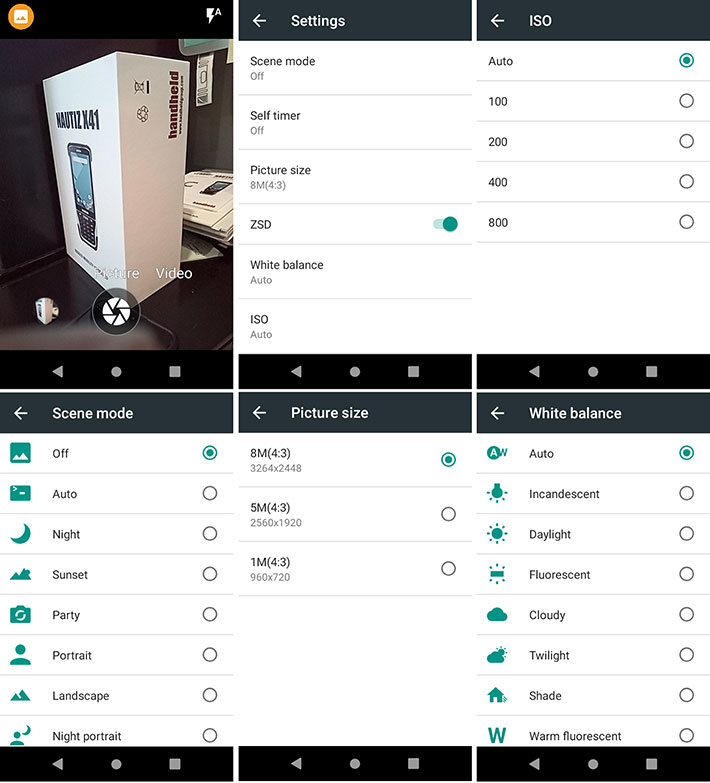
The Camera app keeps it fairly simple, with three picture resolutions (1, 5, and 8 megapixel), a number of scene and white balance modes, ISO settings as well as flash and self timer settings. On the video side, the are four resolutions, maxing out at 1080p and the same selection of scene and white balance modes. Also nice is that basic editing and sharing functions are built right into the Camera app. Most image editing is done on the desktop, but sometimes it comes in handy to make a quick edit on a handheld device.
Overall, the Camera app is good enough to make downloading a third party camera app almost unnecessary. But if you do want to experiment with more settings and features, we recommend Mark Harman's excellent and free Open Camera app from the Google Play store. We tried it on the X41 and it works well.
Below are some sample shots we took with the documentation camera. Click on the picture to load a full-size version.
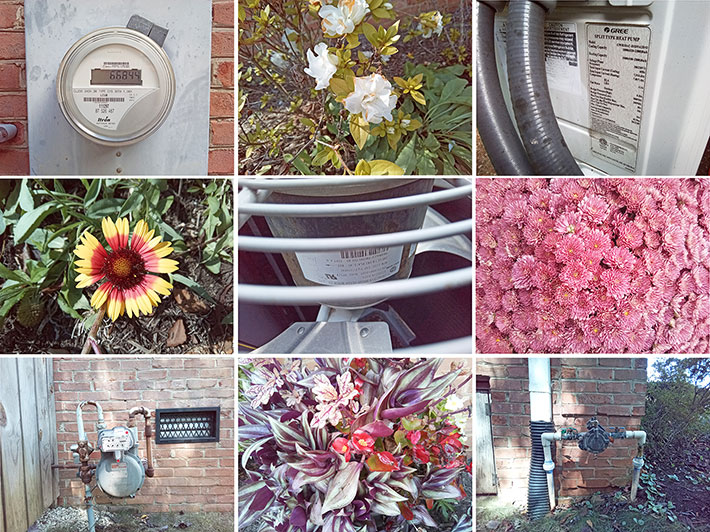
Overall, the Nautiz X41 camera is capable of taking very good pictures, much better than we generally see from industrial handhelds. There is very good sharpness and image detail, and almost none of the excessive compression that in the past marred the pictures from such integrated cameras. The autofocus works well, but it isn't very quick. It makes up for that by letting you tap on what you want to focus on and then beeping when things are in focus.
Video, too, is much better than what you get from many rugged devices. Having solid 1080p video recording right on an industrial handheld can really add to documentation quality and detail.
What this means is that for Nautiz X41 users it's not always necessary to bring along a dedicated camera or use their smartphone to take pictures and video. The onboard camera is good enough.

Ruggedness: no need for a protective case
Like all the Handheld Group's rugged mobile computers, the Nautiz X41 was designed to be used on the job without needing extra protection in the form of a case. It's built tough enough to never bend or twist, it doesn't have any glossy metal surfaces that could scratch or dent, and the device is grippy enough to lessen the chance of it slipping out of your hand. In addition, the very slightly raised bezel protects the strengthened glass display in case of a drop.
According to its specs, the Nautiz X41 can handle a very wide operating temperature range from -4 to 140 degrees Fahrenheit (-20 to 60 Celsius). That's plenty good enough for most deployments, except for extremest heat or cold. It carries IP65 sealing where the "6" means the computer is totally protected from dust, and the "5" that it can handle water jets from all directions. The Nautiz X41, per specs, survived the obligatory 26 drops from four feet as per the MIL-STD-810G (let's do it in 810H next time). What does all this mean?

As far as operating temperature goes, the device can be used in most environments where someone would be expected to work with such a computer. The folks at the Handheld Group's native Sweden know a thing or two about ice and snow and working in the cold, so we're sure they have low temperature suitability covered.
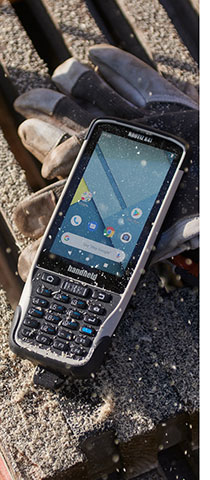  As far as the handheld's ability to handle 4-foot drops goes, that's the standard drop height the US government military standard suggests in its testing. As far as the handheld's ability to handle 4-foot drops goes, that's the standard drop height the US government military standard suggests in its testing.
Why is four feet important? It's because four feet is about the height a handheld computing device may fall while being used in a standing position. We're a bit surprised that the X41 isn't certified for five feet because anything that can also be used as a phone, and the Nautiz X41 has a SIM card slot and a Phone app and is in that category, may easily be dropped from five feet when the device is being used for a call without the speakerphone. That may not be an issue because we're fairly sure the X41 can easily survive five foot falls, and likely more.
IP65 easily protects a device against rain and even a good splash no matter what side it comes from. But it's not the full-immersion IP67 most rugged handhelds are sporting today, let alone the IP68 of many premium smartphones. Those, of course, don't have a physical keypad, a replaceable battery, scanner buttons and so on. IP67 would be nice for peace of mind. As is, we had our review Nautiz X41 sitting in water and it neither leaked nor stopped operating normally.
Vibration resistance was tested as described in MIL-STD-810G, Method 514.6, Procedure I, for general vibration in a fixed mounting test, but there is no detailed description. This would be good to have as many Nautiz X41 devices will likely see their share of being rattled and bopped around. The Nautiz X41 can handle operating altitudes up to 15,000 feet. This is relevant not only for use in mountainous areas, but also in unpressurized airplanes. The device was also tested according to MIL-STD-810G, Method 507.5 for humidity resistance.

Both in specs and in daily use and operation, the Nautiz X41 is a remarkably rugged device that is capable of handling a substantial degree of abuse, far more than any consumer phone or tablet.
Summary: Handheld Group Nautiz X41
 The Handheld Group's Nautiz X41 offers state-of-the-art performance and contemporary Android functionality in a tried-and-true keypad handheld form factor. The device is ergonomically designed to easily fit into the hand. It is small enough to go and fit anywhere, and light enough to reduce fatigue on the job. The Handheld Group's Nautiz X41 offers state-of-the-art performance and contemporary Android functionality in a tried-and-true keypad handheld form factor. The device is ergonomically designed to easily fit into the hand. It is small enough to go and fit anywhere, and light enough to reduce fatigue on the job.
With its integrated industrial-grade Zebra or Honeywell scanner the X41 can handle even extended data collection, addressing the needs of mobile workers in logistics, warehousing, utilities, field service, public transportation, security and public safety.
The backlit physical keypad allows for quick and reliable numeric data entry. Five programmable function buttons make it easy to access frequently used functions and operations with just the push of a key.
An onboard reversible USB Type-C port handles charging and all I/O. The battery is replaceable in seconds, and the Nautiz X41 has a microSD card slot for extra storage.
The unit provides comprehensive wireless functionality (WiFi, WWAN, Bluetooth, GPS, NFC). An integrated 8-megapixel documentation camera is capable of very good images as well as 1080p video.
In addition, the Nautiz X41 comes with Handheld's MaxGo mobile device management software suite that both allows quick configuration of multiple devices as well as customized application access.
The Nautiz X41 is a state-of-the-art Android version of the classic keypad handheld for when touch is good, but touch and a numeric keypad is even better. -- Conrad H. Blickenstorfer, October 2020
Handheld Group Nautiz X41 Specifications:
| Status |
Added 03/2020, full review 10/2020
|
| Type |
Rugged Android keypad handheld
|
| Processor |
Octa-core MediaTek Helio P22 MT6762 |
| Processor speed |
2.00GHz |
| OS |
Android 9.0 "Pie" (GMS) |
| Graphics |
IMG PowerVR GE8320 |
| RAM/ROM |
4GB RAM/64GB Flash |
| Display type |
Sunlight-readable TFT with protective Corning Gorilla Glass |
| Display size and resolution |
4.0"/480 x 800 pixel WVGA (233 ppi)
|
| Digitizer/Pens |
Projected capacitive multi-touch |
| Keyboard |
Onscreen, 23-key numeric backlit keypad with 5 function buttons, power, 2 scan buttons |
| Expansion |
1 microSDXC up to 128GB (we tested with 256GB), 1 Micro-SIM |
| Housing |
Unknown |
| Operating temperature |
-20°C to 60°C (-4°F to 140°F) MIL-STD-810G, Method 501.5 Procedure II
|
| Shock |
26 drops from 1.22 m (4 ft)
MIL-STD-810G, Method 516.6 Procedure IV
|
| Vibration |
MIL-STD-810G, Method 514.6 Procedures I & II
|
| Enclosure Class |
IP65, MIL-STD-810G, IEC 60529 60529 |
| Humidity Class |
0% ~ 95% (non-condensing) MIL-STD-810G, Method 507.5 |
| Altitude |
15,000 feet (4570 meters) per MIL-STD 810G, Method 500.5, Procedure I
|
| Hazardous materials |
unknown |
| EMC/EMI |
Unknown
|
| Size |
6.6 x 2.8 x 1 inches (168 x 71 x 26 mm)
|
| Weight |
9.5 ounces (270 grams)
|
| Power |
3.8V, 4,400mAH, 16.72 whr Li-Ion, field-replaceable
|
| Camera |
Rear-facing 8mp auto-focus camera with LED flash
|
| Scanning |
1D Laser (Zebra SE965)
OR 2D Imager (Honeywell N6703HD)
|
| Sensors |
Gyroscope, accelerometer, magnetometer, proximity, ambient light, compass
|
| Interface |
USB Type-C OTG, docking connector
|
| Communications |
Dual-band 802.11a/b/g/n/r/ac WiFi, Bluetooth 5 LE, WWAN (2G, 3G, 4G LTE), NFC, Positioning: GPS, GLONASS, Galileo, BeiDou)
|
| Price |
Inquire
|
| Product brochure |
 Nautiz X41 brochure Nautiz X41 brochure |
| Web page |
Handheld Group Nautiz X41 web page |
| Contact |
Handheld Group AB
Strandgatan 40
531 30 Lidköping, Sweden
Tel: +46 (0) 510 54 71 70
Web: www.handheldgroup.com
Email: info at handheldgroup.com
|
HHCS Handheld USA Inc.
2121 NE Jack London St
Corvallis OR 97330
Tel: (541) 752-0313
Fax: (541) 752-0338
Web: www.handheld-us.com
Email: info at handheld-us.com
|
|
(copyright 2020 RuggedPCReview.com)
|
|
|
|








 The lineup shows that Handheld now offers three smartphone-style touch devices, and, with the new Nautiz X41, also three keypad handhelds. This is where it gets interesting.
The lineup shows that Handheld now offers three smartphone-style touch devices, and, with the new Nautiz X41, also three keypad handhelds. This is where it gets interesting.
 Sure, the little keyboard looks almost quaint in this day and age of capacitive multi-touch and contemporary smartphones where the screen covers the entire front of the device.
Sure, the little keyboard looks almost quaint in this day and age of capacitive multi-touch and contemporary smartphones where the screen covers the entire front of the device.
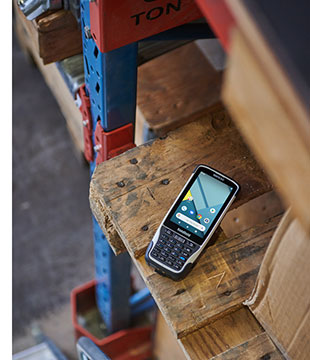 beyond expectation, but translating that into opportunity and growth for makers of enterprise, industrial and other vertical market handhelds has not been easy.
beyond expectation, but translating that into opportunity and growth for makers of enterprise, industrial and other vertical market handhelds has not been easy.


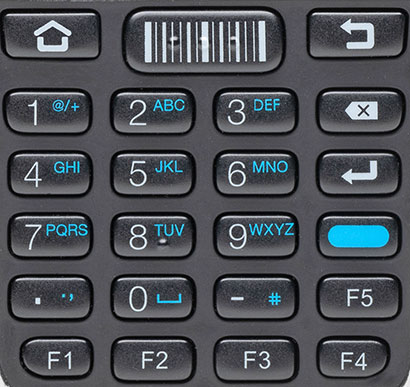 As far as the keyboard goes, it's little, about 1-3/4 inches wide and 1-3/4 inches tall. But that's enough for quick data entry or for entering data while you're wearing gloves. The latter can be done on many capacitive screens these days, but not easily on small ones.
As far as the keyboard goes, it's little, about 1-3/4 inches wide and 1-3/4 inches tall. But that's enough for quick data entry or for entering data while you're wearing gloves. The latter can be done on many capacitive screens these days, but not easily on small ones.
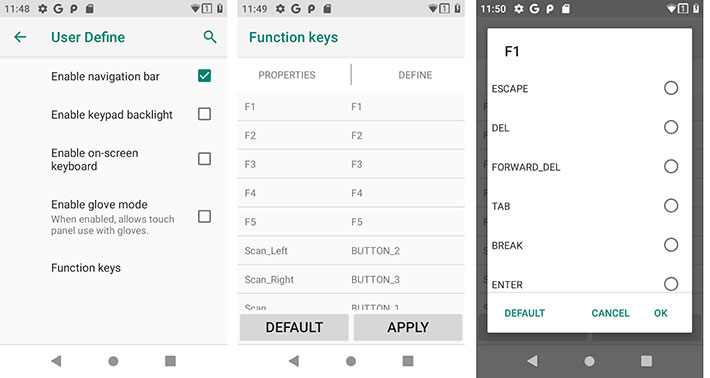
 For the Nautiz X41, Handheld chose the 2.0GHz ARM Cortex A53-based octa-core MediaTek 6762 Helio P22 processor (
For the Nautiz X41, Handheld chose the 2.0GHz ARM Cortex A53-based octa-core MediaTek 6762 Helio P22 processor ( Overall, the MediaTek 6762 is mostly equivalent to the popular Qualcomm SnapDragon SD625 that Handheld uses in its 8-inch Algiz RT8 tablet. An online search suggests the 6762's overall benchmark performance to be between 10 and 15% below the SD625 (
Overall, the MediaTek 6762 is mostly equivalent to the popular Qualcomm SnapDragon SD625 that Handheld uses in its 8-inch Algiz RT8 tablet. An online search suggests the 6762's overall benchmark performance to be between 10 and 15% below the SD625 (
 Handheld has always been a strong proponent of building their devices rugged from the ground up, and from the inside out, and that school of thought is evident once again in the Nautiz X41.
Handheld has always been a strong proponent of building their devices rugged from the ground up, and from the inside out, and that school of thought is evident once again in the Nautiz X41.

 Like most of Handheld's products, the Nautiz X41 has an integrated industrial-grade scanner. Customers have a choice between the 1D Zebra SE965 laser barcode scanner (
Like most of Handheld's products, the Nautiz X41 has an integrated industrial-grade scanner. Customers have a choice between the 1D Zebra SE965 laser barcode scanner (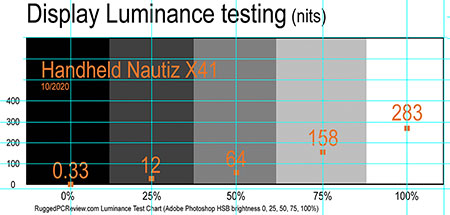 For the scanning and data collection tasks the Nautiz X41 display was designed for, the 4-inch screen is the right size — large enough for easy viewing, but not so large as to make the device too big and heavy.
For the scanning and data collection tasks the Nautiz X41 display was designed for, the 4-inch screen is the right size — large enough for easy viewing, but not so large as to make the device too big and heavy.

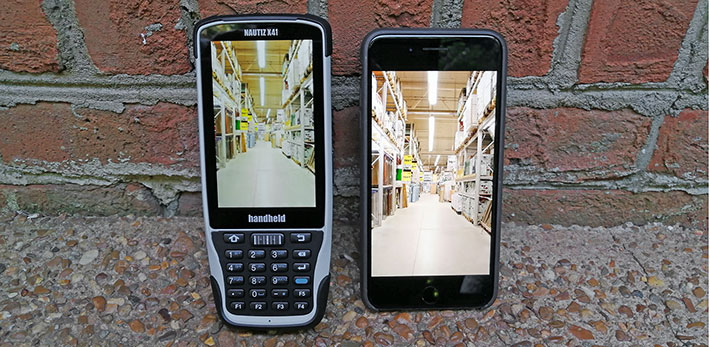

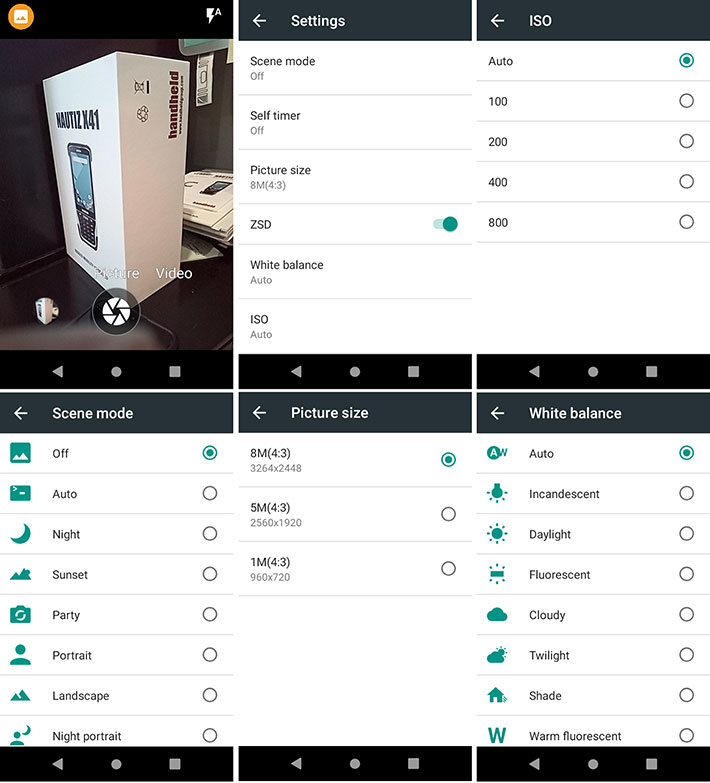
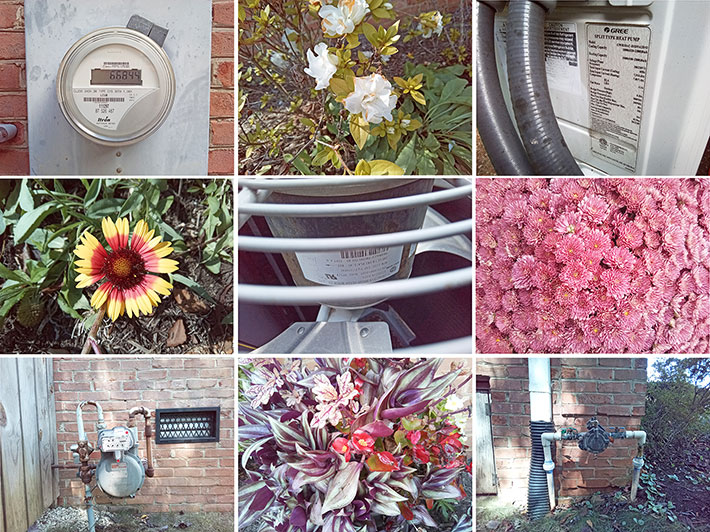


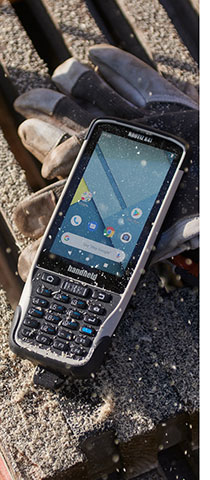
 As far as the handheld's ability to handle 4-foot drops goes, that's the standard drop height the US government military standard suggests in its testing.
As far as the handheld's ability to handle 4-foot drops goes, that's the standard drop height the US government military standard suggests in its testing.

 The Handheld Group's Nautiz X41 offers state-of-the-art performance and contemporary Android functionality in a tried-and-true keypad handheld form factor. The device is ergonomically designed to easily fit into the hand. It is small enough to go and fit anywhere, and light enough to reduce fatigue on the job.
The Handheld Group's Nautiz X41 offers state-of-the-art performance and contemporary Android functionality in a tried-and-true keypad handheld form factor. The device is ergonomically designed to easily fit into the hand. It is small enough to go and fit anywhere, and light enough to reduce fatigue on the job.
