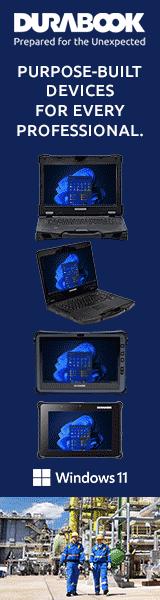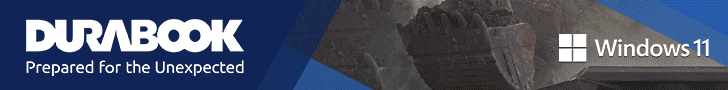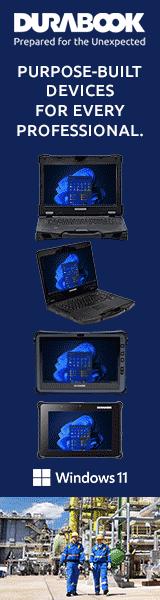|
DURABOOK S14I
Durabook Americas' slimmer, lighter semi-rugged laptop boasts impressive design and connectivity, class-leading drop spec and sealing, and 8th gen Intel Core power
(by Conrad H. Blickenstorfer; photography by Carol Cotton)
Share on:




In this article we're taking a detailed look at Durabook Americas' latest heavy-duty notebook computer, the DURABOOK S14I. The laptop was introduced on October 17, 2018 by the company as the "most durable semi-rugged computer available." The "semi-rugged" classification has always been a somewhat vague term, describing something between a standard mobile computing device (fragile) and a "fully" rugged laptop (big and expensive).
While the DURABOOK S14I won't settle the "semi-rugged" discussion, it certainly does have a laser-sharp focus. That focus is to take on, and best, the heavyweights in the "semi-rugged" class, the Getac S410, Panasonic Toughbook 54, and Dell Latitude Rugged, all aimed at customers who need more durability and ruggedness than standard consumer notebooks can provide.

Durabook Americas, the North American subsidiary of Twinhead and formerly known as GammaTech, has been in this market for decades (see GammaTech celebrates its 30th anniversary], specializing in laptops tough enough for a wide range of applications and environments but costing only half as much as "fully-rugged" notebooks.
Where does this DURABOOK fit in and what can it do? We're often asked what laptop to get for challenging jobs. The answer usually is "it depends." Unlike consumer laptops that live sheltered lives at home, in the office, and perhaps on a trip or two, rugged computers may see a variety of conditions. Those can range from mild (like in a field office) to demanding (like in a vehicle) to extreme. Consumer laptops are inexpensive but may break. Fully rugged ones can handle any job, but they cost a lot. The DURABOOK S14I is for that area in-between consumer and fully-rugged.
But doesn't Durabook Americas already have that covered with their existing SA14? Yes, but the S14I is thinner and much lighter than the DURABOOK SA14, which it will eventually replace. As for the new new machine's purpose, Joe Guest, President of Durabook Americas, said in the company's media release that introduced the S14I: "Our customers are demanding more from their semi-rugged devices, as they expand the definition of the modern workplace. The design of the Durabook S14I challenges users to take the device out of the office and into the field, where they can work without compromise."
The DURABOOK S14I — overview
The DURABOOK S14I is a full-size notebook with a 14.0-inch wide-format screen. It measures 13.8 x 11.1 (including the handle) x 1.5 inches and, minimally equipped, weighs just over five pounds. That's thicker and heavier than a standard consumer notebook, but remarkably light and compact by rugged notebook standards. While earlier DURABOOKS often had a simple and kind of generic look to them, the S14I an elegant, impressive design that instantly conveys toughness, quality and purpose.
|
DURABOOK semi-rugged laptop lineup
|
|
|

|

|

|
|
DURABOOK model
|
S14I
|
S15AB
|
SA14
|
|
Introduced
|
2018
|
2015
|
2013
|
|
Size (inches)
|
13.8 x 11.1 x 1.5
|
14.7 x 10.7 x 1.1
|
13.5 x 9.7 x 1.9
|
|
Volume (cubic inches)
|
230
|
173
|
249
|
|
Weight
|
5.1 lb
|
5.7 lb
|
7.8 lb
|
|
Intel Processor
|
Kaby Lake Refresh (G8)
|
Broadwell (G5)
|
Kaby Lake (G7)
|
|
Thermal Design Power
|
15 watts
|
15 watts
|
15 watts
|
|
Display size (inches)
|
14.0 (1920 x 1080)
|
15.6 (1920 x 1080)
|
14.0 (1366 x 768)
|
|
Battery capacity
|
51 watt-hours
|
59 watt-hours
|
87 watt-hours
|
|
Std. battery life
|
12 hrs.
|
8.5 hrs.
|
14 hrs.
|
|
Drop spec
|
4.0 feet
|
2.5 feet
|
3.0 feet
|
|
Sealing
|
IP53
|
IP5x
|
IP53
|
|
Starting price
|
US$1,849
|
US$1,999
|
US$1,499
|
All the conveniences and features of a consumer notebook are there: a clean, logical full-size keyboard, up to a terabyte of either hard or solid state disk, room for a Super Multi DVD drive if so desired, a wealth of card readers (ExpressCard, PC Card, SD Card, Smart Card, SIM), enough memory (up to 32GB of state-of-the-art DDR4), and plenty of onboard connectivity both wired and wireless.
Much to Durabook Americas' credit, the company makes every effort to always offer customers the latest available Intel processors. The DURABOOK S14I comes with the choice of one of three Intel 8th generation Core i5 and i7 CPUs. Our review unit was equipped with the model's high-end Core i7-8650U quad-core vPro processor.
The DURABOOK S14I features magnesium-alloy for chassis and part of the exterior, very solid display hinges, and a fully integrated carry-handle. It feels way more solid than any consumer laptop. All ports and slots are behind protective doors. Note, however, that this is not a fully sealed machine. It can handle spills and rain but, unlike in fully-rugged designs, there are ventilation slots and other unsealed openings. That's what semi-rugged means, a good deal of protection for most use scenarios, but not the total immunity to the elements inherent to fully-rugged systems.
Design, look, and feel — this ain't your father's semi-rugged
The product photography compilation below shows the DURABOOK S14I from the top and all four sides. It's an undeniably attractive design that look even better in person. The strong magnesium alloy chassis and bottom mean the computer doesn't creak and twist like most plastic consumer laptops. The body of the S14I is black, the top of the LCD case is a dark matte silver-gray with a powder-coat finish, black accents, and a designated logo area (Durabook Americas machines often sell in rebadged versions). The top of the LCD case is contoured to add extra stiffness.
The DURABOOK S14I perfectly projects the tough tool-for-the-job look common to most semi- and fully rugged notebooks. The heavy-duty LCD hinges offer good resistance when opening and closing the computer. When closing the laptop, a spring-loaded latch snaps into place, securing the LCD when in closed position. To open the notebook again, you push a spring-loaded lock.

Ports and connectivity are placed on the left, right and back side of the computer. The ports on each side are located behind hinged plastic covers that protect against physical damage and also provide a good degree of protection against dust and liquids. All covers are screwed on and easily replaceable.
The two pictures below show a more detailed view of the left and right side of the DURABOOK S14I.
On the left side (top picture), from left to right, you can see the two card slots (in our a unit a PC Card Type II and an ExpressCard slot), a garage for the supplied passive stylus, and then the battery garage with a SmartCard reader on top.

On the right side, from left to right, are the quick-release mass storage compartment, then an audio jack, an SD Card reader, an airplane mode switch, a USB 2.0 port, two USB 3.0 ports (3.1 is twice as fast as 3.0; the right port supports USB charging when the computer is off but plugged in), and then the power jack.
On the back of the machine, again from left to right, is a standard HDMI port (or optional dual Mini DisplayPort), then the fan's heat exchanger, a Kensington lock slot, a a VGA port, a legacy DB9 RS223 serial port, and an RJ45 LAN jack.

Below you can see how the DURABOOK S14I provides easy access to its interior via a large removable bottom plate that can be removed by opening three small screws. Once removed, you can see what lies underneath: storage, RAM, WWAN, WLAN, GPS, CPU, a small bridge battery. All modules are easily recognizable and easily replaceable. Note that the cover has a couple of ventilation slots where liquids can get in. Remember, this is a spill-resistant laptop, but not a fully sealed one.

Once the cover is removed, you can also see the copper heat tubing that removes heat from the processor to the heat exchanger/fan assembly. Good thermal management is crucial in notebooks designed to be used in a variety of operating temperatures, even with today's much more efficient and cooler-running processors.
 This type of active thermal management system was initially designed for older and much more power-hungry standard voltage processors (earlier DURABOOKs often had 35 watt processors instead of Intel's latest and much more efficient low-voltage 15 watt chips), so the fan has no problem at all keeping things cool. It's variable speed, doesn't come on often, but helps the machine to stay much longer in "turbo" clock speeds under heavy load and when it gets hot. This type of active thermal management system was initially designed for older and much more power-hungry standard voltage processors (earlier DURABOOKs often had 35 watt processors instead of Intel's latest and much more efficient low-voltage 15 watt chips), so the fan has no problem at all keeping things cool. It's variable speed, doesn't come on often, but helps the machine to stay much longer in "turbo" clock speeds under heavy load and when it gets hot.
The picture on the left was taken with our FLIR One Pro infrared camera while the S14I was running a benchmark. Note the bright yellow area at the bottom. That is where heat exchanger sits and the fan expels hot air.
Overall we wish that the switch to ever more efficient processors will eventually alleviate the need for mechanical fans, eliminating both noise, dust accumulation, and the extra openings in the case for air to go in and out.
 Above the fan are two SODIMM RAM slots. Our review machine came with one 16GB Samsung stick. Next to the RAM connectors are a couple of PCIe M.2 sockets for expansion. One is used for WiFi (an Intel Dual Band Wireless AC 9260 802.11a/b/g/n/ac with Bluetooth 5.0 in our unit), the other for optional WWAN (ours had a Sierra Wireless AirPrime MC7355). Both have prewired antenna leads. Next to one of the sockets, underneath an installed module card, is a SIM card slot. Above the fan are two SODIMM RAM slots. Our review machine came with one 16GB Samsung stick. Next to the RAM connectors are a couple of PCIe M.2 sockets for expansion. One is used for WiFi (an Intel Dual Band Wireless AC 9260 802.11a/b/g/n/ac with Bluetooth 5.0 in our unit), the other for optional WWAN (ours had a Sierra Wireless AirPrime MC7355). Both have prewired antenna leads. Next to one of the sockets, underneath an installed module card, is a SIM card slot.
Our review unit also came with a ublox NEO-M8N concurrent GNSS module. A great feature of the M8N is that it can track up to three of the four available GNSS systems concurrently, those being GPS (the US system), GLONASS (the Russian version of GPS), the European Galileo, and the Chinese BeiDou. The ability to track three of those systems means potentially triple the number of available satellites, making for quick starts, very good accuracy, and superior coverage.
 The hard drive is located inside a black plastic box with a metal cover that fits flush into the recessed compartment on the upper left. While the base S14I still comes with a 2.5 inch 500GB or 1TB rotating hard disk, ours had an optional 2.5-inch 256GB Micron solid state disk (see product page) with a SATA III 6Gb/s interface.
The hard drive is located inside a black plastic box with a metal cover that fits flush into the recessed compartment on the upper left. While the base S14I still comes with a 2.5 inch 500GB or 1TB rotating hard disk, ours had an optional 2.5-inch 256GB Micron solid state disk (see product page) with a SATA III 6Gb/s interface.
This may well be the last time we see room for a 2.5-inch rotating disk in a new design. The move to smaller and much more robust solid state disks is too compelling. And for performance reason's we hope Durabook Americas will soon make PCIe-based mass storage available.
As is, the mass storage caddy is designed to quickly be removed from the laptop. That is often a requirement in enterprise and government settings. The caddy is locked and unlocked via a friction lever. It is not likely to come lose unintentionally (in fact, it took a bit of force to pry it out).

We didn't dismantle the S14I further as the removable bottom cover is gratifyingly large and allows very easy access to all electronics. What is notable here is the magnesium alloy chassis of the S14I that actually forms the entire bottom part of the laptop. It's a thing of beauty and quite obviously forms a very strong structural foundation for the device.
Keyboard and touch pad — pleasant
 The DURABOOK S14I's keyboard is full-scale and has 88 keys. The key design is standard "island" style with flat keys and minimal travel but good tactile feedback, as is common in today's notebooks and even desktop keyboards. The DURABOOK S14I's keyboard is full-scale and has 88 keys. The key design is standard "island" style with flat keys and minimal travel but good tactile feedback, as is common in today's notebooks and even desktop keyboards.
The central QWERTY layout is 100%-scale, which means the distance between the center of the Q key on the left and the P key on the right is 6.75 inches. That makes it perfect for touch typists. The keys are black with white letters, numbers and symbols. Optionally available is an LED keyboard backlight with brightness adjusted via function keys.
Below the keyboard is the unit's capacitive touch pad. It is a properly sized (not too small, not too large) touch area with a slight frame around it so your fingers feel the extent of the pad, and with two large mouse buttons in front of it. The mouse buttons require a relatively firm press and issue an audible mechanical click. The touch pad is very responsive and easy to use, and it can even be operated with gloves on (as long as they are not too thick).
Above the keyboard are two programmable function buttons, three status indicator lights (disk activity, numlock, capslock), and then power/sleep button.
Performance — excellent
So the new DURABOOK S14I is thinner, lighter and tougher than its semi-rugged predecessors and technologically much more advanced. But can it match or beat the competition in performance as well? Tech is, of course, a moving traget and state-of-the-art is never more than an upgrade or a new generation of Intel processors away.
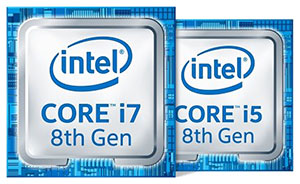 As of this writing (early December 2018), the DURABOOK S14I is right at the forefront. Of the semi-rugged laptop competition, the Panasonic Toughbook 54 is still at the 6th and 7th generation of Intel Core processors. The Getac S410 at the 7th and 8th generation. Dell offers 6th, 7th, and 8th generation in its Latitude 5420/5424 Rugged. As of this writing (early December 2018), the DURABOOK S14I is right at the forefront. Of the semi-rugged laptop competition, the Panasonic Toughbook 54 is still at the 6th and 7th generation of Intel Core processors. The Getac S410 at the 7th and 8th generation. Dell offers 6th, 7th, and 8th generation in its Latitude 5420/5424 Rugged.
The Durabook S14i is all 8th generation Intel Core processors. That means no more compromise, no more looking back, no more Windows 7 "downgrade." It's all Windows 10, and all quad-core.
What is Intel's 8th generation of Core Processors all about and how is it better than the prior generations? Well, while Intel modestly code-named their 8th generation Kaby Lake Refresh, for mobile users it really is much more than that. That's because, for the first time, the ultra-low voltage (i.e. 15 watt) mobile processor lineup is quad-core, octa-thread.
While, on the surface, there haven't been drastic changes between 6th, 7th and 8th generation Core processors (same core architecture, still 14nm process technology), Intel's optimizing, fine-tuning and improvements between these generations resulted in markedly better performance and higher efficiency.
|
DURABOOK S14I: Processor options
|
|
PROCESSOR OPTIONS
|
Core i7
|
Core i5
|
Core i5
|
|
Model
|
8650U
|
8350U
|
8250U
|
|
Gen
|
8th
|
8th
|
8th
|
|
Cores/Threads
|
4/8
|
4/8
|
4/8
|
|
Base Clock Speed
|
1.90 GHz
|
1.70 GHz
|
1.60 GHz
|
|
Turbo Speed
|
4.20 GHz
|
3.60 GHz
|
3.40 GHz
|
|
Cache
|
8MB SmartCache
|
6MB SmartCache
|
6MB SmartCache
|
|
Thermal Design Power (TDP)
|
15 watts
|
15 watts
|
15 watts
|
|
Smart Cache
|
8MB
|
6MB
|
6MB
|
|
Graphics base speed
|
300 MHz
|
300 MHz
|
300 MHz
|
|
Graphics max speed
|
1.15 GHz
|
1.10 GHz
|
1.10 GHz
|
|
Intel vPro
|
Yes
|
Yes
|
No
|
|
Intel TSX-NI
|
Yes
|
Yes
|
No
|
|
Intel SIPP
|
Yes
|
Yes
|
No
|
|
Intel Trusted Execution
|
Yes
|
Yes
|
No
|
Graphics cores, especially, are much improved, with better 4K video capability in Kaby Lake and Kaby Lake Refresh. A new implementation of Speed Shift lets the CPU control turbo frequency instead of the operating system, which means the chip could speed up much faster.
The biggest advance, in our opinion, is the switch from dual to quad core processors. That's accompanied by a fairly substantial reduction of base clock speed and an increase in maximum turbo speed. The idea here is relaxed idling along while doing routine jobs, conserving power. If high loads come along, all four cores kick in at turbo speeds, for maximum performance.
The top processor option for the DURABOOK S14I is the Intel Core i7-8650U. This high-end chip offers higher base and turbo clock speeds, slightly faster graphics clock speed, and 8MB instead of 6MB Intel SmartCache. Next in line is the Core i5-8350U, a bit slower overall, but it still comes with the same Intel technologies built in, including vPro. At the low end there's the Core I5-8250U, a bit slower yet, and not including four of the Intel technologies baked into the top two chips. All three, however, are quad-core/octa-thread. To view the full spec table for these five dual-core CPUs, see here.
Here a note about operating systems versions. The last Intel Core processor generation that official supported Windows 7 was "Skylake" (6th gen). Due to Windows 10's initially slow adoption, PC manufacturers continued to offer "Skylake" processor options and a Windows 7 "downgrade" for a good while. During 2018, Windows 10's adoption markedly increased and, according to GlobalStats' statcounter (see here), was at 52% as of October 2018, with Windows 7 having faded to 36%. Durabook Americas' decision to standardize on Windows 10 and 8th gen Core processors in a brand-new product therefore makes perfect sense.
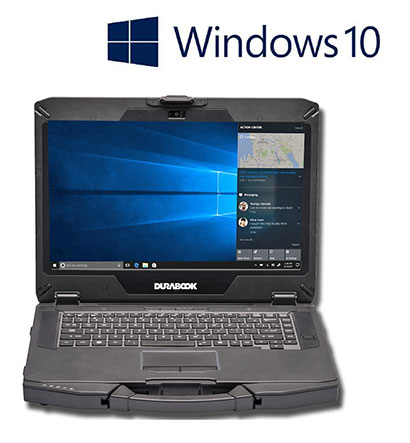 What may make a difference in certain applications is the availability of four special Intel technologies (vPro, TSX-NI, SIPP, and Trusted Execution) included in the i7-8650U and i5-8350U, but not in the i5-8250U. Here's what that means:
What may make a difference in certain applications is the availability of four special Intel technologies (vPro, TSX-NI, SIPP, and Trusted Execution) included in the i7-8650U and i5-8350U, but not in the i5-8250U. Here's what that means:
- The extra security and manageability capabilities of vPro, especially, are required in many enterprise deployments.
- TSX-NI (Transactional Synchronization Extensions New Instructions) helps make parallel operations more efficient via improved control of locks in software,
- SIPP (Stable Image Platform Program) allows deployment of standardized, stable image PC platforms for at least 15 months, and
- Trusted Execution technology provides security capabilities such as measured launch and protected execution, and may thus also be an enterprise requirement.
To see what kind of performance the new quad-core DURABOOK S14I can achieve, we ran our standard benchmark suite, Passmark Software's PerformanceTest 6.1, that includes dozens of tests covering CPU, 2D graphics, 3D graphics, memory, and disk and then computes scores for each category and an overall PassMark score. We also ran our second benchmark suite, CrystalMark, to provide some clues as to overall single core performance.
For comparison and to provide an idea where the new S14I stands in Durabook Americas' semi-rugged laptop lineup, we included benchmark results of the fairly recent third gen DURABOOK SA14, the original DURABOOK SA14 we tested four years ago, and the larger DURABOOK S15AB.
The results are as follows:
|
DURABOOK S14I Benchmarks and Comparisons (PassMark 6.1)
|
|
PERFORMANCE COMPARISON
|
DURABOOK
|
DURABOOK
|
DURABOOK
|
DURABOOK
|
DURABOOK
|
|
Model
|
S14I
|
SA14
|
SA14
|
S15AB
|
U11
|
|
Year tested
|
2019
|
2017
|
2013
|
2016
|
2018
|
|
Processor Type: Intel
|
Core i5
|
Core i7
|
Core i7
|
Core i5
|
Core i7
|
|
Processor Model
|
8250U
|
7500U
|
3520M
|
5200U
|
7Y75
|
|
CPU Speed
|
1.60 GHz
|
2.70 GHz
|
2.90 GHz
|
2.20 GHz
|
1.30 GHz
|
|
Turbo Speed
|
3.40 GHz
|
3.50 GHz
|
3.60 GHz
|
2.70 GHz
|
3.60 GHz
|
|
Thermal Design Power (TDP)
|
15 watts
|
15 watts
|
35 watts
|
15 watts
|
4.5 watts
|
|
CPU Mark
|
6,850.6
|
5,984.5
|
4,162.3
|
3,536.7
|
3,775.3
|
|
2D Graphics Mark
|
305.4
|
400.7
|
594.4
|
518.4
|
280.1
|
|
Memory Mark
|
1,843.3
|
3,846.4
|
1,234.8
|
1,430.4
|
1,720.6
|
|
Disk Mark
|
4,951.9
|
3,893.9
|
694.2
|
3,655.5
|
3,997.0
|
|
3D Graphics Mark
|
425.5
|
891.1
|
455.2
|
462.8
|
367.0
|
|
Overall PassMark
|
3,265.7
|
2,449.9
|
1,622.7
|
2,071.6
|
2,211.7
|
|
CM ALU
|
59,613
|
55,408
|
55,163
|
41,280
|
39,309
|
|
CM FPU
|
53,477
|
55,119
|
52,406
|
37,524
|
32,013
|
|
CM MEM
|
49,102
|
70,536
|
46,309
|
44,983
|
34,472
|
|
CM HDD
|
43,671
|
38,827
|
6,853
|
40,383
|
39,733
|
|
CM GDI
|
14,814
|
20,393
|
18,200
|
17,033
|
10,797
|
|
CM D2D
|
4,580
|
6,989
|
2,568
|
6,735
|
4,431
|
|
CM OGL
|
8,544
|
16,474
|
7,090
|
8,184
|
7,464
|
|
Overall CrystalMark
|
233,801
|
264,046
|
188,589
|
231,170
|
192,170
|
What can we learn from these numbers? Are four cores twice as good as two? Does having four cores instead of two make up for the much lower standard clock speed? And how about the graphics? Are they faster, too? The answer to these questions, and others, is a solid "it depends."
As is, the S14I with the 8th generation Intel Core processor did, as one would expect from a brand-new design with state-of-the-art tech, bring home the highest overall PassMark score. It easily bested the powerful DURABOOK SA14's i7-7500U which ran at a much higher standard clock speed. Overall it seems that four cores with a low standard clock speed will outperform two cores with a higher standard clock speed.
That said, it all depends on the software. If an app doesn't contains a lot of code that can run concurrently, more cores won't make processing faster. If an app is highly multi-threaded, then it will be much faster with a higher number of cores.
Graphics benchmark performance wasn't exceptional, and we wonder why. On paper, the Intel UHD Graphics 620 in the S14I should blow away older graphics sub-systems, but we didn't see that. For users with graphics-intensive applications, Durabook Americas offers an optional NVIDIA GeForce GTX 1050 MXM discrete graphics card for the S14I. We'd definitely consider that.
Do note the huge difference in disk performance between the original SA14 and all the newer DURABOOKs. That's because the original SA14 had a rotating hard disk and the newer ones came with solid state disk. At this point, we'd urge anyone to pass on an old-style hard disk and pay the (no longer exorbitant) extra cost for SSD. And as far as SSDs go, we hope Durabook Americas will soon start offering the super-fast PCIe NVMe SSDs for mass storage (instead of the current SATA/600 versions). Finally, note that our test machine came with the lowest of the three processor options available for the S14I. Machines equipped with the top-of-the-line Core i7-8500U may see yet another bump in performance.

Power draw and battery life
It is one of the frustrations of modern life that mobile technology, the very tech that needs to be as small and light as possible, is also the tech that needs a battery, one that lasts as long as possible between charges. The bulk and weight of laptop batteries, especially, is a major detriment to true mobility, and sizing a laptop's battery is always an exercise in give and take. The older DURABOOK SA14 boasted impressive battery life, but that came at the cost of a massive 87 watt-hour battery that weighed over a pound all by itself.
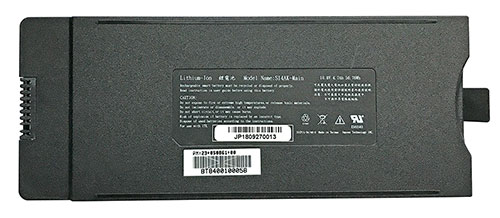 With the S14I, Durabook Americas picked up the trend of lighter, slimmer semi-ruggeds with a smaller standard battery but expansion space for an optional second battery.
With the S14I, Durabook Americas picked up the trend of lighter, slimmer semi-ruggeds with a smaller standard battery but expansion space for an optional second battery.
So instead of the 87 watt-hours of the SA14, the thinner and much lighter S14I only gets 51, not much for such a powerful machine. If that's not enough, there's an optional second battery, also rated at the same 51 watt-hours, that goes into the expansion/media bay.
That doubles battery capacity to an impressive 102 watt-hours, but, of course, takes the space of other media bay options, such as an optical drive or expansion slots.
Is one of the new and smaller batteries enough for the DURABOOK S14I? Or do you realistically need the optional second battery? As is our standard procedure, we used Passmark Software's BatteryMon power management benchmark utility to measure the laptop's power draw under various operating conditions.
First we set the Windows 10 power options to "Max. Battery" and display brightness to its second to lowest setting (the lowest is total blackout). That way we saw an idle power draw of 4.4 watts. We then cranked the backlight up to 50%, and draw increased a bit to 5.5 watts. Then we cranked brightness all the way up to 100% and saw 8.3 watts.
|
Durabook S14I Power Draws (at idle)
|
|
Backlight level
|
Darkest
|
50%
|
Brightest
|
|
Max Battery
|
4.4 watts (23.2 hrs.)
|
5.5 watts (18.5 hrs.)
|
8.3 watts (12.3 hrs.)
|
|
Max Performance
|
4.5 watts (22.7 hrs.)
|
6.4 watts (15.9 hrs.)
|
15.1 watts (6.8 hrs.)
|
We then set the tablet to "Max Performance." At the lowest usable brightness setting we saw an idle power draw of 4.5 watts. At 50% brightness draw increased to 6.4 watts. And at the maximum standard brightness setting, electric draw reached 165.1 watts.
What do those power draw figures mean in terms of projected battery life? Equipped with both the standard and the optional secondary battery, our review S14I had a battery capacity of 102 watt-hours. Dividing that by the 4.4 watt minimum observed draw would indicate a stellar 22.7 hours of theoretical battery life with the system staying awake the whole time. In the maximum performance settings and the very bright maximum brightness, theoretical battery life would drop to 6.8 hours.
The power draws we observed demonstrate the importance of settings. Note the power draw difference at maximum brightness between the "Max Battery" and "Max Performance" setting. It's large because when set to "Max Performance," the maximum brightness goes up to the very high brightness the S14I display can achieve. Under "Max Battery," even when set to maximum brightness, the brightness doesn't go up to nearly the same level. So keep that in mind.
What about using the S14I with just the standard battery? Since both batteries are equally powerful, battery life would be halved. That'd still mean almost 12 hours. The second battery only adds about 10 ounces of weight, so if the alternate media bay options (optical drive, ExpressCard and PC Card) are not needed, we'd go with the second battery.

Display — very bright and great reflection control
The DURABOOK S14I's display measures 14 inches diagonal, which is standard for this type of laptop. Its 1920 x 1080 pixel resolution is better than the marginal 1366 x 768 that used to be the norm for semi-ruggeds. 1920 x 1080 makes for 157 pixels per inch, not great by smartphone or tablet standards (albeit significantly more than non-retina Apple iMacs and MacBook Pros), but well matched for Windows 10 on a laptop. 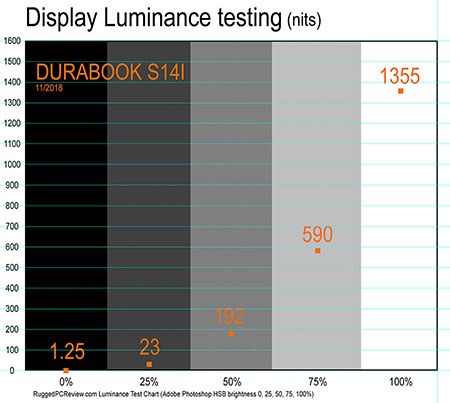 Brightness isn't given for the standard screen. Brightness isn't given for the standard screen.
Our review unit came with the optional sunlight-viewable capacitive multi-touch display that has, per specs, a 1,000 nits luminance rating. There are stealth and night vision modes that may be required by some customers and agencies.
DURABOOK displays tend to look brighter than their nits ratings suggest, and the S14I's is no different. We used RuggedPCReview's new luminance testing equipment and our custom luminance chart to see how bright the S14I actually is. The test chart shows grayscale bands from 0% to 100% coverage in 25% increments.
As the image to the right shows, with a maximum recording of 1355 nits the S14I display significantly outperformed its 1000 nits rating. Wow.
The screen isn't just bright and vibrant and easily suitable for all all outdoor use; its surface is semi-matte, eliminating most of the reflection and glare common to most of today's consumer notebooks, and there seems to be a degree of anti-glare applied to it.
Both horizontal and vertical viewing angles are near perfect. There are no color shifts, no contrast shifts, and none of the milkiness that plagues some screens when viewed from the side. This display is significantly better than the one used in the SA14.
The picture below shows the S14I outdoors on an average December day around noon. The display backlight wasn't even set to full brightness. The screen looks bright, vibrant and perfectly readable.

The images below shows a comparison between the DURABOOK S14I and a second-gen Apple iPad Pro 12.9-inch (which is said to reach about 600 nits) in bright daylight. The S14I was perceived as brighter head-on, so bright that it almost washed out the picture and we had to dial brightness down some. Looking at the displays from the left side, the S14I remained full-bright whereas the big iPad looked considerably dimmed.

In the next picture we're looking at the DURABOOK SA14 and the iPad Pro from above. Here, again, the S14I display doesn't lose any brightness whereas the iPad looks dimmed. Also, the DURABOOK's less glossy screen is unaffected by reflections whereas the iPad Pro display with its glossy screen showed strong reflections.

Overall, the DURABOOK S14I's display is very good. It is very bright and contrasty indoors, and it remains very readable even in strong sunlight. Unlike many earlier DURABOOK screens, the S14I's IPS display features perfect viewing angles from all directions, a big, big plus. Likewise, our past wish for 1920 x 1080 pixel resolution came true in the S14I, making this display far better than the one in the old SA14. The sole caveat is that such a strong backlight quickly drains the battery if left on full bright. So use the brightness wisely.
Semi-rugged +
With the DURABOOK S14I, as far as we can tell, Durabook Americas had two goals. One was to create a new semi-rugged laptop that was technologically up-to-date and matched the competition in size and (light) weight. The other was to redefine what "semi-rugged" means, and leapfrogging the competition in the process.
While ruggedness metrics include a variety of tests, two stand out. What kind of a drop can a laptop survive? And how well is it protected against wetness and particulates. The former is measured in feet and testing is performed according to MIL-STD-810G procedures. The latter is expressed in an IP Ingress Protection) rating.
What Durabook Americas did with the DURABOOK S14I is build it so it can handle 4-foot drops and get an IP53 rating. The major competition does not have that.

Why is this important? Because it's a strategic advantage and makes the S14I suitable for some deployments generally considered too harsh for semi-ruggeds.
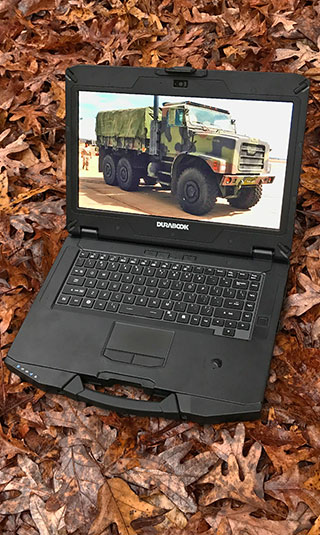 For drops, testing is conducted in accordance with the procedures described in MIL-STD-810G, Method 516.6, Procedure IV. Drops are from a height of 48 inches onto 2-inch plywood over concrete. The machine is then dropped four to six times with the display closed and unit turned off. After each drop, the machine must be able to boot.
For drops, testing is conducted in accordance with the procedures described in MIL-STD-810G, Method 516.6, Procedure IV. Drops are from a height of 48 inches onto 2-inch plywood over concrete. The machine is then dropped four to six times with the display closed and unit turned off. After each drop, the machine must be able to boot.
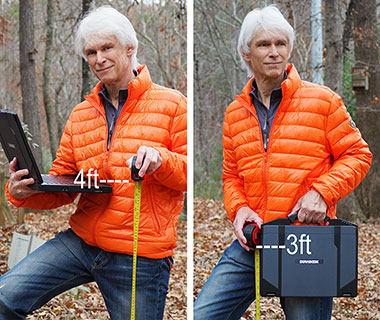 The relevance of the 4-foot drop versus the 3-foot drop limit of the competition is this: when you walk around with a notebook under your arm and you drop it, that's about three feet. But when you drop it while using it — which almost inevitably happens at some point — that's four feet. And the DURABOOK S14I can handle that. The relevance of the 4-foot drop versus the 3-foot drop limit of the competition is this: when you walk around with a notebook under your arm and you drop it, that's about three feet. But when you drop it while using it — which almost inevitably happens at some point — that's four feet. And the DURABOOK S14I can handle that.
On the sealing front, Durabook Americas states IP53-level protection for the S14I. The "5" means protection against dust, with limited ingress permitted, and the "3" means protection against water spray spray up to 60 degrees from vertical. By comparison, the competition's IP51 and IP52 levels mean water dripping vertically (like condensation) and water dripping at angles up to 15 degrees, respectively.
Here, again, out there in nature water doesn't always harmlessly drip; there can be driving rain from an angle. And with IP53 protection, the DURABOOK I14S can handle that.
As for the operating temperature range, the S14I press release claims an impressive -4°F to 140°F (-20°C to 60°C), which means the laptop could be used virtually anywhere. The manual, however, suggests "Use your notebook at the recommended temperature — between 32°F and 131°F — to ensure optimal performance." We've seen such discrepancies between specs and manuals before. They are not reassuring.
It's clear that the DURABOOK S14I is a tough machine. That is its purpose. And it does set new standards in the semi-rugged class. And for that reason we'd like to see more in terms of ruggedness testing information than just a brief "MIL-STD-810G certified (4' drop, shock, vibration, dust, high/low temperature, humidity, dust, sand, freeze/thaw)" reference in Durabook literature.
Summary: The DURABOOK S14I
With the S14I semi-rugged laptop, Durabook Americas presents a thoroughly modern tool for customers who require high-performance computing power out there in the field, in vehicles, on the shop floor, or wherever else a tablet or a handheld just won't do. It's an attractive, businesslike machine with a very bright, reflection-free 14-inch wide-format display, good connectivity, good battery life, and excellent performance.

Of special note is that, compared to prior semi-rugged DURABOOKS, this new S14I model is significantly thinner and lighter. Equally impressive are the laptop's 4-foot drop spec and its IP53 ingress protection rating, both exceeding semi-rugged class standards.
The starting price of the DURABOOK S14I is very reasonable compared to fully and even most semi-rugged laptops, listing at US$1,850 for a bare-bones machine. DURABOOKs are built-to-order and available with in the usual wide range of configurations that can drive up the price.
DURABOOK laptops have always been strong performers, and that tradition carries on with the DURABOOK S14I. Available with a choice of three quad-core Intel 8th generation Core processors, the laptop scored excellent overall benchmark results. Equipped with both the standard and the optional secondary battery, our review machine scored a theoretical maximum of 23.2 hours in our battery test.
The DURABOOK S14I has an excellent 1920 x 1080 pixel wide-format IPS display that controls reflection and glare well. Our review unit came with the optional sunlight-viewable 1000 nits (we measured 1355 nits) capacitive multi-touch screen.
Designed for demanding markets like public safety, government, military and field service, the DURABOOK S14I, with its magnesium alloy chassis and bottom, feels exceptionally solid and should hold up for a long time. However, even with its class-leading IP53 sealing, it is not a fully waterproof design (open cooling vents to inside on side and bottom). Examine ruggedness specs to see if they match your requirements.
Overall, with the DURABOOK S14I, Durabook Americas now has a very strong offering in the hotly contested market of semi-rugged laptops. — Conrad H. Blickenstorfer, February 2019
 DURABOOK S14I Specifications DURABOOK S14I Specifications
|
| Status |
Added 10/2018, full review 02/2019
|
| Product type |
Semi-rugged notebook computer
|
| Processor |
Intel 8th Gen (Kaby Lake Refresh) Core i7-8650U
Intel 8th Gen (Kaby Lake Refresh) Core i5-8350U
Intel 8th Gen (Kaby Lake Refresh) Core i5-8250U
|
| CPU speed |
Core i7-8650U: 1.90GHz (max Turbo Boost speed 4.20Ghz)
Core i5-8350U: 1.70GHz (max Turbo Boost speed 3.60Ghz)
Core i5-8250U: 1.60GHz (max Turbo Boost speed 3.40Ghz)
|
| CPU Thermal Design Power |
All 15 watts
|
| OS |
Windows 10 Professional
|
| Graphics |
Intel UHD Graphics 620, optional NVIDIA GeForce GTX 1050 MXM
|
| Memory |
8GB to 32GB DDR4-2400MHz in two 204-pin SODIMM sockets |
| Display type |
Transmissive TFT with anti-glare coating and 10-step adjustable backlight OR optional 1,000-nits (1355 nits as tested) sunlight-readable with touch screen and Night Vision mode
|
| Display size and resolution |
14.0"/1920 x 1080 pixel (157 ppi) FHD
|
| Digitizer/Pens |
10-finger capacitive multi-touch
|
| Keyboard |
Waterproof 86-key keyboard, optional LED backlight
|
| Storage |
500GB or 1TB SATA hard disk or 128GB to 1TB Solid State Disk user removable storage; OPAL2.0 SSD available, FIPS-140-2 SSD (test unit had 2-1/2-inch SATA3 6Gb/s 256GB Micron MTFDDAK256TBN) |
| Multimedia Pocket |
Super Multi DVD-RW Drive OR 2nd Battery Pack OR ExpressCard 54 slot and PCMCIA Type II OR 2 x PCMCIA Type II
|
| Slots |
1 x SDXC Card, SmartCard reader
|
| Housing |
Magnesium alloy chassis |
| Temperature |
-4° to 140°F (-20° to +60°C)
est: |
| Humidity |
5 to 95% non-condensing |
| Vibration |
MIL-STD-810G tested
|
| Ingress protection |
IP53 |
| Explosive Atmosphere |
NA |
| EMI |
NA |
| Shock: Functional |
MIL-STD-810G tested
|
| Shock: Transit Drop |
MIL-STD-810G, Method 516.6, Procedure IV (26 4-foot drops to plywood over concrete) |
| Certifications |
FCC, DOC+ FCC ID, CE |
| Size (inches) |
13.8 x 11.1 x 1.5 inches (350 x 282 x 38 mm) including carry handle |
| Weight |
5.3 lbs (2.4kg); 6.4 lbs (2.9 kg) with discrete VGA); 6.25 pounds as tested with battery and handle
|
| Power |
Hot-swappable 6-cell 10.8V, 4,700 mAH 50.8 watt-hour Li-Ion ("up to 12 hrs."); optional second 6-cell 10.8V, 4.700 mAH battery |
| Camera |
Integrated 2-megapixel webcam with privacy shutter
|
| Security |
TPM 2.0, cable lock slot, biometric fingerprint scanner, available Intel vPro and Computrace
|
| Wireless |
Intel Dual Band Wireless-AC 9260, 802.11ac, Bluetooth 5.0, optional GPS, 4G LTE Advanced
|
| Interface |
2 x USB 3.1, 2 x USB 2.0, 1 x RJ45, 1 x DB9 RS232 serial , 1 x VGA, 1 x HDMI, audio in/out, dock, optional 1 x DB9 RS422/485 serial
|
| Price |
Starting MSRP US$1,849 |
| Contact |
Durabook Americas
|
| Website |
Durabook SA14I page |
| Brochure |
 Durabook SA14I brochure Durabook SA14I brochure |
| Warranty |
3-Year Durabook 2-D warranty |
| Contact |
Durabook Americas, 48329 Fremont Blvd., Fremont, CA 94538, 510-492-0828 |
|
|