|
ARBOR Technology FPC-7900 and FPC-7901/02/03
Robust Box PC with Intel 7th generation Core processors or Intel 6th generation Xeon CPU
(by Conrad H. Blickenstorfer; photography by Carol Cotton)
Share on:




This report is about ARBOR Technology's FPC-7900 series of rugged, robust Box PCs, introduced late 2017, that comes in two different form factors and four different models.
- The FPC-7900 is a compact, fanless industrial PC with plenty of connectivity, a choice of state-of-the-art Intel 7th generation "Kaby Lake" processors as well as a Xeon option.
- The slightly larger FPC-7901, FPC-7902, and FPC-7903 versions of the platform offer the same processors and connectivity, but also something extra: room for either a PCI slot and a PCIe x16 slot (FPC-7901), a PCIe x16 slot and a PCIe x8 slot (FPC-7902), or two PCI slots (FPC-7903. Why would ARBOR make those extra three versions available? Because even in this era of increasing integration, supporting standard PCI or PCIe expansion cards vastly increases potential project functionality.
The basic FPC-7900 is quite compact, measuring 11.5 x 9.8 x 3.5 inches and weighing about 14 pounds. The versions that can accommodate PCI and/or PCIe slots are a bit taller (4.7 inches) and weigh a bit more (15.4 pounds).

But first, what differentiates consumer desktop and laptop PCs from industrial PCs? Well, while the former help people do their personal work and provide personal entertainment, industrial PCs really aren't "personal" computers at all. For the most part they control other machines on shop floors and behind the scenes. Unlike personal computers that, out of the box, must be capable of handling a very wide range of tasks, industrial computers, while usually expandable and configurable, are designed for specific tasks in areas like factory automation and, in a larger sense, the "Industry 4.0" concept.
Factory automation — while terms/concepts such as IoT, "the Cloud," and Industry 4.0 get most of the attention, much of making those concepts a success happens very much down on earth right on the factory floor. Factory floors have long been benefitting from automation, but the emphasis is now increasingly shifting to integrating all those automation solutions via vastly increased inter-systems communications and industrial control applications.  This includes linking smart devices, collecting all pertinent data and passing it on, controlling robotic equipment and vision systems, and establishing productivity-enhancing feedback structures. This includes linking smart devices, collecting all pertinent data and passing it on, controlling robotic equipment and vision systems, and establishing productivity-enhancing feedback structures.
Industry 4.0 — Today's industrial organizations are confronted with managing rapidly increasing data loads, integrating machine-to-machine devices, and seamlessly sharing real-time data in real-time, all part of what's collectively known as "Industry 4.0." What does that mean?
 In essence, In essence,
- Industry 1.0 was the emergence of mechanical production in the first place (water, steam, etc.),
- Industry 2.0 refers to the introduction of mass production (electricity, assembly lines),
- Industry 3.0 to emerging industrial automation (PCs, robots and such),
- and now Industry 4.0 where intelligent networked systems go beyond mere machine control via feedback systems, interdisciplinary cooperation, IoT technology, and advanced resource/demand management to morph into "intelligent" or at least "smart" factories.
Robust, advanced industrial Box PC like the ARBOR FPC line are playing a large role in Industry 4.0.
Building blocks — All of the above requires not only vision, planning, and flawless implementation, but also reliable building blocks in the form of computing gear and equipment with requisite expansion options for digital I/O, motor control and data collection; wide operating temperature range; fanless design for reliability, low maintenance and longevity; compact dimensions for optimal freedom of placement; as well as support for legacy, current, and emerging interface and communications standards.
ARBOR designed the FPC-7900 series of robust Box PCs to be among those building blocks, heavy-duty industrial computers with plenty of onboard I/O, expansion flexibility, multi-standard support, and scalable performance to address various application and project requirements.
Design and construction of the ARBOR FPC-7900 series
ARBOR describes their FPC-7900 series of industrial PCs as "robust" rather than "rugged." That's largely a matter of semantics as both terms imply toughness and heavy-duty construction. 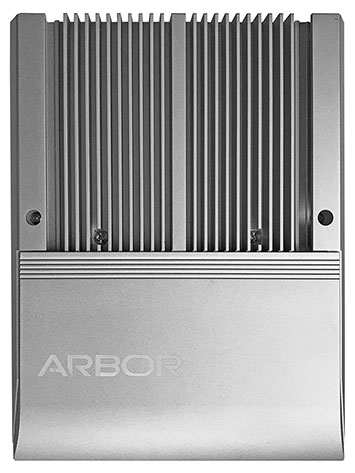 But whereas in mobile systems, "rugged" generally means protection against the elements, drops, scratches, and remaining functional under extreme conditions, in industrial PCs, "robust" means heavy, durable build, utmost reliability, and ease of maintenance and reconfiguration.
But whereas in mobile systems, "rugged" generally means protection against the elements, drops, scratches, and remaining functional under extreme conditions, in industrial PCs, "robust" means heavy, durable build, utmost reliability, and ease of maintenance and reconfiguration.
As a result, industrial PCs usually have a strong steel chassis to mount the electronics on, and heavy, ribbed aluminum housings that serve as heat sinks and spreaders. IPCs are heavy (because weight doesn't matter as much in fixed-mount systems), easy to access and service (there are no complex seals and miniaturized integrated modules and components), and there are no fans (fans are noisy, dust magnets, and prone to failure).
The FPC-7900 series is a primary example of that type of construction. There's a steel chassis, front and back plates with all the necessary cutouts for ports, and then the heavy aluminum top and bottom parts of the housing that collect and dissipate the heat. It's all held together by perhaps a dozen easily accessible screws.
In IPCs, everything is neatly labeled and easy to figure out. There is far more connectivity than in any home or business desktop PC, but also far less open space for large numbers of extra drives or other components. This helps IPCs be more compact and less cluttered than reglar PCs.
As for the difference between the basic FPC-7900 and the three models with PCI or PCIe card expansion, there's very little. The motherboard is exactly the same, as is overall onboard connectivity. The only thing that differentiates the basic and the expanded versions is a riser for the PCI or PCIe cards to plug in.
Below you can see what the FPC-7900 looks like from the front and from the back:

And next, the FPC-7901 is slightly taller to accommodate the PCI and/or PCIe card slots:

Below you can see what it looks like inside. On the left the FPC-7901 with its vertical riser card for the PCI or PCIe cards, on the right the standard FPC-7900. There's very little difference between the two, just the extra room for the expansion cards and the location of the internal SATA drive. Note that all versions of the FPC-7900 series allow for two SATA SSDs, an internal that's fixed-mounted for security reasons, and an externally accessible one that's easily swappable. And systems with dual SSDs can be configured to work in RAID 0 (striping for extra performance) or RAID 1 (mirroring) mode.
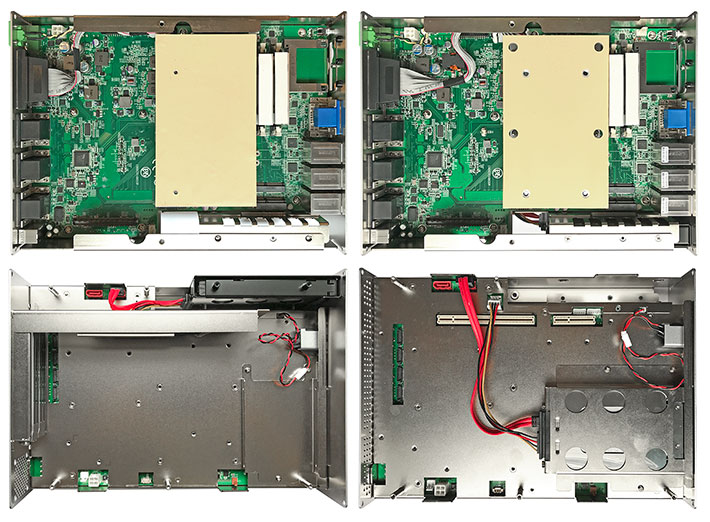
Other helpful design features: The FPC 7900 series comes with a built-in super capacitor CMOS so that users can replace the (externally accessible) RTC battery without losing any settings. And the FPC-7900 series offers configurable input power options: automation mode supports remote control, vehicle mode supports power on/off delay control and configurable ignition power control. The system also provides over-voltage protection as well as reversed power input protection.
I/O galore
ARBOR designed the FPC-7900 line of robust Box PCs to be powerful, general purpose industrial computers. Therefore they are equipped with a generous complement of industry standard I/O ports. Three Ethernet RJ45 jacks allow connection to multiple networks. Six fast USB 3.0 ports provide general connectivity. Six DB9 serial ports cover legacy connectivity; four via standard RS232, and two configurable to RS-232/422/485. A DB25 connector can be used either for digital I/O or as a legacy LPT port. Four different video standards are supported (VGA, DVI-D, HDMI, and DisplayPort), and the system can drive three independent displays. There's a watchdog timer, audio in and out, and also optional WiFi, GPS, or 3G/4G broadband via mPCIe modules:

- 6 x USB 3.0/2.0 ports
- 1 x 15-pin VGA video
- 1 x DVI-D
- 1 x HDMI
- 1 x DisplayPort
- 1 x CFast
- 1 x SIM card slot
- 3 x RJ-45 gigabit LAN
- 3 x pass-through antenna
- 2 x Serial RS232/422/485
- 4 x Serial RS232
- Audio line-in and line-out
- 1 x DB25 connector for DIO or LPT
- Power (9~36 Volt DC from adapter)
A wealth of processor options with emphasis on performance per watt
While customers demand the latest processors in consumer market PCs, there is much less such pressure in industrial market box PC to always get the latest and greatest. What matters is that the job gets done reliably and economically. That doesn't mean, however, that industrial customers don't care. If the latest technology is available, then that's certainly an extra incentive to buy.
 ARBOR is aware of that and offers a very attractive set of processor choices for the FPC-7900 series of robust Box PCs. All but one of them are members of Intel's "Kaby Lake" 7th generation Core processors. This makes the FPC-7900 ARBOR's first Box PC powered by Kaby Lake, and one of the few available anywhere. ARBOR is aware of that and offers a very attractive set of processor choices for the FPC-7900 series of robust Box PCs. All but one of them are members of Intel's "Kaby Lake" 7th generation Core processors. This makes the FPC-7900 ARBOR's first Box PC powered by Kaby Lake, and one of the few available anywhere.
What does Kaby Lake bring to the table and why is it important? After all, Box PCs are plugged in and if you need more power you just get a higher performance processor. Ahhh... but high-performance processors run hot and need fans for cooling. And failure-prone, noisy fans that whirl up dust is exactly what you dont want in an industrial Box PC. That's why systems like the FPC-7900 series are passively cooled by finned heat sinks that are large enough to dissipate the heat, but without making the package too large and heavy. 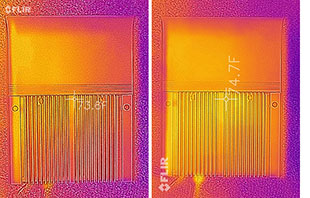 Heat dissipation capability limits the TDP (Thermal Design Power) of processors that can be used in such Box PCs. TDP is a measure of the maximum amount of heat generated by the processor that a given design can dissipate. What does that mean? Heat dissipation capability limits the TDP (Thermal Design Power) of processors that can be used in such Box PCs. TDP is a measure of the maximum amount of heat generated by the processor that a given design can dissipate. What does that mean?
It means that performance per watt is what matters, and each new processor generation does better than the prior one thanks to clever new power-saving techniques and by continuously shrinking the size of the transistors that are the basic building blocks of a microprocessors. In Kaby Lake the distance between two transistors is an incredibly small 14 nanometers, and that is as good and efficient as it currently gets. That's why the latest chips can provide the most performance in a given size package that can dissipate so and so much heat.
The orange/red pictures above are infrared images taken with our lab's FLIR infrared camera. The image to the left shows the FPC-7900 cold, with a surface temperature of 73.6 degrees Fahrenheit. The image to the right was taken after the machine had run six performance benchmark tests. The temperature had only risen to 74.7 degrees Fahrenheit. This shows how efficient large passive heatsinks can be.
So now let's take a look at the processors ARBOR offers with the FPC-7900. That'd be four different 7th generation Core processors, one each from the i3 and i7 lines, and two i5 variants. There's also a 6th generation Xeon chip option, with Xeons generally known as heavy-duty server CPUs (some say Xeon chips are to Core chips like Diesels are to gasoline combustion engines, with the Xeons excelling at handling sustained, heavy load).
The table below shows some of the pertinent specs of the available processor options:
|
ARBOR FPC-7900: Available Intel processor options (Click for full spec table)
|
|
CPU Type
|
Core i7
|
Core i5
|
Core i5
|
Core i3
|
Xeon
|
|
Model
|
7700T
|
7500T
|
7500
|
7101TE
|
E3-1268L v5
|
|
Code
|
Kaby Lake (7th gen)
|
Kaby Lake (7th gen)
|
Kaby Lake (7th gen)
|
Kaby Lake (7th gen)
|
Skylake (6th gen)
|
|
Lithography
|
14 nm
|
14 nm
|
14 nm
|
14 nm
|
14 nm
|
|
Cores/Threads
|
4/8
|
4/4
|
4/4
|
2/4
|
4/8
|
|
Base Clock Speed
|
2.90 GHz
|
2.70 GHz
|
3.40 GHz
|
3.40 GHz
|
2.40 GHz
|
|
Turbo Speed
|
3.80 GHz
|
3.30 GHz
|
3.80 GHz
|
no turbo
|
3.40 GHz
|
|
Thermal Design Power (TDP)
|
35 watts
|
35 watts
|
65 watts
|
35 watts
|
35 watts
|
|
Smart Cache
|
8MB
|
6MB
|
6MB
|
3MB
|
8MB
|
|
Integrated graphics
|
HD Graphics 630
|
HD Graphics 630
|
HD Graphics 630
|
HD Graphics 630
|
HD Graphics P530
|
|
Graphics base speed
|
350 MHz
|
350 MHz
|
350 MHz
|
350 MHz
|
350 MHz
|
|
Graphics max speed
|
1.15 GHz
|
1.10 GHz
|
1.10 GHz
|
1.10 GHz
|
1.00 GHz
|
|
Intel vPro
|
Yes
|
Yes
|
Yes
|
No
|
Yes
|
|
EEC memory support
|
No
|
No
|
No
|
Yes
|
Yes
|
|
T-Junction
|
80°C (176°F)
|
80°C (176°F)
|
100°C (212°F)
|
88°C (190°F)
|
unknown
|
Now let's briefly discuss these processor options.
By and large, Intel's i3/i5/i7 nomenclature represents "good/better/best" which in processors is measured in performance and baked-in features. But note this:
- Three of the four Core chips have a "T" designation. That means they are "power-optimized," i.e. they run slower and cooler than they theoretically could, which means greater longevity.
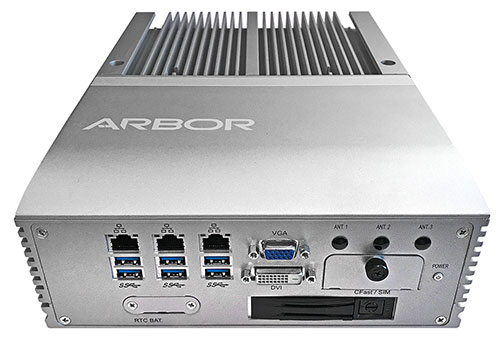 - Note the differences between the Core i5 7500 and 7500T. Though nominally the same chip, the 7500 is "performance-optimized," which means it's allowed to run faster and hotter BUT that means a 65 watt TDP instead of the "power-optimized" 7500T's 35 watts. And that means that the 7500 option is the only one that does need a fan, which ARBOR offers in a customized design with Smart Fan control.
- The Core i3 7101TE is the low man on the totem pole. It doesn't have turbo speed and it's missing some of the Intel features a customer may or may not need. The "E" in its designation usually means "Embedded," and that may mean extended processor availability. Also note that this i3 chip costs just a fraction of the high-end i7, so overall system price should be quite a bit lower.
- It's more difficult to assess the pros and cons of the Xeon processor option. It's a quad-core design with eight threads (like the i7 option), with the major difference being support for EEC memory. EEC stands for error-correcting code, so if absolute freedom from memory errors is a must, getting a chip that supports the slower and more expensive EEC type of RAM may be a must. And there's another thing: since the Xeon E3-1268L v5 is part of the Intel "Skylake" 6th generation of processors, it can run Windows 7 whereas Kaby Lake-baed unit need to use Windows 10.
So there are important considerations when deciding what sort of processor to use in a Box PC, and ARBOR is wise enough to offer cleverly selected options.
What performance can FPC-7900 customers expect?
Ideally, we would have been able to test FPC-7900 units with each of the five processor options, but we cannot expect manufacturers to make that much gear available. As is, our review FPC-7900 came with the mid-range Core i5-7500T. For comparison, we added three other industrial ARBOR Box PCs we've recently tested, and also an Advantech ARK-3500 Box PC because it, too, is a device that supports PCI and/or PCIe cards.
|
ARBOR FPC-7901 Benchmarks and Comparisons
|
|
PERFORMANCE COMPARISON
|
ARBOR
|
ARBOR
|
ARBOR
|
ARBOR
|
Advantech
|
|
Model
|
FPC-7901
|
Ares 1231
|
Ares 1970
|
IEC 3300
|
ARK-3500
|
|
Model (click pic for review)
|

|

|

|

|

|
|
Year tested
|
2017
|
2016
|
2017
|
2015
|
2015
|
|
Intel Atom processor
|
Core i5-7500T
|
Celeron N2930
|
Core i5-6300U
|
Celeron N2807
|
Celeron 1020E
|
|
CPU Speed
|
2.70/3.30GHz
|
1.83/2.13GHz
|
2.40/3.00GHz
|
1.58/2.16GHz
|
2.20/2.20GHz
|
|
Cores/threads
|
4/4
|
4/4
|
2/4
|
2/2
|
2/2
|
|
OS Software
|
Win 10
|
Win 7
|
Win 10
|
Win 7
|
Win 7
|
|
Thermal Design Power (TDP)
|
35 watts
|
7.5 watts
|
15 watts
|
4.3 watts
|
35 watts
|
|
CPU Mark
|
4,900.0
|
2,195.1
|
3,102.7
|
781.7
|
2,198.0
|
|
2D Graphics Mark
|
405.6
|
198.4
|
359.2
|
163.7
|
415.0
|
|
Memory Mark
|
1,413.3
|
466.7
|
848.0
|
380.9
|
826.7
|
|
Disk Mark
|
1,941.5
|
533.6
|
407.5
|
1,260.0
|
733.0
|
|
3D Graphics Mark
|
820.0
|
142.4
|
324.1
|
132.6
|
233.0
|
|
Overall PassMark
|
2,120.9
|
832.2
|
1,161.1
|
570.4
|
974.9
|
|
CM ALU
|
53,225
|
28,904
|
34,419
|
14,827
|
25,977
|
|
CM FPU
|
45,463
|
24,500
|
32,548
|
12,422
|
20,351
|
|
CM MEM
|
75,320
|
21,048
|
36,476
|
16,577
|
27,444
|
|
CM HDD
|
31,578
|
13,214
|
13,656
|
28,269
|
11,377
|
|
CM GDI
|
14,874
|
5,999
|
9,567
|
4,336
|
12,202
|
|
CM D2D
|
4.142
|
4,010
|
4,761
|
3,735
|
1,713
|
|
CM OGL
|
10,372
|
3,873
|
10,750
|
3,674
|
5,010
|
|
Overall CrystalMark
|
234,9741
|
101.548
|
142,177
|
83,840
|
104,074
|
Right upfront, these benchmark numbers do not show which of the systems is "better." These are all different designs, each created for different purposes, deployments, and applications. What you can learn is what relative performance can be expected from various types of Intel processors and different configurations.
For example, note the relative impact of thermal design power. You'd expect a design with a 35 watt TDP outperform one with a much lower TDP, but sometimes the differences are less than expected. Whenever you see a large difference in disk benchmark performance, it's almost always because solid state disk storage is so much faster than rotating hard disks. Yes, SSDs are more expensive and usually have less capacity than hard disks, but their higher performance, ruggedness and reliability may well be worth the extra cost.
Also note that most industrial PCs do offer several processor options. The FPC-7900's Core i7 and Xeon options (let alone the hot-running 65 TDP i7500) would have yielded higher benchmark numbers. And the Advantech machine we tested came with the low-end of available processors.
All that said, the FPC-7901's benchmark numbers are impressive, being right up there with premium top-of-the-line rugged notebooks or tablets. And our test FPC-7901 scored that high with just the mid-range i5-7500T processor.
For when a project needs PCI and PCI Express
Why is ARBOR offering the three extra versions that support combinations of PCI and PCIe expansion? Most, but not all, embedded systems and industrial PC requirements can be met with a full complement of integrated USB, serial, DI/DO, video and other ports. But there are numerous projects that need special interfaces and special functionality that are best handled via add-on peripheral cards. And most of such cards use either the PCI or PCIe interface.
PCI stands for "Peripheral Component Interconnect." It's the specification for a local bus standard that's been around since 1992 when Intel created it as a faster, more advanced bus interface replacement for the earlier ISA, EISA, MCA and VLB bus standards. A vast number of PCI expansion boards became available and many still exist today.
In 2004, a group of leading computer makers introduced PCIe, also called PCI Express, as a faster replacement for PCI and a number of other standards.
Unlike PCI which used just one connector format, PCIe connectors come in various lengths, depending on how many "lanes" the peripheral card has. PCI Express connectors can be ×1, ×4, ×8, ×12, ×16 or ×32, signifying the number of "lanes" available for various application and throughput requirements.
So to cover as many potential applications as possible, ARBOR offers those three extra versions of the FPC_7900 industrial PC platform:
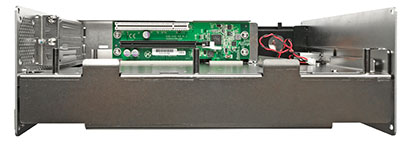 - The FPC-7901 (slot bay shown in the picture to the right) has a PCI slot and a PCIe x16 slot. It can accommodate a half-length, full-height PCI expansion card (which technically means cards up to about 180 mm long and up to 110 mm tall, but the FPC-7901 looks like it could fit a PCI card as long as 260 mm). It can also accommodate an PCIe x16 card.
- The FPC-7902 has a PCIe x16 slot and a PCIe x8 slot. Here again, the actual cards should not be larger than 180 x 110 mm, but it looks like there's space for lengths up to 260 mm.
- The FPC-7903 has two standard PCI connectors for two half-length cards that should be no larger than 180 x 110 mm (but, again, up to 260 mm looks possible).
Summary: ARBOR Technology's FPC-7900 line of robust Box PCs
With the new 7900 series, ARBOR Technology offers a state-of-the-art addition to its long-running FPC line of industrial automation systems computers that includes several dozen different models. The FPC-7900 is the first of those to be equipped with Intel 7th generation "Kaby Lake" processors,
 providing Core i3, Core i5, Core i7 versions as well as a (6th gen) Xeon option. The processor options were carefully chosen to provide a wide range of performance and features. providing Core i3, Core i5, Core i7 versions as well as a (6th gen) Xeon option. The processor options were carefully chosen to provide a wide range of performance and features.
The rather compact (footprint roughly that of a standard 8-1/2 x 11 sheet of paper) FPC-7900 series, using fanless aluminum alloy over steel construction, comes in two versions. The basic FPC-7900 is 3.5 inches tall, the FPC-7901, 7902 and 7903 are 4.7 inches tall, with the extra height accommodating three different combinations of PCI and PCIe expansion slots and cards.
To see the entire lineup of ARBOR Technology's industrial automation systems, see click here.
|
ARBOR FPC-7900 and FPC-7901/7902/7903 Specs:
|
| Status |
Added 11/2017
|
| Type |
Robust Box PC
|
| CPU Type |
Intel Core i7-7700T (fanless) or
Intel Core i5-7500T (fanless) or
Intel Core i5-7500 (requires Smart Fan SKU) or
Intel Core i3-7101TE (fanless) or
Intel Xeon E3-1268L v5 (fanless)
|
| Chipset |
Intel C236
|
| OS |
Windows 10 IoT (for 7th gen Intel CPUs)
Windows 7 / Windows 8.1/ Windows 10 IoT (for 6th gen Intel CPUs)
Linux (Kernel 4.4.x)
|
| Memory |
Up to 32GB DDR4 2133MHz RAM in two 260-pin SODIMM sockets |
| Graphics Controller |
Intel HD Graphics 630 (Core processors) or Intel Graphics P530 (Xeon processor) |
| Watchdog Timer |
1-255 levels timer intervals, software setup |
| Graphics Interface |
1 x VGA (DB15 connector, for analog RGB)
1 x DVI-D (for digital video out)
1 x DP/HDMI Combo
1 x HDMI
|
| LAN |
2 x 10/100/1000 Mbps LAN RJ45 (Intel WGI211AT)
1 x 10/100/1000 Mbps LAN RJ45 (Intel WGI21LM with iAMT 11.0)
|
| Storage |
1 x CFast
2 x 600MB/s Serial ATA, one fixed-mount, one externally accessible. Dual configurations support RAID 0/1.
|
| Expansion |
1 x full-size and 1 x half-size mini-PCIe card interconnected for optional WiFi/3G/4G/GPS or I/O Expansion; 1 x SIM card
FPC-7900: no PCI or PCIe
FPC-7901: 1 x PCIe x16 slot + 1 x PCI slot
FPC-7902: 1 x PCIe x16 slot + 1 x PCIe x8 slot (via x 4 lanes)
FPC-7903: 2 x PCI |
| Housing |
Steel chassis, aluminum alloy heat sink, wall mount
|
| Vibration |
3 Grms/5~500Hz/random operation w/ SSD
|
| Shock |
Operating 40G (11ms) with SSD
Non-operating 60G with SSD
Crash 100G, 11ms |
| Operating temperature |
-4° to 131°F (-20° to °55C)
|
| USB |
6 x USB 3.0/2.0; optional internal USB dongle
|
| Serial |
2 x RS-232/422/485 configurable via DB-9 connectors
4 x RS-232 ports via DB-9 connectors
|
| Audio |
1 x speaker-out, 1 x mic-in |
| Communication |
Optional dual-band Atheros AR9462 802.11a/b/g/n WiFi with Bluetooth 4.0 |
| DIO |
1 x DB25 connector for 1 x DIO (8 in/8 out) port or 1 x LPT port (either one)
|
| Size |
FPC-7900: 9.84 x 11.50 x 3.54 inches (250 x 292 x 90mm)
FPC-7900: 9.84 x 11.50 x 4.72 inches (250 x 292 x 120mm)
|
| Weight |
FPC-7900: 14.1 lb (6.4kg)
FPC-7900: 15.4 lb (7.0kg)
|
| Power |
DC 9~36V input (w/ 4-pin DC input terminal block, combining remote power on/off switch; 2-pin teminal block: IGN, GND
|
| Price |
Inquire |
| Webpage |
ARBOR FPC-7900 web page
ARBOR FPC-7901/7902/7903 web page
|
| Datasheet |
ARBOR FPC-7900 web page
ARBOR FPC-7901/7902/7903 web page
|
| Contact |
ARBOR Technology Headquarters
10F., No.700, Zhongzheng Rd.,
Zhonghe Dist., New Taipei City 235, Taiwan
Tel: 886 2 8226 9396
Fax: 886 2 8226 9398
Email: sales@arbor.com.tw
Web: www.arbor-technology.com
|
|




