|
ARBOR Gladius G0975 Rugged Tablet PC
Polished Bay Trail-powered rugged 9.7-inch tablet for mobile point-of-sale or warehousing
(by Conrad H. Blickenstorfer, with photography by Carol Cotton)
ARBOR Technology, a Taiwan-based ISO-9001 certified embedded and networking manufacturer founded in 1993, announced the Gladius G0975 in Summer 2014 as an economically priced rugged Windows tablet for use in field service, transportation, logistics, mobile point-of-sale, and numerous other mobile and vehicular situations that require Microsoft enterprise compatibility in a contemporary device with multiple connectivity options. In this article, RuggedPCReview takes a detailed look at the ARBOR G0975.
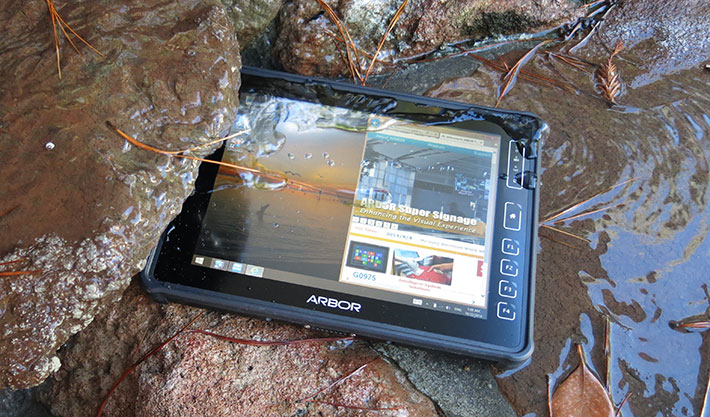
Right upfront, let's establish what ARBOR is, and what the Gladius tablet is. ARBOR has a broad product lineup that includes, in addition to rugged mobile computers, numerous embedded computing boards and modules, industrial PCs and touch panel computers, as well as healthcare computing equipment. ARBOR has been using the term "Gladius" for its rugged tablets and handhelds for years. The "gladius" was the standard-issue and primary armament of Roman legionnaires, a sword, and perhaps ARBOR chose the term as it considers their rugged mobile computing gear the primary tool and weapon of modern field forces.
As far as the G0975 tablet goes, it is sort of a contemporary, no-nonsense interpretation of the original Tablet PC that also merges elements of classic Windows tablets with features and technologies found in recent consumer media designs. The classic heritage is represented by the use of Microsoft Windows as the primary operating system, the XGA display resolution most vertical market software is optimized for, as well as the ruggedness required to survive daily use out there in the field and on the job. Modern influences are seen in the tablet's elegant design, use of capacitive multi-touch, sleek profile, light weight, and affordable price.
Taking a look at the Gladius G0975
The first impression you get when you unpack the Gladius is how elegant and professional it looks. While it's clearly a ruggedized tablet for commercial use, the very professional fit and finish and attention to detail are absolutely first class. In terms of dimensions, the Gladius measures 10 x 7.8 inches, which is about the size of an iPad in a protective case. As a full-fledged rugged tablet, though, the Gladius is considerably thicker (0.9 inches) than any iPad, and weighs a lot more — about 2.3 pounds with the 4-cell battery our evaluation unit came with.
For color, the Gladius is all black, body and protective bumpers and trim, with lettering and icons white. Here again, the Gladius leaves a very high quality impression. Logo and labels are printed beneath the protective Gorilla Glass and, something we haven't see anywhere else, the home key and four function keys each have a white LED that lights up when you tap on it, indicating that the touch contact was registered. When you let go, the LEDs slowly wink off with Apple-esque elegance.
Below is a look at the Gladius tablet from the front and from all four sides. This shows how slender the G0975 is for a ruggedized tablet, and also that all I/O except for the docking connector is concentrated on its left side.

Note that the tablet's I/O is split into two blocks, both of which have tight-fitting protective covers. The covers are flexible plastic with a friction seal molded onto them. The covers have soft plastic hinges and provide a very good seal if they are pushed into place properly. Prying them open can be a bit of a challenge, and users may have to resort to the fingernail grooves on top of the covers.
The Gladius has an elegantly designed rubbery protective rim molded onto the top part of its housing. The rim rises up to 1/16th of an inch along the sides and about 1/8th of an inch in the four corners. There is, however, no danger of the rim interfering with fingers while operating the capacitive touch display as there is enough of a margin around the LCD.
The image to the right shows the left side of the Gladius tablet with the protective doors open, and beneath that a closer look at the right side.
On the right side are in the first compartment:
- System reset
- Mini HDMI
- 3.5mm microphone and headphone jack
And in the second compartment next to it:
- Micro USB 2.0
- microSD/SDHC/SDXC card slot
- Standard size USB 3.0
- Power jack
The power button is on the right side of the tablet. It's perhaps not the best location for it, as two staffers mistook it for another protective door and tried to pry it open. It's also a bit too exposed, which is probably why it requires a very firm push to operate it.
In general, the more ports and openings a device has, the more difficult it is to seal it properly. Concentrating all ports into those two I/O blocks makes it easier to seal this tablet. The standard concern with this type of protective covers is that they must be properly put in place as the connectors behind the protective covers do not have additional sealing.
Design and construction
As far as construction is concerned, the Gladius G0975 consists of a black plastic upper half, and what appears to be a magnesium lower half. The picture below shows the backside of the tablet with the thin metal cover of the external battery compartment removed.
 Note that the battery cover is very securely held in place with 11 screws, so this is not a device where users can quickly pop in a freshly charged replacement battery. A rubber pressure seal between the cover and the housing holds dust and liquids out. The battery itself is a pack that looks like four camera batteries in series, wrapped in black plastic, and with a short cable that plugs into the motherboard. There is no additional seal around the battery connector; it's not really needed as water won't make it past the cover seal. Note that the battery cover is very securely held in place with 11 screws, so this is not a device where users can quickly pop in a freshly charged replacement battery. A rubber pressure seal between the cover and the housing holds dust and liquids out. The battery itself is a pack that looks like four camera batteries in series, wrapped in black plastic, and with a short cable that plugs into the motherboard. There is no additional seal around the battery connector; it's not really needed as water won't make it past the cover seal.
To open the tablet and get a peek inside, we first removed the four corner bumpers. They are rubber over plastic, and screw onto inserts in the bottom half of the housing with one screw each. The housing itself is then held together by ten screws, with three located underneath the sticky battery compartment gasket. One of the screw holes has a brittle plastic sticker on it that warns that warranty is voided if it is removed. Oops.
The seal between the two halves is a tongue-and-groove design where a metal lip on the lower half presses into a rubber groove that's part of the perimeter overmolding of the upper half, alleviating the need for an o-ring type of seal.
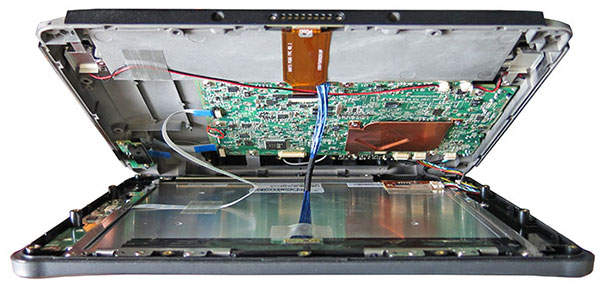 Once the screws are removed, the two halves can easily be separated. There are, however, several wire and ribbon cables connecting the two halves, so care is advised. Once the screws are removed, the two halves can easily be separated. There are, however, several wire and ribbon cables connecting the two halves, so care is advised.
The picture to the right shows what the Gladius looks like inside. The motherboard, which measures roughly 180 x 110 mm, is mounted onto the bottom metal half, the display, stabilized in a metal subframe, onto the top plastic half. The Gladius does not have a fan; instead there is a copper heat spreader that conducts heat away from the processor and ancillary circuitry.
There are no visible expansion slots, so this is not a tablet designed to be expanded or configured later on. The memory module isn't visible; it is likely mounted on the other side of the main board. There is one free area inside the Gladius. It was not occupied in our eval unit, but is likely where a smaller internal battery goes.
The Gladius' battery situation is somewhat unusual insofar as ARBOR offers a standard externally accessible battery, but also a secondary internal battery with half the capacity. Installing the internal battery requires taking the unit apart, so this is something that should be ordered at the time of the initial purchase. We highly recommend purchasing the internal battery, not so much for hotswapping purposes (unscrewing the battery cover in the field isn't really an option), but to boost total battery capacity into where we'd like it to be.
While RAM memory and mass storage aren't visible even with the device open, note that the Gladius G075 comes with 2GB of DDR3L RAM, and can be ordered with as much as 8GB. On the mass storage side, configurations start at 32GB of mSATA Solid State Disk, and ARBOR offers as much as 512GB.
Powered by Intel Bay Trail
Tablet manufacturers today have their choice of a very wide range of processors, ranging, on the Intel side, from basic Atom chips all the way up to rip-snorting Core processors with many times the features and performance (and costing up to ten times as much). Aiming for an affordable price tag and fanless operation, but still respectable performance, ARBOR chose the Intel Celeron N2930. This requires a bit of commentary.
The Celeron N2930 is part of Intel's next-gen "Bay Trail" platform which employs 22nm process technology and represents the first major advance in Atom microprocessor architecture since the platform arrived a few years ago.  "Bay Trail," however, is not just a new gen of Atom processors; instead, it's a large family of single, dual, and quad core processor chips optimized for various types of devices. And not all Bay Trail processors use Intel's "Atom" brand; higher end versions targeting notebooks, desktops and tablets carry Intel's "Celeron," such as the N2930 used in the Gladius, and even "Pentium" brand names. "Bay Trail," however, is not just a new gen of Atom processors; instead, it's a large family of single, dual, and quad core processor chips optimized for various types of devices. And not all Bay Trail processors use Intel's "Atom" brand; higher end versions targeting notebooks, desktops and tablets carry Intel's "Celeron," such as the N2930 used in the Gladius, and even "Pentium" brand names.
Further, for the first time, an Intel Atom microprocessor architecture is paired with Intel's own graphics. The graphics cores integrated into Bay Trail systems are of the same HD 4000 architecture and variety as those used in Intel's 3rd generation "Ivy Bridge" processors, albeit with fewer execution units (four instead of several times that number) and lower clock speeds. Still, the new graphics support most of the same APIs and features, including DirectX 11, OpenGL 4.0, OpenCL 1.2, and the chips can inherently support dual displays up to 2560 × 1440 (or 1080p over HDMI). Better yet, there's also turbo boost in some processors, and the clever power-saving "active idle" feature from Haswell core processors is there as well.
Quad-core performance
Intel's Atom processors initially played a rather unenviable role in the overall Intel processor lineup. Designed to draw very little power, they didn't cost much but also didn't offer anywhere near Core processor performance, and many early Atom-based products offered barely acceptable performance. This is likely one of the reasons why Intel is now using the Celeron and Pentium brand names for higher-end Bay Trail processors. Celeron chips, of course, have historically also been known as entry-level bare-bones chips, which has led many manufacturers of Bay Trail-based products to omit the brand names entirely.
ARBOR isn't one of them, though, and proudly points to the "high computing performance" of the Celeron chip inside the Gladius. To see how the quad-core N2930 fares in the Gladius G0975, we used Passmark Software's PerformanceTest 6.1 that runs about 30 tests covering CPU, 2D graphics, 3D graphics, memory, and disk and then computes scores for each category and an overall PassMark score. We also ran our secondary standard benchmark suit, CrystalMark. For comparison, we're listing our benchmark results for a variety of other 10-inch class tablets RuggedPCReview has recently tested. This lineup is particularly interesting as each product is based on a different low power Intel chip using Atom architecture. The results are as follows:
|
ARBOR Gladius G0975 Benchmarks and Comparisons
|
|
PERFORMANCE COMPARISON
|
ARBOR
|
GammaTech
|
Handheld Group
|
Ruggedbook
|
Winmate
|
Xplore
|
|
Model
|
Gladius G0975
|
CA10
|
Algiz 10X
|
PC751
|
101B
|
Bobcat
|
|
Processor Type
|
Intel Celeron
|
Intel Atom
|
Intel Atom
|
Intel Atom
|
Intel Celeron
|
Intel Atom
|
|
Processor Type: Intel
|
N2930
|
N2600
|
N2800
|
E3825
|
N2920
|
E3845
|
|
Code name
|
Bay Trail
|
Cedarview
|
Cedarview
|
Bay Trail
|
Bay Trail
|
Bay Trail
|
|
Thermal Design Power (TDP)
|
7.5 watts
|
3.5 watts
|
6.5 watts
|
6.0 watts
|
7.5 watts
|
10.0 watts
|
|
CPU Clock
|
1.83GHz
|
1.60GHz
|
1.86GHz
|
1.33GHz
|
1.86GHz
|
1.91GHz
|
|
CPU Cores/Threads
|
4/4
|
2/4
|
2/4
|
2/2
|
4/4
|
4/4
|
|
Graphics
|
Intel HD
|
PowerVR
|
PowerVR
|
Intel HD
|
Intel HD
|
Intel HD
|
|
CPU Mark
|
2,202.7
|
463.2
|
538.4
|
572.2
|
1,998.8
|
1,924.9
|
|
2D Graphics Mark
|
160.2
|
NA
|
38.8
|
84.4
|
147.0
|
149.2
|
|
Memory Mark
|
411.4
|
205.6
|
264.2
|
238.3
|
396.3
|
397.1
|
|
Disk Mark
|
1,257.0
|
1,127.7
|
1,732.8
|
379.7
|
2,045.1
|
2,513.9
|
|
3D Graphics Mark
|
141.6
|
65.9
|
80.3
|
91.2
|
121.5
|
158.1
|
|
Overall PassMark
|
959.6
|
395.5
|
554.5
|
296.1
|
1,055.4
|
1,133.8
|
|
ALU
|
28,174
|
10,673
|
12,191
|
9,158
|
26,407
|
25,808
|
|
FPU
|
24,954
|
8,073
|
9,374
|
7,504
|
22,883
|
21,815
|
|
MEM
|
22,166
|
7,099
|
8,654
|
12,170
|
18,836
|
25,613
|
|
HDD
|
27,245
|
21,856
|
27,789
|
13,828
|
36,656
|
36,177
|
|
GDI
|
5,319
|
1,372
|
1,683
|
2,991
|
4,680
|
4,931
|
|
D2D
|
4,034
|
532
|
689
|
2,472
|
3,581
|
3,616
|
|
OGL
|
3,796
|
7,114
|
8,641
|
2,050
|
3,331
|
3,305
|
|
Overall CrystalMark
|
115,688
|
56,719
|
69,221
|
50,173
|
116,374
|
121,265
|
The results are interesting. For one thing they show that Intel "Bay Trail" truly represents a significant step forward compared to the prior Intel "Cedarview" chips (which themselves were a big step ahead of earlier Atom processors). And the results also show that here quad-core configuration really makes a difference compared to dual-core designs (which isn't always the case).
Overall, it's safe to say that the Gladius G0975 provides roughly twice the performance of tablets based on the popular Intel Atom N2600 processor. And looking at RuggedPCReview's performance benchmark database, the Gladius is also quicker than many early Intel Core and even 2nd generation Core-based products used to be. That's impressive, especially since it's achieved without a fan.

That said, when looking at overall benchmark results, there is always one hardware area where there are very large differences in performance, and that's disk. In virtually every system benchmark we've ever run, SSD trumps rotating media by a large margin. And we have also found considerable benchmark performance differences between different types of SSDs. Here, while the non-specified mSATA SSD module used in the Gladius G0975 was very quick, it's not among the fastest we have tested.
In daily live use, the Gladius tablet feels very quick and responsive and certainly up to its intended jobs.
Power consumption
Sometimes it seems like determining what kind of battery life one can realistically expect from a mobile computer is more difficult than figuring out the expected gas mileage of a vehicle. On the surface it seems simple: if you know the battery's capacity in watt-hours and the system's power draw in watts, you should be able to quickly figure out how long it'll run on a charge.
In real life it's nowhere near that simple. While battery capacity is a given, power draw is not. That depends on numerous factors, including the type of usage, the duration of usage, power/sleep settings, type of processor, power conservation features of the processor, display backlight, and so on.
Power conservation measures, in particular, have a huge impact on battery life. For the past three years or so, we've noticed that systems with powerful Core processors can actually draw less when just idling along than systems equipped with super-frugal low voltage processors, because of the complex high-end Core processors' much more sophisticated power conservation features. Their massive performance, of course, draws more under full load than a simple low power chip, but that's not generally reflected in most power draw benchmarks.
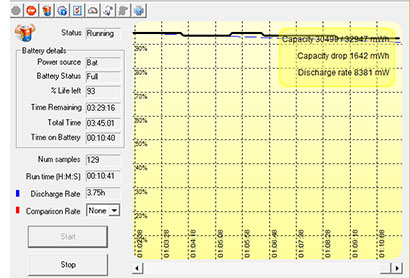 How does all that relate to the battery life one can expect from the Gladius tablet? Quite a bit. As is our standard procedure, we used Passmark Software's BatteryMon power management benchmark utility to measure the G0975's power draw under various operating conditions. How does all that relate to the battery life one can expect from the Gladius tablet? Quite a bit. As is our standard procedure, we used Passmark Software's BatteryMon power management benchmark utility to measure the G0975's power draw under various operating conditions.
With the Windows power options set to "Power Saver" and using default display brightness, we saw an idle power draw of 8.2 watts. In the Windows "Balanced" setting we saw 8.6 watts, and in Windows "High Performance" mode 9.1 watts. That's with the tablet being awake, just idling along. Putting it under load by running 1080p video, power draw rose to 11.2 watts, which means that video decoding isn't taxing the Gladius very much at all.
What do those power draw figures mean in terms of projected battery life? According to BatteryMon, the Gladius battery had a capacity of 32.7 watt-hours, which is about as much as the original Apple iPad Air. That's more than adequate for a frugal ARM-based tablet, but not very much for a Wintel tablet. Dividing the 32.7 watt-hours by the 8.2 watt minimum draw means 4 hour battery life with the system staying awake the whole time.
Adding the optional secondary internal battery would add another 16.35 watt-hours, thus raising theoretical battery life to six hours. That would be reasonable given the tablet's intended use, but we'd definitely recommend getting the internal battery. ARBOR's own estimate is up to 8 hours, depending on use.
Very good 9.7-inch XGA display
ARBOR offers the Gladius G0975 with either a standard or a sunlight-viewable display, which adds about US$200 to the cost of the tablet. Our evaluation unit came with the standard 350 nits display, whereas the outdoor display would max out at 700 nits. Offering two versions is reasonable as not all customers need the extra brightness for outdoor use and 350 nits may be plenty good enough (your average laptop only has about 200 nits).
Overall, display quality is very important in tablets. That's because while users generally sit down in front of a notebook or desktop display and look at it head-on, the viewing angle of tablets varies depending on how it's being held.  Which means that the display's ability to control reflections and producing a steady, unchanging image regardless of the angle at which the display is viewed is important. Which means that the display's ability to control reflections and producing a steady, unchanging image regardless of the angle at which the display is viewed is important.
According to the spec sheet, the Gladius display offers a near-perfect horizontal and vertical viewing angle of 178 degrees, which means the picture should remain unchanged within that very wide angle. The picture indeed does remain viewable throughout that range, but while color remains true and unchanged when viewed from above, below and from the right, there's a significant color shift when viewing the display from the left. That's a negative, and though the specs say the Tianma-sourced display uses IPS LCD technology, IPS screens generally show the image unchanged from any angle.
Other than referring to the use of virtually shatterproof Gorilla Glass, ARBOR's documentation doesn't specify what measures the company took to maximize viewability and control reflections. In modern displays that's usually done by minimizing the number of reflective surfaces in the many layers of a typical LCD assembly via bonding layers together and via polarizers and anti-reflective and anti-glare coatings. As is, the Gladius display is semi-matte, with significantly less reflection that the great majority of today's consumer tablets with their super-glossy screens.
How well does it work? Rather well. The pictures below show the Gladius side by side with a 3rd generation Apple iPad. The iPad has a very good display and it's being used by tens or hundreds of millions outdoors every day.
The first picture below shows the two tablets in bright sunshine outdoors in a semi-shaded area with plenty of contrasts. Both screes have their brightness cranked up to the max. What's instantly obvious are the harsh mirror-like refection on the iPad, whereas the Gladius screen shows none. When switching the position of the tablets, the matte anti-glare screen of the Gladius mutes the reflections by diffusing them.
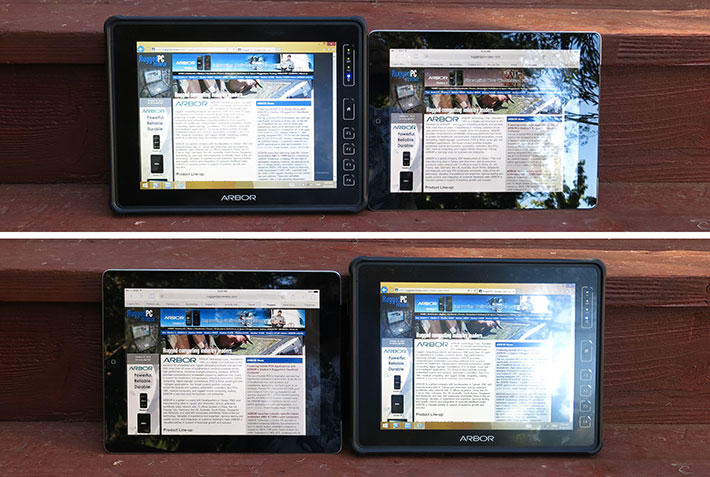
In the picture collection below, when viewed from the right, both tablets work well. Viewed from the left, the iPad shows significant reflections on its glossy screen. The Gladius mutes the reflections and retains more viewability. Note how the colors have shifted compared to the right-side view.
The comparison picture on the right shows both tablets facing the open sky in bright sunlight. Under such conditions, no current LCD display does very well, but neither of the tablets washes out completely either. This is the work of optical treatments.
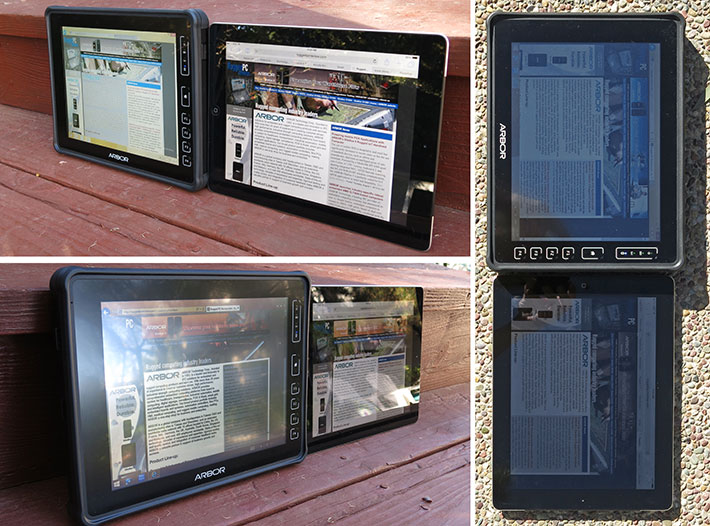
As far as display size and resolution go, we consider 9.7 inches diagonal as perhaps the sweet spot for mobile tablets. Apple chose it for the iPad, and the iPad's 4:3 aspect ratio, shared by the Gladius, offers enough room and a nicely proportioned workspace both in portrait and in landscape orientation. The 1024 x 768 XGA display resolution also still works well for this size display. In this era of very high resolution "retina" tablet and smartphone displays, XGA no longer looks as sharp as it once did, but it's still adequate.
Digitizer: capacitive multi-touch
For a very long time, tablets used either resistive touch that worked with a finger or a passive stylus, or they had an active digitizer with a special pen, usually of the Wacom variety, and sometimes they used both together. That all changed when first the iPhone and then the iPad popularized capacitive multi-touch with its effortless panning and pinching and zooming.
With Microsoft Windows, capacitive touch is a mixed bag because, on the one hand, Windows 8.1 pretty much requires it for its Metro interface but, on the other hand, Windows 7 and the legacy Desktop in Windows 8 with their small check boxes and narrow scrollers was clearly designed for use with a mouse. This can, in part, be addressed by optimizing the legacy Windows user interface in Windows 7 (see RuggedPCReview's how-to) or in Windows 8.1 via the Registry Editor (see here).
Another issue with capacitive touch is that it generally doesn't work with gloves on. The touch controller in the Gladius, however, is sensitive enough to allow the use of thin gloves, which may make a big difference in certain applications.
Remarkable ruggedness
One of the issues facing vertical and industrial market tablet manufacturers is just how rugged to make their tablets. Hundreds of millions are using tablets now, but with the trend towards thinner and thinner consumer market tablets, a lot of those tablets are simply too fragile for field or even enterprise use. So with business customers wanting tablets that hold up on the job, but also look and feel as much as the popular consumer products, what degree of ruggedness is right?
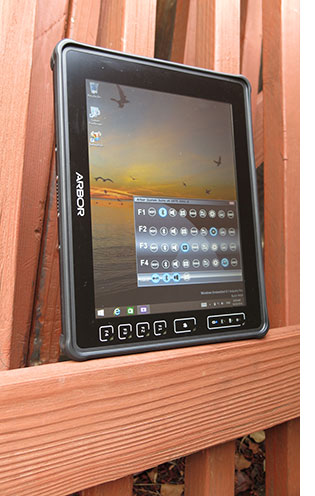 As an experienced designer and manufacturer of industrial and embedded systems, ARBOR has considerable experience in ruggedizing their products. And throughout their mobile computing product line, they have developed a style that might be called "business-rugged," i.e. tough enough to handle whatever might be encountered on the job the product is intended for, but still sleek and elegant enough to fit into business and enterprise settings. As an experienced designer and manufacturer of industrial and embedded systems, ARBOR has considerable experience in ruggedizing their products. And throughout their mobile computing product line, they have developed a style that might be called "business-rugged," i.e. tough enough to handle whatever might be encountered on the job the product is intended for, but still sleek and elegant enough to fit into business and enterprise settings. 
That approach is exemplified by, for example, the rubberized overmolding that provides significant extra protection while looking like nothing more than a well-done design element. The hefty plastic/rubber corner guards likewise provide significant extra protection without adding visual bulk.
As for hard ruggedness data, ARBOR claims an operating temperature range of -4 to 113 degrees Fahrenheit, which allows operating of the tablet all the way from commercial freezers to brutal heat in the field. The tablet's IP65 ingress protection rating means it's totally dust-proof and is also protected from low pressure water jets from all directions. So don't drop it into a stream, but it can easily handle even a downpour. The 4-foot drop spec means it can handle repeated drops from the height a tablet is normally held with the user standing or walking around. And ARBOR also provides detailed shock and vibration resistance data.
Subjectively, the Gladius tablet feels very solid and trust-inspiring. There is zero flex, there is nothing that looks like it might come loose or break off, and the protective port covers have a very good fit. Corning Gorilla Glass on the front provides excellent scratch and break resistance and is also remarkably resistant to fingerprints and smudges.
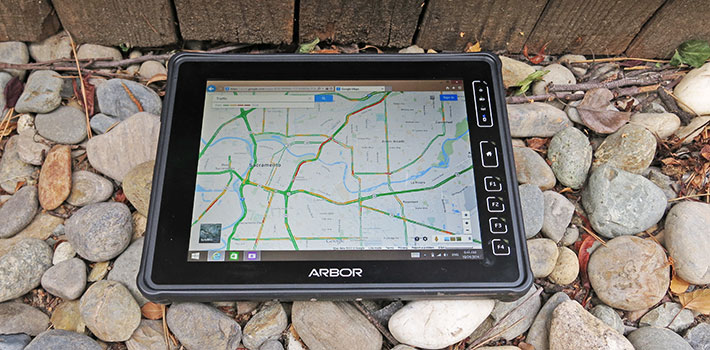
Note that as a designer and manufacturer of industrial and embedded systems, ARBOR Technology is very familiar with industrial-grade system design, thermal load calculations, temperature resistance, etc. (see ARBOR's rugged system design documentation).
Summary: ARBOR Gladius G0975
The elegantly designed ARBOR Gladius G0975 provides full Windows functionality in a rugged tablet form factor. Measuring just 10.0 x 7.8 x 0.9 inches and weighing just over two pounds, the Gladius is considerably lighter than most traditional full-size rugged tablets. Its 9.7-inch touch screen with 1024 x 768 pixel XGA resolution offers enough space to run Windows comfortably. There is sufficient wired connectivity on board, as well as a wealth of wireless functionality.
 Powered by a quad-core 1.83GHz Intel "Bay Trail" N2930 processor, the Gladius provides performance that used to be available only in higher-end Intel Core powered systems, and it does so without the need of a fan. The Gladius can easily handle multimedia, HD video playback, and it feels quick and responsive in everyday use. We definitely recommend the optional secondary battery that brings total battery capacity up to about 50 watt-hours. Powered by a quad-core 1.83GHz Intel "Bay Trail" N2930 processor, the Gladius provides performance that used to be available only in higher-end Intel Core powered systems, and it does so without the need of a fan. The Gladius can easily handle multimedia, HD video playback, and it feels quick and responsive in everyday use. We definitely recommend the optional secondary battery that brings total battery capacity up to about 50 watt-hours.
The 9.7-inch display is bright and sharp, and even the standard 350-nit version offers very good outdoor viewability without excessive glare or reflections (for more intense outdoor use, the company offers a brighter 700-nit model). It offers very wide vertical and horizontal viewing angles, albeit with a color shift when viewed from the left. The 10-point capacitive multi-touch screen is very responsive and even works with thin gloves. We also liked the user-programmable function key areas on the face of the tablet.
The Gladius has both mini-USB and a full USB 3.0 port, mini-HDMI, dual speakers, optional integrated 1D/2D barcode scanner and integrated magnetic-stripe reader, as well as additional connectivity via the optional dock. For onboard storage expansion there is a externally-accessible SDHC card slot. The integrated 5-megapixel documentation camera is workable, but no replacement for a dedicated camera.
The Gladius G0975 is an exceedingly solid and attractive design that can easily withstand accidents and exposure to the elements in the field. Ports are well-sealed with tight-fitting rubber plugs.
With the Gladius G0975, ARBOR Technology offers a rugged, well conceived and executed, and reasonably priced Windows tablet suitable for a very wide range of applications.
-- Conrad H. Blickenstorfer, October 2014
ARBOR Technology Gladius G0975 Specs:
| Status |
Added 10/2014
|
| Type |
Rugged Tablet PC (fanless design)
|
| Processor |
1.83GHz quad-core Intel "Bay Trail" N2930
|
| Chipset |
Intel integrated
|
| Graphics |
Intel HD Graphics
|
| CPU Thermal Design Power |
7.5 watts |
| OS |
Microsoft Windows 7 Professional or Embedded, Windows 8.1 Professional or Embedded |
| Memory |
2GB to 8GB DDR3L 1333 SO-DIMM
|
| Display |
Sunlight readable 9.7" XGA (1024 x 768 pixel) TFT with 350 nits (700 nits version optional) LED backlight and 178 degree viewing angle vertical and horizontal, Gorilla Glass |
| Digitizer |
10-point capacitive multi-touch |
| Keyboard |
Onscreen keyboard |
| Navigation |
Stylus, touch |
| Storage |
32GB MLC mSATA SSD, up to 512GB SSD optional
|
| Expansion slots |
1 x microSD/SDHC/SDXC |
| Housing |
ABS plastic over magnesium alloy chassis/housing, rubber bumpers |
| Size |
10.0 x 7.8 x 0.89 inches (258 x 198 x 22.5 mm) |
| Weight |
2.2 pounds (1.0 kg) as tested (with 2-cell battery) |
| Operating temperature |
-4° to 113°F (-20° to 45°C)
|
| Temperature/humidity |
10-95% non-condensing |
| Ingress protection |
IP65 |
| Altitude |
NA
|
| Drop/shock (with SSD) |
MIL-STD 810G, 506.6 VI: 4-foot drop, over concrete, onto each edge, face and corner (26 drops total) |
| Shock (with SSD) |
11 ms @ 20G per MIL-STD 810G (operating)
|
| Salt Fog |
NA |
| Vibration |
20 to 1000 Hz @ 1 grms per MIL-STD 810G (operating) |
| Power |
4-cell 2,270mAH 32.7 watt-hour Li-Ion external; optional secondary internal battery (2,270 mAH, 16.35 watt-hours)
|
| Cameras |
Rear: 5-megapixel AF with LED flash, front: NA |
| Sensors |
Accelerometer, Magnetometer, Gyroscope, Light Sensor
|
| Interface |
1 x USB 3.0, 1 x micro USB 2.0, 1 x mini HDMI 1.4, dock, 3.5mm audio
|
| Wireless options |
802.11a/b/g/n WiFi, Bluetooth V4.0 BLE (Class 2); optional 3G LTE, integrated 1D/2D barcode scanner, and integrated magnetic-stripe reader
|
| Price |
Inquire |
| Contact |
ARBOR Technology Corp |
| Product page |
ARBOR Gladius G0975 product page |
| Brochure |
 ARBOR Gladius G0975 brochure ARBOR Gladius G0975 brochure |
| Contact |
ARBOR Technology Corp.
10F., No.700, Zhongzheng Rd.
Zhonghe Dist., New Taipei City 235
Taiwan, R.O.C.
Tel: 886 2 8226 9396
Fax: 886 2 8226 9398 |
(copyright 2014 RuggedPCReview.com)
|



