|
Trimble Yuma 7
The third generation of GNSS specialist Trimble's rugged, innovative, and well executed rugged multi-touch tablet computer offers much higher performance, a screen that remains viewable in direct sunlight, and limitless expansion
(by Conrad H. Blickenstorfer)
Share on:




The Yuma 7 is a 7-inch rugged tablet computer from Trimble, a company that has been providing productivity enhancement technologies to field and mobile workers for over 40 years, mostly in positioning, surveying, construction, agriculture, fleet and asset management, public safety and mapping. Many know Trimble primarily as a GNSS and surveying product company with niche market and specialty products, but the company is also offering some excellent general purpose rugged handhelds and tablets. The Trimble Yuma 7 — the third generation of the Yuma rugged tablet platform — builds on the original Trimble Yuma, introduced in 2009, and its 2012 follow-up, the Yuma 2.

Trimble has always liked to give its computing hardware real names instead of just numbers and letters, so the "Yuma" remains as does the overall Yuma concept. Sequels benefit from the name recognition of a successful product and seek to build on it, introducing new features and technologies. That's what Trimble did with the new Yuma. So let's see what's changed and what hasn't.
What has changed from earlier Yuma tablets?
Same overall approach, updated tech — The Yuma 7 remains a tough, rugged and versatile tablet with a 7-inch display, so size and weight are roughly the same. With smartphone screens ever larger, most compact tablets have migrated up to 8 inch screens and larger, but Trimble stayed with 7. Technology, on the other hand, never stands still and so the Yuma 7 is faster than its predecessors, has more memory, more standard storage, higher resolution display and cameras, and also benefits from newer and faster wired and wireless interface technologies. In many respects, the new Yuma 7 is Trimble's state-of-the-art re-interpretation of a tablet platform that has served the company well for many years.
|
Trimble
|
Yuma 7 (2019)
|
Yuma 2 (2012)
|
Yuma (2009)
|
|
|

|

|

|
|
Ruggedness
|
Fully rugged
|
Fully rugged
|
Fully rugged
|
|
Processors
|
Quad-core Intel Pentium N4200
|
Dual-core Intel N2600
|
Single-core Intel Z530
|
|
Thermal Design Power
|
6.0 watts
|
3.5 watts
|
2.3 watts
|
|
RAM/Storage
|
8GB RAM, 128GB SSD
|
4GB RAM, 64/128GB SSD
|
1GB RAM, 32GB SSD
|
|
Size
|
9.65 x 6.5 x 2.0 inches (245 x 165 x 50 mm)
|
9.6 x 6.3 x 1.5 inches (246 x 160 x 40 mm)
|
9.0 x 5.5 x 2.0 inches (230 x 140 x 50 mm)
|
|
Weight
|
3.0 lbs w/ 2 batteries
|
2.7 lbs w/ 2 batteries
|
2.6 lbs w/ 2 batteries
|
|
Fan
|
No
|
No
|
No
|
|
Drop spec
|
4 feet
|
4 feet
|
4 feet
|
|
Operating temperature
|
-20° to 60°F (-4° to 140°F)
|
-20° to 60°F (-4° to 140°F)
|
-30° to 60°F (-22° to 140°F)
|
|
Operating altitude
|
30,000 feet
|
15,000 feet
|
15,000 feet
|
|
Ingress protection
|
IP68
|
IP65
|
IP67
|
|
Display/Resolution
|
7.0" (1,280 x 800)
|
7.0" (1,024 x 600)
|
7.0" (1,024 x 600)
|
|
Display/PPI and Luminance
|
216ppi, 800 nits
|
170ppi, Pixel Qi
|
170ppi, 650 nits
|
|
Cameras
|
2.0mp/8.0mp
|
NA/5.0mp
|
1.3mp/2.0mp
|
|
Expansion
|
microSD Card, EMPOWER
|
PCIe card
|
Express Card, SDIO
|
Performance — Platform updates always benefit from general technological progress, and this is very evident in the Yuma 7's much higher performance compared to the predecessor Yuma 2. The Yuma 2, of course, originated a good number of years ago, but even so, Trimble brought the Yuma upscale in terms of performance. The quad-core Intel Pentium N4200 is a big step up from the dual-core N2600 that powered the Yuma 2, both in absolute and relative performance. The new Yuma 7 is almost three times as powerful as the tablet it replaces. That's a big improvement and very noticeable.
New display — While diagonal screen size stays the same, screen technology changed from the Yuma 2's transmissive-reflective hybrid "Pixel Qi" (which displayed only gray-scale in direct sunlight) back to a conventional modified transmissive LCD that also features higher resolution and higher luminance. The Yuma 7's screen is sharp, bright and for this application a better solution.
Expansion potential — While Trimble's older Yuma tablets were expandable via cards, the new Yuma 7 is compatible with Trimble's open platform EMPOWER module ecosystem. EMPOWER bolt-on modules can provide all sorts of additional functionality for custom workflows and requirements (see Trimble EMPOWER platform). This makes for essentially unlimited expansion potential.
Ruggedness — Trimble made the latest Yuma even more rugged in areas where it mattered most. As in making the tablet completely waterproof, even against full and extended immersion in water.

Built for professionals in the field
What is the Yuma 7 for? The short answer is having full Windows 10 Professional power, functionality and security out there in the field, and in a tablet form factor that's small and handy enough to not get in the way and go almost anywhere. The Yuma 7 is for people who know they can't take an iPad or consumer Android tablet on jobs where it may get wet and dirty and the tablet may get dropped, and where you work in the sun and still need to see what's on the screen.
 But with all consumer tech so slim and light and sleek, why is the Yuma 7 still comparatively big and hefty, and has hardware buttons and a big bezel around the screen? That's mostly because it's very rugged and doesn't need a bulky case just to use on the job. And also because it has standard USB ports for when you need them, offers plenty of expansion, and has easily replaceable batteries that can be changed in seconds. Yes, the bezel area is pretty large, but that makes the Yuma 7 easier to hold and easier to operate than trendy consumer tech that, weirdly and for no apparent purpose, no longer has a bezel. But with all consumer tech so slim and light and sleek, why is the Yuma 7 still comparatively big and hefty, and has hardware buttons and a big bezel around the screen? That's mostly because it's very rugged and doesn't need a bulky case just to use on the job. And also because it has standard USB ports for when you need them, offers plenty of expansion, and has easily replaceable batteries that can be changed in seconds. Yes, the bezel area is pretty large, but that makes the Yuma 7 easier to hold and easier to operate than trendy consumer tech that, weirdly and for no apparent purpose, no longer has a bezel.
And there are physical buttons and a physical navigation diamond because in the field, with gloves on and in the rain, it can be much better to have buttons to push than taking a chance with tapping and swiping on a touch screen.
So as a result of all that, the Yuma 7 measures 9.65 x 6.5 inches, it is two inches thick and it weighs about three pounds, considerably more than a non-rugged consumer tablet. The housing has a grippy rubberized surface that, in combination with the two battery "bulges," makes it easy to hold. Users won't have to guess where the tablets ports are and which port may hide under what protective cover; they all face down, and they are open (albeit very well sealed) and not behind covers.
The composite below shows what the Yuma 7 looks like from the front and from all four sides:

It's a very functional and no-nonsense design that conceptually remains the same as that of earlier Yumas. The third-gen Yuma is still dark gray but the previously abundant yellow has been reduced to a thin line around the perimeter of the front fascia. As in earlier versions, there are still programmable function buttons (albeit no longer shiftable as in the Yuma 2) and a navigation diamond.
On the bottom is still a surface-mount contact for future Yuma 7 peripherals. You can see the two USB 3.0 ports (black instead of the usual blue that signifies USB 3.0) and a combo audio jack. The HDMI port of the Yuma 2 is gone, as is the original Yuma's serial port. With USB 3.0 and adapter cables, extra ports are no longer necessary.
The technology inside
The Yuma 7 is a complex machine, designed from the ground up for ruggedness and functionality. On the backside you can see the two batteries, each rated 7.2 Volts and 3,150 mAh, which amounts to 23 watt-hours per battery. A small pushbutton shows charge in 25% increments via four small LEDs. A rotating locks that can be operated with a coin or fingers securely keeps the batteries in place, but also makes them replaceable within seconds. The batteries are technically outside of the device; all that needs to be sealed is a small area around the power connector. That's a very clever design—the smaller the sealing area, the less chance for a breach.

The Yuma 7 can accommodate two EMPOWER expansion modules, each secured by two small Phillips screws. If one or both expansion ports are unused, dummy covers take their place. Underneath the EMPOWER module area is a service access cover to the tablet's two micro-PCIe expansion slots used by a WLAN/Bluetooth module and a Sierra Wireless AirPrime EM7455 module for mobile broadband. The backside also shows a removable grill sitting on top of the unit's heat sink/diffuser.
 Note that all external ports are concentrated in a separate I/O module that bolts onto the Yuma 7 via six Phillips screws. This has several advantages. First, I/O ports are notorious weak spots in any sealed devices. Concentrating all of them into an external I/O block means that only the module plug has to be sealed. Second, a separate I/O module means it's easy to provide customized modules that may have different ports. None seem currently available, but it'd be easy for Trimble to offer them. Note that all external ports are concentrated in a separate I/O module that bolts onto the Yuma 7 via six Phillips screws. This has several advantages. First, I/O ports are notorious weak spots in any sealed devices. Concentrating all of them into an external I/O block means that only the module plug has to be sealed. Second, a separate I/O module means it's easy to provide customized modules that may have different ports. None seem currently available, but it'd be easy for Trimble to offer them.
Disassembling the Yuma 7 beyond this is more involved. The body of the Yuma 7 consists of a front and a back half. Both halves are made of thick, recyclable dark-gray polycarbonate plastic with an outer layer of rubbery material for additional protection and optimal grip.
Sealing between the two halves is via a double-lip pressure seal sitting in a groove around the perimeter of the front half. The seal is replaceable and its path designed so that the 13 screws that structurally hold the halves together are outside the seal. This eliminates the possibility of liquids entering to the inside through screw holes. A total of about 30 Torx T9 screws of three different sizes must be removed.
Once that is done, there are two antenna cables and two short flatband ribbon cables to be disconnected before the halves come fully apart. Doing this is a bit complex (and more so when putting the device back together). Below is a look at the two halves fully apart:
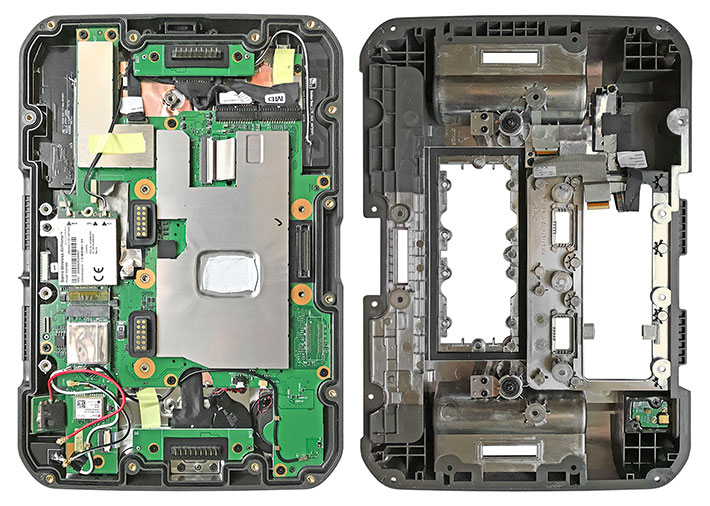
Overall construction is quite complex. The large, intricate motherboard is secured to the front part of the housing. The layout is a typical PC arrangement, with numerous ports, connectors, layers, and wiring. Of peripheral modules, the unit's ublox NEO-M8T GNSS is soldered. Large parts of the circuit boards are covered with metal shielding. There is no visible RAM or mass storage expansion/replacement.

The heavily contoured backside of the device is coffered to provide extra strength. It houses the rear camera, an antenna conduit for an external connection, as well as the unit's microSD and SIM card compartment. Cutouts for battery connectors, the main I/O port, EMPOWER module connectors, and the unit's hefty aluminum heat sink/exchanger all have rubber pressure seals.
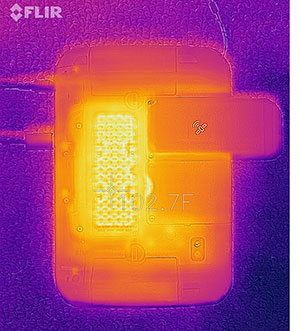 As far as the 3.6 ounce heat exchanger goes, it handles the entire heat load of the device's Intel Pentium N4200 processor with its 6 watt thermal design power. No need for a fan. As far as the 3.6 ounce heat exchanger goes, it handles the entire heat load of the device's Intel Pentium N4200 processor with its 6 watt thermal design power. No need for a fan.
The picture on the left was taken with our FLIR One Pro infrared camera while the Yuma 7 was running a CPU benchmark. Note the bright yellow rectangular area. That is where the heat exchanger sits and all the heat generated by the processor is expelled. While running the CPU benchmarked, we saw just over 100 degrees Fahrenheit, so the Yuma 7 easily gets by without a fan. We prefer that in rugged mobile devices because fans are mechanical devices that can get clogged up and fail.
 By default, positioning is provided by a uBlox NEO-M8T series GNSS module, which is GPS, GLONASS, BeiDou, QZSS, SBAS and Galileo-ready. This module was designed to offer high sensitivity and rapid acquisition even in GNSS-hostile environments. By default, positioning is provided by a uBlox NEO-M8T series GNSS module, which is GPS, GLONASS, BeiDou, QZSS, SBAS and Galileo-ready. This module was designed to offer high sensitivity and rapid acquisition even in GNSS-hostile environments.
Highlights of the NEO-M8T include concurrent reception of GPS/QZSS, GLONASS, BeiDou; backward compatibility with LEA-5T, LEA-6T and NEO-6T (which can be important for certain software apps); optimized accuracy and availability with survey-in and single-satellite timing. Autonomous horizontal position accuracy is 2.5 meters, and SBAS accuracy two meters (see uBlox NEO-M8T datasheet). If that's not enough, the Trimble EMPOWER EM100 GNSS module reaches sub-meter accuracy.
Crisp, bright display
The Trimble Yuma 7's display measures 7 inches diagonal, which is on the small end for a Windows 10 device. Its 1280 x 800 pixel resolution is better than its predecessor's marginal 1024 x 600 format (which used to be the norm for early "netbook" laptops). 1280 x 800 makes for 216 pixels per inch — nice and sharp enough for this size display (about as sharp as a "retina" Apple iMac), and well matched for Windows 10 on a tablet.
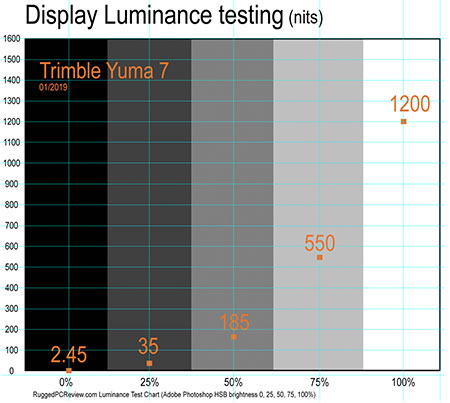 Trimble, traditionally modest in its claims, describes the Yuma 7 display as "daylight readable" and the specs state 800 cd/m2 — nits — luminance. The display surface is, as is the case with virtually all contemporary tablets and smartphones, a glossy black. Trimble, traditionally modest in its claims, describes the Yuma 7 display as "daylight readable" and the specs state 800 cd/m2 — nits — luminance. The display surface is, as is the case with virtually all contemporary tablets and smartphones, a glossy black.
We used RuggedPCReview's luminance testing equipment and our custom luminance chart to see how bright the Yuma 7 actually is. The test chart shows grayscale bands from 0% to 100% coverage in 25% increments.
As the graph to the right shows, with a maximum recording of 1200 nits the Yuma 7 display significantly outperformed its 800 nits rating.
The average luminance is likely in the 1000 nits range, as the display's backlight placement is such that luminance at the top of the display is 1200 nits whereas towards the bottom it is more like 800 nits. There is, however, no visual unevenness when viewing the display.
Both horizontal and vertical viewing angles are near perfect. There are no color shifts, no contrast shifts, and none of the milkiness that plagues some screens when viewed from the side. There is a slight iridescent shimmering and yellow tint to the screen when viewed from certain angles.
The picture below shows the Yuma 7 outdoors on a very bright January day around noon. The screen is on full bright. Maximum backlight can make some displays look washed out, but not the Yuma 7's. This is close to as good as it gets.

Here perhaps a word about the Yuma 7's display versus the one in the predecessor Yuma 2. While they are the same size, the new one has the above-mentioned higher resolution, and it is also fundamentally different. With the Yuma 2 screen, Trimble experimented with Pixel Qi technology. Pixel Qi in essence combined two display technologies into one, a conventional RGB screen and a grayscale reflective screen. This made the Yuma 2 display brilliantly viewable in the brightest direct sunlight, but only in grayscale. That was apparently too much of a compromise, Pixel Qi is gone, and Trimble returned to conventional sunlight-viewable technology.
The best way to provide an idea of how well the Yuma 7 display works outdoors is to compare it to something almost everyone is familiar with, a modern smartphone. The two pictures below show the Yuma 7 with an Apple iPhone 7 Plus sitting on it. Both displays are cranked up to maximum brightness. Both displays remain vibrant and readable.
In the image on the left, we shaded the devices so as to eliminate all reflection. The iPhone 7 Plus pumps out around 600 nits (though our well-used one seemed a bit down from that), the Yuma 7 nominally 800, though we measured more than that. The Yuma does look brighter (consider that perceived brightness is on a logarithmic scale).
The image to the right is with shading removed. that means that both devices will show the typical gloss screen reflections.

Overall, we liked the Yuma 7 display very much. It fits right in with what we've come to expect from modern consumer phone and tablet tech. As much as we appreciated the predecessor model's Pixel Qi technological tour-de-force, this approach is better for everyday use and work.
Performance: Another massive step forward
The kind of work that most Trimble customers do in the field relies on ruggedness and reliability more so than blistering performance. We're talking long hours of collecting data, measuring, lookups, and mapping. As a result, Trimble's handhelds and tablets have generally taken a slow and steady approach to getting things done, with emphasis on what mattered, like battery life, great GNSS, and so on. And, also as a result, the original Yuma wasn't exactly a speed demon. 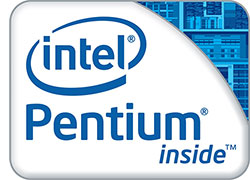 Its successor, the Yuma 2 was three times faster, but that really only got it up to the Netbook level. Its successor, the Yuma 2 was three times faster, but that really only got it up to the Netbook level.
So when the Trimble folks specced out the new Yuma 7, they figured they better take a peek into the engine compartment and make some adjustments there. And that's what they did.
So instead of the anemic Atom Z530 in the original Yuma, and then the much improved but still a bit pokey dual-core 1.6GHz Intel Atom N2600 in the Yuma 2, Trimble went upscale in the Intel parts department and selected the Pentium-branded N4200. It is a quad-core design and part of the codename "Apollo Lake" lineup of chips. While some late model Pentium chips are now based on Intel's high-end Core architecture, the N4200 still has Intel Atom DNA, but it's most definitely not your father's Atom (Intel sells the Pentium N4200 for almost ten times as much as its cheapest Atom chips).
To see what kind of performance the Trimble Yuma 7 provides with its quad-core Pentium processor, we ran our standard benchmark suite, Passmark Software's PerformanceTest 6.1, that runs about 30 tests covering CPU, 2D graphics, 3D graphics, memory, and disk and then computes scores for each category and an overall PassMark score. We also ran our second benchmark suite, CrystalMark, for confirmation and additional information. For comparison and to provide an idea where the Yuma 7 stands compared to its own predecessors as well as to some of the competition, we included benchmark results of four other recent 7- and 8-inch class rugged tablets. And here's the data of our testing:
|
Trimble Yuma 7 Benchmarks and Comparisons
|
|
PERFORMANCE COMPARISON
|
Trimble
|
Trimble
|
Trimble
|
Getac
|
Handheld
|
Juniper
|
|
Model
|
Yuma 7
|
Yuma 2
|
Yuma
|
T800 G2
|
Algiz 8X
|
Mesa 2
|
|
|

|

|

|

|

|

|
|
Year tested
|
2019
|
2012
|
2009
|
2016
|
2017
|
2016
|
|
Processor Type: Intel
|
Pentium
|
Atom
|
Atom
|
Atom
|
Pentium
|
Atom
|
|
Processor Model
|
N4200
|
N2600
|
Z530
|
x7-Z8700
|
N3710
|
Z3745
|
|
Cores/threads
|
4/4
|
2/4
|
1/1
|
4/4
|
4/4
|
4/4
|
|
CPU base Speed
|
1.10 GHz
|
1.60 GHz
|
1.60 GHz
|
1.60 GHz
|
1.60 GHz
|
1.33 GHz
|
|
CPU turbo Speed
|
2.50 GHz
|
1.60 GHz
|
1.60 GHz
|
2.40 GHz
|
2.56 GHz
|
1.86 GHz
|
|
Thermal Design Power (TDP)
|
6.0 watts
|
3.5 watts
|
2.3 watts
|
2.0 watts
|
6.0 watts
|
???? watts
|
|
CPU Mark
|
2,370
|
473
|
229
|
1,620
|
2,620
|
1,864
|
|
2D Graphics Mark
|
241
|
64
|
61
|
105
|
173
|
118
|
|
Memory Mark
|
1,033
|
215
|
200
|
284
|
530
|
359
|
|
Disk Mark
|
1,076
|
1,199
|
155
|
601
|
2,518
|
917
|
|
3D Graphics Mark
|
513
|
79
|
31
|
163
|
187
|
148
|
|
Overall PassMark
|
1,177
|
425
|
141
|
643
|
1,353
|
786
|
|
ALU
|
39,220
|
9,872
|
5,323
|
21,118
|
34,169
|
24,977
|
|
FPU
|
31,020
|
8,053
|
3,993
|
18,082
|
29,147
|
19,656
|
|
MEM
|
33,497
|
7,423
|
3,987
|
17,648
|
21,815
|
25,013
|
|
HDD
|
25,470
|
20,471
|
5,825
|
18,620
|
34,123
|
25,344
|
|
GDI
|
6,412
|
1,524
|
1,392
|
3,430
|
5,407
|
4,130
|
|
D2D
|
2,700
|
804
|
985
|
2,845
|
3,898
|
2,800
|
|
OGL
|
4,620
|
7,395
|
329
|
2,984
|
4,481
|
2,804
|
|
Overall CrystalMark
|
142,939
|
55,542
|
21,834
|
84,727
|
133,040
|
104,724
|
The results show three things:
First, in overall operation, the Yuma 7 is almost three times as fast as the predecessor Yuma 2. And 7-8 times as fast as the original Yuma. So anyone who liked the concept and execution of the earlier Yumas but wished for a bit more speed will definitely like the new Yuma 7.
Second, in this particular lineup we included competing rugged tablets in the 7-inch and 8-inch class. Unlike in the past where most used same two or three Intel Atom chips, these days we see a much greater processor variation. As a result, the processing performance parity of a few years ago has given way to providing just the right performance for a company's targeted customers and their applications.
And third, there are now two significant performance variables, the processor and the type and design of mass storage. Rotating hard disks have all but vanished in small rugged tablets, having given way to faster and more reliable solid state storage. However, even within solid state storage, the type and brand can make a very large difference. The Yuma 7 uses eMMC storage. eMMC is much faster than hard disk, but not as quick as SATA and, especially, PCIe-based solid state storage.
Overall, the Yuma 7 will not only surprise longtime Trimble customers with its very good performance; the new tablet is now very competitive for all sorts of general purpose field computing applications.
Batteries and battery life
Given the Trimble Yuma 7's much higher performance level compared to the Yuma 2 predecessor, its 6 watt thermal design power compared to the Yuma 2's 3.5 watts, and the fact that the new tablet's battery power is no more than before, will battery life be less?
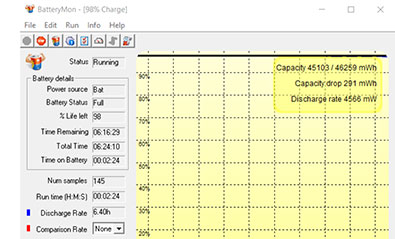 To determine power draw, we installed the PassMark BatteryMon utility that measures idle power draw in one second increments. To determine power draw, we installed the PassMark BatteryMon utility that measures idle power draw in one second increments.
With the Windows 10 Power Mode slider set to "Better Battery" and the backlight set to the 0% minimum, we saw overall system power draws as little as 4.3 watts, which, given the combined 46 watt-hours available from the two batteries translates into 11.6 hours of operation.
With the backlight set to 50%, power draw went up to 5.6 watts, good for about nine hours. And with the backlight set at 100%, power draw rose to 7 watts, still good for about seven hours.
Setting the Windows 10 Power mode slider to "Best performance" didn't make all that much of a difference. Power draw only rose a tiny bit to 4.4 watts with the backlight in its lowest setting, went up to 6.2 watts at 50% backlight, and to 7.6 watts with the backlight set at its brightest.
|
Trimble Yuma 7 Power Draws (at idle)
|
|
Backlight level
|
Darkest
|
50%
|
Brightest
|
|
Max Battery
|
4.3 watts (11.6 hrs.)
|
5.6 watts (8.9 hrs.)
|
7.0 watts (7.1 hrs.)
|
|
Max Performance
|
4.4 watts (11.4 hrs.)
|
6.2 watts (8.1 hrs.)
|
7.6 watts (6.6 hrs.)
|
These results show how much power conservation has progressed over the years. For example, while the new Yuma 7 ran the benchmarks eight times faster than the original Yuma we tested ten years ago, the new Yuma used less power under full load (7.6 vs 8.5 watts), even though its backlight is brighter than the original model's as well.
How can that be? It's in part due to component miniaturization and optimization, but also due to the very advanced power management of modern Intel processors. The two earlier Yumas had processors with a fixed clock rate of 1.60GHz, whereas the Pentium chip in the Yuma 7 can idle along at just 1.10GHz, but can spool up as high as 2.50GHz. So it's very efficient when there isn't much to do, but can really lean into it at high loads.
Add to that the fact that the Yuma 7's design with two separate and very easily replaceable batteries makes the batteries hot-swappable, and battery life really isn't an issue anymore.
Dual cameras
The original Trimble Yuma had two cameras, the Yuma 2 only had one, and now the new Yuma 7 is back to two cameras, one for conferencing and one for taking documentation pictures and video. Resolution is up to 2 megapixel in the front and 8 megapixel in the rear camera.
 With the documentation camera video can be recorded in a variety of resolutions and aspect ratios, with a maximum of 720p at 30 frames per second in 16:9 aspect ratio. With the documentation camera video can be recorded in a variety of resolutions and aspect ratios, with a maximum of 720p at 30 frames per second in 16:9 aspect ratio.
Still pictures can be shot in either 16:9 or 4:3 aspect ratio, with resolutions ranging from 960 x 540 pixels up to 3264 x 1836 pixels.
With the user-facing camera, pictures go up to 1920 x 1080 pixel, and video up to 1080p at 30 frames per second, actually higher than that of the 8mp documentation camera.
As is, the cameras use the standard Windows 10 Camera app, which is exceedingly generic and really doesn't allow access to everything the internal cameras are capable of. Why Microsoft doesn't make it easier for developers to take full advantage of integrated cameras is anyone's guess. As is, we hope Trimble will take up the slack and add its own camera application.
The picture compilation below was taken with the Yuma 7's documentation camera in its highest resolution setting. Tap on the image to bring up a full-size version.
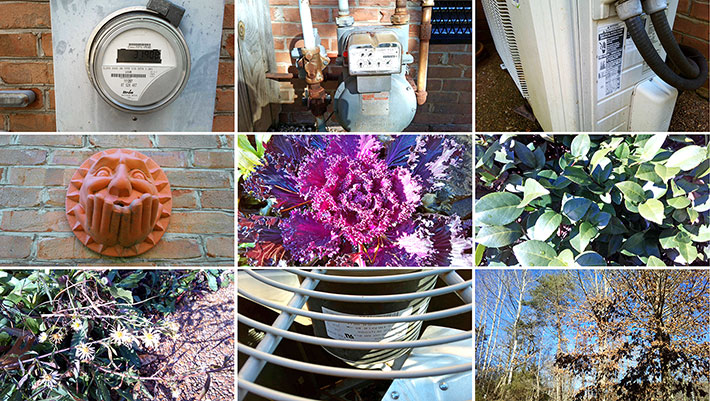
Inherently, having cameras onboard a tablet such as the Yuma 7 can be quite valuable. Documentation and geotagging alone open possibilities unheard of just a few short years ago. And the cameras offer software developers and system integrators additional ways to provide functionality and value-added.
That said, for some reason the quality and sophistication of cameras integrated into rugged mobile computing gear has traditionally not come close to the image quality of even a basic smartphone. And the situation is that much worse with imaging software. The cameras built into the Yuma 7 can, after some practice, be used for serviceable documentation pictures and brief video clips, but for anything beyond that most users will likely resort to their smartphone or a separate dedicated camera.
Ruggedness
In terms of ruggedness, Trimble indicates a very wide operating temperature range of -22 to 140 degrees Fahrenheit, and MIL-STD-810G performance for drops, vibration, and humidity. You can tell from the looks alone that this is a nicely protected machine. Meticulous design and construction, and solid state disk instead of rotating media mean the Yuma 7 can survive multiple 4-foot drops.

While the predecessor Yuma 2 carried an IP65 ingress protection rating, the Yuma 7 sports an impressive IP68. That's as high as it gets short of wearing a dive computer. The "6" means total protection against dust, and the "8" that it can handle extended time fully immersed. SO that means that while the Yuma 2 could handle low pressure water jets from all directions, the Yuma 7 can get hit by a waterfall or survive a fall to the bottom of a stream.
 Trimble clearly describes on its website its hardware test standards and lists which of its rugged handhelds and tablets passes what level of abuse. Testing includes the following MIL-STD-810G sections: Trimble clearly describes on its website its hardware test standards and lists which of its rugged handhelds and tablets passes what level of abuse. Testing includes the following MIL-STD-810G sections:
- Immersion in Water
- Sand and Dust
- Shock/Drop
- Vibration
- High Temperature
- Low Temperature
- Temperature Shock
- Humidity
- Low Pressure/Altitude
- Solar Exposure
Some customers may want to see actual lab reports with more specific detail, but the overall impression of the Yuma 7 is that it's a very rugged device that seems fully capable of withstanding a good deal of abuse.
One change we noticed is that the Yuma 7 is tested to be fully operational at an altitude of 30,000 feet. Most other rugged devices are rated at operational up to 15,000 feet. Given that even commercial airplanes cruise at 30,000+ feet, albeit pressurized to the equivalent of no more than 8,000 feet, it'd make sense to expect a fully rugged device to be able to operate in an unpressurized setting.
Capacitive multi-touch
For a very long time, vertical market tablets either had a resistive digitizer or an electromagnetic digitizer, and sometimes a combination of both. Nothing else was available or expected. That all changed with the iPhone and iPad that showed the considerable capabilities of capacitive touch screens with multi-touch functionality and its very elegant and effortless panning, dragging, rotating and zooming in and out. As a result, almost all tablets and convertibles now come with capacitive multi-touch. Initially, Windows was a very poor match for capacitive multi-touch, but that's been changing and the latest version sof Windows 10 have come a long way.
As is, between Windows 10 and the Yuma 7's overall responsiveness, multi-touch works very well on this tablet. The tablet comes standard with a special capacitive touch stylus that is 4-3/4 inches long and can be stowed away in an indent on the backside of the tablet. It comes with a tether so you don't lose the stylus. Unlike the resistive kind with their sharp points, most capacitive styli have a softer, wider rubber tip that requires a bit of getting used to. The tip of the Yuma 7 stylus is 3 mm wide (1/8th inch), is replaceable, and works quite well.

What's especially impressive is that Trimble managed to make their capacitive touch work in the rain (there are three selectable touch modes: touch, stylus, and rain). We tested it ourselves, and it works quite well. And it's not just tapping and panning that works, but also multi-finger operations, such as zooming in and out on a map. You can't have a tablet with a touch screen that stops working when it gets wet, and the Yuma 7's won't stop working. That capability alone is worth its weight in gold when you're out there in the field with a job to be done, come rain or high water.
There will be those who'll miss an active digitizer or a dual input system in a device as competent and attractive as the Yuma 7. There is no compelling reason why a Wacom-style digitizer should not be available in combination with capacitive touch in this market, and perhaps Trimble will make them available at some point. As is, capacitive multi-touch works remarkably well on this tablet. Even in the rain.
Summary: Trimble Yuma 7
The Trimble Yuma 7 is a very rugged, small and light tablet computer that can go places where a full-size tablet is just too large and heavy. It's a professional tool for tough jobs, the kind where consumer technology simply doesn't hold up well.
Based on a quad-core Intel Pentium N4200 processor, the fanless and silent Yuma 7 offers almost three times the performance of its Yuma 2 predecessor, giving it plenty enough punch for almost any task out there in the field and back in the office.

The capacitive multi-touch screen is sharp (216 pixels per inch) and crisp, offers perfect viewing angles, and can be operated even with thin gloves and when it's wet. With brightness cranked up, it's plenty bright enough for use outdoors and even in sunlight. Measuring 7 inches diagonal, it isn't very big for Windows 10, but it's bigger than almost any smartphone screen.
Unlike the Yuma 2 which used a unique hybrid display that lost color in direct sunlight, the Yuma 7 uses a conventional transmissive display with optical treatments for best viewability. The very responsive capacitive display is complemented by programmable hardware function buttons and hardware navigation controls.
The Yuma 7's very intelligently designed housing provides substantial ruggedness, a good grip, and excellent protection from the elements. There is good onboard connectivity with dual USB 3.0 ports, fast WiFi and Bluetooth, integrated precision GPS, decent cameras, and it can be ordered with a variety of Trimble and third party field software.
For field professionals with special requirements, the Yuma 7 can accommodate one or two Trimble EMPOWER modules that add sub-meter GNSS, scanning or custom functionality.
In summary, the Trimble Yuma 7 is a competent, practical and exceptionally well executed rugged tablet computer with excellent real-world usefulness, superior GPS accuracy, and theoretically unlimited expansion and customization potential. -- Conrad H. Blickenstorfer, January 2019
|
Trimble Yuma 7 Specifications
|
| Added/changed |
Added 01/2019
|
| Type |
Rugged tablet computer
|
| Processor |
Quad-core Intel Pentium N4200, 1.1GHz (max turbo speed 2.50GHz) |
| CPU TDP |
6.0 watts |
| OS |
Windows 10 Professional |
| Memory |
8GB RAM |
| Graphics |
Intel HD Graphics 505, 200MHz (max. burst frequency 750MHz) |
| Display |
Backlit 7-inch (1280 x 800 pixel), 216 pixels per inch, 800 nits, Gorilla Glass protection |
| Digitizer/Pens |
Capacitive multi-touch |
| Keyboard |
Onscreen keyboard + optional external, 4 programmable function keys, navigation diamond, enter, Windows key |
| Storage |
128GB solid state drive (SSD) |
| Slots |
1 x micro SIM, 1 x micro SD Card |
| Housing |
Polycarbonate plastic, protective rubber overmolding |
| Temperature |
-4F to 140F (-20C to 60C), MIL-STD-810G, Method 503.5 Procedure 1-C |
| Enclosure Class |
IEC 60529, IP68
|
| Humidity |
MIL-STD-810G, Method 507.5, Procedure II (Humidity Aggravated Cycle, 90% RH temp cycle +30°C/+60°C) |
| Drop |
Survives multiple 4-ft drops (1.22 m) MIL-STD-810G, Method 516.6 Procedure IV, Transit Drop.
|
| Vibration |
MIL-STD-810G, Method 514.6 Procedures I & II, General minimum integrity and the more rigorous loose cargo test
|
| Altitude |
MIL-STD-810G, Method 500.5, (Altitude) Procedure I, II & III Operational at 30,000 ft. |
| Certifications |
FCC, CE, UL 60950, IC (Canada), RoHS complaint. MIL461, RSS 210, CSA, RSS CSA C22.2,IEC 60950, C-Tick Mark for Australia and New Zealand. |
| Size |
9.65 x 6.5 x 2.0 inches (245 x 165 x 50 mm) |
| Weight |
3.0 lbs. as tested with two batteries (1.35kg) |
| Power |
Hot-swappable dual Li-Ion battery packs 7.2V/3,150mAh/22.9 watt-hours each ("approx. 7 hours") |
| Camera |
Front: 2.0mp; rear, facing geotag-enabled still/video autofocus 8-mp camera with LED flash |
| Sensors |
3-axis accelerometer, magnetic, gyroscope, ambient light |
| GPS |
uBlox NEO-M8T series GNSS module (2 - 4 meter accuracy, GPS/GLONASS/BeiDou, SBAS); optional GNSS EMPOWER module |
| Communication |
Dual-band 802.11a/b/g/n/ac WiFi, Bluetooth 4.2; optional mobile data 3G, 4G LTE, GPS pass-through |
| Interface |
2 x USB 3.0 Host, 3.5mm audio, dock |
| Price |
Starting at US$3,295 |
| Product page |
Yuma 7 product page on Trimble MCS website |
| Brochure page |
 Yuma 7 product brochure on Trimble MCS website Yuma 7 product brochure on Trimble MCS website |
| Data sheet |
 Yuma 7 product brochure on Trimble MCS website Yuma 7 product brochure on Trimble MCS website |
| Contact |
Trimble
P.O. Box 947, Corvallis, OR 97339
Phone 1-541-750-9200
|
|
|






