|
MobileDemand xTablet Flex 10A
Remarkably affordable Intel "Cherry Trail" quad-core powered 10.1-inch Windows 10 capacitive multi-touch tablet in a custom-designed, preinstalled protective case
by Conrad H. Blickenstorfer
Ruggedized mobile computers can cost thousands of dollars, making them unaffordable to many potential customers. The MobileDemand xTablet Flex 10A that we're examining in this review, on the other hand, costs just US$595. That's less than the cheapest iPhone 7. How is this possible? It's because a few years ago, MobileDemand decided to add to their lineup of heavy-duty rugged tablets a series of thin and light "business-loaded" tablets designed to deliver productivity improvements to the wide range of customers who require more ruggedness than consumer-grade tablets can deliver, but at a price that is not prohibitive. The original xTablet Flex 10 was part of that lineup, and the Flex 10A analyzed in this report is its successor.

How can MobileDemand sell a rugged Windows 10 tablet for so little money? By pre-packaging and assembling what is essentially a standard, albeit fully loaded, consumer/business Windows tablet with a competent protective case with bumpers and a carry handle. And also a scratch-proof screen protector and other touches and implements essential to a rugged device. So instead of searching for a case that may or may not do the job, buyers get a tablet with a heavy-duty case designed by experts in rugged Tablet PCs. For US$695 with Windows 10 Home, and US$670 with Windows 10 Professional.
This kind of pricing means that MobileDemand entered an entirely new territory with their xTablet Flex line (which also includes the Flex 8). Ever since Apple legitimized the tablet form factor with the iPad, tablets have become an integral part of our lives, selling in the hundreds of millions. Unfortunately, rugged tablet vendors have struggled with participating in the tablet bonanza. There are several reasons for that.
One is that traditional rugged tablet technology simply didn't appeal to buyers used to sleek, trendy consumer tablets. Another is that they balked at the high price of rugged tablets. As a result, many enterprise buyers opted for inexpensive consumer tablets and perhaps a third-party protective case. If they broke, they simply replaced them. There is considerable debate in the rugged industry as to whether it's a good idea to put consumer tech in a case. With the Flex line MobileDemand decided to find out for itself, and apparently it worked out quite well for them.
MobileDemand's Flex platform
It's important to understand MobileDemand's philosophical approach to the Flex line. In essence, the difference between the company's higher end xTablets and the Flex models is that the former are designed and built as cohesive, fully integrated rugged tablets with significant performance and capabilities, whereas the Flex line makes a ruggedized package available at the lowest possible price.
For the Flex models, MobileDemand is sourcing generic tablets that meet the company's features and performance goals. MobileDemand then custom-designs protective rubber boots with thick bumpers to securely cushion and cradle the tablets, and that assembly then goes into a sturdy, also custom-designed polycarbonate backplate. The picture below shows that the Flex approach goes well beyond what any third party aftermarket case can offer:

The pictures above show that MobileDemand does far more than just cladding the tablet with hefty protection; they also design the backplate to accommodate a briefcase carrying handle, a heavy duty handstrap, and an easily accessible holster for the unit's capacitive stylus. All of this is included in the price. Customers ordering an xTablet Flex 10A will receive the unit exactly as shown in the pictures above.
What does the tablet inside look like? Many Flex customers will never find out because there's no need to remove the tablet from its armor, and the armor really isn't designed for easy removal and re-insertion of the tablet.
So below you can see the slender, stylish tablet at the core of the xTablet Flex 10A on top, and the elaborate protective multi-layer casing beneath it.

What differentiates the xTablet Flex 10A from buying a tablet and then a case for it is that it all comes preassembled and the case was designed by a company that has vast experience in rugged tablets. And there's an additional piece of protection that isn't visible in the pictures above: the xTablet Flex 10A also comes with a pre-applied screen protector that's not just a sheet of plastic but scratch-proof glass with a special oleophobic (fingerprint-resistant) coating. According to MobileDemand, it improves impact resistance by 20% — much welcome extra protection.
The below picture shows a close-up of the left side of the xTablet Flex 10A, both with and without the protective case and boot. The picture shows how slender the base tablet is.

Note that in the upper picture we photoshopped off the soft protective rubber plug that covers all I/O on the left side of the tablet.
As far as I/O goes, from left to right, there is a small microphone hole, a standard 3.5mm audio in/out jack, a micro USB port that also can be used for charging the tablet, a micro HDMI port, a blue full-size USB 3.0 port, and finally a DC power jack. Beneath the hinged snap-on cover to the right of the ports is a microSD card slot (which is one of the few reasons to ever take the tablet out of its armor). To the right of that is one of the two speakers.
What we especially appreciate is the full-size USB port, as those are significantly less prone to damage than the tiny and flimsier micro connectors of any kind. The latter are sized to fit into phones and other small devices, but they really shouldn't be used in their present form in anything rugged.
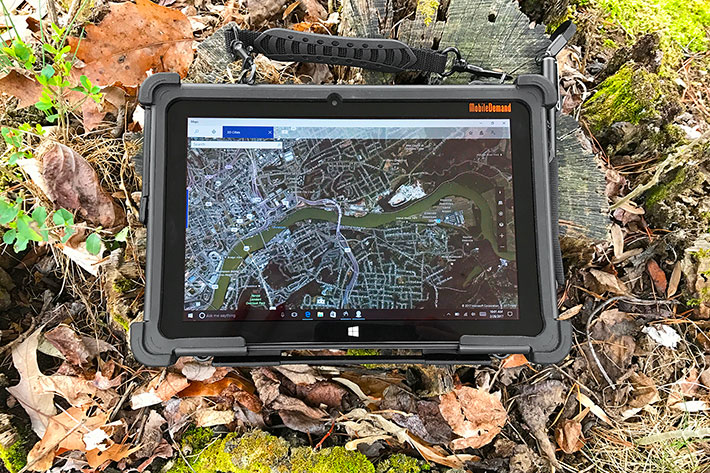
The (very well done) 2-in-1 option
Before we go any further, let's discuss the remarkable Flex 10A keyboard. It's a US$70 option and really also needs the US$30 Flex 10A easel. Basically, an extra US$100 converts to xTablet Flex 10A into a remarkably flexible and remarkably productivity-enhancing 2-in-1 hybrid. And it looks like this:

I should mention that 2-in-1 hybrids are hot. Hot enough to be a rapidly growing part of the overall tablet market. Hot enough for almost all the major players now offering cleverly designed detachable keyboards that add a lot of functionality. And also hot enough for rugged notebook market leader Panasonic to replace their two major traditional Toughbook laptops with 2-in-1 hybrids.
Unlike the weird waver-thin accessory keyboards offered for many consumer tablets, MobileDemand's Flex 10A keyboard is a true keyboard with full keyboard functionality, good key travel, and excellent tactile feedback. It also has a very sturdy hinge that allows for a very solid connection to the tablet. Combined with the easel, it makes for full and complete laptop functionality, should that be required.
About the only criticism we have is that the QWERTY layout is only 87%-scale. That makes it more difficult to use for touch typists. Slightly shrinking the punctuation and ancillary keys to the left and right of the QWERY layout would have easily allowed for a full-scale implementation.
That said, we very highly recommend getting the keyboard and easel.
Intel "Cherry Trail" processor
The xTablet Flex 10A runs Windows 10 Home or Professional on an Intel Atom X5-Z8350 processor. This is a quad-core "system-on-chip" processor of Intel's 14nm "Cherry Trail" lineup that succeeds the popular 22nm "Bay Trail" roster.  Integrated graphics are of the Intel Gen 8 variety, the same generation as Intel's high-end "Broadwell" chips. Integrated graphics are of the Intel Gen 8 variety, the same generation as Intel's high-end "Broadwell" chips.
Where does the X5 prefix come from? That's because having used the i3/i5/i7 prefixes in their more expensive Core processors to indicate good/better/best, Intel wanted to apply that system to their Atom processors as well. So the X5-8350 chip in this xTablet would be a mid-range offering with more capabilities and features than an X3 CPU, but not quite as much as an X7-class processor.
The X5-Z8350 processor in the Flex 10A has a base frequency of 1.44GHz, almost the same as the Atom Z3770 in the predecessor Flex 10 tablet's 1.46GHz. However, maximum burst frequency in the newer chip is just 1.92GHz versus the 2.39GHz of the Z3770.
To provide an idea where the xTablet Flex 10A stands in terms of overall computing performance, we ran our two standard performance benchmark suites on our evaluation unit. Passmark Software's PerformanceTest 6.1 runs about 30 tests covering CPU, 2D graphics, 3D graphics, memory, and disk and then computes scores for each category and an overall PassMark score. As a cross check, we also always use the CrystalMark benchmark suite that tests various subsystems and then provides an overall score.
For comparison's sake, we included the benchmark data from MobileDemand's predecessor Flex 10 tablet as well as the company's xTablet T8650 tablet equipped with a slightly higher-end X5-Z8550 processor. We also added the numbers of two other Cherry Trail-based tablets (the Arbor Gladius G0830 and the Getac T800), as well as the Bay Trail-based Trimble Kenai.
|
MobileDemand xTablet Flex 10 A Benchmarks and Comparisons
|
|
PERFORMANCE COMPARISON
|
MobileDemand
|
MobileDemand
|
MobileDemand
|
ARBOR
|
Getac
|
Trimble
|
|
Model
|
xTablet Flex 10A
|
xTablet Flex 10
|
xTablet T8650
|
Gladius G0830
|
T800
|
Kenai
|
|
Processor Type
|
Intel Atom
|
Intel Atom
|
Intel Atom
|
Intel Atom
|
Intel Atom
|
Intel Atom
|
|
Processor Type: Intel
|
X5-Z8350
|
Z3770
|
X5-Z8550
|
X5-Z8300
|
X7-Z8700
|
E3826
|
|
Code name
|
Cherry Trail
|
Bay Trail
|
Cherry Trail
|
Cherry Trail
|
Cherry Trail
|
Bay Trail
|
|
CPU Clock
|
1.44/1.92GHz
|
1.46/2.39GHz
|
1.44/2.40GHz
|
1.44/1.84GHz
|
1.60/2.40GHz
|
1.46GHz
|
|
CPU Cores/Threads
|
4/4
|
4/4
|
4/4
|
4/4
|
4/4
|
2/2
|
|
Graphics
|
Intel HD
|
Intel HD
|
Intel HD
|
Intel HD
|
Intel HD
|
Intel HD
|
|
CPU Mark
|
1,599.7
|
1,590.9
|
1,708.7
|
1,639.7
|
1,620.3
|
499.8
|
|
2D Graphics Mark
|
96.3
|
179.8
|
135.2
|
96.7
|
104.7
|
86.4
|
|
Memory Mark
|
324.3
|
412.8
|
385.6
|
281.3
|
284.1
|
249.4
|
|
Disk Mark
|
615.9
|
294.4
|
847.2
|
618.5
|
601.1
|
1,726.5
|
|
3D Graphics Mark
|
109.7
|
127.3
|
228.2
|
141.4
|
162.6
|
122.0
|
|
Overall PassMark
|
640.1
|
603.2
|
746.5
|
647.6
|
643.0
|
550.1
|
|
ALU
|
22,251
|
30,027
|
22,828
|
21,436
|
21,118
|
9,897
|
|
FPU
|
18,487
|
18,413
|
17,567
|
17,627
|
18,082
|
8,058
|
|
MEM
|
19,711
|
22,904
|
20,956
|
18,176
|
17,648
|
15,386
|
|
HDD
|
21,304
|
10,634
|
25,675
|
19,628
|
18,620
|
35,416
|
|
GDI
|
3,680
|
5,793
|
4,635
|
3,473
|
3,430
|
2,937
|
|
D2D
|
2,540
|
3,216
|
3,500 est
|
2,307
|
4,000 est
|
2,072
|
|
OGL
|
3,015
|
3,366
|
3,226
|
2,548
|
2,984
|
1,733
|
|
Overall CrystalMark
|
90,988
|
94,353
|
98,387
|
85,195
|
85,882
|
75,499
|
As is, the benchmark results of tablets using this class of Intel chips tends to be quite close. Compared to the original Flex 10, the new Flex 10A is a little quicker overall in the more relevant PassMark benchmark, though not all results make sense. The older chip actually yields better graphics benchmark numbers, but the newer Flex 10A has much quicker mass storage, even though both versions use relatively low-end eMMC mass storage. The higher-end xTablet T8650 is somewhat quicker overall.
Bottomline is that the Flex 10A, as well as the other devices listed in the table above, are all amazingly competent performers given the relatively little computing power they have at their disposal. The Bay Trail and Cherry Trail Atom chips in these machines cost only a small fraction of the price of the type of Intel Core processors used in high end mobile computing gear.
Power consumption: low but inconclusive
Comparing the spec sheets of the original Flex 10 with the new Flex 10A shows that battery capacity has gone down from 28.9 watt-hours to 21.5 watt-hours. However, whereas the company's battery life estimate for the original unit was "6 hours," estimates for the new Flex 10A are "10 hours." Intel rates the processors used in the old and the new unit both at 2 watts of SDP. SDP, which stands for "Scenario Design Power," indicates average real-world power usage. That's different from Intel's TDP ("Thermal Design Power") which indicates the highest power use.
Given that both chips have the same SDP, how could the new Flex 10A have 65% longer battery life?
To measure power draw, we used the PassMark BatteryMon utility to examine power draw under different settings. We discovered that the Windows Power Settings control panel, which usually allows you to select from various power settings, in the Flex 10A is limited to "Balanced." The explanation in the Windows Help panel was that this was because of the system's InstantGo (see Wiki on InstantGo) that allows systems to wake up instantly from sleep with apps and data up to date.
When running the drawdown test, with the tablet's backlight set to its dimmest, BatteryMon shows an impossibly low 0.75 watts. With the backlight in normal indoor setting, that rose to 1.0 watts and with the backlight at its maximum, it rose to 1.3 watts.
0.75 watts would be by far the lowest power draw we've ever seen in our lab. If the battery provides 21.5 watt-hours as the specs say, that would translate into a theoretical battery life of almost 29 hours. Even with the backlight on full bright, it would still mean 16.5 hours until a full battery is completely drained. We don't think that's the case, even with the different display of the Flex 10A and the 14nm process technology of the Cherry Trail chip. So BatteryMon is likely incompatible with how the Flex 10A power system functions.
Interestingly, BatteryMon did, however, show a discharge rate of 9.5 hours, which would affirm MobileDemand's battery life estimate.
A look inside
Most xTablet Flex 10A customers may never remove the tablet from its protective enclosure. At RuggedPCReview.com, we always want to know what's inside as that provides important clues to a device's quality of design and execution.
Taking apart the Flex 10A means you first have to separate the tablet from its elaborate protective plastic/rubber case. This requires very careful twisting and prodding to gently torque the tablet out of its cocoon.

Once that's done, you're holding in your hands the bare Flex 10A, a remarkably sleek and elegant tablet device measuring 10.1 x 6.8 inches, and perhaps a third of an inch thick, if that.
Anyone expecting, based on the very low price, to find a generic "white box" tablet inside the hefty custom casing may be surprised at the understated elegance of the Flex 10A tablet with its matte-black backside, the solid materials, and the very precise manufacturing. The picture on the right shows the Flex 10A protective case with the tablet removed.
In terms of construction, the Flex 10A housing consists of two black ABS plastic halves. The backside is an elegant matte-black. The front is glossy black with just a very thin bezel extending past the pre-applied screen protector. Separating the two halves requires very careful prying the case open with suitable plastic wedge tools, without breaking any of the small plastic snaps and retainers inside. Twisting too much or forcing things apart can easily result in damage. There is no seal between the two halves as the Flex 10A is not a sealed unit.
Once separated, there are no wires or ribbon cables between the two halves. All the electronics are attached to the front side. The backside contains nothing but some metallic shielding and two sturdy metal anchors for the optional (and very highly recommended) attachable keyboard. There is no frame; all components are mounted onto the frontal polycarbonate half of the housing. The picture below shows what things look like inside the Flex 10A:
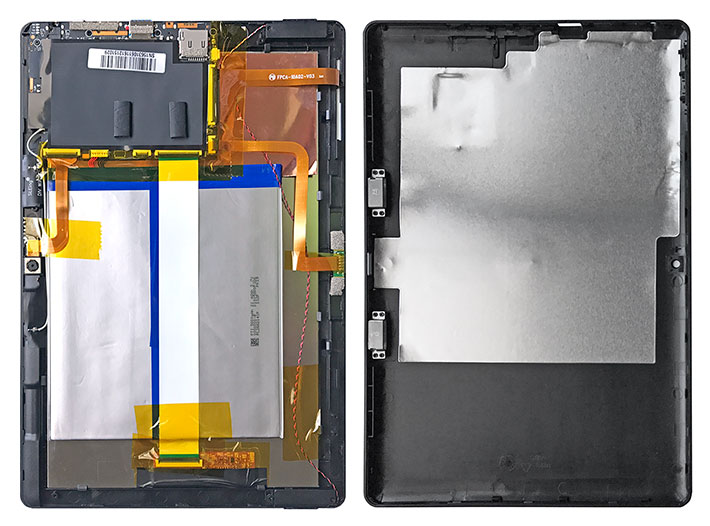
The motherboard measures a super-compact 100 x 70 mm and has all of its edge-mounted I/O concentrated along one side of the main board. The Flex 10A does not need a fan. The Intel Cheery Trail processor and ancillary electronics generate so little heat that the metallic backside of the LCD seems sufficient to dissipate it.
The majority of the interior real estate of the Flex 10A is taken up by its battery. It is a thin 5-1/4 x 4-3/4 inch affair that is not accessible from the outside and not user-replaceable. It's however accessible enough so that a service department could easily get to it and probably replace it. The battery packs 21.46 watt-hours, and MobileDemand documentation claims about 10 hours of battery life.
There are no miniPCIe or other expansion connectors visible, nor can you see the storage or RAM modules. That's because the tablet's eMMC (the "e" stands for "embedded") storage is part of the motherboard and RAM is likely as well.
Putting the two halves back together is very much easier than taking them apart. Align them and snap them back together. Takes just seconds. To get the tablet back into its protective multi-layered casing, you first pull the soft rubber boot over it, then push the assembly back into the rigid backplate. It requires a bit of careful pushing and prodding to get everything settled again in its proper place, so we wouldn't do this too often.
Decent IPS 1280 x 800 pixel capacitive multi-touch display
While the Flex 10A's mass storage is significantly faster than that of the first generation Flex 10, there's been a concession in the name of ongoing affordability. The Flex 10A's display, while still good, isn't in the same league as that of its predecessor. Measuring a comfortable 10.1 inches diagonally, it now offers 1280 x 800 pixel resolution, down from the 1920 x 1200 pixel of the first gen Flex 10. That means just 149 pixels per inch instead of the former 224. That's the difference between Apple "retina" class sharpness, and an Amazon HD or a first gen Microsoft Surface tablet. No real big deal, but it's always nice to move forward, not backward.
We had additional concerns over the new Flex 10A tablet's 280 nits backlight, also down from 350 nits in the first gen version. 280 nits is still more than your average consumer laptop, but for any mobile computing device frequently used outdoors, brighter is always better.
To see how well it works, we compared the xTablet Flex 10A with an Apple iPad Air 2 whose formidable "retina" display is said to have a backlight strength of about 415 nits. Placed side by side outdoors on an overcast morning in a semi-shaded area with their displays at maximum brightness, amazingly both displays appeared about equally bright. So the Flex 10A backlight may be underrated.

Both tablets have those fashionably glossy glass bezels and both display surfaces show strong reflections. The images below speak for themselves. Unfortunately, strong reflections are what one has to expect from a modern consumer tablet. It's not the end of the world as most of us have become quite adept at angling our tablets so as to minimize reflections when using them outdoors.

What we also consider very important in tablet displays is the viewing angle. Ideally, brightness, colors and contrast should not change regardless of what angle a display is viewed from. On the plus side, the Flex 10A LCD display itself aces that test. On the minus side, surface reflections get worse with increasing viewing angle.

As far as touch technology goes, it's almost needless to say that the xTablet Flex 10A uses 10-point projected capacitive multi-touch for effortless tapping, panning, pinching and zooming.
MobileDemand supplies a capacitive pen with a foot-long lanyard. The pen is of the passive capacitive variety and has the broad tip that works well for tapping and panning, but not very well for precision work. To MobileDemand's credit, they replaced the usually short and chintzy generic capacitive pens with their rubber tips with a metal mesh tipped stylus that's more durable, works somewhat better, and is longer and thicker than generic styli. And they also used their standard and very durable tether and stylus holder to store the pen when it's not in use. Nonetheless, by now we'd like to see a narrower tip stylus.

It's been our experience that capacitive touch controllers have very narrow tolerances of what they do and do not recognize as touch/contact. There are now some such controllers that can sense touch even from a small fraction of an inch away from the surface, and that makes such systems somewhat usable with thin gloves. The Flex 10 is not one of them, and it appears that the addition of the relatively thick protective screen cover, which adds a small bit of distance between finger and glass surface, means the Flex 10 requires a slightly firmer touch than it otherwise would.
Cameras
The xTablet Flex 10A has two integrated cameras. The user-facing 2mp camera is for video conferencing, whereas the rear-facing 5mp camera with LED flash can be used for documentation purposes.
Cameras integrated into vertical and industrial market handheld and tablet computers have historically underperformed compared to even low-end dedicated cameras and, more recently, the cameras available in almost every smartphone. Things have gotten considerably better, but still often not enough to eliminate the need of taking along a dedicated camera or smartphone if photo or video documentation is needed on the job.
Here the xTablet Flex 10A benefits from generic consumer tablet underpinnings — its cameras are at least as good as we've seen even from high-end dedicated rugged devices, and possibly even better. As a result, the Flex 10A can definitely be used for project documentation.

The Flex 10A's documentation camera, especially, is quite decent and capable of taking good quality pictures up to 2592 x 1944 resolution. The focus is fast but tends to be a bit soft. The camera does not compress images so much that they become useless.
Below are pictures shot with the Flex 10A camera in its default 2560 x 1440 pixel resolution (click for full size):
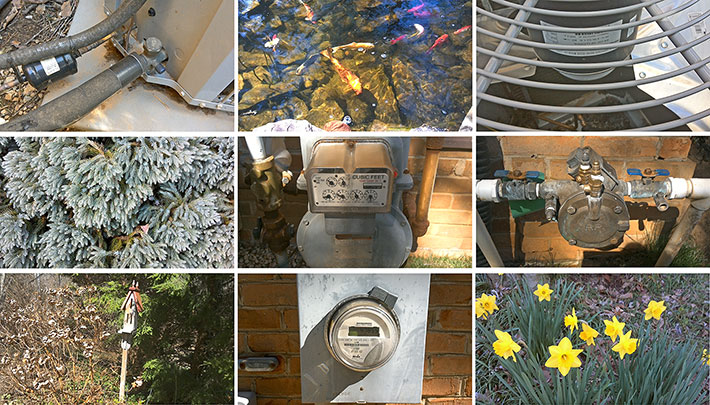
Default 1080p video, too, works remarkably well. The camera does not fall behind and the image is sharp enough. Note that the Flex 10A cameras use the default Windows 10 Camera app. In the Flex 10A it allows setting white balance, shutter delay, exposure compensation, shutter speed, ISO, and even manual focus. But that's about it for options. Anything beyond that will require a third party camera app.
Remarkable ruggedness
Here it gets interesting. While the bare Flex 10A tablet itself is consumer-grade, neatly protected inside its rugged case it can actually survive the MIL-STD-810G 26 drops from four feet onto concrete. That's impressive.
MobileDemand says that you can also drop an 8-ounce steel ball from a meter onto its screen and it won't get hurt due to the special screen protector (we didn't try that!).
The operating temperature range is narrower than for MobileDemand's fully rugged gear, but 32 to 120 degrees Fahrenheit should cover most business users' needs.
Despite its protective casing and nicely implemented protective rubber plug for all I/O ports, the Flex 10A isn't considered a sealed unit and does not have an IP rating. That means no working in the rain. However, the special coating on the screen protector makes water perl off.
The video clip to the right shows some of the "torture chamber" tests MobileDemand subjected the Flex 10A to.
In MobileDemand's own words, "the rugged case has two layers for drop protection. The first layer is rubber with bumpers similar to what you see on other fully rugged MobileDemand tablets. The second layer is a high impact polycarbonate case that holds the rubber layer in place, but also provides mounting details for critical user carrying accessories including a back hand strap, a briefcase handle, a stylus holder, and an I/O door cover."

So, again, while the xTablet Flex 10A looks like a fully rugged device, it is a consumer tablet inside a very intelligently designed case system. It can handle a lot more abuse than any sleek consumer tablet, but it is not a sealed unit and it is not designed for use in truly harsh and unforgiving environments.
xTablet Flex mounting options
 Most tablets used in business or on the job come with some kind of docking and mounting options, and the Flex 10A is no different. And whereas MobileDemand did not offer the kind of full office and vehicle docks available for most of its higher end tablets for the original Flex 10, things have been improved for the new Flex 10A. Most tablets used in business or on the job come with some kind of docking and mounting options, and the Flex 10A is no different. And whereas MobileDemand did not offer the kind of full office and vehicle docks available for most of its higher end tablets for the original Flex 10, things have been improved for the new Flex 10A.
 For vehicle use, MobileDemand provides the professional-grade xTablet Flex Standard Vehicle Mount a flexible arm that makes for ergonomic access to the tablet in virtually any vehicle. For vehicle use, MobileDemand provides the professional-grade xTablet Flex Standard Vehicle Mount a flexible arm that makes for ergonomic access to the tablet in virtually any vehicle.
The mount features a quick release mechanism for rapid switching from vehicle to field operations. Included in the package is the previously available Snap Mount no-drill base that attaches to the passenger seat floor bolt that secures the passenger seat to the floor.
Also available is the xTablet Flex Standard Wall Mount. It includes a Snap Mount plate that attaches to the back of the Flex device, and arm, a wall plate and all the anchors a and ties to mount the Flex tablet on a wall.
The image to the right shows the components of the two kits, the one above the no-drill base installed in a vehicle.
Bottom line: MobileDemand xTablet Flex 10A
With the second gen xTablet Flex 10 tablet, now called the Flex 10A, MobileDemand presents a fine-tuned update to its revolutionary concept of combining basic modern Windows tablets with specially designed and preinstalled ruggedness armor. The protective layered casing is even better, the price even lower, and the new version occupies a more firmly defined place in MobileDemand's growing product line. The new xTablet Flex 10A busts the old adage that you get what you pay for; here you get more than you pay for. There are some constraints, of course, but this deal is almost too good to be true.

And yet, true it is. Weighing just over 2.5 pounds including case, handle, handstrap, capacitive pen and easel, MobileDemand's 10.1-inch "thin-and-light" offers a new answer for customers who seek the convenience, low cost and ease of use of a sleek consumer media tablet in something that's better protected and doesn't cost anywhere near as much as a fully rugged (or even semi-rugged) tablet.
The Flex 10's quad-core Intel "Cherry Trail" processor yields decent performance, the kind available only from Intel Core-powered (and much more expensive) devices just a few years years ago.
The low cost might one lead to expect low-end componentry, but the xTablet Flex 10A impresses with an remarkably bright and vibrant display that offers 1280 x 800 pixel resolution (though sadly down from the 1920 x 1200 resolution of the original Flex 10), a perfect viewing angle from all directions, and no color shifts. Its 10-point capacitive multi-touch screen is quick and very responsive, and works well with Windows 10 and touch-optimized applications. The included capacitive stylus has the usual broad tip, but it's of the metal mesh variety and works quite well.
 For an inexpensive thin-and-light tablet the Flex 10A has good onboard connectivity, including a full-size USB 3.0 port as well as micro-USB and micro-HDMI. The 2mp and 5mp cameras offer consumer tablet performance (i.e. quite good). For an inexpensive thin-and-light tablet the Flex 10A has good onboard connectivity, including a full-size USB 3.0 port as well as micro-USB and micro-HDMI. The 2mp and 5mp cameras offer consumer tablet performance (i.e. quite good).
Inside its excellent rubber and polycarbonate casing, the xTablet Flex 10A is remarkably well protected and can likely handle a good deal of abuse. This is not a sealed unit, so no dunking, but temperaturewise this tablet can handle almost anything.
Offering good performance, very low power draw, a remarkably good display, and surprising ruggedness, the fanless xTablet Flex 10A represents a compelling, and compellingly inexpensive, package for anyone who needs Windows on tough jobs that don't require the higher protection (and cost) of a fully rugged device.
We highly recommend the optional keyboard and easel that convert the Flex 10A into a remarkably cohesive 2-in-1 tablet/laptop hybrid.
Overall, the very low cost means some compromises. The Flex 10A does not offer Windows 7 for those who still want or need it, is not sealed, does not have a replaceable battery, performance is not at the Intel Core level, the unit does not offer an integrated scanner (nor RFID or GPS), and we do miss the even sharper screen of the original Flex 10. If that doesn't matter, the xTablet Flex 10A may well fit the (very small) bill.
-- Conrad H. Blickenstorfer, March 2017
MobileDemand xTablet Flex 10A Specs:
| Type |
Thin-and-light rugged Windows Tablet PC
|
| Added |
Full review 03/2017
|
| Processor |
Quad-core Intel Cherry Trail X5-Z8350
|
| Processor speed |
1.44GHz, 1.92GHz burst frequency
|
| Scenario Design Power |
2 watts |
| Display Chipset |
Intel HD Graphics 400, 500MHz burst frequency, 2GB graphics video max memory |
| OS |
Windows 10 Home or Professional |
| Memory |
4GB DDR3L-RS-1600 |
| Display |
IPS LCD with 280 nits LED backlight |
| Display size/res |
10.1-inch, 1280 x 800 pixel, 149 ppi
|
| Digitizer |
OGS (One Glass Solution) 10-point capacitive multi-touch/capacitive stylus |
| Keyboard |
Optional detachable keyboard for 2-in-1 functionality (US$70, highly recommended)
|
| Storage |
64GB eMMC |
| Expansion slots |
1 x microSD |
| Housing |
ABS plastic tablet housing inside rubber glove with protective rubber bumpers, polycarbonate case, and briefcase handle |
| Size |
10.5 x 7.14 x 1.22 inches (267 x 181 x 31mm)
|
| Weight |
2.4 lbs. (1.1 kg) with case, handle and hand strap |
| Operating temperature |
32° to +120°F (0° to +49°C) |
| Humidity |
5 to 95% non-condensing |
| Ingress protection |
Not rated
|
| Drop/shock |
MIL-STD 810G, 516.6 IV: 26 repeated drops to 1 operating unit on to plywood over concrete from 48 inches |
| Tumble |
1,000 one-meter tumbles (simulates 5 years worth of drops and tumbles)
|
| Vibration |
Est: Accelerated extreme truck and forklift vibration testing, 21G peak acceleration, 10 to 1,000Hz (6 hour test simulates intense forklift vibration extremes and a total of 100,000 miles at 55mph on average US roads)
|
| Power |
Internal non user-replaceable Li-Ion 3.7V, 5,800mAh, 21.46 watt-hours ("10.1 hours") |
| Cameras |
2mp camera front, 5mp camera with LED flash rear (up to 2592 x 1944 pixel) |
| Sensors |
Est: Light, G-sensor, Gyrometer, e-Compass
|
| Interface |
1 x micro USB 2.0 (for charging), 1 x USB 3.0, 1 x USB 3.0, 1 x mini-HDMI, audio, power, docking |
| Wireless options |
802.11a/b/g/n/ac with Bluetooth 42
|
| Price |
US$595 with Windows 10 Home, US$670 with Windows 10 Professional |
| Warranty |
1 year
|
| Contact |
xTablet Flex 10A web page |
| Brochure |
 xTablet Flex 10A PDF spec sheet xTablet Flex 10A PDF spec sheet |
(copyright 2017 RuggedPCReview.com)
|




