In this article we're looking at MobileDemand's xKeyPad app for Windows-based tablets. xKeyPad joins a growing number of MobileDemand productivity apps, all available through the Microsoft Windows store. These include a barcode generator, a internal sensor monitor, a sales map app, a business analytics service that enables customers to see all their data and reports at a glance, and more. It's all part of the innovative Hiawatha, Iowa based technology solutions company's evolution from being primarily a rugged tablet provider to offering a comprehensive lineup of hardware and software solutions.
 So what's xKeyPad? It is a simple multi-purpose software keypad for tablets. Why is it necessary? Because of the inherent nature of tablets. PCs, both desktops and laptops, consist of a screen and a keyboard (and, of course, the computer electronics). Tablets do away with the physical keyboard in order to reduce the computer to its lightest weight and smallest possible dimensions. Touch screens make that possible. A lot of data entry is still via keyboard, but one that's implemented in software on the screen. That sometimes works great, other times not so much.
So what's xKeyPad? It is a simple multi-purpose software keypad for tablets. Why is it necessary? Because of the inherent nature of tablets. PCs, both desktops and laptops, consist of a screen and a keyboard (and, of course, the computer electronics). Tablets do away with the physical keyboard in order to reduce the computer to its lightest weight and smallest possible dimensions. Touch screens make that possible. A lot of data entry is still via keyboard, but one that's implemented in software on the screen. That sometimes works great, other times not so much.
Onscreen software keyboards are a mixed blessing because they cover up part of the screen. They also don't provide the tactile feedback that most people are used to from physical keyboards. Operating systems specifically designed for phones and tablets (like Apple's iOS and Google's Android) generally integrate onscreen keyboards quite well. In devices using Microsoft Windows it's a bit more complicated because Windows was designed for use with a keyboard and a mouse. Windows 10 is more touch-friendly and its onscreen keyboard has improved, but it's still a work in progress.
Most importantly for many users, there's no separate, dedicated, small and non-intrusive keypad. And that is what MobileDemand's xKeyPad offers, a simple, separate keypad with some nice and very useful extras. The example below shows what the MobileDemand xKeyPad looks like, and how it works nicely with Microsoft Excel (or any other app that needs a lot of data entry).
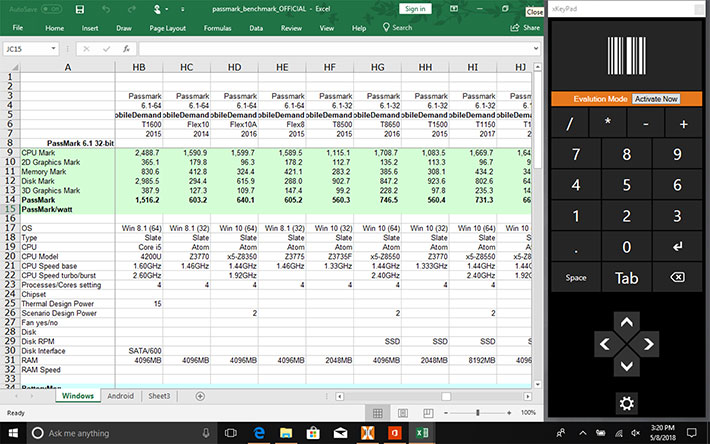
The advantage is instantly obvious. Instead of having the standard Windows onscreen keyboard that takes up a lot of real estate, xKeyPad's default position along the right side of the screen works well ergonomically and uses hardly any space at all.
The xKeyPad Settings menu also allows placement of the keypad along the left side, on top, on the bottom and even as a floating window. The latter is our favorite as it allows dynamic scaling both horizontally and vertically. You can also switch between the standard numeric keys and an alternate set of function keys (default is F1 through F12).
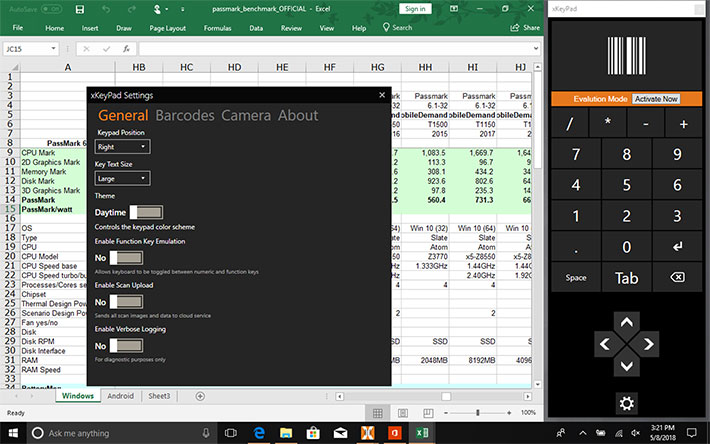
Other general settings include key text size (normal, large, larger) and daytime/nighttime toggling. There is also a scan upload feature that sends scan images and data to a cloud service.
As the scan upload setting implies, MobileDemand's app can be used for more than just simple data entry. Tap on the barcode icon above the keypad and xKeyPad will, by default, activate the tablet's documentation camera (if there is one).
If the tablet has its own integrated industrial-grade scanner engine, use the Settings menu to select Internal Scanner instead of Camera. In the Settings menu you can also select which barcode symbologies are to be recognized. Selections include over two dozen of the most popular onces. Some are grayed out; we presume that what's available depends on the type of camera or scanner. Scan delay can be set from none to 5 seconds, barcode format string and action can be specified, and the app can simulate a hardware scanner.
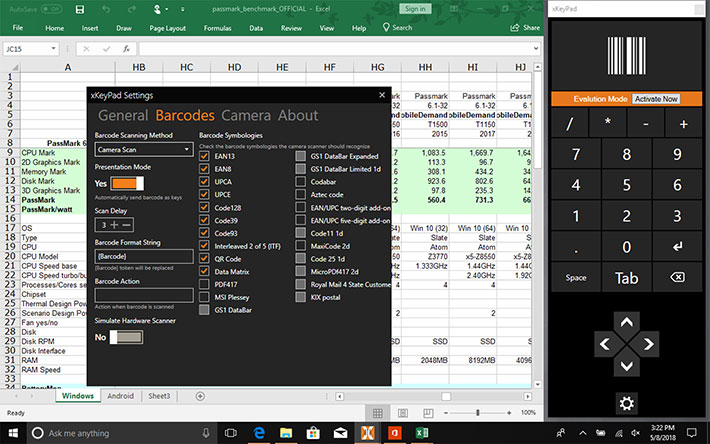
The screen shot below shows the Camera settings screen. Here you can select the front or rear camera, set frame rates, idle timeout and camera rotation adjustment.
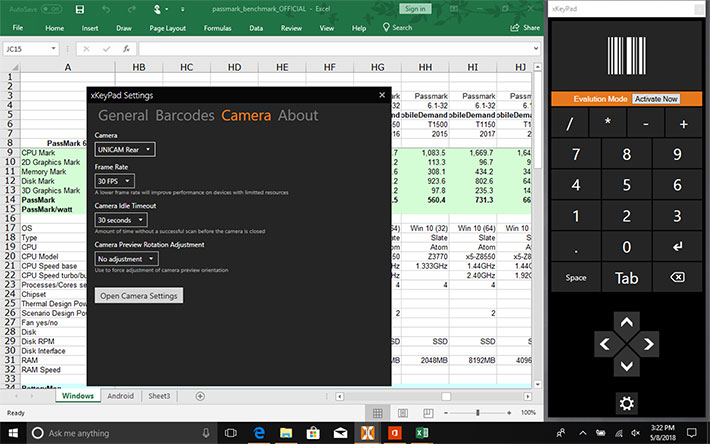
Where can you get xKeyPad? That'd be the official Microsoft Store, and the xKeyPad is here. It's a Windows 10 only app and should run on pretty much any modern Windows tablet. We tried it on MobielDemand's own Flex 10A tablet as well as a few other Windows 10 tablets we had in the lab. It worked on all of them.
 How much does it cost? You can download a free evaluation copy. If the app meets your requirements, MobileDemand uses a subscription model.
How much does it cost? You can download a free evaluation copy. If the app meets your requirements, MobileDemand uses a subscription model.
The basic monthly cost is US$6.99. The premium plan includes barcode scanning and custom formatting capability and runs US$10.99/month. A total bargain if the app improves your productivity.
What do we make of xKeyPad? Great idea. Windows is such an all-encompassing platform that it cannot possibly highlight and exploit the strengths and characteristics of every piece of hardware out there, and that applies especially to special purpose hardware like rugged tablet PCs.
MobileDemand knows that and has become a leader in creating innovative apps to go with tablet hardware. There is no doubt that apps like xKeyPad make tablets easier to use and enhance productivity. -- Conrad H. Blickenstorfer, May 2018
MobileDemand
1501 Boyson Square Drive, Suite 101
Hiawatha, IA 52233
319.363.4121




