|
MobileDemand xTablet C1200
Tablet PC specialists' first rugged convertible tablet computer provides
speed, versatility and a terrific display
(by Conrad H. Blickenstorfer
)
MobileDemand of Hiawatha, Iowa, is primarily known for its xTablet family of rugged Tablet PCs, but in early 2011 the company announced an extension to its lineup with a somewhat different type of device. The new xTablet C1200 is a convertible tablet that easily transforms from a Tablet PC to a rugged laptop, addressing the needs of mobile professionals who want a tablet, but who also need laptop-class performance, connectivity and access to business applications anytime, anywhere. In this report we're analyzing the xTablet C1200 and discuss its deployment potential.

Just so that there aren't any misunderstandings, the C1200 is not a newly introduced rugged iPad competitor. Its concept goes back to Microsoft's 2001 Tablet PC initiative that was meant to resurrect earlier pen computing technologies. The Tablet PC was originally supposed to be just a tablet, but then Microsoft felt the appeal of a convertible notebook computer would probably be wider. While not being a great commercial success, convertible notebooks did find a market niche, and now, with tablets and touch taking center stage, there is increased interest in convertible notebooks as well, enough for MobileDemand to add the product to its lineup of pure tablets.
The picture series below shows how convertible notebooks such as MobileDemand's C1200 work: the display has a special centrally located hinge that allows the display to be rotated and then folded down, with the LCD screen facing up. This way you have the best of both worlds—a tablet when you need it, and a regular laptop computer when that form factor is more suitable for a task.

While converting the C1200 from laptop to tablet and back from tablet to laptop is as easy as can be, do note that it is a compromise. Not so much in laptop use as the C1200 is a slightly specialized laptop, but in tablet use where there's the extra size and weight of the system/keyboard case. If that is not an issue, then the C1200 is a very appealing solution.
The xTablet C1200 platform
With the exception of the springloaded carry handle, the C1200 looks not unlike many consumer notebooks with its silver and dark-gray color scheme. Looks, however, deceive as, to use an automotive analogy, this notebook is built on a truck platform and not that of a passenger car. That's evident as soon as you touch the unit's housing. It's magnesium alloy and not plastic as you'd find in most consumer laptops. It's also evident in the ports and connectors that all sit behind protective doors and covers.
In terms of looks, the C1200 is elegant in a low key, unassuming way. No bling here, no chrome, and not even the ubiquitous stickers that usually proclaim what all is inside consumer laptops. In fact, some parts of the C1200 are almost a bit too low-key. Buttons along the display are all the same color and material as the body, and the embossed icons a bit hard to read. And the silver top of the device would benefit from a bit of contouring to make things more interesting. Below you can see the top and all four sides of the C1200.

The two pictures below show the left and right side of MobileDemand's rugged convertible Tablet PC with all of the protective doors open so you can see the ports and slots. The doors, by the way, are there for physical protection of the connectors and to provide a degree of protection from dust and rain and such; they are not meant to make the system completely waterproof.
 On the left side of the unit is a flexible rubber plug that covers the microphone and audio-out jacks. Next to it is a large I/O block with, from left to right, a USB 2.0 port, an SD Card slot, a USB/e-SATA combo port, and an ExpressCard 34 slot. On the left side of the unit is a flexible rubber plug that covers the microphone and audio-out jacks. Next to it is a large I/O block with, from left to right, a USB 2.0 port, an SD Card slot, a USB/e-SATA combo port, and an ExpressCard 34 slot.
On the right side is the garage for the large and ergonomically designed black stylus. Next to it, under another protective door, are two USB 2.0 ports and a standard DB9 RS232 serial port. The interesting thing here is that the right-side ports are all combined in an easily replaceable slide-in module. Depending on the intended application, customers may configure their units with optional alternate I/O modules.  Currently available are units that include an ISO 7816 Smart Card reader and a single USB port, and one that contains a second 2mp camera for documentation purposes (the C1200 has a user-facing 1.3mp camera). Currently available are units that include an ISO 7816 Smart Card reader and a single USB port, and one that contains a second 2mp camera for documentation purposes (the C1200 has a user-facing 1.3mp camera).
The picture to the right shows the C1200's I/O module. The module has edge connectors to communicate with the interior of the system. It slides into place and is then secured with four small Philips screws. This approach greatly simplifies customization, even in the field. We're not sure what other I/O modules MobileDemand may offer in the future, but this seems a great way to accommodate even more complex or unusual customization requests.
The back side, shown below, includes the power jack (which popped loose a bit too easily), an RJ45 jack for the unit's gigabit wired LAN connection, and a standard VGA port. There's also a Kensington hardware lock slot and the grill for the cooling system's heat exchanger. The C1200 does have a fan and you can hear it well when it comes on. We'd rather not see fans in rugged units, but the C1200's Intel Core i5 processor is just on the border between what's possible without fan (via thermal design and heat sinks) and where it's better for performance, longevity and comfort to remove heat with a fan.

Next, let's take a look at the bottom of the C1200. The device has a lightweight but exceptionally sturdy magnesium alloy frame. System components are then mounted onto and into this chassis from both sides. This makes for a robust, easy-to-service solution. Below you can see the C1200 with its user-accessible doors open.
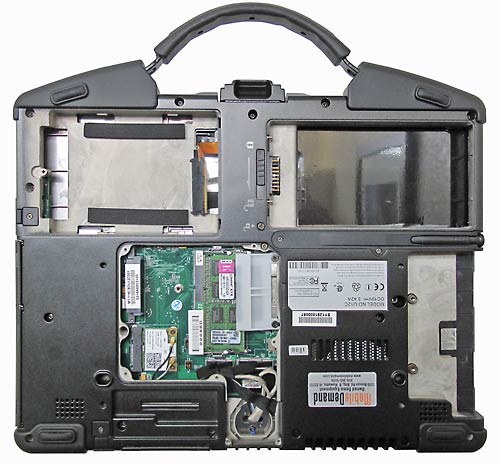 The compartment on the upper left is where the 2.5-inch hard disk or SSD resides. Either rotating or solid state media is mounted to a plastic cover via a shock-absorbing suspension. The assembly can be removed by operating two spring-loaded levers. Levers can be locked via a small Philips screw. The cover does not have a sealing gasket though it could easily accommodate one. I mention that to emphasize again that the C1200 is not a highly sealed computer. It's simply designed to resist spills and perhaps a bit of rain. The compartment on the upper left is where the 2.5-inch hard disk or SSD resides. Either rotating or solid state media is mounted to a plastic cover via a shock-absorbing suspension. The assembly can be removed by operating two spring-loaded levers. Levers can be locked via a small Philips screw. The cover does not have a sealing gasket though it could easily accommodate one. I mention that to emphasize again that the C1200 is not a highly sealed computer. It's simply designed to resist spills and perhaps a bit of rain.
On the upper right, the battery is likewise an integral part of the backside of the machine. It is a 11.1Volt, 5,200mAH (57 watt-hours) Li-Ion pack that fits flush into its compartment and then snaps into place. To release it, there's a spring-loaded lever that can additionally be locked with a small Philips screw.
Located in the center bottom, an expansion module compartment also has a large plastic cover. It, too, is not sealed and actually has cooling vents. Inside are the two SO-DIMM RAM module slots, the Intel Centrino Wireless-N 1000 half-card, a dual-stream, single-band (2.4 GHz), 802.11b/g/n Wi-Fi adapter that delivers speed up to 150 Mbps transmit and 300 Mbps receive, good range, and reliability. A second expansion slot was empty in our unit.
Powerful, but efficient
Picking the right level of performance is forever a difficult issue for systems designers. Everyone wants as much speed and performance as possible, but when it comes to mobile computers that cannot always be plugged in, it means making tough decisions to achieve an optimal balance between performance, cost, size, weight, and battery life.
 The designers of the C1200 apparently concluded that the machine would not spend as much time away from outlets as, say, a handheld or a tablet, and so they might as well give the machine a good degree of punch. That comes in the form of an Intel Core i5-560UM chip, an ultra low voltage design with a base clock speed of 1.33GHz that can scale up to 2.13GHz with Intel's Turbo Boost technology. This is a sophisticated mobile processor with integrated graphics, support for numerous advanced Intel technologies, and designed to use fast DDR3 memory (of which the C1200 can handle up to 8GB in its two slots). The designers of the C1200 apparently concluded that the machine would not spend as much time away from outlets as, say, a handheld or a tablet, and so they might as well give the machine a good degree of punch. That comes in the form of an Intel Core i5-560UM chip, an ultra low voltage design with a base clock speed of 1.33GHz that can scale up to 2.13GHz with Intel's Turbo Boost technology. This is a sophisticated mobile processor with integrated graphics, support for numerous advanced Intel technologies, and designed to use fast DDR3 memory (of which the C1200 can handle up to 8GB in its two slots).
Those up-to-date on the ever more byzantine Intel processor lineup may point out that this chip, though released just a year ago, has already been relegated into what Intel calls their "Previous Generation" Core i5 chips, as compared to their current "2nd Generation" i5. Such is life in the fast lane. As is, finding an advanced processor like this in a vertical market ruggedized notebook is good news.
|
PERFORMANCE COMPARISON
|
MobileDemand
|
|
Model
|
C1200
|
|
OS
|
Win 7 (64bit)
|
|
Processor Type
|
Intel Core i5
|
|
Processor Model
|
560UM
|
|
CPU Speed
|
1.33Hz
|
|
Turbo Speed
|
2.13GHz
|
|
Thermal Design Power (TDP)
|
18 watts
|
|
BatteryMon min draw
|
12.8 watts
|
|
CPU Mark
|
1,716.7
|
|
2D Graphics Mark
|
194.9
|
|
Memory Mark
|
764.7
|
|
Disk Mark
|
1,442.4
|
|
3D Graphics Mark
|
240.2
|
|
Overall PassMark
|
945.7
|
|
ALU
|
19,310
|
|
FPU
|
18,649
|
|
MEM
|
13,427
|
|
HDD
|
29,843
|
|
GDI
|
3,198
|
|
D2D
|
1,654
|
|
OGL
|
2,221
|
|
Overall CrystalMark
|
88,302
|
How quick is the C1200? To find out we installed Passmark Software's PerformanceTest 6.1 that runs about 30 tests covering CPU, 2D graphics, 3D graphics, memory, and disk and then computes scores for each category and an overall PassMark score. We also ran our second benchmark suite, CrystalMark.
Normally we then include a benchmark table that shows not only how the test machine scored, but also how it compares to other products from the same manufacaturer or to some of its competitors. In this instance, generating a reasonable comparison table simply wasn't possible without comparing apples and oranges. So we just listed the C1200 benchmark results by themselves.
It's instantly obvious, and affirmed by the benchmarks, that the Intel Core i5-powered MobileDemand C1200 is a very quick machine. In terms of benchmark performance, it vastly outscores any Intel Atom-based product.
There are two reasons for this excellent performance, in addition to the inherent performance of an Intel Core-based device. First, MobileDemand smartly exploits the considerable speed advantage of solid state disks by promoting their use in their products. In our benchmarks (and real world experience), solid state disks usually outperform rotating media by a good margin.
The second reason is the operating system. Our C1200 came with the 64-bit version of Windows 7. In our experience, the 64-bit version of Windows 7 generally outperforms the 32-bit version. I say "generally" because performance also depends on the application software being used. Any which way you look at it, the C1200 is an excellent performer.
We usually follow the performance benchmarks with battery draw benchmarks, but our BatteryMon utility was unable to measure the C1200's changes in power draw under various conditions. It showed a steady draw of 12.8 watts and estimated battery life of 4:40 hours. That corresponds with MobileDemand's claim of "4 hours minimum."
Disk 
Our review unit came with a 64GB Samsung 470 Series solid state drive. This is a 2.5-inch design with a 3Gbps Serial ATA interface that offers very fast performance with read speeds up to 250MB per second and write speed up to 170MB per second. Power consumption is less than a rotating hard drive (up to 2/3 less according to Samsung) and SSDs also reduce boot times. Samsung claims as little as 15 seconds; our tester went from cold start to the Windows 7 desktop in 23 seconds.
Solid state disks, of course, operate silently and, lacking moving parts, they are inherently more capable of handling shock and vibration.
MobileDemand also offers a variety of other hard disk and solid state disk options from 64 to 256GB (and there seems no reason larger disks could not be accommodated).
Wireless communication
For wireless communication, the MobileDemand C1200 Tablet PC includes an Intel WiFi Link 1000 Series wireless network adapter (see Intel product brief). This is a very compact single band PCIe Half Mini card that covers 802.11b/g/n wireless protocols and supports receive data rates up to 300Mbps with the "n" standard (802.11b/g maxes out at 54Mbps), is very power-efficient, and supports Cisco compatible extensions v4.
Bluetooth v2.1 + EDR is optional. GPS and mobile broadband can be added via the unit's external Express Card slot.
Display
Tablet PCs like the C1200 are going to be used in vehicles and outdoors. This means they must be viewable and readable under a wide variety of lighting conditions. Sunlight-viewable display technology has come a long way in the last few years, generally using a combination of strong backlight and variety of optical treatments, filters and polarizers. MobileDemand calls its special sunlight-viewable option "xView." The display itself is superb, offering perfect viewing angles from all sides without any color shifts whatsoever. The Windows Device Manager actually identifies the C1200 display as a "Thinkpad Display" with a LEN4011 hardware ID. That would make it the same display as is used in the highly regarded Lenovo Thinkpad X20x tablets. Even with this information it's hard to determine the exact origin of the display, but suffice it to say it's one of the best we've seen.
Below are some comparison pictures between the MobileDemand C1200 and an older Gateway notebook we're using around the office. The Gateway actually has an above-average quality display that retains more viewability outdoors than most consumer laptop screens. In the first picture below you can instantly see the C1200's huge advantage in controlling reflections. In a head-on view outdoors in bright daylight, its semi-matte xView display offers excellent contrast, strong colors and no reflections, whereas the glossy comparison display becomes almost unreadable due to reflections.

The second picture below shows the two machines from an angle. Once again, the C1200 display remains fully viewable and readable whereas the consumer-oriented comparison display is no longer readable due to reflections. In addition, while many matte displays with strong glare control tend to become milky when viewed from an angle, the C1200 display is virtually unaffected by that syndrome.

The third picture below shows the two displays from an extreme vertical angle. Note how the C1200 remains completely viewable at this angle. Lesser displays become either unviewable or display drastic color shifts. The comparison display is again unviewable due to massive reflections.

A word about the C1200's display size and resolution: For the combination of indoor and outdoor use most C1200 laptops will likely see, the 12.1-inch wide format is optimal. It is large enough to do real work, but not so large that it becomes bulky to carry around. Likewise, the 1280 x 800 pixel resolution is high enough to do even complex work, but not so high that check boxes and other software elements become too small to see and use out in the field. Also note that 1280 x 800 pixel, in fact, exceeds the 1024 x 768 XGA resolution that remains common in most rugged notebooks.
But there's more praise yet for the C1200's display: while many resistive touch screen display surfaces are not optically flat and thus introduce annoying distortion and "pooling" when you tap the screen, the C1200's display is absolutely flat and has no distortions at all.
Overall verdict for the C1200 display: excellent in every respect.
Ruggedness
MobileDemand is all about rugged mobile tablet computers because those are the kind of deployments the company specializes in. The C1200 fits right in. MobileDemand states:
"The xTablet C1200 is built tough to handle the bumps, drops and spills of real-world use. It meets MIL-STD 810G requirements and tested to survive drops from 4 feet. A special spill resistant design protects the keyboard, touchpad, speakers, wireless and power switches, and all ports are dust resistant. This unique spill-guard design extends the life of the device by allowing liquids to dissipate through the bottom of the computer reducing the risk of damage."
 What does the above mean? Basically that the C1200 is a system that can survive an occasional drop and also coffee or soda spills or a bit of rain. And it can handle being used outdoors. It also has a wide enough operating temperature range (-4 to 122 degrees Fahrenheit) to be used almost anywhere. It does, however, not carry an IP rating. So while the design is spill resistant, you can't sit the device in a puddle of water or hose it down. What does the above mean? Basically that the C1200 is a system that can survive an occasional drop and also coffee or soda spills or a bit of rain. And it can handle being used outdoors. It also has a wide enough operating temperature range (-4 to 122 degrees Fahrenheit) to be used almost anywhere. It does, however, not carry an IP rating. So while the design is spill resistant, you can't sit the device in a puddle of water or hose it down.
From what we can tell, the C1200 was subjected to, and passed, some of the MIL-STD-810G ruggedness tests. Method 516.6, Procedure IV ("transit drop") mandates 24 4-foot drops to 2" plywood over concrete with unit off. For shock resistance, the C1200 fills the testing requirements of Method 514.6, Procedure I, Category 24, as well as ASTM 4169, Truck Transport, 11.5.2 Random test, Assurance Level 2. ASTM stands for American Society for Testing and Materials and the 4169 standard sets tests and requirements for strength, durability and protective capability of packaging. Level II stands for medium test intensities (Level I is highest and Level II lowest) and is most commonly used.
The C1200's chassis and almost everything else is made of lightweight magnesium alloy. Everything feels quite sturdy, though rubber bumpers on each corner would have provided extra protection. All ports are protected by rubber plugs or hinged doors. Devices with this type of protection are usually described as semi-rugged, vehicle-rugged or durable.
Keypad and other data entry methods
The MobileDemand xTablet C1200 has a full-scale keyboard with 86 keys. The individual mechanical plastic keys are standard notebook style. The layout is logical and spacious enough for easy operation. There is very good tactile feedback. Labels are white on dark-gray, with secondary function and numeric keypad labels in blue. Our review unit did not have a keyboard backlight, and none seems available. The flush-mounted capacitive touch pad works well and has an integrated up/down scrolling area.

Among the special features of the C1200, of course, is that you can use it as a tablet as well. In tablet mode you don't have access to the physical keyboard, but there are the following buttons that allow:
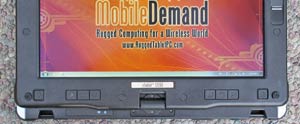
- power on/off/sleep
- issue a Alt-Ctl-Del
- brightness up and down
- screen rotation in 90 degree increments
- bring up the QuickMenu (turning radios on and off, etc.)
- bring up the onscreen input panel/onscreen keyboard
- launch a utility or application
- toggle stealth mode (display and all LEDs off)
In tablet mode, the C1200 can be operated with a passive stylus if it is the touch screen version (like ours), or also via an optional active digitizer pen. Our C1200 tester came with Windows Journal, the Windows Input Panel, and also some pen utilities such as the Math Input Panel or the rather useful Snipping Tool. Below are examples of Windows Journal, the handwriting recognizer, and the onscreen keyboard.
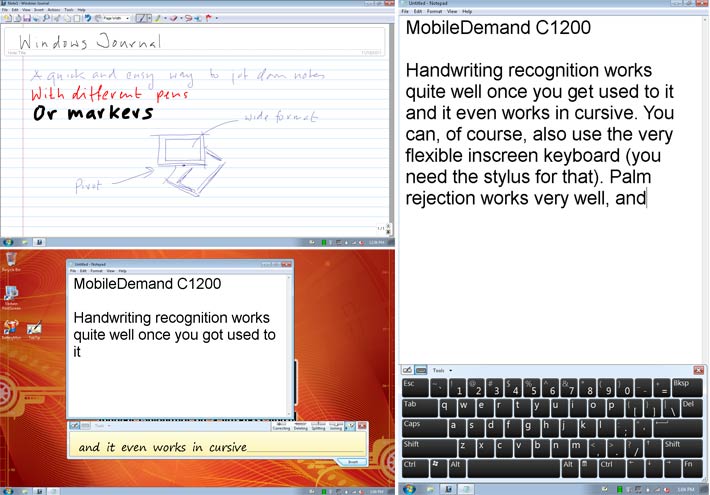
In this era of capacitive multi-touch media tablets such as the iPad, people expect effortless touching, tapping, panning, pinching, zooming and rotating. This is not what the C1200 was designed for. The resistive touch version requires a stylus (or finger nail) and is not that well suited for drawing and writing as the ink does not go on quickly and smoothly. Tapping with the supplied pen, however, is very precise.
Those who wish to take full advantage of the Windows 7 pen functionality (i.e. floating cursor that follows the tip of the pen even if it doesn't touch the screen; and smooth, fluid ink) should consider the digitizer option.
Bottom line
With the C1200 rugged convertible Tablet PC, MobileDemand adds a device to its lineup that provides full Windows 7-based tablet functionality, but provides it in a form factor that also allows using the device as a standard laptop.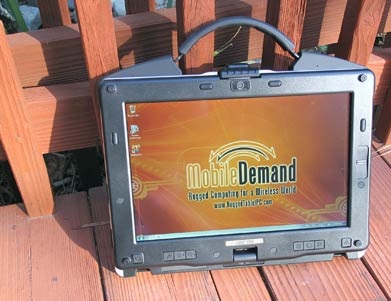
As a notebook, the 5.4 pound C1200 is compact and handy, its superb 12.1-inch 1280 x 800 pixel screen large enough for almost any work, and it has Intel Core i5 performance to match. There's also good connectivity, an excellent keyboard, an integrated carry handle, and about the only thing missing is an optical drive. Battery life, too, is quite adequate.
Converted into a tablet, the C1200 offers more screen real estate and higher resolution than most rugged tablets on the market. The display also offers excellent outdoor viewability, superb reflection control, and perfect viewing angles from all directions, without any color shifts or distortions. As a tablet, however, the C1200 is on the heavy side and those who want to take full advantage of Windows 7 pen functionality need to order the optional active digitizer.
As far as ruggedness goes, the C1200's very well designed and crafted magnesium alloy housing and chassis provide good impact protection and the device is also designed to handle minor spills (as opposed to full sealing). All ports have protective plugs and covers, and the device can handle a wide operating temperature range.
Overall, with the C1200, MobileDemand adds a very practical tablet/laptop crossover device to its lineup of rugged Tablet PCs. You couldn't tell at first sight, but the C1200 provides an impressive degree of performance, build quality and functionality, and the screen is simply terrific.
-- Conrad H. Blickenstorfer
MobileDemand xTablet C1200 Specs:
| Added/changed |
Added 02/2011; full review 11/2011
|
| Type |
Compact rugged pen tablet
|
| Processor |
Intel Core i5-560UM with 3MB L2 Cache, DMI
|
| Processor speed |
1.33 GHz (2.13 GHz max. Turbo frequency)
|
| CPU Thermal Design Power |
18 watts
|
| Display Chipset |
Intel HM55 |
| OS |
Microsoft Windows 7 (32 or 64 bit version; review unit ran 64-bit) |
| Standard/max RAM |
2-8GB Dual Channel DDR3 800/1333MHz in two user-accessible SODIMM slots |
| Storage |
Removable 2.5-inch hard disk or solid state drive (SSD) modules with 64-256 GB capacity; review unit had 64GB SATA 3.0Gbps Samsung MZ-5PA064A |
| Display type |
Wide-format, wide viewing angle LCD TFT (xView sunlight readable option available) |
| Display size/res |
12.1" WXGA with LED backlight |
| Digitizer |
Resistive touch screen standard, digitizer optional |
| Keyboard/scale |
86-key, 100% scale |
| Expansion slots |
1 SDHC Card, 1 ExpressCard 34, optional Smart Card |
| Housing |
Lightweight magnesium alloy |
| Size |
12.9 x 10.9 x 1.6 inches |
| Weight |
5.4 pounds as tested (incl. battery and carry handle) |
| Operating temperature |
-4° to 122° Fahrenheit |
| Ingress protection |
100cc water drop on all C cover area in 2-5 seconds with system operational |
| Drop/shock |
MIL-STD 810G, 516.6 IV: 26 repeated drops to plywood over concrete from 48 inches |
| Regulatory |
FCC Class B, FCC/SAR, cUS, CE, CB, TUV, UL |
| Power |
6-cell 11.1V/5,200mAH 57Wh Li-Ion ("4 hours minimum"); hot-swappable in conjunction with 6-cell 5,200mAH Li-Ion second battery |
| Interface |
1 USB 2.0, 1 USB/e-SATA combo, gigabit RJ45, VGA, audio in/out, dock, 1.3mp camera; alternate I/O board configurations available |
| Wireless options |
Intel WiFi Link 1000 802.11b/g/n, optional Bluetooth 2.1 + EDR Class 1, optional WWAN via Express Card, optional GPS
|
| Price |
US$2,139 to US$2,845 depending on configuration |
| Contact |
MobileDemand www.ruggedtabletpc.com |
(copyright 2011 RuggedPCReview.com)
|




