|
Motion F5t Tablet PC
Speedy, efficient Intel 3rd Generation Core Processors and dual pen/capacitive touch input ready Motion's tough tablet for the (Windows 8) future
by Conrad H. Blickenstorfer
Sacramento, August 14, 2012 — This is an initial hands-on look at the next generation of Motion's F5 tablet computer, now named F5t, which Motion calls a "rugged, highly mobile, field tool for point-of-service computing." The F5t is a companion version of Motion's milestone C5 Mobile Clinical Assistant, a tablet that was created based on Intel's clinical computing platform reference design. Both have now been upgraded to 3rd generation Intel Core processors and ancillary technology, with major improvements, among other things, to performance and battery life.

Motion first unveiled this slender 10.4-inch tablet a full three years before the iPad, at a time when tablets were still considered niche market solutions for certain specific and specialized applications. Back then, no one could have dreamed of the run-away success of consumer media tablets.
The C5 was originally conceived for healthcare staff that would benefit from a lightweight design with a barcode scanner built right into the handle that made the device easy to carry, with RFID for data capture, and a pen for signatures, mark-ups, and drawing. It quickly became obvious that the handy tablet was equally suitable for work outdoors.  The design already had a sturdy Magnesium-alloy frame, a tough resin upper faceplate and lower backplate, elastomer overmolding that made it easy to hold and handle, and it was shock and scratch-resistant. It also carried IP54 sealing, making it pretty much dust and spillproof. So Motion decided to expand the platform's range with the F5 (for our detailed review of the original Motion F5, click here). In this article we're examining and discussing the vastly more powerful next generation F5t version of the product, how it compares to earlier generations, and how it fits into the tablet future. The design already had a sturdy Magnesium-alloy frame, a tough resin upper faceplate and lower backplate, elastomer overmolding that made it easy to hold and handle, and it was shock and scratch-resistant. It also carried IP54 sealing, making it pretty much dust and spillproof. So Motion decided to expand the platform's range with the F5 (for our detailed review of the original Motion F5, click here). In this article we're examining and discussing the vastly more powerful next generation F5t version of the product, how it compares to earlier generations, and how it fits into the tablet future.
One thing that has set Motion apart ever since the company entered the tablet market in 2002 is their drive to quickly make available to their customers the latest technological developments. Motion users never had to wait long for the newest processors and display technologies, and Motion never cut corners or compromised. When a lot of the competition jumped on the Intel Atom platform, Motion stuck with more powerful (and more expensive) Core processors, and sprung for the absolute best display technology (Hydis ASSF+) with virtually unbreakable displays (courtesy of Corning Gorilla glass).
So what does the latest version of the Motion F5 offer? First and foremost a migration to Intel's recently introduced 3rd generation Core processors that bring lower power draw, more speed and much better graphics performance, all qualities highly desirable in a lightweight tablet computer. Second, a number of additional and ancillary technology and functionality enhancements such as a combination of capacitive two-finger touch and high-resolution digitizer pen, new GPS and WWAN options, and higher capacity SSD storage.
Intel 3rd Generation Core processor power: fast and frugal
It seems like only yesterday that Intel introduced the first and then second generation of Core processors. Now the third generation is here, and it's a big step forward. In short, this latest and most advanced processor family from Intel includes CPUs with a new 22nm (down from 32nm) manufacturing process, a much more powerful graphics processor integrated into the CPUs, a chipset family that supports Intel HD graphics, as well as new Gigabit Ethernet and new WiFi chips.  Compared to the 2nd generation predecessor family, equivalent 3rd generation Intel Core processors deliver up to 15% more CPU performance, up to 60% more 3D graphics performance (which has always been a bit of a weak point in Intel integrated graphics), and up to 1.8x transcode speed via Quick Sync Video. There is also support for Microsoft DirectX 11, OpenGL 3.1 and, new, OpenCL 1.1. Compared to the 2nd generation predecessor family, equivalent 3rd generation Intel Core processors deliver up to 15% more CPU performance, up to 60% more 3D graphics performance (which has always been a bit of a weak point in Intel integrated graphics), and up to 1.8x transcode speed via Quick Sync Video. There is also support for Microsoft DirectX 11, OpenGL 3.1 and, new, OpenCL 1.1.
Combined with native USB 3.0 and PCIe 3.0 support, systems can now process much higher data loads and provide quicker, richer and more complex visuals (theoretically, if a system has all the necessary ports, on up to three simultaneous displays). What's the deal with USB 3.0 and PCIe 3.0? Well, with a maximum transmission speed of up to 5 Gbit/s USB 3.0 — which is backward compatible with USB 2.0 — is more than 10 times as fast as USB 2.0 (480 Mbit/s), reducing both data transfer time and power consumption.
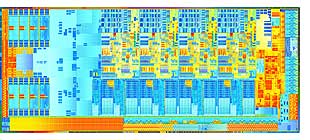 But there's more: The mobile versions of the 3rd Gen Core processors that Motion uses in the new F5t support DDR3L memory that operates at a defaultvoltage of 1.35V as opposed to the standard DDR3 1.5V. This means additional power savings. But there's more: The mobile versions of the 3rd Gen Core processors that Motion uses in the new F5t support DDR3L memory that operates at a defaultvoltage of 1.35V as opposed to the standard DDR3 1.5V. This means additional power savings.
And for the technically inclined: Intel didn't only switch from 32 to 22 nanometer processing technology, they are now also using Tri-gate transistors that essentially take transistor design from 2D into 3D. They have conducting channels on three sides of a vertical fin (or even multiple fins) as opposed to the single surface of a planar transistor, providing a much larger surface area for electrons to travel and also making for minimal leakage and very quick switching, all contributing to lower power consumption at the same performance (or more performance at the same consumption).
How does all of this apply to Motion and the new F5t tablet? It means a huge jump in performance. For a bit of history, in terms of processing power, the original F5 tablet began with lowly 1.2GHz Intel Core Solo U1400 single core processors. That chip was then replaced by the Intel Core 2 Solo U2200 that ran at the same 1.2GHz clock speed, offering incrementally better performance. Back then, a lot of the competition began experimenting with Atom processors that cost less, but offered only modest performance. Motion rejected that path for the C/F platforms and switched to the more powerful Core 2 Duo U7500 processor, resulting in a substantial power boost at just a slight reduction in battery life. Just a year later, Motion switched to an Intel Core i7 640UM processor. That CPU ran at 1.2GHz but could reach as much as 2.266GHz when Turbo Boost kicked in, more than doubling the tablet's overall performance compared to its predecessor. And now, Motion is among the first to offer 3rd generation "Ivy Bridge" processor technology by making available either the 2.00GHz (3.2GHz with Turbo Boost) Core i7 3667U or the 1.7GHz (2.6GHz with Turbo Boost) Core i5 3317U.
So how fast is the new F5t with the 3rd gen i7 chip?
Speed in computers is relative. Operating systems and systems configurations can have a greater impact on perceived performance than processors. But benchmarks are still a good way to test performance. So we ran Passmark Software's PerformanceTest 6.1 on the F5t to objectively measure performance. Passmark's benchmark suite runs about 30 tests covering CPU, 2D graphics, 3D graphics, memory, and disk and then computes scores for each category and an overall PassMark score. No two benchmarks are alike, and so we also tested with CrystalMark. And for comparison, we're showing the numbers of the first, second and third generation F5 models to show their relative performance levels. The results are as follows:
|
PERFORMANCE
|
Motion F5t 2012
|
Motion F5v 2010
|
Motion F5 2009
|
Motion F5 original
|
|
Processor
|
Intel Core i7 3667U
|
Intel Core i7 640UM
|
Intel Core 2 Duo U7500
|
Intel Core Solo U1400
|
|
OS
|
Windows 7/32
|
Windows 7/32
|
Windows 7/32
|
Windows XP
|
|
Clock Speed
|
2.00GHz
|
1.20GHz
|
1.06GHz
|
1.20GHz
|
|
Clock Speed Turbo
|
3.20GHz
|
2.26GHz
|
NA
|
NA
|
|
Thermal Design Power (TDP)
|
17.0 watts
|
18.0 watts
|
10.0 watts
|
5.5 watts
|
|
CPU Mark
|
2,729.0
|
781.4
|
389.8
|
324.9
|
|
2D Graphics Mark
|
415.9
|
184.6
|
86.9
|
153.8
|
|
Memory Mark
|
854.1
|
496.1
|
202.7
|
235.1
|
|
Disk Mark
|
1,206.6
|
1,040.2
|
435.5
|
168.8
|
|
3D Graphics Mark
|
406.8
|
256.0
|
85.6
|
75.6
|
|
Overall PassMark
|
1,238.9
|
564.9
|
251.3
|
194.4
|
|
CrystalMark ALU
|
47,432
|
23,147
|
8,141
|
4,565
|
|
CrystalMark FPU
|
43,050
|
23,596
|
8,080
|
5,343
|
|
CrystalMark MEM
|
43,197
|
16,552
|
6,222
|
4,989
|
|
CrystalMark HDD
|
27,527
|
24,780
|
15,444
|
3,252
|
|
CrystalMark GDI
|
14,308
|
6,978
|
1,388
|
4,239
|
|
CrystalMark D2D
|
2,558
|
1,492
|
1,542
|
4,221
|
|
CrystalMark OGL
|
7,581
|
1,617
|
861
|
1,151
|
Overall CrystalMark
|
185,653
|
98,162
|
41,678
|
27,760
|
Benchmark testing is often inconclusive, especially when comparing dissimilar systems architectures and storage types. This time, however, the results are loud and very clear:
The new Motion F5t with its third gen Core chip is very much faster than the predecessor model. There are major improvements in virtually every test area. Processing, memory and graphics tested much faster. Disk performance is also improved (though not by as much as we expected given the availability of USB 3.0 and PCIe 3.0).
 Overall, in RuggedPCReview's benchmark testing, the new Motion F5t has roughly twice the performance compared to the F5v model it replaces, and about six times compared to the original Core Solo version. Graphics performance has doubled as well, and more than quadrupled for those who need OGL. Overall, in RuggedPCReview's benchmark testing, the new Motion F5t has roughly twice the performance compared to the F5v model it replaces, and about six times compared to the original Core Solo version. Graphics performance has doubled as well, and more than quadrupled for those who need OGL.
We did not test the new F5t with the also available Intel Core i5-3317U, a slightly slower chip with the same 17 watt thermal design power and — with the exception of a smaller smart cache (3 instead of 4MB) and the lack of Intel vPro technology — the same features.
But how about power consumption and battery life? This seemed a concern as the original Core Solo had a thermal design power of just 5.5 watts, the 2009 model's Core 2 Duo one of 10 watts, and the 2010's initial Core i7 based system one of 18 watts. Somehow, Motion had always managed to keep battery life at the same level despite tripling TDP and staying with the same modestly sized battery as the original C5 that wasn't designed to ever be far from a charging station or dock.
Both available processors in the new Ivy Bridge-based F5t have a thermal design power of 17 watts. Given that the new model with the i7-3667U processor offers twice the performance in our benchmarks, how much battery life can one expect from the new F5t?
To test power draw, we ran the Passmark BatteryMon benchmark. We set the tablet to Windows Power Saver mode, lowered the display brightness to minimum (which is still quite viewable indoors), but left WiFi, scanner and RFID on. This way, we observed the following minimum power draws:
|
POWER DRAW
|
Motion F5t 2012
|
Motion F5v 2010
|
Motion F5 2009
|
Motion F5 original
|
|
Observed Power Draw
|
5.7 watts
|
10.90 watts
|
12.40 watts
|
10.70 watts
|
Projected Maximum Battery Life
|
7.5 hours
|
3.94 hours
|
3.33 hours
|
3.86 hours
|
The results are quite amazing and impressively demonstrate the superior power management of this machine and its underlying 3rd gen Core processor. 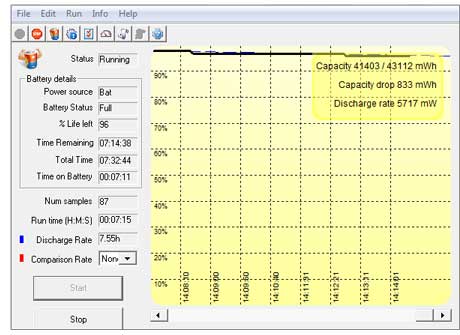 The new Motion F5t is more than six times as powerful as the original F5 tablet, yet its minimum power draw is barely more than half that of the initial design! Compared to its immediate predecessor, the new F5t offers roughly twice the performance, yet battery life can be twice as long. The new Motion F5t is more than six times as powerful as the original F5 tablet, yet its minimum power draw is barely more than half that of the initial design! Compared to its immediate predecessor, the new F5t offers roughly twice the performance, yet battery life can be twice as long.
As with any benchmark results, of course, real world mileage varies. What is indisputable is that the Ivy Brige platform has exceptional power management, and this directly benefits the F5t tablet.
Overall, these benchmarks confirm what seems to happen with every new machine we get from Motion: it is much faster than the one it replaces. In the past, it was extra performance at no penalty in battery life. With the F5t it is a lot of extra performance AND potentially up to twice the battery life.
Here a few extra data points: While the machine sleeps in stand-by mode, it used about 2.5 watts, so that would mean about 18 hours of stand-by time. If the screen brightness is all the way to maximum in Power Saver mode, minimum power draw increases to about 8.5 watts, still good for about five hours. Setting the F5t to "Motion Optimized" power mode, draw is about 7.5 watts, good for almost six hours. Setting the machine to "High Performance" mode boosts idle draw to 10.3 watts, good for about 4.25 hours. And really pushing the machine with running 1080p video showed about 12.8 watts, still good for 3.4 hours.
Superior display technology now combines View Anywhere and Corning Gorilla Glass technologies
Motion tends to adopt new technologies very quickly, and that includes displays. We've long felt that Hydis AFFS+ (Advanced Fringe Field Switching) displays are among the very best, and this type of display is a standard feature in the F5t. Hydis AFFS technology offers a full 180-degree viewing angle from all directions and there are none of the annoying color shifts and variations in luminance you often still see in conventional LCDs. AFFS+ adds reflective areas to what is essentially a transmissive design, and also adds special polarizers and cell design optimized to reduce surface reflectance. 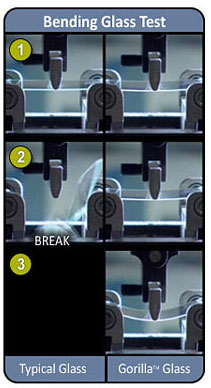 As a result, AFFS+ screens are bright and vibrant indoors while being amazingly vibrant and readable outdoors, combining the best of both worlds better than any of the older transflective displays can. As a result, AFFS+ screens are bright and vibrant indoors while being amazingly vibrant and readable outdoors, combining the best of both worlds better than any of the older transflective displays can.
Motion also blazed the trail in another display-related area: In 2009, the company was pretty much the first to use Corning's "Gorilla glass." Somewhat oddly named, Gorilla glass is a unique thin-sheet glass that uses a special chemical ion-exchange strengthening process to create a "compression layer" on the surface of the glass designed to protect against display damage. The primary purpose of that layer is to act as an armor that guards against the nicks and tiny cracks that then result in the glass breaking. And even if there are tiny nicks, the layer keeps them from propagating.
Examine some of the video on Corning's Gorilla Glass page, and you see the glass being bent and steel balls falling onto it. The glass neither shatters nor breaks. In fact, it's hard to believe it's glass at all. It looks more like a very thin sheet of some polycarbonate plastic or acrylic. But it is glass. And lots of other mobile computing companies are using it now.
What's new with the F5t is that Gorilla Glass is now available in conjunction with the handy Dual-Touch display that combines capacitive touch with a Wacom-style pen as well as Motion's proprietary View Anywhere optical display enhancements. Before, you couldn't get Gorilla Glass and View Anywhere together. One potential issue: the capacitive technology used on the F5t currently only supports two fingers.
Since almost everyone compares whatever tablet they are interested in with the iPad, we did some outdoor comparison pictures of the F5t side-by-side with a 3rd generation iPad. The first picture below shows the two tablets outdoors, each with maximum display brightness. Both look great, though both show some reflection.

The comparison shot below show the machines in bright daylight, but in a shaded setting and from an angle. Here you can see that the Motion tablet controls reflections a bit better than the iPad. This, though, remains an area for improvement. Likewise, the surface is quite fingerprint-prone. That was a surprise as when we examined the predecessor F5v, we noted that the Gorilla Glass display was "much less smudge- and fingerprint-prone." Perhaps this has something to do with the F5t's projected capacitive touch layer.

The picture below shows the toughest possible scenario for any transmissive display, that of facing a sunlit sky. Here. even very high quality displays lose most of their contrast, though unlike in the past, they remain somewhat readable.

Other changes and improvements in the F5t
The big news with the Motion F5t is the switch to the Intel 3rd generation Core processor platform that provide more speed, much better graphics performance, potentially much higher throughput, and significantly more efficient operation. Motion also took the opportunity to improve the F5 platform in a few other areas:
- Motion unbundled WWAN and GPS, so instead of Gobi 2000 with GPS, the F5t can be ordered with an optional MC8355 HSPA/CDMA Gobi PCI Express Mini Card module and/or an optional GPS module with WAAS (Wide Area Augmentation System), EGNOS (Euro Geostationary Navigation Overlay Service) and MSAS (Multi-purpose Satellite Augmentation System) support for increased accuracy and faster satellite acquisition time.
- The USB port supports USB 2.0 and 3.0.
-
The new Intel Centrino Advanced-N 6235 dual band WiFi module also includes Bluetooth 4.0.
- RAM is now twice as fast and more efficient; instead of standard 800MHz DDR3, the new model gets 1,600MHz DDR3L memory, and the base configuration includes 2GB instead of just 1GB.
- The 1.8-inch SATA hard disks have now been fully replaced with 64GB or 128GB mSATA solid state drives that are quicker, more reliable, and less prone to damage (our unit had the standard 64GB SSD).
- Capacitive touch and pen input. As stated, the only potential issue is that it only supports two fingers. Two fingers is all you need for zooming and rotating, but some gestures may require more.
Using the Motion F5t
This section represents general remarks about using the Motion F5 rugged tablet, updated to reflect the new 2012 F5t version. As stated above, if you want the full scoop on the F5, see our original review.
 Unlike earlier F5 tablets, this latest one combines an active digitizer with a touch screen. Tens of millions of people are now totally familiar with touch and they expect touch from a tablet. The F5t offers that, and it'll shine with Windows 8 when it comes along. A good number of those millions would probably love the added precision of a pen, and the F5t has that, too. So in that respect it's the best of both worlds. Unlike earlier F5 tablets, this latest one combines an active digitizer with a touch screen. Tens of millions of people are now totally familiar with touch and they expect touch from a tablet. The F5t offers that, and it'll shine with Windows 8 when it comes along. A good number of those millions would probably love the added precision of a pen, and the F5t has that, too. So in that respect it's the best of both worlds.
In earlier reviews of this platform we commented on the glass cover of the display that extends about 1/6th of an inch beyond the LCD, and even the glass isn't recessed deeply. That allows you to move the tip of the pen (and now your fingers) past the edge of the display. That is often necessary to manipulate objects near the edge of the display. It seems like a small thing, but it's very important for ease-of-use, and with this design detail, Motion was way ahead of its time: years later, the iPhone and then the iPad and everyone else picked up the flush-mount design as well.
 With the new Ivy Bridge i7 processor, the F5t flies, providing that quickness and smoothness everyone now exects from a tablet, and this speed and smoothness will also make the F5t a perfect match for Windows 8. As is, the F5t has none of the occasional lags and pokiness of older versions. The F5t does have a small fan neatly built into the upper left corner. It does come on and you can hear it. In a world where media tablets have no fans and hardly heat up at all, this is a reminder of the F5 platform's PC heritage. With the new Ivy Bridge i7 processor, the F5t flies, providing that quickness and smoothness everyone now exects from a tablet, and this speed and smoothness will also make the F5t a perfect match for Windows 8. As is, the F5t has none of the occasional lags and pokiness of older versions. The F5t does have a small fan neatly built into the upper left corner. It does come on and you can hear it. In a world where media tablets have no fans and hardly heat up at all, this is a reminder of the F5 platform's PC heritage.
The battery is recessed into the backside of the F5t (see picture to the right). It is held in place with a simple springloaded lever that still opens a bit too easily for my taste. The battery is hot-replaceable, though, so if need be, you can carry along a spare and exchange batteries on the fly. Still, despite the considerably longer battery life compared to earlier versions, dual batteries or a larger extended battery would come in handy.
To activate the primary camera you push a small button on the right side. It takes about two seconds for the camera to be ready. Push the camera button again to take a picture. There is a small illuminator that can help in low light conditions. Unfortunately, the string tether for the pen is still anchored within an inch of the lens. If you use the tether it'll get in the way unless you consciously keep it out of the way.
The fingerprint scanner is also located on the right side. It is small and innocuous, and its position on the side makes scans simple. A small button on the top right of the F5 activates RFID and/or the bar code scanner.

The "Motion Dashboard" is one of those handy utilities fairly common to tablet computers where you don't have a keyboard to quickly do things. The Motion Dashboard handles display settings, audio settings, pen and tablet settings, wireless, power options, and security.
Like on a digital camera, almost all hardware buttons are combined in a small area that includes a navigation diamond and four buttons. Hitting "A" searches for RFID tags. Hitting the "B" button does a barcode scan.
The F5t doesn't have any external expansion slots, but there is a standard USB port. The location of the port (underneath a rubber plug next to the power jack) means that some USB keys don't fit.
Having been in the tablet computer market for a decade now, Motion understands tablet-specific and tablet-optimized software and apps better than most. It should be interesting to see how all of this experience translates into the Windows 8 world where, after all these years, Motion will finally have an operating system that will do its future-oriented hardware justice.
Summary: Motion F5t Tablet PC
The latest version of Motion's F5 "field tool" has received yet another major power boost thanks to a switch to the Intel 3rd generation Core processor platform. The performance boost is massive and clearly noticeable in almost every aspect.  Our benchmarks show an overall 2x improvement over the predecessor model. Our benchmarks show an overall 2x improvement over the predecessor model.
Most amazingly, even with the much more powerful processor and the same size battery, battery life has improved significantly, rather than gone down. It's still not the 8-10 hours consumers have come to expect, but then again, the Motion F5t is a powerful, full-function Windows machine and not just a media tablet.
The F5t's 10.4-inch 1024 x 768 pixel Hydis AFFS+ display remains stunning. It is perfectly readable from any angle and any direction, without any color shifts whatsoever. Outdoor viewability is very good, and the screen is bright and vibrant. The new version now comes standard not only with pen input, but also with capacitive two-finger touch. And break-resistant Gorilla Glass to protect your investment.
This latest version of the remarkably tough and rugged Motion F5 tablet platform retains all of its original qualities (light weight, carry handle, scanner, RFID, easy to clean, etc.), but the underlying new processor technology and the addition of capacitive touch have made it much more useful and ready to shine either with Windows 7 or with the upcoming and more touch-oriented Windows 8.
– Conrad H. Blickenstorfer
|
Motion Computing F5t Specifications
|
| Added/changed |
Added 8/2012
|
| Type |
Rugged tablet computer
|
| Processor |
Intel Core i7-3667U 2.00GHz, max Turbo Boost 3.20GHz, 4MB Intel Smart" Cache, or
Intel Core i5-2557M 1.70GHz, max Turbo Boost 2.70GHz, 3MB Intel Smart" Cache
|
| Chipset |
Mobile Intel QM77 Express |
| Graphics |
Integrated Intel HD Graphics 4000 |
| OS |
Windows 7 professional (32 or 64 bit), integrated Windows 8 support |
| Memory |
2GB or 4GB 1600MHz DDR3L SDRAM |
| Display |
10.4" XGA (1024 x 768) TFT with View Anywhere display technology (optional), LED backlight, and Gorilla glass display protection |
| Slots |
None |
| Digitizer/Pens |
Dual-Touch (Wacom pen and projected capacitive touch) |
| Keyboard |
external option |
| Storage |
mSATA 64GB or 128GB Solid State Drive |
| Housing |
Magnesium-alloy internal frame, chemical-resistant resin upper faceplate and lower backplate, overmolded with elastomer |
| Temperature |
41-104 degrees F (5-40 degrees Celsius) |
| Enclosure Class |
IP54 |
| Humidity |
8-80% without condensation |
| Altitude |
Operating: Sea level to 15,000 feet |
| Drop |
can handle 26 drops three feet |
| Size |
10.0" x 10.0" x 0.95" |
| Weight |
3.3 pounds incl. battery pack |
| Power |
11.1V 4,000mAh 44.4 WHr Lithium-Ion ("up to 6.5 hours"), hot-swappable |
| Communication |
Intel Centrino Advanced-N 6235 802.11a/b/g/n plus Bluetooth 4.0; optional integrated Gobi, optional GPS module (WAAS, EGNOS, MSAS) |
| Interface |
1 USB 2.0/3.0 port, Fingerprint Reader, 2 mic, docking connector; optional: 1.3mp front-facing web camera, 3-megapixel rear-facing documentation camera, 13.56MHz RFID reader, 13.56MHz RFID HF, 1D/2D barcode scanner |
| Dock |
10/100 LAN, 3 USB 2.0, VGA, charging bay |
| Warranty |
3 year field-ready warranty |
| Price |
inquire |
| Motion website |
Motion |
| Contact |
1-866-682-2538 |
|
|



