|
Motion Computing F5
Motion's innovative semi-rugged "Field Tool"
(by Conrad H. Blickenstorfer)
After Motion Computing, ever the pioneer in innovative tablet computers, introduced the Motion C5 Mobile Clinical Assistant at the UCSF Medical Center in San Francisco on February 20, 2007, the response was overwhelmingly positive. Motion had developed that machine specifically for medical markets, with the goal to help nurses, doctors and clinical support staff to do their jobs on the move. The C5 was lightweight, bump-tolerant, spill-resistant and
easy-to-disinfect. It was also sealed to IP54 specifications and powerful enough to run Vista. The concept and execution of the C5 turned out to be so successful that the company decided to follow up with the Motion F5 "Field Tool."
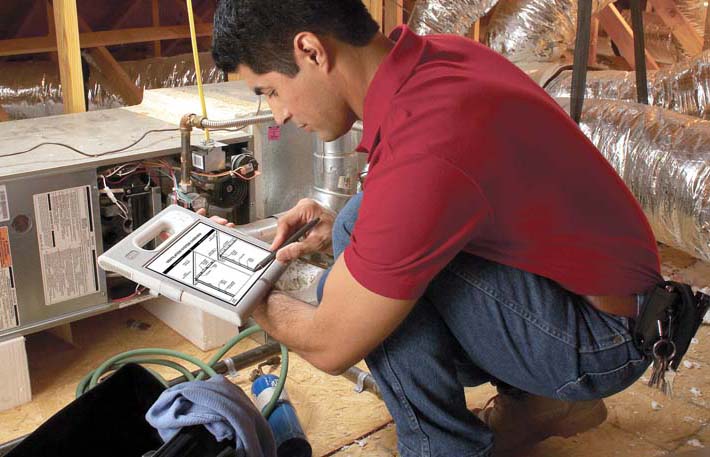
Going after new markets
 The F5 is a Tablet PC made by what has probably become the foremost designer and manufacturer of slate computers. That's what Motion Computing does, and nothing else. Just as it was gutsy of the then newly-formed company to take on the likes of Fujitsu when Microsoft announced the Tablet PC in late 2002, it was gutsy to introduce the brand-new C5 slate designed for just one vertical market -- medical. Reliance on any one market is always risky, and especially one as fickle as healthcare where politics, technical issues, incompatible systems, internal resistance, training requirements and long budget cycles can conspire to present frustrating hurdles. Then again, few markets needed connected mobile technology more than healthcare, and that was what Motion was banking on with the C5. And they pulled it off. So now the company is going after new markets, and what better way to do so than with a product that was received to almost universal acclaim?
The F5 is a Tablet PC made by what has probably become the foremost designer and manufacturer of slate computers. That's what Motion Computing does, and nothing else. Just as it was gutsy of the then newly-formed company to take on the likes of Fujitsu when Microsoft announced the Tablet PC in late 2002, it was gutsy to introduce the brand-new C5 slate designed for just one vertical market -- medical. Reliance on any one market is always risky, and especially one as fickle as healthcare where politics, technical issues, incompatible systems, internal resistance, training requirements and long budget cycles can conspire to present frustrating hurdles. Then again, few markets needed connected mobile technology more than healthcare, and that was what Motion was banking on with the C5. And they pulled it off. So now the company is going after new markets, and what better way to do so than with a product that was received to almost universal acclaim?
A Semi-Rugged Field Tool
So what is the Motion F5 and what makes it a "Field Tool" instead of a "Mobile Clinical Assistant" as the C5 was and is? We don't know if it's indeed a new computing category as Motion's press release suggests, nor whether the moniker will stick. People may just call it "the Motion" or "my Motion." The F5 is also not a new computing category as far as its technology goes. It is not some sort of thin client or webpad that requires a novel or unusual infrastructure. It is a standard Windows computer that doesn't require re-learning. It runs Windows Vista Business that has all the tablet functionality already built in (until January 2009 you can "downgrade" to Windows XP). The F5 is powered by a competent 1.2GHz Core 2 Solo U2200 processor and uses the Intel 945GM Extreme Graphics controller. The Core 2 Solo is a follow-up to Intel's Core Solo (used in the original C5) and still has a very low Thermal Design Power (TDP) of just 5.5 watts. It is said to include new power-saving features and smart caching for enhanced performance. The Core 2 Solo is perhaps still at the low end of what it takes to run Vista, but based on our experiences with Vista and the F5 (our tester ran Windows XP), the F5 should do just fine.
Even though the original C5 was designed to be used indoors in medical office and hospital settings and therefore wouldn't take more physical punishment than the occasional bump or two, Motion still gave it a sturdy Magnesium-alloy internal frame, a chemical-resistant resin upper faceplate and lower backplate, and elastomer overmolding. The C5's shape and body design were based on the input from thousands of clinicians and the result was a sleek, elegant slate with a ten by ten inch footprint. The C5's body was an off-white color that fit right into any medical environment whereas the new F5 is beige and gray. Like the C5, the physically identical F5 is elegant and less than an inch thick. It easily fits into its multi-function docking station, from which it is just as easily removed. Weighing just over three pounds -- less than an ultralight notebook -- and equipped with a handle integrated right into the design, the F5 is easy to carry, hold, and use.
Motion designed the C5/F5 platform with three goals in mind. First, to create a device specifically tailored to the needs of certain vertical markets as opposed to simply design another ubiquitous slate computer. Second, to come up with something that would truly improve the productivity of workers in the field. And third, to make the device secure. They accomplished this as follows:
Smart design
The C5 received much praise for having been designed specifically with the needs and requirements of healtcare workers. I am not sure if Motion realized at the time that the resulting design was useful far beyond healthcare environments. If they didn't then, they later realized that a lot of the thinking that went into the design of a healthcare machine also applied to other markets: Healthcare environments depended on meticulous cleanliness and proper disinfection to prevent the spread of disease, and so the C5's elegant case was highly sealed and didn't have a lot of ports that would make it difficult to clean. This way, it was easy to clean and wipe off. The outside was made of a chemical-resistant resin that could easily hold up to frequent cleaning. Well, while a machine for use in the field may not require disinfection, it may well require frequent cleaning, so the sealed and easy-to-clean design of the platform came in handy for the F5.
While the C5's IP54 ingress protection rating was probably overkill for a device designed for indoor use, providing this kind of protection was a wise move as it's needed in a machine for the field.
The platform's integrated handle made it easy to carry the C5 around but it also meant that the computer might get dropped by accident. So Motion built it around a magnesium-alloy frame, gave it a shock-mounted hard drive and also a hardware accelerometer that quickly removed the disk head into a safe position if it detected a fall. That design decision again came in handy when the C5 platform was extended to include the F5.
When we reviewed the C5 we excused the relatively modest three-to-four battery life since the machine would never be away from its dock for an extended period of time. Using a handy 40 WHr battery also meant less weight, and the dock has a charging slot for a second battery. The F5, on the other hand, WILL be used in the field and it MAY be away from a dock for extended periods of time, so a more powerful battery would have come in handy.
The elegant docking station can be mounted on countertops, walls or carts and tilt at three angles (15, 25, and 38 degrees). It has an RJ45 Ethernet jack for when the F5's internal 802.11a/b/g wireless radio cannot be used, as well as a video-out port and three USB ports for peripherals and such. The docking station is brilliantly conceived and executed, and exactly what's needed for the various mounting requirements in many different settings.
The F5's screen is a 10.4-inch XGA TFT with 1024 x 768 pixel resolution. The original C5 had a standard transmissive LCD since it was going to be used indoors, but it was also available with "View Anywhere" technology for better readability in harsh lighting conditions. The F5 comes standard with the "View Anywhere" display.
Improving productivity
 How does the F5 intend to improve productivity? Well, there's the inherent digital ink capability of a Tablet PC, which means it's easy to annotate, scribble, draw, or even use handwriting recognition (which, though barely mentioned anywhere these days, works very well). There's also Motion's superb "Speak Anywhere" technology that uses a multi-directional array for dictation that can, after some practice, transcribe right into applications.
How does the F5 intend to improve productivity? Well, there's the inherent digital ink capability of a Tablet PC, which means it's easy to annotate, scribble, draw, or even use handwriting recognition (which, though barely mentioned anywhere these days, works very well). There's also Motion's superb "Speak Anywhere" technology that uses a multi-directional array for dictation that can, after some practice, transcribe right into applications.
The F5 is also equipped with an onboard 2-megapixel digital camera, WiFi and Bluetooth and even a RFID reader and an integrated passive RFID tag. The RFID reader can be used in an increasing number of identification applications as well as for tracking of assets and supplies. The camera can be used for adding visual documentation to database records or for any number of other applications where images come in handy. Optionally, the F5 can be ordered with a 1D/2D barcode scanner that is ingeniously integrated into the C5's handle for easy, convenient use.
In terms of control, the F5 has a 5-way directional disc for navigation, a function button, a Dashboard control button, and two programmable ones. There's also a camera capture button and triggers for RFID and barcode reader activation.

Security
Security is becoming ever more important, and it is certainly a concern in any healthcare setting. To that end, Motion provides user identification in not just one or two ways, but several. It can be done via the barcode scanner, via the RFID reader, or via the built-in fingerprint scanner. And that is in addition to password protection, which extends down to the BIOS level where it can be used to activate or deactivate subsystems in restricted environments. OmniPass software takes care of multiple user identification as well as simple password and access management. Finally, there's the (in)famous Trusted Platform Module for device-level security.
Using the F5
The unique design of the F5 makes it both easy to use and requires a bit of re-learning.
After having used a number of Tablet PCs that combined an active digitizer with a touch screen, I missed not having touch capability. On the other hand, Motion's experience shows in the way they mounted the display. The glass cover extends about 1/6th of an inch beyond the LCD, and even the glass isn't recessed deeply. Why is that important? Because it allows you to move he tip of the pen past the edge of the display. That is often necessary to manipulate objects near the edge of the display. It seems like a small thing, but it's very important for ease-of-use.
 The Core 2 Solo processor is not a speed demon, but it is fast enough. The F5 does have a small fan neatly built into the upper left corner. It doesn't come on often and runs fairly quietly, but the F5 does heat up.
The Core 2 Solo processor is not a speed demon, but it is fast enough. The F5 does have a small fan neatly built into the upper left corner. It doesn't come on often and runs fairly quietly, but the F5 does heat up.
The battery is recessed into the backside of the F5 (see picture to the right). It is held in place with a simple springloaded lever that opens a bit too easily for my taste. The battery is not hot-replaceable.
To activate the 2-megapixel camera you push a small button on the right side. It takes about three seconds for the camera to be ready. Push the camera button again to take a picture. There is a small illuminator that can help in low light conditions. Unfortunately, the string tether for the pen is anchored within an inch of the lens. If you use the tether it'll get in the way unless you consciously keep it out of the way.
The fingerprint scanner is also located on the right side. It is small and innocuous, and its position on the side makes scans simple.
A small button on the top right of the F5 activates RFID and/or the bar code scanner.
 The "Motion Dashboard" is one of those handy utilities fairly common to tablet computers where you don't have a keyboard to quickly do things. The Motion Dashboard handles display settings, audio settings, pen and tablet settings, wireless, power options, and security.
The "Motion Dashboard" is one of those handy utilities fairly common to tablet computers where you don't have a keyboard to quickly do things. The Motion Dashboard handles display settings, audio settings, pen and tablet settings, wireless, power options, and security.
Like on a digital camera, almost all hardware buttons are combined in a small area that includes a navigation diamond and four buttons. Hitting "A" searches for RFID tags. Hitting the "B" button does a barcode scan.
Like the C5, the F5 does neither have any onboard connectors nor any expansion slots. This made sense in the C5's healthcare settings, but the lack of connectivity and card slots may be more of an issue in common field use where USB or moving/saving data is often a necessity. As is, you either use the dock or the F5's wireless capabilities to communicate.
Having been in the slate computer market for a good number of years now, Motion understands slate-specific and slate-optimized software better than most. F5 users should make an effort to investigate all the pen-centric utilities and applications that are either on the device, or are available via Motion and from other sources.
How does the F5 compare to the C5?
The F5 is almost identical to the C5. The protective elastomer coating is gray instead of white and it is listed as being "chemical-resistant" instead of "disinfectant-resistant." Both platforms use somewhat updated technology compared to the original C5: 80GB disks have replaced the 30/60GB capacities, and 1GB of RAM is now standard in both platforms. Both apparently now use the newer Core 2 Solo U2200 processor which may yield minor battery life and performance improvements. The F5 comes standard with the "View Anywhere" display that costs an extra US$300 in the C5. "View Anywhere" technology is said to substantially reduce reflectance and glare, and increase sunlight contrast ratio by 225% compared to the standard display. It is also supposed to have a wider viewing angle. In our testing, the F5 display indeed did have a very wide viewing angle from all directions, but outdoor performance was unremarkable. The F5 starts at US$2,699 versus US$2,199 for the C5. Other than the AllVue display, it does not appear to have extra features, so we're not sure what justifies the higher cost.
In terms of ruggedness, the F5 is really no different from the C5. They are both semi-rugged devices with good sealing and a very sound structure thanks to their magnesium alloy frame. The rather narrow operating temperature range (41 to 95 degrees Fahrenheit) limits use in extreme environments, as does the limited drop spec (26 drops from three feet). That is not a criticism; it simply means the F5 is semi-rugged and not indestructible. Motion offers a field-ready warranty that covers damage that might happen during what one might consider reasonable use. Fair enough.
As far as performance goes, in mobile systems there's always a trade-off between speed, weight, size and battery life. And speed tends to be relative in computers anyway. Operating systems and systems configurations can have a greater impact on perceived performance than processors. We ran Passmark Software's PerformanceTest 6.1 on the F5 to objectively measure performance. Passmark's benchmark suite runs about 30 tests covering CPU, 2D graphics, 3D graphics, memory, and disk and then computes scores for each category and an overall PassMark score. For comparison, we're also showing the numbers of a performance-oriented rugged Tablet PC, the General Dynamics Duo-Touch II with a 1.2GHz Core Duo U2500 processor, and those of the Getac E100, a rugged tablet optimized for light weight and long battery life. The results are as follows:
|
PERFORMANCE COMPARISON
|
GD-Itronix DT-II
|
Motion F5
|
Getac E100
|
|
Processor
|
1.2GHz Intel Core Duo U2500
|
1.2GHz Intel Core Solo U1400
|
800MHz Intel A110
|
|
Thermal Design Power (TDP)
|
10.0 watts
|
5.5 watts
|
3.0 watts
|
|
CPU Mark
|
631.1
|
324.9
|
207.2
|
|
2D Graphics Mark
|
164.4
|
153.8
|
174.7
|
|
Memory Mark
|
240.6
|
235.1
|
155.5
|
|
Disk Mark
|
318.8
|
168.8
|
200.2
|
|
3D Graphics Mark
|
101.4
|
75.6
|
63.1
|
|
Overall PassMark
|
312.6
|
194.4
|
148.3
|
What these figures show is where machines using the ultra-low voltage versions of the Core Duo and Core Solo fit in, and how they compare to alternate processors, such as the super-economic A110. Sheer CPU performance is roughly proportional with power consumption. Graphics generally depend on the graphics sub-systems. Disk performance can vary greatly depending on the type and technology of the disk installed. Also, note that, as stated above, our tester had the older Core Solo U1400 and not the newer Core 2 Solo U2200, so the numbers might be a bit different for the current F5 models.
The Motion F5 is designed to be used with some sort of dock as the unit itself does not have expansion ports. Fortunately, Motion F5 users in the field can count on an ingenious solution created by the mounting systems specialists at RAM Mounts. The F5 RAM-IN-MOTION powered Mobile Dock is a rugged, lightweight design made of grey plastic that is just over two inches thick. It can be used with a rail mount, a suction cup mount, a flat surface mount, or a universal vehicle mount, making it possible to mount the F5 in just about any location and position. The dock has RAM Mounts' patent-pending roller design for smooth placement and removal of the tablet. In the front, below the display, are snap-on clips that hold the F5's pen. As for connectivity, the RAM Mount dock has three USB ports, an RJ45 LAN port, and power, all facing down, and also a standard 15-pin VGA port.

Summary
 The original Motion C5 for the healthcare market was an altogether good idea, and extending the platform for general field applications made a lot of sense. The F5, shown to the right with the powered RAM-Mount dock, is made by a company that knows the tablet market inside out and has compiled an impressive record of success in vertical markets in a comparatively short time. It's not some experimental technology, but a solid Microsoft/Intel computer using tried and proven technology, and is able to run Vista. The digitizer provides easy navigation as well as inking and notetaking capabilities. A superior microphone system allows voice capture and dictation. It's equipped with a bundle of security technologies and able to read both RFID tags and barcodes. It offers all the security you'd want. It's specifically built for vertical markets, yet remains light and handy. The F5 version includes the "View Anywhere" display technology for enhanced outdoor viewing. And the US$2,699 starting price seems on target for what you get, especially since it includes the camera and RFID reader. Despite the very handy dock, some users will miss onboard connectivity and expansion/memory slots.
The original Motion C5 for the healthcare market was an altogether good idea, and extending the platform for general field applications made a lot of sense. The F5, shown to the right with the powered RAM-Mount dock, is made by a company that knows the tablet market inside out and has compiled an impressive record of success in vertical markets in a comparatively short time. It's not some experimental technology, but a solid Microsoft/Intel computer using tried and proven technology, and is able to run Vista. The digitizer provides easy navigation as well as inking and notetaking capabilities. A superior microphone system allows voice capture and dictation. It's equipped with a bundle of security technologies and able to read both RFID tags and barcodes. It offers all the security you'd want. It's specifically built for vertical markets, yet remains light and handy. The F5 version includes the "View Anywhere" display technology for enhanced outdoor viewing. And the US$2,699 starting price seems on target for what you get, especially since it includes the camera and RFID reader. Despite the very handy dock, some users will miss onboard connectivity and expansion/memory slots.
Overall, Motion Computing did its homework when it conceived and then designed the original C5, and it made a smart decision when it began marketing a modified version of the platform for more general use. The F5 is a very intelligently designed machine that has a lot going for itself. The jury may be out on whether the C5's design, specifically conceived for clinical environments, is quite as easily extendable to general field duty as Motion thinks. There was much in the original design that lent itself for broader use, but a more powerful battery, more onboard connectivity, a slot or two, and outdoor viewability better than what our tester delivered would have come in handy. As is, this is a brilliant design that will be perfectly suitable for some field applications and less so for others.
– Conrad H. Blickenstorfer
Motion Computing F5 Specs
| Added/changed |
Added 8/05/2008
|
| Type |
Semi-Rugged Tablet PC slate
|
| Processor |
Intel Core 2 Solo U2200 1.2GHz, 533MHz FSB |
| Graphics |
Intel 945GM Extreme Graphics |
| OS |
Windows Vista Business or (XP "downgrades" available through January 2009) |
| Memory |
1GB 533MHz DDR2 expandable to 2048MB at purchase |
| Display |
10.4" XGA (1024 x 768) TFT with View Anywhere option |
| Slots |
None |
| Digitizer/Pens |
Wacom/1 |
| Keyboard |
external option |
| Storage |
80GB 1.8" hard disk; optional Solid State Drive |
| Housing |
Magnesium-alloy internal frame, chemical-resistant resin upper faceplate and lower backplate, overmolded with elastomer |
| Temperature |
41-95 degrees F (5-35 degrees Celsius) |
| Enclosure Class |
IP-54 |
| Humidity |
8-80% without condensation |
| Altitude |
Operating: Sea level to 15,000 feet |
| Drop |
can handle 26 drops three feet |
| Size |
10.0" x 10.0" x 0.95" |
| Weight |
3.3 pounds incl. battery pack |
| Power |
40 WHr Lithium-Ion ("approximately 3-4 hours") |
| Communication |
802.11a/b/g Intel PRO/Wireless 3945ABG, Bluetooth; optional integrated EV-DO Novatel Wireless ES725 |
| Interface |
2-megapixel camera, Fingerprint Reader, 2 mic, 13.56MHz RFID reader, 13.56MHz RFID HF integrated passive RFID tag, docking connector, optional 1D/2D barcode scanner |
| Dock |
10/100 LAN, 3 USB 2.0, VGA, charging bay |
| Price |
starting at US$2,699 |
| Contact |
Motion Computing F5 |
| Spec Sheet |
Motion Computing F5 spec sheet |
|



