|
Motion Computing F5
A look at the mid-2009 version of Motion's innovative rugged "Field Tool," now with more power and the industry's best display
(by Conrad H. Blickenstorfer)
Motion Computing calls its F5 tablet computer a "rugged, portable, mobile field tool that integrates technologies to optimize workflow for mobile field professionals." The F5 is essentially a repurposed version of Motion's critically acclaimed C5 Mobile Clinical Assistant that itself was fashioned after an Intel reference design for a medical computing platform. Drafting the C5 platform for field duty made plenty of sense as it was a lightweight, bump-tolerant design with a sturdy Magnesium-alloy internal frame, a tough resin upper faceplate and lower backplate, and elastomer overmolding that made it easy to hold and handle, yet also very scratch-resistant. The device was also sealed to IP54 specifications from the start and therefore suitable for work outdoors. For our detailed review of the original Motion F5, click here. In this review we're providing an update on the F5 and a comparison between the original and the latest version.

The major difference between a computer that will primarily be used indoors and one that will see a lot of duty outdoors is the display. Sunlight is a lot brighter than indoor lighting, and that's why those mobile field professionals need a sunlight-viewable display. Those same mobile professionals may also demand more performance from their computers than clinicians running mostly custom apps. What happened next is pretty interesting. While the F5 owes its existence and inherent good design to the C5 mobile clinical assistant that was there first, meeting the additional needs of the mobile field professionals who used the F5 made the C5 a better platform as well. As a result, while most other MCAs offer only modest processing power and standard LCD displays that cannot be used in sunlight, Motion Computing's C5 and F5 have continually been upgraded to meet the requirements of not one, but two demanding operating environments.
Core 2 Duo power
In terms of processing power, for example, the C5 and F5 began with lowly 1.2GHz Intel Core Solo U1400 single core processors. That chip was then replaced by the Intel Core 2 Solo U2200 that ran at the same 1.2GHz clock speed, offering incrementally better performance. That was around the time when a lot of the competition began experimenting with Intel Atom processors that cost less, but offer only modest performance that's roughly at the early Core Solo level. Motion apparently rejected that path and charged forward with a far more sophisticated, yet still power-efficient, solution in the form of the Core 2 Duo U7500 processor. This is a genuine dual core processor that Motion has a lot of experience with as it powered the company's very successful LE1700 tablet.
Now we all know that speed is very relative in computers. Operating systems and systems configurations can have a greater impact on perceived performance than processors. But benchmarks are still a good way to test performance. So we ran Passmark Software's PerformanceTest 6.1 on the F5 to objectively measure performance. Passmark's benchmark suite runs about 30 tests covering CPU, 2D graphics, 3D graphics, memory, and disk and then computes scores for each category and an overall PassMark score. For comparison, we're showing the numbers of the first generation F5 with its Core Solo processor. We're also including the figures of two popular Intel Atom configurations (run on Advantech embedded modules). The Intel N270 can be found in millions of netbooks and also some vertical market tablets. The Atom Z530 is used in some direct competitors of the Motion F5. The results are as follows:
|
PERFORMANCE COMPARISON
|
Motion F5 2009
|
Motion F5 original
|
Atom Z530 reference
|
Atom N270 reference
|
|
Processor
|
Intel Core 2 Duo U7500
|
Intel Core Solo U1400
|
Intel Atom Z530
|
Intel Atom N270
|
|
OS
|
Windows 7
|
Windows XP
|
XP Embedded
|
XP Embedded
|
|
Clock Speed
|
1.06GHz
|
1.20GHz
|
1.60GHz
|
1.60GHz
|
|
Thermal Design Power (TDP)
|
10.0 watts
|
5.5 watts
|
2.5 watts
|
2.5 watts
|
|
CPU Mark
|
389.8
|
324.9
|
315.6
|
321.1
|
|
2D Graphics Mark
|
86.9
|
153.8
|
207.2
|
192.5
|
|
Memory Mark
|
202.7
|
235.1
|
191.6
|
199.1
|
|
Disk Mark
|
435.5
|
168.8
|
70.7
|
74.6
|
|
3D Graphics Mark
|
85.6
|
75.6
|
19.6
|
71.5
|
|
Overall PassMark
|
251.3
|
194.4
|
137.3
|
190.7
|
|
CrystalMark ALU
|
8141
|
4565
|
5376
|
5413
|
|
CrystalMark FPU
|
8080
|
5343
|
4667
|
4726
|
|
CrystalMark MEM
|
6222
|
4989
|
3667
|
4172
|
|
CrystalMark HDD
|
15444
|
3252
|
2702
|
2676
|
|
CrystalMark GDI
|
1388
|
4239
|
2427
|
2239
|
|
CrystalMark D2D
|
1542
|
4221
|
1009
|
2180
|
|
CrystalMark OGL
|
861
|
1151
|
505
|
704
|
Overall CrystalMark
|
41678
|
27760
|
20353
|
22110
|
Results of benchmarks are never really conclusive, and tests run on dissimilar systems architectures and storage types yield results that do not seem to fit in. However, in the end the bottomline results are always very good indicators of real-life performance. Our benchmark results suggest that the Intel Core based systems outpace Atom-based systems, and subjectively it feels that way. Likewise, the numbers suggest that the new dual core F5 beats the older single core machine, and it feels that way, too. The comparison was more difficult here as the older F5 in our lab ran Windows XP and the new one an evaluation copy of Windows 7.
For curiosity's sake we also ran the PassMark benchmarks in the Windows 7 Virtual Windows XP compatibility environment. All benchmarks were 30-50% slower, and the 3D graphics benchmark did not run at all.
But how about power consumption and battery life? In our initial review of the F5 we were surprised that the mobile F5 had the same modest 40 WHr battery as the C5 that would never be far from a charging station or dock. That still hasn't changed. Given that the dual core processor of the new F5 has a thermal design power of almost twice that of the older version's single core chip (10 versus 5.5 watts), we feared the worst.
We ran the Passmark BatteryMon benchmark to check power draw and the results are as follows:
|
PERFORMANCE COMPARISON
|
Motion F5 2009
|
Motion F5 original
|
|
Observed Power Draw
|
12.40 watts
|
10.70 watts
|
Projected Battery Life
|
3.33 hours
|
3.86 hours
|
What we found is that the new F5 does draw a bit more power than its Core Solo predecessor, but not that much more. Projected battery life is still over three hours and apparently Motion considers that enough for the intended use. We're definitely not talking full-shift operation here, but three hours is enough for many jobs, especially for vehicle-based projects or other venues where you're not too far from a docking station. Carrying a full-charged spare, of course, is another option. This, however, is one area where Atom-based systems have an advantage as their power draw can easily drop into single digits.
Superior display technology
A few months ago, in July of 2009, Motion announced that the C5 and F5 tablets would get Hydis AFFS+ (Advanced Fringe Field Switching) displays as a standard feature. We have been huge fans of Hydis displays ever since we saw them first being used in earlier Tablet PCs around 2003, as the Hydis AFFS technology offers a full 180-degree viewing angle from all directions. There was, and is, simply nothing else like it. There are none of the annoying color shifts and variations in luminance either, just a rock-solid display that is perfectly viewable no matter how and where you look at it.
While the original Hydis AFFS was not an outdoor display, AFFS+ adds reflective areas to what is essentially a transmissive design, and also adds special polarizers and cell design optimized to reduce surface reflectance. As a result, AFFS+ screens are bright and vibrant indoors while being amazingly vibrant and readable outdoors, combining the best of both worlds better than any of the older transflective displays can.
One problem we faced when reviewing this latest version of the Motion F5 was that the original was already so good. The Hydis AFFS display with Motion's View Anywhere technology on our "old" F5 was already excellent, and so the difference between it and the latest AFFS+ with all the trimmings was not as large as it would have been comparing the new F5 with a standard display.
That said, below are some comparison shots. The first picture shows the new (black housing) and the older F5 (gray housing) side by side outdoors, facing away from the sun. The first thing you notice is that, at full brightness, the new display is considerably brighter. That can make a difference in readability.

The two comparison shots below show the machines in bright daylight, but in a shaded setting. The shots again show the brightness advantage of the new display. They also show that both displays control screen reflections fairly well, with the old one having more anti-glare treatment. Anti-glare is a mixed blessing as it often simply diffuses light, making the display milky and unreadable. The picture immediately below, taken from the left, shows almost no reflection and a bit of anti-glare muting on the older display.

A picture from the right shows considerably more reflection. Both displays remain readable, but while the older display mutes the reflections, they are more pronounced in the newer one. Both displays have a glossy surface, but the display treatment is clearly different. "Glossy" screens usually "pop" more, but their sharp reflections can mess with our brains that have a tendency to fill in missing detail so that it becomes more difficult to concentrate on what is actually on the display.

Below are the two systems outdoors in the shade, photographed from about a 30-degree angle. This is where a standard LCD would start showing color shifts. The Motion displays remain completely readable, with the new AFFS+ F5 once again being considerably brighter.

Below are the two displays facing directly into the sun. You can tell the reflective qualities of the LCDs by the fact that you can still see what is on the display (a regular transmissive display would wash out completely). You'd have to be an optical engineer to explain how and why the sun reflects in such different ways.
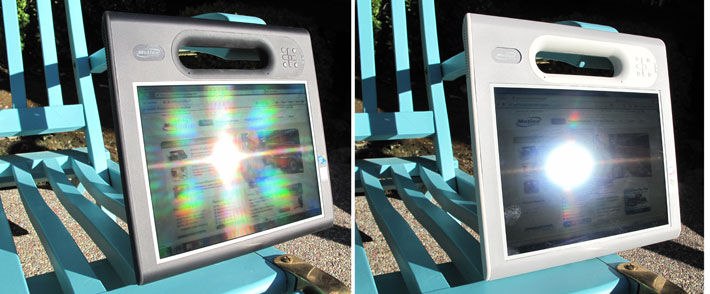
The picture below shows macro excerpts of each display. There is a surprisingly large difference in color, vibrancy and perceived resolution. Although both screens had XGA resolution, the new display looks much crisper and sharper. This probably accounts for the overall crisper and brighter appearance of the new AFFS+ display.

The new display actually has some other desirable properties. It's easier to wipe clean and it's significantly less prone to fingerprints and other smudges, to the extent where it is virtually immune to those annoyances. This seems like a small thing but it's not. Of course, I say this as someone who felt one of the biggest improvements of the new iPhone 3GS over the regular iPhone 3G was its remarkably greater resistance to fingerprints.
Using the F5
As stated above, if you want the full scoop on the F5, see our original review. In this article we're mostly concentrating on the new processor and the new display. I will, however, repeat here what we said about using the F5.
The unique design of the F5 makes it both easy to use and requires a bit of re-learning.
After having used a number of Tablet PCs that combined an active digitizer with a touch screen, I miss not having touch capability. On the other hand, Motion's experience shows in the way they mounted the display. The glass cover extends about 1/6th of an inch beyond the LCD, and even the glass isn't recessed deeply. Why is that important? Because it allows you to move the tip of the pen past the edge of the display. That is often necessary to manipulate objects near the edge of the display. It seems like a small thing, but it's very important for ease-of-use.
 Even with the new U7500 processor the F5 is not a speed demon. It is, however, fast enough, even with Windows 7. The F5 does have a small fan neatly built into the upper left corner. It doesn't come on often and runs fairly quietly, but the F5 does heat up. Even with the new U7500 processor the F5 is not a speed demon. It is, however, fast enough, even with Windows 7. The F5 does have a small fan neatly built into the upper left corner. It doesn't come on often and runs fairly quietly, but the F5 does heat up.
The battery is recessed into the backside of the F5 (see picture to the right). It is held in place with a simple springloaded lever that opens a bit too easily for my taste. The battery is not hot-replaceable.
To activate the 2-megapixel camera you push a small button on the right side. It takes about three seconds for the camera to be ready. Push the camera button again to take a picture. There is a small illuminator that can help in low light conditions. Unfortunately, the string tether for the pen is anchored within an inch of the lens. If you use the tether it'll get in the way unless you consciously keep it out of the way.
The fingerprint scanner is also located on the right side. It is small and innocuous, and its position on the side makes scans simple.
A small button on the top right of the F5 activates RFID and/or the bar code scanner.
 The "Motion Dashboard" is one of those handy utilities fairly common to tablet computers where you don't have a keyboard to quickly do things. The Motion Dashboard handles display settings, audio settings, pen and tablet settings, wireless, power options, and security.
The "Motion Dashboard" is one of those handy utilities fairly common to tablet computers where you don't have a keyboard to quickly do things. The Motion Dashboard handles display settings, audio settings, pen and tablet settings, wireless, power options, and security.
Like on a digital camera, almost all hardware buttons are combined in a small area that includes a navigation diamond and four buttons. Hitting "A" searches for RFID tags. Hitting the "B" button does a barcode scan.
Like the C5, the F5 does neither have any onboard connectors nor any expansion slots. This made sense in the C5's healthcare settings, but the lack of connectivity and card slots may be more of an issue in common field use where USB or moving/saving data is often a necessity. As is, you either use the dock or the F5's wireless capabilities to communicate.
Having been in the slate computer market for a good number of years now, Motion understands slate-specific and slate-optimized software better than most. F5 users should make an effort to investigate all the pen-centric utilities and applications that are either on the device, or are available via Motion and from other sources.
Summary
The latest version of Motion Computing's F5 "field tool" continues to improve. The switch to a more powerful dual core processor and the incomparable Hydis AFFS+ display have made a compelling mobile computing product even better. The Intel Core 2 Duo U7500 processor can easily run Windows 7 while still offering decent battery life.
 The new Hydis AFFS+ display is simply stunning. The screen remains perfectly readable from any angle and any direction, without any color shifts whatsoever. Outdoor viewability is excellent, and the screen is noticeably brighter and more vibrant than the already good display used on earlier versions of the F5. The new display is also much less smudge- and fingerprint-prone. The new Hydis AFFS+ display is simply stunning. The screen remains perfectly readable from any angle and any direction, without any color shifts whatsoever. Outdoor viewability is excellent, and the screen is noticeably brighter and more vibrant than the already good display used on earlier versions of the F5. The new display is also much less smudge- and fingerprint-prone.
The F5 is handy, competent and rugged enough to make you forget that the platform was originally conceived as a medical tablet to be used in clinical environments. A lot of the qualities that matter there (light weight, carry handle, scanner, RFID, easy to clean, no exposed ports, etc.) are also appreciated in a mobile field computer.
There are, however, a few things that would come in handy in the field, such as a dual-mode digitizer that includes a touch screen, longer battery life, and at least a USB port or SD card slot. As is, you cannot venture too far from a charging/connectivity dock.
If those limitations are understood and acceptable, the slender Motion F5 is indeed an excellent mobile computing solution for a wide variety of work in the field. The new and more powerful processor makes the F5 quicker and Windows 7-ready, and the Hydis AFFS+ display is simply the best.
– Conrad H. Blickenstorfer
|
Motion Computing F5 Specifications
|
| Added/changed |
Added 8/05/2008; updated 9/15/2009
|
| Type |
Rugged Tablet PC slate
|
| Processor |
Intel Core 2 Duo U7500 1.06GHz, 533MHz FSB, 2MB L2 cache |
| Chipset |
Intel 945GME Express |
| Graphics |
Intel Graphics Media Accelerator 950 |
| OS |
Windows Vista Business or (XP downgrade option available; Windows 7 support) |
| Memory |
1GB 533MHz DDR2 expandable to 2048MB at purchase |
| Display |
10.4" XGA (1024 x 768) TFT with View Anywhere option |
| Slots |
None |
| Digitizer/Pens |
Wacom/1 |
| Keyboard |
external option |
| Storage |
80GB 1.8" hard disk; optional 64GB Solid State Drive |
| Housing |
Magnesium-alloy internal frame, chemical-resistant resin upper faceplate and lower backplate, overmolded with elastomer |
| Temperature |
41-95 degrees F (5-35 degrees Celsius) |
| Enclosure Class |
IP54 |
| Humidity |
8-80% without condensation |
| Altitude |
Operating: Sea level to 15,000 feet |
| Drop |
can handle 26 drops three feet |
| Size |
10.0" x 10.0" x 0.95" |
| Weight |
3.3 pounds incl. battery pack |
| Power |
40 WHr Lithium-Ion ("approximately 3-4 hours") |
| Communication |
802.11a/b/g/draft-n, Bluetooth Class 2; optional integrated EV-DO Novatel Wireless ES725 |
| Interface |
2-megapixel camera, Fingerprint Reader, 2 mic, 13.56MHz RFID reader, 13.56MHz RFID HF integrated passive RFID tag, docking connector, optional 1D/2D barcode scanner |
| Dock |
10/100 LAN, 3 USB 2.0, VGA, charging bay |
| Price |
starting at US$2,448 |
| Motion website |
Motion Computing F5 |
| Spec Sheet |
Motion Computing F5 spec sheet |
|
|



