|
GETAC UX10
Fully rugged high-performance 10-inch tablet offers multi-mode usage via detachable keyboard dock.
By Conrad H. Blickenstorfer, photography by Carol Cotton)
Share on:



In summer of 2019, Getac introduced the UX10, a rugged 10-inch tablet designed to meet the challenges faced by emergency service and public safety personnel around the world, but suitable for numerous other demanding applications in utilities, field services, industrial manufacturing and more. Implemented as a "detachable laptop," the UX10 can be used either as a tablet or in conjunction with an optional value-added keyboard dock that allows use as a full-function laptop. The UX10 further shines with an all quad-core 8th generation Intel Core processor lineup of available CPUs.

The UX10, of course, is Getac's answer to the Panasonic Toughbook 20, just like Getac's larger K120 was launched to compete with Panasonic's Toughbook 33. All are hybrid solutions consisting of a self-contained tablet and an optional detachable keyboard that contains considerable additional functionality and connectivity. Panasonic called theirs a detachable laptop whereas Getac bills the UX10 as a rugged tablet with enhanced versatility.
 Either way, this type of design allows use as a "real" tablet as well as a "real" laptop. As such, the UX10 will serve two important roles in Getac's lineup: Either way, this type of design allows use as a "real" tablet as well as a "real" laptop. As such, the UX10 will serve two important roles in Getac's lineup:
The company now has a direct competitor to Panasonic's Toughbook 20. And it also has another true hybrid, which is important as detachable hybrids are a growing market segment.
Just as importantly, the UX10 also adds a 10-inch class rugged tablet to Getac's offerings, a very good move considering the ongoing popularity of the 10-inch form factor and the 10-inch tablet offerings by pretty much all of the competition.
In its press UX10 press release, Getac didn't go into specifics about the keyboard that makes the UX10 into a full-function 2-in-1 hybrid if so desired. It's clear, however, that the UX10 plus keyboard (shown to the left) will have considerably more functionality than just a tablet with a USB or Bluetooth keyboard.
Like all hybrid approaches this one is a compromise, neither completely fish nor fowl, but it absolutely addresses the needs of those who really want both. It is a full-function tablet, and with the keyboard dock it is full-function laptop, albeit one that is more complex than a traditional laptop.
So what do you get with the Getac UX10?
The Getac UX10 is a very rugged tablet computer that provides flexibility and substantial computing power in a remarkably compact package. Its footprint of 10.8 x 7.5 inches is small enough to fit almost anywhere. Despite its ruggedness and sturdy build, it's less than an inch thick and weighs only 2.7 pounds. And unlike earlier rugged tablets in this class that often sacrificed performance in order to get acceptable battery life away from electrical outlets, the UX10 lets you have your cake and eat it, too — Intel 8th generation Core processor and related technology provide blistering performance and good battery life.
What general size class is UX10? Its 10-inch display is the size of the original iPad, not too big and not too small. Used as a notebook in conjunction with the optional keyboard, the 10-inch screen is fairly small, with standard notebook screens usually measuring between 13 and 16 inches, though Apple is very successful with its 11 and 12-inch MacBooks. The table below shows where the UX10 fits into Getac's growing roster of rugged tablets:
|
Getac Rugged Windows Tablets: Where the UX10 fits in
|
|
Model
|
T800
|
UX10
|
F110
|
K120
|
A140
|
|
|

|

|

|

|

|
|
Display size
|
8.1-inch
|
10.1-inch
|
11.6-inch
|
12.5-inch
|
14.0-inch
|
|
Resolution
|
1280 x 800
|
1920 x 1200
|
1920 x 1080
|
1920 x 1200
|
1366x768 or 1920x1080
|
|
Pixels/inch
|
186 ppi
|
224 ppi
|
190 ppi
|
176 ppi
|
112 or 157 ppi
|
|
Luminance
|
600 nits
|
1000 nits
|
800 nits
|
1200 nits
|
1000 or 800 nits
|
|
Size (inches)
|
8.9 x 5.9 x 0.9
|
10.9 x 7.7 x 0.92
|
12.4 x 8.15 x 0.96
|
13.0 x 9.4 x 0.94
|
14.5 x 9.8 x 1.3
|
|
Volume (cu-in)
|
47.3
|
77.2
|
96.4
|
114.9
|
184.7
|
|
Weight (lbs.)
|
1.94
|
2.68
|
3.1
|
3.96
|
5.1
|
|
CPUs
|
Atom
|
8th gen Core
|
8th gen Core
|
8th gen Core
|
10th gen Core
|
|
CPU Code
|
Cherry Trail
|
Whiskey Lake
|
Kaby Lake Refresh
|
Kaby Lake Refresh
|
Comet Lake
|
|
Max RAM
|
8GB
|
16GB
|
32GB
|
32GB
|
32GB
|
|
Max storage
|
128GB eMMC
|
1TB SSD
|
1TB SSD
|
1TB SSD
|
1TB PCIe SSD
|
|
Operating temp
|
-6° to 122° F
|
-20° to 145° F
|
-6° to 140° F
|
-20° to 145° F
|
-6° to 140° F
|
|
IP rating
|
IP65
|
IP65
|
IP65
|
IP65
|
IP65
|
The UX10 comes with up to 16GB of fast DDR4 RAM and up to 1 terabyte of AES encrypted solid state storage. The specs do not say if the SSDs are SATA or PCIe based, something that would make a big difference in overall performance.
The UX10 display (which is of the IPS variety, as all recent Getacs) measures 10.1 inches diagonally and offers 1920 x 1200 pixel resolution, making for a sharp 224 pixels per inch. Its 1000 nits luminance is higher than the Panasonic Toughbook 20's 800 nits. There's, of course, 10-point capacitive multi-touch, a hard tip stylus, and an optional active digitizer.
Due to weight and space issues, battery capacity is always a tricky thing with tablets. Here, Getac didn't fall for the recent gimmick of offering devices with two tiny batteries just to be able to claim a very low starting weight with only one battery installed. Instead, the Getac UX10 comes with a nicely sized 46.6 watt-hour battery, and also offers an optional 99.8 watt-hour long-lasting battery. Hot-swapping is still possible with an optionally available bridge battery.
Given its intended deployments, the UX10's emphasis is more on functionality and performance than minimum size and weight. The tablet/keyboard combo weighs about 4.6 pounds, the tablet alone 2.7 pounds. This is industrial-strength gear.
Despite its light weight, the Getac UX10 feels tough and substantial. It's an elegant, purposeful design where form follows function. The tablet shape looks like it was designed to accommodate screw-on corner bumpers, and maybe those are available. Our unit came with the very sturdy optional carry handle. Below is a look at the UX10 from the top and from all four sides:

Sealing and protection of ports is of tantamount importance in rugged computers. Getac knows that and gave the UX10 elaborate sealed snap-click protective doors. They consist of an inner seal with a rubber lip around it, and an outer polycarbonate door that is then pushed down for a very secure, tight seal and fit. You have to be careful to get them snap into place the proper way, but once you get the hang of it, it's a good, reliable solution.
Our unit came with the optional fingerprint scanner. En lieu of the fingerprint reader, customers may also opt for a mag stripe reader or a serial port and an RJ45 LAN jack.

Above is a top view of the UX10 with the handle rotated out of the way to show the ports area. Our unit came with the optional 1D/2D barcode reader. Instead of that, customers can select from no fewer than seven options: serial port or MicroSD slot or USB 3.0 Type-A port or USB 3.1 Gen 1 Type-C port or LAN port (RJ-45) or VGA port or HF RFID reader.
 The backside of the UX10 offers additional customization potential. The backside of the UX10 offers additional customization potential.
Available are an optional HF RFID reader or a Smart Card reader or a bridge battery, or a bridge battery/Smart Card reader combo. Also available is the high capacity battery with more than twice the capacity of the standard battery (99.8 watt-hour instead of 46.6 watt-hour).
Overall, the Getac UX10 has three expansion areas, with each one accommodating one of several expansion options.
On the one hand, this approach makes the UX10 customizable to suit a very large number of possible applications. On the other hand, since each of the three expansion areas can only accommodate ONE of the available options, customers still might have to make some hard choices.
Exemplary design
There are tablets and there are tablets. Many are just slim boxes with a circuit board inside. Others are intricate, complex, and highly integrated systems where each and every part is exactly right and in exactly the right place. The Getac UX10 is one of the latter. There's a light but hefty magnesium frame that provides strength. There's a tough plastic enclosure consisting of numerous parts, with every single part designed to fill a purpose.
The detail on this tablet is amazing. It all makes for an impressive demonstration of how form follows function while contributing to practicality and eye-pleasing visual design. The UX10 convinces inside and out. We've rarely seen such complete attention not only on the outside where it can be seen, but also on the inside that hardly anyone ever sees. If there's an exact opposite to "generic," the Getac UX10 is it.
Even in the backside of the machine, Getac didn't just phone it in with materials. They somehow figured out how to create plastic with a hard and very scratch-proof finish powdery finish that is a dead ringer for powder-coated magnesium.
Below are some of the details that showcase this impressive attention to every detail:

Clockwise and starting from the upper left, you can see:
 - There's a separate miniature board to plug in all the antenna wires going from the various wireless modules (WiFi, Bluetooth, GPS, mobile broadband) either to the internal antennae located along the perimeter of the tablet for optimal reception and signal strength, or to the external antennae pass-through ports.
- The handy carry handle isn't a flimsy affair screwed onto plastic. It's secured with four thick bolts into solid magnesium.
- Radio frequency shielding isn't done with just a bit of tin foil as we see so often; here the shielding consists of precision-cut little metal plates that are screwed on. In some places thermal conductive material is used to not just shield against unwanted RF, but also guide heat away from the components, thus optimizing performance and lifespan.
- The 46.6 watt-hour standard battery isn't a lump glued inside the housing as is so often the case in consumer tablets. It's a slender 3/8-inch design that can be inserted and removed in seconds, and shows charge level via five LEDs.
- Crucial components such as the integrated scanner aren't just loosely placed or glued in front of a pre-cut scanner window. In the UX10, the scanner assembly is a precision-designed and manufactured module that can be added or removed without taking the machine apart.
- The cleverly designed protective port covers are easy to operate, are properly labeled, and are screwed on so they can easily be replaced should they ever get damaged.
Powerful Intel 8th generation "Whisky Lake" Core processor technology
Deciding on the right processor is one of the most difficult tasks a mobile system designer faces. Customers want maximum performance and great battery life but, up to recently, you could only get either one or the another. That's been changing as each successive generation of Intel's high-end processors has become more and more power-efficient.
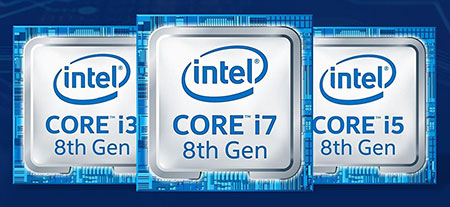
A good part of the Getac UX10's appeal comes from its designer's ability to pack so much computing power into such a compact package. That's made possible by a selection of Intel's 8th generation of Core processors, the first ever to offer quad-core configurations in mobile CPUs.
Note that it's no longer as easy as it used to be to differentiate between Intel processor generations. Only a few years ago, all one had to know in order to get an idea of the performance and capabilities of a processor was to know its codename. There were substantial differences between a "Sandy Bridge," "Haswell," or "Skylake" chip, with rapidly shrinking miniaturization making for ever more power and efficiency.
That ongoing miniaturization, which enabled Intel to put more and more transistors onto a chip, has slowed down quite a bit, with most of the progress now coming from optimization between, and sometimes within, generations. As a result, the 8th generation of Core processors is anything but homogenous. Code names such as Kaby Lake, Coffee Lake, Whiskey Lake, Amber Lake and Cannon Lake have all been used for "8th generation" Core processors.
While each of those code names and recent generations added and improved features and capabilities, the big thing is the move from dual-core to quad-core designs. Four cores can do more than two cores, and this allowed Intel to lower the base clock speeds of these chips, cutting down power consumption and heat generation. The ongoing refinements, on the other hand, allowed raising maximum "turbo" clock speeds higher. The overall result is higher peak performance with an overall power draw that's no more (and sometimes less) than it was with less powerful dual-core processors.
|
Getac UX10: Processor options
|
|
PROCESSOR OPTIONS
|
Core i7
|
Core i7
|
Core i5
|
Core i5
|
|
Model
|
8665U
|
8565U
|
8365U
|
8265U
|
|
Gen
|
8th
|
8th
|
8th
|
8th
|
|
Cores/Threads
|
4/8
|
4/8
|
4/8
|
4/8
|
|
Base Clock Speed
|
1.90 GHz
|
1.80 GHz
|
1.60 GHz
|
1.60 GHz
|
|
Turbo Speed
|
4.80 GHz
|
4.60 GHz
|
4.10 GHz
|
3.90 GHz
|
|
Intel Smart Cache
|
8MB
|
8MB
|
6MB
|
6MB
|
|
Thermal Design Power (TDP)
|
15 watts
|
15 watts
|
15 watts
|
15 watts
|
|
Graphics base speed
|
300 MHz
|
300 MHz
|
300 MHz
|
300 MHz
|
|
Graphics max speed
|
1.15 GHz
|
1.15 GHz
|
1.10 GHz
|
1.10 GHz
|
|
Intel vPro
|
Yes
|
No
|
Yes
|
No
|
|
Intel TSX-NI
|
Yes
|
No
|
Yes
|
No
|
|
Intel SIPP
|
Yes
|
Unknown
|
Yes
|
No
|
|
Intel Trusted Execution
|
Yes
|
No
|
Yes
|
No
|
For the UX10, Getac offers the choice of four ultra-low voltage chips, the Core i5-8265U and i5-8365U, and the Core i7-8565U and i7-8665U. The table to the left shows the important specs of the four available processors.
The i7 chips are quite a bit faster and have more Smart Cache (8MB vs. 6MB) than the Core i5 models, but other than that, there isn't a large difference between the four (see full Intel comparison between these four chips here).
All are quad-core designs with eight threads and 15 watts thermal design power, and all use Intel UHD Graphics 620 with very similar clock speeds.
What may make a difference in certain applications is the availability of four Intel technologies (vPro, TSX-NI, SIPP, and Trusted Execution) that are included in the i7-8665U and i5-8365U, but not in the i7-8565U and i5-8265U. The extra security and manageability capabilities of vPro, especially, are required in many enterprise deployments. TSX-NI Transactional Synchronization Extensions New Instructions) helps make parallel operations more efficient via improved control of locks in software, SIPP (Stable Image Platform Program) allows deployment of standardized, stable image PC platforms for at least 15 months, and Trusted Execution technology provides security capabilities such as measured launch and protected execution, and may thus also be an enterprise requirement.
An important decision systems designers must make is whether to use passive cooling or an active system fan. In the past, Getac used advanced passive cooling systems even in powerful standard voltage systems. The rationale was the elimination of fan noise and potential mechanical failure. Well, the UX10 platform does have that small fan. But unlike some fans that are annoyingly loud and on almost all the time, this one is unobtrusive and doesn't come on often, but it IS a fan. One possible reason for its presence is that the lightweight UX10 doesn't have enough mass to act as its own heat sink. A more likely one is that an active fan still offers better protection against overheating and, more importantly, makes it possible for the CPU to operate without significant performance drops even at the upper end of its operating temperature range.
In order to get a sense of where the Getac UX10's performance level stands compared to some other leading rugged 10-inch tablets with different types of processors and configurations, we installed Passmark Software's PerformanceTests 6.1 and 9.0 that run several dozen tests covering CPU, 2D graphics, 3D graphics, memory, and disk and then compute scores for each category and an overall PassMark score.
The results are as follows:
|
10-inch High-performance Rugged Tablets Benchmark Overview
|
|
PERFORMANCE COMPARISON
|
Getac
|
DT Research
|
RuggON
|
Zebra
|
|
Model
|
UX10
|
DT301S
|
PX501
|
XSlate L10
|
|
Year tested
|
2020
|
2019
|
2018
|
2018
|
|
Processor Type
|
Intel Core
|
Intel Core
|
Intel Core
|
Intel Core
|
|
Processor Type: Intel
|
i7-8265 (G8)
|
i7-8550 (G8)
|
i7-7300U (G7)
|
i7-8650 (G8)
|
|
Code name
|
Whiskey Lake
|
Kaby Lake R
|
Kaby Lake
|
Kaby Lake R
|
|
Thermal Design Power (TDP)
|
15 watts
|
15 watts
|
15 watts
|
15 watts
|
|
CPU Clock
|
1.60GHz
|
1.80GHz
|
2.60GHz
|
1.90GHz
|
|
CPU Turbo
|
3.90GHz
|
4.00GHz
|
3.50GHz
|
4.20GHz
|
|
CPU Cores/Threads
|
4/8
|
4/8
|
2/4
|
4/8
|
|
Graphics
|
Intel UHD Graphics 620
|
Intel UHD Graphics 620
|
Intel HD Graphics 620
|
Intel UHD Graphics 620
|
|
Minimum Power Draw
|
2.4 watts
|
3.5 watts
|
4.3 watts
|
3.0 watts
|
|
PassMark CPU Mark 6.1
|
10,103.6
|
8,182.9
|
5,259.7
|
10,289.7
|
|
2D Graphics Mark 6.1
|
441.8
|
419.3
|
330.9
|
423.2
|
|
Memory Mark 6.1
|
1,881.8
|
1,948.5
|
1,775.5
|
2,613.7
|
|
Disk Mark 6.1
|
3,605.1
|
17,808.6
|
3,244.0
|
12,791.2
|
|
3D Graphics Mark 6.1
|
561.7
|
440.3
|
518.8
|
805.9
|
|
Overall PassMark 6.1
|
3,918.0
|
6,233.4
|
2,497.1
|
5,962.9
|
|
PassMark CPU Mark 9.0
|
7,648.9
|
8,658.0
|
5,359.4
|
8.848.7
|
|
2D Graphics Mark 9.0
|
613.0
|
625.9
|
607.4
|
664.1
|
|
Memory Mark 9.0
|
2,195.4
|
2,379.6
|
2,468.4
|
2,297.6
|
|
Disk Mark 9.0
|
4,038.0
|
23,816.7
|
3,126.4
|
11,050.9
|
|
3D Graphics Mark 9.0
|
1,075.7
|
1,200.2
|
1,176.6
|
1,219.4
|
|
Overall PassMark 9.0
|
3,089.0
|
3,601.9
|
2,861.6
|
3,609.1
|
What do the benchmarks show? Some of the results are obvious and expected, others less so.
Even though our test unit was equipped with the least powerful of the available processor options (the Core i5-8265U), the Getac UX10 turned out to be an excellent performer. To illustrate the stunning advances in mobile computing technology over the past few years, the 2020 Getac UX10 is more than seven times faster overall than a fully rugged, top-of-the-line Getac B300 notebook we benchmarked a decade ago.
We limited the results table to 10-inch high-end rugged tablets we've tested in our lab, but even so the results are quite clear: powered by Intel quad-core i5 and i7 chips, all else being equal, the UX10 is substantially ahead of anything powered by a dual-core processor. Unfortunately we don't have benchmarks for the UX10's most direct competitor — the Panasonic Toughbook 20 — but given that the Toughbook is still running on a 7th generation Core i5-7Y57 Y-Series chip, it would not come close to the UX10.
What does make a difference these days is the type of mass storage a system uses. There, the PCIe interface is much faster than the SATA interface, and we hope we'll see Getac make PCIe storage available in the next revision of the platform.

Battery life — excellent power conservation
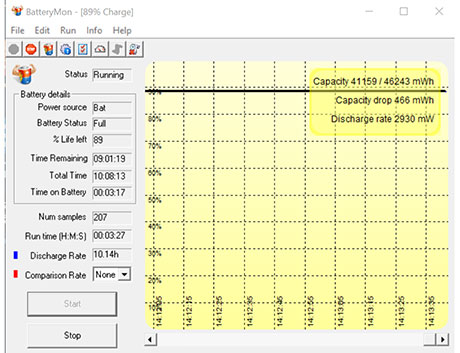 Despite their impressive ruggedness, all of Getac's current tablets are quite thin. In part that's made possible by the use of remarkably compact, flat batteries that fit flush into the backside of the device. The UX10's battery is just 3/8th of an inch thick, a far cry from the big massive batteries of just a few years ago. Despite their impressive ruggedness, all of Getac's current tablets are quite thin. In part that's made possible by the use of remarkably compact, flat batteries that fit flush into the backside of the device. The UX10's battery is just 3/8th of an inch thick, a far cry from the big massive batteries of just a few years ago.
Battery technology has come a long way, but progress has actually been a good bit slower than overall progress in electronics and miniaturization. Does that mean today's slender batteries have less capacity? Often they do. Rugged devices of the past routinely had standard batteries with 90 or 100 watt-hour capacities. Today it's often just half of that. The UX10's standard battery, for example, packs just 46.6 watt-hours. Is that enough?
Getac isn't listing expected battery life in the UX10's specs. Panasonic lists 8.5 hours for the Toughbook 20 with its 29.6 watt-hour battery. The UX10 has both a bigger battery and a more powerful processor. What will we find?
|
Getac UX10 Power Draws (at idle)
|
|
Backlight level
|
Darkest
|
Recommended
|
Brightest
|
|
Max Battery
|
2.4 watts (19.4 hrs)
|
3.3 watts (14.1 hrs)
|
4.2 watts (11.1 hrs)
|
|
Max Performance
|
2.9 watts (16.1 hrs)
|
3.7 watts (12.6 hrs)
|
7.5 watts (6.2 hrs)
|
We used PassMark's BatteryMon to measure power draw. With the Windows 10 slider moved all the way to "Best battery life" mode, and screen brightness toggle set to its lowest setting, we saw a minimum of just 2.4 watts. That's the lowest value we've ever seen in an Intel Core processor-powered device. With the backlight set to 50% it was 3.3 watts, and with the backlight at 100% 4.2 watts. Dividing the full available 46.6 watt-hours of a fully charged battery by the lowest observed battery draw of 2.4 watts would indicate a theoretical battery life of a massive 19.4 hours.
 Putting the Windows 10 slider to "Best performance" and toggling the backlight to 0%, power draw was 2.9 watts, not that much higher than in battery conservation mode. With the backlight set to the 50% level, it was 3.7 watts, still good for 12.6 hours. Putting the Windows 10 slider to "Best performance" and toggling the backlight to 0%, power draw was 2.9 watts, not that much higher than in battery conservation mode. With the backlight set to the 50% level, it was 3.7 watts, still good for 12.6 hours.
With the backlight at 100%, power draw more than doubled to 7.5 watts. This means that in "Best performance" mode and backlight as bright as Windows sets it, battery life is still over six hours.
Here's an interesting thing: whereas in many systems we've been testing the "best battery life" and "best performance" modes battery draws are almost the same, that's not the case with the UX10. In "best performance" mode it draws a lot more power. That's because 100% backlight in best performance mode is much brighter than 100% backlight in best battery mode. It all depends on the settings.
Still, getting as much as almost 20 hours of battery life is tremendous. And if that's not enough, the optional 99.8 watt-hour extended battery should push possible maximum battery life past the 40 hour mark!
All that said, of course, the power draw we measured was at idle. In real life use, computers go into standby mode after a period of idling, using even less power, but when called to do actual work, they use much more. Which mean that real life battery life will vary.
Communications — fast, comprehensive, flexible
Comprehensive communications features are mandatory in today's mobile computers, and the Getac UX10 is well equipped.
For wired network connectivity there is gigabit Ethernet (10/100/1000base-T) and a serial port, which still comes in handy for use with legacy peripherals. WiFi is covered by an Intel Wireless-AC 9260 module that provides 802.11ac WiFi. 802.11ac, also called "5G WiFi", that it is up to three times faster than 802.11n (which 802.11ac routers also support). The module also incorporates Bluetooth version 5.0, which quadruples the range compared to earlier Bluetooth 4.2.
On the mobile broadband side of things, the UX10 can be ordered with an optional 4G LTE module (our tester had a Sierra Wireless 4G card). A dedicated GPS module is also optionally available.
Dual cameras
Like almost all tablets these days, the Getac UX10 has front and rear cameras. The front camera offers FHD (1920 x 1080 pixel) resolution and is for webcam use. Customers can also opt for a Windows Hello face authentication camera instead. If security is a concern, the front camera can be covered up with a manually operated slider — a low-tech solution that works.
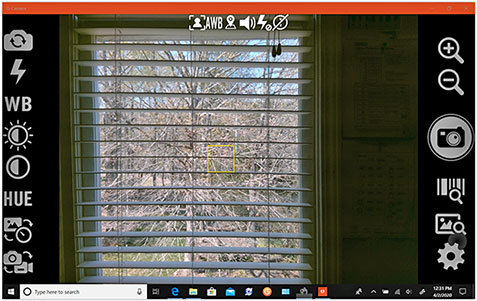 The rear camera is for picture taking and documentation. It has an 8-megapixel imager, and the pictures we took came out in 4:3 aspect ratio 3,264 x 2,448 pixel resolution, exactly 8-megapixel. The rear camera is for picture taking and documentation. It has an 8-megapixel imager, and the pictures we took came out in 4:3 aspect ratio 3,264 x 2,448 pixel resolution, exactly 8-megapixel.
Getac was kind enough to complement the dreadful Windows Camera app which its own and much better camera app.
Image settings allowed selecting resolutions ranging from a minuscule 160 x 120 all the way up to full 8mp for the documentation camera, with the same menu being used for the webcam. Both cameras can be used for stills as well as for video.
In the settings menu you can toggle shutter sound, location, status display, GPS/time stamp, and even barcode beep on or off. There's a 5-picture burst setting. Limited manual control (white balance, exposure compensation, contrast, hue, timer, flash and scene modes) are all available via large touch buttons. The screen snap to the right shows what the camera app looks like in picture-taking mode.
The pictures below were shot with the Getac UX10 in 8mp mode. Click on the image to bring up a full-size version.

After a bit of experimentation, the UX10 documentation camera is capable of taking decent pictures than are generally good enough for job documentation purposes. There is good sharpness and image detail, and little of the massive compression that often renders pictures from such integrated cameras useless due to artifacting. Most users will likely still opt to use their smartphone or a dedicated camera, but if none is available, the integrated camera will do.
Video is far better than what we've seen from cameras integrated into rugged devices even just a few years years ago. The camera generally doesn't fall behind and the maximum 1920 x 1080 recording format is useful. Today's smartphones, of course, have completely spoiled consumers with their superb cameras and sophisticated imaging apps.

Ruggedness
On the ruggedness side, the UX10 is considered fully rugged and designed to perform "flawlessly under extreme working environments where weather conditions and physical abuse are unavoidable." The machine can operate between -20° and 145° Fahrenheit (-29° to 63°C) (though, per manual, the recommended temperature range is between 32 and 131F). Sealing is at the IP65 standard, and the machine fills MIL-STD-810G (and presumably the new MIL-STD-810H) testing requirements for humidity, altitude, shock, drop, vibration and others, and there is optional compliance with MIL-STD-461G (electromagnetic interference). The pictures below show samples of the kind of ruggedness testing Getac performs on all of their computers.
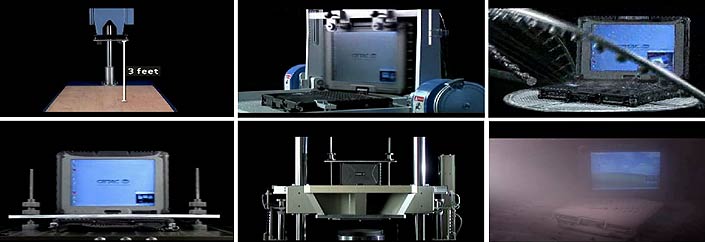
To go into a bit more detail on the individual ruggedness testing categories:
IP ratings refer to Ingress Protection standards for electrical enclosures, with the first number describing the protection level against solids and the second protection against liquids. The UX10's IP65 rating indicates total protection against dust, and protection against low pressure water jets from all directions.
 In terms of temperature resistance, the UX10s's extremely wide -20 to 145 degrees Fahrenheit operating temperature range was measured in accordance with MIL-STD-810G, 501.5 Procedure II and 502.5 Procedure II. The computer also passed non-condensing humidity testing up to 95% per MIL-STD-810G, 507.5 Procedure II, and can operate in altitudes up to 15,000 feet (and obviously in aircraft with pressurized cabins) per MIL-STD-810G, 500.5 Procedure II. In terms of temperature resistance, the UX10s's extremely wide -20 to 145 degrees Fahrenheit operating temperature range was measured in accordance with MIL-STD-810G, 501.5 Procedure II and 502.5 Procedure II. The computer also passed non-condensing humidity testing up to 95% per MIL-STD-810G, 507.5 Procedure II, and can operate in altitudes up to 15,000 feet (and obviously in aircraft with pressurized cabins) per MIL-STD-810G, 500.5 Procedure II.
The device is RoHS-compliant. RoHS stands for Restriction of Hazardous Substances and regulates the use of certain hazardous substances in electronic equipment. The RoHS standard is fully implemented in Europe, with lesser restrictions applying in the US.
Shock, vibration, drop and ESD resistance are all tested according to MIL-STD-810G and other relevant regulatory procedures. Not all results are in the promotional literature or owner's manual (which for now only states "vibration & drop resistant"), so inquire with Getac for specifics and also check Getac's MIL-STD-810G compliance testing table (see here).
With respect to the ever important drop spec, Getac's web page specs don't mention a particular drop height, just that the tests performed on Getac units include MIL-STD-810G Method 516.6. — transit drop. That one generally requires 26 drops from four feet. Why four feet? Because when designing the drop tests, the government figured that if you drop something while standing, it'll drop about four feet, as opposed to something that falls off a table or counter, which is 2.5 to three feet. Getac, however, informed us that the UX10 has passed the tests from a drop height of six feet. That is impressive.
I should mention that Getac offers optional ANSI/UL 121201, CSA C22.2 NO. 213 certification as well as a special version of the UX10, the UX10-Ex, that is ATEX and IECEx certified for use in explosive atmospheres. There are multiple configuration options to fit desired usage scenarios in potentially explosive environments typically found in the oil and gas, petrochemical, aviation and related industries.
Finally, Getac's rugged mobile computer decontamination document (see here) recommends a number of commonly available disinfectants for the UX10. Those have all been tested for 10,000 swipe-downs at a pressure of 14.22 psi.
Security — all the tools are there
Data and access security is becoming an ever more important issue in mobile computing. The UX10 offers TPM 2.0 functionality to store secured information. An optional Smart Card or HF RFID reader provides additional access security. A Kensington-style lock slot can be used to secure the UX10 via a steel cable. Two of the four available processors support vPro, a set of Intel security and remote management technologies that provide multiple lines of built-in defenses (for more detail on implementing vPro features, see Intel's vPro page here). The BIOS is compliant with NIST (National Institute of Standards and Technology) protection guidelines (see here). And the tablet is available with optional Absolute DDS (Data & Device Security) software, which used to be known as CompuTrace.
LumiBond 2 display works well indoors and out
Computer displays have come a very, very long way since the early days of the PC, with many of today's displays being pretty much perfect. Indoors, that is. Outdoors, the sun can overwhelm the brightest display, and there are reflections that can make a screen difficult to see and use. Clearly, outdoor/sunlight viewability is of crucial importance to users of rugged tablets such as the Getac UX10.
 As a result, rugged computer manufacturers have long been in a race for the best possible outdoor/sunlight-viewable display technology. As a result, rugged computer manufacturers have long been in a race for the best possible outdoor/sunlight-viewable display technology.
Several years ago, Getac came up with their "QuadraClear" (see QuadraClear page) display technology. The term refers to its four core features: a bright backlight, anti-reflective coatings, linear polarizer, and circular polarizer.
All major manufacturers of outdoor-usable mobile computing equipment use those technologies, and so the difference boils down to a) backlight brightness and b) the extent to which the expensive optical coatings are applied and how the various layers are bonded (the fewer reflective surfaces, the better). Getac calls their layer bonding process "LumiBond" (see LumiBond page).
What constitutes a "powerful" backlight? That's where luminance, the intensity of light emitted, comes in.
Luminance is measured in candela per square meter, where candela refers to luminous intensity, the power emitted by a light source. Since "candela per square meter" is a bit cumbersome, the industry uses "nits" which really is just short for "units".
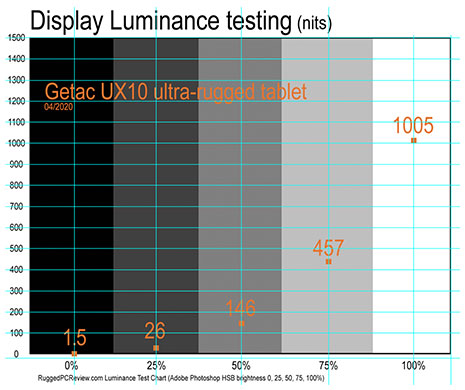 A standard laptop display is generally in the 200 nits range, and rarely reaches 300 nits. Premium tablets are in the 400-600 nits range. Some heavy-duty rugged gear can get as high as 1500 nits, but that generally requires a massive battery. A standard laptop display is generally in the 200 nits range, and rarely reaches 300 nits. Premium tablets are in the 400-600 nits range. Some heavy-duty rugged gear can get as high as 1500 nits, but that generally requires a massive battery.
The Getac UX10 display is very bright, up to 1000 nits, while the various optical treatments cut down the percentage of incoming ambient light. That's important because the ratio between the backlight and the reflected incoming ambient light determines the effective contrast ratio, which then translates into the degree of real world outdoor readability of a display.
The two comparison pictures below highlight the outdoor display qualities of the UX10 compared to an Apple iPad Air 2's retina display.
The first picture shows the two devices side by side outdoors on a bright East Tennessee spring afternoon. While the iPad screen is very good, its 425 nits display is no match for the much brighter UX10 screen.

The second picture shows a major difference between the UX10 and the iPad display. The iPad, like almost all smartphone and tablet displays today, is super-glossy and its lack of reflection control can turn it into a virtual mirror outdoors. The Getac UX10's semi-matte display shows no reflections and remains perfectly readable. This is one of the major differences between a vertical/industrial market device carefully designed for outdoor and sunlight use, and a consumer market tablet designed primarily for use indoors. There is, however, no magic. Semi-matte display technology works by diffusing light, and that can show as milkiness on the display.

The matrix below shows the UX10 display under a wide variety of viewing conditions. As can be seen, the UX10 display lives up to expectations.

Getac keeps improving its QuadraClear/Lumibond displays. The switch to IPS LCD technology a few years ago eliminated the color and contrast shifts at different viewing angles.
As is, the UX10 display is excellent. Both glossy and semi-matte screens have their pros and cons, but outdoors and in the sun, semi-matte's ability to diffuse the sharp reflections of glossy screens can be a distinct advantage. This is about as good as it currently gets.

On Screen Display utility and G-Manager
In the field, users need quick access to often-used functions and applications, and the quicker and easier it is to find and access those functions, the better. For that reason, Getac included a number of useful utilities. Below are screen shots of four of those utilities:
 - Getac OSD Control Panel — OSD, which stands for On Screen Display, provides quick access to the UX10's major functions.
It can be used to control brightness and sound, activate airplane mode, rotate the screen, bring up an on-screen keyboard, setup Bluetooth, and launch the Mobility Center, camera, keyboard, and web browser.
- Getac Camera — a simple, handy app that lets users control the UX10's integrated camera (or cameras, if the optional documentation camera is also installed). You can set image storage location and naming conventions, brightness, contrast, hue, night mode, capture mode, shutter sound, white balance, and more. You can also get GPS information (if the computer has GPS), view stored images, etc.
- G-Manager — a utility app that provides a system overview, complete battery stats, power plan settings, touch screen configuration, button configuration, docking station configuration, antenna settings, and status monitoring. Below are screen snaps of several G-Manager screens. Click the image for a full-size version.
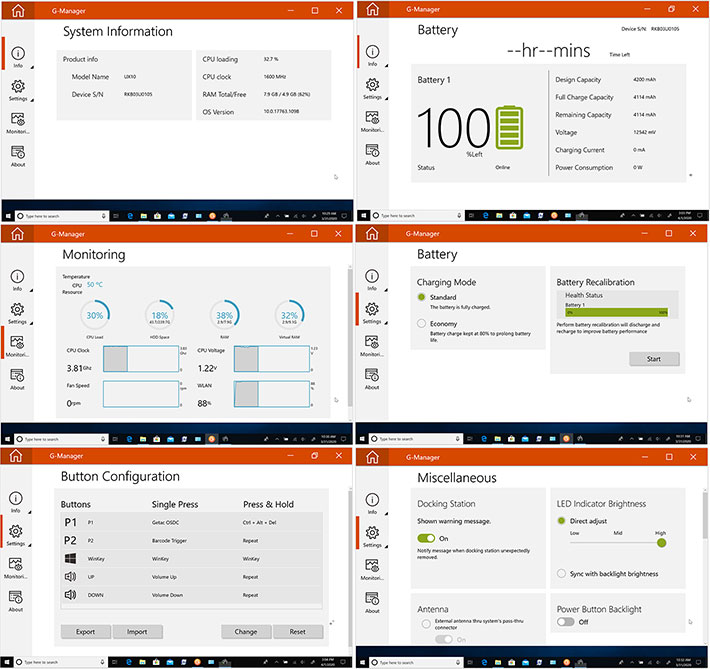
Glove touch and handling rain
One of the limiting issues with capacitive multi-touch is that in its generic form, it only works with human fingers or, to a lesser extent, with capacitive styli. Capacitive touch doesn't like rain and it won't accept thick gloves and such. Unfortunately, wetness and the need for gloves is exactly what one encounters out there where machines such as the Getac UX10 are often used.
Getac was one of the first to address these issues, and solutions have been part of the LumiBond 2.0 technology for several years. There's a special G-Manager "Touch Screen" display where users can select "Touch," "Glove," or "Pen." Here's how it works:
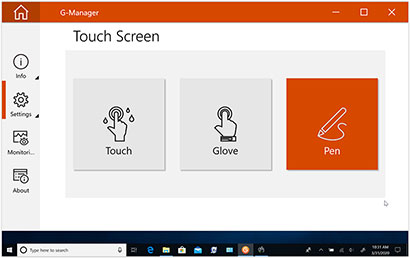 "Touch" is the default mode. Drops near the hand on the "Touch" icon indicate that touch continues to work "with direct exposure to rain." How exactly Getac does that is part of their intellectual property. "Touch" is the default mode. Drops near the hand on the "Touch" icon indicate that touch continues to work "with direct exposure to rain." How exactly Getac does that is part of their intellectual property.
Water is so conductive that it affects the capacitance between two electrodes, which is the concept upon which projected capacitive touch is built. What can be done is switching from a standard mutual capacitance mode to self-capacitance where the capacitance between one electrode and the ground is measured instead of the capacitance between two electrodes. That would preclude a capacitive pen from working in this mode because a fairly large touch area is required. The capacitive pen does work, however, so what Getac did is make sure the light touch of a rain drop is not interpreted as a finger touch.
"Glove" allows the UX10 to be operated with gloves. That is done by increasing the sensitivity of the touch controller, so that it can recognize a finger even a brief distance away from the screen, as in the distance that the material of a glove adds to the finger's distance from the screen. That's the way Getac seemed to have done it, as not only do gloves work in this mode, but the cursor now follows the finger even when it is a short distance away from the surface, and touch operations no longer require a firm touch.
"Pen" mode is for use with the dualmode input option that adds an active pen (which our eval unit had). Touch continues to work in pen mode, but the system will not recognize touch when it sense the pen in use, and vice versa. Pen mode is also for use with narrow-tip capacitive pens, where the smaller contact area of the stylus takes priority over the large contact of finger touch.
Summary: Getac UX10 rugged tablet
With the UX10, Getac has a powerful direct competitor to Panasonic's Toughbook 20, and one that, for now, beats the Toughbook on the processor front and in other areas. And with the UX10, Getac is now also represented with a very strong offering in the lucrative 10-inch rugged tablet market. That was needed, and also further expands Getac's increasingly complete lineup of rugged computers for most conceivable applications in harsh, demanding environments.
The UX10 hits the sweet spot for a large number of potential applications. It has a display larger than those of even the biggest smartphones, but still small enough to go anywhere. With its selection of 8th generation Intel Core processors, the UX10 is plenty powerful enough for any application, yet it also runs a long time on a single charge.

A highly modular design with three expansion areas allows easy customization for virtually any type of deployment. A bright, vibrant display makes the UX10 easily suitable for outdoor work. A broad catalog of accessories enhances productivity and allows for easy use in vehicles, in the field, or in the office. Impressive ruggedness means the UX10 can go where no consumer tablet can.
The Getac UX10 is a primary example of the difference between fragile consumer tech and ruggedized technology that can be trusted on the job, no matter how hard the job is, or where it takes place. – Conrad H. Blickenstorfer, April 2020
|
Getac UX10 Specifications
|
| Status |
Introduced June 2019, full review April 2020
|
| Type |
Fully rugged tablet
|
| Processor |
Intel Core i7-8665U (1.9 base frequency, 4.8 GHz max turbo)
Intel Core i7-8565U (1.8 base frequency, 4.6 GHz max turbo)
Intel Core i5-8365U (1.6 base frequency, 4.1 GHz max turbo)
Intel Core i5-8265U (1.6 base frequency, 3.9 GHz max turbo)
|
| Thermal Design Power |
15 watts (all available processors)
|
| Graphics |
Intel UHD Graphics 620
|
| OS |
Windows 10 Professional (64-bit)
|
| Memory |
8GB DDR4 expandable to 16GB
|
| Storage |
AES Solid State 256GB / 512GB / 1TB
|
| Expansion slots |
Optional 1 x micro SD card slot
|
| Display type |
TFT LCD, LumiBond 2.0 sunlight readable LED display |
| Display size/res |
10.1"/1920 x 1200 pixel (224 ppi) 1000 NITs
|
| Digitizer |
10-point capacitive multi-touch, hard tip stylus; optional digitizer |
| Keyboard |
Onscreen full-size 82-key backlit detachable mechanical keyboard |
| Housing |
ABD + PC polymer over magnesium frame |
| Size |
Tablet: 10.8 x 7.5 x 0.88 inches (275 x 191 x 22 mm)
Tablet + Kbd: 11.2 x 10.4 x 1.53 inches (285 x 265 x 39 mm)
|
| Weight |
Tablet: 2.68 pounds (1.22 kg)
Tablet + Kbd: 4.58 pounds (2.08 kg)
|
| Operating temperature |
-20° to 145°F (-29° to 63°C) |
| Drop test |
MIL-STD-810G Method 516.6 -- transit drop: 26 drops from 6 feet |
| Ingress protection |
IP65 |
| Vibration |
"Vibration & drop resistant" |
| Humidity |
95% RH, non-condensing
|
| Disinfectants |
See Getac rugged mobile computer decontamination
|
| Intrinsic safety |
Getac offers the UX10-Ex for use in explosive atmospheres (ATEX / IECEx Zone 2/22, II3GExicopisIICT4Gc, II3DExicopisIIIBT130°CDc)
|
| Power |
11.1V 4,200 mAH 46.6 whr Li-Ion batteries; optional 10.8V 9,240 mAH 99.8 whr Li-Ion battery, optional bridge battery
|
| Cameras |
Front-facing: FHD webcam OR optional Windows Hello face-authentication camera; rear-facing: 8MP AF camera
|
| Data collection |
Top: optional 1D/2D imager barcode reader; Right side: optional magnetic stripe reader OR fingerprint reader, or serial port+LAN port (RJ-45); Back side: optional LF/HF RFID OR Smart Card reader
|
| Security |
Intel vPro (per CPU options), TPM 2.0, cable lock slot, NIST BIOS compliant; optional Absolute DDS software, optional Smart Card reader, fingerprint reader, or LF/HF RFID reader
|
| Interface |
1 x headphone out / mic-in combo, power, 1 x USB 3.1 Type-A, 1 x HDMI, 1 x docking; optional RF antenna pass-through for GPS, WLAN & WWAN; via expansion slot: optional serial port + RJ45 LAN
|
| Wireless |
Intel Dual Band Wireless-AC 9260 802.11ac, Bluetooth 5.0; optional dedicated GNSS, optional 4G LTE with integrated GPS
|
| Price |
Inquire |
| Web page |
Getac UX10 web page
|
| Brochure |
 Getac UX10 brochure Getac UX10 brochure
|
| Warranty |
3-year bumper-to-bumper warranty standard |
|
|












