|
GETAC RX10
Rugged mobile computing specialist Getac releases the thin-and-light RX10 tablet platform with optimized versions for field service and for healthcare markets.
By Conrad H. Blickenstorfer, photography by Carol Cotton)
On October 20, 2015, Getac introduced the RX10 and RX10H twins to the US market, adding to its growing roster of rugged tablet computers for various enterprise, government and industrial markets. But these are no mere complementary fillers. While the duo does address the heretofore notable 10-inch class gap in Getac's tablet lineup, the new RX10 platform goes beyond just filling a void in the company's tablet product gamut. How so? Because those laser-sharp product planner minds at Getac must have analyzed the market and identified a juicy segment that was attractive enough for Getac to step up to the plate. Yes, we're talking about taking on Xplore's Motion C5 and F5.

To appreciate this decision and approach, one only has to look at what Motion succeeded in doing with their C5 and F5 tablets. For one thing, these two tablets almost single-handedly helped Motion become a US$100+ million company and, perhaps more importantly, grab about half the worldwide marketshare for tablets in the hugely important healthcare segment. True, Motion's sole focus on a small lineup of four tablets, plus an unexpected supplier problem, eventually got them into trouble and they are now part of Xplore Technologies. But clearly Motion had latched onto something very good, and Getac sees no reason not to grab a share of that successfully developed and still hugely promising market with tremendous upside potential.
So what are we talking about in terms of product? That would be a pair of rugged tablets with a very unique form factor and designed and equipped for a very well defined purpose, deployment in the clinical healthcare market. That would be the RX10H shown in the picture above, the one on the left with the white and light-blue color scheme. What, then, is the version on the right that looks identical in all aspects but the color? That'd be a general-purpose version of the platform, since the inherent layout and functionality of the design is such that it applies far beyond just the healthcare market.
How Getac's new tablet platform came about
Normally we would now get into the technical aspects of these interesting new products, but in this instance it seems appropriate to describe how the unique form factor with the integrated handle came about. For that we need to travel back over a decade when Intel researchers, ever interested in exploring new markets for their chips, came up with what they called the "Mobile Clinical Assistant" reference platform, or simply MCA. Intel described a compact clipboard form factor, lightweight design, and an integrated handle so it would be easy for clinical personnel to use and carry around during a work shift. The idea was that, along with appropriate software, an MCA tablet computer would enable clinicians to access patient care records at the point of care and document a patient's condition in real time. This, it was hoped, would result in fewer transcription errors, enhanced workflow, and quicker and safer patient care.
 There are a number of design considerations specific to medical platforms. There are a number of design considerations specific to medical platforms.
Ease of cleaning — For example, since healthcare and other clinical environments rely on absolute cleanliness and frequent disinfection to prevent the spread of disease, the case must be sealed and should not have a lot of indents and openings that would make it difficult to clean and wipe. The outside should be made of a chemical-resistant resin so that it holds up to frequent cleaning.
Ruggedness — And while an MCA's integrated handle makes it easy to carry such a tablet device around, mobility also means it may get dropped at times and this mandates rugged construction and good protection.
Optimized battery — Since MCAs won't likely be used away from their docks for extended periods of time, battery life should be good, but not come at the expense of a large power pack that would make the device too thick and heavy.
Touch and ink — Touch operation and digital ink allow annotations, scribbles, drawings, or even handwriting recognition.
Data collection — MCAs should have an onboard camera for documentation, WiFi and Bluetooth for communication, and an RFID reader that can be used for rapid and reliable caregiver and patient identification as well as for the tracking of medication and supplies. Devices should also offer integrated 1D/2D barcode scanners for rapid data capture.
So that was the challenge and opportunity Intel presented hardware manufacturers with, and Motion was the first to introduce an MCA at the UCSF Medical Center in San Francisco on February 20, 2007. A good number of other manufacturers also launched MCAs with slight variations of the Intel reference platform with its integrated handle. For one reason or another, not least of which was meticulous periodic updating of the platform, Motion remained the undisputed leader in the segment, adding the semi-rugged F5 "field tool" version a year later.
So that's the background, and that's the design and platform Getac is now picking up. It's a great opportunity, but also a challenge. On the opportunity side, Motion's basic design is now over eight years old and customers in this well established and growing market may welcome a contemporary state-of-the-art implementation. On the challenge side, though Motion has been acquired, new parent Xplore is a true expert in rugged tablets and anything but a pushover.
How did Getac reinvent the MCA?
At the time the MCA was introduced in 2007, tablets had never been popular, and still weren't popular. So given that Intel's MCA reference design is a good decade old and first became a product three years before Steve Jobs unveiled the iPad, how did Getac reinvent the platform?
They didn't. They didn't have to.
Some designs make inherent sense and the MCA is one of them. The signature integrated handle wouldn't work on a consumer tablet but it makes eminent sense in the markets the MCA was designed for. The handle area provides extra space and is a great placement for antennae, sensors and such. The integrated scanner is placed and oriented for easiest possible operation. And the 10-inch diagonal display size is exactly what Jobs three years later picked as the ideal size for the iPad, not too big and not too small.
 So Getac didn't reinvent the MCA. Instead, they implemented the concept, from scratch, with modern technology. What does that mean? So Getac didn't reinvent the MCA. Instead, they implemented the concept, from scratch, with modern technology. What does that mean?
Well, technology has advanced considerably since 2007 and not only in terms of performance and functionality, but also in efficiency and miniaturization. Components are not only far more powerful but also smaller, and that allows for thinner, lighter products. Older platforms can be technologically updated, but without a complete redesign, they won't be thinner and lighter. And that's exactly what the new Getac RX10 is. Thinner and lighter.
How much lighter and thinner compared to Getac's obvious target, the Motion C5/F5? The RX10 is 21% lighter and 26% thinner. That may not be a lot and the RX10 is certainly still a lot thicker and heftier than any consumer tablet with that size screen, but they made it lighter and thinner than the competition, and that may make a difference. And it's all state-of-the-art technology down to the higher resolution display with the now commonly (iPad notwithstanding) accepted wide format. Add to that Getac's many years of experience in making tough and rugged mobile computers, and it's clear why they think they have a good shot.
How does the Getac RX10H look from the top and from all four sides?

Going around the unit, on the right is the garage for the supplied capacitive pen, on top the trigger button for the integrated scanner, and on the bottom docking and antenna pass-through contacts.
Wired onboard connectivity is kept at a minimum because a lot of ports add thickness, areas that must be sealed, and also places where germs can hide, a big no-no in a device geared towards the healthcare market.
The picture below shows the left side of the RX10H with the protective cover of the tablets I/O block in the open position. From left to right are the (optional) integrated 1D/2D barcode reader, then a USB 2.0 and a USB 3.0 port, both full size, a micro HDMI port, and a standard headphone/microphone 3.5mm jack. To the right of that is the tablet's power jack.

That's that for built-in wired connectivity. No legacy support via serial ports here, not that that's usually needed for this type of device. And also no card slot for extra storage. Getac dos, however, have plans for all sorts of adapters, docks and peripherals to add functionality.
What's the difference between the RX10 and RX10H versions?
As mentioned earlier, Getac follows Motion's path of offering the same platform in both a healthcare-oriented version and one targeted at various field deployments. What are the differences between the two?
Coloring is the most obvious. The RX10H healthcare version uses that white/light-blue color scheme we've been seeing for years in electronics gear aimed at the medical markets (albeit not by Motion). The RX10 field version uses the black and various shades of gray color scheme used in most other Getac notebooks and tablets.
Since fighting infection is a major issue in health care settings, the RX10H exterior surface material has antimicrobial properties to resist the growth of harmful organisms. The RX10H has also been tested to withstand the frequent chemical sanitization that occurs in the healthcare environment, and the roughly two dozen screw holes in the back of the tablet all have flush-fitting plugs so gunk can't accumulate in the holes.

There are also some tech spec differences, although it was not clear from the pre-release documentation if some of those are unique to the two different versions, or if they are options available on both. Examples are two different processors, 4GB or 8GB of RAM, 64GB, 128GB or 256GB of solid state disk, and radio options such as 4G LTE mobile broadband, fingerprint reader, and RFID/NFC.
Intel Core-M "Broadwell" processor technology
On the processor side of things, Getac decided to go with the choice of two CPUs from Intel's Core-M lineup. Core-M was specifically developed for fanless tablets where silent operation, a thin profile, and low weight matter.
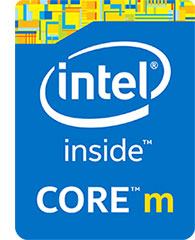 What is Core-M and how is it different from Intel's regular Core processors? Here's the story: Pressured to come up with chips that could power Windows but still work within the constraints of slender consumer tablets, Intel decided to design chips that were precisely matched to the heat dissipation capacity of various sizes of tablets with metal chassis. Using this approach, a super-thin 10.1-inch tablet, Intel determined, could dissipate the heat generated by a processor with a thermal design power of 3 watts, whereas a thicker 12.5-inch tablet comfortably remove the heat of a 5 watt chip. What is Core-M and how is it different from Intel's regular Core processors? Here's the story: Pressured to come up with chips that could power Windows but still work within the constraints of slender consumer tablets, Intel decided to design chips that were precisely matched to the heat dissipation capacity of various sizes of tablets with metal chassis. Using this approach, a super-thin 10.1-inch tablet, Intel determined, could dissipate the heat generated by a processor with a thermal design power of 3 watts, whereas a thicker 12.5-inch tablet comfortably remove the heat of a 5 watt chip.
What does "comfortably" mean in this context? It means that given an ambient temperature of 77°F, the heat generated by the processor should not increase the outside surface of the tablet to more than 106°F. It'd be interesting to know more about the train of thought that led Intel to this approach, but that's the way it is.
Even Intel, though, could not create a special processor for every conceivable tablet size and thickness. Instead, Intel allows for "configurable" performance (and thus heat dissipation) via "TDP-up" and "TDP-down" settings, i.e. the allowable maximum heat generated by the processor can be adjusted by tablet manufacturers. That's primarily accomplished through varying the base clock speeds and invoking of power states. This means that the same exact chip can be faster or slower depending on the heat removal capabilities of the device it's used in.
|
Getac RX10 CPUs
|
RX10
|
RX10H
|
|
Intel
|
Core M
|
Core M
|
|
Codename
|
Broadwell-Y
|
Broadwell-Y
|
|
Model
|
5Y71
|
5Y10c
|
|
Cores/Threads
|
2/4
|
2/4
|
|
Lithography
|
14mn
|
14mn
|
|
Base Clock Speed
|
1.20 GHz
|
0.80 GHz
|
|
Turbo Speed
|
2.90 GHz
|
2.00 GHz
|
|
Thermal Design Power (TDP)
|
4.5 watts
|
4.5 watts
|
|
Smart Cache
|
4MB
|
4MB
|
|
Integrated graphics
|
HD Graphics 5300
|
HD Graphics 5300
|
|
Graphics base speed
|
300 MHz
|
300 MHz
|
|
Graphics max speed
|
900 MHz
|
800 MHz
|
|
Intel vPro
|
Yes
|
No
|
|
Intel TSX-NI
|
Yes
|
No
|
|
Intel SIPP
|
Yes
|
No
|
|
Intel Trusted Execution
|
Yes
|
No
|
What does all that mean in less technical terms? Let's take an automotive analogies to explain that.
Once upon a time, muscle cars (and most other American sedans) had big, thirsty powerful V8 engines. That worked great as long as gas was cheap and weight and emissions didn't matter. Once gas mileage and air pollution became issues, the auto industry looked for smaller, cleaner and more efficient solutions. That was a formidable technological challenge.
Over time, technology advanced to an extent where small turbocharged 4-cylinder engines can now produce V8-level power and 4-cylinder economy. These small new engines are very sophisticated (and can be quite expensive). This is exactly what Intel did with their Core-M processors. They are like small and economical 4-cylinder engines that get great gas mileage but can also generate impressive performance when the turbo kicks in.
 So for the new RX10 tablets, Getac offers the choice of two Core-M chips, the M-5Y71 and the M-5Y10c. Both are part of Intel's 5th generation of Core processors, here codenamed "Broadwell-Y." These are the same chips available in such high-end products as Apple's super-slender MacBook, Dell's Venue 11 Pro 7000 Series, or Lenovo's Yoga 3 Pro. The table to the left shows the major specs of the two processors. So for the new RX10 tablets, Getac offers the choice of two Core-M chips, the M-5Y71 and the M-5Y10c. Both are part of Intel's 5th generation of Core processors, here codenamed "Broadwell-Y." These are the same chips available in such high-end products as Apple's super-slender MacBook, Dell's Venue 11 Pro 7000 Series, or Lenovo's Yoga 3 Pro. The table to the left shows the major specs of the two processors.
 But what about the difference between the two available processors for the RX10? Easy. The "low-end" M-5Y10 is the modestly turbo-charged engine designed for reliable tooling around town all day long. The "high-end" M-5Y71 is the hot econohatch that can make insane power at the track, but only in short bursts before it must cool down. Back in the day such hot rod turbo motors tended to quickly self-destruct, but today's sophisticated engine computers keep track of everything and completely control power to keep things safe. But what about the difference between the two available processors for the RX10? Easy. The "low-end" M-5Y10 is the modestly turbo-charged engine designed for reliable tooling around town all day long. The "high-end" M-5Y71 is the hot econohatch that can make insane power at the track, but only in short bursts before it must cool down. Back in the day such hot rod turbo motors tended to quickly self-destruct, but today's sophisticated engine computers keep track of everything and completely control power to keep things safe.
That's exactly how it works with these two Core-M chips. They are really not "low-end" and "high-end" (Intel actually charges the exact same for both chips). Instead, the M-5Y10 chip option, with its lower base speed and capped maximum turbo speed, is best for applications in temperature-controlled environments with continuous, predictable workloads. It's a little slower, but its performance is very predictable because it rarely heats up enough for the chip to throttle back performance to cool down.
The M-5Y71, on the other hand, thrives in on-again, off-again settings where it may be called upon to handle complex, processor-intensive tasks with very high peak performance, then idle along until the next engagement. If the former sounds like a clinical work environment with routine schedules, and the latter like unpredictable work out there in the field where you never know what to expect, THAT is exactly why Getac chose those two options.
In order to get a sense of the RX10's performance, we installed Passmark Software's PerformanceTest 6.1 that runs about 30 tests covering CPU, 2D graphics, 3D graphics, memory, and disk and then computes scores for each category and an overall PassMark score. We also ran our second benchmark suite, CrystalMark, which concentrates on single core performance. For comparison, we added the results of Getac's V110 convertible notebook and F110 tablet, both with 2015-spec Broadwell processors. And to show how very far technology has come, we're listing the results of Getac's original flagship X500 server-class notebook (which, of course, has been updated since).
The results are as follows:
|
Getac RX10 Benchmarks and Comparisons
|
|
PERFORMANCE COMPARISON
|
Getac
|
Getac
|
Getac
|
Getac
|
Getac
|
|
Model
|
RX10
|
RX10H
|
V110 (2015)
|
F110 (2015)
|
X500 (2011)
|
|
|

|

|

|

|

|
|
Type
|
Tablet
|
Tablet
|
Convertible
|
Tablet
|
Server/Laptop
|
|
Processor Type: Intel
|
Core-M
|
Core-M
|
Core i7
|
Core i7
|
Core i7
|
|
Processor Model
|
5Y71
|
5Y10c
|
5600U
|
5500U
|
620M
|
|
Processor Code
|
Broadwell-Y
|
Broadwell-Y
|
Broadwell
|
Broadwell
|
Arrandale
|
|
CPU Speed
|
1.20 GHz
|
0.80 GHz
|
2.60 GHz
|
2.40 GHz
|
2.67 GHz
|
|
Turbo Speed
|
2.90 GHz
|
2.00 GHz
|
3.20 GHz
|
3.00 GHz
|
3.33 GHz
|
|
Thermal Design Power (TDP)
|
4.5 watts
|
4.5 watts
|
15 watts
|
15 watts
|
35 watts
|
|
CPU Mark
|
3,664.4
|
2,862.6
|
4,084.8
|
3,864.1
|
2,220.7
|
|
2D Graphics Mark
|
462.2
|
418.1
|
527.3
|
514.7
|
325.8
|
|
Memory Mark
|
1,079.4
|
661.8
|
1,148.4
|
1,215.6
|
727.0
|
|
Disk Mark
|
2,899.2
|
2,335.2
|
3,718.9
|
3,790.4
|
1,628.9
|
|
3D Graphics Mark
|
305.2
|
259.2
|
360.3
|
399.1
|
487.6
|
|
Overall PassMark
|
1,864.9
|
1,448.7
|
2,170.4
|
2,140.1
|
1,160.4
|
|
ALU
|
40,092
|
33,182
|
47,195
|
45,208
|
32,888
|
|
FPU
|
29.859
|
29,359
|
42,951
|
41,610
|
33,053
|
|
MEM
|
37,506
|
27,970
|
30,216
|
30,389
|
19,534
|
|
HDD
|
34,465
|
28,277
|
41,329
|
41,405
|
28,991
|
|
GDI
|
15,066
|
13,371
|
15,651
|
16,218
|
9,619
|
|
D2D
|
4,367
|
4,057
|
5,987
|
6,438
|
7,991
|
|
OGL
|
8,075
|
6,664
|
11,605
|
10,543
|
22,252
|
|
Overall CrystalMark
|
169,430
|
142,880
|
194,934
|
191,811
|
154,328
|
What do the benchmark results show? Some of the results are obvious and expected, others less so.
Overall, given their very low thermal design power and base processor frequencies, the two Core-M chips performed amazingly well. The M-5Y71, especially, is within shouting distance of the powerful Core i7-U5500 and i7-U5600 doing duty in Getac's excellent F110 and V110. That's remarkable for a processor that doesn't need a fan and dissipates a fraction of the heat of the two Broadwell chips.
The M-5Y10c, too, conducted itself well. It isn't as far behind the M-5Y71 as one might expect given its considerably lower base speed. In fact, this is a bit of a situation  like the tortoise and hare in that Aesop fable, where the slow and steady tortoise actually wins in the end against the much quicker hare. Interestingly, there are reports in the tech press where M-5Y10-based systems outperform the M-5Y71 in sustained performance tests. like the tortoise and hare in that Aesop fable, where the slow and steady tortoise actually wins in the end against the much quicker hare. Interestingly, there are reports in the tech press where M-5Y10-based systems outperform the M-5Y71 in sustained performance tests.
Where it gets really interesting is in comparing these two thin and very light tablets against the mighty Getac X500 we tested just four short years ago. The X500 with its powerful standard voltage Core i7-620M processor blew its competition away and we lauded it as "the overall fastest rugged mobile computer we have tested to-date." Well, today, both of Getac's sleek new rugged tablets would blow the old powerhouse into the dust in the multi-processor PassMark benchmark, and that despite drawing only 1/8th as much power. Talk about progress!
There are, however, some caveats. While the M-5Y10c-based test unit yielded steady and predictable benchmark results, the M-5Y71-based tester was moodier by far. Sometimes it scorched through the benchmarks like a champ, just to almost inexplicably testing much lower in a re-run. After numerous benchmark runs patterns began to emerge. The M-5Y71 likes it cold and almost invariably ran best upon a cold start. Once it warmed up, test results settled at a 10-15%, and sometimes speed would drop off even more.

This raised some concerns about the unit's ability to perform at the upper end of its temperature range. So we heated the M-5Y71-powered review unit to 120°F and ran the benchmarks. Much to its credit, there was no drop-off at all from the performance we had recorded at room temperature.
Battery life — excellent power conservation
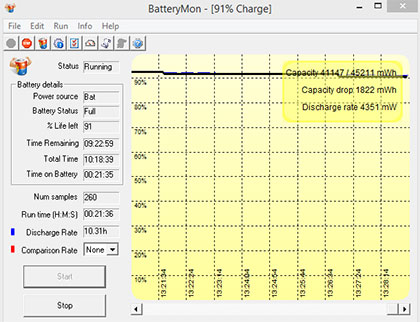 One problem with making computers thinner and lighter is accommodating a suitably powerful battery. While everything else can be miniaturized, smaller batteries generally mean less capacity, even though battery technology, too, has come a long way. As is, the RX10's battery is less than 3/8th of an inch thick and has a modest capacity of 32 watt-hours. Although that's a bit more than the iPad Air 2's 29 watt-hours, it's not much for a sophisticated Windows tablet. One problem with making computers thinner and lighter is accommodating a suitably powerful battery. While everything else can be miniaturized, smaller batteries generally mean less capacity, even though battery technology, too, has come a long way. As is, the RX10's battery is less than 3/8th of an inch thick and has a modest capacity of 32 watt-hours. Although that's a bit more than the iPad Air 2's 29 watt-hours, it's not much for a sophisticated Windows tablet.
Despite Broadwell-Y's impressive power conservation features, is this enough to provide sufficient battery life, let alone the "up to 8 hours" full-shift capacity that Getac specifies in their specs? To find out, we installed Passmark's BatteryMon battery benchmark app on both the RX10 and the RX10H.
In our testing we determined battery draw for each of the Windows power settings, those being "Power Saver," Balanced," and "Max. Performance." For each of those settings we measured power draw with the screen backlight at its lowest setting, at a setting suitable for indoor viewing, and at maximum brightness. For "Balanced" and "Max. Performance" we left all radios on. For "Power Saver," we put the tablets in "Airplane mode," ie. all radios off.
|
Getac RX10/RX10H Power Draws (at idle)
|
|
Backlight level
|
Lowest
|
Room
|
Maximum
|
|
Airplane Mode
|
On (all radios off)
|
Off (all radios on)
|
Off (all radios on)
|
|
Generation
|
RX10H
|
RX10
|
RX10H
|
RX10
|
RX10H
|
RX10
|
|
Power Saver
|
3.3 watts
|
3.6 watts
|
5.5 watts
|
6.2 watts
|
7.2 watts
|
9.3 watts
|
|
Balanced
|
3.4 watts
|
4.5 watts
|
6.4 watts
|
6.4 watts
|
7.3 watts
|
9.5 watts
|
|
Max Performance
|
3.4 watts
|
4.6 watts
|
6.8 watts
|
7.1 watts
|
7.5 watts
|
9.7 watts
|
The results, presented in the table to the right, show what we recorded for the healthcare RX10H as well as the draws we measured for the field-oriented RX10 with its faster processor and brighter screen.
As is, nailing down consistent battery drawdown results was just as difficult with these Broadwell-Y powered devices as getting consistent performance data. And, just as in performance benchmark testing, the 5Y71-based RX10 showed more variation as the steadier 5Y10c-based RX10H. With electronics designed to constantly sensing conditions and reacting to them, both performance and power draw changes almost constantly, making it difficult to get an overall sense of how they perform.
As is, we found that under ideal low-power conditions, both versions are capable of drawing in the mid-3 watt range. That translates into a theoretical battery life over nine hours, validating Getac's claim, albeit with minimal backlight and no radios on.
A more typical scenario is radios on and the backlight at mid-level. That way, the units consume about six watts, good for a theoretical 5.3 hours. That's for just idling along. In real life, units are used, then they go to sleep until they are used again. So, as with automobiles, real life mileage varies.
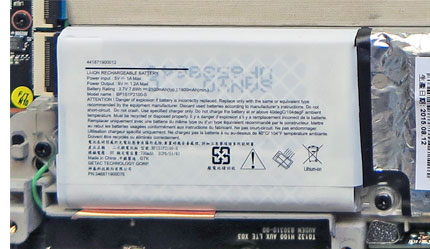 Is there a power draw difference between the two CPUs? Not very much, at least not in the benchmark. There was, however, a noticeable difference between the power draws of the 400 nits display that came with our pre-production healthcare unit (shipping healthcare versions get the 800 nits display) and the 800 nits display. Obviously, cranking the backlight up to maximum on a tablet with a very bright backlight increases the draw more than doing so on a dimmer display. Is there a power draw difference between the two CPUs? Not very much, at least not in the benchmark. There was, however, a noticeable difference between the power draws of the 400 nits display that came with our pre-production healthcare unit (shipping healthcare versions get the 800 nits display) and the 800 nits display. Obviously, cranking the backlight up to maximum on a tablet with a very bright backlight increases the draw more than doing so on a dimmer display.
A couple of notes on the battery situation. The RX10's battery is hot-swappable. If a battery is exhausted out there in the field, another can be popped in without needing to power down and back up. That's because the RX10 has an internal 7.8 watt-hour backup battery (shown in the picture to the right). It isn't meant to be used as a spare gas tank to extend battery life. It simply makes hot-swapping possible. There's even a little green light in the back of the tablet that comes on when the main battery is removed. It shows the status of the backup battery during hot-swapping. Note that when the main battery is removed, you can't just go on with your work on the tablet; everything freezes until the battery has been replaced.
A look inside the RX10
No RuggedPCReview.com analysis would be complete without a peek inside the device, to see how well it's made, whether things look as good inside as they do outside, and how easy it is to open up the unit for service, configuration and repair.
The RX10's slender battery fits flush into the backside of the tablet. A spring-loaded lever locks the battery in place. Note that the battery compartment itself isn't sealed; the seal fits around the contacts block. So do make sure that seal is always unharmed. That's especially important for those who frequently switch batteries on the job.
Separating the two ABS (Acrylonitrile Butadiene Styrene) plastic halves of the RX10 first requires undoing a good number of small Philips screws, over three dozen of them. Then it's a matter of cracking the two halves apart. For that we recommend a plastic tool rather than a screwdriver so that retention loops aren't broken and unsightly scratches avoided. The two halves then come apart easily, without any wires or cables between them.

Inside, the examiner is treated to the core of the RX10's strength, an aluminum alloy chassis upon which all electronics components are mounted. The quest for lowest possible weight is evident even here: the chassis area beneath the battery compartment has numerous holes drilled out of it to eliminate just a bit more weight.
The motherboard itself measures about 3.5 x 6 inches. As is always the case with configurable, expandable X86-based mobile computers, the board is jam-packed full of modules, components, connectors, interfaces, cables and more, in contrast to the hyper-integrated tiny boards found in consumer phones and tablets. The advantage of this approach is almost endless freedom of configuration.
  One thing you won't find inside the RX10 is the extensive copper heat-piping and blocky heat spreaders mandatory in higher wattage designs. And the exterior plastic housing of the RX10 only plays a small part in dissipating heat; that task apparently falls almost entirely to the large metal chassis. One thing you won't find inside the RX10 is the extensive copper heat-piping and blocky heat spreaders mandatory in higher wattage designs. And the exterior plastic housing of the RX10 only plays a small part in dissipating heat; that task apparently falls almost entirely to the large metal chassis.
Most of the visible wires go to the unit's various antennae. Those must be located at the perimeter of the device, as far away from electronics as possible. The RX10's extra space around the integrated handle area is perfect for that. It houses antennae for the 4G WWAN mobile broadband, the dedicated GPS, Bluetooth, as well as both primary and auxiliary WiFi.
 Visible on the upper right is the tablet's integrated industrial grade 1D/2D scanner. On the right bottom sits the Plextor SSD. To the right of the battery compartment first the WiFi/Bluetooth module and then the 4G WWAN module. And above that the 8MP documentation camera. This highly componentized internal design approach makes for an extended product lifecycle, as Getac can easily update the unit with the latest technology as it becomes available. Visible on the upper right is the tablet's integrated industrial grade 1D/2D scanner. On the right bottom sits the Plextor SSD. To the right of the battery compartment first the WiFi/Bluetooth module and then the 4G WWAN module. And above that the 8MP documentation camera. This highly componentized internal design approach makes for an extended product lifecycle, as Getac can easily update the unit with the latest technology as it becomes available.
As far as sealing and internal ruggedness measures go, Getac employs a sturdy tongue-and-groove design with with both integrated and replaceable o-ring style seals. The plastic housing gains additional rigidity and strength via coffering wherever possible. And many snap-on connectors, such as antenna wires, are secured in place via a drop of clear silicone glue.
Also of note is the 7.8 watt-hour Li-Ion backup battery that facilitates hot-swapping. While other designs employ this approach, few offer as much backup power as the RX10. That means there's never any mad rush to pop in the replacement battery. And since the backup battery cannot be used as an extension of the main battery, it won't ever inadvertently be drained before swapping the main battery.
Overall, the inside of the RX10 reveals a complex but very cleanly designed and manufactured modular system with more than sufficient extra space around the perimeter for proper antenna placement.
Ruggedness
When Intel initially developed the Mobile Clinical Assistant concept, they envisioned these devices to be durable enough for clinical settings, but not necessarily for out there in the field. Motion saw it differently when they added a "field tool" version of their MCA. And Getac, coming from the rugged end of the mobile computing spectrum, designed the RX10 from the start for both clinical and outdoors environments.
One area where Getac took things farther is in environmental sealing. The RX10 is built to IP65 ingress protection standards, where the "6" stands for total protection against dust, and the "5" for protection against low-pressure water jets from all directions. We put that to the test in RuggedPCReview's outdoor hydro-testing facility. The RX10 easily survived sitting in a few inches of water and under a waterfall. That's impressive.

As far as temperature resistance goes, the machine can operate between -6° and 131° Fahrenheit (-21° to 55°C). That's plenty good enough for clinical settings, and should also cover operations in all but the most extreme field deployments.
 At the time of this review, we did not yet have Getac's full ruggedness specs, which usually includes detailed information on how a device fared in various MIL-STD-810G tests. As is, all we have is the statement that "the RX10 was engineered to protect the tablet against four foot drops, shocks, spills, vibration, dust and liquid." At the time of this review, we did not yet have Getac's full ruggedness specs, which usually includes detailed information on how a device fared in various MIL-STD-810G tests. As is, all we have is the statement that "the RX10 was engineered to protect the tablet against four foot drops, shocks, spills, vibration, dust and liquid."
Of these, the 4-foot drop spec is especially important. That's because when you carry a tablet and drop it while using it, it falls about four feet until it hits the ground. Three feet may be enough for a laptop that may fall off a desk, but a tablet must be able to handle four feet.
Also important is vibration resistance. Getac specifically mentions use in vehicles, forklifts and other forms of transportation, and that's where vibration is the primary enemy. Getac further offers optional ANSI/ISA 12.12.01 certification. That refers to safe equipment use in certain hazardous locations and basically deals with a unit's safeguarding against causing ignition of specified flammable gas- or vapor-air mixtures. The referenced ANI/ISA standard replaces Underwriters Laboratories' UL 1604 certification.
I should further mention that the RX10H version carries IEC 60601-1 certification. IEC 60601 is a standard published by the International Electrotechnical Commission. The standard consists of four parts, with the 60601-1 part addressing general requirements for electrical medical equipment. Additional healthcare certifications include EN/IEC 60950-1 (for IT equipment safety), EN 55011 (radio disturbance), EN 55022 (radio immunity), EN 55024 (electromagnetic interference), ISO 10993 (biological evaluation), and ISO 13485.
Security — all the tools are there
Data and access security is becoming an ever more important issue in mobile computing, and deployments in medical settings makes it even more important. To address security issues, the RX10 platform offers multifactor authentification that includes password protection, an RFID reader, a fingerprint reader, and a smart card reader.
TPM 2.0 functionality allows for the storing of secured information. There's also Absolute DDS (Data Service & Security), formerly known as Computrace. The M-5Y71 processor supports vPro, which is a set of Intel security and remote management technologies that provide multiple lines of built-in defenses (for more detail on implementing vPro features, see Intel's vPro page here).
LumiBond 2 display works well indoors and out
While desktops and most laptops are mostly used indoors where lighting is predictable and viewing angles can be adjusted, tablets are used everything and therefore must be easily viewing in any light and from any angle. That is a very complex task.
Getac's RX10 press release refers to their LumiBond 2.0 touch and screen technology. Let's examine what this means. First, rugged computer manufacturers have long been in a race for the best possible outdoor/sunlight-viewable display technology. Getac generally calls theirs 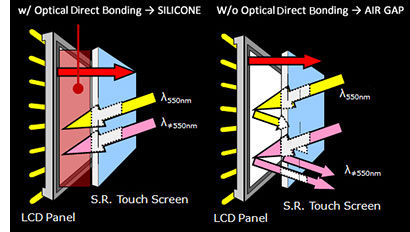 "QuadraClear" (see QuadraClear page). The term derives from its four core features: a bright backlight, anti-reflective coatings, linear polarizer, and circular polarizer. "QuadraClear" (see QuadraClear page). The term derives from its four core features: a bright backlight, anti-reflective coatings, linear polarizer, and circular polarizer.
All major manufacturers of outdoor-usable mobile computing equipment use those technologies, and so the difference boils down to a) backlight brightness and b) the extent to which the expensive optical coatings are applied and how the various layers are bonded (the fewer reflective surfaces, the better). Getac calls their layer bonding process "LumiBond" (see LumiBond page). LumiBond 2, we were told by Getac, adds special modes for use in wetness, use with gloves on, and use with a pen.
Display brightness is a bit of a two-sided sword. Brighter is certainly better outdoors, but a super-bright backlight drains the battery more quickly. So Getac's original plan was to equip the field use RX10 with an 800 nits display whereas the healthcare-oriented RX10H would get a 400 nits version. That's still about as much as a modern iPad, i.e. plenty bright.
The first comparison picture below shows how the 800 nits RX10 display fares outdoors against an iPad Air 2. The RX10 is clearly brighter, which is remarkable given that the iPad display is excellent already. The iPad, however, has a super-glossy screen and that's evident in fairly strong reflections. The RX10 display is semi-matte and offers superb reflection control. This is one of the major differences between a vertical/industrial market device carefully designed for outdoor and sunlight use, and a consumer market tablet designed primarily for use indoors. One slight drawback is that the anti-glare treatments that give the screen its semi-matte look can also add slight milkiness.
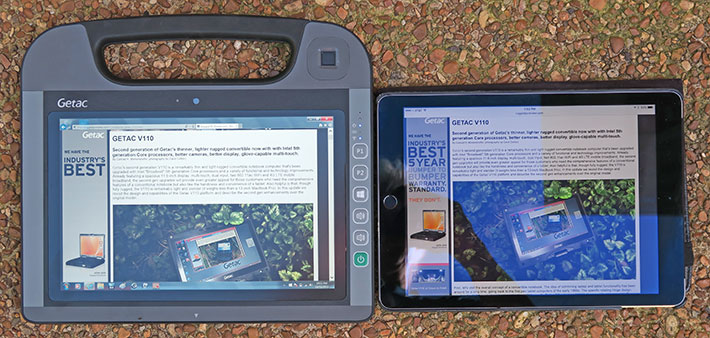
The second comparison image below shows the pre-production RX10H and the RX10 we had for our evaluation side by side, outdoors. Our healthcare version RX10H still had the 400 nits display that seemed identical to the 800 nits version except for their maximum luminance. Wikipedia defines luminance as "a photometric measure of the luminous intensity per unit area of light travelling in a given direction." Luminance is measured in candela per square meter, where "candela" actually means the light of your average lowly candle. Most people use the term "nit" instead these days, and below you can see what 400 nits looked like outdoors compared to 800 nits. Again, Getac decided to use the 800 nits version in the helthcare model, too, and for any clinical personnel working outdoors, that was probably a good idea.

We were very pleased to see that Getac used IPS display technology in their new RX10 platform. IPS stands for In-Plane Switching and results in near perfect viewing angles from all directions. IPS also makes for a totally steady image without any color or contrast shifts as the angle with which a user views the display changes. We consider that very important in a tablet.
Multi-touch and an improved capacitive stylus
It goes almost without saying that RX10 has capacitive multi-touch. That's good news because it's almost mandatory for tablets to have it these days. Ever since the first iPhone introduced all that elegant, effortless tapping, panning, pinching and zooming to the world, the public has pretty much decreed that capacitive multi-touch is it.
Unfortunately, while capacitive multi-touch works wonderfully well for news and videos and games and all the iOS and Android apps specifically developed for it, Microsoft Windows was not developed for it and it can be a bear to use Windows with touch. That's the reason why Microsoft specified an active pen when it launched its Tablet PC initiative back in 2002. Active pens are very precise and they support "hovering," i.e. the cursor tracks the pen even without the pen touching the display. That way, the user always knows where the cursor is, and that is crucial when dealing with all those tiny check boxes, screen borders and scrollers in Windows.
How did Getac address this tough predicament in the RX10? By offering both capacitive multi-touch, a much improved capacitive stylus, and also an as of yet unspecified active digitizer option.
What do we mean by "much improved" stylus? There have been capacitive styli almost as long as capacitive multi-touch tablets have been available, but their very broad rubber or mesh tips made them all but useless for anything but tapping the screen. The stylus that comes with the RX10 has a hard and much narrower 3.5mm tip. That's roughly the size of a Sharpie permanent marker tip. The tip is spring-loaded, though it doesn't appear to have pressure-sensitive functionality. The picture below shows the new stylus that comes in black for the standard RX10 and white for the RX10H. They are 4.75 inches long.

While the new styli are much better than the old broad ones, don't expect the precise and smoothly flowing ink possible with an active digitizer. But they are certainly appreciated.
Anyone expecting to spend much time with legacy Windows apps and the legacy Windows desktop should configure the Windows user interface as RuggedPCReview.com recommends in our "Optimizing the legacy Windows interface for touch and tablets".
Works with gloves and when it's wet
The other big issue with capacitive touch is that it in its generic form, it only works with human fingers or, to a lesser extent, with capacitive styli. Standard capacitive touch doesn't like rain and it won't accept gloves. Unfortunately, wetness and the need for  gloves is exactly what one often encounters where tablets such as the Getac RX10 are used, and that goes both for in the field and in clinical settings where surgical gloves are used. gloves is exactly what one often encounters where tablets such as the Getac RX10 are used, and that goes both for in the field and in clinical settings where surgical gloves are used.
Getac had already addressed this issue in the 2nd generation V110 and F110 released earlier in 2015, and glove use capability is, in fact. the primary advance in Getac's LumiBond 2.0 technology.
What Getac has added is a G-Manager "Touch" tab where users can select "Touch," "Glove," or "Pen."
"Touch" — Drops near the hand on the "Touch" icon suggest that touch continues to work "with direct exposure to rain." That is something regular capacitive displays struggle with. Water is so conductive that it affects the capacitance between two electrodes, which is the concept upon which projected capacitive touch is built. What can be done is switching from a standard mutual capacitance mode to self-capacitance where the capacitance between one electrode and the ground is measured instead of the capacitance between two electrodes. The RX10's passive pen does not work in this mode, which points toward a self-capacitance solution (unlike in the Getac V110 where the passive pen continues to work in wet mode).
 "Glove" allows the RX10 to be operated with gloves. That is usually done by increasing the sensitivity of the touch controller, so that it can recognize a finger even a brief distance away from the screen, as in the distance that the material of a glove adds to the finger's distance from the screen. That's the way Getac seemed to have done it, as not only do gloves work in this mode, but the cursor now follows the finger even when it is a short distance away from the surface, and touch operations no longer require a firm touch. "Glove" allows the RX10 to be operated with gloves. That is usually done by increasing the sensitivity of the touch controller, so that it can recognize a finger even a brief distance away from the screen, as in the distance that the material of a glove adds to the finger's distance from the screen. That's the way Getac seemed to have done it, as not only do gloves work in this mode, but the cursor now follows the finger even when it is a short distance away from the surface, and touch operations no longer require a firm touch.
"Pen" mode presumably is for use with the dualmode input option that adds an optional active pen. It's a bit confusing because the supplied passive stylus, which works in both Glove and Pen modes, can also be considered a "pen."
As is, being able to switch to a higher touch controller sensitivity so that gloves can be used is a definite plus.
Helpful utilities
In the field or when on rounds, users need quick access to often-used functions and applications, and the quicker and easier it is to find and access those functions, the better. For that reason, Getac included a number of useful utilities. Below are screen shots of four of those utilities:
 - Getac OSD Control Panel — OSD, which stands for On Screen Display, provides quick access to the RX10's major functions.
It can be used to control brightness and sound, activate airplane mode, rotate the screen, setup Bluetooth, and launch the Mobility Center, camera, keyboard, and web browser. OSD is especially handy in tablets such as the RX10.
In Windows 7 versions, the Windows hardware button launches OSD.
- Getac Camera — a handy and very simple app that lets users control the RX10's integrated camera (or cameras, if the optional documentation camera is also installed). You can set image storage location and naming conventions, brightness, contrast, hue, night mode, capture mode, shutter sound, white balance, and more. You can also get GPS information (if the computer has GPS), view stored images, etc.
- G-Manager — a control panel that provides a system overview, complete battery stats, ECO mode info and settings, touch screen configuration, docking station configuration, antenna settings, button configuration, status monitoring, and GPS information. Below are screen snaps of all G-Manager screens. Click the image for a full-size version.
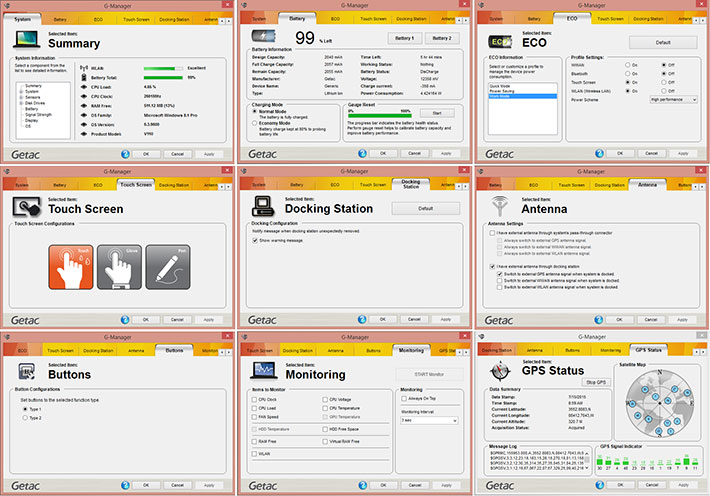
Summary: Getac RX10 and RX10H
With their two new RX10 tablets, one for the field and one for healthcare settings, Getac unabashedly takes on Xplore Technologies' Motion C5 and F5 that have had the integrated-handle tablet market pretty much all for themselves. It's a tried and true design concept that goes back a good number of years to an Intel reference design known as the Mobile Clinical Assistant or MCA. The advantage Getac brings to the table is that the RX10 is fully contemporary implementation of this tablet concept that has considerable appeal in clinical and other markets.

As a result of building their new platform from the ground up on today's miniaturized components and benefitting from ultra-efficient processor electronics, Getac's RX10 tablets are exceptionally slim (just 0.7 inches) and pleasantly light (2.65 pounds).
The two versions, though largely identical, are specially configured for their respective markets. For the RX10H healthcare market version that means an anti-microbial outer skin, elimination of nooks and crannies where germs could hide, and additional data collection features such as RFID/NFC. The RX10 field version comes equipped with a faster processor, larger storage, and 4G mobile broadband. We expect most options to be available to both versions.
Getac offers two Intel Core-M processor options from its "Broadwell" 5th generation of Core processors. The slower M-5Y10c offers steady performance whereas the faster M-5Y71 is capable of impressive bursts of peak processing.
The RX10 platform comes with a high resolution (1920 x 1200 pixel) capacitive multi-touch display with perfect viewing angles from all sides. The touch display is further enhanced by optimized operating modes that address wetness, use with gloves, and use with a pen. The RX10 includes a very good narrow-tip capacitive stylus, and an active digitizer is optionally available.
On the ruggedness side, the RX10 platform offers a 4-foot drop spec, a very wide operating temperature range, and contemporary IP65 sealing against the elements. The RX10H also carries a number of requisite healthcare market certifications. Both versions benefit from numerous productivity-enhancing options and peripherals.
Overall, the Getac RX10 presents a new and very attractive option for those who prefer the tablet-with-a-handle from factor with its inherent functional and customization benefits. — Conrad H. Blickenstorfer, October 2015
|
Getac RX10/RX10H Specifications
|
| Status |
Introduced Fall 2015
|
| Type |
Rugged tablet (RX10 field version, RX10H healthcare version)
|
| Processor |
Intel Core M-5Y71 (1.20GHz, 2.90GHz max turbo)
Intel Core M-5Y10c (0.80GHz, 2.00GHz max turbo)
|
| Thermal Design Power |
Both 4.5 watts (SDP 3.5 watts)
|
| Chipset |
Intel Broadwell-U PCH-LP
|
| Graphics |
Intel HD Graphics 5300
|
| OS |
Windows 7 Professional, Windows 8.1 Professional, Windows 10
|
| Memory |
4GB or 8GB LPDDR3 SO-DIMM
|
| Display type |
LumiBond 2 sunlight readable 800 nits, 178/178 viewing angle, anti-glare and anti-reflection film, Corning Gorilla Glass. |
| Display size/res |
10.1-inch/1920 x 1200 pixel HD |
| Digitizer |
10-point capacitive multi-touch with glove-touch, wet touch and pen settings, capacitive stylus with 3.5mm hard tip |
| Keyboard |
Onscreen |
| Storage |
128GB or 256GB Plextor SATA/600 SSD
|
| Expansion slots |
None external
|
| Housing |
Magnesium alloy internal frame, sealed ports, hardened plastic polymer with rubber over-mold outside |
| Size |
11.0 x 9.55 x 0.7 inches (279 x 243 x 18 mm)
|
| Weight |
2.65 lbs. (1.20 kg.) as tested, with stylus
|
| Operating temperature |
-6° to 131°F (-21° to 55°C) |
| Ingress protection |
IP65 |
| Drop |
4-foot |
| Vibration |
EST According to IEC 68-2-6 / MIL-STD-810G, Method 514.5 |
| Intrinsic safety |
Optional
|
| Certifications |
EN/IEC 60601-1, EN/IEC 60950-1, EN 55011, EN 55022, EN 55024, FCC CFR 47 P.15/P.2, ISO 10993, ISO 13485
|
| EMC |
CE, FCC, CCC, A-tick, C-tick, BSMI, WPC
|
| Power |
Dual 15.2V 2,160mAh 32 watt-hour Li-Ion ("entire shift"), 3.7V 2,100mAh 7.8 watt-hour Li-Ion bridge battery for hot-swapping |
| Interface |
1 x USB 3.0, 1 x USB 2.0, 1 x headphone out/mic-in, dock, opt. RF antenna pass-through for GPS, WLAN, WWAN; optional office dock has VGA, 4 x USB, 1 x LAN, 1 x HDMI |
| Sensors |
3-axis accelerometer, ambient light, e-compass
|
| Wireless |
Intel Dual Band Wireless-AC 7265 802.11ac, Bluetooth 4.0 class 1; Sierra Wireless Mobile Broadband Adapter, fingerprint reader, 13.56MHz RFID, contactless smart card reader, discrete GPS
|
| Price |
RX10H starting at US$1,999, RX10 starting at US$2,099 |
| Website |
GETAC us.getac.com |
| Web page |
Getac RX10 page and RX10H page |
| Brochure |
 Getac RX10H Getac RX10H |
| Warranty |
3-year bumper-to-bumper warranty standard |
| Contact |
Getac, Inc.
15395 Sand Canyon Ave., Suite 350
Irvine, CA 92618
|
|
|












