|
Cedar Tree Technologies CT7
Rugged computing experts offer economically priced, fully rugged, full-featured, field-ready IP67-sealed 7-inch $899 Android tablet
(by Conrad H. Blickenstorfer, with most photography by Carol Cotton)
Cedar Tree Technologies, launched in 2014 by the founders of Juniper Systems and partnering with leading industry software providers, provides rugged Android tablets, handhelds and smartphones for the construction and similar industries. One of their flagship products is the elegant and very reasonably priced rugged CT7 tablet. Right upfront: how economically priced? That'd be $899, IP67-sealed, super-rugged, and from a company that understands rugged devices and the customers who buy rugged devices. We had a Cedar CT7 in our office for several weeks, and in this report we tell what you can expect from it.

Figuring out where a particular tablet fits in these days is not easy. Traditionally, fully rugged Windows tablet computers have cost as much as several thousand dollars, and even lighter enterprise-class tablets start at $900-1,200. When the iPad finally put the tablet form factor on the map, a mid-range model with wireless data cost around $750 and that's still the case. As soon as it was obvious that the iPad was a hit, Chinese "white box" tablets began flooding the market at prices a fraction of that of the iPad. And today, 7-inch tablets are readily available for barely more than $100 even from the likes of Dell and HP, let alone Amazon.
So what's a fair, reasonable price for a modern, well equipped Android tablet that's also built tough enough to be used out there in the field? Cedar Technologies thinks $899 sounds about right. That's much more than almost all non-rugged consumer tablets, $50 more than a mid-range (and decidedly non-rugged) premium smartphone like the Apple iPhone 6 Plus, but $400 less than, for example, the starting price of a 7-inch Android-based Panasonic Toughpad FZ-B2. With pricing all over the map, in this report we'll describe what the Cedar CT7 offers for $899.
At this point, we suspect that Cedar Tree Technologies is also still getting a feel for what the market wants, needs, and is willing to pay. As a new company formed to scan the globe for new and innovative rugged Android-based computing technology for cost-effective use with professional-grade software solutions, finding the right balance between features, performance, cost and ruggedness is probably a learning process just as much as it is a learning process for their customers how to best adapt their systems to rapidly changing technology, and how to best take advantage of it all.
Technology and specifications
So to start with, what is the Cedar CT7 tablet, and what are its specs and features? It's a 7-inch class tablet running Android 4.2 on a quad-core ARM processor. The display offers 1280 x 800 pixel resolution, more than enough to generate a razor-sharp picture. 
Like all modern Android tablets, the CT7 has capacitive multi-touch for the same intuitive, effortless user interface experience as consumer tablets.
The LCD uses IPS (In Plane Switching) technology for a superior image and perfect viewing angles from all directions, and it's all protected by Corning Gorilla Glass.
There's a gigabyte of RAM and 16GB of Flash for storage. If that seems modest in an era of 128GB iPhones and iPads, the amount of built-in storage hardly matters if the device can use expansion cards, which the CT7 does. So Cedar CT7 users have the built-in 16GB of storage plus up to 64 additional gigs of space through its user-accessible (and well-sealed) micro SDHC card slot on top of the tablet.
There is an 8mp documentation autofocus camera with LED flash on the backside, and a 2.0mp vidcam in the front. While there's recently been a drive to push the megapixel count by some manufacturers in an effort to differentiate themselves, this pixel count is what Apple uses in its iPhone 6 and 6 Plus, and it compares favorable with most rugged smartphones/handhelds out there.
The Cedar CT7's 25.9 watt-hour Li-Ion battery capacity falls somewhere between the Panasonic Toughpad FZ-B2's 23.2 watt-hours and the iPad Air 2's 27.6 watt-hours. Cedar Tree Technologies claims "all day" operations, with some of the CT7's documentation even claiming "up to 20 hours." Charging is conducted via a standard micro-USB port.
The CT7's display measures 7.0 inches diagonally, which means it visually splits the difference between today's super-size smartphones with their 5.5-inch screens and the "traditional" full-size 10-inch consumer tablets pioneered by the iPad.  This being an Android-based tablet, the CT7 uses projected capacitive ("procap") multi-touch with all the elegant, effortless tapping, panning, pinching and zooming the technology affords, but without an active pen for precision work, such as some tablets have. This being an Android-based tablet, the CT7 uses projected capacitive ("procap") multi-touch with all the elegant, effortless tapping, panning, pinching and zooming the technology affords, but without an active pen for precision work, such as some tablets have.
The use of capacitive touch in industrial/vertical market devices has been a heated topic for discussion, with the primary argument against it being that the technology doesn't (currently) work in the rain or with gloves on.
While that is mostly true, it rains for consumers, too, and that hasn't stopped consumer market capacitive touch smartphones and tablets selling by the hundreds of millions. Our view here is that the elegance and ease of use of capacitive touch make it a technology where the benefits outweigh the limitations, and that goes especially for Android-based devices since Android was developed from the ground up for capacitive touch.
Like almost all modern mobile devices, the CT7 is equipped with a wealth of sensors. These include a G-sensor for motion-dependent apps and functionality, an e-compass, a proximity sensor, and an ambient light sensor to adjust backlight intensity.
On the wireless side there's 802.11b/g/n WiFi, Bluetooth 2.1, NFC, integrated GPS, as well as 3G/3.75G cellular radio. Wired communication options include a micro-USB port and a 3.5mm audio jack. There's also a special external module port for as of yet unspecified add-on functionality.
The picture to the right shows the Cedar CT7 from the front and from all four sides. It's a refreshingly elegant design in black and bright orange, with the orange making the tablet easy to see and find. Cedar Tree will likely ship other color accents as well.
Cedar's CT7 is equipped with a good number of ports and controls for a IP67-sealed device.
The right side has a number of physical push buttons: Power, volume up and volume down, and a camera shutter button. On the bottom are the unit's earphone jack and micro-USB port, located underneath a hinged plastic/rubber plug. Positioned side-by-side at the top of the device are the SIM card slot and the micro SD Card slot, both also well-protected underneath a hinged plastic/rubber plug.
The front of the Cedar CT7 has the display which, as is usually the case with capacitive touch devices, has surface glass that extends well past the actual LCD screen perimeter. Beneath the display are three controls, a physical Home key flanked by a physical Menu key on the left and a physical Back key on the right. That's a bit different from the usual three standard Android buttons/touch areas (Back, Home, and Multitask), and the "Menu" Android button officially vanished with version 4.0. We liked the physical buttons, as they work under any and all environmental conditions. We wish, though, that they had color markings or a backlight. As is, the faint black embossing is often hard to see.
For phone use, the Cedar CT7 also has a frontal microphone on the right bottom and a phone speaker on top. That's in addition to the stereo speakers in the rear.
A word about sensible design, and an inside look at the Cedar CT7
As positive and productive as the worldwide embrace of tablets is, it certainly hasn't been a catalyst of interesting design. There are hundreds of millions of slender glossy black slivers of tablets that all look virtually the same, with hardly any distinguishing features at all. And since they are so super-slim, they aren't interesting (or expandable) inside either, and there's no more room for anything more than a micro port of one sort or another, and perhaps a miniature audio jack.
Not so with rugged tablet where form mostly still follows function, mandating accommodations for ruggedness criteria: making room for expansion and configuration options, allowing for mandatory connectivity, and paying attention to ergonomics (where a slippery slivery slab is just about the worst possible design). And since tools for the job must be easy to see and find, they don't all have to be black and chrome.
And all that is why the Cedar CT7 is refreshingly interesting and colorful. It's made of bright orange polycarbonate plastic and plenty of rubberized black overmolding for protection. All four corners are also integrated bumpers that protect the tablet. The rubberized bezel is raised just enough to provide a bit of extra protection for the display, but not enough to have your fingers bump into it while operating the tablet. And since the bezel doesn't have to be super-hyper-ultra slim, there's enough room for control lights, camera, and buttons. The extra thickness of the CT7's sturdy design allows not only for physical ports and slots, but also for actual protective port covers to keep dust and liquids out.
As for what all that means for a tablet's construction and ease of repair and maintenance, those who occasionally stop by ifixit.com know that modern iPads and such are virtually impossible to open and repair. The CT7 presents no such issues. Below is what things look like inside.
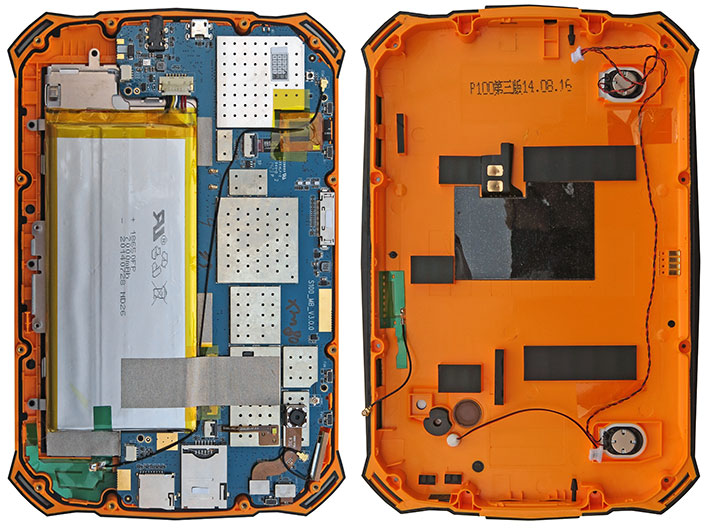
Cedar's cleverly designed orange CT7 consists of two halves secured together with a dozen Torx T6 screws. Once these are out, the two halves can be gently pried apart by carefully undoing four retainer snaps on each side of the tablet. A soft prying tool is needed, rather than a metal screw driver, so as not to damage those clasps. Once all are open, an additional task awaits, and that's gently disconnecting the wires connecting the stereo speakers, the microphone, and the combined Bluetooth and WiFi antenna. All three are very thin and could easily break if manhandled during disassembly or service.
Once all that is done, we can examine the unit's two sturdy orange plastic halves. The sealing between them is a tongue-and-groove affair, with a black replaceable continuous rubber seal inside the groove around the perimeter of the top half of the tablet. The tongue part of the bottom half presses into it, forming a watertight seal.
 There are interface openings on each short side in the bottom half of the housing. These rely on their protective covers to keep out dust and liquids. So they must be very securely in place before any use out there in the field where the unit may get rained or splashed on. There are interface openings on each short side in the bottom half of the housing. These rely on their protective covers to keep out dust and liquids. So they must be very securely in place before any use out there in the field where the unit may get rained or splashed on.
Once fully apart, you can see the internal rechargeable 25.9 watt-hour (3.7 Volt, 7,000 mAH) Li-Polymer battery. While the battery is not accessible from the outside without opening up the device, it looks like it is fairly easy to replace; just pry it loose from the adhesive that secures it to the metal frame, disconnect the 7-lead plug, and put in a replacement battery. True, it's not as convenient as just opening a battery compartment cover and popping in a freshly charged battery, but that goes for hundreds of millions of consumer tablets and smartphones as well. And there's definitely a benefit to not having to worry about a large battery compartment cover that might leak or open by accident.
In terms of overall construction, the CT7's LCD display and motherboard are mounted on opposite sides of an internal steel frame. The frame assembly is then secured to the front half of the (what looks like PC+/ABS) housing via a number of small Philips head screws.
The battery and the motherboard roughly split the available internal real estate 40/60. The board has edge-mount I/O on the three sides that butt against the exterior. On the plus side, edge-mount designs mean fewer individual parts than designs with multiple daughterboards; on the minus side, daughterboards offer easier customization.
Virtually all electronics on the motherboard are covered by perforated metal shielding, so we can't report on componentry used. What is visible is a number of antennae. These must be near the perimeter of the device to be effective, and so the Bluetooth, WiFi and NFC antennae are attached to the plastic bottom part of the housing, whereas the GSM/WCDMA and GPS antennae are located in the topside left and right corners.
The image compilation below shows some inside details of the Cedar CT7. On the left you can see the replaceable rubber seal tucked inside its groove, in the middle the SIM and micro-SD card slots on top of the device, and on the right the tiny camera and flash assembly.

Overall, everything looks neat and is competently executed. There's also extensive labeling on the board, which is something that we always like.
Excellent display — 7-inch and procap multi-touch
The Cedar CT7's 7-inch display is significantly larger than even the largest current smartphones, but also a good deal smaller than the 10-inch full-size/iPad-class tablets. Interestingly, in this class, not all 7-inch diagonal tablets are equal. Whereas 16:9 aspect ratio designs can look unnaturally long and narrow, 4:3 aspect ratio tablets such as the iPad mini can look almost a bit pudgy. The CT7's 16:10 aspect ratio seems the sweet spot in this size class — not too narrow, not too wide, but looking just right.
As far as resolution goes, the CT7 offers 1280 x 800 pixel. That is not quite "retina" tablet class, but 216 dpi is still very sharp and actually very close to the 13.3-inch Apple MacBook Pro "Retina" that offers 227 dpi. It's also the exact same as the Google Nexus 7 and the 7-inch Amazon Kindle Fire HD, and those are tablets with very sharp displays.
The pictures below show a comparison between the Cedar CT7 and a Google Nexus 7 outdoors, both at maximum brightness. The Nexus 7 display is plenty bright though there's no official rating (we've seen figures as low as 350 nits and as high as 550 nits). The CT7 specs don't include a nits rating, but under most conditions, it looks about as bright as the Nexus 7. Both displays are glossy, so there are reflections outdoors. Most smartphone and tablet users have learned to live with that (for now).

The picture below shows the two devices from the left and the right. Viewing a device from an angle may reveal color shifts in certain types of LCDs, but neither device suffers from that. The screen image remains perfectly viewable and is unchanged from any angle. However, we did notice a slight diminishing in brightness of the CT7 display when viewed from an angle. That's likely due to the fairly thick glass and protective surface shield.

One slight weakness of the display is that in darker lighting conditions, the black background becomes a bit luminescent rather than staying all black. No big deal, but noticeable.
Capacitive multi-touch works as everyone expects from a handheld these days — quickly and effortlessly. As we had already noticed in the company's CT4 rugged smartphone, the Cedar CT7's touch controller is somewhat more sensitive than that in most earlier capacitive touch devices. That means it can work when wearing certain types of thin gloves. The device doesn't come with a stylus and Cedar doesn't offer an optional capacitive pen. Any third party capacitive pen will work, though those generic pens with their broad tips don't offer much more accuracy than the tip of a finger. It's not that important anyway as Android was specifically developed for capacitive multi-touch with a finger.
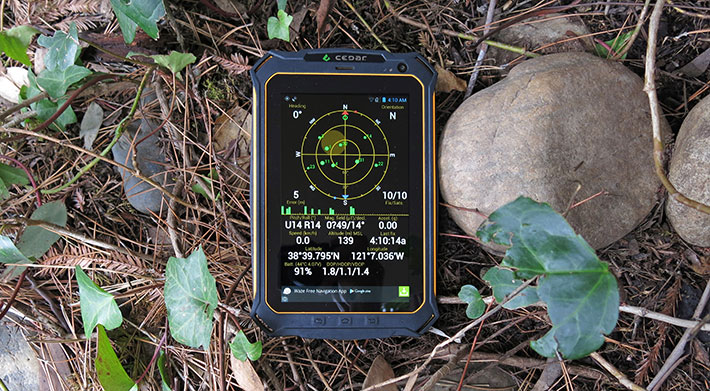
Perusing the Cedar CT7's display reminds us of two things Steve Jobs once said. One was that display quality in a tablet is extremely important. We totally agree, and the CT7's display is superb. The other was that 7-inch tablets are too small. We don't agree on that one; if done right, small, handy tablets definitely fill an important niche, and the CT7 is done right.
Cedar's full commitment to Android
In consumer markets, the vast majority of non-Apple smartphones run Android, and even compared to Apple, Android has a commanding market share. That's quite different from vertical and industrial markets where Windows Embedded Handheld continues to hold on, with Android  just now beginning to make inroads. As a result, many providers of ruggedized handhelds now offer both Microsoft and Android based versions of their handhelds. Cedar, on the other hand, has made a full commitment to Android and the great diversity of devices and platforms on which Android now runs on. just now beginning to make inroads. As a result, many providers of ruggedized handhelds now offer both Microsoft and Android based versions of their handhelds. Cedar, on the other hand, has made a full commitment to Android and the great diversity of devices and platforms on which Android now runs on.
Android, of course, will appeal to those who are already using Android smartphones and/or tablets at home or at work. Though often customized by providers, the basic workings of the Android interface are very widely known by now, and a very large number of apps are available for download. Android software development and expertise is commonly available, and making Android devices available on the job can save training as well as deployment costs.
Android contemplations
Given that Android is the leading tablet OS worldwide, it would seem hardly necessary to discuss Android's merits, pros and cons in a review of a piece of tablet hardware. That might be true if the Cedar CT7 were primarily a consumer product, but it's not. The majority of CT7 customers are likely professional, business and enterprise users, and those are markets where for legacy and leverage reasons Microsoft Windows remains strong. So here a few words about Android and then a look at what Android offers on tablets such as the Cedar CT7.
Among the most consistently hyped consumer smartphone and tablet features is the total number of apps, and how easily users can download them. Apple has its massive App Store. Android users have the official 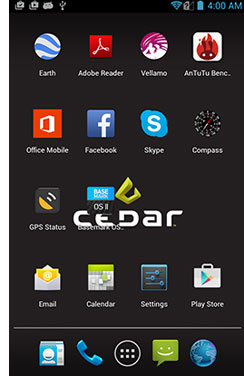 Google Play store, as well as third party alternates such as the Amazon Appstore for Android, Slide ME, and several others. What this means is that there is absolutely no shortage of easily accessible software. Google Play store, as well as third party alternates such as the Amazon Appstore for Android, Slide ME, and several others. What this means is that there is absolutely no shortage of easily accessible software.
An interesting issue facing Android in industrial and enterprise markets is that many businesses do not want their workforce download apps into devices used for work. What are the answers to this potential problem?
One approach is to use Android AOSP, which stands for Android Open Source Project, and is an open-source software stack and project, led by Google itself. AOSP does not allow use of the Google Play store and some of the major Google apps, althought it does still have access to alternate app stores.
Another possibility is using something like 42Gears.com's SureLock. SureLock replaces the Android desktop and allows control of applications that are available to users. It can even be configured to run in "kiosk mode" with just a single application that is always active. This way, systems integrators or IT personnel can configure units for specific use and applications, eliminating the temptation that comes with a full load of consumer apps.
The CT7 tablet Cedar Tree Communications sent us for evaluation came not only with a basic selection of useful apps, but also with the official Google Play store. Google does make it possible to customize the look and feel of an Android device (and Cedar did add their corporate logo as shown on the right), and organizations can publish their own Android apps or officially-sanctioned apps privately to a dedicated company-owned channel on Google Play.
The images below are screen shots of a variety of apps that came preloaded on the Cedar CT7 and apps that we downloaded from Google Play, just like a Cedar customer might personalize his or her own device.
The first image below shows Skype (left), the Android version of USA Today for news (middle) and then Netflix, three of the apps that he have on all of our personal Android devices.
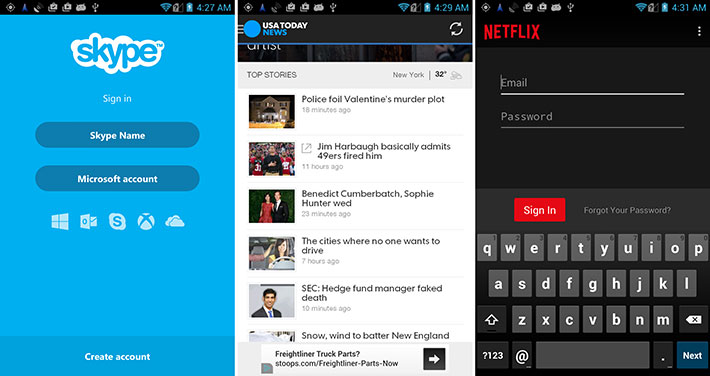
One of the reasons why consumers have accepted ever larger displays on their smartphones despite the increasing bulkiness that comes with all that display real estate is that web browsing is so much more pleasant on a larger display. The CT7's display is considerably larger yet than that of any current smartphone, and that makes browsing more pleasant yet.
7.0 inches diagonal is large enough for most browsing, though in everyday use it's still amazing how different browsing is on different screen sizes. Doing it on the CT7 is far more satisfying than browsing even on the large iPhone 6 Plus with its 5.5-inch screen, but compared to a standard iPad it's still small. Most CT7 users will do browsing on their tablet, and the CT7 handles it well. Pinching and zooming are quick enough and the multi-touch user interface is pleasant and quite fluid. The keys on the onscreen keyboard are large enough, even if used in portrait mode, and even those with larger fingers will hardly need the landscape mode for typing URLs and such.
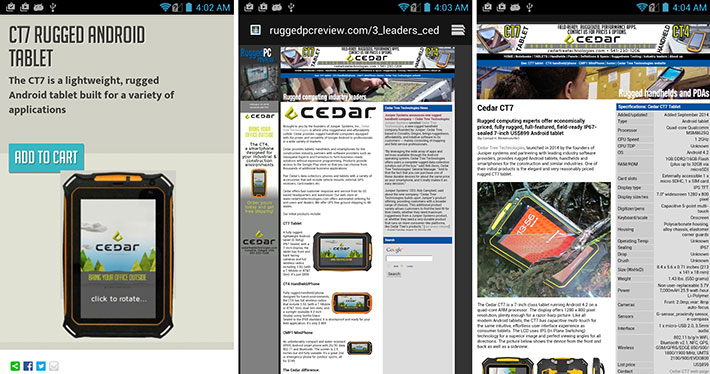
While there are a number of office suites available for Android, enterprise and business users often insist on Microsoft Office. An Office 365 client has been available for Android for a while, but it used to require a Office 365 subscription to edit documents and store them in the cloud. As of November 2014 that's no longer the case. Office can be downloaded and used for free on mobile devices. Microsoft Office for Android is a remarkably complete implementation of the full Office 365, and it's very nicely adapted for use on a touch screen. Below are the Office Welcome screen and a look at both an Excel and a Word template.
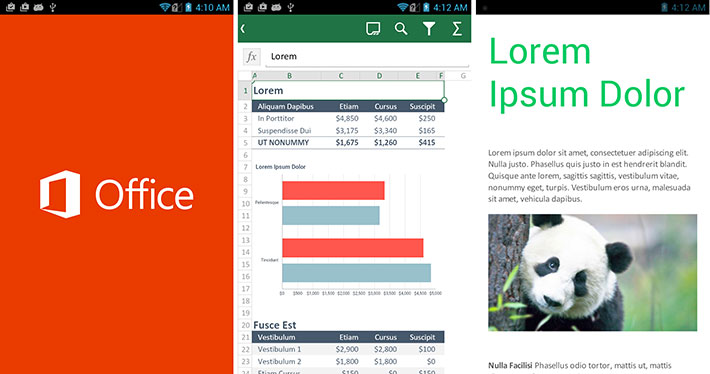
Next on the list of our downloads from Google Play was Google Earth. The below sequence of screen shots shows a variety of Google Earth map, Street View, modeling and 3D features. It's just absolutely amazing that all this is freely available, and it is of tremendous use and application for tablets used in the field and on the job.
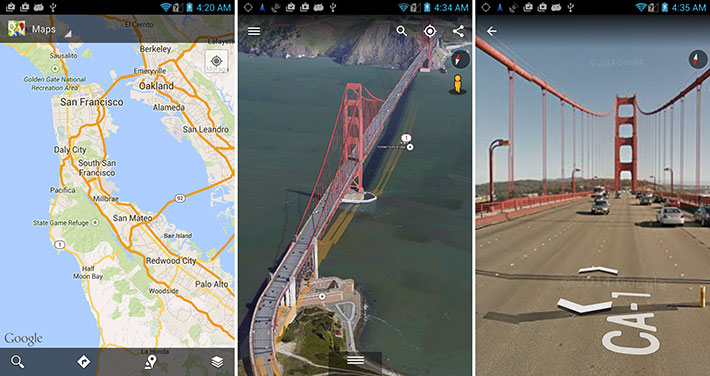
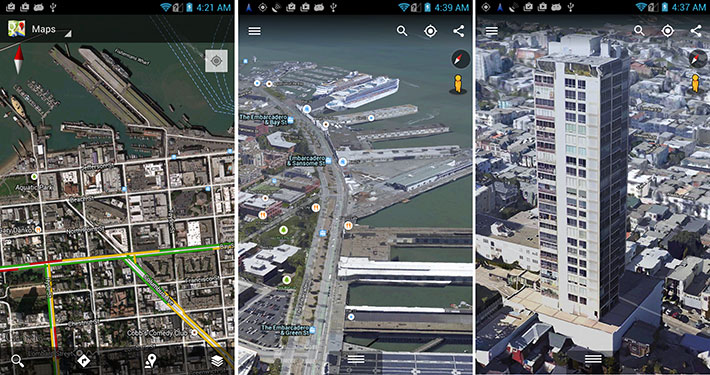
Below: a quick look at the handy calendar app for scheduling jobs, events and meetings (left); a look at the information from one of the many downloadable GPS applications and the wealth of information they provide (middle); and then Microsoft's OneDrive that allows quick and easy access from all of our devices to images, PDFs, and documents stored on the OneDrive cloud.

This being a review of the Cedar CT7 tablet and not of Android and Android apps, we'll stop here with describing and showing all the cool things you can do with Cedar's affordable, rugged CT7. But before we close this section, a quick reference to some data capture and entry methods available to CT7 users. Voice recorders are available, of course (left). There are any number of note taking apps (middle). And for those who like to draw and doodle, there are numerous great apps for sketches and handwritten notes (right). The latter was one instance where a bit more CPU clock speed would have come in handy.
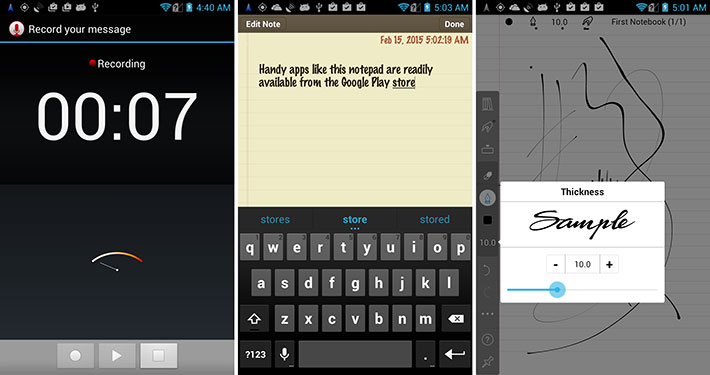
The CT7 platform does not include a dedicated scanner. If scanning is occasionally needed, the CT7 camera is plenty good enough to work with scanner apps of all sorts available from Google Play.
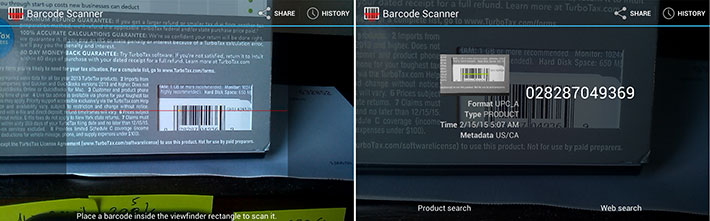
Smartphone functionality
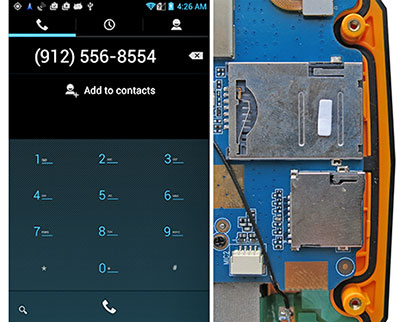 Those who think that even the latest giant smartphones are a bit on the smallish side may feel free to use the Cedar CT7 as a phone with a full 7-inch screen. Yes, the CT7 can do that. Simply pop in a SIM for cell service and the CT7 is a phone on top of everything else it can do. And this wasn't just an afterthought to the designers of the CT7 — there is a phone speaker on top of the tablet and a microphone on the right bottom, both nicely optimized for phone use.
Those who think that even the latest giant smartphones are a bit on the smallish side may feel free to use the Cedar CT7 as a phone with a full 7-inch screen. Yes, the CT7 can do that. Simply pop in a SIM for cell service and the CT7 is a phone on top of everything else it can do. And this wasn't just an afterthought to the designers of the CT7 — there is a phone speaker on top of the tablet and a microphone on the right bottom, both nicely optimized for phone use.

If that's still not enough, and we're being wise guys here, there's always the old EO880 with its 9.5-inch screen, dedicated handset, and external antenna. Yes, that's what Go Corporation and later AT&T saw as the future of communication back in the mid-1990s.
As is the case with most modern smartphones, the Cedar CT7 has neither traditional physical phone answer or hangup buttons, nor a physical keyboard. Everything is touchscreen operated. The picture to the right above shows the CT7's phone app home screen as well as the device's single SIM slot (the larger one of the two).
Some customers may use the CT7 without traditional phone service at all, simply relying on messaging or Skyping on WiFi or with a data service. But if a customer does need to use the device as a phone, the CT7 can handle it and will work with whatever cell service is available pretty much anywhere in the world.
Dual cameras
The Cedar CT7 tablet has both a front and a rear camera, as one would expect from a modern tablet. The front one is for video calls and such, and packs 2 megapixel (1920 x 1080 pixels). The rear one is for picture-taking and documentation. It has an 8 megapixel imager (though we found the maximum picture size to be 4,000 x 2,664 pixel, which is more like 10.6mp). Both cameras can be used for standard and panoramic stills as well as for video.
In general, our experience with cameras integrated into rugged vertical market tablets has been underwhelming, with even the better ones lagging far behind what's available in dedicated point & shoots and consumer smartphones. When we reviewed Cedar's smaller CT4 rugged smartphone we found its rear-facing documentation camera to be very good and close in quality to pictures taken with the iPhone 6 Plus. In our testing, the Cedar CT7 camera wasn't at that level, displaying significantly more compression and artifacting, even though the file sizes were larger than those from the CT4's camera.
The screen snaps below show some of the camera settings screens, and what it looks like in picture-taking mode.
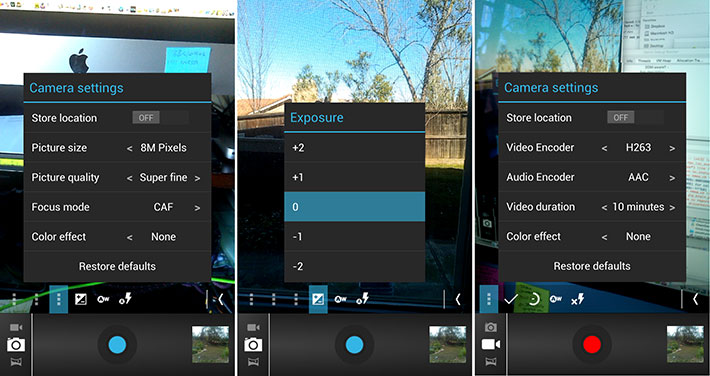
The user interface is not as elaborate as on the Cedar CT4, with 10 levels of saturation and contrast, six levels of sharpness, picture size from CIF up to 8 megapixel, picture quality at various levels of JPEG compression, five focus modes, seven color effects, +/-2EV exposure control, three flash modes, and five white balance settings. However, the CT7 doesn't have the CT4's scene settings, face detection, self-timer, continuous shot modes, or HDR capturing. The designers of these two devices seemed to have decided that phone users, even those using a rugged phone, want all those extra camera features, but that it isn't nearly as important in a tablet.
Likewise, the wealth of onboard editing features the CT4 has is missing on the CT7. You can, however, still directly send images to messaging, email, Skype, OneDrive, Facebook or whatever other social media apps you have on the device. And they can also be converted to PDF.
The pictures below were shot with the Cedar CT7 in 8mp mode. Click on the image to bring up a full-size version.

Video, likewise, was not at the same level as on the CT4. Maximum recording mode is 720p (1280 x 720 pixel), but the camera often fell behind at that resolution, with significant pixelization when moving quickly. It is still useful but, unlike the video on the CT4, not close to current smartphone video capability.
Overall, the Cedar CT7 cameras are much better than what we've seen from even high-end rugged tablets from just two or three years ago. But for most applications they will not replace a dedicated camera or even a modern smartphone (or a Cedar CT4!).
Note that the camera applications that come with mobile operating systems are often replaced with third party applications optimized for certain tasks, or developers and systems integrators include camera and video functionality directly into custom applications.
A tablet that won't break on the job
Tablets are now selling in the tens or hundreds of millions, but the vast majority of them have a fatal flaw: they are flimsy and they break much too easily. Why, in the light of this, all the major manufacturers are trying to make them even thinner and flimsier is a mystery. So you buy one of those sexy super-slender techno marvels, and then the first thing you need for it is a bulky case?! Go figure. Cedar Tree Technologies customers don't have to worry about all this. The CT7, and all of their phones and tablets, are rugged and nearly indestructible.

Just how tough is the Cedar CT7? That's a bit more difficult to quantify because Cedar Tree Technologies only says the tablet is "fully submersible, fully rugged" on its website, and the spec don't add much to that, just that the CT7 is sealed to the IP67 level.
The IP code, also known as IEC standard 60529 and issued by the International Electrotechnical Commission, represents an ingress protection rating that describes the degree of protection to solids and liquids by mechanical and electrical enclosures. Using it to describe the sealing level of rugged computing devices is reaching a bit, but it's become the accepted standard.
 As for the protection IP67 sealing affords to the CT7, the "6" means it's totally dustproof, and the "7" that it is also sealed so that, as the IP classification system says, "ingress of water in harmful quantity shall not be possible when the enclosure is immersed in water under defined conditions of pressure and time (up to 1 m of submersion)." IP67 sealing is increasingly common in rugged mobile devices designed to be used outdoors because a drop into a stream or deep puddle is always a possibility. As for the protection IP67 sealing affords to the CT7, the "6" means it's totally dustproof, and the "7" that it is also sealed so that, as the IP classification system says, "ingress of water in harmful quantity shall not be possible when the enclosure is immersed in water under defined conditions of pressure and time (up to 1 m of submersion)." IP67 sealing is increasingly common in rugged mobile devices designed to be used outdoors because a drop into a stream or deep puddle is always a possibility.
We put that rating to the test by dunking the CT7 into a pool. It emerged none the worse for wear. And while capacitive touch, unlike resistive touch, does not work under water or with water on the display, the CT7's display didn't go haywire as we've seen on some other gear.
Unfortunately, the IP rating is the extent of official ruggedness information from Cedar. In general, ruggedized handhelds such as the CT7 are tested in accordance with MIL-STD-810G procedures and standards for a variety of ruggedness criteria. Vibration, for example, can be a big issue if a device rattles around in a vehicle or if it's mounted on something that vibrates a lot. Users may also want to know the operating temperature range of the device, its ability to handle altitude, shock, and other punishment. So we hope Cedar will soon add more ruggedness test data.
Having used a CT7 tablet for several weeks, we're very confident that the device will hold up well in the field, even under tough conditions. Its basic structure and design are very sturdy, its sealing is impeccable (but make certain all protective plugs are firmly in place), and it appears that Gorilla Glass protects the display, so all that's missing are some official test results.
Summary: Cedar Tree Technologies CT7 rugged tablet computer
Clearly, Cedar Tree Technologies' goal with the CT7 is not to compete with leading-edge specs and advanced technologies. Rather — in line with its stated mission of sourcing the best possible Android technology at value prices — the aim here is to provide competent tablet hardware for the field that won't break the bank.
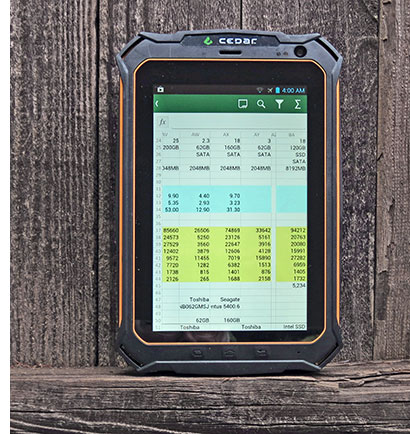 At a price of $899, about what a premium consumer smartphone costs, customers get a handy, competent, attractive and quite rugged tablet. The smartphone, of course, would be brimming with the absolute latest in technology whereas the CT7's emphasis is on being deployed as the rugged part of professional mobile solutions. As long as that's understood, we're talking very good value here. At a price of $899, about what a premium consumer smartphone costs, customers get a handy, competent, attractive and quite rugged tablet. The smartphone, of course, would be brimming with the absolute latest in technology whereas the CT7's emphasis is on being deployed as the rugged part of professional mobile solutions. As long as that's understood, we're talking very good value here.
The Cedar CT7's 7-inch IPS display offers 1280 x 800 pixel WXGA resolution. That's 1/3 more pixels than the XGA resolution that has been the standard in rugged tablets for many years. The Gorilla Glass-protected display is very sharp, and bright enough even for outdoor use. There are the reflections inherent in "glossy" displays, but the screen offers excellent viewability from any angle. The capacitive multi-touch interface works smoothly and effortlessly as users have come to expect from procap technology. For precision work, a pen would come in handy.
The Cedar CT7 has a micro-USB port, a standard audio jack, a microphone, dual speakers, a micro-SD Card reader, docking contacts, and an external module jack. The integrated 8-megapixel documentation camera can be used for workflow documentation, and there's a front-facing camera as well.
The tablet's design is elegant, innovative and very functional. Its orange/black color scheme is both attractive and makes the device easy to locate. It also feels structurally very solid, and all ports are sealed with tight-fitting rubberized plugs.
Provided by a company with plenty of experience in rugged field computing technology and available either as is or pre-loaded with one of the professional business or field applications available, the Cedar CT7 certainly is an attractive value proposition. -- Conrad H. Blickenstorfer, March 2015
Cedar Tree Technologies CT7 Tablet Specs:
| Status |
Added September 2014, full review 02/2015
|
| Type |
Rugged Android tablet
|
| Processor |
Quad-core Qualcomm MSM8625Q
|
| CPU Speed |
1.2GHz
|
| Chipset |
TBD
|
| Graphics |
Adreno
|
| CPU Thermal Design Power |
TBD |
| OS |
Android 4.1.2 |
| Memory |
1GB DDR2/16GB Flash (plus up to 32GB via microSD)
|
| Display |
IPS TFT |
| Display Size/Resolution |
7.0" widescreen 1280 x 800 pixel |
| Digitizer |
Capacitive 5-point multi-touch |
| Keyboard |
Onscreen |
| Navigation |
Touch |
| Storage |
64GB Solid State Drive
|
| Expansion slots |
Externally accessible 1 x micro SDHC, 1 x SIM card |
| Housing |
Polycarbonate housing, alloy chassis, elastomer corner guards |
| Size |
8.4 x 5.6 x 0.71 inches (213 x 141 x 18 mm) |
| Weight |
1.43 lbs. (650 grams) |
| Operating temperature |
Unknown
|
| Ingress protection |
IP67 |
| Altitude |
Unknown
|
| Drop/shock |
Unknown |
| Vibration |
Unknown |
| Power |
Non user-replaceable 3.7V 7,000mAH 25.9 watt-hour Li-Polymer ("all day")
|
| Cameras |
Front: 2.0mp; rear: 8mp auto-focus with LED flash |
| Sensors |
G-sensor, proximity sensor, e-compass
|
| Interface |
1 x micro-USB 2.0, 3.5mm audio, microphone, dual speakers, phone speaker
|
| Wireless options |
802.11 b/g/n WiFi, Bluetooth v2.1, NFC, GPS, GSM/GPRS/EDGE 850/900/1800/1900 MHz, UMTS 2100/900/EVDO800
|
| Price |
$899 |
| Product page |
Cedar CT7 web page |
| Spec sheet |
 Cedar CT7 brochure (PDF) Cedar CT7 brochure (PDF)
|
|
Contact
|
Cedar Tree Technologies
1220 NW Kings Blvd
Corvallis, Oregon 97330
Tel: 541-230-1206
Email: info@cedartreetechnologies.com
Web: www.cedartreetechnologies.com
|
(copyright 2015 RuggedPCReview.com)
|





