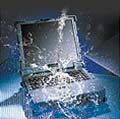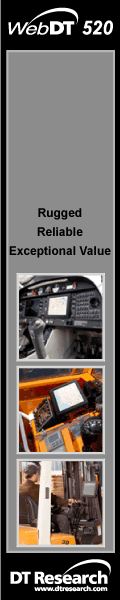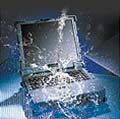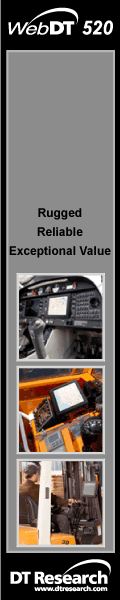|
DT Research WebDT 520
Embedded systems experts release a space-optimized rugged fixed-mount tablet
By Conrad H. Blickenstorfer -- photography by Carol Cotton -- view in PDF form
DT Research, Inc., with headquarters in San Jose, California, designs, develops and manufactures information appliances including tablet devices and digital signage solutions for vertical markets. The company's WebDT 360 and the slightly larger WebDT 310 are being used as light and handy solutions for many mobile computing applications. In April of 2008, after concluding that a rugged tablet computer would complement their product offerings, DT Research added the WebDT 520, a sturdy fixed mount tablet for use in forklifts, emergency vehicles, warehousing, and even in marine and boating applications.

Design goals for a rugged fixed-mount tablet like the WebDT 520
The DT Research WebDT 520 is a computer designed for use in harsh industrial environments. This is not a mobile Tablet PC that you carry around on the job and then insert into a vehicle or desktop cradle; it is designed to be mounted on a wall, from a ceiling or inside a vehicle and then to be used there. Its intended application is in any number of industrial areas such as emergency services, manufacturing, control and monitoring, maritime systems, government, food and hospitality, to name just a few. Since the WebDT 520 may be used in punishing environmental conditions, it is designed as a rugged device that can handle fairly extreme conditions.
Machines like the WebDT 520 are generally used for very specific purposes where they run custom applications for specific tasks. While they can support limited general purpose computer functionality (and you can run standard Windows XP on the WebDT 520), such machines most often use embedded operating systems such as Windows XP Embedded or embedded versions of Linux, and the WebDT 520 is no exception. This means that there is no need for the latest processor firepower. Instead, the 520 gets by with a 1GHz AMD Mobile Sempron 2100+ with a thermal design power (TDP) of just 8 watts. This is a 65nm process technology single-core workhorse of a chip that uses AMD64 technology and features the high shock and vibration specification Socket S1 (the S1 can handle up to 50g shock and 7g 3-axis vibration), providing high reliability and making it an excellent choice for rugged environments. Complementing the Mobile Sempron CPU is AMD's M690T chipset, specifically designed for the AMD64 embedded processor technology.
Compared to commercial notebooks, machines like the WebDT 520 have different priorities in terms of chipsets, features and connectivity options. There are no integrated vidcams, superhigh resolution, wide-format display options or advanced audio. Instead, these computers are engineered for the jobs at hand. Their use and operation must be as simple and straightforward as possible so as not to distract. Controls must be large, handy and non-ambiguous. Onboard interfaces must support whatever legacy or state-of-the-art peripherals customers in various fields are expected to have a need for. That said, the machine must also be able to handle all the latest technologies and not become obsolete anytime soon. This is not an easy task and the DT Research engineers certainly had their work cut out for them.
Operating systems: Windows XP or XP Embedded
The key to understanding computers like the WebDT 520 and what they offer is in understanding the difference between a general purpose operating system and an embedded operating system.
General purpose operating systems such as Windows XP or Windows Vista are just that, designed for general purpose computing. You can run anything you want on it and so Microsoft equipped Windows XP and Vista with all the drivers and software and utilities users could possibly need. As a result, they are large operating system with numerous processes and services running all the time, all consuming prodigious amounts of memory and power.
Embedded (also known as "componentized") operating systems are totally different. The central idea of an embedded OS is to only include what is needed to perform a limited set of tasks and leave everything else behind. This dramatically reduces the size of the operating system and equally dramatically reduces hardware requirements. Windows XP Embedded is generally used for smart, connected and service-oriented commercial and consumer devices that do not need all of Windows XP, yet can still run thousands of existing Windows applications.
Embedded operating systems are not one-size-fits all. A manufacturer and service provider like DT Research with its extensive XP Embedded experience will determine what a system is for and what tasks it should be able to perform. They then include just those components they need (there are over 10,000 available) to create a lean embedded OS platform that doesn't take much space or resources but still does sophisticated tasks like multimedia, browsing, communications or whatever an application requires. Essentially you get the power of Windows XP, but without any unneeded overhead. According to David Hale, VP of Program Development at DT Research, the company is the leading Microsoft Windows XP Embedded licensee worldwide.
Don't make the mistake of using conventional benchmarks to select an embedded systems machine or draw conclusions as to its performance. Benchmarks measure raw power, but not how efficiently that power is put to use. A machine like our review WebDT 520 with its Mobile Sempron processor and 2GB Flash disk is not a conventional benchmark queen, but it's very quick and responsive at what it does, and that is the whole point of an embedded system computer. The WebDT 520's responsiveness is also a tribute to the embedded systems experience and skills of DT Research.
Design
Mobile computers are carried around and therefore must be light and handy. The design requirements for a vehicle or fixed-mounted computer are very different. Ruggedness, reliability, utility and ease of use are the primary goals. To that extent, the DT Research engineers and designers created a fanless enclosure with integrated fins for cooling and VESA industry-standard mounting holes. The WebDT 520 has a footprint of 12.2 x 9.45 inches and is only 1.6 inches thick. For a machine this rugged it also doesn't weigh much -- just 6.7 pounds in the configuration DT Research sent us for review.
The housing is made of a magnesium-aluminum alloy. It is meticulously manufactured and feels very solid. It consists of a large bottom part and a shallower top bezel that are held together by 11 screws. A thick O-ring gasket that also serves as protection outside fits inbetween the two halves. Screen sealing is via a double o-ring gasket inside the top bezel that presses against the glass surface of the LCD. The case is painted matte black. Why a magnesium alloy for the case and not just magnesium? Because aluminum improves the mechanical and fabrication characteristics of magnesium. The image below shows the front and all four sides of the WebDT 520.

The WebDT 520's display is a TFT LCD measuring 12.1 inches diagonally. It is made by CMO (Chi Mei Optoelectronics) as part of their special application panel series. The G121X1-L01 display has 1024 x 768 pixel XGA resolution and can display 262k colors. Horizontal and vertical viewing angles are an excellent 160 degrees each. The backlight is a strong 450 nits and the LD is designed as a "special application panel" with more robust design than standard notebook displays. The display, which is combined with a AMT low-reflectivity touch screen, has an extremely wide operating temperature range of -22 to 158 degrees Fahrenheit and will never be a limiting factor.
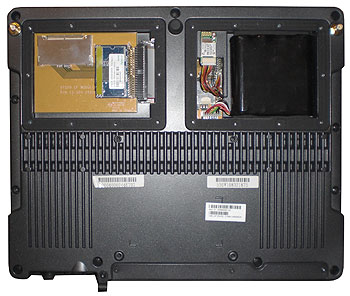 The image on the right shows the bottom of the WebDT 520. You can see the heat fins that help the fanless machine dissipate whatever heat is generated by the fairly cool-running system.
The image on the right shows the bottom of the WebDT 520. You can see the heat fins that help the fanless machine dissipate whatever heat is generated by the fairly cool-running system.
There are two user-accessible compartments on the WebDT 520's backside and the picture shows the computer with the covers removed. One of the compartments contains the optional 4-cell UPS battery, the other a special carrier board that, in our unit, accommodates a CF Card slot and the ATA-Disk module. Ben Nguyen, product manager at DT Research, said shipping units are using the very reliable IDE bus ATA-Disk solutions rather than CF-based Flash. Both openings are covered with black ABS plastic covers that are held down by ten Philips screws and press against a thick rubber seal around the perimeter.
While the WebDT 520 uses industrial strength components, in terms of size and packaging it's designed more like a Tablet PC, with everything fitting into an optimized enclosure that's just 1.6 inches thick. This is therefore not a machine with lots of wide-open space inside. In fact, DT Research, which is a full-function ODM and has its own factories, had the desired slim form factor in mind when they designed the motherboard of the WebDT 520.
The Button Manager
The WebDT 520's nine hardware function keys (labeled F1 through F9) can be assigned in the Button Manager. 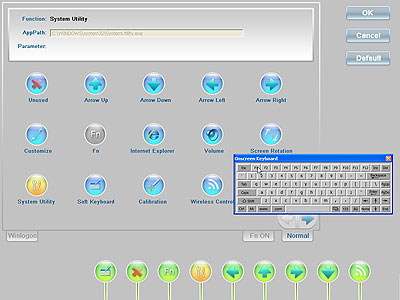 There is a default configuration that includes cursor control keys, the soft keyboard and a few other essentials, but keys can be assigned in whatever way makes most sense for an application. There is a default configuration that includes cursor control keys, the soft keyboard and a few other essentials, but keys can be assigned in whatever way makes most sense for an application.
Assigning them is simple: Click on the button you want to program, then click on the icon button of the function you want to assign to it. DT Research predefined a couple of dozen of the most popular functions and applications and made them available as button icons. However, you can also browse to any other function available in the system and assign it to a button.
Each hardware button has three different states. When at the Windows logon screen, only two are assigned -- the soft keyboard and screen calibration. Once logged in, the function buttons are assigned a task, and a second one when used in conjunction with the function key.
Assigning functions to buttons makes a tablet easier to operate. However, remembering all the functions assigned to the nine buttons can be difficult. Many WebDT 520 users therefore create applications that have onscreen labels for the function buttons (similar to the soft labels used on cellphones).
System Utility
Since they are not usually operated with a keyboard, panel computer systems like the WebDT 520 greatly benefit from touch-optimized utilities. DT Research knows that and has equipped the WebDT 520 with a number of apps and panels that allow quick and easy configuration. The System Utility (see picture to the right) is one example.
 The utility is brought up by pushing the F4 function key. It's an easy way to adjust screen brightness and volume via large touch controls. The utility is brought up by pushing the F4 function key. It's an easy way to adjust screen brightness and volume via large touch controls.
You can also use the System Utility to do a quick screen calibration if you don't want to go through the full PenMount Control Panel that offers more options and an advanced calibration mode.
The Communication Status section provides one-touch toggles to turn WiFi and Bluetooth on and off. Each radio also has a "Properties" button that calls up the corresponding radio control and configuration utility. Tap on the WiFi properties button and the Atheros Client Utility pops up and you can check status, examine and modify profiles, and perform diagnostics. Tap the Bluetooth properties button and up comes the standard Windows Bluetooth Devices control panel.
The WebDT System Utility is a good example of touch-optimized frontends that can quickly be configured to provide access to all sorts of systems functions.
Power
The WebDT 520 is primarily designed to run on external power, either via standard power adapter in situations where AC outlets are available, or via 12-36 Volt DC input in vehicles. There are, in fact, two power jacks, one for the supplied AC/DC adapter and a 4-pin vehicle power jack.
Unlike many panel and vehicle mount computers, the WebDT 520 can be ordered with what DT Research calls a "UPS battery" to guard against data loss caused by unstable power sources. According to DT Research, the UPS battery by itself can power the WebDT 520 for about 40 minutes. That appears a substantial understatement as the 31 watt-hour battery in our review WebDT was still at 80% after 20 minutes and seemed able to power the machine for at least an hour and a half, and that was with the screen on bright and all radios on.
Vehicle mounted computers are usually wired into the vehicle's electricity in one of several ways. You would not, for example, want for the computer to continue drawing power when the vehicle has been shut down or else you'd eventually deplete the vehicle battery. You also do not want for a battery-less computer to be abruptly shut down when the ignition is turned off. The answer is either an internal battery, such as is available for the WebDT 520, or a power-off delay that keeps the machine running for 30 seconds or so once the ignition has been turned off. The computer uses that time to shut down gracefully. Likewise, there are often fail-save routines that shut down the computer when vehicle voltage drops below a certain level and automatically reboots the system when the voltage once again exceeds a pre-set threshold.
If a WebDT 520 will be used in a vehicle, DT Research sells an optional 20 foot UL2464 DC power cable. Third parties offer specialized vehicle and naval application power adapters that can be used to wire the WebDT 520.
And speaking of power, we also tested actual power draw with the battery removed: with the LCD on full bright, all radios on, and idling along, the WebDT 520 uses 26 watts. Running video increases the draw to 30 watts. Turn the LCD down to its lowest setting and power consumption drops to below 20 watts. Power draw benchmarking with the battery installed showed a steady draw of 19.5 watts with the unit idling and the display on normal brightness.
Interface and connectivity
 The WebDT 520 offers excellent connectivity and expansion potential.
The WebDT 520 offers excellent connectivity and expansion potential.
Internally, the machine can be configured to accommodate a standard 2.5-inch IDE hard disk. That's the preferred configuration if an application requires Windows XP. If a full function operating system environment is not needed and an embedded OS is desirable instead, the hard disk can be replaced with a CF board (see image to the right) that accommodates both a CF Card and an ATA-Disk module.
Our XP Embedded review machine came exactly as shown in the picture, without hard disk or Compact Flash card, and running entirely off 2GB of Flash in an Apacer ATA-Disk module.
External connectivity and expansion consist of expansion slots on top of the machine and a battery of connectors along the bottom. On top you find a PC Card Type II slot and an ExpressCard slot, both protected by separate rubber plugs. If used in a wet environment, make extra sure those plugs are on tight!

All other connectivity is lined up along the bottom of the machine. To the right are the main power switch and the DC Power Inlet. Next to it is a bank with:
- a DB9 serial connector,
- microphone and headphone jacks,
- four USB 2.0 ports,
- an RJ45 LAN jack, and
- the standard power jack.
There is also a fuse to guard against massive power fluctuation. The whole port battery can be sealed off with a hinged plastic/rubber cover that is secured with three screws. The good news is that it most likely won't leak. The not-so-good news is that with this sort of arrangement, all ports are exposed even if you only need one.
Wireless
The WebDT 520 offers excellent wireless connectivity. It comes standard with Bluetooth Class 2 and a CM9-GP miniPCI 802.11a/b/g WiFi module. Thanks to its expansion slots and generous USB connectivity, the machine can also accommodate third party GPS or a variety of 3G or GSM modules.
There are three external antenna connectors. Since the radios are located inside the sturdy metal case, stub antennas are necessary for best wireless reception.
Depending on its intended application, wireless functionality can be very important to WebDT 520 users as the machine offers support for the Citrix Independent Computing Architecture (ICA) and the Microsoft Remote Desktop Protocol (RDP). Citrix lets WebDT 520 users have terminal access to Windows applications running on a Windows server. DT Research also uses Device Manager software, a data base system used to inventory, organize, control and update WebDT hardware clients. Device Manager is using a web-based interface and supports both MySQL and MS SQL.
Ruggedness
The WebDT 520 is designed to handle the abuse it might conceivably be subjected to in harsh industrial environments. The ruggedized enclosure is made of magnesium-aluminum alloy. A ribbed rubber band goes all the way around the machine, fending off scratching from impact. There aren't any of the thick rubber bumpers that are often used in rugged mobile computers. They are not needed in a fixed-mount computer that is not likely to be dropped and where space considerations matter.
Heavy-duty sealing can be an issue that may become exposed to the elements. Some WebDT 520's may be inside vehicles and may never see rain or sand, but others may be use outdoors or in marine applications where proper sealing matters. As is, the WebDT 520 carries an IP65 rating where the "6" stands for total protection against dust, and the "5" for protection against low-pressure jets of water from all directions. The rating seems achievable as long as all protective doors and seals are carefully put in place. Frequently check them for leaks and damage.
 DT Research lists an operating temperature range of 32 to 122 degrees Fahrenheit. DT Research also offers a special internal heater option that lowers minimum operating temperature to minus 4 degrees Fahrenheit. DT Research lists an operating temperature range of 32 to 122 degrees Fahrenheit. DT Research also offers a special internal heater option that lowers minimum operating temperature to minus 4 degrees Fahrenheit.
Shock tests are performed to determine if a device can physically and functionally withstand the kind of infrequently encountered and non-repetitive shocks common in handling, transportation, and service environments. Rugged computer manufacturer generally list MIL-SPEC-810F 516.5 Procedure IV, which shows how well a machine survives a drop. Drops are not generally the problem with fixed-mount systems, but bumps and shock are. The WebDT 520 was tested and survived a peak value of 40Gs for a duration of 11 milli-seconds.
Vibration was tested according to the procedures described in MIL-STD-810F 514.5 for highway truck vibration exposure.
DT Research also ascertained that the WebDT 520 is in regulatory compliance with FCC Class B, CE, RoHS, and the Australian C-Tick certification trademark. RuggedPCReview.com examined EMI/EMS/EMC/Safety certification compliance documents issued by Sporton International, a major mobile certification lab located in Taipei.
For mounting, DT Research offers a U bracket that can serve either as a desktop stand or as a ceiling mount. The WebDT 520 has screw holes in its sides to accommodate the bracket. The company also offers a special keyboard tray that allows attaching the optional waterproof keyboard to the unit.
The back of the WebDT 520 has standard MIS-D 100 VESA mount holes (arranged in a 100 x 100 mm square). This means that there are a large number of different RAM Mounting Systems solutions available for the 520. Alternately, the computer can be integrated into instrument panels and dashboards.
Bottom line
The WebDT 520 by DT Research is a rugged panel computer designed for use in harsh industrial environments. It can be integrated into instrument panels or mounted in a variety of ways in stationary or vehicle settings. Its elegant matte-black magnesium-aluminum alloy housing shows high quality fit and finish. The machine is only 1.6 inches thick, keeping it from taking up too much space.
The WebDT 520 can be configured either as an embedded device running Windows XP Embedded on Flash or as a full Windows XP machine using a hard disk. Should the application demand it, DT Research can also configure the machine with Linux.  Our review unit felt very quick and responsive running XP Embedded on 2GB of Flash and an efficient 1GHz AMD Mobile Sempron processor. Since there is no fan, the WebDT 520 runs in complete silence. The enclosure is sealed to IP65 specifications and has been tested in accordance with MIL-STED-810F for shock, vibration and other criteria. Of note also are the flexible power options: AC adapter, DC vehicle power, or UPS battery. Our review unit felt very quick and responsive running XP Embedded on 2GB of Flash and an efficient 1GHz AMD Mobile Sempron processor. Since there is no fan, the WebDT 520 runs in complete silence. The enclosure is sealed to IP65 specifications and has been tested in accordance with MIL-STED-810F for shock, vibration and other criteria. Of note also are the flexible power options: AC adapter, DC vehicle power, or UPS battery.
The unit's 12.1-inch display has a wide viewing angle in all directions. It has a resistive touch screen that's quick and responsive, and has good anti-reflective properties. The device comes with several touch-optimized utilities and nine programmable hardware buttons for easy operation.
The WebDT 520 offers very good connectivity with four USB 2.0 USB ports, a RS232 serial port, audio in/out, Bluetooth, 802.11a/b/g WiFi with external antenna, and LAN. It is also possible to equip the device both with a PC Card slot and an ExpressCard slots for optional third party GPS as well as 3G wireless wide area networking.
Very reasonably priced with a starting MSRP of US$2,600, the DT Research WebDT 520 combines exemplary industrial design, ruggedness, extensive connectivity, and good performance. It can be configured for a large variety of applications in all kinds of stationary and vehicular applications.
-- Conrad H. Blickenstorfer
DT Research WebDT 520 Specs:
| Type |
Rugged fixed mount tablet
|
| OS |
Windows XP Embedded, Windows XP Professional
|
| Processor |
1.0GHz AMD Mobile Sempron 2100+ (TDP 8 watts)
|
| Display Chipset |
AMD M690T
|
| Memory |
256/1024MB |
| Display |
Chi Mei G121X1-L01 12.1" XGA (1024 x 768) color TFT (450 nits); outdoor-viewable G121X1-L02 (500 nits) option
|
| Digitizer |
Resistive touch |
| Keyboard |
Onscreen keyboard; optional waterproof 88-key keyboard with dimmable backlighting, optional 88-key mini-USB keyboard |
| Storage |
up to 16GB Flash; up to 160MB hard disk; 32 or 64GB solid state disk
|
| Expansion slots |
Available if needed: 1 PC Card, 1 Express card, 1 CF Card Type II
|
| Housing |
Magnesium-aluminum alloy |
| Size (inches) |
12.2 x 9.45 x 1.6 |
| Weight |
6.7 lbs. as tested with optional UPS battery
|
| Operating temperature |
32 - 122 Fahrenheit (-4 degree anti-freeze option available) |
| Ingress protection |
IP65 |
| Shock |
Operating 40G (11ms) per MIL-STD-810F 514.5 |
| Vibration |
MIL-STD-810F 514.5C-1 U.S. highway truck vibration exposure |
| EMC |
Passed certification tests |
| Safety |
Passed certification tests |
| Humidity |
5-95% relative humidity, non-condensing |
| Power |
AC/DC and DC/DC (12 - 36V); optional 31 watt-hour UPS backup battery pack (good for 1.5 hours in our testing) |
| Interface |
4 USB 2.0, gigabit RJ45, audio in/out, RS232 serial |
| Wireless options |
CM9-GP miniPCI 802.11a/b/g, Bluetooth Class 2, optional 3rd party GPS, 3G or GSM
|
| Price |
MSRP starts at US$2,600 |
| Contact |
DT Research www.dtresearch.com |
(copyright 2008 RuggedPCReview.com)
DT Research, Inc.
2000 Concourse Drive
San Jose, CA 95131
Ph: +1 (408) 934-6220
Fax: +1 (408) 934-6222
info@dtresearch.com
www.dtresearch.com
DT Research, Beijing
West-403, Fourth Floor Section 1, Building Caihong
No.11 Shangdi Information Road, Haidian District
Beijing 100085, P.R.China
TEL: +86 (10) 62985935 / 62985969
FAX: +86 (10) 62988012
DT Research, Taipei
6F, No. 1, NingPo E. St.
Taipei, 100 Taiwan, R.O.C.
TEL: +886 (2) 2351 4101
FAX: +886 (2) 2351 4102
DT Research, Shenzhen
Room 210, Shanghai Motor Bldg., High-tech Industry Park, No. 4050
Nanhai Rd. Nan Shan
Shenzhen, 518052, PRC
TEL: +86 (755) 2699 8406
FAX: +86 (755) 2699 8400
DT Research, Shanghai Office
No. 2259, Zhongshan Xi Road
Xuhui District, Shanghai, 200233, PRC
TEL: +86 (21) 5425 3167
FAX: +86 (21) 6428 0990
|