|
GETAC V100
Light, compact, yet fully rugged notebook convertible with superbright display gets thorough technology update
(by Conrad H. Blickenstorfer, photography by Carol Cotton)
Note: On December 12, 2012, Getac announced the introduction of the next generation of its V100 fully rugged convertible tablet that can be configured with third-generation Intel Core processors (either the 2.6 GHz Core i5-3320M or the 2.9 GHz Core i7-3520M) with vPro technology. In Getac's testing, the new V100 is 251% faster than the predecessor model. Graphic performance, in particular, is significantly improved. RuggedPCReview.com will be testing the new version as soon as it becomes available.
At a time where no one quite seems quite sure how to duplicate the Apple iPad's phenomenal success in the consumer/commercial market, let alone in vertical markets, Getac is in a pretty good position with its ruggedized industrial computers, and especially so with their V100 convertible notebook that works both as a standard notebook AND as a tablet computer. And it can take a pretty severe beating. Multi-touch? It has that, too. And it even works with gloves on.

Now just to be clear: the Getac V100 is not an iPad competitor. In fact, its concept goes all the way back to the days when Bill Gates took another crack at tablet computing with Microsoft's Tablet PC initiative ten years ago. The Tablet PC was originally supposed to be just a tablet, but then Microsoft felt the appeal would probably be wider by also offering ink and tablet functionality in a convertible notebook. While not being a commercial superhit, convertibles met the needs of a niche market large enough to warrant them still being around. And now, with the commercial tablet market taking off in a major way, there is renewed interest in convertibles, enough for Getac to give its V100 a major technology update.
Before we get into that, though, let me quickly illustrate how the notebook convertible principle works: the display part of the notebook has a special hinge that lets you rotate it and then fold it down, with the LCD screen facing up. This way you have the best of both worlds -- a regular notebook when you need it, and a handy slate computer when that is required.

There's absolutely no doubt that the convertible nature of the V100 adds a good deal of flexibility and versatility to its operation. Notebook computers are notorious for being big and bulky, and unwieldy to use on the go. Being able to rotate the display can be invaluable when you quickly want to show a co-worker what's on the screen. No need to reposition the entire notebook. By turning the display 180 degrees, the V100 can be used to make presentations without the keyboard being in the way. Finally, by folding the display flat on top of the keyboard, the V100 becomes a tablet -- not a very light or slender one, but still a tablet.
What do you get with the GETAC V100?
The GETAC V100 is a notebook that provides flexibility and computing power in a compact package. Its footprint of 12.2 x 8.7 inches is barely larger than that of a pad of paper. Despite its inherent ruggedness, it's under two inches thick and weighs just over six pounds. And since mobile computers in this class are likely to spend a lot of time away from offices and electrical outlets, the V100 emphasizes long battery life over blistering performance. Its processor and chipset have been upgraed several times since the V100 first became available, but Getac always stayed with utra low voltage versions of whatever mobile Intel processor technology was available at the time. This latest version comes with what is probably by far the most sophisticated CPU ever to see duty in a V100 machine, the 1.2GHz Intel Core i7-640UM.
On the display side, the V100 offers a 10.4-inch LCD with an exceptionally bright LED backlight. It can be cranked up to a full 1,200 nits. That's compared to about 200 nits in a standard consumer notebook. Getac offers the V100 with either a pressure sensitive touch screen, a multi-touch screen that can be operated even with gloves on, and also a dual mode touchscreen that combines pressure sensitivity with an active digitizer. Our review unit came with Microsoft Windows 7 Professional, and Getac offers numerous configurations and options (more on that later). Note that while there used to be a V100 version with a larger wide-format 12.1-inch display, that model has now split off to become the V200 model line with a different processor and configuration.

Taking a closer look at the V100
Good industrial design never hurts, and the V100 is undoubtedly a ruggedly handsome device. Its case is made of magnesium alloy with hardened plastics along the edges and small rubber bumpers in the corners for extra impact protection. The plastic parts are black, the magnesium alloy finished in a military-style dark gray. Form very much follows function on this machine. Small black Philips screws are left visible, structural elements likewise, and it all comes together in a design that exudes toughness and purpose but also looks good enough to win design awards. GETAC did an excellent job here.
Good industrial design, however, goes beyond good looks. It means attention to detail, ergonomics, ease of use, and the application of common sense. Looking at some of the details of the V100 shows that its designers spent time thinking things through.
Take the cover latch, for example. Almost all notebook computers have some sort of latch or mechanism that makes sure it doesn't open inadvertently. There are many different ways of securing the display case to the bottom part. There are springloaded latches, levers, snaps, guides or bolts. With a notebook convertible it gets a bit more complicated because you need to be able to secure the display whether it faces up or down. How did GETAC accomplish this task?
They used an intricate tension-loaded latch that, once secured, will absolutely keep the computer from opening on its own. The latch works the same way whether the LCD is facing up or down. Securing the latch requires a conscious effort on behalf of the user; you don't just close the lid. That's good because sometimes you may not want the lid to be secured, like when you need to open and close it frequently or when you wear gloves that would make it difficult to operate a small latch or release. It is an interesting solution that makes sense.
 Another convincing design detail is the way the V100's ports and connectors are covered and protected. Many rugged devices use a single door to cover a whole bank of connectors. That makes little sense as you often need just one, so why expose the rest? The V100 has separate rubber/plastic covers for almost every port. An ear on top serves to open a cover. To close one you push it in and friction keeps it in place. Each is clearly marked with a large white icon. Should one break or rip off, it is easily replaced. Just undo two Philips screws to take the old one off and replace it. Another convincing design detail is the way the V100's ports and connectors are covered and protected. Many rugged devices use a single door to cover a whole bank of connectors. That makes little sense as you often need just one, so why expose the rest? The V100 has separate rubber/plastic covers for almost every port. An ear on top serves to open a cover. To close one you push it in and friction keeps it in place. Each is clearly marked with a large white icon. Should one break or rip off, it is easily replaced. Just undo two Philips screws to take the old one off and replace it.
Next on the list of remarkably well-designed details is the rotating display hinge. Quite obviously it needs to be tough and sturdy, and it is. But it also needs to solve a vexing characteristic of this sort of hinge: if you use a pen or stylus to navigate or tap the display while the computer is used as a notebook, the display must not flex back or else using the pen becomes an exercise in frustration. Almost all convertible notebooks suffer from that syndrome. The V100 does not. Somehow the GETAC designers found a way to make the hinge stiff enough to preclude virtually all flex.
Yet another good design solution is the stylus that comes with the touch screen version of the V100. It telescopes from 2-1/2 to 5 inches, can be tethered to the computer so you don't lose it, and it neatly fits into its own garage below the LCD. That way you can see it and, if it isn't tethered, the likelihood of losing it is much lower.
In our review of the original V100 we also praised its exemplary keyboard with a 100%-scale full-size QWERTY layout, large white letters on black, excellent tactile feedback, and clear markings that provided all the necessary information without looking cluttered. It was as good a keyboard as we'd seen on such a compact machine. Everything still applies to this latest version, everything except the QWERTY layout being full-size. For some reason, that excellent 100%-scale layout was redesigned, and the ever-important QWERTY part is now only 94% scale. Which means it will feel slightly off to touch-typists and even those who hunt and peck. It would have been very easy to keep the QWERTY part full size by making some of the ancillary keys just a bit smaller, as they used to be. So we're scratching our heads over this one. Getac replied that when they switched from IP54 to improved IP65 sealing, they needed to make some changes to the keyboard for durability and sealing, and this keyboard allowed them to pass the tests needed without retooling the V100 chassis.
Anyway, while our review unit did not have a keyboard backlight, an optional backlit waterproof mechanical membrane or rubber keyboard is available as well.
And below is a look at the V100 from the top and from all four sides:

Ports, buttons, and lights
Like all GETAC computers, the V100 is a well connected machine. Almost everything you're likely to need is right on the computer -- no need for a port replicator or special dock (though both are available). Let's take a look at all sides.
From the front, things have changed in subtle ways. So for the benefit of those who may be familiar with the older version, we're showing both (old on top, new on the bottom). The camera that's cleverly integrated into the top of the LCD case remains, and it can still rotate by 225 degrees so you can point it forward or backward. However, it's now 2-megapixel, up from 1.3 (the picture, though, is still upside down when you point it away from you). There's now a front-facing speaker next to the power button. And the physical pushbuttons on the left have changed. In the old version you could adjust the screen brightness and rotation. In the new one, that has been replaced with a super-bright button to crank the brightness all the way up to 1,200 nits, and a button that brings up the Getac utility, which is where you do screen rotation now.
Note that Getac includes a handy Button Manager utility where you can assign one of nine functions (including screen rotate, blackout, etc.) as well as user-define the function of all five buttons.


Note that screen rotation does not automatically reconfigure the touch pad as well (no biggie as you won't use the touchpad in tablet mode).

The backside (above) has, from left to right, separate audio output and microphone connectors, a Kensington lock, and standard VGA and serial connectors. The VGA port can optionally be replaced by a second RS232 connector.
 Above is the left side of the V100, with ports opened. From left to right are the power connector, a USB 2.0 port and a combo USB/eSATA port, RJ11 modem and RJ45 gigabit LAN jacks, and the card slot compartment that can accommodate a PC Type II card and an ExpressCard 34/54 or one PC Card and one Smart Card slot. Below that is a SD Card slot.
Above is the left side of the V100, with ports opened. From left to right are the power connector, a USB 2.0 port and a combo USB/eSATA port, RJ11 modem and RJ45 gigabit LAN jacks, and the card slot compartment that can accommodate a PC Type II card and an ExpressCard 34/54 or one PC Card and one Smart Card slot. Below that is a SD Card slot.
 The right side, finally, provides access to the V100's battery and hard disk compartments. Both are covered and sealed by hinged doors secured by two latches each so there is no way that they accidentally open. The Toshiba hard disk is mounted in a separate protective cage heavily cushioned with shock-absorbing materials. The standard Li-Ion battery provides 87 watt-hours; an optional 58 watt-hour battery is also available (originally, that was the other way around). The batteries are "smart" and come with calibration utilities and "gas gauges" on the packs that show charge in 25% increments.
The right side, finally, provides access to the V100's battery and hard disk compartments. Both are covered and sealed by hinged doors secured by two latches each so there is no way that they accidentally open. The Toshiba hard disk is mounted in a separate protective cage heavily cushioned with shock-absorbing materials. The standard Li-Ion battery provides 87 watt-hours; an optional 58 watt-hour battery is also available (originally, that was the other way around). The batteries are "smart" and come with calibration utilities and "gas gauges" on the packs that show charge in 25% increments.
Performance
When designing a notebook computer, product planners must decide what level of performance it should provide. While high performance is always good, it means either a larger battery or less battery life, and it means more heat, which may make a fan necessary. Lower performance means longer battery life and less heat, but then the machine may be considered to be too slow. The challenge is to find just the right balance between performance, size, weight, battery life and heat generation for a particular product. How did Getac handle this difficult but strategically important decision with the V100?
In essence, the design goals for this machine were to offer as much performance as possible without the need of a fan and, since the V100 would likely be used in the field most of the time, while providing long battery life.  So while the processors used in the V100 platform have changed over the years since it began production in 2007, Getac always used low voltage and ultra low voltage chips, starting with the 1.2GHz Core 2 Duo U2500, then moving to the Core 2 Duo U7600 with the same clockspeed, then the 1.4GHz Core 2 Duo SU9400. In early 2010 Intel changed the game by introducing the Core i3/i5/i7 processors that brought higher performance, newer technology, better integration, improved efficiency, and smaller package sizes. As can be seen on the image above, the package now combines two chips, one of them handling graphics. So while the processors used in the V100 platform have changed over the years since it began production in 2007, Getac always used low voltage and ultra low voltage chips, starting with the 1.2GHz Core 2 Duo U2500, then moving to the Core 2 Duo U7600 with the same clockspeed, then the 1.4GHz Core 2 Duo SU9400. In early 2010 Intel changed the game by introducing the Core i3/i5/i7 processors that brought higher performance, newer technology, better integration, improved efficiency, and smaller package sizes. As can be seen on the image above, the package now combines two chips, one of them handling graphics.
Of those, Getac chose the ulta low voltage Core i7-640UM for the V100, a very frugal processor with a base clock speed of 1.2GHz, but that can operate at speeds up to 2.26GHz in turbo mode (Intel's turbo mode allows the chip to incrementally overclock itself if certain conditions are met). The picture to the right shows the guts of the Intel Core i7 processor with its integrated graphics core and companion chip. The i7-640UM has a thermal design power of just 18 watts, compared to 25 and 35 for most other mobile Core i5 and i7 processor. This means the 640UM gives up a bit of performance (but not much) compared to the higher clockspeed versions, but it also generates less heat and uses less power. As a result, the V100 does not need a fan. That's a potentially big advantage as fans can be noisy and a source of failure.
In order to get a sense of where the V100's performance level stands compared to Getac's full-size fully rugged B300, and a number of competitors that also use the convertible notebook concept, we installed Passmark Software's PerformanceTest 6.1 that runs about 30 tests covering CPU, 2D graphics, 3D graphics, memory, and disk and then computes scores for each category and an overall PassMark score. We also ran our second benchmark suite, CrystalMark. The results are below:
|
PERFORMANCE COMPARISON
|
Getac
|
Getac
|
Dell
|
DRS
|
Fujitsu
|
Ruggedbook
|
Toshiba
|
|
Model
|
V100
|
B300
|
Latitude XT2
|
ARMOR C12
|
Lifebook 4410
|
SR858
|
M700
|
|
Processor
|
Intel Core i7-640UM
|
Intel Core i7-620LM
|
Intel Core 2 Duo SU9400
|
Intel Core Solo U1400
|
Intel Core 2 Duo P8700
|
Intel Core 2 Duo U7500
|
Intel Core 2 Duo T7500
|
|
CPU Speed
|
1.20/2.26GHz
|
2.00/2.80GHz
|
1.40GHz
|
1.20GHz
|
2.53GHz
|
1.06GHz
|
2.20GHz
|
|
Thermal Design Power (TDP)
|
18 watts
|
25 watts
|
10 watts
|
5.5 watts
|
25 watts
|
10 watts
|
35 watts
|
|
CPU Mark
|
768.6
|
926.6
|
864.0
|
329.4
|
1579.8
|
608.1
|
1192.3
|
|
2D Graphics Mark
|
208.9
|
258.3
|
182.0
|
174.7
|
256.3
|
127.2
|
156.8
|
|
Memory Mark
|
493.3
|
629.5
|
356.3
|
251.4
|
615.9
|
216.9
|
542.4
|
|
Disk Mark
|
543.4
|
575.1
|
465.4
|
247.9
|
493.8
|
456.1
|
259.3
|
|
3D Graphics Mark
|
250.1
|
272.7
|
107.9
|
87.1
|
170.4
|
79.9
|
114.3
|
|
Overall PassMark
|
462.2
|
547.4
|
428.9
|
218.7
|
716.6
|
321.8
|
507.1
|
|
ALU
|
20247
|
26187
|
13795
|
NA
|
24573
|
9594
|
19362
|
|
FPU
|
19347
|
25170
|
13171
|
NA
|
27529
|
11278
|
23681
|
|
MEM
|
16130
|
21810
|
9677
|
NA
|
12402
|
6647
|
10679
|
|
HDD
|
9419
|
8668
|
17344
|
NA
|
9572
|
8365
|
5015
|
|
GDI
|
6742
|
8560
|
4811
|
NA
|
7720
|
4036
|
4368
|
|
D2D
|
1450
|
1819
|
1027
|
NA
|
1738
|
2653
|
2997
|
|
OGL
|
1734
|
2208
|
1210
|
NA
|
2126
|
914
|
1582
|
|
Overall CrystalMark
|
75069
|
94422
|
61035
|
NA
|
85660
|
43487
|
67684
|
What do the benchmark results show? First, that despite its low clock speed, the V100 is a serious performer. It's not as fast as the big and speedy Getac B300, but it's not much slower either. That's a surprise and a testimony to both Getac's engineering and Intel's handiwork with their ultra low power chips.
The comparisons to the five convertible notebooks are really for illustration only as with the exception of the Ruggedbook, none of the others are direct competitors (the ARMOR C12 would be, but it no longer seems an active product). The Dell, Fujitsu and Toshiba machines are/were geared towards the business market. However, the results show that at similar clockspeeds, the newer processor in the V100 simply makes for faster overall performance. The Dell Latitude in our test database actually used the same chip as the older version of the V100, so assuming all things being equal, we'd estimate that the new V100 is between 10 and 25% quicker than its predecessor.
The benchmarks also show that there really is no substitute for clock speed, even if the processor technology is newer. However, that comes at the expense of heat generation and battery life, and so the processor choice Getac made with the new V100 seem spot-on.
Communications
Communication is key in today's mobile computers, and the V100 is well equipped. For wired network connectivity there is gigabit Ethernet (10/100/1000base-T). On the wireless side you get Bluetooth EDR (Enhanced Data Rate) Version 2.1 and the Centrino Advanced-N 6200 chipset that provides 802.11a/b/g/n WiFi. A GPS module is optional (and it's now possible to have both GPS and the camera; before it was either one or the other). Earlier versions of the V100 could be equipped with 3G cellular voice/data radios for either CDMA 2000/1× EV-DO or on the GSM side of things 3G UMTS. The new version can be ordered with a Gobi 2000 module for complete wireless technology and carrier independence. The V100 has room for internal antennas for those Wireless Wide Area networks inside the black protective end caps to the left and right of the LCD case.
Ruggedness
GETAC generally classifies the V100 as "fully rugged" and states it is "performing flawlessly under extreme working environments where weather conditions and physical abuse are unavoidable." On its website, Getac offers a series of videos that show ruggedness testing being performed on its machines, including the V100 (see Getac's ruggedness testing video page).
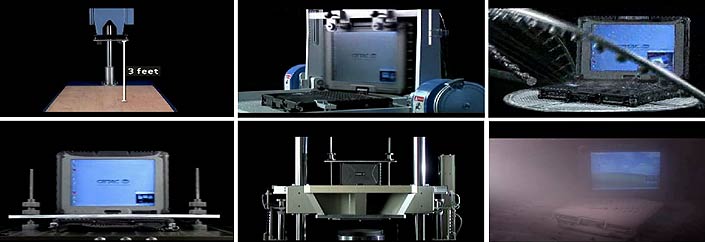
But let's take a look at inividual ruggedness testing categories:
IP ratings refer to Ingress Protection standards for electrical enclosures, with the first number describing the protection level against solids and the second protection against liquids. The V100's original IP54 rating meant the computer was almost totally protected against dust intrusion, and it also protected against water spray from all directions. In the latest version of the V100, sealing was increased to IP65 level, indicating total protection against dust and protection against low pressure water jets from all directions.
 In terms of temperature resistance, the original V100 could operate between temperatures of 32 to 131 degrees Fahrenheit. The range has now been widened to -4 to 140 degrees Fahrenheit, in accordance with MIL-STD-810G, 501.5 Procedure II and 502.5 Procedure II. The computer also passed non-condensing humidity testing up to 95% per MIL-STD-810G, 507.5 Procedure II, and can operate in altitudes up to 15,000 feet (and obviously in aircraft with pressurized cabins) per MIL-STD-810G, 500.5 Procedure II. In terms of temperature resistance, the original V100 could operate between temperatures of 32 to 131 degrees Fahrenheit. The range has now been widened to -4 to 140 degrees Fahrenheit, in accordance with MIL-STD-810G, 501.5 Procedure II and 502.5 Procedure II. The computer also passed non-condensing humidity testing up to 95% per MIL-STD-810G, 507.5 Procedure II, and can operate in altitudes up to 15,000 feet (and obviously in aircraft with pressurized cabins) per MIL-STD-810G, 500.5 Procedure II.
The device is RoHS-compliant. RoHS stands for Restriction of Hazardous Substances and regulates the use of certain hazardous substances in electronic equipment. The RoHS standard is fully implemented in Europe, with lesser restrictions applying in the US.
Shock, vibration, drop and ESD resistance are all tested according to MIL-STD-810G and other relevant regulatory procedures. Not all results are in the promotional literature or owner's manual, so inquire with Getac for specifics and also check Getac's MIL-STD-810G compliance testing table (see here).
With respect to the ever important drop spec, the situation isn't clear. Getac's web page specs don't mention a particular drop height, Getac's certification page states that MIL-STD-810G Method 516.6 requires 26 drops from four feet, but the testing video specifically shows drops from three feet. Getac's MIL-STD-810G compliance testing table also indicates a drop from three feet for the V100, but also states the unit passed "Transit Drop Total 78 continuous drops, 516.6 Procedure IV from 48 to 72 in height." Why is this important? Because when designing the drop tests, the government figured that if you drop something while standing, it'll drop about four feet, as opposed to something that falls off a table or counter, which is 2.5 to three feet.
I should mention that GETAC offers optional UL 1604 certification that allows safe, spark-free use of the V100 in potentially explosive environments typically found in the oil and gas, petrochemical, aviation and related industries.
Security
Data and access security is becoming an ever more important issue in mobile computing. The V100 offers TPM 1.2 functionality to store secured information. An optional Smart Card reader can be used to provide addiAnd there is now a fingerprint reader option.
Super-bright 1200 nits "QuadraClear" display
Most rugged notebooks will be used outdoors and sometimes in bright, direct sunlight. Standard transmissive LCD displays, however, wash out in daylight, and that's why over the past few years, sunlight-readability has become a major selling point in the rugged notebook sector. RuggedPCReview's former technology editor, Geoff Walker, explained:
"There are really only two practical methods of making a notebook screen readable outdoors: (a) crank up the brightness (measured in nits, which is display-industry slang for "candela per meter squared", or cd/m2) to the point where the light emitted by the screen is sufficiently greater than the ambient light reflected by the screen, or (b) treat the surface of the screen so it reflects much less light, which again allows the emitted light to exceed the reflected light."
As a result, all major rugged notebook makers have introduced their own sunlight-viewable technologies. Getac calls theirs QuadraClear (see brochure). The term "QuadraClear" stems from the four elements that comprise the technology: a very bright backlight, anti-reflective coatings, linear polarizer, and circular polarizer. All the major players use those technologies, and the difference boils down to a) backlight brightness and b) the extent to which the expensive optical coatings are applied and how the various layers are bonded (the fewer reflective surfaces, the better).
 It's difficult to objectively quantify the impact of all those optical treatments but Walker stated that the best currently achievable compound reflectivity is about 0.9% for a touch screen display, meaning that about 0.9% of incoming ambient light is reflected. Assuming this is so, all else being equal, display backlight power then determines the all-important effective contrast ratio which then translates into the degree of real world outdoor readability. It's difficult to objectively quantify the impact of all those optical treatments but Walker stated that the best currently achievable compound reflectivity is about 0.9% for a touch screen display, meaning that about 0.9% of incoming ambient light is reflected. Assuming this is so, all else being equal, display backlight power then determines the all-important effective contrast ratio which then translates into the degree of real world outdoor readability.
GETAC's solution for the V100 employs both methods—QuadraClear and increased screen brightness—for superb sunlight viewability. A super-bright 1,200 nits LED-based display backlight replaces the older CCFL illumination. There are several advantages to an LED backlight: LEDs are less diffused, they are power-efficient, they are flexible and more reliable, and they allow mercury-free solutions. And 1,200 nits is incredibly bright compared to the 200 nits or so of a standard consumer notebook. (The picture to the right shows the V100 next to the Getac B300 that also uses QuadaClear display technology and a superbright backlight.)
The pictures below highlight the considerable outdoor qualities of the V100's display compared to the state of the art of a few years ago (one of Toshiba's early convertible notebooks).
The first picture below shows the two convertibles side by side outdoors on a bright California winter day. Even though the V100 isn't even set to its highest brightness, its substantially more powerful backlight is instantly noticeable. And while both displays are semi-matte and not glossy, the V100's anti-glare treatment creates none of the light diffusion that results in a milky screen on the old Toshiba.

The two pictures below show the machines viewed from angles. This is where a glossy screen would become unreadable due to reflections. Toshiba gave its display good anti-reflective treatment, but improper anti-glare washes out the display. The V100 display has no probem at all handling this situation.


The horizontal and vertical viewing angle of a display represents a very important property. If the angle is too small, you constantly have to reposition the computer for best viewability. The V100 has a near perfect horizontal viewing angle, and the vertical viewing angle is nearly as good, though varying the vertical angle results in some color shifts. Lack of glare control makes the comparison display reflective and unreadable.

Multi-touch
Standard touch screens only recognize one input at a time, which is exactly what's needed for tapping or writing with a stylus. A few years ago, however, Apple's iPhone showed how you can cleverly use multiple inputs to zoom in and out, and rotate things.  Ever since, multi-touch has come to be seen as a desirable input technology that makes using a computer simpler and more elegant. Problem is that multi-touch works best with projected capacitive touch technology, the one used by Apple, and that technology can neither be used with pens (which are often useful/required in Windows-based systems) nor does it work with gloves on (and gloves are often needed on the job). Ever since, multi-touch has come to be seen as a desirable input technology that makes using a computer simpler and more elegant. Problem is that multi-touch works best with projected capacitive touch technology, the one used by Apple, and that technology can neither be used with pens (which are often useful/required in Windows-based systems) nor does it work with gloves on (and gloves are often needed on the job).
On the V100, Getac is offering multi-touch that works with gloves on. The way they do it is by using a modified resistive touch technology that subdivides the display into a matrix with a total of 154 zones, and the system can recognize input from two of those zones at a time. That makes the Getac system dual-touch without losing the inherent advantages of resistive touch, i.e. the ability to use a stylus or even operate the display with gloves on.
For a more detailed description of the Getac "glove-friendly" multi-touch system, check here. Implementing multi-touch with resistive rather than capacitive technology has its limitations, but it does work. It can be used for both single and dual-touch gestures, and may work best with vertical market custom apps specifically designed for the technology.
Utilities
In the field, users need quick access to often-used functions and applications, and the quicker and easier it is to find and access those functions, the better. For that reason, Getac included a number of useful utilities. Below are screen shots of four of those utilities. They are, lockwise from the top left:
- Getac Camera -- a handy and very simple app that lets users control the V100's integrated rotating camera. You can set image storage location and naming conventions, brightness, contrast, hue, night mode, capture mode, shutter sound, white balance, and more. You can also get GPS information (if the computer has GPS), view stored images, etc.
- Getac Utility -- a quick status and configuration utility that lets you turn wireless on and off, adjust brightness and sound, do one-touch access to major apps, and brings up some of the Windows control panels.
- Button Manager -- lets you configure/re-configure the V100's five hardware buttons and assign either standard or user-define functions.
- G-Manager -- a control panel that provides a system overview, complete battery stats, ECO mode info and settings, light sensor configuration, ignition configuration for systems using vehicle power, status monitoring, and GPS information.

Competition
When the original Getac V100 came out a few years ago, it was designed very specifically to take on the Panasonic CF-19 that had pioneered the rugged convertible notebook several years prior, and owned that market niche by default. As a newer design with the benefit of a target, the original Getac V100 met or beat the Panasonic in almost every category. Ever since, there's been an arms race that saw both vendors improve the machines and boost the specs. Both got faster processors, brighter displays, faster communication and added options to match the competition.
As of early 2011, the Getac V100 appears to have a slight edge in processor speed (i7-640UM vs i5-540UM), disk size (320GB vs. 160GB), display brightness (1,200 bs. 1,000 nits), battery power (87 vs. 62 watt-hours), warranty (5 vs 3 years), and the availability of multi-touch. The Panasonic CF-19 offers better sealing (IP65 vs. IP54 (V100 now now upgraded to IP65 as well)), a high drop spec (6 feet) and slighly lower weight. In terms of options there is parity, and any decision between the two comes down to details that may matter for a specific deployment.
Summary
The Getac V100 is a compact rugged mobile computer that can either be used as a standard laptop or, by rotating the display, as a tablet PC.
 The latest technology update (2010/2011) includes an energy-efficient ultra-low voltage 1.2GHz Intel Core i7-640UM processor, a large 320GB serial ATA hard disk, gigabit Ethernet, fast wireless PAN and WAN implementations, SD Card reader and an integrated camera. The latest technology update (2010/2011) includes an energy-efficient ultra-low voltage 1.2GHz Intel Core i7-640UM processor, a large 320GB serial ATA hard disk, gigabit Ethernet, fast wireless PAN and WAN implementations, SD Card reader and an integrated camera.
Like all GETAC units, the V100 uses advanced thermal design to keep heat buildup at an absolute minimum. Heat pipes and the sturdy magnesium alloy case keep the computer cool and alleviate the need for a noisy fan.
Customers can specify an optional Gobi 2000 module for technology and carrier independent wide area wireless communication, add an integrated GPS receiver, and an optional Smart Card reader. The "QuadraClear" sunlight-readable technology with its 1,200 nits LED backlight and circular polarizers offers excellent outdoor viewability. Depending on the type of deployment, there are several touch and digitizer options (pressure, multi-touch, pressure and digitizer).
In everyday use, the V100 excels thanks to an optimal balance between performance, long battery life, good ergonomics, silent operation, a very good display and a high quality feel.
GETAC V100 highlights:
- Excellent industrial design with quality look and feel
- Significantly improved performance compared to earlier model
- Convertible design allows use as notebook as well as tablet PC
- Fanless design for silent running, yet does not heat up
- Various display and digitizer options with superbright QuadraClear sunlight-readable technology
- Compact size
- Each port and interface has its own protective cover
- Rugged enough for tough jobs
- Useful options: camera, Smart Card, fingerprint scanner, data networks
But keep in mind:
- QWERTY layout only 94%-scale (older units were full scale)
- Somewhat complex cover latch
- A bit heavy
- New button arrangement a bit confusing
– Conrad H. Blickenstorfer
|
Getac V100 Specifications
|
| Type |
Rugged convertible notebook
|
| Introduced |
Mid 2010, as update to existing V100
|
| Processor |
Intel Core i7 640UM with 4MB L3 cache
|
| CPU speed |
1.2GHz (up to 2.26GHz with Turbo Boost)
|
| Thermal Design Power |
17 watts
|
| Chipset |
Intel QM57
|
| Graphics |
Intel Graphics Media Accelerator HD with maximum of 1024MB dynamic shared memory
|
| Display Chipset |
Integrated into processor |
| OS |
Windows 7 Professional
|
| Memory |
2GB/8GMB DDR3 800/1066MHz |
| Display |
10.4-inch/1024x768 pixel sunlight-readable "QuadraClear" TFT with 1,200 nits LED backlight |
| Digitizer |
Pressure sensitive touch screen; optional glove-type multi-touch touch screen, optional dual mode touchscreen (pressure sensitive touchscreen and digitizer) |
| Keyboard |
Integrated, 83-key 94%-scale waterproof membrane keyboard; optional backlit waterproof membrane or rubber keyboard |
| Storage |
Shock-mounted SATA 320GB HDD; optional 80GB SSD
|
| Expansion slots |
1 PC Card Type II, 1 ExpressCard 34/54, 1 SD Card, SIM (in RAM compartment); optional smart card reader can replace ExpressCard slot
|
| Housing |
Magnesium alloy, sealed ports |
| Size |
11.4 x 8.75 x 1.93 |
| Weight |
6.2 lbs. as tested, with battery
|
| Operating temperature |
-4 to 140 F (-20 to 60C) |
| Ingress protection |
IP65 |
| Vibration |
According to IEC 68-2-6 / MIL-STD-810F, Method 514.5 |
| Intrinsic safety |
Optional UL1604 certification available for units that will operate in potentially explosive environments typically found in the oil and gas, petrochemical, aviation and other industries. |
| Power |
86.6 watt-hour Li-Ion smart battery (11.1V, 7,800mAh); optional 57.7 watt-hour Li-Ion smart battery (11.1V, 5,200mAh |
| Interface |
1 USB 2.0, 1 USB 2.0/eSATA combo, RJ11, gigabit RJ45, 1 Serial RS232, dock, audio in/out, video (VGA), tegrated 225 degree reversible 2-megapixels camera, fingerprint scanner |
| Wireless |
Intel Centrino Advanced-N 6200 802.11a/b/g/n, Bluetooth 2.1 + EDR Class II; optional 3G Gobi 2000 (EV-DO, GPRS/EDGE, UMTS, WCDMA, HSDPA); optional GPS
|
| Price |
Starting at mid to high US$3,000s |
| Contact |
GETAC us.getac.com |
| Warranty |
5-year bumper-to-bumper |
|
|












