|
|
Zebra ET56 Enterprise Tablet
Still waters run deep — Zebra's unassuming 8.4-inch business-oriented enterprise Windows tablet offers much more than meets the eye.
(by Conrad H. Blickenstorfer; photography by Carol Cotton)
At the ProMat 2019 Show at McCormick Place in Chicago, Zebra introduced the ET51 and ET56 enterprise tablets, two light and handy rugged tablet computer solutions designed to boost worker productivity and efficiency with a balanced mix of enterprise-grade durability, data capture features, and a broad accessory ecosystem. The two new tablets, available with either an 8.4-inch or a 10.1-inch display, were initially introduced with Microsoft Windows 10, but will also become available with Android.
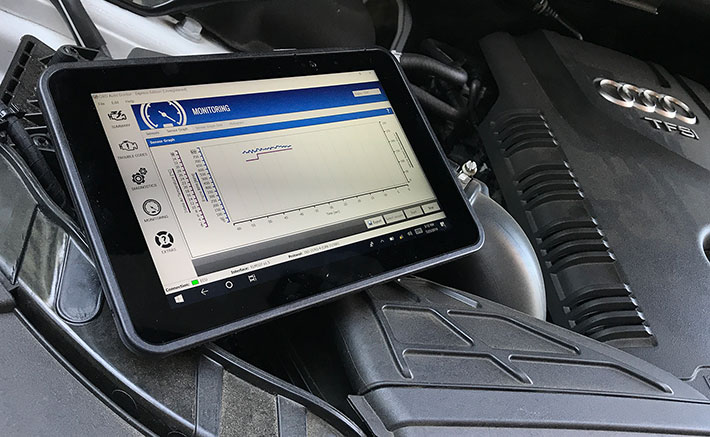
For now, the two tablets are part of what Zebra calls their ET5X series, consisting of both the new ET51/ET56 and their ET50/ET55 predecessors that were introduced September 2015.
 What are these tablets for? In an older somewhat tongue-in-cheek introduction video, the duo is portrayed as being neither "too much" (like those heavy fully rugged tablets) nor "too little" (like flimsy consumer tablets). They are just right for all-day, everyday business, inside and outside the four walls. Zebra says they are light but tough and, quoting J.R.R. Tolkien, "the one tablet that rules them all." What are these tablets for? In an older somewhat tongue-in-cheek introduction video, the duo is portrayed as being neither "too much" (like those heavy fully rugged tablets) nor "too little" (like flimsy consumer tablets). They are just right for all-day, everyday business, inside and outside the four walls. Zebra says they are light but tough and, quoting J.R.R. Tolkien, "the one tablet that rules them all."
The latter claim is perhaps reaching a bit, but the idea is that these two tablets have that popular consumer tablet look and feel while being tough enough for almost any job, and they also come with either Windows or Android, covering all the bases.
In our initial 2015 look at the new tablets' predecessors, we concluded, "the Zebra ET50/ET55 may well address the pent-up demand for good enterprise tablets. And, if the price is right, attract quite a few enterprise customers." We don't know how many of these tablets Zebra sold over the years, but given that the series has been refreshed it may have been quite a few. So when Zebra offered to send us a review 8.4-inch ET56 (ET51 is WiFi only, ET56 is WiFi + WAN), we jumped at the chance to see just what these "enterprise" tablets have to offer.
"Enterprise tablet" positioning
Zebra's definition of "enterprise tablet" seems to be a product that captures the popular look and feel of consumer tablets, but in a package that is less fragile and better equipped for use on the job. So rather than going for a "rugged" look, Zebra used the consumer tablet template of an all-glass front, rounded corners and a thin, monolithic shape and profile. The 8.4-inch ET56 has a 9 x 5.9 inch footprint, is half an inch thick, and weighs about 1.2 pounds, all close enough to "pass" as a typical consumer tablet (even though standards have changed a bit since the original ET55, and consumer tablets now have smaller (or no) bezels and are thinner and lighter yet).
Externally, the new ET56 is virtually indistinguishable from the older ET55. Same look, same dimensions. That's probably because, unlike consumers who forever seek new looks and new designs, enterprise customers value continuity and compatibility. There are, however, changes.
|
ET56 vs ET55
|
Zebra ET56
|
Zebra ET55
|
|
Processors
|
Intel Atom x5-E3940 (Apollo Lake)
|
Intel Atom Z3795 (Bay Trail)
|
|
Graphics
|
Intel HD Graphics 500
|
HD Graphics for Atom
|
|
Display
|
8.4-inch, 2560 x 1600 (359 PPI)
|
8.3-inch, 1920 x 1200 (273 PPI)
|
|
Display luminance
|
720 nits
|
440 nits
|
|
RAM Memory
|
LPDDR4
|
LPDDR3
|
|
Weight
|
1.26 lbs
|
1.20 lbs
|
|
OS
|
Windows 10 IoT Enterprise
|
Windows 10
|
|
Operating temp.
|
-4°F to 122°F
|
32°F to 122°F
|
|
Battery
|
3,300 mAH
|
2,950 mAH
|
|
Wi-Fi
|
802.11a/b/g/n/ac/r/k/v
|
802.11a/b/g/n
|
|
Bluetooth
|
v4.2 Class 1 (up to 100 meters)
|
v4.0 Class 2 (10-20 meters)
|
|
GNSS
|
GPS, Galileo, GLONASS
|
GPS, GLONASS
|
New processor — Given the mandate of looking and feeling like a consumer tablet (no fan, no bulk), Zebra's engineers were somewhat limited in how much horsepower they could put into these tablets. We're talking Intel Atom here, with a "Apollo Lake" x5-E3940 replacing the "Bay Trail" Z3795. Both are quad-core chips, with the newer technology giving the new chip a slight, but likely not great, edge.
Display — Significant difference here. While the original ET50 was only marginally bright enough for outdoor use, the ET56's luminance has been bosted to 720 nits. That's brighter than any currently available iPad. But that's not all. The ET56 display offers 2560 x 1600 pixel resolution, almost twice as many pixels as the ET50's 1920 x 1200 display. And the ET56's 359 PPI (pixels per inch) make it sharper than any iPad.
Ruggedness — Durability specs are pretty much the same, with one notable exception. Whereas the ET55 could only handle operating temperatures down to 32F, the new ET56 can go down to -4F. While it's hard to believe the ET55 was that limited (it often gets below freezing outdoors!), the new ET56 eases those concerns. It can handle -4F, which is commercial freezer territory.
Wireless — The ET56 supports 802.11ac, which is roughly three times faster than the ET55's 802.11n. Depending on the application, even more important may be the ET56's Class 1 Bluetooth that has a range of over 300 feet, 5-10 times that of the ET55's Class 2 Bluetooth. And as far as positioning goes, the new tablet supports the European Galileo satellites in addition to the US GPS and the Russian GLONASS. More satellites means better coverage.
These are the major advances we're seeing in the specs. Zebra may have baked additional goodness into their new small enterprise tablet, but what we listed seems what matters most.
Design, look, and feel — elegant utility
In its two-pronged quest for an enterprise tablet design that takes advantage of the popularity and familiarity of consumer tablets but in a more durable package, Zebra succeeded. In fact, they succeeded almost too well. The all-black tablet is almost anonymous. No glitz, no color, no chrome strips or fancy textures. And no need for an eye-catching protective cover that almost all consumer tablets reside in.

The ET56 simply blends in. It's innocuously pleasing and a very clean design, but it certainly doesn't catch the eye. Except for the little Zebra logo in the back, you wouldn't even know who makes it. So we're not talking status symbol here.
And that's perfectly okay for an enterprise tablet. It's supposed to be a tool for the job. And that it is. A very practical one, in fact. The black plastic housing is slightly textured, which makes it not quite as slippery as most consumer tablets. Though they are unmarked, everyone knows that the small button on a tablet is on/off and the longer one is volume up/down.
There's no need to mark ports either. The docking connectors are obvious. As is the sole port that sits behind a protective rubber flap. The port is one of the new USB Type-C kinds that's reversible and can be used for all sorts of connectivity. You may have to get a USB Type-C to Type-A adapter (very cheaply and quickly available via Amazon Prime). The two cameras don't need a notch. The battery is externally accessible and replaceable.
There's a large bezel area around the actual LCD screen. You can actually hold this tablet without the screen going nuts, as is the case with all those new bezel-less smartphones and tablets. And the plastic housing is very lightly raised above the glass bezel, providing protection. It all makes so much sense and ET56 users will quickly come to appreciate all this quiet goodness.
But in case you wonder how Zebra managed to put the customary industrial-grade scanner into such an impressively slender design, even Zebra couldn't do that. Instead, the ET56 uses an expansion back system to extend functionality. Three such backs are currently available. They add a very clever rotating handstrap, or Zebra's own SE4710 or SE4750 enterprise scan engines together with the rotating handstrap. And an optional hot swappable battery can be added to any of those expansion backs. Below you can see what the scanner expansion back looks like.

The expansion backs screw on. That means the internal battery is no longer as easily replaceable as it is without the backs. On the plus side, the optional second battery that goes into each of the backs doubles battery life (but, of course, also adds weight).
The battery compartment is sealed by a flexible plastic cover that snaps on. It is unlikely that it'll ever work itself loose accidentally. Do keep an eye on the rubber pressure seal that's molded onto the inside of the compartment cover.

The slender (3/16th-inch) battery itself is a rechargeable Lithium-Ion Polymer design rated at 7.6 Volt, 3.3 Ahr, for a total of 25.1 watt-hours. As shown above, the battery needs to be removed in order to get at the tablet's nano-SIM slot and micro-SD card slot.
We did not fully disassemble the ET56. The two halves of the tablet are very securely held together by about 20 small Torx T6 screws. An O-ring seal sits between the halves. The ET56 is a fanless design, the heat of its processor and electronics spread onto its internal magnesium frame and dissipated. Despite the relatively high 10 watt thermal design power of the E3940 chip, the tablet does not get excessively hot even under load. Overall, while the ET56 looks like a simple, basic tablet, its design and construction are convincing and quite impressive.
Targeted performance
Selecting the right processor for a tablet isn't easy, especially when it's for a tablet that needs to be as light and handy as possible; not need a fan to remove the heat from a powerful processor; yet still capable of running Windows 10 fast enough for anticipated jobs. Intel knows that and offers, in addition to its powerful general purpose "Core" processors also simpler, more frugal processors generally sold under its "Atom" brand.
|
Zebra ET56 vs ET55 CPU
|
Intel Atom
|
Intel Atom
|
|
Model
|
x5-E3940
|
Z3795
|
|
CPU architecture
|
Goldmont
|
Silvermont
|
|
Cores/Threads
|
4/4
|
4/4
|
|
Base Clock Speed
|
1.60 GHz
|
1.59 GHz
|
|
Burst Speed
|
1.80 GHz
|
2.39 GHz
|
|
Thermal Design Power (TDP)
|
9.5 watts
|
2.0 watts (SDP)
|
|
Lithography
|
14 nm
|
22 nm
|
|
Memory Channels
|
4
|
2
|
|
Integrated graphics
|
HD Graphics 500
|
HD Graphics for Atom
|
|
Graphics base/max speed
|
400/600 MHz
|
311/778 MHz
|
Atom processors (higher end versions of which are often also sold under Intel's Celeron and Pentium brands) are found in numerous industrial handhelds and tablets. They are powerful enough for the look-up and data collection jobs most such devices are used for. Zebra has been using them in the ET50/ET55 and in many other devices, and an Intel Atom chip is once again found in the new ET56.
The table to the right shows a comparison between the processor in the new ET56 (and also ET51), and the one used in the predecessor ET50/55. Both are quad-core design, and the difference between the two is not tremendous. Overall, thanks to general technological progress, the newer processor in the ET56 is likely somewhat quicker overall, but we did not benchmark the older ET55 and thus do not have comparison data.
Some commentary on the "Thermal Design Power" (TDP) line in the table: TDP is an Intel measure of the maximum processor-generated heat that a computer must be able to remove via active or passive cooling. That's 9.5 watt in the Zebra T56 tablet. TDP is not in the predecessor Z3795 spec sheet. Instead Intel lists SDP, which stands for "Scenario Design Power." That's not the maximum heat generated, but the heat in what Intel considers a typical usage scenario. So it's really apples and oranges.
To see what kind of performance the Zebra ET56 tablet is capable of, we ran our standard benchmark suite, Passmark Software's PerformanceTest 6.1, that runs about 30 tests covering CPU, 2D graphics, 3D graphics, memory, and disk and then computes scores for each category and an overall PassMark score. We also ran our second benchmark suite, CrystalMark, for confirmation and additional information. For comparison and to provide an idea where the ET56 fits in, we included benchmark results for Zebra's own xSlate L10 tablet, and for four other small rugged tablets we've tested and benchmarked in our lab.
The results are as follows:
|
Zebra ET56 Benchmarks and Comparisons
|
|
PERFORMANCE COMPARISON
|
Zebra
|
Zebra
|
BAK
|
Getac
|
Juniper
|
Trimble
|
|
Model
|
ET56
|
L10
|
Seal
|
T800
|
Mesa 2
|
Yuma 7
|
|
Device type
|
Semi-rugged tablet
|
Rugged tablet
|
Rugged tablet
|
Rugged tablet
|
Rugged tablet
|
Rugged tablet
|
|
Screen size
|
8.4"
|
10.1"
|
8.0"
|
8.1"
|
7.0"
|
7.0"
|
|
Year tested
|
2019
|
2018
|
2018
|
2017
|
2016
|
2019
|
|
Processor Type: Intel
|
Atom
|
Pentium
|
Atom
|
Atom
|
Atom
|
Pentium
|
|
Processor Model
|
E3940
|
N4200
|
x7-8700
|
x7-8700
|
Z3735
|
N4200
|
|
Processor Code
|
Apollo Lake
|
Apollo Lake
|
Cherry Trail
|
Cherry Trail
|
Bay Trail
|
Apollo Lake
|
|
CPU Speed
|
1.60 GHz
|
1.10 GHz
|
1.60 GHz
|
1.60 GHz
|
1.33 GHz
|
1.10 GHz
|
|
CPU Turbo/Burst Speed
|
1.80 GHz
|
2.50 GHz
|
2.40 GHz
|
2.40 GHz
|
1.83 GHz
|
2.50 GHz
|
|
Thermal Design Power (TDP)
|
9.5 watts
|
6.0 watts
|
2.0 watts
|
2.0 watts
|
2.2 watts
|
6.0 watts
|
|
CPU Mark
|
3,986.7
|
5,235.3
|
2,406.3
|
1,620.3
|
1,863.5
|
5,275.0
|
|
2D Graphics Mark
|
159.1
|
139.4
|
104.8
|
104.7
|
117.9
|
138.1
|
|
Memory Mark
|
440.3
|
672.8
|
563.8
|
284.1
|
358.7
|
632.6
|
|
Disk Mark
|
1,188.4
|
4,407.8
|
547.4
|
601.1
|
917.2
|
770.9
|
|
3D Graphics Mark
|
267.3
|
179.8
|
249.7
|
162.6
|
148.3
|
237.5
|
|
Overall PassMark
|
1,447.7
|
2,457.3
|
905.3
|
643.0
|
785.5
|
1,740.1
|
|
ALU
|
30,953
|
41,063
|
29,906
|
21,118
|
24,977
|
39,220
|
|
FPU
|
27,937
|
40,731
|
22,581
|
18,082
|
19,656
|
31,020
|
|
MEM
|
33,470
|
29,692
|
25,230
|
17,648
|
25,013
|
33,497
|
|
HDD
|
26,250
|
39,300
|
22,211
|
18,620
|
25,344
|
25,470
|
|
GDI
|
2,818
|
13,452
|
4,436
|
3,430
|
4,130
|
6,412
|
|
D2D
|
4,000
|
5,710
|
3,200
|
2,845
|
2,800
|
2,700
|
|
OGL
|
3,845
|
11,210
|
4,011
|
2,984
|
2,804
|
4,620
|
|
Overall CrystalMark
|
168,219
|
181,158
|
111,575
|
84,727
|
104,724
|
142,939
|
When looking at the overall results, the first thing you'll notice is that in benchmark testing the ET56 is doing very well against some highly regarded rugged tablet competition. In fact, the numbers generated by the ET56 are better than even high-end rugged notebooks were capable of just a few years ago.
 That said, note the significant differences between the devices, even though all are powered by processors using Intel's Atom architecture.
That said, note the significant differences between the devices, even though all are powered by processors using Intel's Atom architecture.
Also note that some devices, such as Zebra's own fully rugged xSlate L10, are actually high-end devices that are also available with lower-end, more economical processors. Equipped with one of its high-end Core processor options, the xSlate L10 reaches an overall PassMark score of almost 6,000.
Finally, note that the type of mass storage can have a significant impact on overall device performance. In small handheld rugged tablets eMMC technology is predominately used, whereas larger higher end devices will use much faster SATA/600 or even PCIe NVMe solid state mass storage.
In our day-to-day testing, the Zebra ET56 felt quick and responsive, and was up to any workload we threw at it.
Battery life
Battery size, weight and life are always major issues in every mobile computing device. And especially so in a device that needs to be as thin and light as possible. Battery technology has improved substantially, but not as quickly as processor and storage technology. As a result, it's still often a trade-off between size, weight, cost and battery life. How did Zebra handle the battery issue in the ET56?
First of all, the battery is exchangeable, externally accessible, and hot-swappable. And those using an ET56 with the scanner attachment can go for a second optional hot-swappable battery via the innovative expansion back to more than double the battery run time. That, of course, comes at the cost of extra weight, which can be an issue for scanner-intensive operation.
As is, the ET56 main battery packs 25 watt-hours. That compares, for example, to 33 watt-hours in Apple's latest 9.7-inch iPad. People generally expect at least 10 hour battery life from an iPad. How does the ET56 compare against that?
|
Zebra ET56 Power Draws (at idle)
|
|
Backlight level
|
0%
|
50%
|
100%
|
|
Max Battery
|
1.6 watts (15.7 hrs)
|
2.9 watts (8.7 hrs)
|
4.2 watts (6.0 hrs)
|
|
Max Performance
|
1.8 watts (13.9 hrs)
|
3.4 watts (7.4 hrs)
|
5.3 watts (4.7 hrs)
|
We used PassMark's BatteryMon to find out. With the Windows 10 slider moved all the way to "Best battery life" mode, and the screen brightness slider set to 0% we saw a stunningly low minimum of 1.6 watts. With the backlight set to 50%" it was 2.9 watts, and with the backlight at 100% about 4.2 watts. Dividing the available 25.1 watt-hours of a fully charged battery by the lowest observed battery draw of 1.6 watts would indicate a theoretical battery life of 15.7 hours.
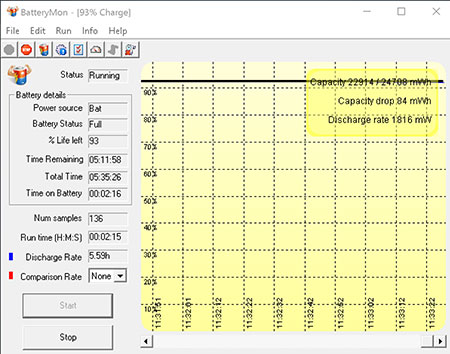 Putting the Windows 10 slider to "Best performance" and setting the backlight to 0%, power draw was 1.8 watts, just a tad higher than in battery conservation mode. With the backlight set to the 50% level, it was 3.4 watts, and with the backlight at 100% 5.3 watts. This means that in "Best performance" mode and backlight as bright as Windows sets it, battery life drops under four hours. Putting the Windows 10 slider to "Best performance" and setting the backlight to 0%, power draw was 1.8 watts, just a tad higher than in battery conservation mode. With the backlight set to the 50% level, it was 3.4 watts, and with the backlight at 100% 5.3 watts. This means that in "Best performance" mode and backlight as bright as Windows sets it, battery life drops under four hours.
Bottomline: the Zebra ET56 can last an amazing 16 hours. But using the tablet in "best performance" mode and with screen brightness cranked all the way up — and the ET56 has a very bright screen — the smallish battery drains much more quickly. Which is why the ET56 has a bridge battery that allows hot-swapping to a fully charged replacement battery.
The usual caveat: benchmark power drawdown simply measures power draw of the device idling along. In real life use in the field, the tablet may go from periods of maximum load to going to sleep. Actual battery life can therefore vary dramatically.
Expansion backs
In order to create the slimmest rugged tablet possible while still offering a variety of options, Zebra designed a "expansion back" system with a silicon seal that bolts onto the back of the unit, replacing the battery compartment cover. The expansion pack communicates to the tablet via a set of pogo pins that press against contacts. Currently available expansion packs provide either just a rotating hand strap, or the hand strap and the SE4710 or SE4750 scanner module. Each of the expansion packs also has a battery compartment drawer for an optional second battery.

As far as the scanner options go, both are 1D/2D bar code scanners that use Zebra's PRZM technology that offloads part of the decode processing to the scan engine itself (for higher speed) and the MIPI (Mobile Industry Processor Interface) interface. The higher-end SE4750 can scan from longer distances, offer the choice of LED or laser aimers, and the SE4750 can not just scan codes, but also entire documents.
Excellent, spacious display
With a diagonal screen size of 8.4 inches, the Zebra ET56 offers significantly more display real estate than even the biggest smartphone (for example, 2.5 times as much as an iPhone 8 Plus), while still having an overall footprint considerably smaller than that of a 9.7-inch iPad.
The ET56 also offers exceptionally high resolution, up to 2560 x 1600 pixel. That's almost twice as many pixels as the ET50's 1920 x 1200 display. And the ET56's 359 PPI (pixels per inch) make it sharper than any iPad.
Finally, there's display brightness. Brightness — really luminance — is generally measured in nits. While the original ET50's 440 nits made it only marginally bright enough for outdoor use, the new ET56's luminance has been boosted to 720 nits. That's brighter than any currently available iPad.

To demonstrate how it works in practice, we did a series of outdoor comparison pictures with an iPad Air 2 that we use around the RuggedPCReview office. We measured the iPad's screen to generate 415 nits.
The three pictures below show the two tablets outdoors on a sunny East Tennessee morning in late July. Both display backlights were cranked up to maximum brightness, and both remain very readable. The ET56 display, though, is noticeably brighter when viewed from straight ahead as well as when viewed from angles. Both tablets use glossy screens with optical coatings, which is the current state-of-the-art for outdoor viewability.

The next three pictures show howw the ET56's glossy display handles reflections. Every smartphone and tablet user is familiar with the syndrome. As is, the ET56's extra brightness keeps it readable better than most.

We consider perfect screen viewing angles to be very important, and especially so in tablets that will be used in retail and other customer interaction deployments. The ET56 screen excels in that area. There are no contrast, color or brightness shifts when viewing the tablet from different angles, even extreme angles.

As far as the touch screen goes, it's, of course, capacitive multi-touch that can handle ten separate inputs. Unlike the larger ET51, the ET56 does not have an active digitizer option for those who like to use a pen. However, the ET56 has a Touch Manager utility that allows optimizing the touch screen for use in rain, for use with both fingers and a passive stylus, and also for use when wearing gloves.
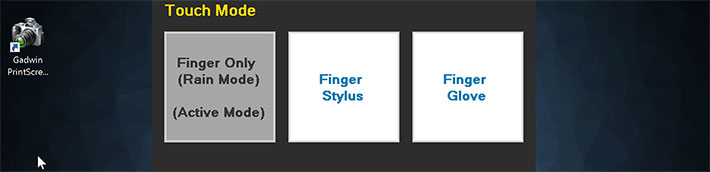
Dual cameras
The Zebra ET56 has front and rear cameras, as is standard on most modern tablets. On the front is a 2-megapixel webcam. The rear camera is for picture taking and documentation. It has an 8-megapixel imager, and the pictures we took came out in 16:9 aspect ratio 3200 × 1800 pixel resolution, which makes for 5.76 megapixel. 4:3 aspect ratio is selectable as well, and that that results in full 8 megapixel pictures. We used the cameras in our review unit via the standard Windows 10 Camera application. Both cameras can be used for stills as well as for video.
 Based on past experience with most cameras integrated into rugge mobile computing gear, our expectations were modest, especially when using the very basic Windows Camera app. For once, we were positively surprised. Based on past experience with most cameras integrated into rugge mobile computing gear, our expectations were modest, especially when using the very basic Windows Camera app. For once, we were positively surprised.
While the Camera app settings are limited and, for example, won't allow image settings other than just the aspect ratio, users can actually opt for manual input in white balance, ISO, shutter speed, flash and exposure compensation. There's even manual focus, something we don't see often in Windows cameras.
What that means is that the ET56 cameras can be used for documentation on the job. That should be a given (why else include cameras?), but most such cameras don't even come close to replacing a dedicated camera or a smartphone. So major kudos to Zebra for doing better. These cameras can be used on the job.
The pictures below were shot with the ET56 rear camera in its 3:2 aspect ratio mode. The sample pictures are a mix of tasks that a field service professional may encounter on the job, and some of the flora around our offices. Click on the image to bring up a full-size version.

Video, too, is better than what we've seen from many cameras integrated into rugged devices. The camera generally doesn't fall behind and the maximum 1920 x 1080 recording format remains useful, even at just 30 frames per second.
Probably more than just "semi-rugged"
Ruggedness isn't easy to define. And that's especially so when the goal is to make something not as absolutely tough as can be, but simply tough enough for the job. Terminology doesn't help.
 So Zebra went to some lengths positioning the ET56. And that's nowhere more obvious than in the ET56 introduction YouTube video. The ET56 is much tougher than those cheap, chintzy consumer tablets. But not as ugly and heavy as those fully rugged tablets. So there. So Zebra went to some lengths positioning the ET56. And that's nowhere more obvious than in the ET56 introduction YouTube video. The ET56 is much tougher than those cheap, chintzy consumer tablets. But not as ugly and heavy as those fully rugged tablets. So there.
There are, of course, ruggedness tests. To guard against the ever-present danger of getting dropped, mobile computing gear is usually tested in accordance with procedures described in the governmental MIL-STD-810G, Method 516.6, Procedure IV. For a tablet one should expect immunity against four-foot drops, because that's about the height they'll fall if dropped while used in a standing position.  Oddly, the ET56 is listed as being able to handle just 3.3 feet — a meter — albeit on concrete (most vendors test with plywood over concrete). Based on our experience, we think the ET56 can easily handle at least four feet on concrete, probably five. Zebra does offer a fix in the form of a "rugged frame," a protective case (see pictures left and right). That way, it can handle six feet. Honestly Zebra, re-test and go for four feet, it just reads better. Oddly, the ET56 is listed as being able to handle just 3.3 feet — a meter — albeit on concrete (most vendors test with plywood over concrete). Based on our experience, we think the ET56 can easily handle at least four feet on concrete, probably five. Zebra does offer a fix in the form of a "rugged frame," a protective case (see pictures left and right). That way, it can handle six feet. Honestly Zebra, re-test and go for four feet, it just reads better.
Devices like the ET56 may also be subjected to vibration, especially if used in vehicles. Testing for that is commonly done in accordance with the MIL-STD-810G, Method 514.6, Procedure I, Category 24, Fig 514.6E-1, which vibrates a unit while it is powered on at prescribed frequencies for an hour per axis. This test does not simulate an application environment, but rather suggests that a device that can pass that test will survive in the field. That's perhaps a bit vague and difficult to comprehend, but that's the supplied data.
On the sealing front, the ET56 is at the same IP65-level of ingress protection. The "6" means complete protection against dust, and the "5" means protection against low pressure water jets from all directions. What that means, is that the tablet can handle any degree of rain, but it shouldn't be hosed down with a pressure washer or submerged into water.
The operating temperature range is given as -4 to 122 degrees Fahrenheit (-20 to 50 centigrade). That's wider than the predecessor ET50, and it is good enough for virtually all conceivable operating environments, including commercial freezers.
Apart from the listed specs, our examination of the ET51 revealed exceptionally sturdy, common sense design and construction. The strong and rigid case with its magnesium frame inside keeps the unit from flexing. And unlike far too many rugged devices that use materials that scratch and dent easily, the ET56's industrial plastic body looks it can handle a lot of abuse.

Summary: The Zebra ET56 Enterprise Tablet
Business customers often find themselves in a difficult situation. Consumer tablets are inexpensive, staff knows and likes them, and so the temptation to buy a bunch of them and stick them in a case for a bit of protection is great. But it's rarely the best way to go. It's really better to get something that's built for the job, and Zebra's ET51/ET56 Enterprise Tablet is just that.
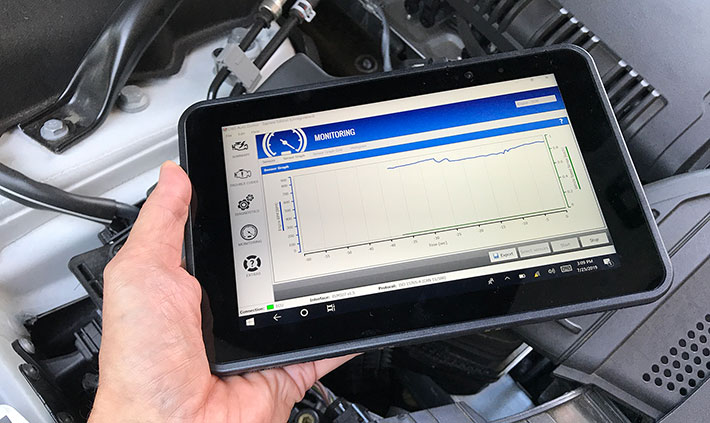
The ET51/ET56 comes both in 8.4 inch and 10.1 inch versions, with ET51 units being Wi-Fi only whereas ET56 units have both Wi-Fi and mobile broadband. We tested the 8.4-inch ET56 version. Even though it weighs only 1.2 pounds and is thinner than most consumer tablets in a case, it's hard to describe just how much more solid and trust-inspiring the Zebra ET56 feels. It's easy to hold, it's not going to get scratched or dented, it's clear that it can survive falls, its battery can be replaced in seconds if need be, it has a USB-C port instead one of those flimsy micro-USB jacks, and that's just the beginning.
While ruggedized gear often suffers from the dreaded "government issue" lagging in the technology department, there's no such thing with the ET56. Its really excellent 8.4 inch screen is both brighter and sharper than that of any iPad. It comes with Class 1 long-range Bluetooth. It's micro SD card slot can handle up to 2 terabyte. And its cameras are excellent (which is far from a given).
Additional functionality can be added via expansion backs that easily bolt on. Each of the available backs (currently offering two of Zebra's industrial-grade scan engines) has a very ergonomic rotating hand strap and also a drawer for a second battery that doubles battery life. The ET56 is powered by a very frugal Intel Atom quad-core processor that doesn't need a fan. We're not talking Intel Core performance, but the ET56 is quick enough.
Overall, the Zebra ET56 impresses. It is a convincing and remarkably well conceived and executed tablet design that enterprises can rely on. Much more so than on consumer tablets in a case.
– -- Conrad H. Blickenstorfer, July 2019
|
Zebra ET56 Specifications (8.4-inch version, WiFi + WAN)
|
| Status |
Full review 07/2019
|
| Product type |
Enterprise tablet
|
| Processor
|
Intel Atom x5-E3940, 1.6GHz/1.80GHz
|
| CPU Thermal Design Power
|
9.5 watts
|
| OS
|
Windows 10 IoT Enterprise |
| Graphics Controller/Chipset
|
Intel HD Graphics 500 (400 MHz base frequency, 600 MHz burst frequency
|
| Memory
|
4GB LPDDR4 RAM
|
| Display type
|
TFT LCD with AG/AR film, optional sunlight-readable 1,000 nits display
|
| Display size and resolution
|
8.4" 2560 x 1600 pixel (359 ppi), 720 nits (measured 630 nits)
|
| Digitizer/Pens
|
10-point capacitive multi-touch, rain/glove-capable, optional passive stylus
|
| Keyboard
|
Onscreen keyboard, optional USB or Bluetooth keyboard
|
| Storage
|
64GB eMMC Flash (user accessible micro SDXC card slot supports up to 2TB) |
| Slots
|
1 x micro-SDXC, 1 x nano SIM
|
| Housing
|
Polycarbonate over magnesium chassis |
| Temperature
|
-4° to 122°F (-20° to 50°F) |
| Humidity
|
5-95% non-condensing |
| Vibration
|
Random: 0.022/Hz, 20Hz to 2khz 4g RMS 1 hour per axis
|
| Enclosure Class
|
IP65 |
| EMI
|
unknown |
| Shock: Transit Drop
|
3.3 feet to concrete
per MIL-STD-810G; 6 feet to concrete per MIL-STD-810G with optional rugged frame |
| Intrinsic safety
|
unknown |
| Certifications
|
Inquire |
| Size (inches)
|
9.0 x 5.9 x 0.5 inches (228 x 150 x 12.7 mm) |
| Weight
|
1.2 lbs. (540 grams) as tested
|
| Power
|
7.6V, 3,300mAH, 25.1 watt-hour Li-Ion Polymer; optional hot swappable 7.2V, 3,400mAh (24.4 watt-hour) secondary battery |
| Camera
|
2.0mp front-facing, 8mp rear-facing auto-focus with flash and geo-tagging |
| GPS
|
GNSS supports GPS, Galileo and Glonass with LTO technology for Assisted-GPS without sacrificing autonomous operation
|
| Scanning
|
Available through the expansion back accessory: SE4750 or SE4710 integrated advanced imagers with hardware decoding |
| NFC
|
P2P: ISO 18092; Reader/Writer: ISO 14443 -A-B, MIFARE, FeliCa, ISO 15693, NFC Forum Tag Types 1 to 4; Card emulation: ISO 14443 -A-B-B, MIFARE, FeliCa RF
|
| Wireless
|
dual band 802.11 a/b/g/n/ac/r/k/v WiFi with Bluetooth 4.2, 4G LTE, dedicated GPS, 1D/2D scanner
|
| Sensors
|
Ambient light, gyroscope, 3-axis motion, electronic compass
|
| Interface
|
1 x USB Type-C, docking
|
Price
|
Inquire
|
| Website
|
Zebra ET5X web |
| Brochure
|
 Zebra ET5X brochure Zebra ET5X brochure |
| Warranty
|
1 year (also see see here)
|
|
|



