|
Hot-rodding the rugged tablet
Zebra Technologies presents super-high performance version of its sleek, lightweight 12.5-inch R12 Kaby Lake Windows tablet
(by Conrad H. Blickenstorfer)
Share on:




This is not a full review of Zebra Technologies' rugged 12.5-inch tablet (Note that Zebra acquired Xplore Technologies after the date of this article). Rather, it's an update on a new configuration option. Normally, such news, while certainly welcome, wouldn't be terribly exciting in the larger scheme of things. However, when the existing version of the product in question had already clocked the second highest overall tablet benchmark numbers RuggedPCReview.com had ever tested (in addition to the fastest ever CPU, 2D graphics and 3D graphics for tablets), and the company claims the newest version would be half again as fast, then we definitely listen.

A quick conversation with Bryan Bell, Xplore Technologies' VP of Engineering, revealed that the R12 tablet would now be available with an Intel "Kaby Lake" Core i7-7600U vPro processor and PCIe-based solid disk technology. And they would send us a sample for testing.
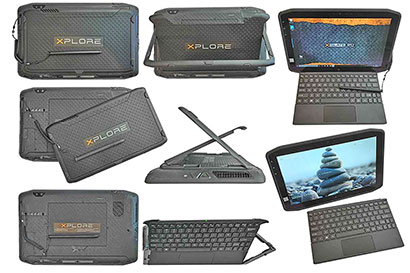
Flexible 2-in-1 tablet hybrid
Before going into how the testing went, here's a brief description what that Xplore XSLATE R12 tablet is all about.
The R12 was originally created in 2014 by Motion to suit the needs of mobile professionals who wanted more screen real estate, more durability, more versatility, and more performance than is commonly available in consumer tablets.
That meant a larger than average 12.5-inch screen, considerable toughness, optional bolt-on modules, and an ingenious magnetic snap-on, foldable keyboard plus stand that converts the XSLATE R12 into a 2-in-1 hybrid (see picture on the right).
The original R12 was quite quick with a choice of Intel "Haswell" Y-Series processors. and became more so after Xplore acquired Motion and made a beefed-up R12 part of its XSLATE series of rugged tablets. When we tested that updated version, the R12 had become the second-fastest tablet we had ever benchmarked. But apparently that still wasn't good enough for folks at Xplore which have always had a bit of a skunkworks mentality.
First to Kaby Lake, and now first to PCIe storage
The motto of a leading automotive magazine is "No boring cars!" Xplore's might well be "No wimpy chips!" Most of their tablet lineup has beefy iron under the hood, with all the performance users could want, and not just barely enough. Xplore was first, to the best of our knowledge, to Kaby Lake. Kaby Lake being Intel's 7th and most recent generation of Core processors.
Performance is always a major issue in mobile designs. Customers want maximum speed, but that means higher costs and usually larger size and weight because of a bigger battery. In the end, designing the system means arriving at an optimal compromise and balance between performance, size, weight and cost. So while the original R12 came with Intel Core power, it was of the most energy-efficient Core variant possible, Intel's miserly and a bit finicky and temperamental Y-Series.
Xplore addressed that by switching to powerful processors with more predictable performance. First, in Fall 2016, by dropping the economy-at-all-cost Y-Series chips in favor of a couple of more consistent Intel U-Series processors. And then by expanding the range of available CPUs both up and down.
|
Xplore XSLATE R12 CPUs (see full specs)
|
Intel Celeron
|
Intel Core
|
Intel Core
|
Intel Core
|
|
Model
|
3865U
|
i5-6200U
|
i7-7500U
|
i7-7600U
|
|
Code Name
|
Kaby Lake
|
Skylake
|
Kaby Lake
|
Kaby Lake
|
|
Lithography
|
14nm
|
14nm
|
14nm
|
14nm
|
|
Cores/Threads
|
2/2
|
2/4
|
2/4
|
2/4
|
|
Base Clock Speed
|
1.80 GHz
|
2.30 GHz
|
2.70 GHz
|
2.80 GHz
|
|
Turbo Speed
|
no turbo
|
2.80 GHz
|
3.50 GHz
|
3.90 GHz
|
|
Thermal Design Power (TDP)
|
15 watts
|
15 watts
|
15 watts
|
15 watts
|
|
Smart Cache
|
2MB
|
3MB
|
4MB
|
4MB
|
|
Instruction set
|
64-bit
|
64-bit
|
64-bit
|
64-bit
|
|
Integrated graphics
|
HD Graphics 610
|
HD Graphics 520
|
HD Graphics 620
|
HD Graphics 620
|
|
Graphics base speed
|
300 MHz
|
300 MHz
|
300 MHz
|
300 MHz
|
|
Graphics max speed
|
900 MHz
|
1,000 MHz
|
1,050 MHz
|
1,050 MHz
|
|
Graphics EUs
|
12
|
24
|
24
|
24
|
|
Intel vPro
|
No
|
No
|
No
|
Yes
|
|
Intel Virtualization
|
Yes
|
Yes
|
Yes
|
Yes
|
|
Intel SIPP
|
No
|
No
|
No
|
Yes
|
|
Intel Trusted Execution
|
No
|
No
|
No
|
yes
|
There are now four CPU options available to XSLATE R12 customers.
At the low end is a Celeron 3865U. Then there is the Core i5-6200U of Intel's "Skylake" 6th generation Core processor lineup. The two high-ends are the Core i7-7500U "Kaby Lake" chip that we tested in late 2016 and the top-of-the-line (for the R12) Core i7-7600U.
All are ultra-low voltage dual-core designs, all except the Celeron have four threads, all have a thermal design power of 15 watts, all use 14nm process technology, and there are only slight differences in integrated Intel technologies.
Graphics are different, though, with the Core i7 Kaby Lake chips using Intel HD Graphics 620, the Celeron Intel HD Graphics 610 with only half the execution units of the i7 chips (12 vs 24), while the older Skylake chip uses Intel HD Graphics 520 with 24 execution units. The table to the right shows a comparison of the chips' major specs.
At first sight, there doesn't seem to be a great difference between the two high end chips, though Intel charges about $110 more for the i7 versions than for the i5, and that's in manufacturer quantities. So why would one select one of the pricier i7?
First, of course, they are the quicker, higher-end chips, and as of now they are of the latest chip generation Intel makes. But one technology that always differentiated i7 from i5 chips is missing in the i7-7500U: vPro. vPro provides extra security and management capabilities that are required in many enterprise deployments.
What's so special about Kaby Lake?
What is Kaby Lake all about and how is it better than Skylake? Not that much. The architectures of both the cores and the graphics haven't really changed, but there are some additions that may be welcomed by many users. For example, Kaby Lake has much better 4K video capability now, mostly in the hardware encoding/decoding areas.  And a new implementation of Speed Shift lets the CPU control turbo frequency instead of the operating system, which means the chip could speed up much faster. And a new implementation of Speed Shift lets the CPU control turbo frequency instead of the operating system, which means the chip could speed up much faster.
Process technology stays at 14nm, but Intel says that Kaby Lake transistors have taller and thinner "fins" that make for less "leakage" between transistors and allows slightly higher clock speeds, and that makes for performance gains between comparable processors.
And there's another question. Since there is a Core i5-7200U Kaby Lake processor, why did Xplore not go Kaby Lake all the way instead of offering the last generation Core i5-6200U?
Because Kaby Lake does not officially support anything before Windows 10, and not everyone is ready to use Windows 10. As of this writing (early July 2017), 49% of all desktop and laptop users still have Windows 7, and only 27% Windows 10 (see NetMarketShare). So those who order the R12 with the Skylake chip can then exercise their Windows 8.1 Pro or Windows 7 Pro downgrade option. Mystery solved.
And what's different about PCIe storage?
As of July 11, 2017, Xplore will ship all R12 tablets equipped with Intel Core i7 CPUs with PCIe solid state disks (SSDs) instead of the mSATA-based SSDs used in earlier versions of the R12.
What does the switch from mSATA to PCIe mean? 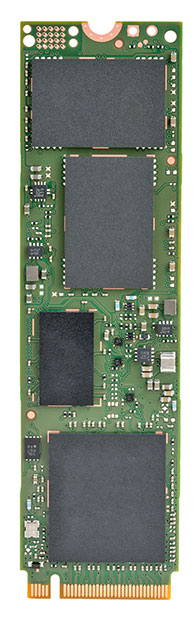
As with anything that relates to speed, there is always a bottleneck. With performance-oriented SSDs, for some time now that bottleneck has been the SATA interface between the storage module and the computer. SATA has been around for a decade and a half and maxes out at 600 megabit per second. The PCIe standard, on the other hand, can reach theoretical throughputs of up to 4 gigabit per second, depending on which PCIe standard is used and how many "lanes" are available.
The last XSLATE R12 we tested in October 2016 had a Core i7-7500U and a 256GB SanDisk SATA 3 SSD. The latest machine Xplore sent us had a Core i7-7600U and a 1TB Intel 600p Series PCIe SSD.
 So what is the Intel SSD 600p Series? It's a small memory module (see location to the left and closeup to the right). It comes in the M.2 22 x 80 mm form factor and uses a PCIe NVMe 3.0 x4 interface. So what is the Intel SSD 600p Series? It's a small memory module (see location to the left and closeup to the right). It comes in the M.2 22 x 80 mm form factor and uses a PCIe NVMe 3.0 x4 interface.
M.2 is a specification for internal expansion modules that use the PCI Express Mini Card physical card layout and can be built with a PCI Express 3.0 (up to four lanes), Serial ATA 3.0, or USB 3.0 interface.
The "22 x 80" refers to the module size in mm. NVMe (NonVolatileMemory) is a protocol that speeds up data transfer between module and computer on a PCIe bus. And PCIe 3.0 x4 means version 3.0 of the PCIe standard, using four lanes.
According to Xplore, the XSLATE R12 has a 2 lane PCIe implementation, which literature suggests would result in a maximum real-world throughput of roughly 1.6GB/s. The Tom's Hardware site examined the Intel 600p 1TB NVMe SSD in detail (see here) and considered it an attractively priced offering in the NVMe 1TB class.
Truth be told, between different technologies, interfaces, architectures, implementations, drivers, firmware and optimizations, it gets pretty involved very quickly.
So off the cuff, we looked at the roughly 600 megabit per second max throughput of the SATA-based SSD in the last XSLATE R12 we tested, and then the estimated roughly 1.6 gigabit per second of the PCIe-based SSD in the latest test R12 Xplore sent us, and we figured there might be as much as a 2.5X increase in disk performance. Which would be quite sensational.
Just how fast is the new top-of-the-line Xplore R12?
Xplore seemed pretty excited when they invited us to test their latest XSLATE R12 and talked of a massive overall performance increase. The test machine they sent had a quicker Core i7 chip in it compared to the one we tested last Fall, but we figured that wouldn't amount for more than a roughly 10% overall performance increase. That's noticeable, but it's not half again as fast as Xplore suggested. Could the switch to PCIe mass storage make that much of a difference?
To find out, we ran the brand-spanking new XSLATE R12 with the top-of-the-line Core i7-7600U chip and the 1TB Intel 600p Series PCIe SSD through our standard PassMark benchmark suite. To provide an idea of where this new top-of-the-line R12s with its Kaby Lake chip and PCIe SSD fits in we're also listing the results of the last R12 we tested late 2016, and the original Motion R12. Here are the results:
|
Xplore XSLATE R12 Benchmarks and Comparisons
|
|
PERFORMANCE COMPARISON
|
Xplore
|
Xplore
|
Xplore
|
|
Model
|
XSLATE R12 (2017)
|
XSLATE R12 (2016)
|
XSLATE R12 (2014)
|
|
Processor Type
|
Intel Core
|
Intel Core
|
Intel Core
|
|
Processor Type: Intel
|
i7-7600U (G7)
|
i7-7500U (G7)
|
4610Y (G4)
|
|
Code name
|
Kaby Lake
|
Kaby Lake
|
Haswell
|
|
Thermal Design Power (TDP)
|
15 watts
|
15 watts
|
11.5 watts
|
|
CPU Clock
|
2.80GHz
|
2.70GHz
|
1.70GHz
|
|
CPU Turbo
|
3.90GHz
|
3.50GHz
|
2.90GHz
|
|
CPU Cores/Threads
|
2/4
|
2/4
|
2/4
|
|
Graphics
|
Intel HD Graphics 620
|
Intel HD Graphics 620
|
Intel HD Graphics 4200
|
|
Disk
|
1T PCIe SSD
|
256GB SATA/600 SSD
|
128GB SATA/600 SSD
|
|
CPU Mark
|
5,407.8
|
4,940.7
|
3,569.1
|
|
2D Graphics Mark
|
646.9
|
613.9
|
501.6
|
|
Memory Mark
|
1,719.8
|
1,563.3
|
1,222.4
|
|
Disk Mark
|
10,230.9
|
4,438.2
|
2,243.7
|
|
3D Graphics Mark
|
598.8
|
568.8
|
410.1
|
|
Overall PassMark
|
3,978.3
|
2,657.2
|
1,751.8
|
And we definitely have a "Holy smokes Batman!" moment.
The new Xplore XSLATE R12 clocked in with a 3,978.3 in the PassMark benchmark. That's, by far, a new record in RuggedPCReview's benchmark database.
The only device that ever came close to this number was a souped-up COM Express board from Advantech designed to provide desktop and workstation class performance with a quad-core/octa-thread Intel Core i7-6820QE processor with a much higher 45 watt thermal design power than the 15 watt chip in the R12.
The second fastest tablet we ever tested was an Xplore ix104C6 that clocked in at a 3,081.7 overall PassMark score, primarily thanks to a special RAID implementation of its mass storage subsystem. The fastest non-RAID tablet we had tested to-date was Xplore's own XSLATE R12 with an Intel Core i7-7500U and an mSATA SSD, scoring a 2,657.2.
So the new top-of-the-line XSLATE R12 is indeed half again as fast as their prior fastest tablet. 49.7% in our testing, to be exact, and we'll give them the missing 0.3%. That's well within the margin of error.
There are some caveats. Any testing suite has its own scoring system, assigning different weight on the performance results of various subsystems. We only tested with PassMark, our standard benchmarking suite of many years. It's possible that other common benchmark suites yield different results.

Power consumption
What impact do the new top-of-the-line XSLATE R12's high-performance Kaby Lake processor, high performance SSD, and its very bright screen have on power consumption and battery life? And how does power draw compare to the last R12 we tested? As is our standard procedure, we used Passmark Software's BatteryMon power management benchmark utility to measure the tablet's power draw under various operating conditions.
With the Windows 10 power options set to "Xplore Optimized" and display brightness at its lowest, we saw an idle power draw of 4.3 watts. In the Windows "Power Saver" mode we saw 4.2 watts, and in Windows "High Performance" 7.4 watts, all with the backlight at its lowest. That's with the tablet being awake, just idling along.
With the backlight at 50% we saw 9.5 watts in Xplore optimized, the same in Power Saver, and 12.6 watts with the backlight at full strength.
Putting the tablet in High Performance mode, power draw rose to 7.4 watts with the backlight at the lowest setting, 12.6 watts with the backlight at 50%, and 14.3 watts with the backlight at 100%.
|
XSLATE R12 (i7-7600U, PCIe SSD, at idle)
|
|
Backlight level
|
Lowest
|
50%
|
Maximum
|
|
Power Saver
|
4.2 watts
|
9.5 watts
|
11.2 watts
|
|
Xplore Optimized
|
4.3 watts
|
9.5 watts
|
11.2 watts
|
|
Max Performance
|
7.4 watts
|
12.6 watts
|
14.3 watts
|
XSLATE R12 (i7-7500U, mSATA SSD, at idle)
|
|
Backlight level
|
Lowest
|
50%
|
Maximum
|
|
Power Saver
|
5.8 watts
|
8.6 watts
|
10.6 watts
|
|
Xplore Optimized
|
5.8 watts
|
8.6 watts
|
10.6 watts
|
|
Max Performance
|
6.8 watts
|
10.3 watts
|
13.1 watts
|
What do those power draw figures mean in terms of projected battery life? The XSLATE R12's thin Li-Polymer battery has a capacity of 45 watt-hours (that compares to 39 watt-hours in the 12.9-inch Apple iPad Pro and 38 watt-hours in the 12.3-inch Microsoft Surface Pro 4).
Dividing the 45 watt-hours by the 4.2 watt minimum draw would indicate 10.7 hours of battery life with the system staying awake the whole time. In the maximum performance settings and with the backlight going at 100%, theoretical battery life, though, would be 3.14 hours. The R12 spec sheet claims "over 9 hours".
What that means is that the XSLATE R12 can be remarkably power-efficient when just idling along and the backlight set low, but once power and backlight are cranked up, battery life quickly drops.
In the power draw tables above, we added the results of the last R12 we tested for comparison. Interestingly, in power saver mode, the new top-of-the-line model is more frugal, whereas in the maximum performance settings it uses more power than the SATA-based R12. The former is likely due to Xplore optimizing the settings, the latter due to the more powerful configuration of the top-of-the-line model.
Summary: Xplore XSLATE R12 rugged tablet computer
With its July 2017 switch from mSATA to PCIe solid state disks, Intel Core i7-based versions of Xplore Technologies' uniquely designed XSLATE R12 have received, according to our PassMark benchmark testing, a major overall performance boost. As of this writing, the new top-of-the-line XSLATE R12 scored the highest benchmark score in RuggedPCReview.com's 12-year history, and by far the highest score of any tablet we have run through that benchmark.
 Available with the choice of two leading-edge Intel "Kaby Lake" 7th generation Core processors with Windows 10, Xplore also offers the R12 with a "Skylake" 6th generation Core CPU that comes with a downgrade to Windows 7 or Windows 8.1 option, or an economy version with a Celeron processor. Available with the choice of two leading-edge Intel "Kaby Lake" 7th generation Core processors with Windows 10, Xplore also offers the R12 with a "Skylake" 6th generation Core CPU that comes with a downgrade to Windows 7 or Windows 8.1 option, or an economy version with a Celeron processor.
The XSLATE R12 not only provides ample display real estate for Windows on its bright and brilliant 12.5-inch outdoor-viewable screen, the Core i7 versions also pioneer the use of speedy PCIe mass storage in tablets.
The R12's display offers full 1920 x 1080 pixel resolution. It is sharp and bright enough for outdoor use. Optical treatments soften the reflections inherent in "glossy" displays, and the screen has excellent viewability from any angle. The 10-point capacitive multi-touch interface works as smoothly and effortlessly as users have come to expect from consumer devices. For precision work, the R12 also has an active Wacom digitizer pen that does not need a battery.
Equipped with full-size USB 3.0 and HDMI ports, an audio jack, three microphones, dual speakers, a microSD Card reader, a fingerprint reader, available Smart Card/CAC readers, and removable SSD, there is also Ethernet and true serial through a simple adapter cable. The XSLATE R12 can be further enhanced and configured via optional "SlateMate" bolt-on modules. The integrated 8-megapixel documentation camera and Xplore's XCapture Pro camera application can be used for workflow documentation.
The XSLATE R12 is a very solid and ergonomic design that is instantly recognizable with its unique chamfered corners. A hefty magnesium-alloy frame inside the unit provides strength, and all ports ports are well-sealed with tight-fitting rubber plugs.
With this latest upgrade to its XSLATE R12 platform, Xplore Technologies not only offers a rugged and highly configurable Windows tablet with a multi-touch display large enough for comfortable use, it also convinces with blazing performance. The XSLATE R12 with an Intel Core i7-7600U processor and an Intel 600p Series PCIe-based SSD is, by far, the fastest rugged tablet we have ever tested. It's amazing how Xplore's proactive adoption of leading edge technology is boosting rugged tablet performance to levels thought impossible just a short time ago. -- Conrad H. Blickenstorfer, July 2017
Xplore XSLATE R12 Specs:
| Status |
Added 03/2014, full review 12/2014, full review 2016 version 10/2016, update 07/2017
|
| Type |
Rugged Windows tablet
|
| Processor |
Intel 7th generation "Kaby Lake" Core i7-7600U, or
Intel 7th generation "Kaby Lake" Core i7-7500U, or
Intel 6th generation "Skylake" Core i5-6200U, or
Intel Celeron 3865U |
| CPU Speed |
i7-75600U: 2.8/3.9 GHz, 4M cache
i7-7500U: 2.7/3.5 GHz, 4M cache
i5-6200U: 2.3/2.8 GHz, 3M cache
Celeron 3865U: 1.8GHz, 2M cache
|
| Graphics |
i7-7600U: Intel HD Graphics 620, 300/1,050MHz
i7-7500U: Intel HD Graphics 620, 300/1,050MHz
i5-6200U: Intel HD Graphics 520, 300/1,000MHz
Celeron 3865U: Intel HD Graphics 610, 300/900MHz
|
| CPU Thermal Design Power |
All CPU options 15 watts |
| OS |
i7-7500U, i7-7600U and Celeron 3865U: Windows 10 Pro
i5-6200U: Windows 10 Pro, Windows 8.1 Pro, Windows 7 Pro
|
| Memory |
4GB (Celeron version only) or 8GB 2,133MHz DDR4 SDRAM
|
| Display |
Wide Viewing Angle IPS TFT LCD with LED backlight (800 nits) and scratch- and damage-resistant Corning Gorilla Glass 4 |
| Display Size/Resolution |
12.5-inch/1920 x 1080 pixel Full-HD |
| Digitizer |
Dual-mode capacitive 10-point touch and Wacom active pen |
| Keyboard |
Onscreen keyboard, optional wireless hardware keyboard using Bluetooth technology |
| Navigation |
Stylus, touch |
| Storage |
64GB (Celeron version only) 128GB, 256GB, 512GB or 1TB Solid State Drive
|
| Expansion slots |
1 x Micro-SD Card, 1 x Micro-SIM card |
| Housing |
Rubberized enclosure over magnesium-alloy internal frame |
| Size |
12.9 x 8.1 x 0.65 inches (328 x 206 x 17 mm) |
| Weight |
2.95 pounds (1.34 kg.) incl. battery pack |
| Operating temperature |
14° to 131°F (-10° to 55°C)
|
| Ingress protection |
IP54 |
| Altitude |
40,000 feet operating
|
| Intrinsic safety |
C1D2 rated for hazardous locations
|
| Drop/shock |
4-foot drops, operating, 26 drops to plywood over concrete |
| Vibration |
US Highway truck and composite wheel, operating |
| Power |
Rechargeable, replaceable externally accessible 14.8 Volt, 3,080mAh 45 WHr Lithium-Polymer ("over 9 hours")
|
| Cameras |
Front-facing 2.0-megapixel camera, rear-facing 8.0-megapixel camera |
| Sensors |
9-axis MEMS (accelerometer, eCompass, gyroscope), ambient light
|
| Interface |
1 x USB 3.0, 1 x HDMI, 1 x 3mm audio, power, dock; optional true serial RS232 via dongle, optional RJ45 gigabit LAN via dongle, optional integrated CAC/Smart Card Reader
|
| Wireless options |
Intel Dual Band Wireless-AC 8260 plus Bluetooth 4.2, dual array front mics, rear mic; optional Sierra Wireless EM7455 4G LTE mobile broadband with GNSS (GPS + GLONASS + Beidou) OR Sierra Wireless EM7430 4G LTE mobile broadband with GNSS (GPS + GLONASS + Beidou) OR Navisys Technology GE-635/u-blox 6 GPS module with SBAS (WAAS, EGNOS and MSAS)
|
| Price |
Starting at US$2,649 |
| Product page |
XSLATE R12 web page |
| Spec sheet |
 XSLATE R12 brochure (PDF) XSLATE R12 brochure (PDF)
|
|
Contact
|
Xplore Technologies
14000 Summit Drive, Suite 900
Austin, TX 78728, USA
Tel: (888) 449-7567
Tel: (512) 336-7797
Web: www.xploretech.com
|
(copyright 2017 RuggedPCReview.com)
|



