|
Zebra (Xplore Technologies) XSLATE R12
First rugged tablet to Intel's 7th gen "Kaby Lake," Xplore's sleek, lightweight 12.5-inch/full 1080p R12 tablet offers dual-mode input, blistering performance, and a wealth of accessories
(by Conrad H. Blickenstorfer — to download a print-style version of this review, click here)
Share on:




On October 25, 2016, Xplore Technologies introduced the XSLATE R12, a powerful, versatile 12.5-inch rugged tablet geared towards professionals who split their time between office and field. The R12 was initially launched in 2014 by Motion Computing, which is now part of Xplore. For a while, the tablet was called Motion R12 by Xplore. Now it's a full-fledged member of Xplore's XSLATE line of rugged tablets. But this is far more than just a name change. Xplore sent the R12 to boot camp and it came back stronger, faster and more powerful. Much more powerful.
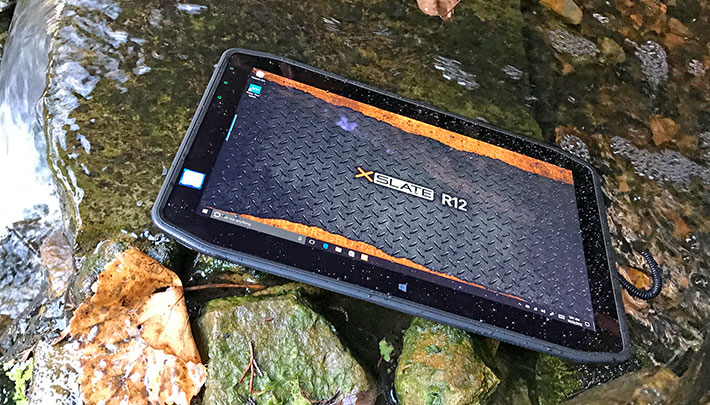
Let's start by describing what the XSLATE R12 is, and what Xplore has done to make it better. The purpose of the R12 was to suit the needs of mobile professionals who wanted more screen real estate, more durability, more versatility, and more performance than is commonly available in consumer tablets. So the R12 has a large 12.5-inch display with full 1920 x 1080 1080p resolution. It measures 12.9 x 8.1 inches, is 0.65 inches thick, and weighs just under three pounds. It's amazing just how much roomier the screen feels than that of a standard 10-inch consumer media tablet. There's ample space to work on this tablet and then some. What Xplore has done now is give the R12 more punch and an edge.
 That wasn't easy as the original R12 already was a modern, convincing design. But now it's that much better yet. The high-end chip option is a brand-spanking new Intel "Kaby Lake" 7th generation Core processor with plenty of punch. RAM memory is now of the new DDR4 variety, which is faster and uses less power. Solid state drives are now available with up to half a terabyte of capacity. Wired connectivity now includes — in addition to a full-size USB 3.0 port, HDMI, audio, and docking — an expansion input port as well as Ethernet and true serial via an adapter cable. That wasn't easy as the original R12 already was a modern, convincing design. But now it's that much better yet. The high-end chip option is a brand-spanking new Intel "Kaby Lake" 7th generation Core processor with plenty of punch. RAM memory is now of the new DDR4 variety, which is faster and uses less power. Solid state drives are now available with up to half a terabyte of capacity. Wired connectivity now includes — in addition to a full-size USB 3.0 port, HDMI, audio, and docking — an expansion input port as well as Ethernet and true serial via an adapter cable.
 Expansion card slots (microSD and SIM) have been relocated from outside into the battery compartment, where they are better protected, but remain easily accessible. There's now an access door for quick SSD removal should that be required for security reasons. Security was also the impetus for adding SmartCard/Common Access Card functionality. And the R12 is now Class 1 Division 2 rated for intrinsic safety. Expansion card slots (microSD and SIM) have been relocated from outside into the battery compartment, where they are better protected, but remain easily accessible. There's now an access door for quick SSD removal should that be required for security reasons. Security was also the impetus for adding SmartCard/Common Access Card functionality. And the R12 is now Class 1 Division 2 rated for intrinsic safety.
The capacitive multi-touch display is brighter (800 nits) for improved outdoor viewability, while retaining its Wacom-style digitizer with a precision pen that does not need a battery.
Wireless communication is faster with Intel Dual Band Wireless-AC 8260 WiFi with Bluetooth 4.2. Optionally available are speedy new Sierra Wireless 4G LTE mobile broadband modules with GNSS (a combo that can use our GPS, the Russian GLONASS, the European Galileo, and the Chinese Beidou) or a dedicated GPS module. CAT 6 carrier aggregation allows these new WWAN modules reach peak throughput speeds of 300 Mbps download and 50 Mbps upload. This essentially future-proofs the R12 and enables virtually seamless cloud-based services operation.
There's now wake-on-power for vehicular use, and the new R12 is pass-through antenna ready, with its mobile dock having the option of a pass-through module that supports WWAN, WLAN and GPS. And there are two cameras, with 2.0 megapixel resolution in the front and 8.0 megapixel in the rear.
The R12 being a productivity tool for professionals in various fields, Xplore offers numerous extras and accessories that extend the tablet's features and abilities. An example are the optional "SlateMate" bolt-on modules, one with a barcode scanner, and one with BCS and HF RFID reader.
As for performance commensurate with the big screen and the expected professional grade use, that's now provided by Intel 6th and 7th generation processors. But more on that later.
Taking a closer look at the XSLATE R12
Unlike some of the newcomers to the tablet market, Xplore has a full two decades' worth of experience in rugged tablets. By concentrating on tablets and tablets only, Xplore managed to succeed where most other early tablet makers failed. And by strictly concentrating on rugged tablets for their chosen markets, Xplore learned to meet the needs of those customers with specialized accessories, extensions, and solutions. So the experience to make, and support, something that really works for the workers in those fields is definitely there.
As for Motion, the company had always subscribed to a form-follows-function with understated elegance philosophy rather than simply following the latest fashion trends. That was evident in Motion's early adoption of Intel's very practical MCA (Mobile Clinical Assistant) reference design with its handle and integrated peripherals, a platform that lives to this day in Xplore's Motion C5M and F5M product lines. Both Xplore and Motion have also been an early adopter of technologies that make a field professional's work easier and more productive. Examples are superior displays, high quality sound capture, dual mode input, and capacitive multi-touch when almost no one else had it.
So it's no surprise that the XSLATE R12 is different both visibly and under the hood. Below is a look at the R12 tablet from the front and from all four sides. Note how the R12 is slender for a rugged tablet, and also how all I/O is neatly integrated into the design.

The one thing that makes the XSLATE R12 instantly recognizable is its unique shape. Where virtually every other tablet is a rectangle with rounded corners, the R12 is sort of an elongated octagon, or a rectangle with its chamfered corners clipped at a shallow angle. Motion said they wanted something unusual and memorable to differentiate themselves from the crowd, and the sloped edges were designed to make it easy to pick the tablet up from a flat surface. A peek at the R12's insides (see farther down) provide further clues, and we think it's quite possible that this shape is less prone to impact damage.
The image below shows the right side of the XSLATE R12 tablet with the protective rubber, hinged covers open. This protective door, by the way, is one of the many subtle improvements in this latest R12; the original design relied on individual port plugs all mounted on the cover. This new one is sturdier and relies on simple, and easily replaceable, rubber strips that press on all ports and seal them off.

Here's what's available, from left to right::
- Power adapter jack (the power brick is remarkably compact: 4.1 x 1.75 x 1.1 inches)
- 3.5mm audio in/out port
- Full-size USB 3.0 port (you can always tell USB 3.0 by its blue tab; 2.0 is white)
- Full-size HDMI port
- Expansion input port (has separate screw-on cover)
- Fingerprint scanner
- Attachment point for supplied coiled pen tether
- Storage for the supplied Wacom active pen
The left side of the XSLATE R12 contains the heat exchanger exhaust, the power button, a "security button" that issues a Ctrl-Alt-Del (and which we'd rather not see right next to the power button), and a battery charge indicator. The top sports no fewer than three microphones, two facing front and one rear. There are also separate volume up and down buttons. The bottom has the docking station contacts, dual speakers, and two loops to attach a carry handle.
 All controls are small and tucked out of the way, rather than serving as design elements. Most buttons are implemented as slightly elevated areas in the rubbery housing material, with embossed icons. No color markings here that can easily scratch off. All controls are small and tucked out of the way, rather than serving as design elements. Most buttons are implemented as slightly elevated areas in the rubbery housing material, with embossed icons. No color markings here that can easily scratch off.
Some functions are so well integrated that they are almost hidden. An example is the clever 5-LED charge meter of the battery. Both the LEDs and the activation button are built right into some of the hundreds of elevated little dots that make the device grippier to hold (see picture to the right). The activator button is in the dot to the left of the LEDs.
Another example are three programmable beneath-glass buttons in the upper lefthand bezel area. They light up green when the tablet is operating and issue a fairly strong haptic feedback buzz when they are pushed (or inadvertently touched).
Design and construction
As far as construction is concerned, the XSLATE R12 consists of a polycarbonate shallow pan-like bottom half upon which the flat top part with the display fits like a cover. Everything's black, with the bottom part having an Elastomer over-mold that adds protection and also has grip pattern designed to add friction to the back and help emphasize the rugged look. There's a rubber lip around the perimeter of the tablet that's raised a bit from the glass bezel to protect the display in case of a drop.
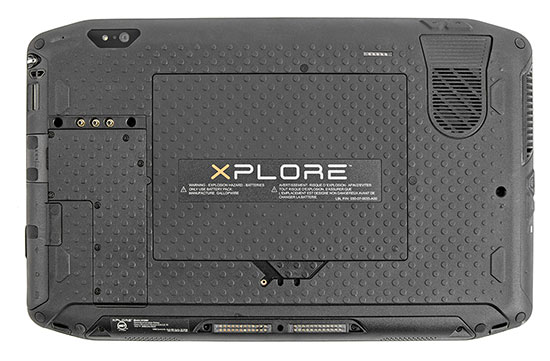 The image to the right shows the XSLATE R12 from the back. Note the rear camera with its LED illuminator, the redesigned fan air intake, the surface-mount docking pins, and in the center the battery. The image to the right shows the XSLATE R12 from the back. Note the rear camera with its LED illuminator, the redesigned fan air intake, the surface-mount docking pins, and in the center the battery.
The battery is a 6 x 4.5 inch affair that's only about 3/8th of an inch thick. It recesses into its compartment without an additional cover over it. The tablet's user-replaceable Lithum-Polymer battery packs 45 watt hours (14.8 Volts, 3,080 mAh), a slight increase from 43 watt hours of the last R12 we tested. The power pack is secured in place with a single friction slider. It's unlikely that the battery should come loose by accident.
Opening the R12 is a bit of a challenge because several of the small Philips head screws that hold the two halves of the tablet together are hidden underneath little rubber plugs, some of which neatly blend into the housing's dotted surface treatment pattern. Once all have been found and undone, the two halves somewhat reluctantly separate. Since this was a preproduction model and we were on a very tight review schedule, we didn't take the unit fully apart.
 What's obvious is that the R12 is a seriously rugged design. The top half of the R12 is anchored to a complex, very sturdy magnesium-alloy chassis that provides a solid mounting basis for the tablet's large display and Wacom digitizer. What's obvious is that the R12 is a seriously rugged design. The top half of the R12 is anchored to a complex, very sturdy magnesium-alloy chassis that provides a solid mounting basis for the tablet's large display and Wacom digitizer.
Something else that quickly becomes obvious is how much care Xplore's designers took in making sure nothing ever comes loose — all plug-in modules are not only secured in place with a screw, but there are also small metal retainers that keep any and all antenna connectors safely in place. And a benefit of the design with the chamfered corners is that it provides extra space for antennae and assorted subsidiary boards and modules.
Sealing between the two halves of the housing is interesting. It is via a soft plastic sleeve that fits around the entire top half perimeter, and then forms a seal against the slightly bevelled inside perimeter of the bottom half once the two halves are compressed together.
While the XSLATE R12 at first and even second sight looks just like its predecessor, that only applies to its unique design and overall concept. The backside is completely new, SD card and SIM slots have been relocated into the battery compartment, and there's now also a removable back panel that allows access to the solid state drive. This allows quick removal of solid states drives should this be a requirement or become necessary. Xplore also added an optional Smart Card/Common Access Card reader in the battery compartment for identity management and security controls.

While I/O space is necessarily limited on a mobile tablet, there are times when additional I/O is desirable when away from a docking station. In order to better facilitate interfacing with legacy field equipment, Xplore now provides Ethernet and true serial support via an optional dongle.
First to Kaby Lake
The motto of a leading automotive magazine is "No boring cars!" Xplore's might well be "No wimpy chips!" Most of their tablet lineup has beefy iron under the hood, with all the performance users could want, and not just barely enough. And now Xplore is first, to the best of our knowledge, to Kaby Lake. Kaby Lake being Intel's 7th and most recent generation of Core processors.
 Performance is always a major issue in mobile designs. Customers want maximum speed, but that means higher costs and usually larger size and weight because of a bigger battery. In the end, designing the system means arriving at an optimal compromise and balance between performance, size, weight and cost. So while the original R12 came with Intel Core power, it was of the most energy-efficient Core variant possible, Intel's miserly and a bit finicky and temperamental Y-Series. Performance is always a major issue in mobile designs. Customers want maximum speed, but that means higher costs and usually larger size and weight because of a bigger battery. In the end, designing the system means arriving at an optimal compromise and balance between performance, size, weight and cost. So while the original R12 came with Intel Core power, it was of the most energy-efficient Core variant possible, Intel's miserly and a bit finicky and temperamental Y-Series.
Xplore addressed that by switching to powerful processors with more predictable performance. The two available chips are now from Intel's U-Series rather than from the economy-at-all-cost Y-Series. Both are still ultra-low voltage designs, the kind that can idle along just sipping fuel while still offering, if need be, considerable turbo punch.
|
Xplore XSLATE R12 CPUs (see full specs)
|
Intel Core
|
Intel Core
|
|
Model
|
i5-6200U
|
i7-7500U
|
|
Code Name
|
Skylake
|
Kaby Lake
|
|
Lithography
|
14nm
|
14nm
|
|
Cores/Threads
|
2/4
|
2/4
|
|
Base Clock Speed
|
2.30 GHz
|
2.70 GHz
|
|
Turbo Speed
|
2.80 GHz
|
3.50 GHz
|
|
Thermal Design Power (TDP)
|
15 watts
|
15 watts
|
|
Smart Cache
|
3MB
|
4MB
|
|
Instruction set
|
64-bit
|
64-bit
|
|
Integrated graphics
|
HD Graphics 520
|
HD Graphics 620
|
|
Graphics base speed
|
300 MHz
|
300 MHz
|
|
Graphics max speed
|
1,000 MHz
|
1,050 MHz
|
|
USB 3.0
|
Yes
|
Yes
|
|
Intel vPro
|
No
|
No
|
|
Intel Virtualization
|
Yes
|
Yes
|
|
Intel SIPP
|
No
|
No
|
|
Intel Trusted Execution
|
No
|
No
|
One option is the Core i5-6200U of Intel's "Skylake" 6th generation Core processor lineup. The other is the Core i7-7500U "Kaby Lake" chip. Both are ultra-low voltage dual-core designs with four threads, both have a thermal design power of 15 watts, both use 14nm process technology, and both incorporate most of the same Intel technologies. The i7-7500U runs at 2.70GHz and can reach a turbo speed of 3.50Ghz, noticeably faster than the i5-6200U's 2.30Ghz and 2.80GHz. Graphics are different, though, with the Kaby Lake chip using Intel HD Graphics 620 while the older Skylake chip uses Intel HD Graphics 520. The table to the right shows a comparison of the chips' major specs.
At first sight, there doesn't seem to be a great difference between the two, though Intel charges about $110 more for the i7 version than for the i5, and that's in manufacturer quantities. So why would one select the pricier i7?
First, of course, it's the quicker, higher-end chip, and it's of the very latest chip generation Intel makes. But one technology that always differentiated i7 from i5 chips is missing: vPro. vPro provides extra security and management capabilities that are required in many enterprise deployments. It's not clear why Intel didn't include it here. Perhaps because the initial offering of Kaby Lake chips is very small (just six as of October 2017), and vPro will surely follow.
But now, what is Kaby Lake all about and how is it better than Skylake? Not that much. The architectures of both the cores and the graphics haven't really changed, but there are some additions that may be welcomed by many users. For example, Kaby Lake has much better 4K video capability now, mostly in the hardware encoding/decoding areas. And a new implementation of Speed Shift lets the CPU control turbo frequency instead of the operating system, which means the chip could speed up much faster. Process technology stays at 14nm, but Intel says that Kaby Lake transistors have taller and thinner "fins" that make for less "leakage" between transistors and allows slightly higher clock speeds, and that makes for performance gains between comparable processors.
And there's another question. Since there is a Core i5-7200U Kaby Lake processor, why did Xplore not go Kaby Lake all the way instead of offering the last generation Core i5-6200U? Because Kaby Lake does not officially support anything before Windows 10, and not everyone is ready to use Windows 10. As of this writing (late October 2016), 47% of all desktop and laptop users still have Windows 7, and only 22% Windows 10 (see NetMarketShare). So those who order the R12 with the Skylake chip can then exercise their Windows 8.1 Pro or Windows 7 Pro downgrade option. Mystery solved.
As is, we ran a pre-production XSLATE R12 through our standard PassMark benchmark suite to test its performance in various categories. To provide an idea of where the R12 with its Kaby Lake chip fits in we're also listing the results of the original Motion R12, Xplore's smaller XSLATE B10 tablet, as well as Dell's Latitude 12 Rugged Tablet, GammaTech's 11.6-inch Durabook R11, and Getac's 11.6-inch F110 tablet in 2015 trim (it's been upgraded to Skylake since). Here are the results:
|
Xplore XSLATE R12 Benchmarks and Comparisons
|
|
PERFORMANCE COMPARISON
|
Xplore
|
Xplore
|
Xplore
|
Dell
|
GammaTech
|
Getac
|
|
Model
|
XSLATE R12
|
R12 (2014)
|
XSLATE B10 (2015)
|
12 Tablet (2016)
|
R11 (2016)
|
F110 (2015)
|
|
Processor Type
|
Intel Core
|
Intel Core
|
Intel Core
|
Intel Core
|
Intel Core
|
Intel Core
|
|
Processor Type: Intel
|
i7-7500U (G7)
|
4610Y (G4)
|
i5-5350U (G5)
|
M-5y71 (G5)
|
i5-5200U (G5)
|
i7-5500U (G5)
|
|
Code name
|
Kaby Lake
|
Haswell
|
Broadwell
|
Broadwell
|
Broadwell
|
Broadwell
|
|
Thermal Design Power (TDP)
|
15 watts
|
11.5 watts
|
15 watts
|
4.5 watts
|
15 watts
|
15 watts
|
|
CPU Clock
|
2.70GHz
|
1.70GHz
|
1.80GHz
|
1.20GHz
|
2.20GHz
|
2.40GHz
|
|
CPU Turbo
|
3.50GHz
|
2.90GHz
|
2.90GHz
|
2.90GHz
|
2.70GHz
|
3.00GHz
|
|
CPU Cores/Threads
|
2/4
|
2/4
|
2/4
|
2/4
|
2/4
|
2/4
|
|
Graphics
|
Intel HD Graphics 620
|
Intel HD Graphics 4200
|
Intel HD Graphics 6000
|
Intel HD Graphics 5300
|
Intel HD Graphics 5500
|
Intel HD Graphics 5500
|
|
CPU Mark
|
4,940.7
|
3,569.1
|
3,845.5
|
2,683.8
|
3,646.6
|
3,864.1
|
|
2D Graphics Mark
|
613.9
|
501.6
|
416.9
|
370.6
|
423.7
|
514.7
|
|
Memory Mark
|
1,563.3
|
1,222.4
|
1,241.2
|
952.2
|
1,052.3
|
1,215.6
|
|
Disk Mark
|
4,438.2
|
2,243.7
|
4,946.9
|
3,595.2
|
3,901.1
|
3,790.4
|
|
3D Graphics Mark
|
568.8
|
410.1
|
460.1
|
265.6
|
337.1
|
399.1
|
|
Overall PassMark
|
2,657.2
|
1,751.8
|
2,364.7
|
1,694.0
|
2,026.7
|
2,140.1
|
For once the results are crystal-clear. The Kaby Lake-powered XSLATE R12 is ludicrously fast. It aced every performance category. It turned in the highest CPU benchmark score and the highest overall PassMark score we ever tested in any rugged mobile system. Its PassMark score is even higher than that of the big Dell Vostro tower in the RuggedPCReview lab with its 84 watt quad-core Haswell CPU. Wow.
Compared to the prior generation R12, the new XSLATE R12 with the Intel 7th gen chip ran 50% faster. And for now, it's faster than almost everything else out there. That said, the competition isn't sleeping, the days of truly massive performance increases between chip generations are gone, and often it takes just a clever tweak or two to reshuffle the performance pecking order. But for now, the new R12 holds the top spot in our benchmark performance database.

Power consumption
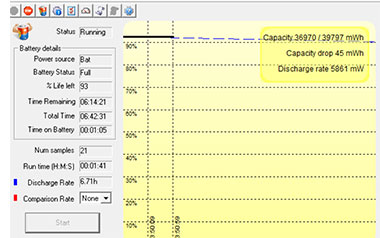 What impact does the XSLATE R12's high-performance Kaby Lake processor and its very bright screen have on power consumption and battery life? As is our standard procedure, we used Passmark Software's BatteryMon power management benchmark utility to measure the R12's power draw under various operating conditions. What impact does the XSLATE R12's high-performance Kaby Lake processor and its very bright screen have on power consumption and battery life? As is our standard procedure, we used Passmark Software's BatteryMon power management benchmark utility to measure the R12's power draw under various operating conditions.
With the Windows 10 power options set to "Xplore Optimized" and display brightness at its lowest, we saw an idle power draw of 5.8 watts. In the Windows "Power Saver" mode we saw the same 5.8 watts, and in Windows "High Performance" mode about 6.8 watts, all with the backlight at its lowest. That's with the tablet being awake, just idling along.
In Xplore Optimized mode with the backlight at 50% we saw 8.6 watts, and with the backlight at full strength 10.6 watts. Putting the tablet in High performance mode, power draw rose to 10.3 watts with the backlight set to 50%, and 13.1 watts with the backlight at 100%.
|
Xplore xXSLATE R12 Power Draws (at idle)
|
|
Backlight level
|
Lowest
|
50%
|
Maximum
|
|
Power Saver
|
5.8 watts
|
8.6 watts
|
10.6 watts
|
|
Xplore Optimized
|
5.8 watts
|
8.6 watts
|
10.6 watts
|
|
Max Performance
|
6.8 watts
|
10.3 watts
|
13.1 watts
|
What do those power draw figures mean in terms of projected battery life? The XSLATE R12's thin Li-Polymer battery has a capacity of 45 watt-hours (that compares to 39 watt-hours in the 12.9-inch Apple iPad Pro and 38 watt-hours in the 12.3-inch Microsoft Surface Pro 4). Dividing the 45 watt-hours by the 5.8 watt minimum draw would indicate 7.75 hours of battery life with the system staying awake the whole time. In the maximum performance settings and with the backlight going at 100%, theoretical battery life, though, would be just under 3.5 hours. The R12 spec sheet claims "over 9 hours".
Our test figures are a reminder that even with rapidly advancing power conservation measures, there cannot be an entirely free lunch. The Intel "Haswell" 4th generation Y-Series processors in the original had thermal design powers of 11.5 watts, scenario design powers of 6 watts, and had standard clock speeds of just 1.50 (i5-4210Y) and 1.70 (i7-4610Y) GHz. The I7-7500U that powered our test unit has a TDP of 15 watts and a default clock speed of 2.7GHz. Now add the very bright new 800 nits display, and the higher power draws are no surprise.
Bright, large 12.5-inch full HD display
No discussion of an Xplore product would be complete without commenting on its display. That's because Xplore (and Motion) always seemed to be ahead of the curve in terms of offering the best possible display technology for outdoor use. Not only does the XSLATE R12 offer an unusually large screen with full 1920 x 1080 pixel resolution, but there's also Gorilla Glass 4 that provides even better protection against breakage and scratching than the first three generations. The display's 176 pixel per inch resolution makes for a sharp and vibrant picture. Due to the recent proliferation of super-high resolution smartphones and tablets, 176 ppi is no longer as special as it was when the R12 was first introduced, but it's still better than most available rugged computing devices, and actually almost in the same class as Dell's 24-inch UltraSharp desktop monitors.
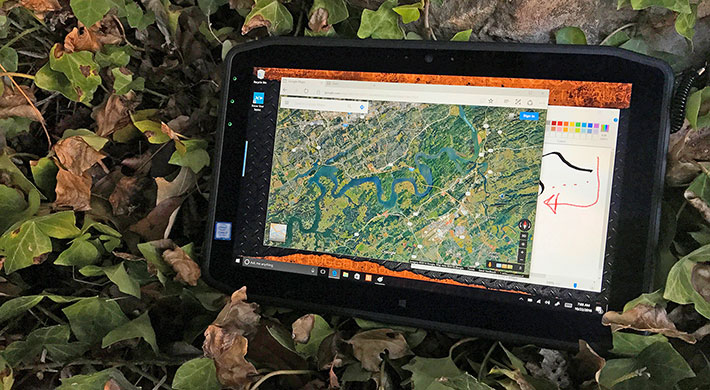
Overall, display quality is supremely important in tablets. That's because while users generally sit down in front of a notebook or desktop display and look at it head-on, the viewing angle of tablets varies depending on how it's being held. Which means that the display's ability to control reflections and producing a steady, unchanging image regardless of the angle from which the display is viewed is important.
The XSLATE R12 display, which uses IPS (In Plane Switching) technology, offers a perfect horizontal and vertical viewing angle, which means the picture should remain unchanged within that very wide angle. The R12 picture indeed does remain viewable throughout that range, with color remaining true and unchanged when viewed from above, below, left and right.
Other than referring to the use of Gorilla Glass, Xplore's documentation doesn't specify what measures the company took to maximize viewability and control reflections. In modern displays that's usually done by minimizing the number of reflective surfaces in the many layers of a typical LCD assembly via bonding layers together and via polarizers and anti-reflective and anti-glare coatings. As is, the R12 display surface is glossy like the great majority of tablets available today.
How well does it work? Quite well. The picture below show the R12 side by side with an Apple 12.9-inch iPad Pro. The iPad Pro has a very good display and even provides a decent degree of outdoor viewability.
The first picture below shows the two tablets outdoors in a semi-shaded area facing away from the sun, and with plenty of contrasts. Both screens have their brightness at their highest setting. Though the R12's display has a significantly higher nits rating than the iPad, both tablets look bright and are easy to see. Since both tablets have glossy displays, there are reflections. The slightly blueish hue we commented on in the original R12 is more pronounced in the new model.

The picture below shows both tablets facing the open sky on a bright sunny day. Neither of the tablets washes out completely, but here the stronger backlight of the R12 makes a difference. Once again we noticed the blueish hue on the R12.

We can't comment much more on the display without knowing more details about its technology, treatments, and origin. What we can say is that it's very good under most viewing conditions. We also like the size very much. When the iPad first appeared, its 10-inch diagonal size seemed the default for that new class of media tablets. The industry then tried smaller tablets, but those never really caught on, eventually giving way to plus-sized smartphones.
The trend now seems towards larger tablet displays, with several of the leading rugged tablets now in the 11.6-inch class, and the Microsoft Surface 4 tablets even larger at 12.3 inches. The Xplore XSLATE R12 display is a bit larger yet, and for a tablet designed to be equally at home on a desk as out there in the field, it's perfect. It's not too large to be carried around, and not too small to really work with Windows. This is one of the major selling points of the R12: it's very mobile but not so small that you need to plug it into a big desktop display when you use the tablet in the office.
Digitizer: capacitive multi-touch and active pen
The XSLATE R12 has 10-point capacitive multi-touch as well as an active pen. First, here's some background on that choice.
Using a desktop operating system such as Microsoft Windows on a tablet means somehow making things work without the ubiquitous mouse Windows was designed around. That has always been a challenge, one that Microsoft tried to address with an active pen when it launched its Tablet PC/Windows XP Tablet PC Edition initiative over a decade ago.
For a very long time, tablets used either resistive touch that worked with a finger or a passive stylus, or they had an active digitizer with a special pen, usually of the Wacom variety, and sometimes they used both together. That all changed when first the iPhone and then the iPad popularized capacitive multi-touch with its effortless panning and pinching and zooming.
 With Microsoft Windows, capacitive touch had a rough start because it is not a good match with all the tiny controls, check boxes and scrollers in legacy Windows. Windows 8/8.1 improved matters to some extent, but it really wasn't until the arrival of Windows 10 that capacitive touch became productive on Wintel tablets. With Microsoft Windows, capacitive touch had a rough start because it is not a good match with all the tiny controls, check boxes and scrollers in legacy Windows. Windows 8/8.1 improved matters to some extent, but it really wasn't until the arrival of Windows 10 that capacitive touch became productive on Wintel tablets.
With Windows 10, users can toggle between tablet mode and desktop mode (see screen shots below), which is a much better way of doing business than the switching between the legacy desktop and the new "Metro" interface in Windows 8. The two modes may look very similar, but using them is not. Desktop Mode has the start menu, windows, and everything needed to use Windows legacy applications and tools. Tablet Mode is means full-screen apps and everything is touch-optimized.

Ever since the emergence of the Tablet PC over a decade ago, Windows has included handwriting recognition and a number of pen and touch utilities. Examples are the Math Input Panel, Snipping Tool, and Windows Journal. The latter, unfortunately, is no longer in Windows 10 because Microsoft concluded that Journal's special file JNT format represented a security risk (it can still be downloaded from Microsoft here). Other pen utilities are still present, and they are now joined by Windows Ink.
Tap the new pen icon next to the keyboard icon to access ink-enabled Sticky Notes, Sketchpad, and Ink Workspace. They are basic and works in progress, and they are also evidence that Microsoft, slowly but surely, morphs Windows into a more touch and pen-friendly operating environment. I mention "pen" because Microsoft's initial Tablet PC initiative was very much pen-centric, whereas capacitive multi-touch is very much finger touch-oriented.
Xplore addressed this issue in the XSLATE R12 by giving it both 10-point capacitive multi-touch and a standard Wacom inductive pen that does not need a battery. The Wacom active digitizer system has literally been around for decades and is as mature as it can get within its own design limitations.
The screen shots below show some of the pen and ink tools. Clockwise starting from the upper left, the Windows Ink Workspace, handwriting recognition, the Sticky Notes, the Sketchpad, and the Windows Ink Workspace panel (click on it for a larger version of the panels).
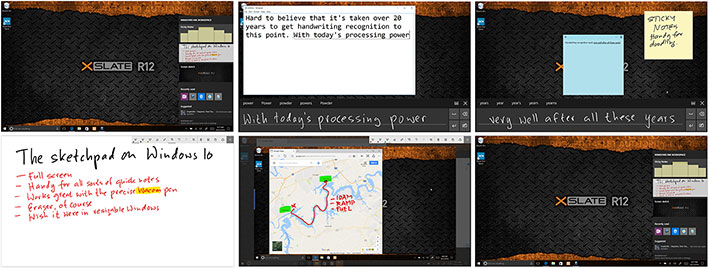
I should mention that among the Wacom digitizer technology's strengths is "hovering," i.e. the cursor following the tip of the pen even if the pen does not touch the surface. This means the user can always see where, exactly, the computer senses the tip of the pen. And since Microsoft always supported the Wacom digitizer, there's plenty of software, including neat utilities, that support it. At this point, the question remains whether it wouldn't make more sense to use one of the increasingly precise passive capacitive pens.
Finally, we were quite impressed by how well the XSLATE R12 handles droplets on its display. Most of the time they don't affect touch and multi-touch operation at all. That means the tablet can be operated when it rains. You can't take that for granted with most tablets out there.
Cameras good enough for real work
Like virtually all tablets, smartphones and notebooks these days, the XSLATE R12 has integrated imaging capabilities via dual cameras. One of them faces to the front and has 2.0 megapixel resolution. This one is for video conferencing, and it is better than most that we have seen. The other faces to the rear and has 8.0 megapixel resolution. That one is for workflow documentation.
 Our review machine came with the XCapture Pro v2.4.4 camera app by Xplore. Its user interface is uncluttered and intuitive, and the XSLATE R12 makes a satisfying mechanical camera clicking sound whenever a picture is taken. Our review machine came with the XCapture Pro v2.4.4 camera app by Xplore. Its user interface is uncluttered and intuitive, and the XSLATE R12 makes a satisfying mechanical camera clicking sound whenever a picture is taken.
Xplore developed this app specifically to support inspection workflows where the ability to quickly annotate a photo with field notes using the pen or touch interface comes in handy, as does the ability to automatically incorporate a GPS and time stamp.
The image to the right shows how the XSLATE R12 can be used to document equipment condition or problem areas on a service call. Unlike on the tiny screen of a dedicated camera, or even the screen of a smartphone, using the R12 as a 12.5-inch viewfinder shows you exactly what you're taking a picture of. And like on leading smartphone cameras, you can simply tap on what you want in focus.
The 2-megapixel user-facing camera is also quite good. These are usually used for video conferencing, and many are grainy. Not the one in the R12.
The pictures below were taken with the R12's camera in its highest 16:9 aspect ratio resolution, which made for 3264 x 1836 pixel 6mp pictures (click on the sample pics for a full-size version of the entire picture compilation).
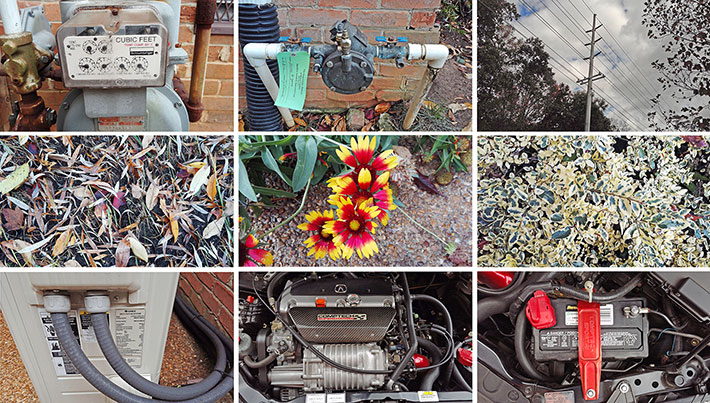
What is amazing is how quickly cameras integrated into rugged tablets and handhelds went from being — there is no other way to put it — unusable, to terrific. Imaging quality is very much a moving target, with every new generation of smartphones upping the ante, but what's available now in premium rugged devices like the XSLATE R12 is absolutely good enough for virtually any documentation job.
Is everything perfect with the R12 camera? No. It hunts a bit too much in its search for the perfect focus, and it does so rather slowly. So it's usually best to take several shots of the same subject, just to make sure.
Docks, accessories, and peripherals
Xplore offers a large variety of docks and accessories for the XSLATE R12 tablet. They are designed to provide protection and extra functionality. Available, among other, are:
- Top left: the R12 Series dock transforms the R12 into a full desktop computer. It has an integrated battery charger.
- Top right: the R12 Series SlateMate data acquisition module with a barcode scanner (a SlateMate module with BCS and HF RFID reader is available also).
- Bottom left: the R12 Series wireless keyboard whose enclosure magnetically attaches to the back of the tablet and serves as a stand. The keyboard now uses Bluetooth 4.2.
- Bottom right: the lockable R12 Series Secure Mobile Vehicle Dock can accommodate the tablet even with the SlateMate or carrying case. It provides two USB 2.0 and two USB 3.0 ports, RJ45 LAN, RS232 DB9 serial, VGA and HDMI, as well as battery charger slot and separate microphone and headphone jacks.
Note that Xplore designed the optional keyboard as a "tablet first" keyboard. It attaches to the tablet in an ergonomic way that also charges the keyboard, but doesn't prevent the user from accessing the display and operating the tablet while the keyboard is attached. The keyboard now uses Bluetooth instead of the previous proprietary EasyPair communication protocol. This enhances battery life, aligns the communication protocol to the industry standard, and pairing now just requires the standard Bluetooth pairing sequence.
The image below shows how Xplore's ingenious magnetically snap-on, foldable keyboard plus stand converts the XSLATE R12 into a 2-in-1 hybrid.

Remarkable ruggedness
One of the issues facing vertical and industrial market tablet manufacturers is just how rugged to make their tablets. Many hundreds of millions are using tablets now, but consumer market tablets are simply too fragile for field or even enterprise use. So with business customers wanting tablets that hold up on the job, but also look and feel as much as the popular consumer products, what degree of ruggedness is right?
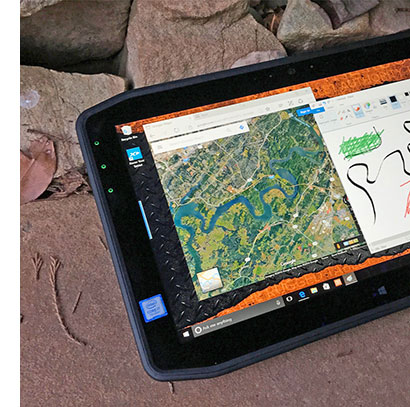 Xplore's approach is to offer a range of tablets that are as durable and tough as their intended deployments require. The 3-pound R12 is a primary example of that philosophy. It's thinner and lighter than Xplore's ultra-rugged iX104 series tablets that are built like tanks. But the R12 can handle whatever is likely to come its way. Xplore's approach is to offer a range of tablets that are as durable and tough as their intended deployments require. The 3-pound R12 is a primary example of that philosophy. It's thinner and lighter than Xplore's ultra-rugged iX104 series tablets that are built like tanks. But the R12 can handle whatever is likely to come its way.
In their ruggedness testing, Xplore concentrates on scenarios the tablet will likely encounter, and situations and locations where the XSLATE R12 will primarily be deployed. That included extensive vehicle crash testing with the tablet and its docks.
The R12 can handle 4-foot drops, which is important because a tablet dropped to the ground while being operated in a standing position will fall from approximately that height.
The R12 further has IP54 sealing, where the "5" means protection against dust and the "4" protection against water spray from all directions, albeit with limited ingress permitted. That's not the total immunity to the elements that an IP67 rating provides, but definitely good enough for the R12's intended use.
The R12's operating temperature range is a fairly wide 14 to 131 degrees Fahrenheit, which should cover the vast majority of intended deployments for this class of tablets.
As usual, Xplore also provides a long lists of safety and regulatory requirements that the R12 meets, and additional ruggedness criteria are probably covered in there.
Subjectively, the glossy and rather slender XSLATE R12 doesn't look as tough and rugged as it actually is. But as our internal inspection revealed, looks are deceiving. With its heavy-duty magnesium frame inside and the rubberized guards and protection outside, the R12 can handle a significant amount of punishment. Then add the shatter and scratch-resistant Gorilla Glass 4 that its maker, Corning, says is up to two times tougher than any competitive cover glass design now available. And Gorilla Glass 4 offers enhanced retained strength after use (a problem with any strengthened glass), higher resistance to scratch and sharp contact damage, improved drop performance, and superior surface quality. Then there are the skillfully integrated controls, the lack of trim that may come off, and the R12 is a trust-inspiring unit indeed.

Note that Xplore lists additional MIL-STD-810G testing, and the company's website contains a wealth of information about ruggedness specifications, testing and standards (see here).
Summary: Xplore XSLATE R12 rugged tablet computer
The uniquely designed Motion R12 is now the XSLATE R12, a full-fledged member of Xplore Technologies' lineup of tough and rugged high performance tablets. But this is far from just a branding change. Xplore infused its own valuable tablet DNA into Motion's large-format tablet, and the R12 has emerged an even better and far more powerful productivity tool for the job.
 Now powered by either a leading-edge Intel "Kaby Lake" 7th generation Core processor with Windows 10, or a slightly less lofty "Skylake" 6th generation Core CPU that's a bit slower but comes with a downgrade to Windows 7 or Windows 8.1, the new R12 not only offer ample display real estate for Windows on its bright and brilliant 12.5-inch outdoor-viewable display, it's also very quick. Our Kaby Lake test unit clocked the fastest overall PassMark benchmark numbers we've ever seen on a rugged mobile device. Now powered by either a leading-edge Intel "Kaby Lake" 7th generation Core processor with Windows 10, or a slightly less lofty "Skylake" 6th generation Core CPU that's a bit slower but comes with a downgrade to Windows 7 or Windows 8.1, the new R12 not only offer ample display real estate for Windows on its bright and brilliant 12.5-inch outdoor-viewable display, it's also very quick. Our Kaby Lake test unit clocked the fastest overall PassMark benchmark numbers we've ever seen on a rugged mobile device.
The large 12.5-inch display offers full 1920 x 1080 pixel HD resolution, the same as HDTVs. It is very sharp and bright enough even for outdoor use. Optical treatments soften the reflections inherent in "glossy" displays, and the screen offers excellent viewability from any angle. The 10-point capacitive multi-touch interface works as smoothly and effortlessly as users have come to expect from consumer devices. For precision work, the R12 also has an active Wacom digitizer pen that does not need a battery.
Equipped with full-size USB 3.0 and HDMI ports, an audio jack, three microphones, dual speakers, a microSD Card reader, a fingerprint reader, available Smart Card/CAC readers, removable SSD, as well as Ethernet and true serial through a simple adapter cable, the XSLATE R12 can be further enhanced and configured via optional "SlateMate" bolt-on modules. The integrated 8-megapixel documentation camera and Xplore's XCapture Pro camera application can easily be used for high-quality workflow documentation.
The XSLATE R12 is a very solid and ergonomic design that is instantly recognizable with its unique chamfered corners. A hefty magnesium-alloy frame inside the unit provides strength, and all ports ports are well-sealed with tight-fitting rubber plugs.
With the XSLATE R12, Xplore Technologies offers a rugged, modern and highly configurable Windows tablet with very strong performance and a bright 12.5-inch capacitive multi-touch display large enough for comfortable use of complex applications. -- Conrad H. Blickenstorfer, October 2016
Xplore XSLATE R12 Specs:
| Status |
Added 03/2014, full review 12/2014, full review 2016 version 10/2016
|
| Type |
Rugged Windows tablet
|
| Processor |
Intel 7th generation "Kaby Lake" Core i7-7500U, or
Intel 6th generation "Skylake" Core i5-6200U
|
| CPU Speed |
i7-7500U: 2.7/3.5 GHz, 4M cache
i5-6200U: 2.3/2.8 GHz, 3M cache
|
| Graphics |
i7-7500U: Intel HD Graphics 620, 300/1,050MHz
i5-6200U: Intel HD Graphics 520, 300/1,000MHz
|
| CPU Thermal Design Power |
Both CPU options 15 watts |
| OS |
i7-7500U: Windows 10 Pro
i5-6200U: Windows 10 Pro, Windows 8.1 Pro, Windows 7 Pro
|
| Memory |
8GB 2,133MHz DDR4 SDRAM
|
| Display |
Wide Viewing Angle IPS TFT LCD with LED backlight (800 nits) and scratch- and damage-resistant Corning Gorilla Glass 4 |
| Display Size/Resolution |
12.5-inch/1920 x 1080 pixel Full-HD |
| Digitizer |
Dual-mode capacitive 10-point touch and Wacom active pen |
| Keyboard |
Onscreen keyboard, optional wireless hardware keyboard using Bluetooth technology |
| Navigation |
Stylus, touch |
| Storage |
128GB, 256GB, or 512GB Solid State Drive
|
| Expansion slots |
1 x Micro-SD Card, 1 x Micro-SIM card |
| Housing |
Rubberized enclosure over magnesium-alloy internal frame |
| Size |
12.9 x 8.1 x 0.65 inches (328 x 206 x 17 mm) |
| Weight |
2.95 pounds (1.34 kg.) incl. battery pack |
| Operating temperature |
14° to 131°F (-10° to 55°C)
|
| Ingress protection |
IP54 |
| Altitude |
40,000 feet operating
|
| Intrinsic safety |
C1D2 rated for hazardous locations
|
| Drop/shock |
4-foot drops, operating, 26 drops to plywood over concrete |
| Vibration |
US Highway truck and composite wheel, operating |
| Power |
Rechargeable, replaceable externally accessible 14.8 Volt, 3,080mAh 45 WHr Lithium-Polymer ("over 9 hours")
|
| Cameras |
Front-facing 2.0-megapixel camera, rear-facing 8.0-megapixel camera |
| Sensors |
9-axis MEMS (accelerometer, eCompass, gyroscope), ambient light
|
| Interface |
1 x USB 3.0, 1 x HDMI, 1 x 3mm audio, power, dock; optional true serial RS232 via dongle, optional RJ45 gigabit LAN via dongle, optional integrated CAC/Smart Card Reader
|
| Wireless options |
Intel Dual Band Wireless-AC 8260 plus Bluetooth 4.2, dual array front mics, rear mic; optional Sierra Wireless EM7455 4G LTE mobile broadband with GNSS (GPS + GLONASS + Beidou) OR Sierra Wireless EM7430 4G LTE mobile broadband with GNSS (GPS + GLONASS + Beidou) OR Navisys Technology GE-635/u-blox 6 GPS module with SBAS (WAAS, EGNOS and MSAS)
|
| Price |
Starting at US$2,649 |
| Product page |
XSLATE R12 web page |
| Spec sheet |
 XSLATE R12 brochure (PDF) XSLATE R12 brochure (PDF)
|
|
Contact
|
Xplore Technologies
14000 Summit Drive, Suite 900
Austin, TX 78728, USA
Tel: (888) 449-7567
Tel: (512) 336-7797
Web: www.xploretech.com
|
(copyright 2016 RuggedPCReview.com)
|



