|
TabletKiosk eo a7400
7-inch ultra-mobile enterprise-grade Windows tablet for business with procap multi-touch and optional Wacom pen
(by Conrad H. Blickenstorfer)
TabletKiosk, headquartered in Torrance, CA and operating an engineering facility in Taiwan, has been providing tablet computers (and only tablet computers) since its founding in 2003. In October of 2012, the company announced the latest addition to its substantial lineup of mobile touch screen solutions, the eo a7400. It's a small and handy business-oriented tablet designed to run Windows. That alone would be sort of old hat, but the a7400 brings projected capacitive multi-touch combined with an (optional) active Wacom pen to the table, and that makes this tablet quite modern and up-to-date.

But let's take a look at the eo a7400. At a time where the iPad rules and everyone wants monolithic, sleek tablets, it's hard to come up with something that looks different or innovative, and TabletKiosk hasn't. On purpose. In fact, this is the 4th generation of the eo tablet which was initially conceived as a Microsoft-spec Ultra-Mobile PC back in 2006. The UMPC concept never really caught on much, with consumers anyway, but TabletKiosk always cleverly targeted enterprise customers. They were clearly was ahead of their time.
The 4th gen a7400 measures 8.9 x 5.8 inches, is an inch thick, and weighs 1.9 pounds. So it's a bit larger and heavier than most consumer tablets in this class, like the Google Nexus 7 or Amazon's latest Kindle. But those aren't the eo's competition. The competition is the business and enterprise-class tablets from the likes of Motion, Getac, Unitech, Panasonic and so on, tablets that are sturdy enough to handle the occasional drop and spill on the job.
What is the eo a7400 is and what can it do? In terms of size, it's a smaller companion product to Tablet Kiosk's Sahara Slate and NetSlate 12-inch tablets. And it runs Windows 7 for the large contingent of corporate and enterprise users who need to stay within the Microsoft software platform. TabletKiosk also made sure that the eo is remarkably compatible with the rest of its tablet lineup, despite the differences in size: batteries, chargers, expansion modules, active pens, etc., are all interchangeable, a fact that's much appreciated by enterprise customers.
Intel Atom N2600 inside
In terms of technology, the eo a7400 is both progressive and completely rational, and sort of a link between traditional business tablet computers and modern consumer media tablets. It is clearly an x86-based Windows tablet, but it doesn't have a noisy (and potentially troublesome) fan. While there's the active Wacom pen for precise operation of Windows on the small display, there's also capacitive multi-touch. People expect that these days. And while Intel now seems to be touting the Atom Z2760 as the go-to chip for small business tablets, the dual-core N2600 that TabletKiosk chose is the best overall Atom chip for mobile devices that we've tested yet. The processor works in conjunction with the Intel NM10 chipset, a known quantity already used with prior generation Atom chips. The base version of the tablet comes with a 64GB mSATA II solid state disk, and a 128GB option is also available for those who need more space.
The table below shows CrystalMark benchmark tests of the N2600-powered eo a7400 and a variety of devices in our benchmark database with other Atom processors. This provides a rough overall idea of the N2600's performance. Note that HDD performance depends very much on whether a device has a hard disk or a usually much faster solid state disk. Also note that graphics benchmarks are notoriously difficult to interpret. Early Atom-based devices were essentially unable to play back HD video whereas our eo review unit played back 1080p video flawlessly. The overall benchmark figure, however, is a good indicator of overall performance, both subjective and objective.
|
PERFORMANCE
|
EO A7400
|
A
|
B
|
C
|
D
|
E
|
|
Intel Atom
|
N2600
|
N270
|
N450
|
Z530
|
Z670
|
D510
|
|
Clock Speed
|
1.60GHz
|
1.60GHz
|
1.66GHz
|
1.60GHz
|
1.50GHz
|
1.66GHz
|
|
Cores/Threads
|
2/4
|
1/2
|
1/2
|
1/2
|
1/2
|
2/4
|
|
Thermal Design Power (TDP)
|
3.5 w
|
2.5 w
|
5.5 w
|
2.0 w
|
3.0 w
|
13.0 w
|
|
CrystalMark ALU
|
10,031
|
3,548
|
5,551
|
5,485
|
5,161
|
10,772
|
|
CrystalMark FPU
|
8.045
|
3,439
|
3,973
|
4,493
|
3,916
|
9,663
|
|
CrystalMark MEM
|
9,086
|
3,617
|
5,917
|
4,077
|
4,128
|
7,709
|
|
CrystalMark HDD
|
31,318
|
7,852
|
19,464
|
4,510
|
15,890
|
7,357
|
|
CrystalMark GDI
|
1,540
|
1,829
|
1,948
|
2,092
|
1,513
|
2,592
|
|
CrystalMark D2D
|
803
|
3,067
|
984
|
1,015
|
876
|
3,685
|
|
CrystalMark OGL
|
7,348
|
673
|
457
|
347
|
2,158
|
723
|
Overall CrystalMark
|
68,171
|
24,025
|
38,476
|
22,019
|
33,642
|
42,501
|
The eo's performance is quite impressive. Assisted by the blazing speed of its solid state disk, the tablet scored much higher than anything based on older Atom processor platforms. In fact, the eo scored roughly at the level of high-end Intel Core 2 Duo mobile devices of just a few years ago. Even more amazingly, it surpassed the benchmark performance of several Intel Core-based products in our benchmark database.
Battery and power consumption
The eo a7400's externally accessible 11.6 Volt/1,880mAH battery is a slender (0.5 inch) rectangular affair that slides into the back of the tablet. Since 22 watt-hours wouldn't be quite enough even for a frugal Intel Atom-powered device, there's a second, internal battery doubling the capacity  to a more acceptable 44 watt-hours. The external battery has two sliders to keep it in place, one with friction and one a lock. to a more acceptable 44 watt-hours. The external battery has two sliders to keep it in place, one with friction and one a lock.
TabletKiosk lists expected battery life under normal operating conditions as "up to six hours." We used the PassMark BatteryMon utility to measure power draw and see for ourselves. With brightness at minimum and the tablet set to Windows Power Saver mode, but WiFi and Bluetooth on, we recorded power draws as low as 5.2 watts, translating into a theoretical battery life of 7.8 hours. With Windows power settings set to "Balanced" with a somewhat brighter screen, power draw rose to about 6.0 watts, still good for about 6.75 hours. With Windows power options set to "High Performance" and the screen brightness all the way up, draw only modestly rose to 7.5 watts, still good for about 5.5 hours. In most machines, the difference between the power settings is much larger.
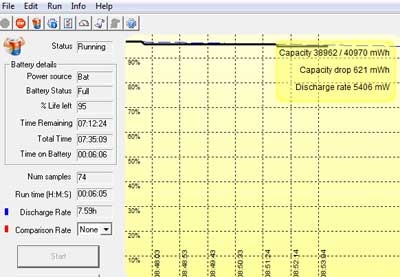
With 1080p video running at full speed, power draw still only modestly rose to about 9.5 watts, good for well over four hours. That is impressive.
A well connected device
Connectivity is crucial in mobile computers. On the one hand you want as much onboard connectivity as possible. On the other hand, ports add size and weight. As is, the eo a7400 has a full-size USB 2.0 port on the right side. On the left side is a standard RJ45 LAN jack, separate 3.5mm audio in and out jacks, a mini-USB port, and a SDHC card reader. No HDMI, though.

The bottom of the device has a special docking port, and there is an optional magnetic card reader that snaps onto the top of the tablet.
For wireless, our unit came with a Intel Centrino Wireless-N 802.11a/b/g/n module as well as Bluetooth v2.1 + EDR. Units equipped with 3G use a Qualcomm Atheros AR9285 WiFi module (see product PDF) with optional GTM671 3G/3.5G WWAN.
Service friendly and well built
To open the eo e7400 for service or maintenance, you can separate the clamshell halves by undoing about ten Philips screws and then carefully remove the bottom plastic half. There is no particular sealing between the two halves; the eo was not designed to be waterproof.
The insides of rugged devices are a bit like Forrest Gump's proverbial box of chocolates: you never know what you're gonna get. Well, opening the eo reveals an exceptionally neatly designed, organized and executed interior. It's instantly obvious, of course, that this is indeed a Windows PC and not some modern high sales volume media tablet with just a tiny little hyper-integrated circuit board; instead, the eo has a full motherboard with a variety of daughterboards, snap-on modules, and card slots.
What's also obvious is that TabletKiosk did its homework with thermal design. There's a reason why this tablet doesn't need a fan, and it's not just because of the power efficient Atom processor. There's serious heat piping going on in here, with a copper heat spreader and all.

Also interesting is the battery situation where there's the conventional external battery that glides into the back of the tablet, but also the second internal battery, an oddly L-shaped one (upper left), that's mounted right onto the motherboard. This arrangement provides hot-swapping capability, or you can even charge the removable battery while continuing to use the tablet.
There's the Lite-On LMT-64M3M mSATA solid state disk (see product page) on the lower right with it mini-PCIe interface that helped the eo achieve some of the fastest disk benchmarks we've ever seen in our lab. And isn't it amazing how such small modules now do the work of rotating media, only faster and much more reliably? Sitting on top of it is the tablet's SIM card slot, and underneath it a second mini-PCIe card, a half-size one. It's the eo's Intel Centrino Wireless-N 105 module (see product page).
A single SO-DIMM slot contained our unit's 2G DDR3-1,333MHz RAM module, and there's even a little hardware switch to disable touch, accessible through the battery compartment.
Display
For several years it looked like LCD displays couldn't get any better, and now all of a sudden consumer smartphones and tablets sport ever higher resolution, and Microsoft itself mandated the minimum resolution for Surface Pro-style tablets to be full 1080p (1920 x 1080 pixel). With just 1024 x 600 pixel, the eo isn't anywhere near that. 1024 x 600, also known as WSVGA, is what consumers reluctantly accepted as the standard resolution on first generation netbooks. On the other hand, tens of millions of iPads sold with just 1024 x 768 on their much larger 9.7-inch displays and no one complained about their resolution. So it all depends on what you run on a display. As is, the eo display is plenty sharp, and with its 375 nit luminance also quite bright, but running full Windows on WSVGA can still feel a bit cramped.
All that said, what matters just as much in an enterprise tablet is how well you can see and read the display under various lighting conditions. Consumer media tablets are notorious for the reflections on their glossy mirror-like displays. The eo's display, on the other hand, is semi-matte. We compared the eo with a Google Nexus 7 tablet outdoors, and below you can see the results. Head-on in a shady spot on a bright day, both screens are plenty bright enough, but the high-gloss Nexus screen has distracting reflections. The eo a7400 display shows virtually none.

Viewed from an angle, the Nexus screen reflects even more. There are no reflections on the eo tablet's screen, although there is a bit of the diffusion that often comes with anti-glare treatments. Overall, the TabletKiosk device offers a far better viewing experience outdoors.

There is room for improvement, though. While the eo's 140 degree viewing angle horizontal and 120 degree vertical sounds good, there are substantial color shifts as you look at the tablet from different angles. That should not be the case, and we hope TabletKiosk will remedy that in their next generation.
Touch and digitizer
TabletKiosk offers the eo a7400 with either just the active Wacom digitizer, or with both the Wacom digitizer and 4-finger projected capacitive multi-touch.
The Wacom active digitizer is a very mature technology that allows very precise screen manipulation with a slender pen that does not need batteries. What's more, unlike resistive digitizers, the computer senses the tip of the pen even without the pen touching the display. This way, you always know exactly where the pen is, thus greatly improving accuracy and reducing unintended taps. Microsoft built their 2001 Tablet PC on this digitizer technology, and there's a lot of software and utilities for it. The Wacom digitizer also allows for fast and very smooth electronic ink, much better than any resistive digitizer can provide.
Making projected capacitive multi-touch available is a good marketing strategy. Procap has totally taken over in smartphones and consumer tablets, and everyone loves the effortless tapping and panning and pinching and zooming it allows. But procap works by far the best with user interfaces designed for it, like the iOS and Android. It's definitely not optimal for Windows 7 with all of its tiny check boxes, scrollers, icons and pulldowns. If Windows 8 comes to the eo tablet, that'd be a different story, and, of course, developers may also create special custom application software optimized for procap.
Enterprise-class durability vs. ruggedness
When we first saw pictures of the eo a7400, we thought it looked quite rugged, but the specs suggest business class rather than rugged or even semi-rugged. The operating temperature range is a modest 41 to 95 degrees Fahrenheit and TabletKiosk doesn't provide drop, vibration, sealing or any other ruggedness specs, which is a bit disappointing. After all, much of the reason for getting a business-class machine is that you need something that not only runs Windows, but that is also tougher than an iPad or Samsung tablet.
TabletKiosk's emphasis, though, appears to be on "enterprise-grade" rather than ruggedness. We're quite convinced the eo can handle a much wider temperature range than just 41 to 95 degrees, and it's quite solidly built. But there is indeed no ingress protection rating because the ports are not sealed and there are ventilation slits in the back. So no water spray or even dust protection here. We have to make a distinction here between durable as in holding up for years and years in business and enterprise use due to design, manufacturing, hand inspection and extensive burn-ins, and ruggedness as in drop tests and sealing against dust and water. No problem as long as that corresponds with what a customer needs.
Overall: the TabletKiosk eo a7400
The 7-inch, 1.9-pound eo a7400 is TabletKiosk's fourth generation ultra-mobile tablet. The line's longevity brings with it a maturity in design, purpose and execution that is often lacking in more trend-oriented me-too tablets.
The focus of the eo clearly is to allow enterprise customers to run Windows on a small, competent and durable tablet, and at that the eo very much succeeds. It's a conventional Wintel design with conventional Wintel technology, but it's also technologically up-to-date with perhaps the best overall Intel Atom processor under the hood, as well as a projected capacitive multi-touch screen, complemented with an active Wacom pen.
The highly configurable eo with its hot-swappable battery and super-fast solid state disk is quite suitable for numerous vertical market applications in field force automation, healthcare, hospitality, control systems and more. And pricing is reasonable as well for this type of device.
|



