|
RUGGEDBOOK SR820
Netbook functionality in a rugged Tablet PC slate computer
(by Conrad H. Blickenstorfer, with photography by Carol Cotton -- view PDF version)
If a full-size tablet computer is too big and heavy, the Samwell RUGGEDBOOK SR820 rugged Tablet PC presents an alternative and very interesting choice that essentially provides Netbook functionality in a tablet form factor. Little clamshell netbooks are selling by the millions, so why not offer the same size and technology in a ruggedized touch screen device without the extra bulk and weight of a physical keyboard?

As is, the RUGGEDBOOK SR820 fills two needs. With a weight of under three pounds it can be used as a smaller, lighter version of a standard full-size tablet computer. And with a footprint almost identical to those of most netbooks, it can serve as a ruggedized tablet version of a netbook. The Intel Atom-powered SR820 is also completely silent because it doesn't need a fan.
However, while the smaller size, lesser weight and more affordable price of netbooks compared to full notebooks mean you're giving up some features and performance, the same does not hold true for scaled-down tablets, at least not to the same extent. The SR820's 8.9 inch wide-format display is large enough for real work, and its native 1024 x 600 pixel resolution is actually more than the 800 x 600 pixel SVGA resolution still found in many full-size tablets. The SR820 is powered by an Atom processor that was designed to provide economical operation at an affordable price and therefore cannot meet Intel Core processor performance, but since most full-size tablets also use low voltage processors, the speed difference is smaller than one would expect. In essence, a prospective buyer will have to determine if nebook-class performance and a pressure-sensitive touch screen (as opposed to an active digitizer) meet project requirements. If they do, the SR820 certainly looks like a handy, attractive solution.
Taking a look at the RUGGEDBOOK SR820
Unlike some of the rugged UMPCs we've reviewed, the RUGGEDBOOK SR820, compact though it is, doesn't look like a scaled-down computer. It measures 10.1 x 6.2 inches and is an inch and a half thick. It weighs about three pounds. Its nine-inch touch screen looks large enough. And unlike some lightweight tablets, it has a full complement of I/O ports, and they are all full size. It also runs the full version of the Windows XP Tablet PC Edition.
The design is purposeful but not fancy. No chrome or stylistic elements here; the SR820 is just a matt-black magnesium tablet with rubber bumpers on each corner to provide additional protection. There is no keypad and there are no hardware controls other than a number of large and very clearly marked membrane pushbuttons along the right side of the display.

Looking at the computer from all sides, there are ports underneath individual protective rubber plugs on the left and right (the red window indicates the optional laser scanner), and a surface-mount docking connector at the bottom. There are two additional cutouts each on top and on the bottom of the unit. They are used to accommodate antennas and additional expansion.
Design and construction
While the RUGGEDBOOK SR820 may look like just a tablet version of a standard netbook, looks deceive. The SR820 is far better built than any consumer netbook, and it is far tougher and more durable. The device feels as if it were crafted from a solid block of metal, and there is no flexing or twisting whatsoever.
 Unlike the often very intricate housing/chassis constructions found in consumer tablets and notebooks, the supremely solid magnesium alloy case of the SR820 consists of just a lower box with the LCD lid on top of it, held together by ten long screws. Sealing consists of a rubber O-ring sitting in a groove around the entire perimeter. It is not actually a ring, but a length of rubber, that terminates with a sort of side-track. Unlike the often very intricate housing/chassis constructions found in consumer tablets and notebooks, the supremely solid magnesium alloy case of the SR820 consists of just a lower box with the LCD lid on top of it, held together by ten long screws. Sealing consists of a rubber O-ring sitting in a groove around the entire perimeter. It is not actually a ring, but a length of rubber, that terminates with a sort of side-track.
There are two removable covers on the backside of the Ruggedbook SR820 (both removed in the picture to the right). One of them covers the battery and expansion slots, the other a compartment for the optional WWAN module.
The battery compartment is protected by a flat metal plate secured with four Philips screws. The battery itself is a rectangular block. Its capacity is 38 watt-hours (7.4 Volts, 5,200mAh). The battery contact block is not sealed towards the interior of the computer, so all sealing must be via the cover plate. To accomplish that, there is a flat ribbon O-ring seal that's held in place via a series of tiny pins. For proper sealing it's imperative that the seal, which is a bit of a dust and lint magnet, is in place and not compromised in any way. In fact, the seal must be carefully put in place after the battery has been inserted.
Inside the SR820, the Samwell-labeled motherboard is extremely clean. It is a one-piece solution with a separate I/O board that, in our system, included a VGA port, a USB port and a laser scanner.

Samwell offers two different I/O configurations. One adds a standard DB-9 RS232 serial port, the other replaces that port with the window for the optional Symbol laser scanner. Our test unit included the following ports:
They are:

- 2 USB 2.0
- 1 VGA
- 2 audio jacks
- 1 RJ45 LAN
- 2 audio jacks
- laser scanner
- surface mount docking/port replicator connector
The optional docking station adds three USB ports, a RS232 serial port, a LAN port, and DC power. The dock attaches to the bottom of the unit and also provides vehicle mounting options.
The image below shows the SR820 strapped into the optional dock, here shown with RAM's patented ball and socket mounting system that allows you to mount practically anything anywhere (see RAM Mount site).

 For expansion, the battery compartment also contains the unit's SD Card slot and a SIM slot (shown in the picture to the left) for use with units equipped with the optional WWAN module. Having the SD Card slot inside the unit, and under a screw-down door, means the card is safe, but it is also not readily accessible. For expansion, the battery compartment also contains the unit's SD Card slot and a SIM slot (shown in the picture to the left) for use with units equipped with the optional WWAN module. Having the SD Card slot inside the unit, and under a screw-down door, means the card is safe, but it is also not readily accessible.
The one concern I have about the design is that the various I/O openings completely rely on the protective rubber plugs for sealing, i.e. the connectors behind the protective plugs do not have additional sealing. The plugs fit very well and they are replaceable, but you have to firmly push them into place to get a reliable seal, and that may not always be easy when you wear gloves or when it's cold out there in the field.
Ruggedness
As the brand name implies, the RUGGEDBOOK SR820 is fully rugged. Its no-nonsense magnesium construction feels like it is made to last, and it can take quite a beating. This inherent toughness is enhanced by rubber bumpers on all corners are actually steel caps with rubber on top. This makes them far more stable than rubber-only bumpers, and they attach very securely to the unit without the need of glue. The picture to the right shows one of the bumpers.
Samwell performed a variety of MIL-STD-810F/810G testing, both in their inhouse lab and through SGS Group external testing. The SR820 carries a 4-foot drop spec which indicates that it passed the MIL-STD 810G Method 516.6 Procedure VI "Drop" test that includes 26 drops to concrete on each face, edge and corner from 48 inches. It also passed mechanical shock, random vibration, temperature/humidity cycling as well as high/low temperature tests.
As far as sealing against the elements goes, the SR820 carries an IP54 ingress protection where the "5" means the unit is protected against dust and guards against the accumulation of harmful deposits, and the "4" means the machine is protected against water spray from all directions, although limited ingress is permitted. While IP54 is certainly respectable, the overall construction of the machine looks like it could easily pass IP65 standards IF the I/O ports carried secondary sealing. In fact, just as we completed this review, Samwell informed us that the SR820 had passed independent IP65 testing as well (IP65 means complete protection against dust penetration and protection against low pressure jest of water from all direction, with limited ingress permitted).
The standard operating temperature range is 41 to 122 degrees Fahrenheit for hard disk versions, and 32 to 140 degrees Fahrenheit for systems equipped with a solid state drive (SSD). There is no low temperature option that would allow operation in freezers and similar low temperature deployments.
The pictures below show some of the independent ruggedness testing performed at SGS Group labs.

Powered by Intel Atom
The RUGGEDBOOK SR820 is based on Intel's Atom processor architecture. Intel introduced the Atom platform a couple of years ago as an optimized solution for devices that did not require Intel Core processor performance or simply needed a processor solution that generated less heat and used less battery power. Intel successfully met its goals, and Atom processors have been hugely popular and a hit for Intel, with millions of Atom-powered netbooks sold, and the chip being used in a growing number of vertical market devices. So let's take a look at Atom's background.
In an attempt at fending off growing criticism over its rather average mobile processor offerings, Intel's goals for the Atom were low power consumption and low cost while still delivering adequate (or, as is often used, "targeted") performance. To achieve that, the Atom platform was an entirely new design that allowed Atom chips to require much less power than even the slowed-down ultra-low voltage mobile versions of Intel's Core processors. There is the inevitable trade-off, of course. In order to preserve power and keep costs down, most Atom chips only have one core and instead use HyperThreading, an older Intel technique that uses two threads while increasing power consumption by only about 10%.
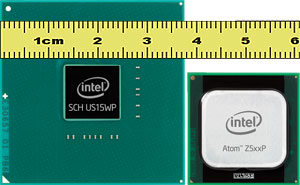 Atom processor architecture is fairly simple (if any processor with its millions of transistors can be called simple) but includes a wealth of power conservation features. A special bus mode minimizes power needed to transmit data to the processor. During periods of inactivity, cache is flushing cache data to system memory. Other Intel power conservation modes were improved and a new standby mode can essentially shut down the processor. Combined, these measures can result in greatly reduced overall power consumption while still providing acceptable performance. Atom processor architecture is fairly simple (if any processor with its millions of transistors can be called simple) but includes a wealth of power conservation features. A special bus mode minimizes power needed to transmit data to the processor. During periods of inactivity, cache is flushing cache data to system memory. Other Intel power conservation modes were improved and a new standby mode can essentially shut down the processor. Combined, these measures can result in greatly reduced overall power consumption while still providing acceptable performance.
The Z530P processor used in the SR820 is part of the original Z5xx family of Atom processors, codenamed "Silverthorne" (see Intel brochure on the Z5xx). The "P" signifies that the chip uses the "large footprint" version with a 22 x 22 mm package size (as opposed to the tiny 13 x 14 mm package footprint for the original version) that can handle industrial temperature ranges. Intel targeted the Silverthorne chips at mobile internet devices (MIDs), but they have also become quite common in rugged mobile and embedded devices. The Silverthorne processors use the "Poulsbo" System Controller Hub that was developed specifically for the Z5xx Series. The chipset—which supports PCI-E, SDIO, DDR2, LVDS, ATA 100, LPC and more—uses only about 2.3 watts, which means the total power consumption of the CPU and chipset combined isn't even 5 watts. That is only a small fraction of what a conventional Intel notebook processor and chipset uses. And the Poulsbo chipset even has hardware support for H.264 and other HD decoding (see Intel brochure on the "Poulsbo" US15W SCH).
Power consumption
One of the primary selling points of the Intel Atom processor architecture is its minuscule power consumption. In the past, however, we've come across Atom-powered devices that did not seem to make full use of the Atom's various power savings modes, with the result that power draw was much less impressive than it should have been. How well does the SR820 take advantage of its miserly chipset?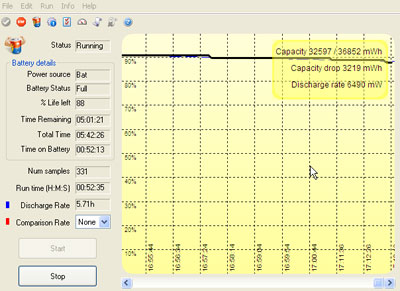
The answer is "extremely well." We used Passmark Software's BatteryMon power management benchmark utility to measure the SR820's power draw. With both WiFi and Bluetooth radios off and the screen brightness set to its lowest level, we found a very modest discharge rate of about 6.5 watts. At this rate, the SR820's 38 watt-hour battery lasts 5.75 hours. Not bad for a device with a bright 8.9-inch display and a relatively small battery.
In real life, of course, you probably want WiFi and Bluetooth turned on. In our tests, this added only about a quarter of a watt of power draw -- almost negligible. Turning the display's LED backlight up to full power has a larger impact and adds about a watt and a half, with the SR820 still only drawing about 8.5 watts.
What this means is that Samwell did a great job putting the SR820's Atom processor's power management and inherently low power consumption to good use. The company's estimate of up to six hours of battery life seems achievable.
Performance
Being such a fuel miser, how fast is the SR820? Based on our benchmark library of Atom Z530 systems, we expected the machine to feel about as fast as a standard consumer netbook (which are actually based on a different family of Atom processors) and its relative performance compared to most full-size rugged tablets on the market to be at about the 60-65% level.
We used Passmark Software's PerformanceTest 6.1 that runs about 30 tests covering CPU, 2D graphics, 3D graphics, memory, and disk and then computes scores for each category and an overall PassMark score. For comparison, we're listing RuggedPCReview benchmark results for devices with different versions of the Z-Series Atom processor, the Atom N270 used in millions of netbooks, and also the Intel Core Duo U2500 that is used in many current standard-size tablet computers.
|
PERFORMANCE COMPARISON
|
Samwell
|
Handheld
|
Logic Instrument
|
Panasonic
|
GD-Itronix
|
Winmate
|
|
Model
|
SR820
|
Algiz 8
|
FieldBook
|
H1 Field
|
Duo-Touch 2
|
I80
|
|
Processor
|
Intel Atom Z530P
|
Intel Atom Z510
|
Intel Atom Z530P
|
Intel Atom Z540
|
Intel U2500
|
Intel Atom N270
|
|
CPU Speed
|
1.60 GHz
|
1.10 GHz
|
1.60GHz
|
1.86Hz
|
1.20GHz
|
1.60Hz
|
|
Thermal Design Power (TDP)
|
2.3 watts
|
2.2 watts
|
2.3 watts
|
2.4 watts
|
10.0 watts
|
2.5 watts
|
|
CPU Mark
|
248.7
|
107.8
|
235.5
|
275.4
|
631.1
|
162.7
|
|
2D Graphics Mark
|
101.8
|
92.3
|
84.6
|
115.7
|
164.4
|
212.3
|
|
Memory Mark
|
222.5
|
128.6
|
224.4
|
242.7
|
240.6
|
224.0
|
|
Disk Mark
|
218.6
|
245.7
|
266.4
|
284.8
|
318.8
|
382.5
|
|
3D Graphics Mark
|
18.6
|
14.5
|
9.8
|
10.1
|
101.4
|
81.3
|
|
Overall PassMark
|
167.4
|
116.1
|
170.3
|
191.9
|
312.6
|
200.2
|
The benchmark figures show pretty much what we expected from the SR820. They demonstrate where Atom Z530-based systems fit in in general, what the performance difference is between Atom processors with different clock speeds, how Atom "Silverthorne" systems compare with Atom "Diamondville" systems, and how Atom systems compare with the Core Duo U2500. In essence, Atom-based systems deliver netbook performance, which makes them quite suitable for a wide variety of tasks, albeit not for heavy duty multimedia and such. They cannot meet the performance of Core Duo-based systems such as those equipped with the popular 1.2GHz Core Duo U2500
Note that benchmarks are only an approximate indicator of performance, and that they can yield unexpected or misleading results when different processor architectures are being compared. However, after having conducted many hundreds of benchmarks in the RuggedPCReview.com lab, we found that the bottomline is usually a good indication of a system's actual overall performance.
In real live usage, the RUGGEDBOOK SR820 feels lively and responsive, and it is definitely up to most jobs. However, Atom processors do have definite performance limits, so those with specific performance requirements must ascertain that an Atom-based system can handle their target applications.
Storage
Our SR820 review unit came with a 4,200rpm 120GB Toshiba MK6028GAL hard disk. This is a 1.8-inch design with a Parallel ATA interface that's generally used in space-constrained applications. The MK6028GAL has an almost unbelievable 300,000 hours mean time to failure, which is almost 35 years.
The disk assembly weighs only over three ounces and uses very little power (around one watt while reading or writing, about 0.4 watt while idle). It operates silently. Its lower operating temperature limit of 41 degrees Fahrenheit, however, limits the SR820 to the same value. The SR820 can also be ordered with a Solid State Disk (SSD) storage with 16 or 32B capacity, which also lowers the operating temperature range to 32 degrees Fahrenheit.
Wireless communication
As is expected from a modern mobile computer, the SR820 includes WiFi and Bluetooth functionality and can also be ordered with additional wireless options.
For WiFi, the tablet comes standard with an AzureWave 802.11b/g/n WiFi AW-NE768 wireless network adapter. It is a very compact PCIe mini card that supports both the legacy 802.11b/g wireless protocols as well as the new N standard protocol with its much faster receive data rates of up to 300Mbps (802.11a/b/g is only good for up to 54Mbps). In addition to the potential 5X bandwidth and up to 3X range increase over older protocols, the AW-NE768 is also very power-efficient.
 There is also a Broadcom Bluetooth Class II version 2.1 with EDR (Enhanced Data Rate module with a theoretical maximum speed of up to 3 megabits per second). There is also a Broadcom Bluetooth Class II version 2.1 with EDR (Enhanced Data Rate module with a theoretical maximum speed of up to 3 megabits per second).
Optionally available is a cellular voice/data radio. The WWAN module in our review unit was a Bandluxe HSUPA M250 mini-PCIe card, which supports Triband HSDPA/UMTS (800, 1900, 2100 MHz) and Quadband GSM/GPRS/EDGE (850, 900, 1800 and 1900). Maximum HSPA/WCDMA downlink data rate is 7.2mbps, uplink 2 mbps.
The Bandluxe module comes with an attractive and quite extensive control panel with settings (network and radio selection, SMS, SIM), statistics (up and download and connection log), contacts, profiles, an SMS screen (inbox, outbox, compose, drafts) and a cool home screen that shows connection time and data.
 Optional laser scanning is provided by an integrated 3.3 Volt Symbol SE955 I100R module, a frictionless miniature scan engine designed for superior reliability, enormous ruggedness (shock up to 2000Gs!), and great durability thanks to a Liquid Polymer scan element (see www.symbol.com/se950955). Optional laser scanning is provided by an integrated 3.3 Volt Symbol SE955 I100R module, a frictionless miniature scan engine designed for superior reliability, enormous ruggedness (shock up to 2000Gs!), and great durability thanks to a Liquid Polymer scan element (see www.symbol.com/se950955).
Capable of up to 100 scans per second, the SE955 is very quick, yet accurately captures even damaged and poor quality code. Note, however, that the scanner module takes the place of the RS232 serial port, so it's either one or the other, but not both. The scanner module is shown to the right.
Supported codes of the Flash-upgradeable scanner include UPC-A, UPC-E, UPC-E1, EAN-8, EAN-13, Bookland EAN, Code 128, Code 39, Code 93, Code 11, Interleaved 2 of 5, Discrete 2 of 5, Chinese 2 of 5, Codeba, MSI and RSS.
According to Samwell, a Symbol SE4500/PL4507 1D/2D imager (see info here) will be optionally available the end of May 2010. It will read all major 1D codes as well as the following 2D symbologies: PDF417, MicroPDF417, Composite, RSS, TLC-39, Datamatrix, QR code, Micro QR code, Aztec, MaxiCode and the US PostNet, US Planet, UK Postal, Australian Postal, Japan Postal Dutch Postal (KIX) postal codes.
Integrated 2-megapixel camera
 The SR820 has an integrated 2-megapixel camera mounted in the center top of the backside of the computer. The mounting location indicates that the camera is meant to be used to document conditions or whatever benefits from image documentation. The camera can be accessed via custom applications, but also from the simple "Scanners and Cameras" control panel that's part of Windows XP. The SR820 has an integrated 2-megapixel camera mounted in the center top of the backside of the computer. The mounting location indicates that the camera is meant to be used to document conditions or whatever benefits from image documentation. The camera can be accessed via custom applications, but also from the simple "Scanners and Cameras" control panel that's part of Windows XP.
Unlike many cameras that are integrated into handhelds or tablets, the one in the SR820 works amazingly well and can actually be counted on to provide sharp and decent quality pictures. In fact, the 1600 x 1200 pixel images are good enough to do things like taking pictures of labels, documents and other subjects where being able to see and read fine detail is crucial. That capability definitely comes in handy in the field.
Note that the Windows "Scanners and Cameras" utility is very basic and offers no control over exposure settings. For that, you'll need one of the dedicated camera utilities or software that supports the integrated camera.
If a basic 2-megapixel camera is not enough, as of May 2010, Samwell will offer an optional integrated 5-megapixel camera with auto-focus for those who heavily rely on image documentation capabilities in their mobile computers.
Competent 8.9-inch display
The SR820's LCD itself comes from Chi Mei, which is the third largest LCD manufacturer in the world. It is their model N089L6-L02 WSVGA display with LED backlight, vertical striping, 3H hard coating, and 180 nit brightness. It has a 40-pin LVDS interface, an operating range of 32-122 degrees Fahrenheit, and can display 256k colors. Lifetime of the LED light bar is 15,000 hours (which means you'll likely never have to replace it), horizontal viewing angle is 45 degrees in each direction, vertical viewing angle a more modest 20 degree up and 45 degree down.
Like most tablet computers, the RUGGEDBOOK SR820 will likely see outdoor duty where the display must be viewable under a variety of lighting conditions. Our review unit came with the optional sunlight-viewable display.
The picture below shows an outdoor comparison between the SR820 and an Acer Aspire One netbook. The SR820's display is a bit brighter and hugely more readable thanks to very effective anti-glare coating. The Acer's glossy screen, on the other hand, has so much reflection as to render it practically useless.

When looked at from an angle, the SR820 display remains perfectly readable, although it loses some of its brightness. The Acer's gloss screen and glossy bezel, on the other hand, would be a nightmare for outdoor work.

In direct sunlight, no backlight is strong enough to be a match for the sun, so Samwell's decision to stay with a relatively modest backlight that will not quickly drain the battery seems reasonable. To its credit, the consumer market Acer netbook remains readable as well, especially without much background to reflect.
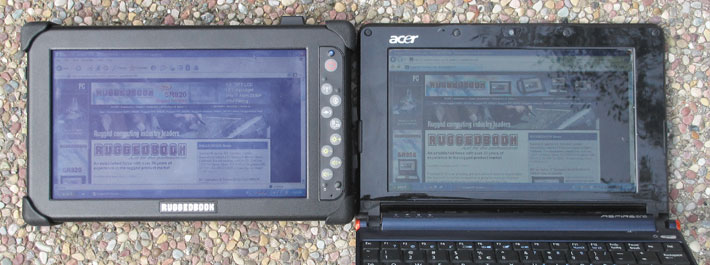
As far as display size and resolution go, nine inches diagonal is perfectly adequate, and the 1024 x 600 WSVGA display resolution is the same as that on millions of netbook computers. The display is very crisp and sharp. Dimming is via hardware controls in eight steps, but does not go down to 0%. The narrow vertical viewing angle means you have to look at the display from just the right angle to get the best picture. One drawback of WSVGA is that it tends to cut off the bottom of web pages and applications designed for full 1024 x 768 XGA resolution; if that is a problem, you can set the SR820 to interpolated XGA mode. It loses a bit of crispness that way, and the aspect ratio is off a bit, but it's a workable solution.
Digitizer
The SR820 has a 4-wire resistive touch screen that can either be used with the small supplied telescopic stylus or with a finger. It's configured with the PenMount control panel that includes three settings screens that.
Calibrate handles touch calibration using 4, 9, 16, or 25 points, with 25 points offering the maximum accuracy. In advanced mode you can opt to show calibration data.
Setting lets you selected either mouse emulation mode or click-on-touch, enable a beep sound to occur on pen down or pen up (or both), and even set its frequency and duration. I am not sure how that would be used, but in noisy vehicle operation, having auditory feedback to confirm a touch operation may come in handy. You can also engage a cursor stabilizer to eliminate cursor jitter, and you can set how the digitizer should handle right clicks.
Edge compensation determines how the digitizer acts along the perimeter of the display where it is sometimes hard to accurately control the cursor.
Below you can see the three PenMount configuration screens.
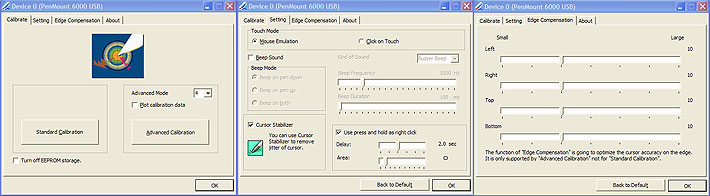
While the SR820's resistive touch panel works well (and especially so with the stylus), it does not allow taking full advantage of the many Microsoft and third party pen utilities that were all designed for use with an active inductive digitizer that is not available on this machine. The SR800 does come with the Microsoft Input Panel where you can enter text with the onscreen keyboard or with either a free-form or combed handwriting input window. But ink does not go on easy, and the hesitation in ink flow interfere with recognition. This should not be an issue with this sort of machine, and so there may have been a driver or settings problem on our system. Unfortunately, the same ink issues hamper the use of potentially very valuable utilities such as Microsoft Journal, which all rely on the smooth flow of ink.
So while the SR820 resistive digitizer works well for screen navigation, it still would be nice to have an active digitizer option or a dual input panel option that supports both active pen and touch.
Numeric keypad and other data entry methods
Being a tablet computer, the RUGGEDBOOK SR820 neither has a physical keyboard nor a lot of external physical controls. Whatever there is is lined up along the right side of the display, as shown in the image below. The controls include an on/off switch, separate buttons to turn Bluetooth and WiFi on and off, a security button that issues a Windows Alt-Ctl-Del that brings up the Windows Task Manager, and a display rotation button that toggles between landscape and portrait. There are also screen brightness and volume control buttons. There are no physical function buttons of any kind, which is too bad as they come in handy.

The pictures below show Microsoft's input panel that includes a comprehensive onscreen QWERTY keyboard that can be toggled between to show standard F1-F12 function keys. The soft keyboard, however, requires the stylus and does not work well with touch (unless you use a fingernail).
The input panel also includes two versions for handwritten input, one combed with individual boxes for each symbol, and one free form. All applications work with these soft keyboards.
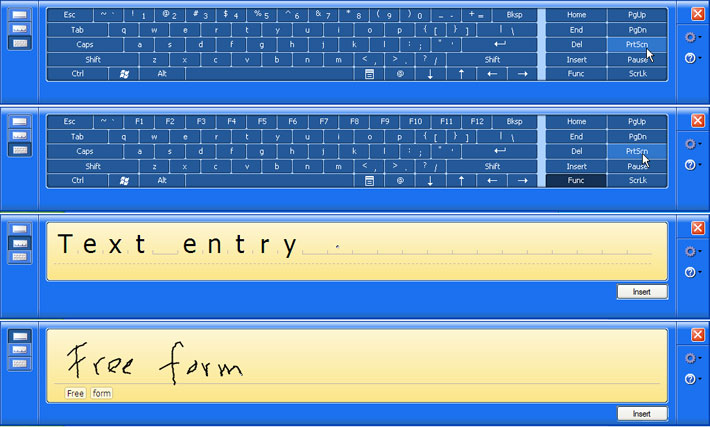
Handwriting recognition and other pen functionality
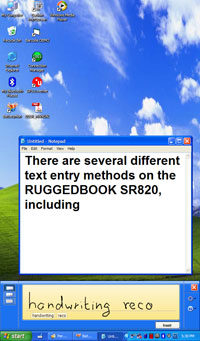 Equipped with a touch screen, the SR820 offers additional functionality that is not available on standard computers. That includes handwriting recognition, a fascinating technology that received its share of negative press over the years, much of it based on unrealistic user expectations. Equipped with a touch screen, the SR820 offers additional functionality that is not available on standard computers. That includes handwriting recognition, a fascinating technology that received its share of negative press over the years, much of it based on unrealistic user expectations.
As is, the Microsoft Input Panel that comes as part of the XP Tablet PC Edition offers good handwriting recognition support. It definitely requires some getting used to, and especially with a resistive digitizer as the SR820 has, but once mastered it works quite well. The recognizer can be used with its defaults, but it can also be trained to learn specific styles of handwriting and how to recognize whatever characters or words the recognition engine has problems with.
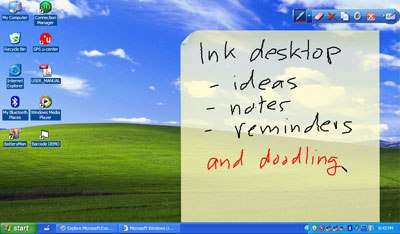 In order to take full advantage of a pen-based computer, users will want to install some of the freely available utilities and applications specifically developed for pen and touch input. Microsoft itself offers the free "Experience Pack for Tablet PC" for download. We installed it on the SR820 and highly recommend it. In order to take full advantage of a pen-based computer, users will want to install some of the freely available utilities and applications specifically developed for pen and touch input. Microsoft itself offers the free "Experience Pack for Tablet PC" for download. We installed it on the SR820 and highly recommend it.
The Experience Pack includes games and demonstrations, but also such useful utilities as the "Ink Desktop" that lets you take handwritten notes directly onto an always visible notepad. This may come in handy for quickly jotting down notes, phone numbers, lists, instructions or similar.
The ink pad has different templates such as grid paper, daily or monthly calendar, etc., and you can also change ink color and thickness. There's an eraser, you can make the pad transparent or just faded, and you can either use either just part or the full desktop for writing.
 A utility that I've always found very useful is the "Snipping Tool." It lets you use the stylus to select any part of a website, content or document by drawing a line around it or by selecting a window. A utility that I've always found very useful is the "Snipping Tool." It lets you use the stylus to select any part of a website, content or document by drawing a line around it or by selecting a window.
You can then add handwritten annotations and comments, using different line line types and color. You can also use a highlighter in different colors to draw attention to whatever is important. When you're done snipping and annotating, you can either save the file into a special snipping tool editor for further processing, you can print it, or you can even email it.
Snipping Tool is perhaps one of the most useful utilities on a tablet device like the SR820, and I found myself using it a lot.
The SR820 comes with Microsoft Journal which is an electronic notepad. Depending on your style of work, Journal can be an immensely useful productivity tool. You can write notes in electronic ink, do quick doodles and drawings, convert handwritten notes to text, email notes, and so on. As with the Snipping Tool, there are different size and color pens, highlighters and also an eraser.
The software described above represents just a few examples of handy tools available for pen-based systems. There are many more available and, depending on the application, they can add a lot of functionality on top of what is available in the standard operating system.
One limitation is that almost all of these tools were designed for use with an active electronic digitizer where ink goes on a lot smoother. I wish an active digitizer would be optionally available for the SR820.
Summary
The Samwell RUGGEDBOOK SR820 provides netbook size and convenience in a rugged tablet form factor. Measuring just 10.1 x 6.2 x 1.5 inches and weighing under three pounds, the SR820 is smaller and lighter than full-size rugged tablets without requiring many compromises. Its 8.9-inch touch screen with 1024 x 600 resolution (1024 x 768 interpolated) is large enough to be useful. There is good wired connectivity on board, all the connectors are standard size, and there is a wealth of wireless functionality (including available GPS and 3G radio) and also an 2-megapixel integrated camera and optional laser scanner.
 Powered by an 1.6GHz Intel Atom Z530P processor, the SR820 provides a balance between decent performance and long battery life, thanks to the very low heat dissipation of the processor all without the need of a fan. While heavy-duty multimedia is not the SR820's strong side, it feels quick and responsive in most situations, and the 38 watt-hour battery lasts for up to six hours. Powered by an 1.6GHz Intel Atom Z530P processor, the SR820 provides a balance between decent performance and long battery life, thanks to the very low heat dissipation of the processor all without the need of a fan. While heavy-duty multimedia is not the SR820's strong side, it feels quick and responsive in most situations, and the 38 watt-hour battery lasts for up to six hours.
The 8.9-inch display is bright and sharp, and offers good outdoor viewability without any glare. The resistive touch screen works well and is highly configurable, but does not offer the smooth inking of an active digitizer (which we'd like to see as an option).
For a very compact tablet computer, the SR820 has good onboard connectivity with USB, LAN, VGA, audio and either a serial port or a laser scanner, as well as additional connectivity via the optional dock. For onboard storage expansion there is a user-accessible SD card slot in the battery compartment. The integrated 2-megapixel camera offers very good image quality for documentation.
The SR820's nicely designed magnesium alloy chassis, rock-solid construction, and steel-backed rubber bumper protection combine to make a rugged, durable tablet computer able to withstand accidents and exposure to the elements in the field. The device is also well-sealed with individual rubber plugs, though we'd like to see the actual ports sealed as well.
With the RUGGEDBOOK SR820, Samwell introduces a the tablet equivalent of a rugged netbook computer. It's smaller and lighter than standard-size tablets, has most of the features and performance, but is much more compact and offers better battery life.
-- Conrad H. Blickenstorfer
Samwell RUGGEDBOOK SR820 Specs:
| Status |
Added 04/2009, updated 07/2009, 04/2013, 05/2013
|
| Type |
Rugged Tablet PC (fanless design)
|
| Processor |
1.6GHz Intel Atom Z530P with 512KB L2 cache and 533MHz FSB |
| Display Chipset |
Intel "Poulsbo" System Controller Hub US15WP |
| Video |
Intel Graphics Media Accelerator 500 (Intel GMA 500) with 3D graphics (integrated in US15WP) |
| OS |
Windows XP Tablet PC Edition, Windows 7 Professional |
| Memory |
2GB DDR2 800MHz in one slot |
| Display |
8.9" WSVGA (1024 x 600 pixel) TFT with LED backlighting; optional sunlight readable version |
| Digitizer |
4-wire resistive touch screen |
| Keyboard |
Onscreen keyboard |
| Navigation |
Stylus, touch |
| Storage |
60 GB shockmounted 1.8-inch 4200rpm PATA hard disk (Toshiba MK6028GAL); optional 32/64GB solid state disk |
| Expansion slots |
1 SD Card + 1 SIM |
| Housing |
Magnesium alloy chassis/housing, rubber bumpers |
| Size |
10.1" x 6.2" x 1.5" (inc. rubber bumpers) |
| Weight |
2.9 pounds as tested (with battery and bumpers) |
| Operating temperature |
MIL-STD-801G, Method 501.5 Procedure II; MIL-STD-801G, Method 502.5 Procedure I
With SSD: 32 to 140 degrees Fahrenheit
With HD: 41 to 122 degrees Fahrenheit |
| Temperature/humidity |
MIL-STD-801G, Method 507.5 |
| Ingress protection |
IP65 |
| Altitude |
15,000 feet operating per MIL-STD-810G, Method 500.5, Procedure II |
| Drop/shock (with SSD) |
MIL-STD 810G, 506.6 VI: 4-foot drop, over concrete, onto each edge, face and corner (26 drops total) |
| Shock (with SSD) |
MIL-STD 810GF, 516.5 Procedure I: 40G sawtooth pulse while operating (3 shocks each axis, 18 total) |
| Salt Fog |
NA |
| Vibration |
Per SGS test report: random wave forms 1-200 Hz 90 min per axis |
| Power |
Dual 7.4 Volts, 5,200mAh 38 watt-hour Li-Ion battery system ("6 hours") |
| Interface |
2 USB 2.0, 1 RS232 (or barcode scanner), RJ45, VGA, audio in/out, integrated 2-megapixel camera (optional 5-megapixel camera with autofocus |
| Wireless options |
802.11b/g/n WiFi, Bluetooth V2.1 + EDR (Class 2); optional integrated 50-channel uBlox GPS, 1D or 1D/2D barcode scanner, HSUPA/E-GPRS 3G mobile broadband (WWAN uses mini-PCIe slot), RFID reader
|
| Price |
Inquire |
| Contact |
Samwell Group |
(copyright 2010 RuggedPCReview.com)
|



