|
RUGGEDBOOK Rugged Tablet PC-750
Samwell presents a rugged Intel Atom N2600-based 10.4-inch Windows tablet for on-the-go mobile users
(by Conrad H. Blickenstorfer, with photography by Carol Cotton)
While sleek and slender consumer media tablets are selling by the tens and hundreds of millions, there are still plenty of jobs that require standard Microsoft Windows functionality and enough toughness to reliably perform under a very wide range of operating conditions. That's what the Samwell Group designed the Rugged Tablet PC-750 for. The device was originally shown at the 2012 Computex in Taipei as a tablet-based computing solution for field service, health care, hospitality, logistics, transportation an utilities.
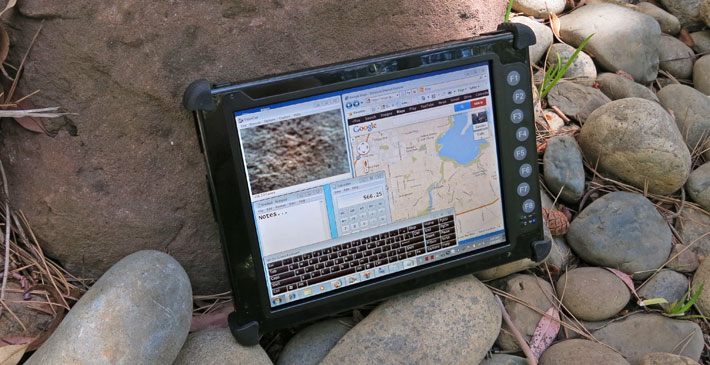
What is the Ruggedbook PC-750, and where does it fit in? At a time where many manufacturers of rugged computing equipment wonder how to stem the allure of standard consumer tablets in a case with something that's just as slick but more durable, the Ruggedbook PC-750 is simply a rugged Tablet PC, nothing more and nothing less. It's over an inch thick (and more with its protective bumpers), and weighs almost three pounds, more than twice as much as a consumer market tablet. This is not a high-tech fashion statement to impress the crowd at Starbucks. It is a rugged tablet tool for jobs out there in the field. One that runs Windows (ours came with Windows Embedded Standard 7), has plenty of onboard ports, and just generally extends enterprise Windows functionality out into the field.
Taking a look at the Ruggedbook PC-750
Unlike some of the industrial and enterprise market tablets that have been introduced as of late, the Ruggedbook PC-750, doesn't seek to be a more protected version of an iPad. It's more like a modern interpretation of a traditional Tablet PC. It measures 10.8 x 7.8 inches, which is quite compact. Its 10.4-inch is iPad-class and looks large and inviting. And unlike media tablets that must make due with one small micro-USB port, it has a full complement of I/O ports, and they are all full size.
The design is purposeful rather than slick and fancy. No chrome or stylistic elements here, except perhaps part of the front housing that is needlessly glossy. The PC-750 is just an innocuous-looking tablet with boxy rubber bumpers on each corner to provide additional protection. There is no keypad and there are no hardware controls other than a number of large membrane pushbuttons, labelled F1 through F8, along the right side of the display.

Looking at the PC-750 tablet from all sides, there are ports underneath individual protective rubber plugs on the left and right and top, and a surface-mount docking connector and two speakers at the bottom.
Note that each of the many ports has its own separate protective cover. The covers are implemented as soft rubber plugs that can be pried open and resealed fairly easily. Each is attached to the housing via a thin rubber hinge. They can all easily be replaced should they break.
The PC-750 has rubber bumpers on each of its four corners. They are screwed on and can easy be removed or replaced. They are not organically integrated into the design, and it's perhaps not the most visually attractive solution. Prominent rubber bumpers, however, are a simple and very effective way to add a considerable degree of protection to a tablet. Customers who will exclusively use the PC-750 in an office may want to remove them for a sleeker look, but anyone taking this machine on the job and in the field should leave them on. The bumpers, incidentally, are not just rubber; it's rubber on top of metal.
Samwell may offer different I/O configurations. Our review unit included the following ports:
On the right side:

- VGA 15-pin
- RJ45 LAN
- Power
- USB 2.0
On the left side:
- SDHC Card reader
- SIM Card reader
- DB9 RS232 Serial
- Device Bay (ours had a second battery)
On the bottom side:
- 2 speakers
- Microphone and headphone jack
- Docking connector

- 2 USB 2.0)
On the top-right is an additional USB port, bringing the total to four full-size USB 2.0 ports.
The one concern I have about the design is that the various I/O openings completely rely on the protective rubber plugs for sealing, i.e. the connectors behind the protective plugs do not have additional sealing. The plugs fit very well and they are replaceable, but you have to firmly push them into place to get a reliable seal, and that may not always be easy when you wear gloves or when it's cold out there in the field.
Design and construction
In terms of construction, the Ruggedbook PC-750 consists of plastic upper and lower halves, with the LCD mounted onto the upper, and the circuitboard(s) onto the lower. A small rubber o-ring runs around the entire perimeter of the housing and seals the two halves together. A metal backplate covers the inside of the LCD and provides extra rigidity and strength to the assembly.
 There is no fan, but there is a finned metal heat exchanger that conducts heat away from the processor and chipset to the outside. The heat exchanger sits beneath a slotted part of the bottom, which may lead casual observers lead to believe that liquids could enter the tablet that way. That's not so; the heat exchanger is sealed against the inside of the bottom cover. The same, by the way, applies to the unit's two speakers. They have slotted covers, but are actually sitting in compartments molded into the housing, and sealed to the inside of the tablet. There is no fan, but there is a finned metal heat exchanger that conducts heat away from the processor and chipset to the outside. The heat exchanger sits beneath a slotted part of the bottom, which may lead casual observers lead to believe that liquids could enter the tablet that way. That's not so; the heat exchanger is sealed against the inside of the bottom cover. The same, by the way, applies to the unit's two speakers. They have slotted covers, but are actually sitting in compartments molded into the housing, and sealed to the inside of the tablet.
The PC-750 offers easy access to its module compartments via two screwed-on metal covers. Beneath one of them is a 32GB SSD connected to a standard SATA port. The other provides access to the single RAM slot, and two PCIe connectors, one mini (used by the WiFi module) and the other full-size. Both of these covers are sealed via a thin rubber seal that sits in a groove. It can easily be replaced, but also easily pops out, so whenever the service doors are opened, make sure the seals are properly in place when screwing the covers back on.
The main battery is a slender 14.8V 1,800mAH 27.8 watt-hour Li-Ion Li-Ion pack. It slides into the back of the tablet, netbook-style. The battery compartment itself isn't sealed, but there is a seal around the connector block. The battery is securely held in place via two friction sliders.
 The motherboard, which was clearly designed specifically for this tablet, is fairly large and takes up about 2/3 of the interior area. The motherboard, which was clearly designed specifically for this tablet, is fairly large and takes up about 2/3 of the interior area.
If you wonder how this tablet can have ports along all four sides of the device, it's because, in addition to a few edge-mounted ports (power, RJ45, VGA) there is a number of separate, small I/O blocks.
There are two that contain two USB ports each, another one contains two expansion slots, one an RS232 DB9 serial port, and even the audio jack has its separate board. This approach allows Samwell to easily customize device I/O and configure it to customer requests.
The PC-750 has a "black box" device bay that measures about 2.5 x 3 inches and is half an inch thick. This can be used for various additional functionality. Our "black box" contained an optional secondary battery.
Overall, this is a rather complex design, but service should not be very difficult.
Storage
 Unlike earlier Ruggedbook models that came standard with rotating hard disks and may have offered solid state storage as an option, the PC-750 comes standard with a 32GB SSD, and there is no hard disk option. Unlike earlier Ruggedbook models that came standard with rotating hard disks and may have offered solid state storage as an option, the PC-750 comes standard with a 32GB SSD, and there is no hard disk option.
That makes perfect sense in a rugged device, as hard disks with their spinning platters have always been among the subsystems most prone to damage. Solid state storage is still more expensive per GB, and SSDs usually come with lower capacities than hard disks. But SSD prices have come down a lot, and storage can always be augmented with inexpensive SD Cards.
As is, the PC-750 comes with an InnoLite SATA Slim D150Q (see here) with a SATA II 3Gb/s interface that uses the same physical 7+15-pin connector as all standard SATA ports. Mean time to failure is over three million hours, so that's not an issue. Note that InnoLab also has the SATA Slim 2MTR version that is MIL-STD-810G compliant, and has data security and optional conformal coating. That line is available with capacities up to 256GB as opposed to just 128GB for the D150Q line.
Powered by Intel Atom
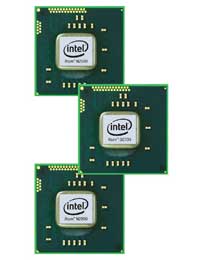 Samwell's choice of the Intel Atom N2600 processor for the Ruggedbook PC-750 is a wise one. This processor is a successor both to the Atom N270 chip that powered tens of millions of netbooks, and its N450 successor that featured integrated graphics.
Samwell's choice of the Intel Atom N2600 processor for the Ruggedbook PC-750 is a wise one. This processor is a successor both to the Atom N270 chip that powered tens of millions of netbooks, and its N450 successor that featured integrated graphics.
The "Cedar Trail" N2600 is a dual-core design with twice the L2 cache of the N450, twice the graphics clock speed, and faster DDR3 memory. Thanks to the 32nm process technology and additional power conservation measures, the N2600 has a maximum thermal design power of just 3.5 watts, considerably less than the 5.5 watts of the Atom N450.
The NM10 Express chipset is miserly as well, with a TDP of just 2.1 watts, making for a combined CPU/chipset maximum draw of just 5.6 watts. As a result, Intel's promo materials predicted "up to 10 hours of battery life on portable devices." The N2600 has been quite popular in industrial tablets and internet access devices as of late, and it offers significantly better performance than earlier Atom processors.
One thing we noted was that despite the low overall thermal design power and the fairly large heat exchanger, the tablet gets quite warm.
Performance
Intel's Atom processors have a rather unenviable role in the overall Intel processor lineup. Designed to be inexpensive and draw as little power as possible, they don't offer anywhere near Core processor performance, and also lack most of their features. Designers wanting to take advantage of the Atom's lower cost and fanless operation therefore had to make certain that whatever Atom chip they chose offered at least adequate speed. Often, they did not succeed. The N2600 (and its slightly faster N2800 sibling) are really the first widely used Atom processors that offer acceptable performance in tablets.
To see how the N2600 fares in the PC-750, we used Passmark Software's PerformanceTest 6.1 that runs about 30 tests covering CPU, 2D graphics, 3D graphics, memory, and disk and then computes scores for each category and an overall PassMark score. We also ran our secondary standard benchmark suit, CrystalMark. For comparison, we're listing RuggedPCReview benchmark results for two other Samwell Ruggedbook tablets we have tested, and also some competitor tablets using the same N2600 processor. The results are as follows:
|
Samwell Ruggedbook PC-750 Benchmarks and Comparisons
|
|
PERFORMANCE COMPARISON
|
Ruggedbook
|
Ruggedbook
|
Ruggedbook
|
MobileDemand
|
Motion
|
Winmate
|
|
Model
|
PC-750
|
SR820
|
SR800
|
T7200
|
CL910
|
M970D
|
|
Processor Type
|
Intel Atom
|
Intel Atom
|
Intel Core Duo
|
Intel Atom
|
Intel Atom
|
Intel Atom
|
|
Processor Type: Intel
|
N2600
|
Z530
|
U2500
|
N2600
|
N2600
|
N2600
|
|
Thermal Design Power (TDP)
|
3.5 watts
|
2.3 watts
|
10 watts
|
3.5 watts
|
3.5 watts
|
3.5 watts
|
|
Storage type
|
SATA/300 SSD
|
PATA HD
|
SATA HD
|
mSATA/600 SSD
|
SATA/600 SSD
|
mSATA/300 SSD
|
|
CPU Mark
|
482.8
|
248.7
|
642.1
|
483.9
|
459.1
|
445.1
|
|
2D Graphics Mark
|
64.1
|
101.8
|
140.9
|
77.9
|
27.7
|
28.9
|
|
Memory Mark
|
223.1
|
222.5
|
175.5
|
224.7
|
211.0
|
207.9
|
|
Disk Mark
|
513.6
|
218.6
|
351.1
|
1,706.8
|
1,160.2
|
503.5
|
|
3D Graphics Mark
|
82.6
|
18.6
|
103.1
|
72.4
|
54.4
|
61.1
|
|
Overall PassMark
|
292.1
|
167.4
|
307.3
|
532.0
|
404.4
|
270.0
|
|
ALU
|
10.744
|
5,272
|
9,355
|
10,680
|
10,478
|
10,359
|
|
FPU
|
8,298
|
4,571
|
11,165
|
7,997
|
7,514
|
7,560
|
|
MEM
|
8,628
|
3,969
|
6,415
|
6,991
|
8,416
|
7,170
|
|
HDD
|
12,398
|
3,678
|
5,991
|
27,116
|
20,409
|
12,081
|
|
GDI
|
1,479
|
2,806
|
3,885
|
855
|
1,297
|
1,351
|
|
D2D
|
600
|
1,048
|
3,808
|
778
|
510
|
655
|
|
OGL
|
7,193
|
346
|
1,065
|
7,101
|
6,046
|
7,090
|
|
Overall CrystalMark
|
49,340
|
21,690
|
41,684
|
61,518
|
54,670
|
46,266
|
The benchmark numbers should be evaluated in two different ways:
First, it's clearly obvious that the N2600 used in the PC-750 has significantly more punch than the venerable Atom Z530 used in the Ruggedbook SR820. Overall, it's about a 2X improvement, and that is a very noticeable difference. Equally interesting is how far Atom processors have come. The PC-750 matches the performance of the older Intel Core Duo-based Ruggedbook SR800, even though that chip had a much higher thermal design power and required a fan.
 Second, comparing the PC-750's numbers with other N2600-based tablets (none of which are direct competitors), reveals that, by and large, memory and processor performance varies little. In graphics there can be slight, but sometimes noticeable, differences, mostly due to driver implementations. Second, comparing the PC-750's numbers with other N2600-based tablets (none of which are direct competitors), reveals that, by and large, memory and processor performance varies little. In graphics there can be slight, but sometimes noticeable, differences, mostly due to driver implementations.
There is one hardware area, though, where there are very large differences in performance, and that's disk. In virtually every Atom system benchmark we've ever run, SSD trumps rotating media by a large margin. Interestingly, we've also found very large benchmark performance differences between different types of SSDs. Here, while the PC 750's InnoLite SSD module was much quicker than the hard disks used in older Ruggedbooks, it lagged compare to the mSATA modules used in some other tablets. That's something Samwell should look into.
In real live usage, the Ruggedbook PC-750 feels quick and responsive enough for its intended jobs. One exception is screen rotation where the screen goes black and and redraw isn't nearly as fluid as customers are used to in media tablets.
Power consumption
When Intel Atom processors first hit the market a few years ago, their two primary selling points were low cost and minuscule power consumption compared to high-end processors of the day. In the meantime, Atom thermal design power has been creeping upward, whereas Intel's Core processors have become ever more power-efficient. In fact, we've seen Intel Core-powered mobile devices that had minimal power draws no higher than those of Atom-based devices. Where does the Atom N2600-powered PC-750 stand in terms of power draw?
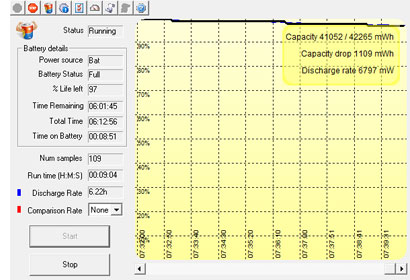 We used Passmark Software's BatteryMon power management benchmark utility to measure the PC-750's power draw under various operating conditions. With the Windows power options set to "power saver" and display brightness set to minimum, we saw an idle power draw of 6.7 watts, good for 6.3 hours of operation. With Windows power options set to "balanced" and screen brightness set to a medium level, we saw a draw of 7.8 watts, good for 5.3 hours. With the power options set to "high performance" and screen brightness cranked all the way up to maximum, power draw rose to 9.9 watts, good for 4.3 hours. With that same setting, and running 1080p HD video, draw rose to 11.1 watts, still good for 3.8 hours. We used Passmark Software's BatteryMon power management benchmark utility to measure the PC-750's power draw under various operating conditions. With the Windows power options set to "power saver" and display brightness set to minimum, we saw an idle power draw of 6.7 watts, good for 6.3 hours of operation. With Windows power options set to "balanced" and screen brightness set to a medium level, we saw a draw of 7.8 watts, good for 5.3 hours. With the power options set to "high performance" and screen brightness cranked all the way up to maximum, power draw rose to 9.9 watts, good for 4.3 hours. With that same setting, and running 1080p HD video, draw rose to 11.1 watts, still good for 3.8 hours.
Between 3.5 and 6.5 hours doesn't seem very high, but then again, the PC-750's two batteries combined add up to only about 41 watt-hours, which is not even as much as a 3rd gen iPad's 42.5 watt-hours. Given that the PC-750 is a significantly more complex Windows machine, battery life is quite good.
It's interesting to compare Atom-and Core-based battery draw patterns. Whereas Intel Core-powered devices sometimes draw less than an Atom device while idling along, the full-load draw of Atom devices rarely exceeds twice the idle draw, whereas Core-powered devices can draw many times as much under load.
Two integrated cameras
 The PC-750 has two integrated cameras. The user-facing one is centered above the LCD, the rear-facing one is towards the upper left on the backside of the computer. The cameras can be accessed via the supplied VideoCap application by Unison Technology. The app allows selecting either the back or the front camera, and includes the usual common camera settings (i.e. image size, white balance, hue, saturation, sharpness, etc.). Both cameras can record stills and video, and as USB devices, both are accessible via other imaging applications. The PC-750 has two integrated cameras. The user-facing one is centered above the LCD, the rear-facing one is towards the upper left on the backside of the computer. The cameras can be accessed via the supplied VideoCap application by Unison Technology. The app allows selecting either the back or the front camera, and includes the usual common camera settings (i.e. image size, white balance, hue, saturation, sharpness, etc.). Both cameras can record stills and video, and as USB devices, both are accessible via other imaging applications.
In this day and age where most smartphones have very high resolution cameras that can also do full 1080p video, the PC-750's 2-megapixel cameras are not very exciting. Samwell offers a 5-megapixel option for the rear camera, and we'd definitely go for that. As is, the maximum resolution for each camera is 1600 x 1200 pixels for both stills and video. Still image quality is unexceptional and video capture speed is just 5 fps in full 1600 x 1200 mode. Considering the high overall quality and performance of the PC-750, we'd like to see better cameras.
That said, the cameras can be good enough for rough project documentation images and video, but we would not rely on them for important details. Below are some samples (click on image for full-size version). On the left a snapshot of the spec label on a central A/C unit. In the center a detail of a tile saw tool, marked up in MS Paint (the VideoCap utility automatically opens pics in MS Paint). On the right blooming flowers outside of our office.

Excellent 10.4-inch display
With tablets, more so than with desktops or laptops, display quality is everything. That's because while users generally sit down in front of a notebook or desktop display and look at it head-on, the viewing angle of tablets varies depending on how it's being held. Which means that a display that lets you look at the tablet from any angle without losing image quality and clarity is invaluable (and, in our opinion, pretty much mandatory).
The Ruggedbook PC-750 has such a display. You can look at it from any angle and the image remains perfectly viewable. No color shifts and aberrations, no changes in brightness or contrast. The high viewing quality of this display is especially amazing since resistive touch screens usually make displays less readable.
Samwell documentation doesn't specify what type of LCD it is, or who makes it. The Ruggedbook website does have a page where they explain their sunlight display technology (see here). It is pretty much the same approach used by most other rugged notebook and tablet makers, i.e. various means to minimize internal reflection so that the screen's backlight exceeds the amount of reflected light by as much as possible. That's done by minimizing the number of reflective surfaces in the many layers of a typical LCD assembly via bonding layers together and via polarizers and anti-reflective and anti-glare coatings.
How well does it work? Quite well. The pictures below show the PC-750 side-by-side with a 3rd generation Apple iPad. The iPad has a very good display and it's being used by tens or hundreds of millions outdoors every day. The iPad screen, though, is very glossy. The PC-750 display is noticeably less glossy, more like a semi-matte.
The first picture below shows the two tablets in bight sunshine outdoors in a semi-shaded area with plenty of contrasts. Both screes have their brightness cranked up to the max. What's instantly obvious is a glass-like refection on the iPad, whereas the Ruggedbook screen shows none. The glossy bezel does reflect, and we wish it weren't glossy.

Viewed from an angle, the PC-750 display remains perfectly readable, and there are no reflections. The iPad's gloss screen reflect the surroundings in mirror-like fashion, making it very hard to read.

The picture below shows the two tablets laying flat on the ground in a fully shaded area. Again, the Ruggedbook display is perfectly readable without any reflections at all (except from the glossy bezel). The iPad screen, again, has mirror-like reflections that make the display unreadable.

The final picture below was shot from a side-angle. It shows that both displays remain totally viewable even from extreme angles. The PC-750 screen does lose some of its brightness here, bit no reflections at all.

As far as display size and resolution go, 10.4 inches diagonal works very well with Microsoft Windows 7 where smaller screens often struggle due to tiny onscreen controls, checkboxes, etc. The 1024 x 768 pixel XGA display resolution also is very well suited for this size display. In this era of very high resolution "retina" and smartphone displays, XGA no longer feels as sharp as it once did, but it's still adequate. Remember, this is the resolution and the size that worked just fine for first and second-gen iPads.
Digitizer
Unlike the vast majority of media tablets and smartphones that use projected capacitive touch, the PC-750 has a conventional resistive touch screen that can be operated with a stylus or finger. That means no effortless panning and pinching and zooming as you can do on capacitive touch screens, but it also means the PC-750 display can be used in the rain and with gloves on.
Unlike capacitive touch screens that can't be customized, the PC-750's resistive digitizer can configured with the PenMount control panel that includes a number of settings tabs.
Below you can see some of the configuration screens of the eGalaxTouch touch screen utility (click for a larger version):
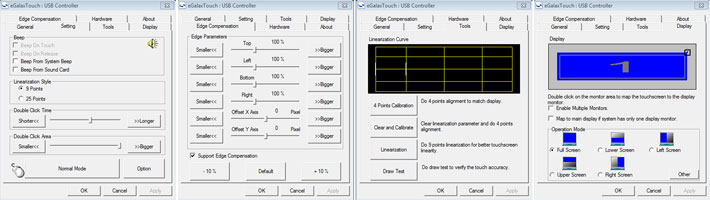
Setting lets you selected either mouse emulation mode or click-on-touch, enable a beep sound to occur on pen down or pen up (or both), and even set its frequency and duration. I am not sure how that would be used, but in noisy vehicle operation, having auditory feedback to confirm a touch operation may come in handy. You can also engage a cursor stabilizer to eliminate cursor jitter, and you can set how the digitizer should handle right clicks.
Edge compensation determines how the digitizer acts along the perimeter of the display where it is sometimes hard to accurately control the cursor.
Tools handles touch calibration using 4, 9, 16, or 25 points, with 25 points offering the maximum accuracy. In advanced mode you can opt to show calibration data.
Display lets you map the touch screen to the display in various ways, such just the upper half, or a particular quarter, or even a completely customized area. This comes in handy for custom software applications.
While the PC-750's resistive touch panel works well (and especially so with the stylus), our evaluation unit specifically did not include any of the traditional Microsoft Tablet PC tools and utilities, such as the Journal ink notetaker or the handy Snipping Tool. Even the Microsoft Input Panel that allows toggling between an onscreen keyboard and handwriting recognition was missing. That's no big deal as resistive digitizers have never been a good match for handwriting recognition.
As is, the PC-750's resistive digitizer works well for screen navigation, and it's immune to rain and moisture.
Numeric keypad and other data entry methods
Being a tablet computer, the Ruggedbook PC-750 neither has a physical keyboard nor a lot of external physical controls. Whatever there is is lined up along the right side of the display, as shown in the image below. While Samwell's older SR820 tablet had labeled buttons for some of the typical tablet functions, on the PC-750 you get eight function buttons, each of which does double duty (simple press, or press and hold). This provides a total of sixteen software definable function buttons. That's a lot to remember, but it'd be easy to tack on a label overlay.

Our review tablet did not come with any of the usual Microsoft Tablet PC apps and utilities, but it did include a comprehensive onscreen QWERTY keyboard that can be toggled between the standard version and an extended version. The soft keyboard, however, pretty much requires the stylus and does not work well with touch (unless you use a fingernail).


For extended text entry, users can, of course, connect an external USB or Bluetooth keyboard.
Ruggedness
 As the brand name implies, Samwell is in the business of making rugged computing technology. They consider the Ruggedbook PC-750 a fully rugged device. Its plastic housing is indeed quite sturdy, and the design's toughness is enhanced by rubber bumpers on all corners that are actually steel caps with rubber on top. This makes them far more stable than rubber-only bumpers, and they attach very securely to the unit without the need of glue. The picture to the right shows one of the bumpers. As the brand name implies, Samwell is in the business of making rugged computing technology. They consider the Ruggedbook PC-750 a fully rugged device. Its plastic housing is indeed quite sturdy, and the design's toughness is enhanced by rubber bumpers on all corners that are actually steel caps with rubber on top. This makes them far more stable than rubber-only bumpers, and they attach very securely to the unit without the need of glue. The picture to the right shows one of the bumpers.
Samwell generally performs a variety of MIL-STD-810F/810G testing, both in their inhouse lab and through external 3rd party testing labs. The PC-750 carries a 3-foot drop spec which indicates that it passed the MIL-STD 810G Method 516.6 Procedure VI "Drop" test that includes 26 drops to concrete on each face, edge and corner from 36 inches. The documentation does not indicate whether the device also passed mechanical shock, random vibration, temperature/humidity cycling as well as high/low temperature tests.
As far as sealing against the elements goes, the PC-750 carries an IP54 ingress protection where the "5" means the unit is protected against dust and guards against the accumulation of harmful deposits, and the "4" means the machine is protected against water spray from all directions, although limited ingress is permitted. While IP54 is certainly respectable, the overall construction of the machine looks like it could pass IP65 standards IF the I/O ports carried secondary sealing.

The standard operating temperature range is a very wide -4 to 122 degrees Fahrenheit (-20 to 50 degrees centigrade). That's wide enough to allow deployment in almost any geographical setting.
The pictures below show some of the independent ruggedness testing performed at SGS Group labs (pictures from SR820 testing).

Summary
The Samwell Ruggedbook PC-750 provides full Windows functionality in a rugged tablet form factor. Measuring just 10.8 x 7.8 x 1.1 inches and weighing just over three pounds, the PC-750 is considerably lighter than most full-size rugged tablets. Its 10.4-inch touch screen with 1024 x 768 pixel XGA resolution offers plenty of space to run Windows comfortably. There is excellent wired connectivity on board, all the connectors are standard size, and there is a wealth of wireless functionality, and also dual integrated cameras.
 Powered by an dual-core 1.6GHz Intel Atom N2600 processor, the PC-750 provides a good balance between decent performance and acceptably long battery life. Thanks to the low Thermal Design Power of the processor and chipset it does so without the need of a fan (it does get hot, though). Unlike earlier Atom chips, the N2600 can easily handle multimedia, HD video playback included, and it feels sufficiently quick and responsive. We do recommend the optional secondary battery that brings total battery capacity up to 42 watt-hours. Powered by an dual-core 1.6GHz Intel Atom N2600 processor, the PC-750 provides a good balance between decent performance and acceptably long battery life. Thanks to the low Thermal Design Power of the processor and chipset it does so without the need of a fan (it does get hot, though). Unlike earlier Atom chips, the N2600 can easily handle multimedia, HD video playback included, and it feels sufficiently quick and responsive. We do recommend the optional secondary battery that brings total battery capacity up to 42 watt-hours.
The 10.4-inch display is bright and sharp, and offers very good outdoor viewability without any glare. It also has perfect vertical and horizontal viewing angles. The resistive touch screen works well and is highly configurable. Unlike capacitive touch screens, it can be used in the rain.
For a compact tablet computer, the PC-750 has generous onboard connectivity with four USB ports, LAN, VGA, audio and even a serial port, as well as additional connectivity via the optional dock. For onboard storage expansion there is a externally-accessible SDHC card slot. The integrated 2-megapixel cameras are workable, but not impressive. We'd go for the optional 5-mp rear camera.
The PC-750 feels solid and well-made, and the rubber bumpers help it withstand accidents and exposure to the elements in the field. The device is also well-sealed with individual rubber plugs, though we'd like to see the actual ports sealed as well.
With the RUGGEDBOOK PC-750, Samwell offers a rugged, economical Windows tablet suitable for a very wide range of applications.
-- Conrad H. Blickenstorfer, July 2013
Samwell RUGGEDBOOK PC-750 Specs:
| Status |
Added 06/2012, full review 07/2013
|
| Type |
Rugged Tablet PC (fanless design)
|
| Processor |
1.6GHz Intel Atom N2600 with MB L2 cache |
| Display Chipset |
Intel NM10 Express
|
| Graphics |
Processor integrated, 640MHz
|
| CPU Thermal Design Power |
3.5 watts |
| OS |
Windows Embedded Standard 7, Windows 7 Professional |
| Memory |
2GB or 4GB DDR3 1333 in one slot
|
| Display |
10.4" XGA (1024 x 768 pixel) TFT with LED backlighting; optional sunlight readable version |
| Digitizer |
Resistive touch screen |
| Keyboard |
Onscreen keyboard |
| Navigation |
Stylus, touch |
| Storage |
32GB SATA Slim SSD with SATA II 3Gb/s interface
|
| Expansion slots |
1 SDHC Card + 1 SIM |
| Housing |
ABS plastic over magnesium alloy chassis/housing, rubber bumpers |
| Size |
10.8 x 7.8 x 1.1 inches (275 x 198 x 28 mm) without bumpers |
| Weight |
3.3 pounds (1.5 kg) as tested (with battery and bumpers) |
| Operating temperature |
-4° to 122°F (-20° to 50°C)
|
| Temperature/humidity |
MIL-STD-801G, Method 507.5 |
| Ingress protection |
IP54 |
| Altitude |
15,000 feet operating per MIL-STD-810G, Method 500.5, Procedure II |
| Drop/shock (with SSD) |
MIL-STD 810G, 506.6 VI: 3-foot drop, over concrete, onto each edge, face and corner (26 drops total) |
| Shock (with SSD) |
NA
|
| Salt Fog |
NA |
| Vibration |
NA |
| Power |
14.8V 1,800mAH 27.8 watt-hour Li-Ion; secondary device bay battery (1,740 mAH, 13.9 watt-hours)
|
| Interface |
2 USB 2.0, 1 RS232 (or barcode scanner), RJ45, VGA, audio in/out, integrated 2-megapixel camera (optional 5-megapixel camera with autofocus |
| Wireless options |
802.11b/g/n WiFi, Bluetooth V2.1 + EDR (Class 2); optional integrated 50-channel uBlox GPS, 1D or 1D/2D barcode scanner, HSUPA/E-GPRS 3G mobile broadband (WWAN uses mini-PCIe slot), RFID reader
|
| Price |
Inquire |
| Contact |
Samwell Group |
| Product page |
PC-750 product page |
| Brochure |
 PC-750 brochure PC-750 brochure |
(copyright 2013 RuggedPCReview.com)
RUGGEDBOOK Headquarters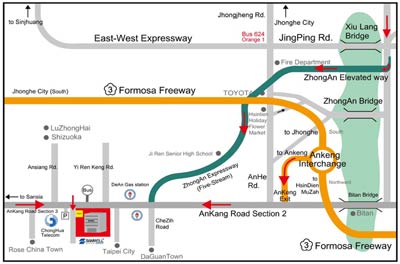
Samwell Building
317-1, Sec. 2,
AnKang Rd., Xindian Dist.
New Taipei City 23153, Taiwan (R.O.C.)
Telephone: 886-2-2214-1133
Fax: 886-2-2215-5458
Web: www.ruggedbook.com.tw
info@ruggedbook.com.tw
|



