|
Panasonic TOUGHBOOK A3
Panasonic completes comprehensive Android lineup with new TOUGHBOOK A3 10-inch tablet and Productivity+ hardware/software/services/partners platform support
(by Conrad H. Blickenstorfer)
There are something like 3-1/2 billion Android devices out there, and if Panasonic's crystal ball is right, there may soon be a whole lot more. That's because whereas in the past most handheld devices were part of the Microsoft ecosystem, that's no longer the case. Windows CE and Windows Embedded Handheld are gone. And even though there are still a billion or so Windows desktops and laptops in operation, handhelds are now almost all Android, and what used to be on Windows CE/Mobile/Embedded Handheld will in all likelihood migrate to Android. And that includes, Panasonic believes, small rugged mobile devices, up to the iPad-sized new TOUGHBOOK A3.

Panasonic launched the TOUGHBOOK A3 on June 24, 2020 in conjunction with the introduction of productivity+, the company's suite of Android support solutions designed to futureproof rugged mobile deployments for existing and new customers transitioning to the Android operating system.
In case you wonder why this is called the TOUGHBOOK A3 and not the A1, that's because Panasonic was among the very pioneers in Android-based rugged tablets, and there already was an A1. The original TOUGHPAD A1 was introduced almost nine years ago. It was a very nice product, but back then it was all iPad and the world wasn't just ready yet for a rugged Android tablet, even one from Panasonic, the undisputed leader in rugged laptops.
But that was then and this is now. As of early 2020, Android held an 87% global market share in smartphones (the remaining 13% are Apple). Almost everyone knows how to use Android, and Panasonic has a full family of TOUGHBOOK branded rugged mobile Android devices. They are:
|
Model
|
TOUGHBOOK N1
|
TOUGHBOOK T1
|
TOUGHBOOK L1
|
TOUGHBOOK A3
|
|
|

|

|

|

|
|
Ruggedness
|
Fully rugged
|
Fully rugged
|
Fully rugged
|
Fully rugged
|
|
Android version
|
Android 8.1 (Oreo)
|
Android 8.1 (Oreo)
|
Android 8.1 (Oreo)
|
Android 9.0 (Pie)
|
|
Display size
|
4.7-inch
|
5.0-inch
|
7.0-inch
|
10.1-inch
|
|
Resolution
|
1280 x 720
|
1280 x 720
|
1280 x 720
|
1920 x 1200
|
|
Pixels/inch
|
312 ppi
|
294 ppi
|
210 ppi
|
224 ppi
|
|
Aspect ratio
|
16:9
|
16:9
|
16:9
|
16:10
|
|
Luminance
|
500 nits
|
unknown
|
unknown
|
800 nits
|
|
Size (inches)
|
2.9 x 6.1 x 0.6
|
3.0 x 6.1 x 0.5
|
7.6 x 5.2 x 0.5
|
10.7 x 7.7 x 0.65
|
|
Volume (cu-in)
|
10.6
|
9.2
|
19.8
|
53.6
|
|
Weight (lbs.)
|
0.61
|
0.53
|
0.93
|
1.98
|
|
Qualcomm CPU
|
2.2GHz SDM660
|
1.1GHz MSM8909
|
1.1GHz MSM8909
|
2.2GHz SDM660
|
|
RAM
|
3GB
|
2GB
|
2GB
|
4GB
|
|
Onboard Storage
|
32GB eMMC
|
16GB eMMC
|
16GB eMMC
|
64GB eMMC
|
|
Battery
|
12.16 or 24.32 whr
|
12.16 whr
|
12.16 whr
|
24.32 whr or 42.41 whr
|
|
Cameras
|
5mp front, 8mp rear
|
8mp rear
|
8mp rear
|
5mp front, 8mp rear
|
|
Scanner
|
1D/2D SE4750
|
1D/2D SE4710
|
1D/2D SE4710
|
1D/2D SE4750
|
|
Operating temp
|
unknown
|
unknown
|
-20° to 145° F
|
-20° to 145° F
|
|
IP rating
|
IP66 and IP68
|
IP66 and IP68
|
IP65 and IP67
|
IP65
|
|
Drop rating
|
7 feet
|
5 feet
|
5 feet
|
6 feet
|
|
Spec sheet
|
TOUGHBOOK N1
|
TOUGHBOOK T1
|
TOUGHBOOK L1
|
TOUGHBOOK A3
|
While Panasonic considers the above quartet a full lineup of Android devices one could argue there might be room for more. As is, we have two small handhelds with displays very close to each other in size, and then a 7-inch and a 10-inch tablet. It might make sense for Panasonic to have a small 5-inch handheld, a larger handheld with a screen in the now fashionable 6.5-7 inch range, an 8-inch tablet (which has become the new low-end of tablets, now that smartphones have grown so large), the new 10-inch A3 that covers the traditional "iPad class," and then perhaps a "Pro" size Android tablet in the 12-inch range.
And let's address another issue: With the disappearance of Microsoft's Windows CE, Windows Mobile, and Handheld Embedded, there's now a wholesale migration to Android. This will be going on for some time, as the lifecycle in rugged handhelds and their apps is long. This is quite an opportunity for Panasonic, but also one with well established competition and very strong players, led by market leader Zebra. With tablets, the situation is less clear. Google is much less interested in tablets than smartphones, and so the iPad remains very strong, there are many competent Windows 10 tablets, and comparatively few Android tablets.
As said above, Panasonic was one of the first to launch an Android tablet back in Fall 2011. Apparently customers weren't ready for a slender Android-based Panasonic TOUGHPAD tablet back then. But another reason why early rugged Android tablets did not catch on was that customer viewed them as "junior versions" of Windows-based tablets — not as quick, not as powerful, not as many features, etc. And, in fact, many early rugged Android tablets were underpowered. Customers who saw both Windows and Android versions of handhelds and tablets side by side may have been confused as to which way to go.
That dilemma has been resolved on the handheld side. It's all Android. On the Windows side, Windows tablets are going strong and have established themselves as part of the still strong and global Windows eco-system. So where does that leave Android tablets? In essence at the high end of the wholesale Windows Mobile to Android migration. Panasonic sees the great majority of TOUGHBOOK A3 customers migrating from Windows Mobile, and not from Windows 10 tablets.
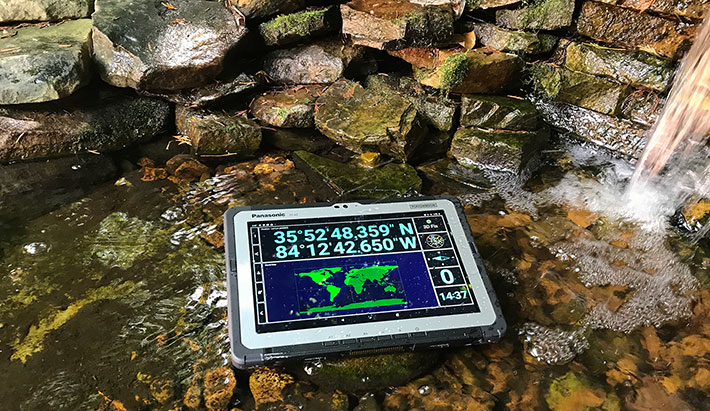
But let's get to the TOUGHBOOK A3 now, for there's much to like. In terms of looks it's instantly recognizable as part of the famed TOUGHBOOK legacy, with the TOUGHBOOK-pioneered black and silver coloring and very fine powder coating. It's a handsome design and one that undeniably has a look and character of its own, not an easy thing in today's tablet market with often nearly indistinguishable products.
The TOUGHBOOK A3 measures 10.7 x 7.7 inches and, without the optional scanner module, is just two thirds of an inch thick. Despite its impressive ruggedness and generous bezel (which makes it easy to hold and operate), the tablet weighs under two pounds. Panasonic skillfully equipped the TOUGHBOOK A3 with a number of unobtrusive physical buttons. On/off, three programmable buttons labeled A1, A2, and A3, programmable up/down buttons, and, rare in a tablet in this class, two handy scanner buttons. There's also a user-facing webcam, no notch needed.
The backside is all function. No PC-style access doors here. There are the two small batteries that recess flush into the body of the tablet, each not even a quarter of an inch thick. We're talking smartphone-style capacity, just two times 12.16 watt-hours. But given that the A3 uses a smartphone processor, more isn't really needed (well, there's the big screen, but that's why there are two batteries.)

Below is a view of the left side of the TOUGHBOOK A3, with its hinged protective port cover removed for better viewing. From left to right there is the power jack, then a USB 2.0 Type A port, and next to it a reversible USB 3.0 Type C port.

Next is a look at the right side of the tablet, again with the protective door removed for better viewing. All we have here is an a stereo audio mini-jack headphone & microphone port. The configurable bolt-on module in our test unit included a Zebra SE4750 1D/2D barcode reader.

All ports have hinged protected covers with pressure seals. But these covers are not the common rubber plugs that are notoriously difficult to close and keep in place. Instead, Panasonic employs a slider design than clicks into place and makes sure the port is indeed properly protected and sealed.
The image below shows the backside of the TOUGHBOOK A3 with both of its batteries removed as well as the options module removed. The bolt-on module is fairly large, much larger than would be required for the super-compact barcode reader would have needed. That's because the module housing is designed to accommodate customers' choice of the 1D/2D barcode reader (a Zebra SE4750 module) with LED light, OR an insertable Smart Card reader, OR a second USB Type A port. Note the (replaceable) O-ring seal that keeps dust and liquids out even with the module installed.
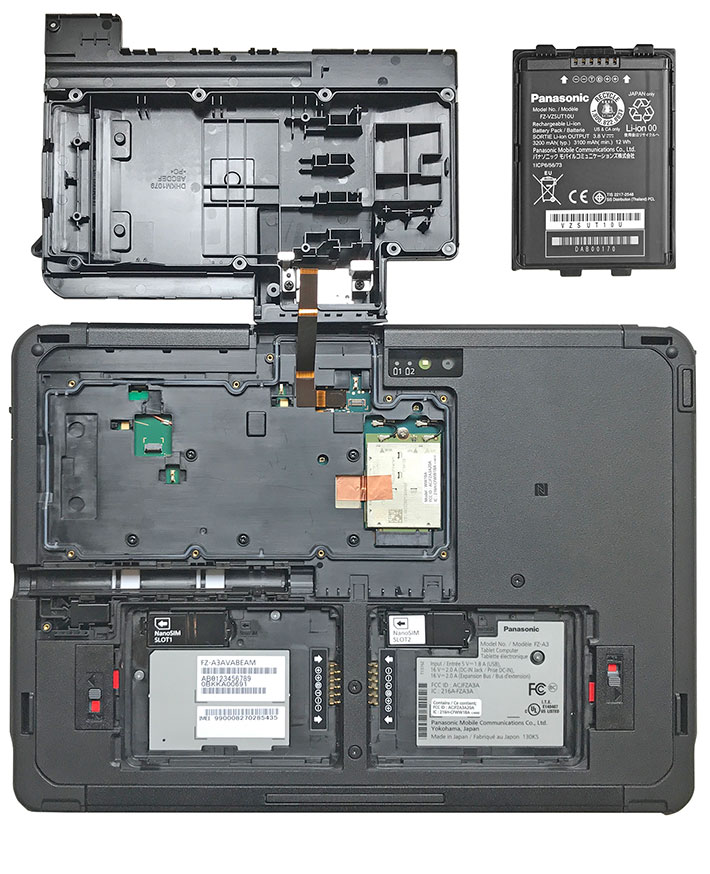 Above, inside the battery compartments you can see the TOUGHBOOK A3's two Nano-SIM slots, one in each battery compartment. The right-side compartment also includes a micro-SD card slot that can be used to complement onboard storage.
Above, inside the battery compartments you can see the TOUGHBOOK A3's two Nano-SIM slots, one in each battery compartment. The right-side compartment also includes a micro-SD card slot that can be used to complement onboard storage.
  On the right is a close-up of the TOUGHBOOK A3's battery locking mechanism. It's simple but very effective. On the right is a close-up of the TOUGHBOOK A3's battery locking mechanism. It's simple but very effective.
Slide the lever open to reveal the red warning tab, then slide the entire lock assembly back. Now the battery can be removed/replaced. The A3 comes standard with two batteries, which makes them hot-swappable.
The Panasonic TOUGHBOOK A3 may be a slender, lightweight tablet that's all sleek and elegant, but that doesn't mean it's a simple design at all. Anyone who's ever looked at "tear-down" pictures of a consumer tablet like an Apple iPad knows what's inside that type of tablet: a large battery and some tiny super-integrated circuit boards, and not much else. The TOUGHBOOK A3 is an entirely different animal — designed from the ground up to be tough and rugged, with all the complexity that comes with it. We chose not to completely dismantle it. Given the overall complexity of this tablet with its myriad of details, it cannot have been easy to achieve the listed IP65 level of protection against solids and liquids.
Those familiar with the TOUGHBOOK A3's immediate predecessor, the TOUGHPAD A2, may wonder if the new A3 is just a tech update of the earlier design. The two look remarkable alike, they are the same size, and they weigh the same. Rest assured, however, that the A3 is a completely new machine.

Excellent bright and vibrant display
Measuring 10.1 inches diagonally, the TOUGHBOOK A3's display is in the original iPad realm in terms of screen real estate. By comparison, the 7-inch TOUGHBOOK L1 tablet look tiny. A lot of customers will appreciate the larger display; even with Android, you can never have too much screen space when running complex applications.
As far as resolution goes, first the Apple iPad and then the rapidly evolving modern smartphones have been setting the bar very high. It began with Apple's 2,048 x 1,536 pixel "retina" display that appeared in the 3rd generation iPad. That's 264 pixels per inch. And it continued with ever higher resolution in smartphones.
The TOUGHBOOK A3's 1,920 x 1,200 layout translates into 224 pixels per inch. That's still far more than any desktop display and higher than most laptop displays, and the A3 display is plenty crisp and sharp. As has been the case for years now, the problem is rarely resolution anymore.
 Overall, the A3 display is excellent. We haven't confirmed this, but it likely uses IPS (In-Plane Switching) LCD technology, which means the way the display looks is not dependent on the viewing angle. That makes a huge difference compared to older, lesser screen technologies where the picture changed color and brightness depending on the angle you viewed it. Overall, the A3 display is excellent. We haven't confirmed this, but it likely uses IPS (In-Plane Switching) LCD technology, which means the way the display looks is not dependent on the viewing angle. That makes a huge difference compared to older, lesser screen technologies where the picture changed color and brightness depending on the angle you viewed it.
The TOUGHBOOK A3 display also has anti-reflective and anti-glare treatments as well as direct bonding. The direct bonding part means that some of the many layers of a modern LCD are bonded together, with each set of such direct-bonded layers eliminating the potential reflection from two surfaces.
Anti-glare and anti-reflective films also contribute to making the display as viewable outdoors as possible. That's not an easy task. The less ambient light the display reflects, the higher the ratio between the light the display emits via its LED backlight and the portion of ambient light reflected, and the higher the effective contrast ratio.
The A3's spec sheet claims the display brightness to be "500 nit typical (800nit max)." What is "nit"? It is a measure for luminance, the intensity of light emitted by a display. Luminance is measured in candela per square meter, where candela refers to luminous intensity, the power emitted by a light source. Since "candela per square meter" sounds as cumbersome as it is to comprehend, the industry uses "nits" which really is just short for "units".
A standard laptop display is generally in the 250 nits range, and rarely reaches 300 nits. Premium tablets are in the 400-600 nits range. Some heavy-duty rugged gear goes as high as 1500 nits, but that generally requires a massive battery. We measured the TOUGHBOOK A3's screen luminance and found it to max out at 1120 nits, way higher than the spec — very bright indeed.
Below you can see what the TOUGHBOOK A3 display looks like outdoors compared to an Apple iPad Air 2. The picture was taken on a very bright, sunny day at noon, facing the sky but not the sun. The A3 display is brighter than the also rather good iPad display (which is generally rated at about 450 nits), and it controls reflections somewhat to considerably better. That is important if you often use a tablet outdoors. Why doesn't the A3 look WAY brighter than the iPad? That's not the way it works with luminance.

In everyday outdoor use, the TOUGHBOOK A3 excels. It controls those ever-present outdoor reflections better than most. Note, however, that with current display technology, as shown in the image below, even a super-bright display is no match for the sun.

The TOUGHBOOK A3, of course, uses 10-point capacitive multi-touch with special rain sensing and glove touch modes. All the effortless tapping, panning, pinching and zooming everyone is used to from the phones works just as well, and just as effortlessly, on the A3 tablet.
Good performance
Right upfront, the TOUGHBOOK A3 is a quick enough machine. It never falls behind. That is good, because that wasn't always so in earlier rugged tablets (and handhelds). The performance problem goes back to the earliest Android devices which weren't exactly speed demons. That was a nuisance in smartphones that were measured against speedy iPhones. In early rugged tablets it was worse because they generally used older Texas Instruments or Marvell ARM processors or similar. For a while we saw rugged Android tablets actually using Intel Atom processors, not a fortunate choice either. 
.
With the rise of Android smartphones came a rapid increase in ARM processor performance. But until recently, rugged Android tablets did not benefit from that, continuing to use older, marginal processors. Even the TOUGHBOOK A3's A2 predecessor wasn't very quick with its Intel Atom x5-Z8550 chip.
That's changed now. Qualcomm's SnapDragon ARM processors have been improving in leaps and bounds and are the chips of choice for many leading smartphones. ARM processor technology overall made massive progress, to the extent where Apple will be switching away from Intel processors and to ARM CPUs even in their laptops and desktops.  As a result, rugged Android tablets are no longer slow. The 2.2GHz octa-core QualComm SnapDragon SD660 system-on-chip that powers the TOUGHBOOK A3 is a hugely better match for Android than the 1.44GHz quad-core Intel Atom chip that powered the A2. The 64-bit SD660 was/is used in numerous leading smartphones. And over the past year, the SD660 has also become the processor of choice in many leading rugged handhelds and tablets. As a result, rugged Android tablets are no longer slow. The 2.2GHz octa-core QualComm SnapDragon SD660 system-on-chip that powers the TOUGHBOOK A3 is a hugely better match for Android than the 1.44GHz quad-core Intel Atom chip that powered the A2. The 64-bit SD660 was/is used in numerous leading smartphones. And over the past year, the SD660 has also become the processor of choice in many leading rugged handhelds and tablets.
Almost needless to say, due to the excellent power efficiency of ARM processor technology, the TOUGHBOOK A3 doesn't need a fan. The thermal image to the right, taken with our FLIR ONE thermal imaging camera while the A3 ran a benchmark, shows that heat simply isn't an issue. Even going full blast, we didn't see more than 84F.
Technological advances are even faster on the ARM/Android side than they are on the Windows side, and so the Snapdragon 660 is no longer the latest news. Overall, in RuggedPCReview's benchmarking of rugged Android devices, we found that since 2012, by and large, overall benchmark performance roughly doubled every two years, and actually more than doubled over the past two years. With the continued rapid technology advances in the Android smartphone market, we expect that trend to continue and perhaps accelerate. This means that frequent tech updates will be required lest a product line quickly falls behind.
That said, as of Summer 2020 the TOUGHBOOK A3 is in terms of sheer performance at the very forefront of what is available in rugged Android tablets and handhelds.

These days, of course, the performance of a mobile computing device isn't just measured in how quick it is and feels on the processing side. Equally important is the performance and reliability of wireless connectivity. Here we have speedy 802.11ac WiFi with multiple-input multiple-output technology that uses multiple transmitters and receivers to transfer more data at the same time. It's actually also IEEE802.11 d/h/i/r/k/v/w/, where those additional letters stand for compliance with standards for handling global roaming, interference elimination, enhanced security, fast roaming, optimized network performance, power savings, and client/infrastructure protection, respectively. Bluetooth is version 5.0, Class 1, which means it can connect up to 300 feet away.
Optionally available is 4G LTE Band 14 EM7511 multi-carrier mobile broadband with satellite GPS. It's certified with Verizon, AT&T and FirstNet, the latter being a nationwide wireless communications platform dedicated to the US first responders and public safety community. And the TOUGHBOOK A3 has those dual nano SIM slots.
Battery strategy
Batteries and battery life play a central role in our modern, and increasingly technology-dependent lifes. The size, weight and capacity of a battery can make or break a product, and certainly affects its size, usefulness, and productivity. Tesla almost singlehandedly eliminated the "range anxiety" that before had relegated electric vehicles to golf courses and such. The iPad set a standard with its 10 hour battery life. The pressure is on batteries. They must be as small and light as possible, as powerful as possible, and as inexpensive as possible. Because no battery can deliver all of this, the choice of battery will always mean a compromise in mobile technology.

When Panasonic launched the original 10-inch Android-based TOUGHPAD A1 in 2011, it weighed 2.1 pounds and its 34 watt-hour battery lasted ten hours. In 2017, its TOUGHPAD A2 replacement weighed around two pounds and its slightly smaller 31 watt-hour battery lasted nine hours. And now, in 2020, the TOUGHBOOK A3 still weighs about two pounds and is rated the same nine hours, despite a much brighter display and having only 24.3 watt-hours onboard.
So Panasonic's approach with this latest A-Series Android tablet was to improve performance, functionality and the display while staying at the same weight and offering the same "standard" nine or ten hours of battery life. But they did it differently this time.
Whereas the first two A-Series tablets had a single battery, the new A3 comes with dual batteries. That strategy has been used in several tablets and laptops to get slimmer profiles and, sometimes, to be able to claim a low weight with just one battery installed, with the second (and usually very much needed) battery optional. Panasonic doesn't play that game. The A3 comes with two batteries.
The batteries are very small, with a footprint barely larger than that of a credit card, and packing just 12.16 watt-hours each. That's barely more than a smartphone has. That's okay, because the TOUGHBOOK A3, in essence, is a smartphone and uses smartphone electronics. But its display is much larger than that of even the biggest smartphone, and it's much brighter as well, and hence the dual batteries.
 But there's yet more to Panasonic's strategy. First the obvious: replaceable dual batteries make them hot-swappable. And just so users know which battery needs to be replaced, the TOUGHBOOK A3 has little indicator lights in the back, right next to the rear camera.
But there's yet more to Panasonic's strategy. First the obvious: replaceable dual batteries make them hot-swappable. And just so users know which battery needs to be replaced, the TOUGHBOOK A3 has little indicator lights in the back, right next to the rear camera.
The second reason why Panasonic likely used these batteries is because the exact same battery is used in the TOUGHBOOK L1 and TOUGHBOOK T1 (the N1's is very slightly different). Anyway, to have the same batteries for the whole lineup makes managing and charging batteries a whole lot easier for corporate customers.

Integrated cameras... much improved
 Like most tablet computers (and virtually all smartphones) these days, the TOUGHBOOK A3 has two integrated cameras, one facing the user, the other away from the user. The user-facing camera is primarily for video conferencing while the rear-facing camera can be used for documentation purposes. That comes in handy for reports, surveys, capturing of details, and in numerous other situations. Like most tablet computers (and virtually all smartphones) these days, the TOUGHBOOK A3 has two integrated cameras, one facing the user, the other away from the user. The user-facing camera is primarily for video conferencing while the rear-facing camera can be used for documentation purposes. That comes in handy for reports, surveys, capturing of details, and in numerous other situations.
The A3's webcam can record in six resolutions, ranging from VGA 640 x 480 pixel up to full 5M pixels. The rear-facing camera offers a total of eight resolutions, going from VGA up to 8M pixel stills. Both cameras can record video in QVG, 480p, 720p, and full 1080p. Both cameras can record stills and video in normal, fine and super fine quality. The documentation camera has five focus modes (infinity, face, auto, continuous, and macro (as close as about 2-1/2 inches)). There are five white balance settings, date stamping, manual ISO selection (200-1600 and auto), and manual focus mode.
Overall, both TOUGHBOOK A3 cameras get the job done. And they get it done better than what you usually get on Windows tablets. Android — with its origins and main focus on smartphones — has always placed much more emphasis on camera apps, operation, and overall imaging quality than Windows. The same goes for the processors used in Android devices: most are systems-on-chip that include considerable image processing smarts.
The user interface here is simple and very basic, and there aren't a lot of options. That makes both cameras very easy to use. If more control is required, or more features, the Google Play Store offers plenty of downloadable camera apps.
Below are a number of sample pictures from the A3's documentation camera. Individual pictures are recorded in 3264 x 2448 pixel 8M pixel mode. Click on the collage for a full-size version.

Even though the TOUGHBOOK A3 cameras are quite good and well suitable for both video conferencing and documentation tasks, they are facing the same problem almost all tablet cameras face: the cameras in almost all smartphones have become so good that even tablet users will simply whip out their smartphone to take pictures or shoot video. However, if you leave your phone at home, which of course almost no one does, these cameras get the job done.
Docking
The TOUGHBOOK A3 can be used as a mobile tablet being carried around, or it can be mounted in vehicles such as cars, trucks, forklifts, bulldozers. scrapers or any other vehicle.  This is why Panasonic itself and a variety of Panasonic partners offer a wealth of accessories and peripherals for the A3 tablet. This is why Panasonic itself and a variety of Panasonic partners offer a wealth of accessories and peripherals for the A3 tablet.
One example is the Havis DS-PAN-1400 docking station platform for the TOUGHBOOK A3. It is a compact and lightweight design that offers compatibility with all tablet configurations and options, including barcode reader, extended battery, smart card, and hand strap.
Models are available with and without Panasonic-certified port replication (two USB 2.0 Type A ports, RJ45 ethernet, power) and an optional dual pass-through antenna connection. An optional LIND power supply can be added to complete any setup. See the Havis docking station/cradle manual here.
Ruggedness
Like all Panasonic TOUGHBOOK products, the A3 is built to last and take some severe punishment. It has a very solid ABS+PC plastic housing, presumably the usual magnesium internal frame, a sealed all-weather design with an IP65 rating, and it can survive impressive 5-foot and 6-foot drops. It is also rain-, spill-, dust- and vibration- resistant in compliance with MIL-STD-810H testing procedures.
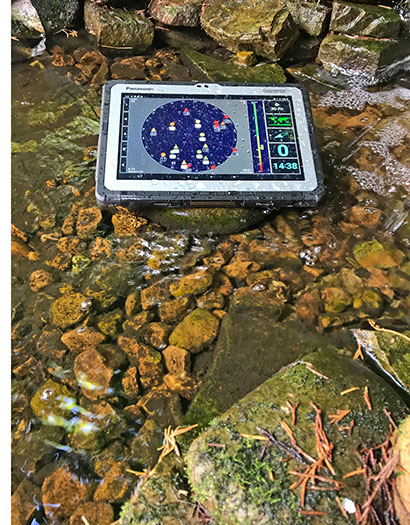 In terms of sealing, the "6" in the IP65 rating means the unit is totally protected against dust, and the "5" means it is also protected against low pressure water jets from all directions. However, that doesn't make it totally waterproof as a "5" rating still permits "limited ingress." For protection against immersion you'd need IP67, but IP65 is definitely good enough for almost all field deployments. In terms of sealing, the "6" in the IP65 rating means the unit is totally protected against dust, and the "5" means it is also protected against low pressure water jets from all directions. However, that doesn't make it totally waterproof as a "5" rating still permits "limited ingress." For protection against immersion you'd need IP67, but IP65 is definitely good enough for almost all field deployments.
I should point out, though, that almost all premium smartphones are now IP67 and even IP68 sealed. Tablets with their multiple ports are more difficult to seal, but we'd like to see them get to IP67 as well.
It's been a while, but I've personally seen Panasonic's ruggedness testing facilities in their Kobe factory in Japan and it's second to none. The facility is fully qualified to conduct ruggedness testing according to any standard, and that's in addition to testing performed for them by independent third party testing labs.
For past TOUGHBOOKs we were usually given a list of all the military standard tests performed, but we haven't seen one for the A3 yet.
Panasonic also tests for electromagnetic interference (EMI) and electromagnetic compatibility (EMC) in their own R&D facility, and then has those tests certified by third parties. A list of those tests should also be available from Panasonic.
One thing we'd like to see more of is actual ruggedness testing data. As is, the A3 specification sheet is quite sparse when it comes to that. There is a "Durability" section that lists just three items: MIL-STD-810H certified. IP65 dust and water resistant. And 6' drop resistant and tumble tested (500 tumbles, 3.3ft, 5rpm). That's it. No more. Panasonic, you're selling TOUGHBOOKS. People buy them because they need computers that can take a beating, and they are willing to pay the price for that. They need more information.
It's not just about hardware anymore: Productivity+
As stated at the beginning of this report, Panasonic introduced the TOUGHBOOK A3 together with their new Productivity+ program. In fact, Productivity+ took center stage. The press release read "Panasonic introduced comprehensive Android platform support: Productivity+ featuring new Toughbook A3 tablet."
The main goal of Panasonic's Productivity+ effort is to assist customers in transitioning from the abandoned Windows CE, Windows Mobile and Windows Embedded Handheld to Android. The plan is to help industries that rely on mobile technology to go through the process as painlessly as possible. That migration includes not just new hardware, but planning, leveraging existing investment and code, configuration and deployment of new systems, managing staging, access and security, future-proofing and more. To cover all that, Panasonic's Productivity+ consists of hardware, software, professional services, and access to Panasonic's extensive network of partners. Here's how it all looks:
- Productivity+ — Hardware:That's Panasonic's lineup of Android handhelds and tablets, all designed and optimized for deployment and use in the enterprise. That means emphasis on reliability; lowest possible total cost of ownership; a high degree of customizability; a large ecosystem of accessories; leveraged investment via shared components such as chargers, docks, batteries, etc.; and secure and reliable wireless communication.
 - Productivity+ — Software: On the software side, Productivity+ includes software solutions for mobile device development, deployment and sustainability for customers, both existing Android users or those considering the transition to Android. Productivity+ provides tools to rewrite existing applications, configure device settings and define security and access control for Android devices.
The platform supports mobile deployments across industries with features that enable IT managers to seamlessly configure, deploy and sustain devices, while preserving legacy applications. That means API signing at the OEM level, bardcode wedge, "zero touch" deployment, utilities, dedicated tools, lifecycle management, etc. Additionally, end-users are able to operate devices securely to protect proprietary data and ensure devices are always updated and ready for work, wherever and however tough the job may be.
- Productivity+ — Partners: In this day and age there are all sorts of companies that specialize on certain aspects of information technology and make that knowledge available through consulting services, software, tools, solutions, etc. Leading examples of such partners are Ivanti with its Wavelink terminal emulation telnet clients making it easy to migrate existing telnet screens or web applications to Android; SOTI, a major provider of Mobile Device Management (MDM), Mobile Application Management (MAM), and Enterprise Mobility Management (EMM) solutions; and NetMotion that specializes on network monitoring, diagnostics and analytics to improve mobile device performance and security, facilitate reliable and seamless connectivity, optimize network metrics, troubleshoot issues, and reduce data expenses.
It is, of course, possible for customers to approach third party service providers individually, but often it's easier to do one-stop shopping and have single points of contact instead of managing multiple and often overlapping relationships separately.
- Productivity+ — ProServices: Panasonic has its own services and support lineup for Android enterprise platform planning and deployment. That includes consulting, app development, device management, warranty and replacement services, all geared to make and keep customers' mobile workforces productive and solutions costs low.
All of this makes perfect sense. Selling hardware only is no longer feasible from a financial point of view, nor would it afford customers the extensive platform and industry knowledge accumulated by major players such as Panasonic over years and decades. Panasonic seeks to become more of a partner and solutions provider with Productivity+, and that's exactly the way it ought to be.
Summary: The Panasonic TOUGHBOOK A3
With the TOUGHBOOK A3, Panasonic offers a compelling Android tablet solution in the 10-inch class. The A3 is thin enough and light enough to go anywhere, and it offers the extra onboard connectivity and display real estate that may be required on the job even with Android-based applications. The tablet provides the toughness and ruggedness Panasonic mobile computers have long been known for. Suitable for handheld tablet use or mounted in forklifts or any other vehicle, the TOUGHBOOK A3 combines Android ease-of-use with enterprise grade functionality, performance, and security.

Based on a powerful octa-core QualComm SnapDragon system-on-chip, the TOUGHBOOK A3 is capable of the effortless performance billions enjoy on their smartphones, while providing full-shift or better battery life even with its exceptionally bright display. Well thought-out, ergonomic design is augmented by programmable hardware buttons and even dual scanner buttons.
Together with the smaller TOUGHBOOK L1 tablet and two TOUGHBOOK handhelds, the new TOUGHBOOK A3 rounds out a hardware quartet designed to easily migrate from legacy Windows CE/Mobile/Embedded Handheld to Android. To make that even easier, Panasonic designed its Android hardware around a accessories and options ecosystem largely compatible throughout the hardware lineup.
Though primarily known as the purveyor of rugged TOUGHBOOK hardware for a quarter of a century, Panasonic views its growing Android lineup as not just hardware, but part of its Productivity+ solution system. The new TOUGHBOOK A3 certainly fits right in.
– Conrad H. Blickenstorfer, July 2020
|
Panasonic Toughbook A3 Specifications
|
| Added/changed |
Full review 07/2020
|
| Type
|
Rugged Android tablet
|
| CPU
|
Octa-core Qualcomm Snapdragon SDM660 2.2GHz/1.843GHz
|
| OS
|
Android 9.0 (Pie)
|
| Graphics
|
Adreno 512
|
| Memory
|
4GB LPDDR4 RAM Memory
|
| Display
|
Outdoor-readable, LED backlight LCD display with direct bonding and anti-reflective (AR) screen treatment, 500 nits typical, 800 nits max. (1120 nits as tested by RuggedPCReview.com)
|
| Display size and resolution
|
10.1-inch/1920 x 1200 pixel (224 ppi) WUXA 16:10
|
| Digitizer/Pens
|
10-point capacitive multi touch with rain sensing and glove touch modes
|
| Keyboard
|
Onscreen, optional external
|
| Storage
|
64GB eMMC mass storage; additional storage available with optional Storage Card: SD (up to 2 GB), SDHC (up to 32 GB), SDXC (up to 64 GB)
|
| Multimedia Pocket
|
None
|
| Slots
|
1 x microSD card, 2 x nano SIM
|
| Housing
|
Est: Impact-resistant, flame-retardant, fiber-reinforced PC-GF50(40) polycarbonate
|
| Temperature
|
Est: -20° to 145°F (-29° to 63°C)
|
| Humidity
|
Est: MIL-STD-810G, Method 507.5, Procedure II, 10-90% noncondensing
|
| Vehicle vibration
|
Est: ASTM D4169-04 (99), Schedule E, Truck Assurance Level II
|
| Salt Fog
|
Est: MIL-STD-810G, Method 509.5, Procedure I (optional)
|
| Enclosure Class
|
IP65
|
| Altitude
|
Est: MIL-STD-810G, Method 500.5, Procedure II (15,000 feet operating)
|
| Shock
|
MIL-STD-810H: 6-foot operating drop
|
| Tumbles
|
500 tumbles, 3.3ft. 5 rpm
|
| HazLoc
|
Est: Optional: ANSI/ISA.12.12.01 certification capable (Class I, Division 2, Groups A, B, C, D)
|
| Certifications
|
Est: See test report here (PDF).
|
| Size (inches)
|
10.7 x 7.7 x 0.65 inches (272 x 196 x 17 mm)
|
| Weight
|
Starting at 1.98 lbs. (898 grams) with single 2-cell battery; 2.08 pounds (940 grams)as tested with dual batteries and scanner module.
|
| Power
|
Dual standard Li-Ion 3.8V, 3,200mAh, 12.16 whr batteries for total of 24.32 whr, hot-swappable, ("approx. 9 hours"); optional dual extended life Li-Ion batteries 3.8V, 5,580mAh, 21.2 whr for total of 42.4 whr ("approx. 15.5 hours)
|
| Cameras
|
5MP video front webcam, 8mp rear camera with LED flash
|
| Scanning
|
Optional 1D/2D barcode reader (Zebra SE4750) with LED light
|
| Security
|
A=Integrated ARM TrustZone, Kensington lock slot, NFC, optional Smart Card reader
|
| Sensors
|
Ambient light, proximity, digital compass, gyro, acceleration
|
| Communication
|
Qualcomm® WCN3990 IEEE802.11 a/b/g/n/ac/d/h/i/r/k/v/w with MIMO, Bluetooth V5.0 Class 1, GNSS (GPS/GLONASS/Galileo/Beidou/QZSS), Near Field Communication [NFC Type A, Type B, FeliCa), optional Sierra Wireless AirPrime EM7511 4G LTE and HSPA+
|
| Interface
|
1 x USB 3.0 Type-C, 1 x USB Type A host, Mini-jack stereo headphone & microphone, dock
|
| Price
|
Inquire
|
| Website
|
Panasonic Toughbook A3 web page
|
| Ruggedness results
|
 Panasonic Toughbook A3 environmental testing report Panasonic Toughbook A3 environmental testing report
|
| Spec sheet
|
 Panasonic Toughbook A3 spec sheet Panasonic Toughbook A3 spec sheet
|
| Warranty
|
3 year limited warranty, parts and labor.
|
|
|



