|
Motion Computing LE1700
The latest upgrades: durability and performance
(by Conrad H. Blickenstorfer)
On September 3rd, 2008, Motion Computing introduced updated versions of its flagship slate Tablet PC, the LE1700. The LE1700 was already a supremely competent slate computer that took the Tablet PC concept to new levels. Now, Motion is setting its sights on the increasingly lucrative semi-rugged market by including components that make the LE1700 more rugged and more usable outdoors. Motion took on the entire established competition in the pen computing market when the company was formed in 2001, and they prevailed. Can the Austin, Texas based company with the seemingly magic touch conquer the semi-rugged market as well?

The highlights of a new machine
 Here are the highlights of Motion's latest LE1700 updates:
Here are the highlights of Motion's latest LE1700 updates:
- All LE1700s now offer Core 2 Duo performance. You can get the machine with an Intel 1.5GHz Core 2 Duo L7400 processor as before, or opt for an ultra-low voltage Core 2 Duo U7500 chip that replaces the older Intel Core Solo U1400.
- The machine runs Windows Vista Business; no Windows XP downgrade is offered.
- The viewing angle of the optional SXGA+ 1400x1050 pixel resolution display is now 170 degrees in all directions (up from 95 degrees).
- A new UltraView Anywhere option provides improved sunlight viewability on the SXGA+ display.
- A 1024x768 XGA display is still available, but only with View Anywhere, and not the new and improved UltraView Anywhere sunlight viewable option.
- The form factor remains the same, so investment in older peripherals and docks is preserved.
- A 64GB Solid State Disk option offers extreme shock and vibration protection at reduced weight and power consumption.
Building on a solid foundation
Motion has long impressed us with its fortuitous combination of level-headed business sense and great product. The company's products are always within an arm's length of the leading edge without ever becoming sheer technology demonstrations. There's practical design and elegance, attention to detail and a firm general direction.
 In terms of size and weight, the LE1700 offers a generous 12.1-inch display in a handy 11.7 x 9.7 inch machine that's barely three quarters of an inch thick and weighs just over three pounds. It's a good-looking piece of equipment, too.
In terms of size and weight, the LE1700 offers a generous 12.1-inch display in a handy 11.7 x 9.7 inch machine that's barely three quarters of an inch thick and weighs just over three pounds. It's a good-looking piece of equipment, too.
On the processor side, Motion usually offers two options, one geared towards performance and one towards economy. This latest installment of the LE1700 is no different. Motion, though, didn't switch to Centrino 2 just yet, instead sticking with the 1.5GHz low voltage Core 2 Duo L7400 processor, and replacing the former 1.2GHz Core Solo U1400 with a punchier 1.06GHz Core 2 Duo U7500 processor.
On the graphics side, the LE1700 uses the standard Intel Graphics Media Accelerator 945 Express. That's good enough to run Vista capably. Our U7500-equipped machine was very quick and responsive. It was also, thanks to its 64GB Solid State Disk, almost totally silent. There is a fan, and the machine heats up more than we expected.
Vista is quite memory-intensive, and so even the base configuration comes with 2GB of 667MHz DDR2 memory. You can upgrade that to a maximum of 4GB in two externally accessible slots. Mass storage now comes in the form of an 80GB 4200rpm 1.8-inch hard disk or the aforementioned optional Solid State Disk.
On the power side, the standard battery remains a 38.5 watt-hour Lithium-Ion pack that's good for about three hours, depending on screen and processor options. If three hours is not enough, there is an optional extended battery. It's a flat Lithium-Polymer sheet that snaps to the bottom of the unit and adds another 40 watt-hours, boosting total battery life into the six to seven hour range.
Benchmark performance
Rather than replacing the last-gen Core Solo processor with a Core 2 Solo chip as the company did with the Motion F5, the power-optimized version of the new LE1700 moves up to an ultra-low voltage Core 2 Duo U7500 processor. This is a competent processor that uses the same 65nm technology and 2MB of L2 cache as the Core Solo chip it replaces, but with two cores it offers enhanced performance. Despite Thermal Design Power jumping from 5.5 watts to 10 watts, Motion claims no compromise on battery life (still approximately three hours), likely due to the Core 2 Duo's enhanced Speedstep technology. The company does claim a roughly 10% performance increase over the predecessor model.
We ran Passmark Software's PerformanceTest 6.1 that runs about 30 tests covering CPU, 2D graphics, 3D graphics, memory, and disk and then computes scores for each category and an overall PassMark score. For comparison, we're listing two machines that use the Core Solo processor available in the first generation LE1700. The DRS ARMOR C12 is a current rugged notebook convertible and had a high performance 5400 rpm SATA disk; the Motion F5 is the original version that used the Core Solo chip instead of the Core 2 Solo.
|
PERFORMANCE COMPARISON
|
Motion LE1700
|
Motion F5
|
DRS ARMOR C12
|
|
Processor
|
1.06GHz Intel Core 2 Duo U7500
|
1.2GHz Intel Core Solo U1400
|
1.2GHz Intel Core Solo U2500
|
|
Thermal Design Power (TDP)
|
10.0 watts
|
5.5 watts
|
5.5 watts
|
|
CPU Mark
|
545.0
|
324.9
|
329.4
|
|
2D Graphics Mark
|
119.4
|
153.8
|
174.7
|
|
Memory Mark
|
232.6
|
235.1
|
251.4
|
|
Disk Mark
|
201.2
|
168.8
|
247.9
|
|
3D Graphics Mark
|
76.2
|
75.6
|
87.0
|
|
Overall PassMark
|
255.0
|
194.4
|
218.7
|
The results show the significant advantage of the dual core processor that greatly outperforms the single core processor even at a lower clock speed. The benchmark numbers indicate that the new U7500-equipped LE1700 probably offers a good deal more than just the roughly 10% performance increase over its Core Solo predecessor that Motion claims.
Our review machine came with Windows Vista Business and a shock-mounted 64GB Samsung Solid State Disk. We ran the "Windows Experience Index" and got the following scores (range is from 1 to 5.9):
WINDOWS VISTA EXPERIENCE INDEX
|
Processor
|
4.3
|
(Calculations per second)
|
|
Memory (RAM)
|
4.2
|
(Memory operations per second)
|
|
Graphics
|
3.3
|
(Performance for the Aero interface)
|
|
Gaming Graphics
|
3.1
|
(3D business and game graphics)
|
|
Primary hard disk
|
5.3
|
(Data transfer rate)
|
This is a very good result and on par with some of the fastest pure tablets on the market. As is usually the case with industrial market machines, the graphics scores are lower than processor, memory and mass storage scores. Processor performance is very good and performance of the solid state disk is superb. In fact, making the Solid State Disk available as an option is an excellent move. The mean time between failure of SSD drives is six times longer than for conventional hard disks, boot and data access are significantly faster, and battery life of SSD-equipped machines can be as much as 10% longer.
High-resolution screen
 The LE1700 comes with a 12.1-inch display that offers either 1024x768 XGA or 1400x1050 SXGA+ resolution. The standard XGA display can be ordered with or without "View Anywhere" technology that adds a good degree of outdoor viewability to the LE1700's transmissive LCD.
The LE1700 comes with a 12.1-inch display that offers either 1024x768 XGA or 1400x1050 SXGA+ resolution. The standard XGA display can be ordered with or without "View Anywhere" technology that adds a good degree of outdoor viewability to the LE1700's transmissive LCD.
If you order the SXGA+ version you get almost twice the number of pixels in a razor-sharp, vibrant display that is a total pleasure to use. The 1400x1050 resolution means you can fit more onto the display, and that's a good thing with today's complex websites and the multiple windows many of us like to keep open at any given time.
But high resolution is not all. The SXGA+ display can be ordered with an even better version of Motion's View Anywhere technology. It's called UltraView Anywhere, and it's a definite improvement. Our review unit had the SXGA+ display with UltraView Anywhere, and the display indeed worked perfectly well outdoors. While standard transmissive notebook and tablet displays wash out in daylight, the Motion's UltraView Anywhere display remained very readable even in direct sunlight. It is definitely good enough to do whatever work needs to be done while outdoors, no matter what the lighting conditions are.
How did Motion do it? When it comes to sunlight viewability, RuggedPCReview's technology editor, Geoff Walker, stated the following:
"There are really only two practical methods of making a notebook screen readable outdoors: (a) crank up the brightness (measured in nits, which is display-industry slang for "candela per meter squared", or cd/m2) to the point where the light emitted by the screen is sufficiently greater than the ambient light reflected by the screen, or (b) treat the surface of the screen so it reflects much less light, which again allows the emitted light to exceed the reflected light."
This means that it's the effective contrast ratio of the display that matters. This ratio is computed as 1 + (emitted light / reflected light). Motion already did a good job reducing surface reflections with its standard View Anywhere technology. The new display has a somewhat stronger backlight (180 nits versus the older model's 160 nits), thus increasing the effective contrast ratio and further improving an already excellent outdoor display.
 Like all current outdoor screens we've come across, the LE1700's assumes a slight greenish cast when viewed in direct sunlight. However, there is no other discoloration or any of the "rainbow" effect seen on some displays. On the negative side, the screen surface is quite prone to fingerprints and other smudges. Those can impact viewability outdoors, so make sure to
liberally use the 3M Scotch Brite shammie Motion ships with every LE1700. Like all current outdoor screens we've come across, the LE1700's assumes a slight greenish cast when viewed in direct sunlight. However, there is no other discoloration or any of the "rainbow" effect seen on some displays. On the negative side, the screen surface is quite prone to fingerprints and other smudges. Those can impact viewability outdoors, so make sure to
liberally use the 3M Scotch Brite shammie Motion ships with every LE1700.
Screen resolution, backlight brightness and a good effective contrast ratio, however, are not the only qualities that make a truly great display. For that you also need a wide viewing angle both horizontally and vertically so that you do not constantly have to hunt for the proper viewing angle when you use the computer. Again, Motion delivers. Whereas the display of the last LE1700 we had in our lab had maximum viewing angles somewhere between 90 and 120 degrees, the new one is rated at 170 degrees from all sides. It's actually even better than that--you can look at it from any angle. That makes a HUGE difference and adds to overall usability, both indoors and out.
As far as the display surface goes, we've seen various treatments over the years. For a while, slate displays had a very matte finish that sought to recreate the look and feel of paper. Today, the best sunlight viewable displays have a glass-like finish that is neither matte nor high-gloss. Anti-reflective coatings in strategic places of the various layers that make up a modern LCD cut down the sunlight reflected by the display.
Could Motion have done even better? Not by much. The optical display treatment is very effective. If anything, I'd consider including an ultrabright backlight that can be turned on and off via hardware button so as not to be a drain on the battery when it is not needed. We've seen this solution on the rugged Getac B300 notebook and it works like a charm.
I must say, I am very pleased that Motion, for now at least, is staying with the "standard" 4:3 screen aspect ratio as opposed to the "wide screen" format that's become almost universal in notebooks. Notepads and clipboards never changed from the traditional 8-1/2 x 11 format because it is what works best, and switching tablets to a wide format just because it's easier to watch wide-format videos that way would make zero sense.
Real life outdoor viewability
We only had our tester for a couple of days, but managed to take some test comparison shots under different lighting conditions. The comparison machine is an older Toshiba Portege 3500 Tablet PC. The 2002-vintage Toshiba does not have an outdoor screen though it is significantly more readable than plain vanilla transmissive notebook displays. A modern notebook with a glossy screen would do significantly worse.
The picture below shows the computers in the shade at around 3PM on a bright and sunny day. The Motion LE1700 screen is very vibrant and totally readable.

Below, the computers are facing directly into the sun. This is the worst case scenario where no amount of backlight brightness can match the sun. As you can see, the optical coatings of the LE1700's UltraView facilitate retain enough readability to keep the computer usable (much more so than it looks on the picture). Here you can also see that it's a good idea to keep the display clear of fingerprints!
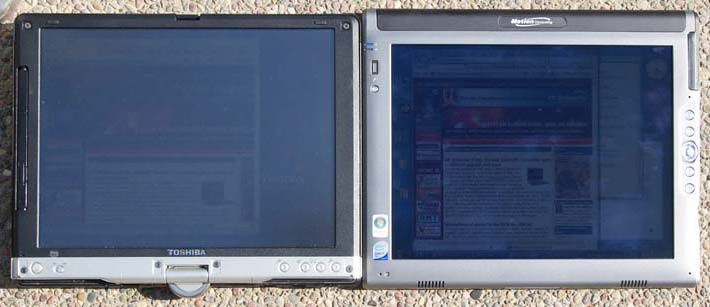
Below, the computers are placed in partial shade withe the sun hitting them from the side. The comparison screen becomes milky as it reflects the sky whereas the UltraView display very effectively eliminates glare.

Finally, an angle shot where a yellow object reflects on the comparison screen, but the UltraView display can handle that and remains perfectly readable.

Interface and connectivity
Not being hampered by the stringent sealing requirements of fully ruggedized computers, Motion has always offered plenty of interface ports on its machines, and the LE1700 is no different. You get two USB 2.0 ports, audio in/out jacks, an external video port as well as a DVI-D custom connector for digital output, an RJ-45 jack for the integrated 10/100/1000 gigabit LAN, an IR port (yes, they still come in handy), as well as a Motion accessory port and a docking connector. There are two speakers as well as Motion's terrific multi-directional array microphone design that intelligently switches between two of its three microphones depending on screen orientation.

The LE1700 also has a standard Type I/II PC Card slot, an SD Card slot, and even a SIM card slot you can use for 3G/HSDPA mobile broadband service.
For communications, there is an Atheros 802.11a/b/g card and Bluetooth. Optionally available is an integrated Novatel Wireless ES720 Wireless Wide Area Network module. Motion is working with various carriers to certify integrated WWAN services of various persuasions, and will announce all those partnerships separately.
Security
Security is a big issue these days, and one that's becoming ever more important. To that extent, Motion gave the new machine an improved integrated fingerprint reader that does the job more quickly and with higher resolution. It also doubles as a navigational device, providing backup to pen and touch input. Like most new machines, the LE1700 comes with a Trusted Platform Module (TPM) module and the requisite software. Optionally available is ComputraceComplete, a tracking service from Absolute Software that allows for remote deletion of a stolen system's hard drive as well as tracking down the device
[read how CompuTrace works]. The Motion Security Center allows quick access to authentication, password, and encryption applications. Finally, there is a hardware lock slot and you can disable Bluetooth and the wireless LAN with a single on/off switch.
Ruggedness
Motion Computing is now setting its sights on the semi-rugged market as that has the potential to greatly expand the company's traditional concentration on healthcare, government and field service automation. Insiders know that the Motion tablets were always significantly more durable than standard commercial products, but the company never stressed that fact. The LE1700 is in fact a very tough magnesium chassis design with a magnesium alloy bottom and a polycarbonate upper bezel.  Motion doesn't include results of MIL-STD-810F method testing into its specs (yet), but they do internal testing. There is actually a YouTube video that shows the LE1700 being dropped 18 times from two feet onto plywood over steel while operating (see Motion LE1700 drop video). The picture to the right is a screen capture of that video. Motion doesn't include results of MIL-STD-810F method testing into its specs (yet), but they do internal testing. There is actually a YouTube video that shows the LE1700 being dropped 18 times from two feet onto plywood over steel while operating (see Motion LE1700 drop video). The picture to the right is a screen capture of that video.
One of the reasons why Motion's tablets can handle significantly more punishment than one might expect is the company's intelligent attention to details. The 64GB 1.8-inch Samsung Solid State Disk in our review unit is already substantially more rugged than any hard disk, but Motion went even farther and embedded the SSD in its own neoprene-cushioned subframe.
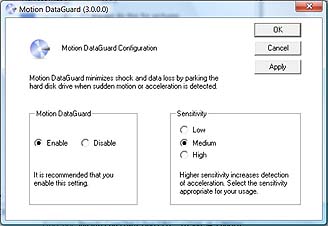 Units equipped with conventional hard drives are protected by Motion's "DataGuard" that uses a shock sensor to detect drops or harsh vibration that could damage the hard drive. It then instantly moves the read/write heads to areas that do not contain data and may also stop spinning as hard drives are less vulnerable to damage when they are not in operation. DataGuard has its own control panel where you can configure things to your liking (see image). Units equipped with conventional hard drives are protected by Motion's "DataGuard" that uses a shock sensor to detect drops or harsh vibration that could damage the hard drive. It then instantly moves the read/write heads to areas that do not contain data and may also stop spinning as hard drives are less vulnerable to damage when they are not in operation. DataGuard has its own control panel where you can configure things to your liking (see image).
As is, the LE1700 does not carry an ingress protection rating. That's because the machine was not initially designed to be sealed against dust and water. From what we can tell, Motion may well intend to add sealing specs.
In its current form, the Motion Computing LE1700 is a semi-rugged device that can take some abuse. It's tougher than its elegant, slim design would lead one to believe.
Peripherals
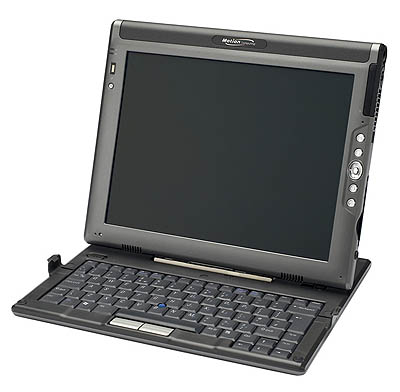 Since the LE1700 retains its predecessor's size and form factor, investment in external keyboards, desk stands, cases, docks and other peripherals is not lost. The sleek 11.65 x 9.65 x 0.74 tablet with its polycarbonate upper and magnesium allow lower side fits right in.
Since the LE1700 retains its predecessor's size and form factor, investment in external keyboards, desk stands, cases, docks and other peripherals is not lost. The sleek 11.65 x 9.65 x 0.74 tablet with its polycarbonate upper and magnesium allow lower side fits right in.
The picture on the right shows the LE1700 with the optional Motion Convertible Keyboard. Thanks to its clever design, the keyboard does triple duty. It is first and foremost a 95%-scale keyboard with standard keys and good tactile feedback. It has left and right mouseclick tabs and a touchstick. There is a power jack and an additional USB port. The convertible keyboard is also a deskstand that lets you set the LE1700 anywhere from 90 to 140 degrees. Finally, the keyboard also snaps onto the computer, protecting the display. A smart, albeit not terribly stable, solution.
The Motion Flexdock is larger and sturdier, and meant to be used in office situations. It can accommodate the tablet even with the extended battery installed, and you can rotate from landscape to portrait orientation. The Flexdock replicates most of the LE1700's ports and adds an additional USB port.
There are also a number of third party solutions available for the LE1700. RAM Mounts offers, from left to right, a holder with a credit card reader, one with the mag card reader to the right, one with a keyboard adapter, a flat surface mount, and a double suction cup mount. For more detail on the RAM Mount solutions, click here.
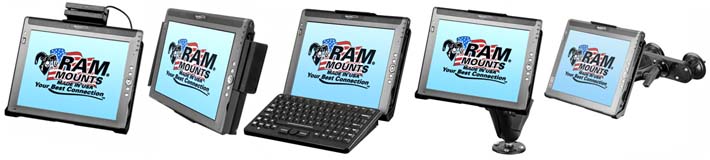
Summary
 With the latest update to its LE1700 Tablet PC, Motion added significant functionality and takes a good step towards making the semi-rugged tablet suitable for an increasingly wider variety of applications.
With the latest update to its LE1700 Tablet PC, Motion added significant functionality and takes a good step towards making the semi-rugged tablet suitable for an increasingly wider variety of applications.
Acceptable sunlight viewability is tantamount in many vertical and industrial applications where the tablet is primarily used outdoors. Motion's new UtraView Anywhere technology is a significant improvement over prior display treatments and makes the new LE1700 fully usable even in direct sunlight. The incredible sharpness of the high-res 1400 x 1050 pixel display is additionally augmented by a nearly 180 degree viewing angle from all directions.
For maximum ruggedness and reliability, Motion now offers a 64GB Solid State Disk that provides superb performance as well as quicker startup and lower power consumption.
As before, there are two processor options. The existing Core 2 Duo L7400 is now joined by an ultra-low voltage U7500 Core 2 Duo, providing power efficiency at significantly improved performance.
Add to that the integrated biometric fingerprint reader, optional broadband modules, the handy convertible keyboard, plenty of onboard connectivity and expansion, Motion's Speak Anywhere multi-directional array microphones, and a SIM card slot on top of the slate's elegant and ergonomic design and you have a machine that's hard to beat. And now also one that's increasingly suitable for use in semi-rugged applications.
– Conrad H. Blickenstorfer
Motion Computing LE1700 Specs
| Added/changed |
Added 9/2008
|
| Type |
Semi-rugged Tablet PC slate
|
| Processor |
Intel Core 2 Duo U7500 1.06GHz, 533MHz FSB |
| OS |
Windows Vista Business |
| Memory |
2GB 667MHz DDR2 expandable to 4GB (2 accessible slots) |
| Chipset |
Mobile Intel 945 Express` |
| Display |
12.1" XGA (1024 x 768) or SXGA+ (1400 x 1050) BOE Hydis TFT with 170 degree viewing angle in all directions; optional View Anywhere display with XGA model, UltraView Anywhere with SXGA+ model |
| Digitizer/Pens |
Wacom/1 |
| Keyboard |
external option |
| Storage |
Samsung 64GB 1.8" solid state disk |
| Slots |
1 SD Card, 1 PC Card Type II, SIM card |
| Housing |
Polycarbonate upper bezel; magnesium alloy lower bezel |
| Temperature |
41-95 degrees Fahrenheit |
| Enclosure Class |
not rated |
| Humidity |
8-80% non-condensing |
| Size |
11.65" x 9.65" x 0.74" |
| Weight |
3.375 pounds as tested with standard battery pack; 4.3 lbs. with extended battery |
| Power |
14.8V 2,600mAH (38.5 WHr) primary Lithium-Ion ("~3 hours"); optional hot-swappable 40 WHr Li-Polymer extended snap-on battery |
| Communication |
Atheros 802.11a/b/g (Intel PRO/Wireless 3945ABG optional), Bluetooth, optional EV-DO Rev. A module |
| Interface |
Gigabit LAN, audio in/out, IrDA, VGA, dock, DVI-D, 2 USB 2.0, 2 speakers, fingerprint scanner, Motion accessory port |
Price |
starting at US$1,999 |
| Contact |
Motion Computing www.motioncomputing.com or call 1-866-MTABLET |
|



