|
Motion Computing LE1700
Motion leapfrogs competition once again
(by Conrad H. Blickenstorfer)
On March 26, 2007, Motion Computing introduced a new version of its flagship slate Tablet PC, the LE1700. In the words of Motion Computing product manager Scott Bamford, the new model was designed to include "distinguishing characteristics that will take the Tablet PC to new levels." If that sounds like a lofty goal, for Motion it isn't. The company has been doing just that ever since their inception back in 2001. Motion seemingly has a magic touch, making them the Number 1 worldwide in the slate tablet market
with, according to them, a 33% market share. To get there, Motion had to compete with a long-established heavyweight in the pen computing market, Fujitsu. They did, and prevailed, thanks primarily to an unerring product compass and a single-minded concentration on just one thing, tablet slates. And now the new LE1700 is here.

The highlights of a new machine
 Right upfront, here are the highlights of Motion's latest:
It comes in two versions, those being the standard LE1700 and the LE1700 WriteTouch.
WriteTouch lets users switch from pen to touch input by simply either using the pen or double-tapping the screen.
The LE1700 is the first slate to include Intel's Core 2 Duo mobile technology.
The new machine can run either Windows XP Professional Tablet PC Edition of Windows Vista Business Premium, including the Aero interface.
It's the first slate to offer SXGA+ 1400x1050 pixel resolution on its 12.1-inch LCD.
There's integrated wireless wide area network capability, including a SIM slot for carriers that use them.
Maximum memory capacity has doubled to 4GB of speedy 667MHz DDR2 memory.
Data security has been enhanced via a hard drive accelerometer and the ComputraceComplete tracking and recovery service.
The form factor remains the same, so investment in older peripherals and docks is preserved.
There's a new fingerprint reader that not only reads faster and has higher resolution, but also doubles as a navigational device.
Right upfront, here are the highlights of Motion's latest:
It comes in two versions, those being the standard LE1700 and the LE1700 WriteTouch.
WriteTouch lets users switch from pen to touch input by simply either using the pen or double-tapping the screen.
The LE1700 is the first slate to include Intel's Core 2 Duo mobile technology.
The new machine can run either Windows XP Professional Tablet PC Edition of Windows Vista Business Premium, including the Aero interface.
It's the first slate to offer SXGA+ 1400x1050 pixel resolution on its 12.1-inch LCD.
There's integrated wireless wide area network capability, including a SIM slot for carriers that use them.
Maximum memory capacity has doubled to 4GB of speedy 667MHz DDR2 memory.
Data security has been enhanced via a hard drive accelerometer and the ComputraceComplete tracking and recovery service.
The form factor remains the same, so investment in older peripherals and docks is preserved.
There's a new fingerprint reader that not only reads faster and has higher resolution, but also doubles as a navigational device.
What is WriteTouch?
Those who have followed pen computing over the years know all about the respective advantages and disadvantages of active digitzers and touchscreens. Active digitizers have wonderfully high resolution, the cursor follows the tip of the pen without the pen even touching the glass, you can do right mouseclicks by pressing and holding the pen, and so on.  However, if you lose the pen you're out of luck and it's sometimes not easy to hold a pen.
Capacitive touchscreens can be operated with a finger, making them very quick and handy. But there is no cursor tracking and they are not
suitable for writing. So why not combine the two? It's been done before. Other manufacturers have dual digitizer systems. Problem is that switching between the two digitizer modes isn't always very intuitive.
However, if you lose the pen you're out of luck and it's sometimes not easy to hold a pen.
Capacitive touchscreens can be operated with a finger, making them very quick and handy. But there is no cursor tracking and they are not
suitable for writing. So why not combine the two? It's been done before. Other manufacturers have dual digitizer systems. Problem is that switching between the two digitizer modes isn't always very intuitive.
So what did Motion do different with its WriteTouch approach? It resorted to a different technology. Almost all Tablet PCs today use the ubiquitous Wacom
electromagnetic digitizer that sits behind the LCD and uses a slim pen that does not need a battery. The standard LE1700 still uses the Wacom digitizer, but the WriteTouch version employs different technology
originating from an Israeli company named N-trig. The N-trig integrated-dual-mode
electrostatic digitizer uses transparent conductive material which allows it to be placed in front of the LCD instead of behind -- an "intriguing" thought
("N-trig"). The system offers all the advantages of an active pen while also
allowing touch input. The capacitive touchscreen part of the system offers
software-based "palm rejection," i.e. the system will try not to mistake the palm of your hand for
touch. It only responds to the pen or a finger.
How do you switch from pen to touch? Well, the N-trig system immediately
detects when you use a pen and will switch to that mode. Tap the screen twice and it will switch to touch mode. There's also a control panel that lets you set the system to pen-only, touch-only or automatic. Very clever.
Customers who own a large number of Wacom-based pen slates or convertibles
should note that the N-trig digitizer is fundamentally different from Wacom's
technology. The pens are therefore not interchangeable.
For a more detailed description of the N-trig digitizer, click here.
Beefed-up technology
As much as we all appreciate the latest chips, graphics, disk and memory technologies, the rapid progress in those fields can be a nightmare for hardware manufacturers who cannot afford to fall too far behind the state-of-the-art. Motion has a long tradition of making the latest technology available to their customers almost instantly, and the LE1700 is another example of this admirable and customer-oriented
approach.
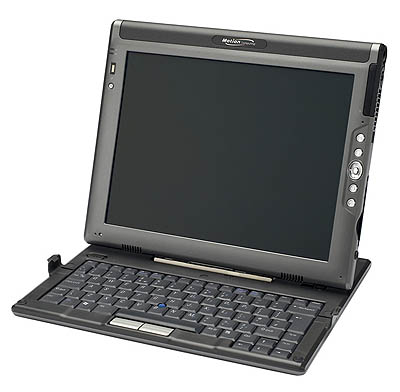 For starters, the LE1700 gets Intel's latest Core 2 Duo Low Voltage L7400 processor, running at 1.5GHz. Motion is the first, and as of now only, slate computer manufacturer to offer the Core 2 Duo chip that provides a good 20% overall performance improvement
compared to the standard Core Duo. Both the WriteTouch and the "Standard" LE1700 come with this chip, though an economy version of the Standard model can also be ordered with a 1.2GHz Core Solo U1400 processor.
For starters, the LE1700 gets Intel's latest Core 2 Duo Low Voltage L7400 processor, running at 1.5GHz. Motion is the first, and as of now only, slate computer manufacturer to offer the Core 2 Duo chip that provides a good 20% overall performance improvement
compared to the standard Core Duo. Both the WriteTouch and the "Standard" LE1700 come with this chip, though an economy version of the Standard model can also be ordered with a 1.2GHz Core Solo U1400 processor.
On the graphics side, the LE1700 uses the standard Intel Graphics Media Accelerator 950 with a maximum of 224MB of memory. That's enough to run Vista capably, and even the snazzy Aero "glass" interface, but it also accounts for just an average "Vista" graphics
score. Vista scores range from 1 to 5.9 in five tests, with the lowest number
determining the "Vista Score." The LE1700 rates just a 3 or 4. No big deal; this isn't a gaming machine.
Vista is rather memory-intensive, and so the switch to speedy 667MHz DDR2 memory and a maximum capacity of 4GB in two slots is appreciated. Disk storage now comes in the form of either a 30 or a 60GB 1.8-inch hard disk, spinning at 4,200rpm. The LE1700 has a DataGuard hard drive accelerometer that detects shock and instantly moves the read-and-write head to a safe area.
On the power side, the standard battery is a 38.5 watt-hour Lithium-Ion pack
that's good for about three hours. That's about the same as the predecessor LE1600 was capable of, and impressive given the larger power draw of the high-res screen and the more powerful Intel Core 2 Duo chip. If three hours is not enough, there is an optional extended battery. It's a flat Lithium-Polymer sheet that snaps to the bottom of the unit and adds another 40 watt-hours, boosting total battery life into the six to seven hour range.
High-resolution screen
 All versions of the LE1700 come with a 12.1-inch SXGA+ transmissive LCD. SXGA+ means a very high
resolution 1400x1050 pixel display, the same first seen on Toshiba's now departed M200 Tablet PC convertible. I must say, I am very pleased to see Motion go
this route as opposed to giving in to the current "wide screen" display with the funky 1280 x 800 pixel format. That's just not enough, and it would have required a different form factor altogether. As is, 1400x1050 pixels offers terrific resolution and clarity; you get almost twice as many pixels as in the standard 1024x768 format.
All versions of the LE1700 come with a 12.1-inch SXGA+ transmissive LCD. SXGA+ means a very high
resolution 1400x1050 pixel display, the same first seen on Toshiba's now departed M200 Tablet PC convertible. I must say, I am very pleased to see Motion go
this route as opposed to giving in to the current "wide screen" display with the funky 1280 x 800 pixel format. That's just not enough, and it would have required a different form factor altogether. As is, 1400x1050 pixels offers terrific resolution and clarity; you get almost twice as many pixels as in the standard 1024x768 format.
We've come to appreciate the near-180 degree viewing angle pioneered by the BEO Hydis displays. The Toshiba screen in the LE1700 can't do that, but its 120 degree viewing angle from all sides is acceptable. I should also mention that a "View Anywhere" display is available optionally for those who need to use their computers predominantly outdoors.
Interface and connectivity
Not being hampered by the stringent sealing requirements of fully ruggedized computers, Motion has always offered plenty of interface ports on its machines, and the LE1700 is no different. You get two USB 2.0 ports, audio in/out jacks, an external video port as well as a DVI-D custom connector for digital output, an RJ-45 jack for the integrated 10/100/1000 gigabit LAN, an IR port (yes, they still come in handy), as well as a Motion accessory port and a docking connector. There are two speakers as well as Motion's terrific multi-directional array microphone design that intelligently switches between two of its three microphones depending on screen orientation.
The LE1700 also has a standard Type I/II PC Card slot, an SD Card slot, and even a SIM card slot you can use for 3G/HSDPA mobile broadband service.
For communications, there is an Atheros 802.11a/b/g card and Bluetooth. Optionally available is an integrated Novatel Wireless ES720 Wireless Wide Area Network module. Motion is working with various carriers to certify integrated WWAN services of various persuasions, and will announce all those partnerships separately.
Security
Security is a big issue these days, and one that's becoming ever more important. To that extent, Motion gave the new machine an improved integrated fingerprint reader that does the job more quickly and with higher resolution. It also doubles as a navigational device, providing backup to pen and touch input. Like most new machines, the LE1700 comes with a Trusted Platform Module (TPM) module and the requisite software. Optionally available is ComputraceComplete, a tracking service from Absolute Software that allows for remote deletion of a stolen system's hard drive as well as tracking down the device
[read how CompuTrace works]. The Motion Security Center allows quick access to authentication, password, and encryption applications. Finally, there is a hardware lock slot and you can disable Bluetooth and the wireless LAN with a single on/off switch.
Peripherals
Since the LE1700 retains its predecessor's form factor, investment in external keyboards, desk stands, cases, docks and other peripherals is not lost. The sleek 11.65 x 9.65 x 0.74 tablet
with its polycarbonate upper and magnesium allow lower side fits right in. It's certainly a handsome machine.
Shown on the lower right is the LE1700 in its optional protective case.
Summary
 With the LE 1700 Tablet PC, Motion once again raised the bar in slate computing. The company did not only equip the new models with all the latest hardware technology, but went beyond that by offering true
productivity enhancements such as the high resolution 1400x1050 pixel display and the novel WriteTouch digitizer. The addition of a SIM card slot and the availability of various radio options means that the LE1700 will fit into any communications network. Little touches like the new fingerprint reader that doubles as an additional navigation device are icing on the cake. As if consistently being at the forefront of slate computer technology were not enough, Motion constantly seems to think of ways to give its customers a little bit more. It's these little touches as well as the company's unwavering commitment to excellence and innovation that truly sets Motion Computing apart. This new, and very reasonably priced, machine
continues that tradition, and it will undoubtedly be well received.
– Conrad H. Blickenstorfer
With the LE 1700 Tablet PC, Motion once again raised the bar in slate computing. The company did not only equip the new models with all the latest hardware technology, but went beyond that by offering true
productivity enhancements such as the high resolution 1400x1050 pixel display and the novel WriteTouch digitizer. The addition of a SIM card slot and the availability of various radio options means that the LE1700 will fit into any communications network. Little touches like the new fingerprint reader that doubles as an additional navigation device are icing on the cake. As if consistently being at the forefront of slate computer technology were not enough, Motion constantly seems to think of ways to give its customers a little bit more. It's these little touches as well as the company's unwavering commitment to excellence and innovation that truly sets Motion Computing apart. This new, and very reasonably priced, machine
continues that tradition, and it will undoubtedly be well received.
– Conrad H. Blickenstorfer
Motion Computing LE1700 WT Specs
| Added/changed |
Added 3/26/2007; updated 9/2008
|
| Type |
Durable Tablet PC slate
|
| Processor |
Intel Core 2 Duo L7400 1.5GHz, 667MHz FSB |
| OS |
Windows Vista Business or XP Professional Tablet PC Edition 2005 |
| Memory |
1GB 667MHz DDR2 expandable to 4GB |
| Display |
12.1" SXGA+ (1400 x 1050) TFT with 120 degree viewing angle; optional View Anywhere display |
| Digitizer/Pens |
WriteTouch N-trig/1 |
| Keyboard |
external option |
| Storage |
30 or 60 GB 1.8" hard disk |
| Slots |
1 SD Card, 1 PC Card Type II, SIM card |
| Housing |
Polycarbonate upper bezel; magnesium alloy lower bezel |
| Temperature |
5-35 degrees Celsius |
| Enclosure Class |
unknown |
| Size |
11.65" x 9.65" x 0.74" |
| Weight |
3.3 pounds with standard battery pack; 4.3 lbs. with extended battery |
| Power |
38.5 WHr primary Lithium-Ion; 40 WHr Li-Polymer optional extended snap-on battery |
| Communication |
802.11a/b/g, Bluetooth |
| Interface |
Gigabit LAN, audio in/out, IrDA, VGA, dock, DVI-D, 2 USB 2.0, Motion accessory port |
Price |
starting at US$1,699 |
| Contact |
Motion Computing www.motioncomputing.com |
|



