|
Motion Computing CL910 tablet computer
Category pioneer Motion Computing presents an upgraded, faster version of its lightweight, rugged Windows 7-based tablet computer with a high-res 10-inch display and dual input
(by Conrad H. Blickenstorfer, December 2012)
We conducted this review just as Windows 8 was hitting the street, and also the first Microsoft-branded, Windows RT-powered Surface tablets. This puts Motion's CL910 tablet into a strange position. When we did our first review of the Motion CL900 in the summer of 2011, Apple had already sold 25 million iPads. But people's love for the iPad did not seem to extend to other tablets. Microsoft, which had pioneered the modern-era Tablet PC in 2001/2002 (there had been tablets a decade before that) seemed stymied. Motion charged ahead anyway with a business class, enterprise-oriented design that brought the iPad look and size to the Windows world. It's late 2012 now, Apple has sold well over 100 million iPads, and we're seeing a flood of Windows 8 touch devices. Where does that put Motion's tablet?

Before we go into that, let's note that the CL910 was introduced by tablet computing pioneer Motion in July of 2012 as an updated version of the original CL900. Based on a significantly more powerful dual-core processor, RuggedPCReview estimated that the new CL910 model would offer twice the processor performance, significantly improved graphics performance, and a 30-35% overall performance improvement compared to the predecessor model.
But first what hasn't changed and what this device is all about. The CL910 from Motion is a modern tablet computer for those who need or want to use Microsoft Windows 7, and who need something considerably more rugged than consumer media tablets. The elegant device is very well executed, beginning with the sleek overall design, to the nearly invulnerable Corning Gorilla Glass surface, to competent technical underpinnings, connectivity and expandability.
As far as size and weight go, the CL910 measures 10.9 x 7.1 inches, is 0.6 inches thick, and weighs about 2.2 pounds. There is a nice, big 10.1-inch LCD with 1366 x 768 pixel resolution, which is the same 16:9 aspect ratio resolution used on 720p HDTVs, making it perfect for HD playback. The 16 : 9 aspect ratio makes the platform look wide compared to the iPad with its 4:3 aspect ratio display. The CL910 offers a sharp, bright, contrasty picture and had good reflection control outdoors.
Like most tablets, smartphones and notebooks these days, the Motion CL910 has integrated imaging capabilities via two cameras. One of them faces to the front and has 1.3 megapixel resolution. This one is for video conferencing. The other faces to the rear and has 3.0 megapixel resolution. That one if for documentation. Unlike most current smartphones and tablets, the CL910 supports both projected capacitive multi-touch for tapping, panning, swiping and zooming, and also an active pen for the more precise screen manipulation required by legacy Windows and Windows software.
Motion's amazingly clairvoyant crystal ball
Sometimes history repeats itself in curious ways. A full two decades ago IBM was so convinced that the future belonged to tablets that it created the Thinkpad to do battle with tablets from Toshiba, NEC, Fujitsu, Samsung and many others. That initiative crashed and burned because the hardware and software just wasn't ready yet. Ten years later, just after the millennium, came Microsoft's Tablet PC initiative that quickly fizzled, but it did put Motion on the map as a maker of tablet based mobility solutions for vertical markets. It took the iPad for tablets to catch on big. Yet, early efforts to cash in on the iPad's success with copycat products failed spectacularly.
Very much to Motion's credit, and likely also due to their long experience in the tablet market, the company didn't simply copy. Instead, they seemed to analyze the iPad, learn from it, and then merge some, but not all, of the concepts into their own new product. So while the iPad's runaway success pretty much defined what a modern tablet ought to look like (sleek, black, simple), Motion only followed that recipe to some extent. The CL910 does look like a wide-screen iPad — a sleek, glossy tablet with a glass surface and minimal controls. It's a bit thicker than the iPad, but not by much. And though it's in an entirely different dimension as far as ruggedness goes, it doesn't weigh much more, tipping the scale at just a little bit over two pounds. Yet, Motion also stuck to their guns. For all the sleek look, the CL910 remains a mobility solutions for vertical markets, one that tries to do what Motion tablets have always sought to do, bring the convenience of the tablet form factor to the Microsoft world.
But they sure had an amazingly competent crystal ball. The original CL900 was introduced almost two years ago, long before the public knew of Windows 8, and long before Microsoft's Surface tablet concepts, and yet Motion's CL tablet nailed Microsoft's specs before they even existed.
Below you can see the Motion CL910 from the front and all four sides:

Yes, it looks just like a 2012 Surface tablet. While at the time a lot of the newly announced tablets had smallish 7-inch screens, Motion gave the CL a nice, big 10.1-inch LCD with 1366 x 768 pixel resolution. That was more than the original iPad, and more than all of the early iPad copies. And, incidentally, it's what Microsoft decreed for Windows RT tablets.
What's a bit different is the processor situation. While Microsoft decided that it would make ARM-based tablets that run Windows RT and Windows 8-based tablets with Intel Core processors, as well as third party tablets with a variety of Intel chips, including the recently announced Atom Z2760, Motion started with what Intel was pushing at the time, the "Oak Trail" Atom Z670 (the Z670 was supposed to establish 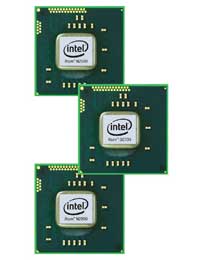 Intel as a force in the emerging tablet market). When we benchmarked the original CL900, it was no slug, beating the performance of devices based on first generation Atoms by 30-50%. But it wasn't a barnburner either. Intel as a force in the emerging tablet market). When we benchmarked the original CL900, it was no slug, beating the performance of devices based on first generation Atoms by 30-50%. But it wasn't a barnburner either.
So what has changed in the CL910 is the processor. The so-so single-core Atom Z670 chip gave way to a much more potent dual-core Atom N2600. Frankly, while Intel's idea of selling simpler, less complex and less expensive processors under the "Atom" family name was not a bad one, the performance limits imposed on the economical Atom chips so they would not overlap with the more profitable Core processors has been quite frustrating on many levels. The dual-core N2600 should go a long way in fixing that. And with this chip come much better integrated graphics, more and faster RAM (2GB of 1333MHz DDR3 instead of just a gig of 800MHz DDR2), a doubling of SSD storage (64-128GB instead of 32-64GB), and the latest version of Bluetooth, 4.0.
Now that said, Intel has already moved on yet again, and a whole roster of recently introduced Windows 8 tablets from the likes of Acer, Asus, Dell, HP, Lenovo, etc. now use the even newer quad core Atom Z2760. We have not yet benchmarked any Z2760-based devices, but data found on the web suggests that Z2760 is not significantly ahead of the N2600.
Standard storage is via a 64GB solid state drive, with an optional 128GB version also available. Our review unit came with the 128GB version.

What did Motion use for touch? After all, a good part of the iPhone/iPad's overwhelming success is that light touch and the way you can use two fingers to effortlessly zoom in and out. Multi-touch is clearly a resounding success for media tablets, as evidenced by the fact that virtually all smartphones and competing consumer tablets are now using procap as well. Motion implemented multi-touch on its high-end J3500 tablet, and that worked quite well (see my video demonstration on YouTube). So Motion has experience in making multi-touch work. The CL900 and CL910 use n-Trig's DuoSense (see DuoSense page) technology that combines pen and multi-touch into a single sensor. It works quite well on the CL910 although, of course, Windows 7 was never designed to be a touch-friendly operating environment.
 Wired connectivity isn't generally a strong side of small tablets, mostly because there's not enough space to include a bunch of standard-size connectors. With the CL900/910, Motion actually offers more connectivity than most. There's a USB port, a micro-HDMI video port, an SD Card slot and also a heavy duty dock, something that Motion has been fine-tuning for many years now. There's 802.11a/b/g/n WiFi and BlueTooth, of course. And if you need mobile broadband, there's the optional Gobi 3000 module that can connect and communicate with whatever carrier you choose. Also worth mentioning is that the CL910 offers additional expansion potential via snap-on peripheral modules such as the one shown in the picture to the right. Wired connectivity isn't generally a strong side of small tablets, mostly because there's not enough space to include a bunch of standard-size connectors. With the CL900/910, Motion actually offers more connectivity than most. There's a USB port, a micro-HDMI video port, an SD Card slot and also a heavy duty dock, something that Motion has been fine-tuning for many years now. There's 802.11a/b/g/n WiFi and BlueTooth, of course. And if you need mobile broadband, there's the optional Gobi 3000 module that can connect and communicate with whatever carrier you choose. Also worth mentioning is that the CL910 offers additional expansion potential via snap-on peripheral modules such as the one shown in the picture to the right.
The picture below shows the primary interface block on the left side of the CL910, with the protective rubber cover held open. There is the SDHC card slot, a SIM card slot, a micro-HDMI port, a 3.5mm audio in/out jack, and a standard USB 2.0 port. To the right of that is the covered power jack. To the left of the I/O block are three push buttons, one for power, one for the standard Windows Alt-Ctl-Del, and one to show battery charge via five tiny green LEDs on the front of the tablet.

None of these ports and buttons are immediately obvious. You might find yourself trying to pry something open that cannot be opened, and you need fingernails to coax the I/O block or power jack covers open.
What about performance?
As far as tablet performance goes, Apple set the standard with the iPad: a tablet must be smooth and effortless and never make you wait. And that's what customers now expect from a tablet. Which means Motion, and anyone else designing Windows tablets, faced the difficult task of making their tablet perform as effortlessly as the iPad despite the fact that it runs full Windows 7, a much larger platform than Apple's iOS.
The Atom Z670 processor of the original Motion CL900 performed quite well. Compared to systems based on earlier Intel Atom Z-Series processors, that is. But even the stellar performance of its speedy Toshiba solid state disk and the Z670 processor's remarkable ability to handle OGL graphics didn't make the CL900 more than "quick enough." It was clearly hindered by what has been described as early Atom processors' "targeted performance," i.e. just enough for the job at hand. That can work just fine for embedded systems with clearly defined, limited jobs. In a general purpose tablet such as the initial CL900, we found that "reaction isn't always instant."
And that's why the biggest improvement in the new CL910 is its significantly more powerful dual-core Atom N2600 processor. As stated earlier, when we first heard the news of the CL910, we estimated that the CL910 model would offer twice the processor performance, significantly improved graphics performance, and a 30-35% overall performance improvement compared to the original CL900 model.
To determine whether we were right, we ran Passmark Software's PerformanceTest 6.1 that runs about 30 tests covering CPU, 2D graphics, 3D graphics, memory, and disk and then computes scores for each category and an overall PassMark score. To further examine the performance of subsystems, we also ran our second benchmark suite, CrystalMark. Below are the results.
|
Motion Computing CL910 vs. CL900 Benchmarks (PassMark 6.1, 32-bit version)
|
|
PERFORMANCE COMPARISON
|
Motion
|
Motion
|
|
Model
|
CL910
|
CL900
|
|
Processor Type: Intel
|
Atom
|
Atom
|
|
Processor Model
|
N2600
|
Z670
|
|
CPU Speed
|
1.60GHz
|
1.50GHz
|
|
Thermal Design Power (TDP)
|
3.5 watts
|
3.0 watts
|
|
BatteryMon min draw
|
??
|
NA
|
|
CPU Mark
|
459.1
|
199.1
|
|
2D Graphics Mark
|
27.7*
|
53.0
|
|
Memory Mark
|
211.0
|
185.4
|
|
Disk Mark
|
1,160.2
|
687.4
|
|
3D Graphics Mark
|
54.4
|
36.9
|
|
Overall PassMark
|
404.4
|
236.5
|
|
ALU
|
10,478
|
5,089
|
|
FPU
|
7,514
|
4,155
|
|
MEM
|
8,416
|
4,272
|
|
HDD
|
20,409
|
16,237
|
|
GDI
|
1,297
|
1,507
|
|
D2D
|
510
|
879
|
|
OGL
|
6,046
|
2,116
|
|
Overall CrystalMark
|
54,670
|
34,255
|
Overall, our predictions of twice the processor performance for the new CL910 were on the mark. Both benchmarks showed a 2X or better improvement in the CPU arena. The CL910 also topped the original CL900 in almost every other performance category.
Overall performance improvement, aided again by stellar SSD speed, exceeded our projections by a significant margin. Memory operations are much quicker thanks to 1333MHz DDR3 RAM instead of the old 800MHz DDR2. Whereas we predicted an overall performance improvement between 30 and 35%, the CL910 blasted through the PassMark tests 71% faster and through Crystalmark 60% faster.
When doing benchmarks, there will always be numbers that don't seem to fit in, especially when comparing different processor architectures. This time, the 2D graphics numbers seem inexplicably low though subjectively, graphics seem quick and fluid. 3D graphics, on the other hand, were up by almost 50%, and OGL graphics almost tripled.
So it's clear that Motion's processor switch paid off. Anyone who found the original machine a tad slow will be much happier with the new CL910.
Display
Given that the quality of the display and its easy viewability under all common lighting conditions are so very important for tablets, it's amazing how poorly many consumer media tablets fare in the display department. A glossy screen may shine and "pop," but its nearly mirrorlike surface can be quite irritating outdoors.  Makers of business class and rugged computing devices know that, and that's why almost all of them, including the Motion CL910, have semi-matte display surfaces with extensive anti-glare and anti-reflection treatment. Makers of business class and rugged computing devices know that, and that's why almost all of them, including the Motion CL910, have semi-matte display surfaces with extensive anti-glare and anti-reflection treatment.
To see how the Motion CL910 display fares outdoors, we compared it to a 3rd gen iPad. While the iPad display is just about as good as it currently gets indoors, it has received much criticism for its (lack of) outdoor performance. That's not entirely fair as the iPad is bright enough for most outdoor lighting conditions. The problem is that iPad screens are so glossy that reflections often make it impossible to see what's on the display. Even indoors that can be a problem (see picture to the right). Business-oriented devices like the CL910 must do much better if they are to fulfill their purpose as mobile business tablets suitable for work anytime and anyplace.
Did Motion succeed? They did. While the iPad display has that currently fashionable "black mirror" look with a super-glossy finish, the Motion display surface is a muted semi-matte. This doesn't totally eliminate reflections, but to cuts them way down.
To examine how the semi-matte CL910 screen works outside and in the sun, we took a series of outdoor comparison pictures between the Motion tablet and the iPad on a bright California fall morning. The first picture below shows the tablets in partial shade. Both are bright enough outdoors to be easily viewable, but the glossy iPad display is far less readable due to distracting reflections.
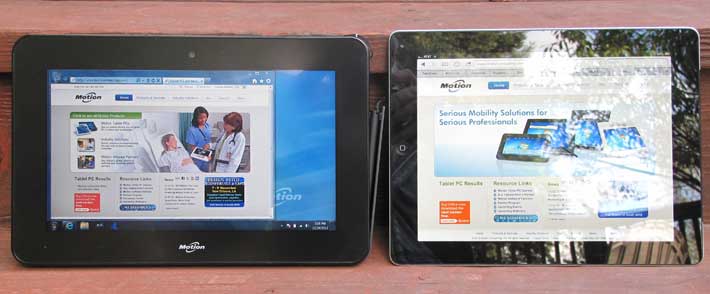
The second picture below shows the tablets in the same partial shade spot, but from an angle. The iPad still has reflections, meaning users have to angle their iPad just right to avoid them. The CL910 doesn't show reflections here, but semi-matte displays tend to diffuse light and take on a slightly milky look from certain angles. This was a big problem with older fully matte displays, but it's mostly been resolved now. As is, from this angle the CL910 display looks darker, but remains quite readable.

A look from the other side pretty much shows the same. The iPad reflects its surroundings and those reflections can quickly render the display unreadable. The CL910 again has a slight milkiness to it, but the screen remains readable.

The picture below presents the tablets at an extreme angle. Motion early on recognized the importance of a display that remains viewable from all angles, without any color shifts or chromatic aberrations at all. In their F5t and J3500 models they achieve that by using the superior Hydis AFFS+ technology. The CL910 display is not quite in that class. It has a perfect viewing angle without aberrations rotating around its long axis. The viewing angle is also almost perfect when rotating the display around its short axis, but there are color shifts.

The hardest test for any outdoor-viewable display is exposure to direct sunlight. Even the strongest backlight is no match for the sun, and so it falls to the display technology and the various applied optical coatings to eliminate as much reflection as possible while combining with a reasonably strong backlight to still generate enough contrast to retain a degree of viewability. Here again, Motion's decision to pass on a glossy display surface pays off: though it doesn't appear brighter than the uPad, the lack of mirror-like reflection makes the CL910 much easier to see and use in sunlight.

What it all amounts to is that Motion succeeded in making available a very workable compromise between "pop" (i.e. a sharp, bright, contrasty picture) and good reflection control outdoors. The display is not quite at the level of Motion's F5t and J3500 products, which is not surprising considering the much lower price of the CL910. It also shows that resolution alone isn't everything — even "retina" resolution means nothing outdoors if there is excessive reflection.
Cameras
Like virtually all tablets, smartphones and notebooks these days, the Motion CL910 has integrated imaging capabilities via two cameras. One of them faces to the front and has 1.3 megapixel resolution. This one is for video conferencing. The other faces to the rear and has 3.0 megapixel resolution. That one if for documentation. Our review machine didn't have a specific app that showcased the cameras. The default camera is set via Microsoft Silverlight. The pictures below were taken with the CL910's predecessor CL900 that had the same camera setup. Unlike a lot of mobile computing hardware, the Motion CL9x0 Series has a pretty good documentation camera (click on the sample pics for a larger version):
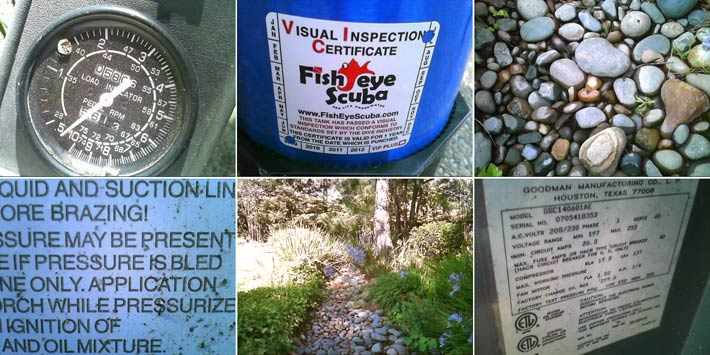
What this means is that the Motion CL910 can actually be used to take reliable, readable pictures on the job. It also has very macro functionality. You can get as close as an inch or so of an object. The tablet's integrated imaging capabilities, however, do not replace a good dedicated camera or even a higher level smartphone camera.
Software
One of the reasons we held off with the review of the CL910 for a few weeks is because we got the test machine right before the launch of Windows 8. We were tempted to load Windows 8 onto the CL910, but it didn't seem right since the tablet had been designed and optimized for Windows 7. I am glad we held off as for now it's not clear yet where Windows 8 is going. The new Metro interface with its "live" tiles would be a natural for this tablet, but only time will tell if organizations and developers will embrace it. So for all practical purposes, a good majority of users will probably continue to use Windows 7 for some time to come. Which means that for now Windows 7, even without being a really good fit for tablets, will likely remain the choice of many enterprise users. Motion did its best to optimize the Windows interface for touch by making scroll bars and sliders wider, and that certainly helps.
When we reviewed the original Motion CL900, it came with the EXO (see here) software platform, a touch-oriented user interface where each screen may contain as many as 77 circular icons. Each icon would either trigger an action or bring up another page. The round icons could be dragged around. And there even was an EXO store with a surprising number of very decent apps. Motion had also included ExTOUCH (see here), another piece of software to make using Windows 7 easier on a tablet. ExTOUCH (see here) isa helper application that makes it easier to launch applications, switch between apps and perform basic Windows operations such as cut and paste, etc.
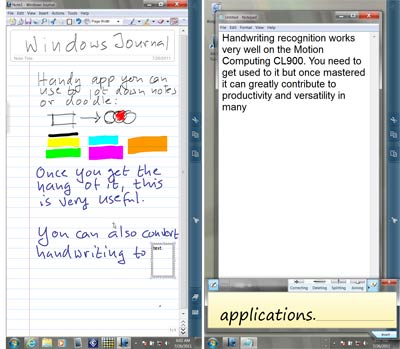 Finally, while our review CL910 no longer had EXO and ExTouch, it did come with the usual Windows Tablet apps. Over the years Microsoft quietly improved handwriting recognition and the Input Panel, and the recognition engine included in Windows 7 works quite well. The CL900 had Microsoft Journal, a handy electronic inking notepad that, depending on your style of work, can be a very useful productivity tool. Journal let you write notes in electronic ink, do drawings, convert handwritten notes to text, email your notes, and so on. There are different size and color pens, highlighters and also an eraser. See the screen snap to the right for an example. It wasn't on the CL910 tester, but should still be available. Finally, while our review CL910 no longer had EXO and ExTouch, it did come with the usual Windows Tablet apps. Over the years Microsoft quietly improved handwriting recognition and the Input Panel, and the recognition engine included in Windows 7 works quite well. The CL900 had Microsoft Journal, a handy electronic inking notepad that, depending on your style of work, can be a very useful productivity tool. Journal let you write notes in electronic ink, do drawings, convert handwritten notes to text, email your notes, and so on. There are different size and color pens, highlighters and also an eraser. See the screen snap to the right for an example. It wasn't on the CL910 tester, but should still be available.
Still there was the latest implementation of the clever Snipping Tool is much quicker and less intrusive than prior versions and lets you quickly snag part of a page, screen or window and then annotate it with ink before saving it as a PNG, GIF or JPG file or emailing it somewhere. I am not going to include all the examples and illustrations we ran with the original CL900 review (which is here).
What it all means is that running Windows 7 on a tablet like the CL910 is different from using an iPad or an Android tablet. There is no easy way to make Windows 7 act like a touch-friendly OS. But you do have the full power and leverage of full Windows 7 available to you, and that includes huge customization potential. It's easy to see custom applications that both take full advantage of the CL910's now much quicker tablet hardware as well as of the fact that this is still standard Windows 7 with all of the advantages that entails.
In its original press release, Motion mentioned a free Windows 8 upgrade, but for now that is not listed on their website. To the best of our knowledge, there are still driver issues that as of early December 2012 preclude reliably running Windows 8 on N2600-based systems (see here).
How rugged is the Motion CL910?
Motion didn't design the CL9X0 platform to be a head-on iPad competitor. Instead, they tried to provide users outdoors and in the field an experience that comes close to what they've come to expect from tablets via their iPhones and iPads. And for that it must a good deal tougher than the iPad or your average consumer tablet.
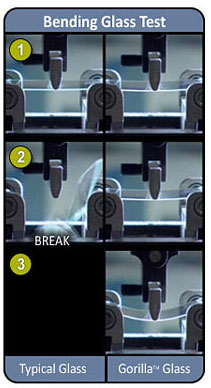 A look at the specs shows that the CL910 isn't actually a true rugged device. Motion says the tablet was "purposefully designed, developed and built for mobile business." Motion quotes an operating temperature range of 41 to 110 degrees Fahrenheit. That precludes operation in freezers or arctic environments, but it is good enough for most outdoor deployments. A look at the specs shows that the CL910 isn't actually a true rugged device. Motion says the tablet was "purposefully designed, developed and built for mobile business." Motion quotes an operating temperature range of 41 to 110 degrees Fahrenheit. That precludes operation in freezers or arctic environments, but it is good enough for most outdoor deployments.
In terms of sealing, the CL910 carries an IP52 rating, where the "5" means it's pretty much dust-proof, and it's also protected from water spray onto its surface from angles up to 15 degrees. That's actually not very waterproof and most rugged devices carry at least an IP54 rating, but this is the current spec. But honestly, we wouldn't push it here.
In the field, tablets get dropped, and so the CL910 is designed to survive 4-foot drops, which is about the height from which a tablet drops when you hold it in your hands. Motion also lists altitude (up to 15,000 feet), humidity (8-80%) specs, and vibration (MIL-STD-810G highway truck vibration and minimum integrity vibration tests). Motion also provides a long lists of safety and regulatory requirements that the CL910 meets, and additional ruggedness criteria are probably covered in there.
Another thing to be mentioned under ruggedness is Gorilla Glass, the funny-sounding super-tough surface from Corning that makes the display much more durable and scratch resistant. And from my own experience with it, I can add that it is very smudge-resistant, too, something that certainly comes in handy. The picture on the right shows a Gorilla Glass demonstration, and if you want to read more about Gorilla Glass, here's our coverage of Gorilla Glass.
So the Motion CL910, while not a tank, is quite tough and rugged, much more so than consumer tablets. And I am sure Motion thought about the many trade-offs between size, cost, weight and ruggedness long and hard before deciding on the CL910's specs. They have a decade's worth of experience listening to their customers to back up their decisions.
Docks and accessories
 Motion offers a variety of docks and accessories for the CL900 tablet. They are designed to provide protection and extra functionality. Available are (among other): Motion offers a variety of docks and accessories for the CL900 tablet. They are designed to provide protection and extra functionality. Available are (among other):
- The CL-Series Docking Station lets you position the CL910 at a convenient (but non-adjustable) angle for use in office situations. The dock has an RJ45 Ethernet port, three USB 2.0 ports, and power. As the picture to the right shows, the dock can make the CL910 the centerpiece of an office/desktop computer (we often use our netbooks this way).
- A form-fitting silicone slip cover, similar to the sleeves people use for their smartphones.
- A portfolio carrying case that serves as a tablet stand; also comes in a swivel version.
- A Carry Sleeve with shoulder strap or a CL-Series X-strap that secures the tablet to the hand.
What can you expect from the Windows 7-based Motion CL910
The CL910 from Motion is an updated, faster version of its original CL900 tablet. It is a modern tablet computer for those who need or want to use Microsoft Windows 7, and who need something more rugged than consumer media tablets. The elegant device is very well executed, beginning with the sleek overall design, to the nearly invulnerable Gorilla Glass surface, to the very competent Intel Atom N2600-based underpinnings, to connectivity and expandability.
 As long as the challenges of using Windows in a tablet are clearly understood, the application potential for a ruggedized tablet such as the Motion CL910 is almost limitless. Out of the box, no Windows 7-based tablet will be as smooth and effortless to operate like an iPad, but the Motion CL910 offers a very compelling hardware platform that can be used and customized to get media tablet-like functionality in a full Windows 7 platform. As long as the challenges of using Windows in a tablet are clearly understood, the application potential for a ruggedized tablet such as the Motion CL910 is almost limitless. Out of the box, no Windows 7-based tablet will be as smooth and effortless to operate like an iPad, but the Motion CL910 offers a very compelling hardware platform that can be used and customized to get media tablet-like functionality in a full Windows 7 platform.
The hardware components are all there. The 1.6GHz third generation Atom processor is considerably faster than the older chip in the CL900, and is capable of running full HD video. The n-Trig DuoSense digitizer provides touch and multi-touch (in apps that support it) as well as a battery operated pen when more precision is needed.
Motion described the CL-Series as a line of tablet PCs that delivers optimized mobility, durability and connectivity which mobile professionals require across key vertical markets. That is an accurate assessment.
The starting price has gone up to US$1,259 (the CL900 began at US$899). That is still a bargain for a ruggedized device that runs full Windows 7 and will almost certainly have a much lower total cost of ownership than consumer tablets.
– Conrad H. Blickenstorfer, December 3, 2012
|
Motion Computing CL910 Tablet PC Specifications
|
| Added/changed |
Full review November 2012, update 8/2013
|
| Type |
Rugged tablet computer
|
| Processor |
"Cedar Trail" Intel Atom N2600 processor 1.6GHz, TDP 3.5 watts |
| OS |
Windows 7 Professional (32-bit) |
| Memory |
2GB 800MHz DDR2 |
| Chipset |
Intel NM10 Express |
| Graphics |
400MHz Intel GMA3600 |
| Display |
10.1" 1366 x 768 pixel wide-format LCD with LED backlight and Corning Gorilla Glass |
| Digitizer/Pens |
N-trig DuoSense combining capacitive multi-touch with an active pen (pen uses AAAA battery, good for about 18 months) |
| Keyboard |
Onscreen keyboard + optional external |
| Storage |
64 or 128GB SATA 2.0 Solid State Disk |
| Slots |
1 SDHC Card, 1 SIM |
| Housing |
ABS+PC housing over aluminum-alloy internal frame |
| Temperature |
41 to 110 degrees Fahrenheit (5-43 degrees Celsius) |
| Enclosure Class |
IP52 |
| Humidity |
8 to 80% without condensation |
| Drop |
4-foot drop per MIL-STD-810G |
| Vibration |
MIL-STD-810G, Method 514.6, Proc. I Cat. 4, Fig. 514.6C-1; MIL-STD-810G, Method 514.6, Proc. I Cat. 24, Fig. 514.6E-1
|
| Altitude |
Up to 15,000 feet operating |
| Safety |
AS/NZS 3260:1997 and 60950-1 (2nd Edition); FCC/ANSI C63.4; UL, CUL, CE (IEC/EN60950-1; 2009 +All); IEC/EN 60950-1 2nd Edition (2009); CAN/CSARSS-102; FCC OET65 Supplement C; ETSI EN 62311:2008; LVD (73/23/EEC); EU Directives 2002/95/EC, 2002/96/EC, 2006/66/EC and amendments; Substances of Very High Concern (SVHC) Article 59.1 of Reg No. 1907/2006 of the European Parliament /REACH; California Proposition 65; Technical Instructions for Safe Transport of Dangerous; Goods by Air (ICAO Doc #9284); Emergency Response Guidance for Aircraft incidents involving Dangerous Goods (ICAO Doc #9481)
|
| Regulatory |
AS/NZS 3548:1995 Class B, 4268; AS/ACIF S042.1 and AS/ACIF S042.3 (WCDMA/HSDPA); AS/ACIF S042.1 and AS/ACIF S042.3 (GSM/EDGE); CAN/CSA ICES-003 Class B, RSS-210 Issue 7, RSS-132 and RSS-133 (1xRTT/EVDO); CENELEC EN 55022 Class B (CISPR22), 55024 (CISPR24), EN 61000-3-2, 61000-3-3; ETSI EN 301-893, 300-328, 301-489-1, 301-489-7, 301-489-17, 301-489-24, 301-511, 301-908; FCC Part 15 Subpart B Class B, 15 Subpart C (2.4Ghz), Subpart E (5Ghz), Part 22 H and Part 24 E (1xRTT/EVDO); R&TTE (89/336/EEC) and (99/5/EC)
|
| Size |
10.9 x 7.1 x 0.6 inches (277 x 179 x 16 mm) |
| Weight |
2.2 pounds (1 kg.) incl. battery pack |
| Power |
43 WHr Lithium-Ion ("up to 7 hours") |
| Communication |
802.11a/g/n WiFi with Bluetooth 4.0, combined audio in/out jack, dual array mics; optional Gobi 3000 integrated mobile broadband with GPS
|
| Interface |
1 USB, video-out (micro-HDMI), power, dock, front-facing 1.3-megapixel camera, rear-facing 3.0-megapixel camera
|
| Price |
starting at US$1,259
|
| Warranty |
1-year standard, multi-year options
|
| Web page |
motioncomputing.com |
|
|



