|
Dell Latitude XT
Dell finally releases a Tablet PC convertible
(by Conrad H. Blickenstorfer)
Well, it took a while, but Dell finally has a Tablet PC. We can't blame the notebook mega-marketer for not jumping on the bandwagon sooner. Five years after Microsoft re-introduced the Tablet PC pen-enabled computers remain but a very small fraction of the overall notebook computer market. But the Tablet PC is still here, and its main attractions -- ink, pen input, flexible form factors, and now touch -- are gathering more attraction. Hence, probably, the new Dell Latitude XT.
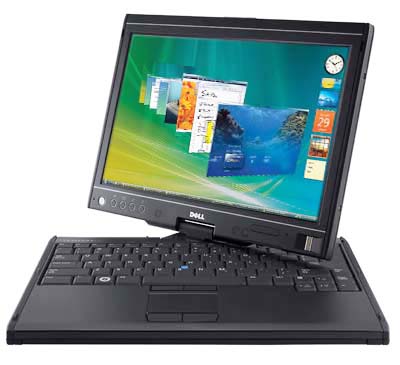 The Latitude XT follows Dell's trademark formula of offering competent yet fairly generic products with some extra goodies baked in. With the rough and tough Latitude ATG 630, for example, it was a very special outdoor-viewable display that beat everyone else in terms of contrast and readability. The Latitude XT likewise includes some attractive features and extras.
The Latitude XT follows Dell's trademark formula of offering competent yet fairly generic products with some extra goodies baked in. With the rough and tough Latitude ATG 630, for example, it was a very special outdoor-viewable display that beat everyone else in terms of contrast and readability. The Latitude XT likewise includes some attractive features and extras.
In essence, what you get with Dell's first Tablet PC is a compact, light and handy notebook convertible that can be used as both a standard laptop and as a tablet. The conversion occurs by rotating the LCD display on its pivot hinge and then folding it down flat onto the keyboard, screen facing up. Its measurements are just 8.6 x 11.7 inches -- essential that of the ubiquitous 8-1/2 x 11 notepad -- and the standard version is an inch thick and weighs just 3.6 pounds. So this not one of those giant laptops with a home theatre-sized screen. It's a small business notebook with a 12.1-inch wide-format screen that also offers ink and pen input and can be used as a slate.
Technology
From a technology point of view, the Latitude XT is a mix of basic and advanced. If battery life is the primary issue, you'll go with a 1.06GHz Core 2 Solo processor. If things need to be a bit speedier, there's a version with a 1.2GHz Core 2 Duo chip. Hard disks range from 40 to 120GB or you can order the XT with a 32 or 64GB solid state disk. You have choices in the power department as well: Dell offers a basic (and barely adequate) 29 watt-hour Li-Ion pack or a more powerful 42 watt-hour pack. If you don't mind a bit or extra thickness, there's an additional 45 watt-hour "slice" battery that has the same footprint as the computer and connects seamlessly via docking pins and latches. It adds about a third of an inch in thickness and 1.35 pounds of weight, but you end up with overall battery life in the 10 hour range.
Considering how Toshiba manages to include a full multi-format DVD-RW optical drive in its even slimmer and lighter Portege R500, it's a bit disappointing that the larger Dell doesn't have a built-in optical drive. That simply should be standard these days. As is, Dell addresses the issue with a "Media Base" that includes an optical drive and a very complete complement of ports, including legacy serial and digital video. The standard Media Base has a 24X CD drive; most customers will likely order either the combo DVD/CDRW drive or an 8X DVD writer. A floppy module and secondary 80GB hard disk insert are also available.
Can the Latitude XT take a beating?
Some. Dell is not really in the market for rugged computers (though the Latitude ATG 630 comes close) but the company fully realizes that today's notebooks are taken everywhere and must be able to handle the occasional bump or spill. Dell's answer is what they call "RoadReady" design. "RoadReady" includes special designs, materials and testing to ensure that Latitude notebooks, including the XT, are durable enough for increasingly demanding jobs. There's a magnesium-alloy case, shock absorbing materials, steel hinges instead of plastic, and just generally attention to things that can go wrong. Extensive shock and fatigue testing make sure it all combines to machines that won't quit. Does Dell release the type of ruggedness data we include in the specification listings here at RggedPCReview.com? They don't. You simply take their word for it and rely on Dell's reputation.
Dual mode digitizer and more
When Microsoft re-introduced pen computing in 2002, the Windows XP Tablet PC Edition was designed to be used with an active digitizer, one that could sense the pen without the tip actually touching the screen. With the UMPC (Ultra-Mobile PC), Microsoft officially added touch support (which had been available even in Windows XP via third party drivers). In vertical market applications, it is often advantageous to have both pen support for inking and regular Windows applications and touch support which often makes it easier to operate specially designed custom software for field applications. So companies like GD-Itronix, Xplore and others have been offering dual-mode digitizers for a while. Dell has now joined them.

Dell, however, went a step farther and is not using the Wacom digitizer built into just about every other Tablet PC. Instead, they chose to use a different technology by a company named N-trig, headquarter in Tel-Aviv, Israel, that natively offers dual mode operation. With N-trig's DuoSense dual mode digitizer, you can use either an electrostatic pen that does not need its own battery or use the capacitive touch screen. The Latitude XT's N-trig pen is very slender and has its own compartment so it won't easily get lost. Well, it can get lost since it is not tethered to the computer (it can be, though), so Dell installed a little "pen missing!" warning light if the computer goes to sleep without the pen in its garage. A nice touch.
How does it work? We haven't had a chance yet to see how Dell implemented the N-trig system. The specifications are impressive, with a pressure-sensitive pen as well as ultra-low pressure and palm rejection in touch mode. You can set the computer so it's pen-only, touch-only, or semi-automatic where a double tap enters touch mode as long as the digitizer does not sense the pen. If you are using Vista, you can also use a dual mode that switches automatically from one to the other. Touch accuracy is "sub-pixel," i.e. it can be as precise as the pen. And the system is supposed to last for more than ten million pen taps.
A final detail: the "feel" of using a pen is important. In the early days of pen computing there was a quest to make the "feel" as much like conventional pen and paper as possible. That often required a special surface treatment that negated other properties. Dell decided on a different approach: the XT's pen comes with both hard and soft tips with the softer one sort of emulating the slightly scratchy feel of writing on paper.
In our experience, users will quickly gravitate to a preferred way of using the machine. Few ever use a convertible only in slate mode, but quite a few prefer the pen to a touchpad and will use it exclusively. Dell therefore provides a variety of options: pen, touch, touchpad and track stick. There's also a scroll wheel for when you use the computer as a tablet, and, of course, you can always plug in a mouse.
Screen options and outdoor viewability
Dell scored a big one with the superb display in its Latitude ATG 630. The 630's display offers better outdoor contrast than any other notebook LCD we've seen (although we still would have preferred anti-glare treatment in addition). The XT offers two screen options. One is a relatively standard 12.1" 1280 x 800 pixel wide-format LCD that's also Dell's first display in a business-class machine that uses LED backlighting. LEDs are more durable, use less power, use less space, and last longer.
The second display option uses the same size and resolution, but has a CCFL backlight that is almost twice as bright (400 versus 220 nits) and Dell expects that display to perform similarly to the spectacular ATG 630 screen. The CCFL backlighting requires more space and so the LCD case is a bit thicker. Likewise, CCFL display-equipped versions should use the more powerful battery.
The XT comes with a special "Dell Tablet Settings" utility that controls brightness, screen orientation, the ambient light sensor, auto-rotate, various pen input options and so on.
Connectivity
While pure slates and rugged machines at times sacrifice interface options for eight or ingress protection reasons, the Latitude XT has no such limitations. There are three USB 2.0 plugs, IEEE 1394 "Firewire", an RJ45 for the unit's gigabit LAN, video, audio in/out, a media slice connector, and a fingerprint reader located below the LCD. There is also a 54mm Express Card slot that supports SmartCards and a SD Card slot.
On the wireless side, you get integrated Bluetooth 2.0, your choice of a variety of Dell 802.11 WiFi options, and optional HSDPA/EV-DO WWAN radios. A nice touch: A "Wi-Fi Catcher" scans for networks and alerts both to presence and signal strength.
The "Media Base" replicates the onboard ports, and adds digital video, serial and, of course, the media bay for an optical drive or second hard drive.
Bottom line
Dell may be late to the Tablet PC game and may have some catching up to do, but the Latitude XT is a very nice first effort. The machine is traditional in layout and design, using the almost standard pivot screen hinge and fairly standard technology.
The XT excels by offering what promises, if it uses the ATG 630's technology, to be one of the best outdoor-viewable displays. And the N-trig dual mode digitizer adds flexibility. We would have preferred an internal optical drive to the snap-on Media Base. Dell willing, check for a full review of the Latitude XT as soon as we can get one. -- Conrad H. Blickenstorfer
|



