|
Tablet Technologies ConkerTab NX10
The rugged tablet for those who work in bright sunshine a lot
(by Conrad H. Blickenstorfer, with photography by Carol Cotton)
Assume you work outdoors, in the blazing sun. And you need a computer for your work. If you use a laptop or tablet with a conventional display, even if it's one of the best, chances are you're not a happy camper.
That's because in bright, direct sunlight, even the cream of the crop of today's outdoor-viewable displays can only do so much. But there are a very few tablets that have a special display that works in direct sunlight, the brighter it is the better. One of them is a 10.1-inch tablet called the ConkerTab NX10 from Tablet Technologies in the UK. This is a hands-on review of the ConkerTab NX10.
Just to make things clear right upfront: the Conker's standard display is a conventional high-bright (800 nits) LCD. What we're reviewing here is the optional "Pixel Qi" display that offers truly unparalleled sunlight viewability. It's a compromise solution and comes at a cost. Indoors you get decent color and the screen is almost, but not quite, as good and vibrant as a standard LCD. Outdoors the display remains viewable even in direct sunlight, but you gradually lose color. If you can live with that and it sounds interesting (and you need it for the job), read on.

First a bit about the ConkerTab tablet itself, and the company that sells it. The company would be Tablet Technologies Ltd, residing at the exceedingly picturesque address of Calf Pens, Hatfield Park Farm, Takeley, Bishop's Stortford, UK. They sell an interesting lineup of rugged and semi-rugged tablets and handhelds to military, industrial and enterprise customers all around the world.
 The name "Conker" also sounds as oddly British to the American ear as mothership terms such as "lorry" (truck) or "crisps" (fries). Tablet Technologies' website explains that a conker is the hard-shelled seed of the horse chestnut tree. So there. As kids, I recall, we played with those, and they were prized possessions.
The name "Conker" also sounds as oddly British to the American ear as mothership terms such as "lorry" (truck) or "crisps" (fries). Tablet Technologies' website explains that a conker is the hard-shelled seed of the horse chestnut tree. So there. As kids, I recall, we played with those, and they were prized possessions.
The ConkerTabs, therefore, are hard-shelled tablets. The NX10, specifically, is an Intel Bay Trail-powered, Windows-based 10.1-inch, IP65-sealed rugged tablet for all sorts of data collection tasks out there in the field. It weighs about 3.6 pounds fully loaded with dual batteries, and can be equipped with cameras, barcode reader, mag stripe reader, Smart Card reader, and NFC/RFID.

As far as technology and specs go, the NX10 is a fairly substantial, albeit still handy, fanless tablet running various standard or embedded versions of Microsoft Windows. Its 1.83GHz Intel Celeron N2930 quad-core processor is part of Intel's "Bay Trail" lineup of economical processors that get most jobs done without the cost of an expensive Intel Core processor. Our test model came with a generous 8GB of DDR3L RAM and a speedy 128GB solid state disk.
As a pure tablet, the NX10 doesn't have a physical keyboard, but it comes with six function keys as well as directional keys and enter. The tablet has two USB 2.0 ports and a legacy DB9 RS232 serial port, because that is still often needed. All ports are protected by easily removable attached soft rubber plugs.
But now let's move on to the special display of the ConkerTab NX 10.
The problem with using a computer display outdoors in the sun
As stated above, Tablet Technologies is aiming the Conker NX10 with its special Pixel Qi display at customers who primarily work outdoors in bright sunlight and absolutely must be able to use and see the display of their tablets for work.
Why won't a regular tablet display do? Haven't they come a long way in the last few years? Yes, they have, but direct sunlight still washes them out and it usually requires hooding the display, looking for a shady spot, or finding just the right angle to see what's on the screen. Why do conventional LCD displays have such problems outdoors, and what solutions have been tried to fix that?
 Overall, at this point, most standard LCDs are transmissive, which means that you have a backlight behind the LCD. This approach works great indoors because the ratio between the strength of the backlight and the reflected ambient light is very high. Outdoors, the ambient light is much stronger, and so the ratio between the strength of the backlight and the amount of reflected light is much smaller, which means there is much less contrast and the screen washes out and becomes unreadable. Overall, at this point, most standard LCDs are transmissive, which means that you have a backlight behind the LCD. This approach works great indoors because the ratio between the strength of the backlight and the reflected ambient light is very high. Outdoors, the ambient light is much stronger, and so the ratio between the strength of the backlight and the amount of reflected light is much smaller, which means there is much less contrast and the screen washes out and becomes unreadable.
Different approaches to make displays readable outdoors have been tried in the past. One approach was to make screens reflective instead of transmissive. This way, the brighter the sunlight, the more readable the display became. This never caught on for two reasons. First, since you couldn't use a backlight, you needed a sidelight to make the screen viewable indoors. That just doesn't work with displays larger than those in a small handheld. Second, even outdoors, the screens looked flat because the LCD background was greenish-brown, and not white.
Another approach was "transflective" screens. Transflective screens were part transmissive and part reflective by using sort of a half-silvered mirror behind the LCD layer. This was supposed to be the best of both worlds, but in reality while some light was reflected it cut the transmitted light, making the displays very dim in indoor lighting conditions. It was really just a compromise that didn't work very well. So that has mostly been abandoned.
Today, most outdoor displays use modified transmissive technology where optical coatings and polarizers reduce reflected ambient light to retain enough contrast to keep the display viewable. That can work remarkably well, but it still requires a strong backlight, which is bad for battery life, and even the strongest backlight is eventually no match for the sun.
How does the NX10's optional Pixel Qi display work?
The special Pixel Qi display goes back to the OLPC (One Laptop per Child) initiative that was started back in 2005. One of the OLPC co-founders, Mary Lou Jepsen, was a Ph.D. in optics who had worked at MIT, then Intel, and co-founded MicroDisplay Corporation. At OLPC, the creation of an inexpensive display that worked under varying lighting conditions and used almost no power was a big priority. Jepsen eventually founded Pixel Qi to bring the OLPC display and power management technologies to the commercial markets.
What they came up with was a better, different transflective display. The core of it is a technology where pixels consist of a transmissive and a reflective part that have separate drivers. In essence, that allows them to have a "triple mode" display that can use one or both technologies, depending on the lighting situation. What are the three modes?

- There's a transmissive mode with (in the ConkerTab NX10 screen) standard 1024 x 600 pixel WSVGA resolution and 256k colors.
That translates into 118 ppi (pixel per inch); not very much, but still more than, say, all pre-retina Apple iMacs and most pre-retina Apple MacBooks.
- There's a transflective mode that still uses 1024 x 600 resolution but combines that with 64 grayscales. The backlight is still on, but the reflective subpixels now reflect ambient light, so the colors are desaturated.
What that means is that if a ConkerTab NX10 user takes the tablet and walks from an office indoor first to a brighter atrium or entry and then into the bright, sunlight outdoors, the display will go from full color to increasingly muted color, and then to almost full grayscale.
- Then there's a reflective mode where the resolution can triple to 3072 x 600 pixel, i.e it's three times as high horizontally (and a super-sharp 310 ppi). Why the tripling in reflective mode? Probably because the R, G, and B parts that make up one pixel in color mode are then used in black and white mode, and thus become separate pixels that can be separately controlled. Each pixel has 6-bit adjustment, which means 64 gray scales. When used as color pixels, 64 x 64 x 64 equals 262,144 shades of color, or 256k.
The very obvious caveat is that this is only acceptable if color isn't an issue. If it is — and lots of software uses color codings or relies on color in any other way — all bets are off and the Pixel Qi display may not be a viable option. However, if color doesn't matter, or if there's software specifically developed for use outdoors and with a Pixel Qi display device, then this special display becomes a terrific solution.
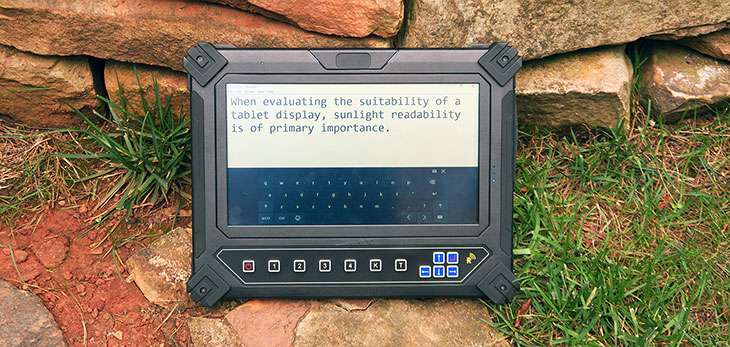
At this point you should know that Pixel Qi, the company, was not successful, even though they claim to have shipped several million of the displays. Pixel Qi does not exist anymore and even its website URL has been hijacked. The displays, however, continue to be available via other companies. For a compelling YouTube video of Ms. Jepsen explaining the Pixel Qi display
see here.
How does the NX10's Pixel Qi display compare?
It is sobering that something as obviously revolutionary as the Pixel Qi did not become a mainstream success despite the brilliance of the concept and its inventor (Ms. Yepsen now works at Google/Oculus Rift). A primary reason is that the requirements for a lowest-cost laptop of children and general-purpose computing gear are very different. Of all the many things the Pixel Qi display could do, only one is of true appeal to rugged systems business customers — the superior sunlight viewability — and even that only if color did not matter.
Now let's see how the NX10's Pixel Qi display compares to a high-end tablet with an excellent conventional display, the Apple iPad Air 2.
 The first comparison picture to the right shows the iPad Air 2 and the Pixel Qi-equipped ConkerTab NX10 side by side in a dimly lit office. Both tablets are set to adjust backlighting automatically depending on ambient light. The first comparison picture to the right shows the iPad Air 2 and the Pixel Qi-equipped ConkerTab NX10 side by side in a dimly lit office. Both tablets are set to adjust backlighting automatically depending on ambient light.
The Pixel Qi display is plenty bright without, however, having the richness and deep color saturation of the iPad. Also, the underlying LCD is not of the IPS variety, which means there are contrast and color shifts when changing the viewing angle both horizontally and vertically.
The second picture compares the two tablets in a much more brightly lit office. You can see how the color on the Pixel Qi display, while retaining a decent picture, is starting to fade. That's because the display is seamlessly graduating into transflective mode, combining its 1024 x 600 color pixel resolution with 64 grayscales.
The third picture has the two tablets placed on a lawn outside, but not directly facing the sun.
In the absence of reflections, the iPad shines here, demonstrating how far conventional transmissive displays have come. The Pixel Qi display remains perfectly readable, but color has faded further as the display is moving more and more to reflective mode.
The fourth comparison very clearly demonstrates the ugly reality of glossy conventional transmissive displays when facing reflections. They pretty much turn into mirrors and become largely unreadable.
Users of devices with conventional displays must now hunt for shade or find an angle that lets them see what's on the screen. Not pleasant.
The NX10 with its Pixel Qi display and semi-matte display surface is unaffected. Color is largely gone now, but the tablet remains completely viewable.
In the fifth picture, the nightmare scenario for a conventional display: direct sunlight. The sun completely overpowers the transmissive iPad screen and it is now longer readable.
The NX10 display is now fully in reflective mode and remains completely readable. The picture actually doesn't even do it justice as the display was brighter and clearer to the human eye. And the brighter the sunshine gets, the clearer the ConkerTab screen becomes.
These pictures should provide a good idea what the Pixel Qi display can and cannot do. Just to make sure, here's the gist of it again: so-so indoors, color gradually muting as you go outdoors and into the sun, but the screen remains totally readable even in direct sunlight, albeit in gray-scale. If that works for you and your project, by all means contact the good Tablet Technologies folks at Calf Pens, Hatfield Park Farm, Takeley, Bishop's Stortford, UK!
Design and construction
The ConkerTab NX10 doesn't pretend to be anything but a tough tool for outdoor jobs. So there was no attempt to make it look like a glitzy consumer tablet. It's strictly form follows function here.
The housing of the Conker NX10 consists of two PC+ABS polycarbonate halves. The halves are held together by a couple of dozen small Philips head screws. Sealing between the halves is via a complex replaceable three-dimensional black rubber gasket. Care must be taken not to hurt the gasket when opening the Conker tablet, and even greater care to make certain that the gasket, and especially the very thin parts around the I/O areas, is sitting exactly right.
Inside, things are fairly simple and easy to work on. There's no hefty metal chassis in here; instead, the Conker employs a thin steel plate where the display is mounted on one side and the electronics on the other.
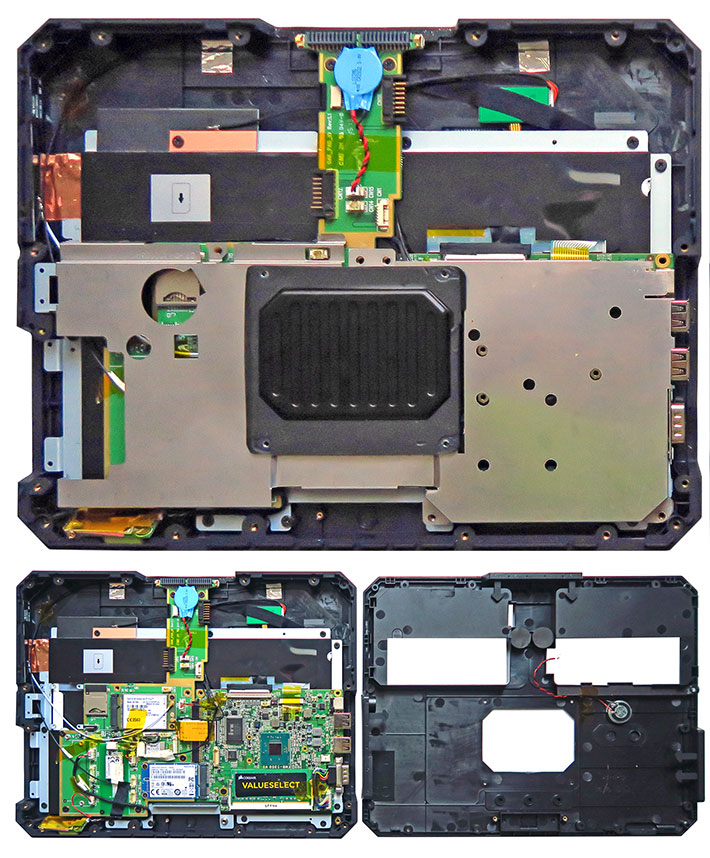
The motherboard is an interesting design insofar as it consists of two boards that are connected to each other, embedded systems-style, via an edge connector. One side contains the processor, I/O ports, power jack, and RAM and mini-PCIe slot for the solid state disk (in our test unit a 128GB SanDisk Z400s mSATA module). The other side contains a mini-PCIe slot populated with a Sierra Wireless AirPrime MC7304 4G wireless module, a QCOM Technology 802.11b/g/n WiFi module, a QBTM400 Bluetooth v2.1 + EDR module, a SIM card slot, and wires going to the unit's various antennae. A variety of unused connectors suggests expansion potential.
Interesting is the thermal management approach. Whereas mobile systems usually remove processor and ancillary component heat via copper heatpipes that terminate at a heatspreader or fan, the Conker uses a black metal assembly that removes heat by pressing against the top of the processor, and then has a heatspreader that's actually outside the unit, through a cutout of the bottom half of the housing. That, of course, means another areas that must be sealed.
Powered by Intel Bay Trail
Tablet manufacturers today have their choice of a very wide range of processors, ranging, on the Intel side, from basic Atom chips all the way up to rip-snorting Core processors with many times the features and performance (and costing up to ten times as much). Aiming for an affordable price tag and fanless operation, but still respectable performance, the ConkerTab NX10's designers chose the Intel Celeron N2930. This requires a bit of commentary.
The Celeron N2930 is part of Intel's "Bay Trail" platform which employs 22nm process technology and represents the first major advance in Atom microprocessor architecture since the platform arrived a few years ago.  "Bay Trail," however, is not just another gen of Atom processors; instead, it's a large family of single, dual, and quad core processor chips optimized for various types of devices. And not all Bay Trail processors use Intel's "Atom" brand; higher end versions targeting notebooks, desktops and tablets carry Intel's "Celeron," such as the N2930 used in the NX10, and even "Pentium" brand names. "Bay Trail," however, is not just another gen of Atom processors; instead, it's a large family of single, dual, and quad core processor chips optimized for various types of devices. And not all Bay Trail processors use Intel's "Atom" brand; higher end versions targeting notebooks, desktops and tablets carry Intel's "Celeron," such as the N2930 used in the NX10, and even "Pentium" brand names.
Further, unlike in earlier Atom chips, in "Bay Trail" CPUs Intel's Atom microprocessor architecture is paired with Intel's own graphics. They are of the same HD 4000 architecture as those used in Intel's 3rd generation "Ivy Bridge" processors, albeit with fewer execution units and lower clock speeds. They support most of the same APIs and features, there's also turbo boost in some processors (here called "burst speed"), and the clever power-saving "active idle" feature from Haswell core processors is there as well.
Intel's Atom processors initially played a rather unenviable role in the overall Intel processor lineup. Designed to draw very little power, they didn't cost much but also didn't offer anywhere near Core processor performance, and many early Atom-based products offered barely acceptable performance. This is likely one of the reasons why Intel is now using the Celeron and Pentium brand names for higher-end Bay Trail processors. Celeron chips, of course, have historically also been known as entry-level bare-bones chips, which has led many manufacturers of Bay Trail-based products to omit the brand names entirely.
To see how the quad-core N2930 fares in the ConkerTab NX10, we used Passmark Software's PerformanceTest 6.1 that runs about 30 tests covering CPU, 2D graphics, 3D graphics, memory, and disk and then computes scores for each category and an overall PassMark score. We also ran our secondary standard benchmark suit, CrystalMark. For comparison, we're listing our benchmark results for a variety of other rugged tablets RuggedPCReview has recently tested. The results are as follows:
|
Conker NX10 Benchmarks and Comparisons
|
|
PERFORMANCE COMPARISON
|
Tablet Tech.
|
ARBOR
|
Handheld Group
|
MobileDemand
|
RuggON
|
Winmate
|
|
Model
|
Conker NX10
|
Gladius G0975
|
Algiz 10X
|
T1500
|
PX501
|
M133W
|
|
Processor Type
|
Intel Celeron
|
Intel Celeron
|
Intel Celeron
|
Intel Atom
|
Intel Core
|
Intel Core
|
|
Processor Type: Intel
|
N2930
|
N2930
|
N2930
|
Z3770
|
i5-5350U
|
i5-5200U
|
|
Code name
|
Bay Trail
|
Bay Trail
|
Bay Trail
|
Bay Trail
|
Broadwell
|
Broadwell
|
|
Thermal Design Power (TDP)
|
7.5 watts
|
7.5 watts
|
7.5 watts
|
4.0 watts
|
15 watts
|
15 watts
|
|
CPU Clock
|
1.83GHz
|
1.83GHz
|
1.83GHz
|
1.46GHz
|
1.80GHz
|
2.20GHz
|
|
CPU Cores/Threads
|
4/4
|
4/4
|
4/4
|
4/4
|
2/4
|
2/4
|
|
Graphics
|
Intel HD
|
Intel HD
|
Intel HD
|
Intel HD
|
Intel HD 6000
|
Intel HD 5500
|
|
CPU Mark
|
2,146.1
|
2,202.7
|
2,196.3
|
1,083.5
|
3,821.2
|
3,538.4
|
|
2D Graphics Mark
|
148.3
|
160.2
|
158.0
|
113.3
|
441.8
|
461.3
|
|
Memory Mark
|
549.8
|
411.4
|
452.9
|
308.1
|
918.2
|
981.3
|
|
Disk Mark
|
1,987.9
|
1,257.0
|
2,387.9
|
923.6
|
3,382.3
|
2,887.8
|
|
3D Graphics Mark
|
143.7
|
141.6
|
136.9
|
97.8
|
392.2
|
321.5
|
|
Overall PassMark
|
1,114.0
|
959.6
|
1,190.7
|
560.4
|
1,985.1
|
1,812.7
|
|
ALU
|
28,248
|
28,174
|
28,377
|
19,159
|
44,713
|
41,977
|
|
FPU
|
23,657
|
24,954
|
24,109
|
16,025
|
42,977
|
39,976
|
|
MEM
|
21,368
|
22,166
|
19.952
|
18,206
|
42,957
|
28,556
|
|
HDD
|
30,697
|
27,245
|
36,318
|
27,802
|
45,033
|
33,994
|
|
GDI
|
5,100
|
5,319
|
5,262
|
3,723
|
13,249
|
14,409
|
|
D2D
|
3,997
|
4,034
|
3,870
|
2,922
|
4,978
|
6,815
|
|
OGL
|
3,429
|
3,796
|
3,580
|
2,448
|
4,796
|
10,106
|
|
Overall CrystalMark
|
116,496
|
115,688
|
121,468
|
90,285
|
198,703
|
175,833
|
These results are not meant to present a performance pecking order in rugged tablets. Each of these products address a different market, with different degrees of ruggedness, different features, and a different position in the respective companies' lineups. What the results do show is the rough performance envelope of different types and classes of processors.
The processor price differences between these chips is very large. The Core i5-5350U processor in RuggON's high-end PX501 tablet, for example, costs about three times as much as the Celeron N2930 chip used in three of the listed tablets. The N2930, in turn, costs almost three times as much as the Intel Atom Z3770 chip used in tablets built to a cost.
The table illustrates that with processors, you generally get what you pay for. And also what, roughly, you can expect from a class of processors. And do consider that it's always best to get the processor class that's right for a given job.
Designed and built job-tough
Deciding how rugged to make an industrial-grade tablet isn't easy. Building ruggedness into a product means extra size, weight, and cost. Hundreds of millions are using tablets now, and the platform has become fully accepted in numerous vertical markets. Many of those new potential customers want tablets, but may be tempted to go with attractive, inexpensive consumer market devices and spring for an extra case.  If they break, they are cheap enough to be replaced. Problem is, most consumer market tablets are too fragile for field or even enterprise use. If they break, they are cheap enough to be replaced. Problem is, most consumer market tablets are too fragile for field or even enterprise use.
Tablet Technologies seems to have a good grip on these issues, as the ConkerTab NX10 doesn't even attempt to seduce customers with a sleek consumer tablet look and design. The NX10 is rugged and basic, just black polymer plastic and then those big screw-on corner bumpers for extra protection.
As for hard ruggedness data, Tablet Technologies claims an operating temperature range of 14 to 122 degrees Fahrenheit, which allows operating of the tablet all the way from quite to brutally hot in the field. The NX10's IP65 ingress protection rating means it's totally dust-proof and is also protected from low pressure water jets from all directions. That means it won't like being dropped into a puddle or stream, but it can certainly survive rain and even a downpour. By "compliant with MIL-STD-810G" we assume Tablet Technologies meant the 4-foot drop, which is the height a tablet is normally held with the user standing or walking around.

In actual use, the NX10 certainly feels tough. It won't easily get scratched. The bumpers will guard against most impact damage, though they are too hard to provide the additional damage resistance via energy dissipation that rubber bumpers would. Unlike consumer market tablets where glass covers the entire front, the NX10's screen is recessed by a couple of millimeters into the front bezel. That would be an issue with a capacitive touchscreen because fingers would bop into the raised bezel when near the perimeter, but the NX10 uses resistive touch and thus will usually be operated with the supplied stylus. We already mentioned that a careful eye should be kept on the status of all sealing gaskets. About the only thing that we'd like to see changed is the battery locking system that seems too flimsy.
One additional suggestion, and one that we have to make surprisingly often, is for Tablet Technologies to supply more comprehensive ruggedness data in its specs and brochure. Rugged tablets cost extra because they are built stronger, so test result data ought to be supplied.
Summary: Tablet Technologies ConkerTab NX10
The ConkerTab NX10 with the optional Pixel Qi sunlight readable display is an absolutely unique product. With the standard display — which we haven't seen — the NX10 simply is a competitor in the relatively small (by consumer market standards) hotly contested market for ruggedized tablet computers. With the Pixel Qi screen it becomes a product that most customers wouldn't pay extra for, but some customers absolutely need. Those who work in bright sunshine all day long, and need for their tablet screens to remain viewable usable even in direct sunlight — and without constantly seeking a shady spot or an angle to see what's going on on the screen.
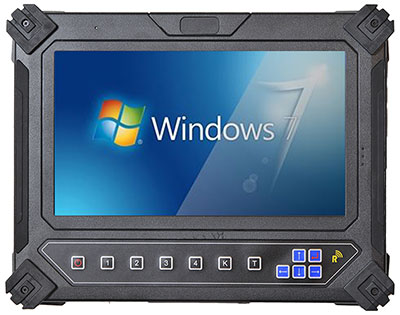 That's what the Pixel Qi screen does. It's a compromise in that in an office it isn't as bright and vibrant as a standard tablet screen. And outdoors in direct sunlight it loses all color and essentially becomes a grayscale display. Those are serious drawbacks, But IF sunlight viewability matters, this is the solution. And there aren't many alternatives on the market. That's what the Pixel Qi screen does. It's a compromise in that in an office it isn't as bright and vibrant as a standard tablet screen. And outdoors in direct sunlight it loses all color and essentially becomes a grayscale display. Those are serious drawbacks, But IF sunlight viewability matters, this is the solution. And there aren't many alternatives on the market.
The quad-core 1.83GHz Intel "Bay Trail" N2930 processor that powers the NX10 is a good choice. It provides performance once reserved for higher-end Intel Core powered systems, and it does so without needing a fan. The dual batteries of the NX10 provide 56 watt-hours, easily good enough for a full shift.
The NX10 has two full-size USB 2.0 ports and a DB9 serial port for connection to legacy peripherals and systems. If more is needed, there's a rather comprehensive dock. Optionally available are an integrated 1D/2D barcode scanner, a magnetic-stripe reader, cameras, and NFC/RFID. No memory card slots, but the NX10 can handle up to 8GB of RAM and ours came with a very quick 128GB solid state disk.
The tablet has a simple, solid design and can easily withstand accidents and exposure to the elements in the field. Ports are well-sealed with tight-fitting rubber plugs.
With the ConkerTab NX10, Tablet Technologies offers a no-nonsense rugged tablet that doesn't pretend to be anything but a tool for tough jobs out there in the field. Except for that Pixel Qi screen that can make all the difference.
-- Conrad H. Blickenstorfer, July 2016
Tablet Technologies ConkerPad NX10 Specs:
| Status |
Added 07/2016
|
| Type |
Rugged Tablet PC
|
| Processor |
1.83GHz quad-core Intel "Bay Trail" N2930, with 2.16GHz burst frequency
|
| Chipset |
Intel integrated
|
| Graphics |
Intel HD Graphics
|
| CPU Thermal Design Power |
7.5 watts |
| OS |
Windows 10, 32-bit or 64-bit Windows 7 or Windows 8.1 Pro, Pro Embedded, POSReady and Embedded Standard |
| Memory |
2GB to 8GB DDR3L 1600 SO-DIMM
|
| Display |
Standard display 10.1" 800 nits; optional (+US$180) 10.1" transflective triple-mode Pixel Qi LCD (Transmissive mode: 1024 x 600 pixel, 256k color, LED backlight and anti-glare treatment; reflective mode: 3072 x 600 64-gray) |
| Digitizer |
4-wire resistive touch |
| Keyboard |
Onscreen keyboard |
| Navigation |
Stylus, touch |
| Storage |
32GB to 256GB mSATA SSD (1TB SSD on request)
|
| Expansion slots |
1 x SIM |
| Housing |
ABS+PC plastic housing, rubberized bumpers |
| Size |
11.3 x 8.9 x 0.90 inches (288 x 225 x 23 mm) |
| Weight |
3.5 pounds (1.6 kg) as tested (with 2-cell battery) |
| Operating temperature |
14° to 122°F (-10° to 50°C)
|
| Temperature/humidity |
0-90% non-condensing |
| Ingress protection |
IP65 |
| Altitude |
NA
|
| Drop/shock |
MIL-STD 810G |
| Salt Fog |
NA |
| Vibration |
20 to 1000 Hz @ 1 grms per MIL-STD 810G (operating) |
| Power |
Rechargeable, replaceable 2 x 7.4V/3,800mAH 28.1 watt-hour = 56.2 watt-hour total Li-Ion ("10 hours")
|
| Cameras |
Optional: Rear: 5-megapixel CMOS, front: 2megapixel CMOS |
| Sensors |
Unknown
|
| Data capture |
Optional: Intermec EA15 HP 1D/2D barcode reader, MSR (magnetic stripe reader)
|
| Regulatory |
CE / FCC Class B / FCC ID / EN 60950-1 2005 / ROHS compliant
|
| Interface |
2 x USB 2.0, 1 x DB9 RS232, DC-in, dock
|
| Wireless options |
802.11b/g/n, Bluetooth v2.1 + EDR, 3G WWAN or 3.5G UMTS/HSDPA 2100 MHZ GSM/GPRS/EDGE 850/900/1800/1900 Mhz (MC7354 US, MC7455 global), uBlox 6 GPS, NFC/RFID
|
| Price |
Starting at US$1,275 |
| Contact |
Tablet Technologies |
| Product page |
ConkerTab NX10 product page |
| Brochure |
 ConkerTab NX10 brochure ConkerTab NX10 brochure |
(copyright 2016 RuggedPCReview.com)
|



